Auto pop up Acura NSX 2017 Owner's Manual
[x] Cancel search | Manufacturer: ACURA, Model Year: 2017, Model line: NSX, Model: Acura NSX 2017Pages: 473, PDF Size: 16.01 MB
Page 108 of 473

107
uuLocking and Unlocking the Doors uLocking/Unlocking the Doors from the Outside
Continued
Controls
Locking/Unlocking the Doors from the Outside
When you carry the keyle ss access remote, the
outer door handles automatically pop in/out
and you can lock/unlock the doors and open
the hatch.
Outer door handles automatically pop in/out
within about 6 feet (2 m) radius of the outside
door handle.
You can lock/unlock the doors within a radius
of about 32 inches (80 cm) of the outside door
handle. You can open the hatch within about
32 inches (80 cm) radius from the hatch
release button.
■Locking the vehicle Press the door lock button on either door.u Some exterior lights flash; the beeper
sounds; both doors lock; both outer door
handles pop in if they are popped out;
and the security system sets.
■Using the Keyless Access System1Using the Keyless Access System
If you do not open a door within 30 seconds of
unlocking the vehicle, th e doors will automatically
relock and the outer ha ndles of the doors will
automatically pop back in.
You can lock or unlock doors using the remote
transmitter or keyless access system only when the
power mode is in VEHICLE OFF.
•Do not leave the keyless access remote in the
vehicle when you get out . Carry it with you.
•Even if you are not carrying the keyless access
remote, you can lock/unlock the doors while
someone else with the remote is within range.
•The door may be unlocked if the door handle is
covered with water in heavy rain or in a car wash if
the keyless access remote is within range.
•If you grip either door handle wearing gloves, the
door sensor may be slow to respond or may not
respond by unlocking the doors.
•The door may not open if you pull it immediately
after gripping the door handle. Grip the handle
again and confirm that th e door is unlocked before
pulling the handle.
•Even within the 32 inches (80 cm) radius, you may
not be able to lock/unl ock the doors with the
keyless access remote if it is above or below the
outside handle.
•The keyless access remote may not operate if it is
too close to the door and door glass.
17 NSX-31T6N6000.book 107 ページ 2016年4月22日 金曜日 午後3時44分
Page 109 of 473
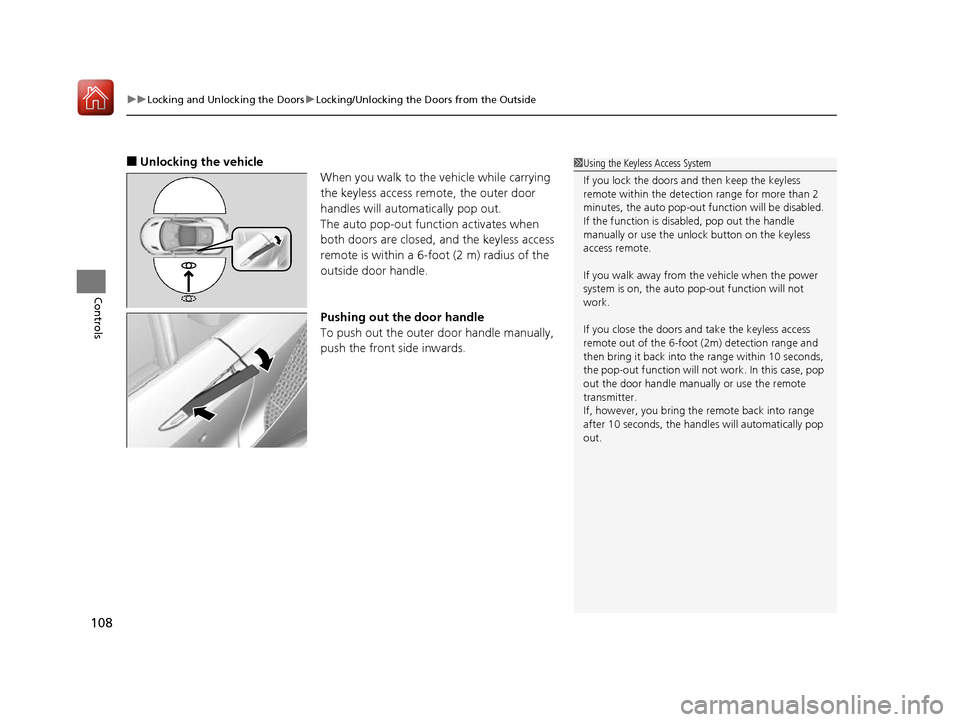
uuLocking and Unlocking the Doors uLocking/Unlocking the Doors from the Outside
108
Controls
■Unlocking the vehicle
When you walk to the vehicle while carrying
the keyless access remote, the outer door
handles will automatically pop out.
The auto pop-out function activates when
both doors are closed, and the keyless access
remote is within a 6-foot (2 m) radius of the
outside door handle.
Pushing out the door handle
To push out the outer door handle manually,
push the front side inwards.1 Using the Keyless Access System
If you lock the doors and then keep the keyless
remote within the detection range for more than 2
minutes, the auto pop-out function will be disabled.
If the function is disa bled, pop out the handle
manually or use the unlock button on the keyless
access remote.
If you walk away from the vehicle when the power
system is on, the auto pop-out function will not
work.
If you close the doors and take the keyless access
remote out of the 6-foot (2m) detection range and
then bring it back into the range within 10 seconds,
the pop-out function will not work. In this case, pop
out the door handle manuall y or use the remote
transmitter.
If, however, you bring the remote back into range
after 10 seconds, the handl es will automatically pop
out.
17 NSX-31T6N6000.book 108 ページ 2016年4月22日 金曜日 午後3時44分
Page 110 of 473
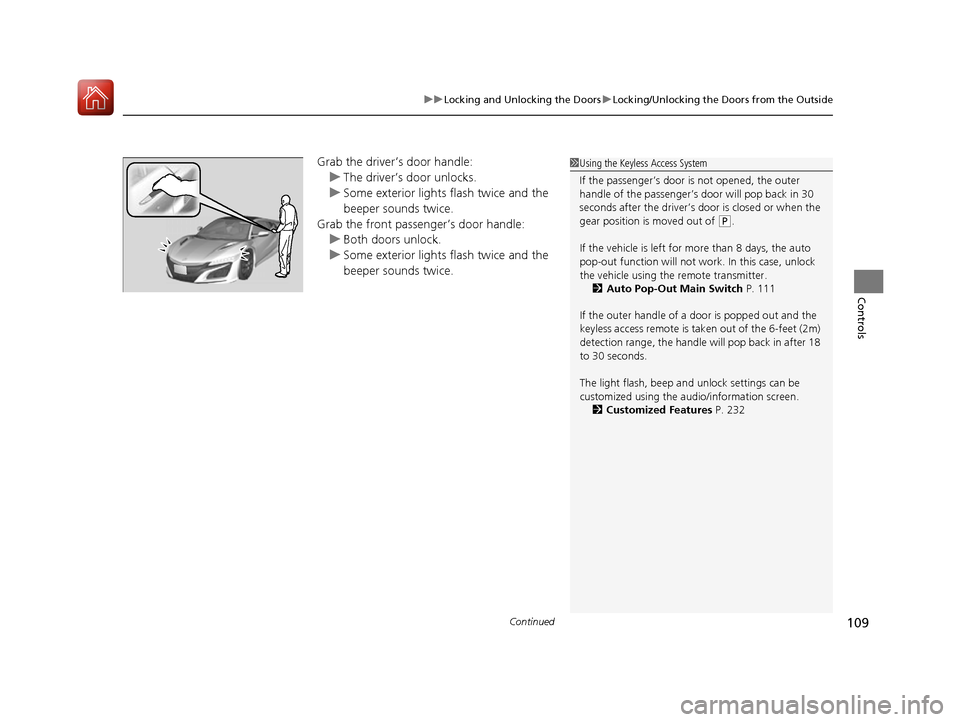
Continued109
uuLocking and Unlocking the Doors uLocking/Unlocking the Doors from the Outside
Controls
Grab the driver’s door handle:
u The driver’s door unlocks.
u Some exterior lights flash twice and the
beeper sounds twice.
Grab the front passenger’s door handle: u Both doors unlock.
u Some exterior lights flash twice and the
beeper sounds twice.1Using the Keyless Access System
If the passenger’s door is not opened, the outer
handle of the passenger’s door will pop back in 30
seconds after the dr iver’s door is closed or when the
gear position is moved out of
( P.
If the vehicle is left for more than 8 days, the auto
pop-out function will not work. In this case, unlock
the vehicle using the remote transmitter. 2 Auto Pop-Out Main Switch P. 111
If the outer handle of a door is popped out and the
keyless access remote is t aken out of the 6-feet (2m)
detection range, the handle will pop back in after 18
to 30 seconds.
The light flash, beep a nd unlock settings can be
customized using the audio/information screen. 2 Customized Features P. 232
17 NSX-31T6N6000.book 109 ページ 2016年4月22日 金曜日 午後3時44分
Page 112 of 473

Continued111
uuLocking and Unlocking the Doors uLocking/Unlocking the Doors from the Outside
Controls
By switching the auto pop-out main switch to OFF, you can disable the auto pop-out
function. For the purpose of safety and to prevent damaging the vehicle, disable this
function and manually operate the handle, especially when the vehicle is:
• being shipped by train, truck, or boat.
• going through a car wash.
• having maintenance performed on it.
■To temporarily deactivate the auto pop-out function:
Turn off the auto pop-out main switch in the
glove box.
■Auto Pop-Out Main Switch1Auto Pop-Out Main Switch
The auto pop-out function is deactivated in the
following situations:
•The auto pop-out main sw itch is turned off.
•The keyless access remote is not within a 6-foot
(2m) radius of the outside door handle.
•The keyless access remote is in the vehicle.
•The power mode is in ACCESSORY or ON.
Main Switch
ON
OFF
17 NSX-31T6N6000.book 111 ページ 2016年4月22日 金曜日 午後3時44分
Page 113 of 473
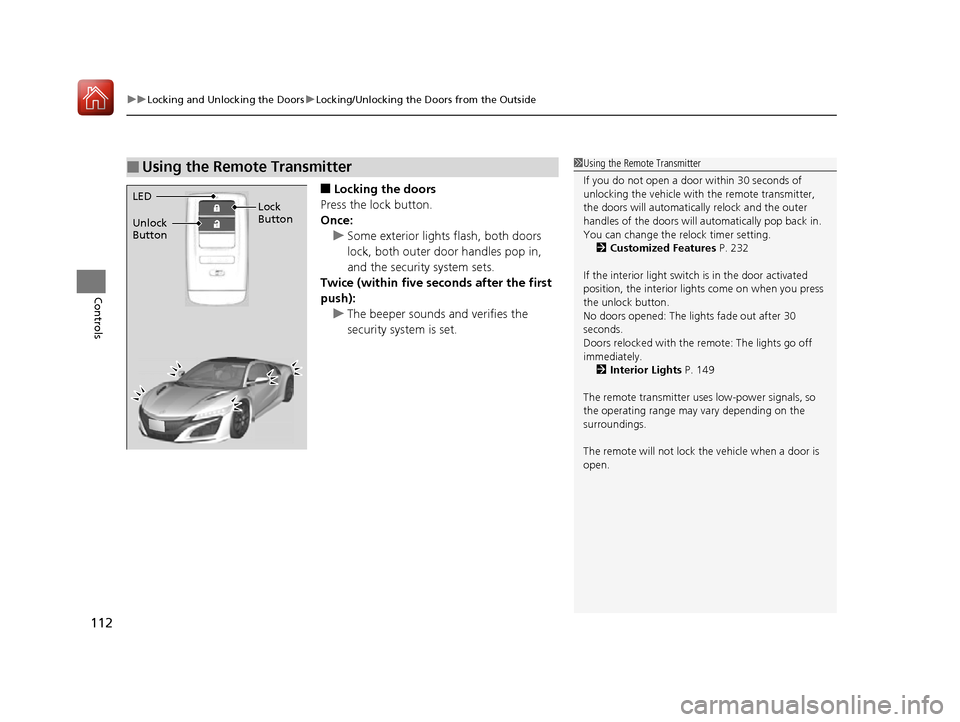
uuLocking and Unlocking the Doors uLocking/Unlocking the Doors from the Outside
112
Controls
■Locking the doors
Press the lock button.
Once: u Some exterior lights flash, both doors
lock, both outer door handles pop in,
and the security system sets.
Twice (within five seco nds after the first
push):
u The beeper sounds and verifies the
security system is set.
■Using the Remote Transmitter1Using the Remote Transmitter
If you do not open a door within 30 seconds of
unlocking the vehicle with the remote transmitter,
the doors will automaticall y relock and the outer
handles of the doors will au tomatically pop back in.
You can change the relock timer setting.
2 Customized Features P. 232
If the interior light switch is in the door activated
position, the interior light s come on when you press
the unlock button.
No doors opened: The li ghts fade out after 30
seconds.
Doors relocked with the remote: The lights go off
immediately. 2 Interior Lights P. 149
The remote transmitter us es low-power signals, so
the operating range may vary depending on the
surroundings.
The remote will not lock the vehicle when a door is
open.
LED
Unlock
Button Lock
Button
17 NSX-31T6N6000.book 112 ページ 2016年4月22日 金曜日 午後3時44分
Page 220 of 473
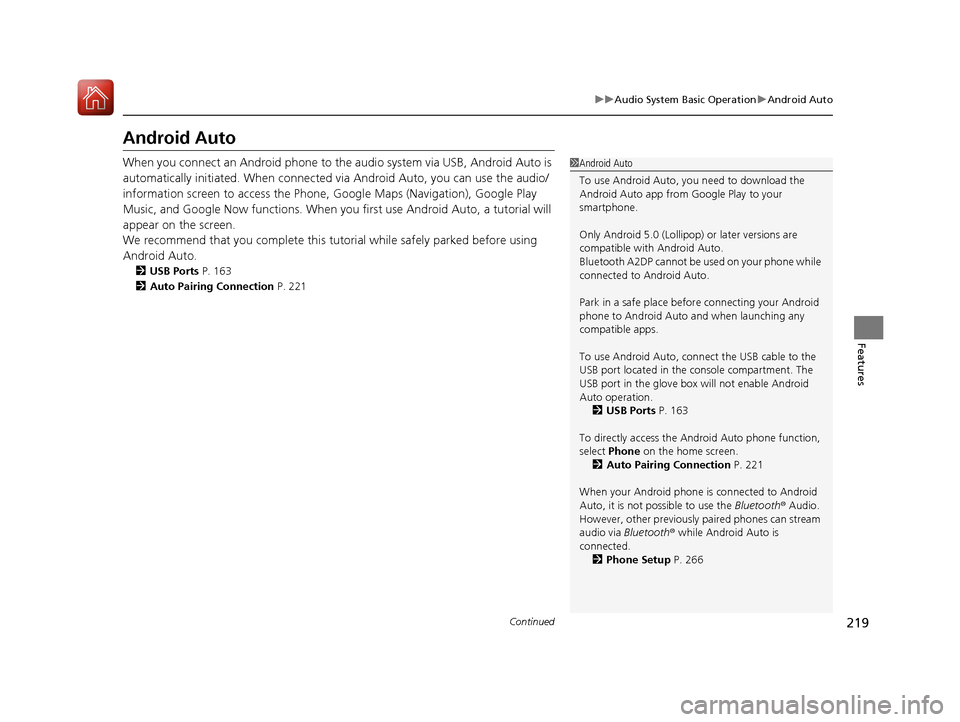
219
uuAudio System Basic Operation uAndroid Auto
Continued
Features
Android Auto
When you connect an Android phone to the audio system via USB, Android Auto is
automatically initiated. When connected via Android Auto, you can use the audio/
information screen to acce ss the Phone, Google Maps (Navigation), Google Play
Music, and Google Now functions. When you first use Android Auto, a tutorial will
appear on the screen.
We recommend that you complete this tuto rial while safely parked before using
Android Auto.
2 USB Ports P. 163
2 Auto Pairing Connection P. 221
1Android Auto
To use Android Auto, you need to download the
Android Auto app from Google Play to your
smartphone.
Only Android 5.0 (Lollipop) or later versions are
compatible with Android Auto.
Bluetooth A2DP cannot be used on your phone while
connected to Android Auto.
Park in a safe place befo re connecting your Android
phone to Android Auto and when launching any
compatible apps.
To use Android Auto, connect the USB cable to the
USB port located in the console compartment. The
USB port in the glove box will not enable Android
Auto operation.
2 USB Ports P. 163
To directly access the Android Auto phone function,
select Phone on the home screen.
2 Auto Pairing Connection P. 221
When your Android phone is connected to Android
Auto, it is not possible to use the Bluetooth® Audio.
However, other previously paired phones can stream
audio via Bluetooth ® while Android Auto is
connected. 2 Phone Setup P. 266
17 NSX-31T6N6000.book 219 ページ 2016年4月22日 金曜日 午後3時44分
Page 235 of 473
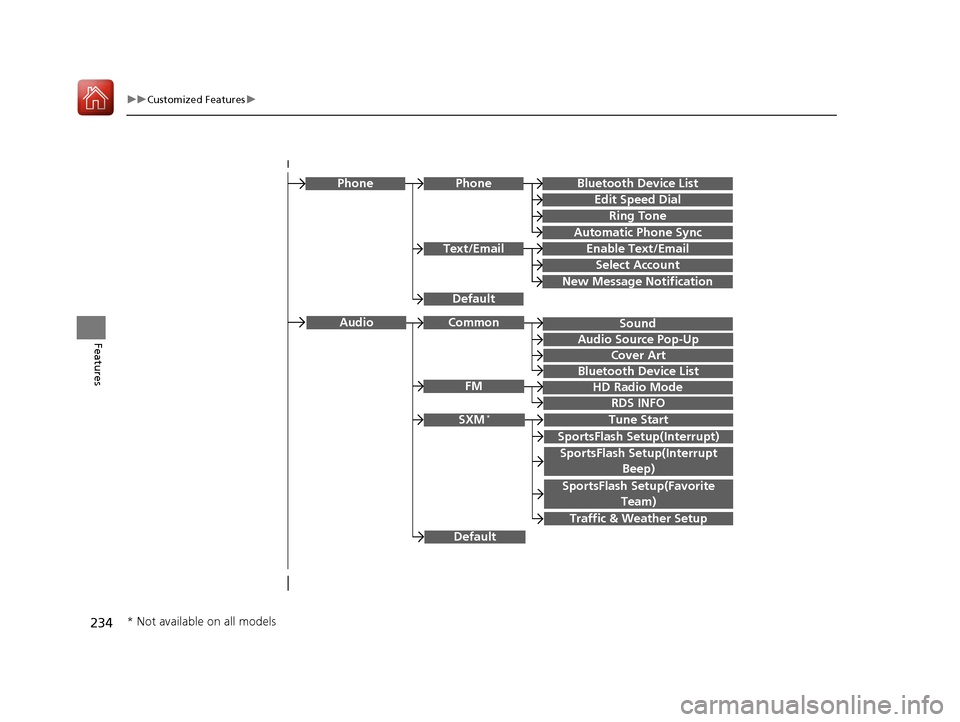
234
uuCustomized Features u
Features
Text/Email
Bluetooth Device List
Edit Speed Dial
Ring Tone
Phone
Automatic Phone Sync
Enable Text/Email
Select Account
New Message Notification
Phone
HD Radio Mode
RDS INFO
Audio
FM
Default
Sound
Audio Source Pop-Up
Common
Cover Art
Bluetooth Device List
Tune Start
SportsFlash Setup(Interrupt)
Traffic & Weather Setup
SXM*
Default
SportsFlash Setup(Interrupt
Beep)
SportsFlash Setup(Favorite Team)
* Not available on all models
17 NSX-31T6N6000.book 234 ページ 2016年4月22日 金曜日 午後3時44分
Page 244 of 473
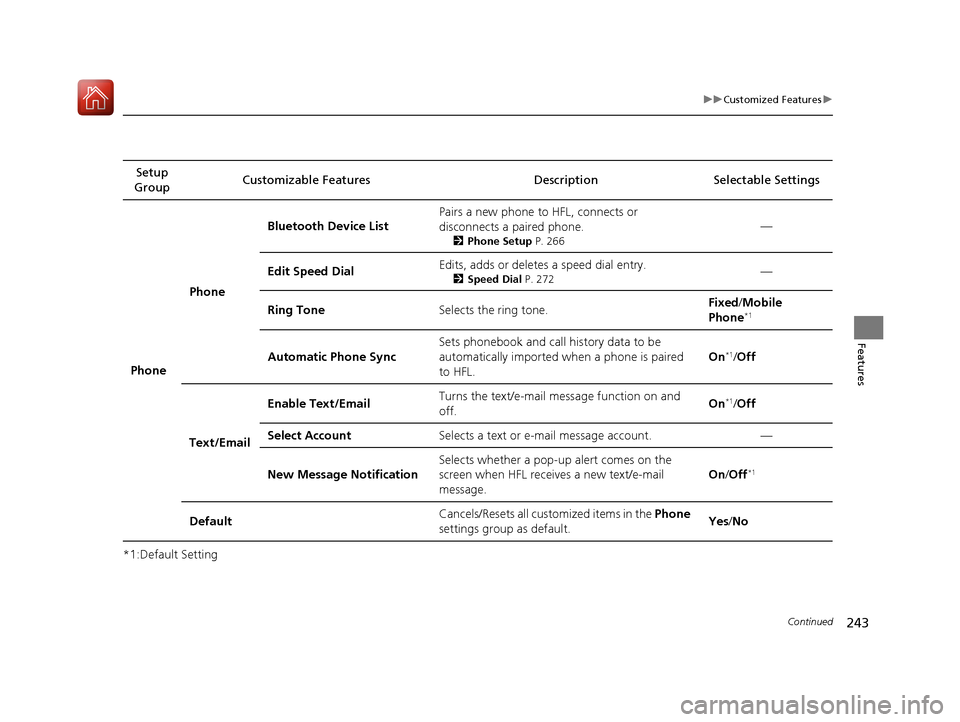
243
uuCustomized Features u
Continued
Features
*1:Default SettingSetup
Group Customizable Features Description Selectable Settings
Phone Phone
Bluetooth Device List
Pairs a new phone to HFL, connects or
disconnects a paired phone.
2
Phone Setup P. 266
—
Edit Speed Dial Edits, adds or deletes a speed dial entry.
2
Speed Dial P. 272—
Ring Tone Selects the ring tone. Fixed
/Mobile
Phone
*1
Automatic Phone Sync Sets phonebook and call history data to be
automatically imported when a phone is paired
to HFL. On*1/
Off
Text/Email Enable Text/Email
Turns the text/e-mail
message function on and
off. On
*1/
Off
Select Account Selects a text or e-mail message account. —
New Message Notification Selects whether a pop-up
alert comes on the
screen when HFL receives a new text/e-mail
message. On
/Off
*1
Default Cancels/Resets all customized items in the
Phone
settings group as default. Yes
/No
17 NSX-31T6N6000.book 243 ページ 2016年4月22日 金曜日 午後3時44分
Page 245 of 473
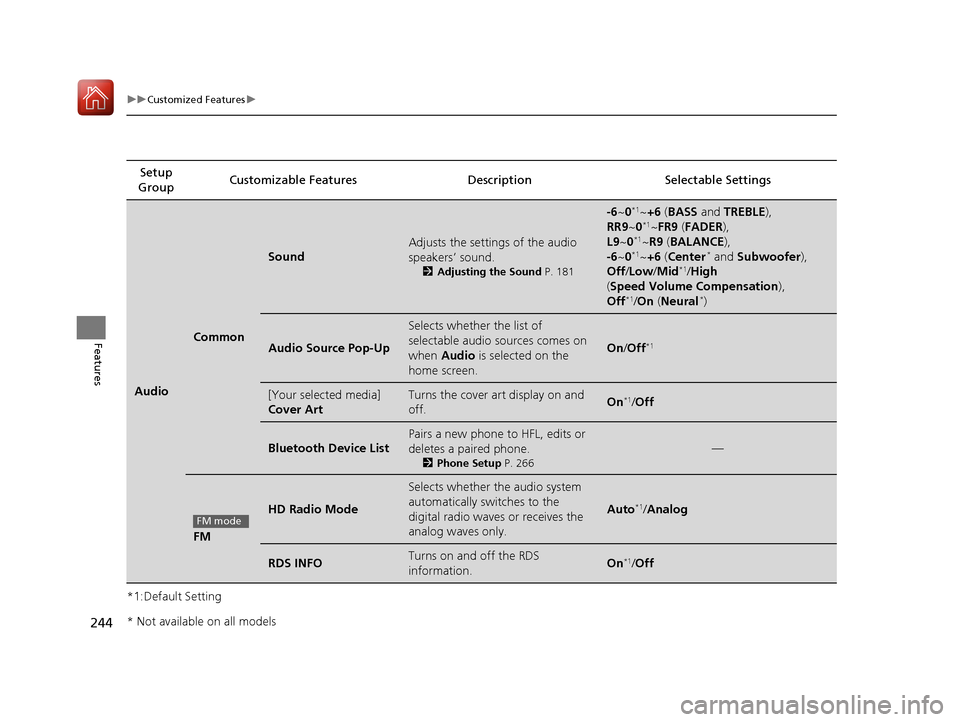
244
uuCustomized Features u
Features
*1:Default SettingSetup
Group Customizable Features Description Selectable Settings
Audio
Common
Sound
Adjusts the settings of the audio
speakers’ sound.
2
Adjusting the Sound P. 181
-6~0*1~+6 (BASS and TREBLE),
RR9 ~0*1~FR9 (FADER ),
L9 ~0*1~R9 (BALANCE ),
-6 ~0*1~+6 (Center* and Subwoofer ),
Off /Low /Mid*1/High
( Speed Volume Compensation ),
Off
*1/ On (Neural*)
Audio Source Pop-Up
Selects whether the list of
selectable audio sources comes on
when Audio is selected on the
home screen.
On /Off*1
[Your selected media]
Cover ArtTurns the cover art display on and
off.On*1/Off
Bluetooth Device List
Pairs a new phone to HFL, edits or
deletes a paired phone.
2 Phone Setup P. 266
—
FM
HD Radio Mode
Selects whether the audio system
automatically switches to the
digital radio waves or receives the
analog waves only.
Auto*1/Analog
RDS INFOTurns on and off the RDS
information.On*1/Off
FM mode
* Not available on all models
17 NSX-31T6N6000.book 244 ページ 2016年4月22日 金曜日 午後3時44分
Page 286 of 473

Continued285
uuBluetooth ® HandsFreeLink ®u HFL Menus
Features
HFL can display newly received text or e-mail messages as well as 20 of the most
recently received messages on a linked cell phone. Each received message can be
read aloud and replied to using a fixed common phrase.
1.A pop-up appears and notifies you of a new
text or e-mail message.
2. Select Read to listen to the message.
u The text or e-mail message is displayed.
The system automatica lly starts reading
out the message.
3. To discontinue the mess age read-out, select
Stop .
■Receiving a Text/E-mail Message1Receiving a Text/E-mail Message
The system does not display any received messages
while you are driving. You can only hear them read
aloud.
The system can only receive messages that are sent as
text (SMS) messages. Messages sent using data
services will not be displayed in the list.
With some phones, you may be able to display up to
20 most recent text and e-mail messages.
State or local laws may limit your use of the HFL text
/e-mail message feature. Only use the text /e-mail
message feature when conditions allow you to do so
safely.
When you receive a text or e-mail message for the
first time since the phone is paired to HFL, you are
asked to turn the New Message Notification
setting to On .
2 To turn on or off the text/e-mail notice
P. 269
17 NSX-31T6N6000.book 285 ページ 2016年4月22日 金曜日 午後3時44分