mirror Acura NSX 2017 Owner's Manual
[x] Cancel search | Manufacturer: ACURA, Model Year: 2017, Model line: NSX, Model: Acura NSX 2017Pages: 473, PDF Size: 16.01 MB
Page 4 of 473
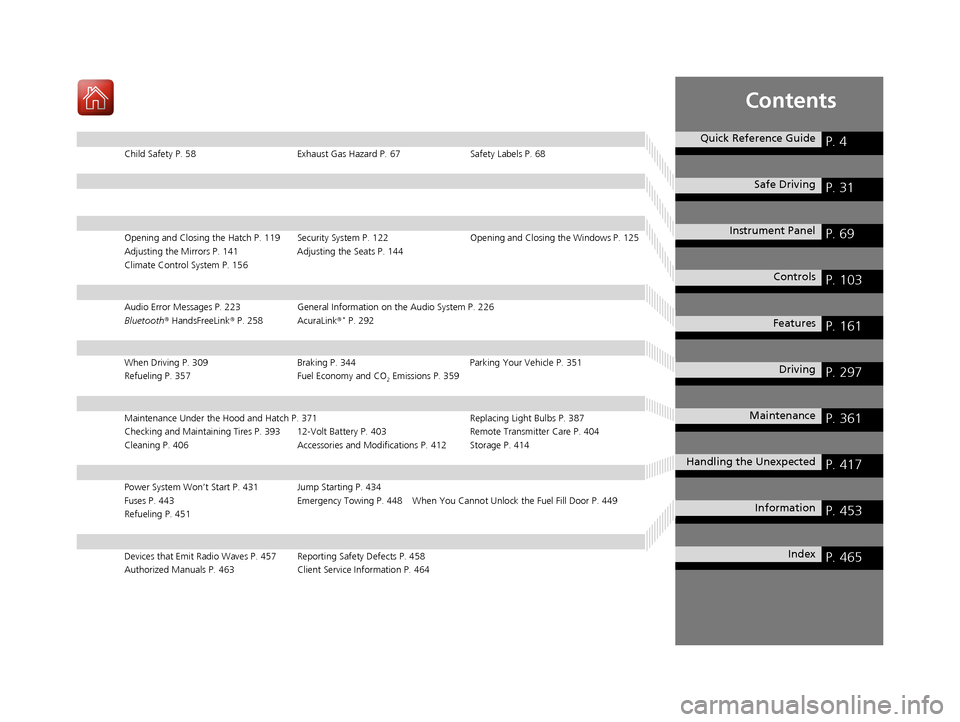
Contents
Child Safety P. 58Exhaust Gas Hazard P. 67Safety Labels P. 68
Opening and Closing the Hatch P. 119 Security System P. 122 Opening and Closing the Windows P. 125
Adjusting the Mirrors P. 141 Adjusting the Seats P. 144
Climate Control System P. 156
Audio Error Messages P. 223 General Information on the Audio System P. 226
Bluetooth® HandsFreeLink ® P. 258 AcuraLink ®* P. 292
When Driving P. 309 Braking P. 344Parking Your Vehicle P. 351
Refueling P. 357 Fuel Economy and CO
2 Emissions P. 359
Maintenance Under the Hood and Hatch P. 371 Replacing Light Bulbs P. 387
Checking and Maintaining Tires P. 393 12-Volt Battery P. 403 Remote Transmitter Care P. 404
Cleaning P. 406 Accessories and Modifications P. 412 Storage P. 414
Power System Won’t Start P. 431 Jump Starting P. 434
Fuses P. 443 Emergency Towing P. 448 When Y ou Cannot Unlock the Fuel Fill Door P. 449
Refueling P. 451
Devices that Emit Radio Waves P. 457 Reporting Safety Defects P. 458
Authorized Manuals P. 463 Client Service Information P. 464
Quick Reference GuideP. 4
Safe DrivingP. 31
Instrument PanelP. 69
ControlsP. 103
FeaturesP. 161
DrivingP. 297
MaintenanceP. 361
Handling the UnexpectedP. 417
InformationP. 453
IndexP. 465
17 NSX-31T6N6000.book 3 ページ 2016年4月22日 金曜日 午後3時44分
Page 5 of 473
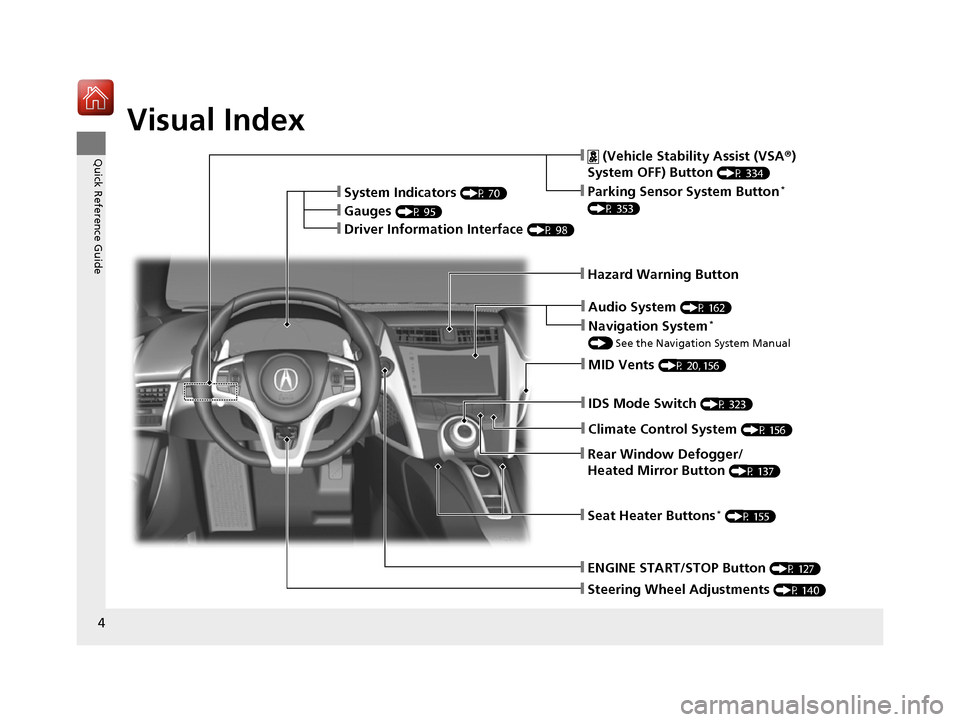
4
Quick Reference Guide
Quick Reference Guide
Visual Index
❙Steering Wheel Adjustments (P 140)
❙ENGINE START/STOP Button (P 127)
❙ (Vehicle Stability Assist (VSA®)
System OFF) Button
(P 334)
❙System Indicators (P 70)
❙Gauges (P 95)
❙Driver Information Interface (P 98)
❙Rear Window Defogger/
Heated Mirror Button
(P 137)
❙Parking Sensor System Button*
(P 353)
❙Hazard Warning Button
❙Seat Heater Buttons* (P 155)
❙Audio System (P 162)
❙Climate Control System (P 156)
❙MID Vents (P 20, 156)
❙Navigation System*
() See the Navigation System Manual
❙IDS Mode Switch (P 323)
17 NSX-31T6N6000.book 4 ページ 2016年4月22日 金曜日 午後3時44分
Page 7 of 473
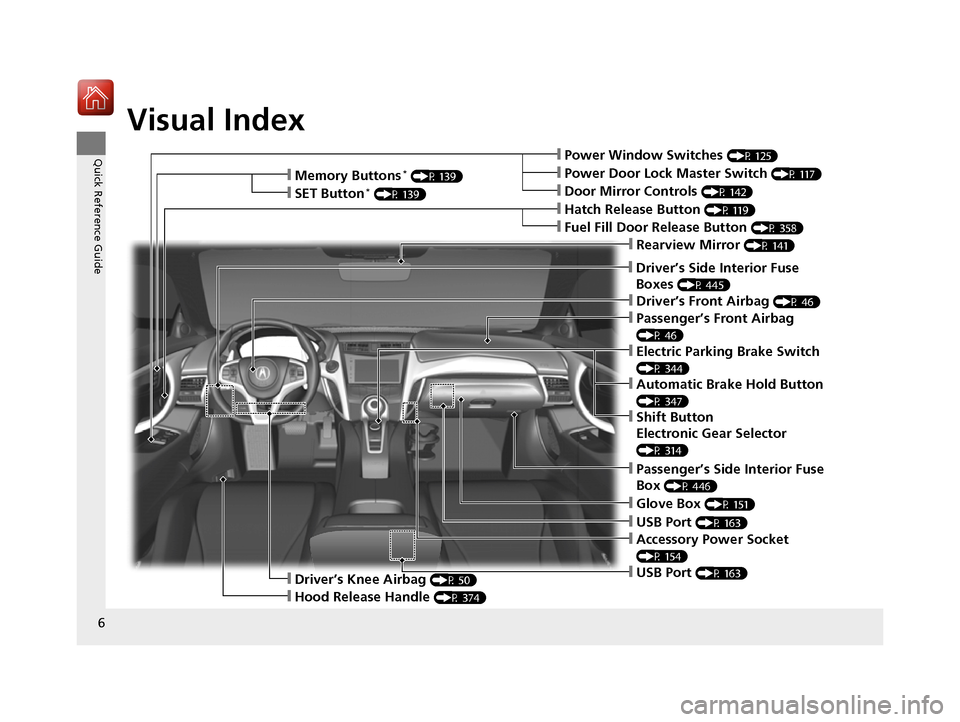
Visual Index
6
Quick Reference Guide❙Power Window Switches (P 125)
❙Driver’s Front Airbag (P 46)
❙Hatch Release Button (P 119)
❙Hood Release Handle (P 374)
❙Passenger’s Front Airbag
(P 46)
❙Glove Box (P 151)
❙Driver’s Knee Airbag (P 50)
❙Door Mirror Controls (P 142)
❙Power Door Lock Master Switch (P 117)
❙Fuel Fill Door Release Button (P 358)
❙USB Port (P 163)
❙Memory Buttons* (P 139)
❙SET Button* (P 139)
❙Rearview Mirror (P 141)
❙Driver’s Side Interior Fuse
Boxes
(P 445)
❙Passenger’s Side Interior Fuse
Box
(P 446)
❙USB Port (P 163)
❙Accessory Power Socket
(P 154)
❙Electric Parking Brake Switch
(P 344)
❙Automatic Brake Hold Button
(P 347)
❙Shift Button
Electronic Gear Selector
(P 314)
17 NSX-31T6N6000.book 6 ページ 2016年4月22日 金曜日 午後3時44分
Page 9 of 473
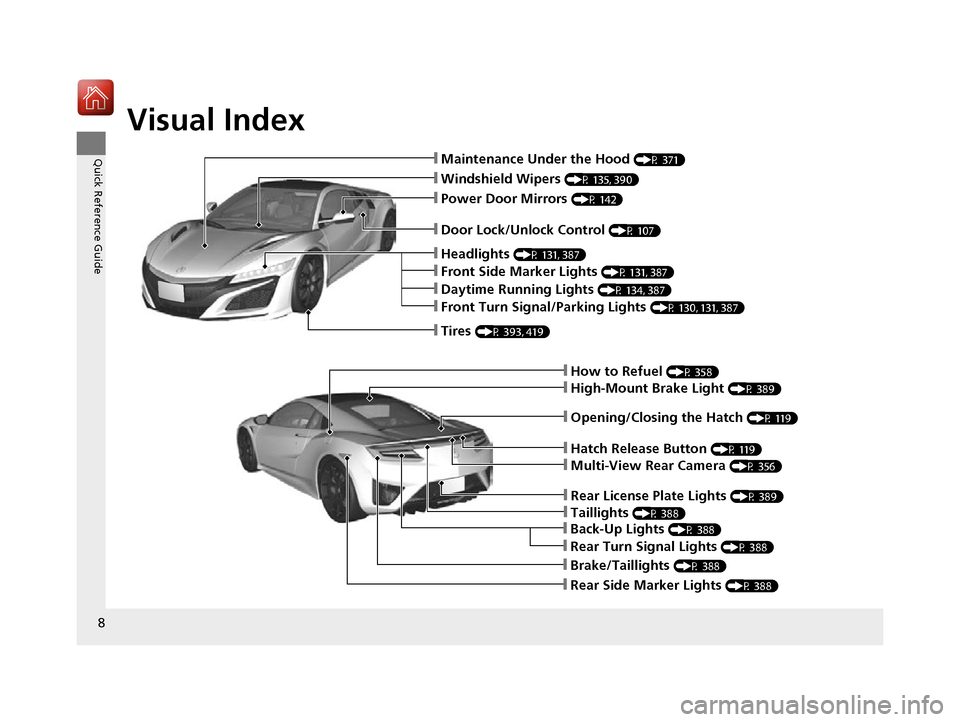
Visual Index
8
Quick Reference Guide❙Maintenance Under the Hood (P 371)
❙Windshield Wipers (P 135, 390)
❙Power Door Mirrors (P 142)
❙Headlights (P 131, 387)
❙How to Refuel (P 358)
❙High-Mount Brake Light (P 389)
❙Opening/Closing the Hatch (P 119)
❙Brake/Taillights (P 388)
❙Front Turn Signal/Parking Lights (P 130, 131, 387)
❙Back-Up Lights (P 388)
❙Rear License Plate Lights (P 389)
❙Hatch Release Button (P 119)
❙Door Lock/Unlock Control (P 107)
❙Front Side Marker Lights (P 131, 387)
❙Daytime Running Lights (P 134, 387)
❙Tires (P 393, 419)
❙Taillights (P 388)
❙Rear Turn Signal Lights (P 388)
❙Rear Side Marker Lights (P 388)
❙Multi-View Rear Camera (P 356)
17 NSX-31T6N6000.book 8 ページ 2016年4月22日 金曜日 午後3時44分
Page 16 of 473
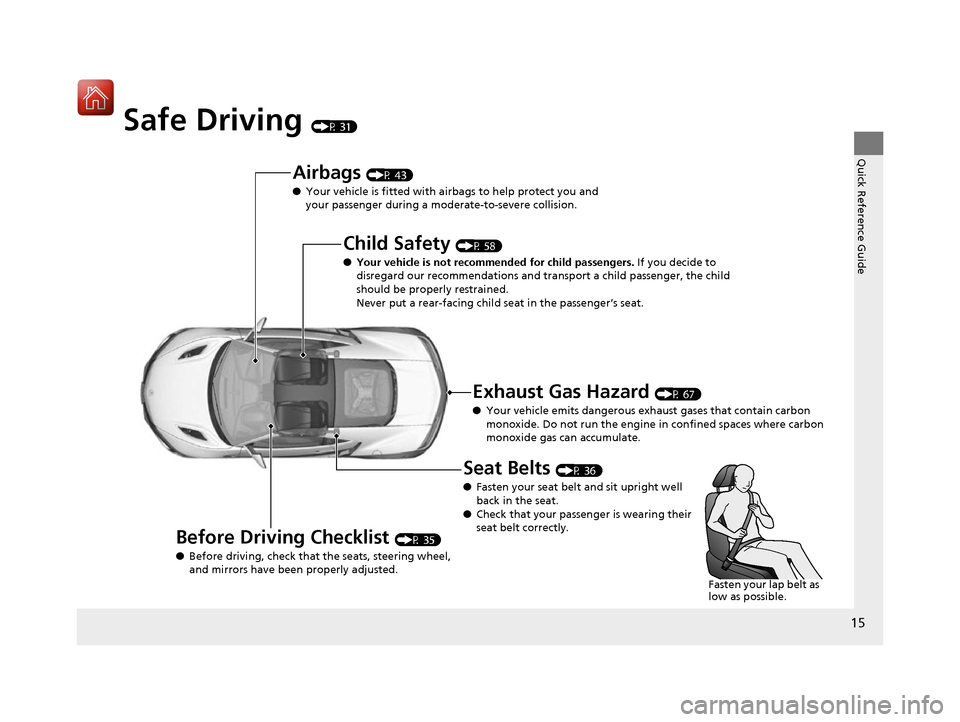
15
Quick Reference Guide
Safe Driving (P 31)
Airbags (P 43)
● Your vehicle is fitted with ai rbags to help protect you and
your passenger during a moderate-to-severe collision.
Child Safety (P 58)
● Your vehicle is not recommended for child passengers. If you decide to
disregard our recommendations and tra nsport a child passenger, the child
should be properly restrained.
Never put a rear-facing child seat in the passenger’s seat.
Exhaust Gas Hazard (P 67)
● Your vehicle emits dangerous exha ust gases that contain carbon
monoxide. Do not run the engine in confined spaces where carbon
monoxide gas can accumulate.
Before Driving Checklist (P 35)
● Before driving, check that the seats, steering wheel,
and mirrors have been properly adjusted.
Seat Belts (P 36)
● Fasten your seat belt and sit upright well
back in the seat.
● Check that your passenger is wearing their
seat belt correctly.
Fasten your lap belt as
low as possible.
17 NSX-31T6N6000.book 15 ページ 2016年4月22日 金曜日 午後3時44分
Page 20 of 473
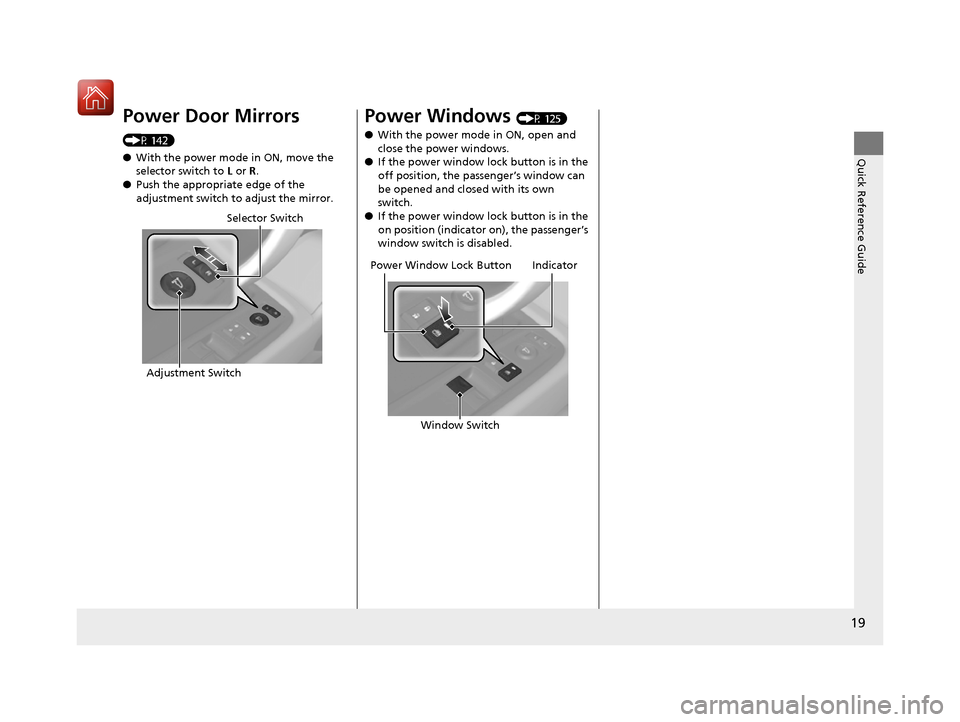
19
Quick Reference Guide
Power Door Mirrors
(P 142)
●With the power mode in ON, move the
selector switch to L or R .
● Push the appropriate edge of the
adjustment switch to adjust the mirror.
Selector Switch
Adjustment Switch
Power Windows (P 125)
● With the power mode in ON, open and
close the power windows.
● If the power window lock button is in the
off position, the passenger’s window can
be opened and closed with its own
switch.
● If the power window lock button is in the
on position (indicator on), the passenger’s
window switch is disabled.
Power Window Lock Button
Window SwitchIndicator
17 NSX-31T6N6000.book 19 ページ 2016年4月22日 金曜日 午後3時44分
Page 104 of 473

103
Controls
This chapter explains how to operate the various controls necessary for driving.
Clock.................................................. 104
Locking and Unlocking the Doors Key Types and Functions .................. 105
Low Keyless Access Remote Signal Strength ......................................... 106
Locking/Unlocking the Doors from the
Outside .......................................... 107
Locking/Unlocking the Doors from the Inside ............................................. 115
Auto Door Locking/Unlocking .......... 118
Opening and Closing the Hatch....... 119
Security System ................................ 122
Immobilizer System .......................... 122 Security System Alarm...................... 122Opening and Closing the Windows.... 125Operating the Switches Around the
Steering Wheel ENGINE START/STOP Button............. 127
Turn Signals ..................................... 130
Light Switches.................................. 131
Daytime Running Lights ................... 134
Wipers and Washers ........................ 135
Brightness Control ........................... 136
Rear Defogger/Heated Door Mirror Button.....137Driving Position Memory System*.... 138
Adjusting the Steering Wheel........... 140 Adjusting the Mirrors
....................... 141
Interior Rearview Mirror ................... 141
Power Door Mirrors ......................... 142
Adjusting the Seats .......................... 144
Interior Lights/Interior Convenience Items ................................................ 149
Interior Lights .................................. 149
Interior Convenience Items .............. 151
Climate Control System ................... 156
Using Automatic Climate Control .... 156Automatic Climate Control Sensors......160
* Not available on all models
17 NSX-31T6N6000.book 103 ページ 2016年4月22日 金曜日 午後3時44分
Page 138 of 473

137
uuOperating the Switches Around the Steering Wheel uRear Defogger/Heated Door Mirror Button
Controls
Rear Defogger/Heated Door Mirror Button
Press the rear defogger and heated door
mirror button to defog the rear window and
mirrors when the power mode is in ON.
The rear defogger and heated door mirrors
automatically switch off after 10-30 minutes
depending on the outside temperature.
However, if the outsid e temperature is 32°F
(0°C) or below, they do not automatically
switch off.1 Rear Defogger/Heated Door Mirror Button
NOTICE
When cleaning the inside of the rear window, be
careful not to damage the heating wires.
It is critical to wipe the window from side to side
along the defogger heating wires.
This system consumes a lot of power, so turn it off
when the window has been defogged.
Also, do not use the system for a long time while the
power system is stopped. This may weaken the 12-
volt battery, making it di fficult to turn the power
system on.
When the outside temperature is below 41°F (5°C),
the heated door mirror may activate automatically for
10 minutes when you set the power mode to ON.
17 NSX-31T6N6000.book 137 ページ 2016年4月22日 金曜日 午後3時44分
Page 139 of 473

138
uuOperating the Switches Around the Steering Wheel uDriving Position Memory System*
Controls
Driving Position Memory System*
You can store two driver’s seat (except for power lumbar) and outside door mirrors
position with the driving position memory system.
When you unlock and open the driver’s doo r with a remote transmitter, or keyless
access system, the seat and ou tside door mirrors adjust automatically to one of the
two preset positions.
When you enter the vehicle, the driver in formation interface briefly shows you which
remote transmitter you used to unlock the vehicle.
• DRIVER 1 transmitter is linked to memory button 1.
• DRIVER 2 transmitter is linked to memory button 2.
The driver’s seat moves rearward depending
on the set seating position once you
•Stop the vehicle.
• Put the transmission in
(P.
• Set the power mode to VEHICLE OFF
(LOCK).
• Then open the driver’s door.
Once the power mode is in the ACCESSORY
position, the driver’s seat moves to the
DRIVER 1 or 2 preset position.
1Driving Position Memory System*
Using the audio/informati on screen, you can disable
the automatic seat and d oor mirrors adjustment
function. 2 Customized Features P. 232
The driver’s seat easy exit feature:
•Will tilt slightly forward and then move rearward to
allow you to more easily exit the vehicle.
•Can be turned ON/OFF. 2Customized Features P. 232
System Operation
The system will not operate if:
•The vehicle speed is above 3 mph (5 km/h).
•Either memory position button is pressed while the
seat is in motion.
•The seat position is adjusted while in operation.
•The memory 1 or 2 position is set fully to the rear.
DRIVER 1 DRIVER 2
* Not available on all models
17 NSX-31T6N6000.book 138 ページ 2016年4月22日 金曜日 午後3時44分
Page 140 of 473

139
uuOperating the Switches Around the Steering Wheel uDriving Position Memory System*
Controls
1. Set the power mode to ON. Adjust the
driver’s seat and the door mirrors to the
desired position.
2. Press the SET button.
u You will hear the beep, and the memory
button indicator light will blink.
3. Press memory button
(1 or (2 within five
seconds of pressing the SET button.
u Once the seat and the outside mirrors
position have been memorized, the
indicator light on the button you pressed
stays on.
1. Change to
(P.
2. Apply the parking brake.
3. Press a memory button (
(1 or (2).
u You will hear the beep, and the indicator
light will blink.
The seat and the door mirrors will
automatically move to the memorized
positions. When it has finished moving, you
will hear the beep, and the indicator light
stays on.
■Storing a Position in Memory1 Storing a Position in Memory
After you press the SET button, the storing operation
will be canceled when:
•You do not press the memory button within five
seconds.
•You readjust the seat or the outside mirror position
before the double-beep.
•You set the power mode to any position except
ON.
SET Button
Memory
Button 1
Memory
Button 2
■Recalling the Stored Position1 Recalling the Stored Position
The seat and door mirrors will stop moving if you:
•Press the SET button, or a memory button ((1 or
(2).•Adjust the seat position or door mirrors.
•Shift into a position other than (P.
Memory Buttons
17 NSX-31T6N6000.book 139 ページ 2016年4月22日 金曜日 午後3時44分