Acura NSX 2019 Owner's Manual
Manufacturer: ACURA, Model Year: 2019, Model line: NSX, Model: Acura NSX 2019Pages: 485, PDF Size: 27.6 MB
Page 151 of 485

uuInterior Lights/Interior Convenience Items uInterior Lights
150
Controls
The map lights can be turned on and off by
pressing the (map light) button.
■Map Lights1Map Lights
When the ceiling light switch is in the door activated
position and either door is open, the map light will
not go off when you press the (map light) button.
19 NSX-31T6N6200.book 150 ページ 2018年8月9日 木曜日 午前11時12分
Page 152 of 485
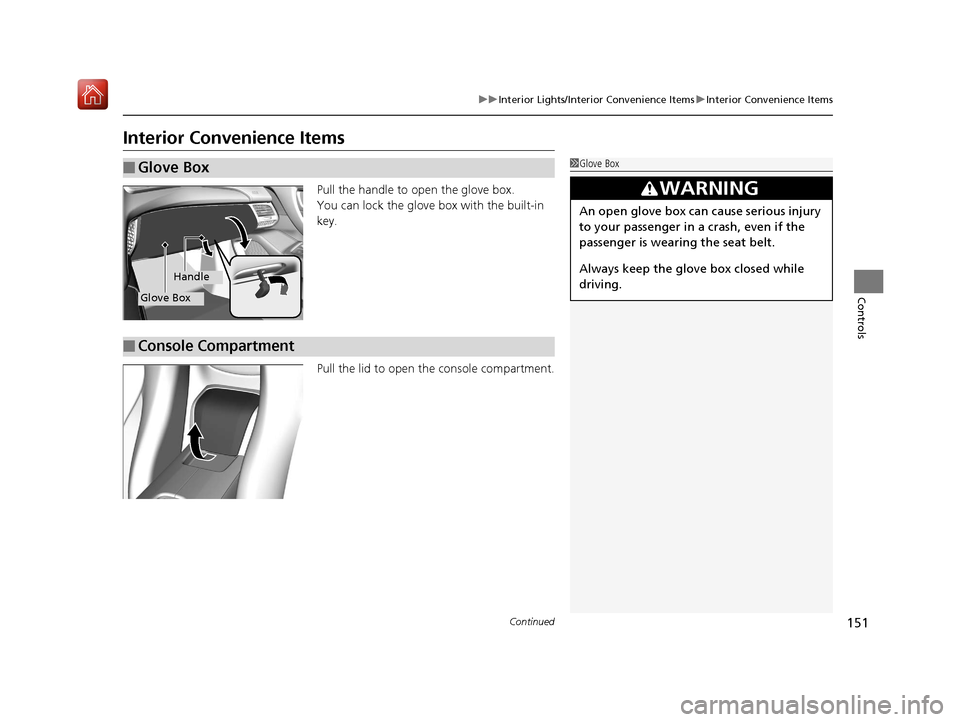
151
uuInterior Lights/Interior Convenience Items uInterior Convenience Items
Continued
Controls
Interior Convenience Items
Pull the handle to open the glove box.
You can lock the glove box with the built-in
key.
Pull the lid to open the console compartment.
■Glove Box1Glove Box
3WARNING
An open glove box can cause serious injury
to your passenger in a crash, even if the
passenger is wearing the seat belt.
Always keep the glove box closed while
driving.
Glove Box
Handle
■Console Compartment
19 NSX-31T6N6200.book 151 ページ 2018年8月9日 木曜日 午前11時12分
Page 153 of 485
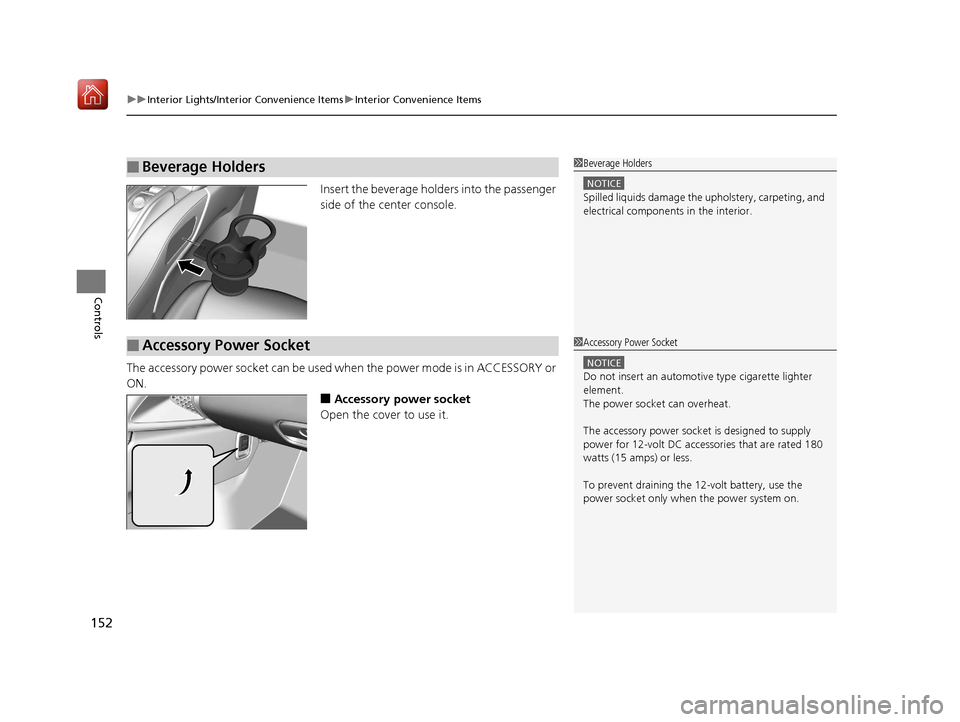
uuInterior Lights/Interior Convenience Items uInterior Convenience Items
152
Controls
Insert the beverage holders into the passenger
side of the center console.
The accessory power socket can be used when the power mode is in ACCESSORY or
ON.
■Accessory power socket
Open the cover to use it.
■Beverage Holders1 Beverage Holders
NOTICE
Spilled liquids damage the upholstery, carpeting, and
electrical components in the interior.
■Accessory Power Socket1 Accessory Power Socket
NOTICE
Do not insert an automotive type cigarette lighter
element.
The power socket can overheat.
The accessory power socket is designed to supply
power for 12-volt DC accessories that are rated 180
watts (15 amps) or less.
To prevent draining the 12-volt battery, use the
power socket only when the power system on.
19 NSX-31T6N6200.book 152 ページ 2018年8月9日 木曜日 午前11時12分
Page 154 of 485
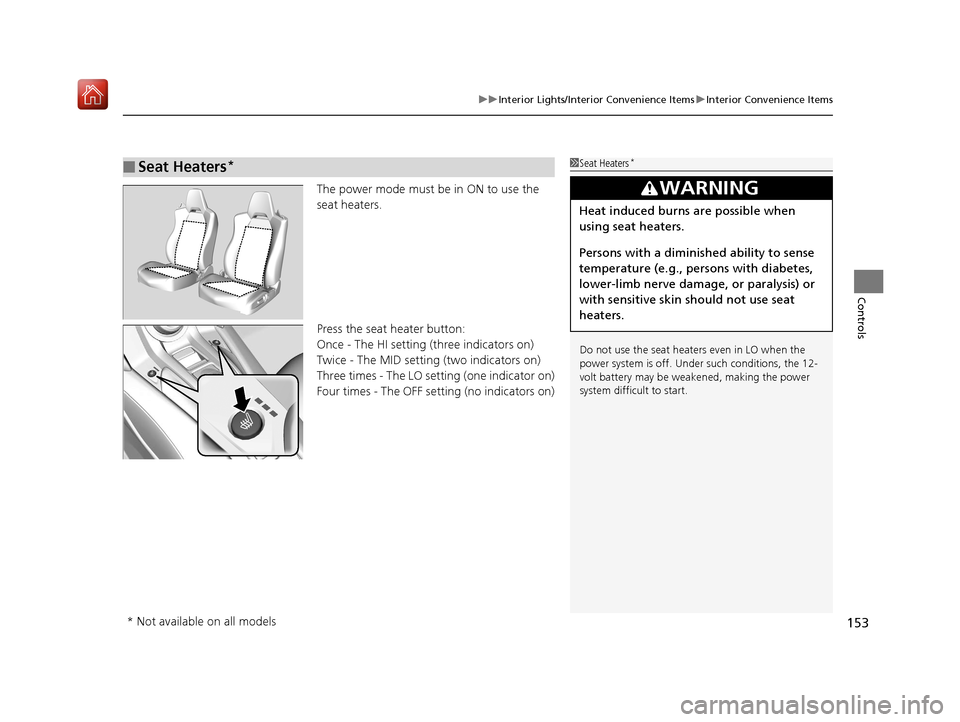
153
uuInterior Lights/Interior Convenience Items uInterior Convenience Items
Controls
The power mode must be in ON to use the
seat heaters.
Press the seat heater button:
Once - The HI setting (three indicators on)
Twice - The MID setting (two indicators on)
Three times - The LO setting (one indicator on)
Four times - The OFF setting (no indicators on)
■Seat Heaters*1Seat Heaters*
Do not use the seat heaters even in LO when the
power system is off. U nder such conditions, the 12-
volt battery may be weakened, making the power
system difficult to start.
3WARNING
Heat induced burns are possible when
using seat heaters.
Persons with a diminished ability to sense
temperature (e.g., persons with diabetes,
lower-limb nerve damage, or paralysis) or
with sensitive skin should not use seat
heaters.
* Not available on all models
19 NSX-31T6N6200.book 153 ページ 2018年8月9日 木曜日 午前11時12分
Page 155 of 485
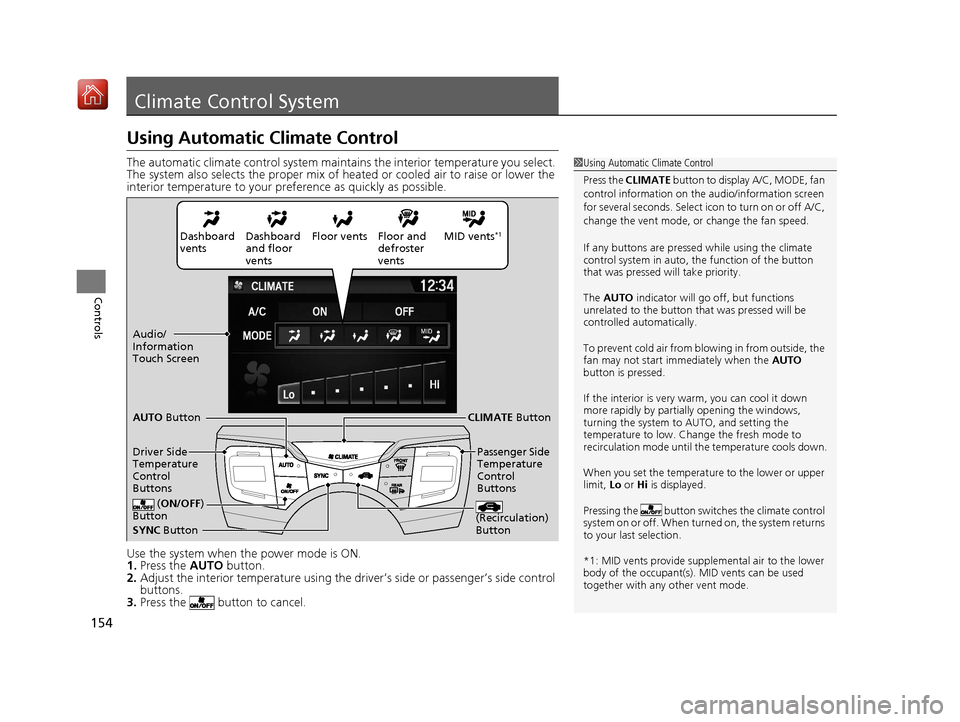
154
Controls
Climate Control System
Using Automatic Climate Control
The automatic climate control system maintains the interior temperature you select.
The system also selects the proper mix of heated or cooled air to raise or lower the
interior temperature to your pr eference as quickly as possible.
Use the system when the power mode is ON.
1. Press the AUTO button.
2. Adjust the interior temperature using the dr iver’s side or passenger’s side control
buttons.
3. Press the butto n to cancel.1Using Automatic Climate Control
Press the CLIMATE button to display A/C, MODE, fan
control information on the audio/information screen
for several seconds. Select icon to turn on or off A/C,
change the vent mode, or change the fan speed.
If any buttons are presse d while using the climate
control system in auto, the function of the button
that was pressed will take priority.
The AUTO indicator will go off, but functions
unrelated to the button th at was pressed will be
controlled automatically.
To prevent cold air from bl owing in from outside, the
fan may not start i mmediately when the AUTO
button is pressed.
If the interior is very warm, you can cool it down
more rapidly by partial ly opening the windows,
turning the system to AUTO, and setting the
temperature to low. Change the fresh mode to
recirculation mode until the temperature cools down.
When you set the temperat ure to the lower or upper
limit, Lo or Hi is displayed.
Pressing the butt on switches the climate control
system on or off. When turned on, the system returns
to your last selection.
*1: MID vents provide supple mental air to the lower
body of the occupant(s). MID vents can be used
together with any other vent mode.
Dashboard
vents Dashboard
and floor
vents Floor vents Floor and
defroster
ventsMID vents*1
SYNC
Button
AUTO
Button
CLIMATE Button
Driver Side
Temperature
Control
Buttons Passenger Side
Temperature
Control
Buttons
( ON/OFF )
Button
(Recirculation)
Button
Audio/
Information
Touch Screen
19 NSX-31T6N6200.book 154 ページ 2018年8月9日 木曜日 午前11時12分
Page 156 of 485

155
uuClimate Control System uUsing Automatic Climate Control
Continued
Controls
■Switching between the recirc ulation and fresh air modes
Press the (recirculation) button a nd switch the mode depending on
environmental conditions.
Recirculation mode (indicator on): Recirculat es air from the vehicle’s interior through
the system.
Fresh air mode (indicator off): Maintains outside ventilation. Keep the system in
fresh air mode in normal situations.
19 NSX-31T6N6200.book 155 ページ 2018年8月9日 木曜日 午前11時12分
Page 157 of 485
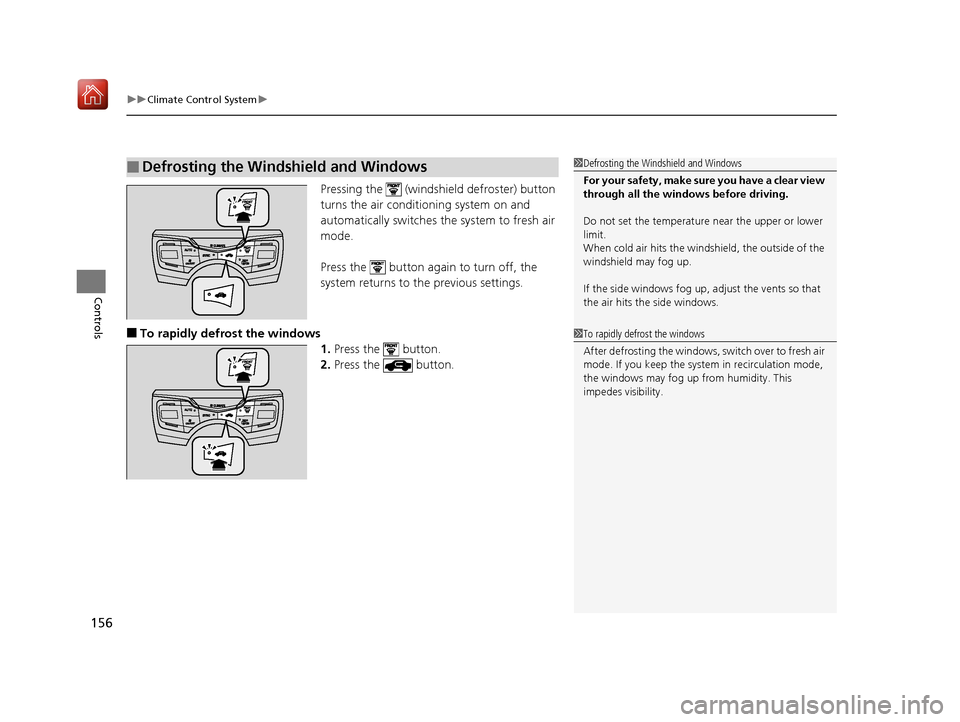
uuClimate Control System u
156
Controls
Pressing the (windshield defroster) button
turns the air conditioning system on and
automatically switches the system to fresh air
mode.
Press the button again to turn off, the
system returns to the previous settings.
■To rapidly defrost the windows 1.Press the button.
2. Press the button.
■Defrosting the Windshield and Windows1Defrosting the Windshield and Windows
For your safety, make sure you have a clear view
through all the windows before driving.
Do not set the temperatur e near the upper or lower
limit.
When cold air hits the windshield, the outside of the
windshield may fog up.
If the side windows fog up, adjust the vents so that
the air hits the side windows.
1 To rapidly defrost the windows
After defrosting the windows, switch over to fresh air
mode. If you keep the syst em in recirculation mode,
the windows may fog up from humidity. This
impedes visibility.
19 NSX-31T6N6200.book 156 ページ 2018年8月9日 木曜日 午前11時12分
Page 158 of 485
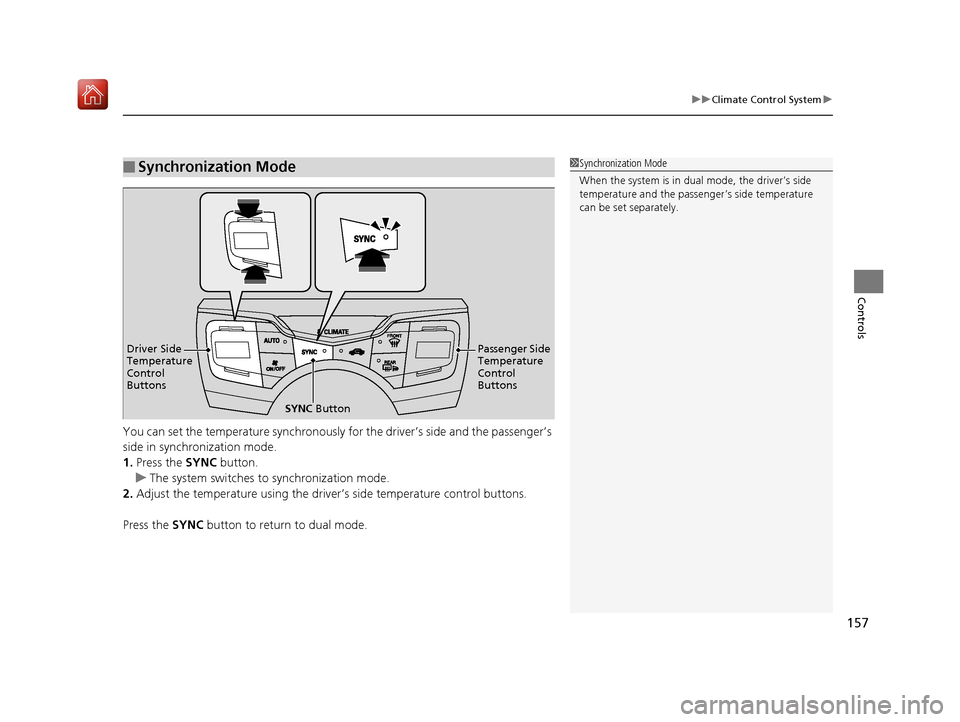
157
uuClimate Control System u
Controls
You can set the temperature synchronously for the driver’s side and the passenger’s
side in synchronization mode.
1.Press the SYNC button.
u The system switches to synchronization mode.
2. Adjust the temperature using the driver’s side temperature control buttons.
Press the SYNC button to return to dual mode.
■Synchronization Mode1Synchronization Mode
When the system is in dua l mode, the driver’s side
temperature and the passe nger’s side temperature
can be set separately.
SYNC Button
Driver Side
Temperature
Control
Buttons
Passenger Side
Temperature
Control
Buttons
19 NSX-31T6N6200.book 157 ページ 2018年8月9日 木曜日 午前11時12分
Page 159 of 485
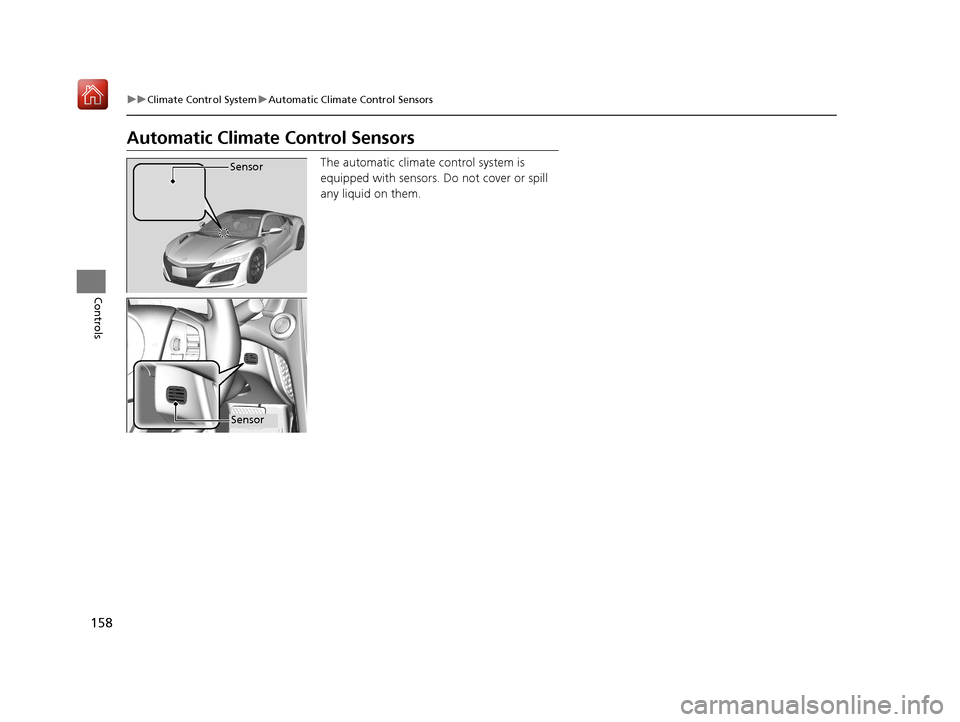
158
uuClimate Control System uAutomatic Climate Control Sensors
Controls
Automatic Climate Control Sensors
The automatic climate control system is
equipped with sensors. Do not cover or spill
any liquid on them.Sensor
Sensor
19 NSX-31T6N6200.book 158 ページ 2018年8月9日 木曜日 午前11時12分
Page 160 of 485
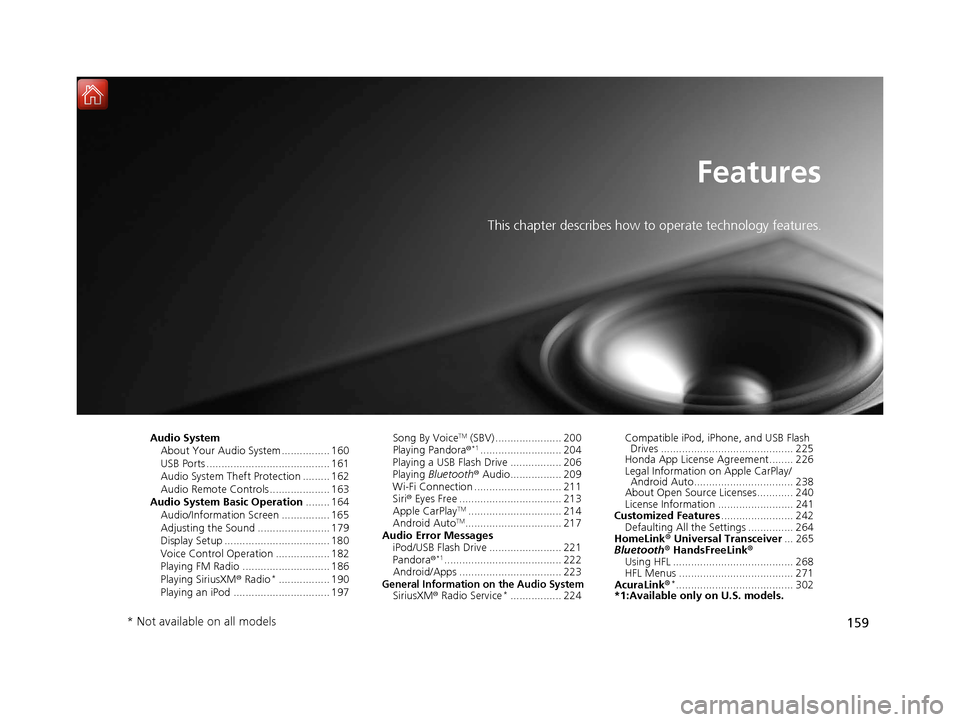
159
Features
This chapter describes how to operate technology features.
Audio SystemAbout Your Audio System ................ 160
USB Ports ......................................... 161
Audio System Theft Protection ......... 162
Audio Remote Controls .................... 163
Audio System Basic Operation ........ 164
Audio/Information Screen ................ 165
Adjusting the Sound ........................ 179
Display Setup ................................... 180
Voice Control Operation .................. 182
Playing FM Radio ............................. 186
Playing SiriusXM ® Radio
*................. 190
Playing an iPod ................................ 197 Song By Voice
TM (SBV) ...................... 200
Playing Pandora ®*1........................... 204
Playing a USB Flash Drive ................. 206
Playing Bluetooth ® Audio................. 209
Wi-Fi Connection ............................. 211
Siri ® Eyes Free .................................. 213
Apple CarPlay
TM............................... 214
Android AutoTM................................ 217
Audio Error Messages iPod/USB Flash Drive ........................ 221
Pandora ®
*1....................................... 222
Android/Apps .................................. 223
General Information on the Audio SystemSiriusXM ® Radio Service*................. 224 Compatible iPod, iP
hone, and USB Flash
Drives ............................................ 225
Honda App License Agreement........ 226
Legal Information on Apple CarPlay/
Android Auto................................. 238
About Open Source Licenses............ 240
License Information ......................... 241
Customized Features ........................ 242
Defaulting All the Settings ............... 264
HomeLink ® Universal Transceiver ... 265
Bluetooth® HandsFreeLink®
Using HFL ........................................ 268
HFL Menus ...................................... 271
AcuraLink®
*....................................... 302
*1:Available only on U.S. models.
* Not available on all models
19 NSX-31T6N6200.book 159 ページ 2018年8月9日 木曜日 午前11時12分