engine Acura NSX 2019 Owner's Guide
[x] Cancel search | Manufacturer: ACURA, Model Year: 2019, Model line: NSX, Model: Acura NSX 2019Pages: 485, PDF Size: 27.6 MB
Page 86 of 485
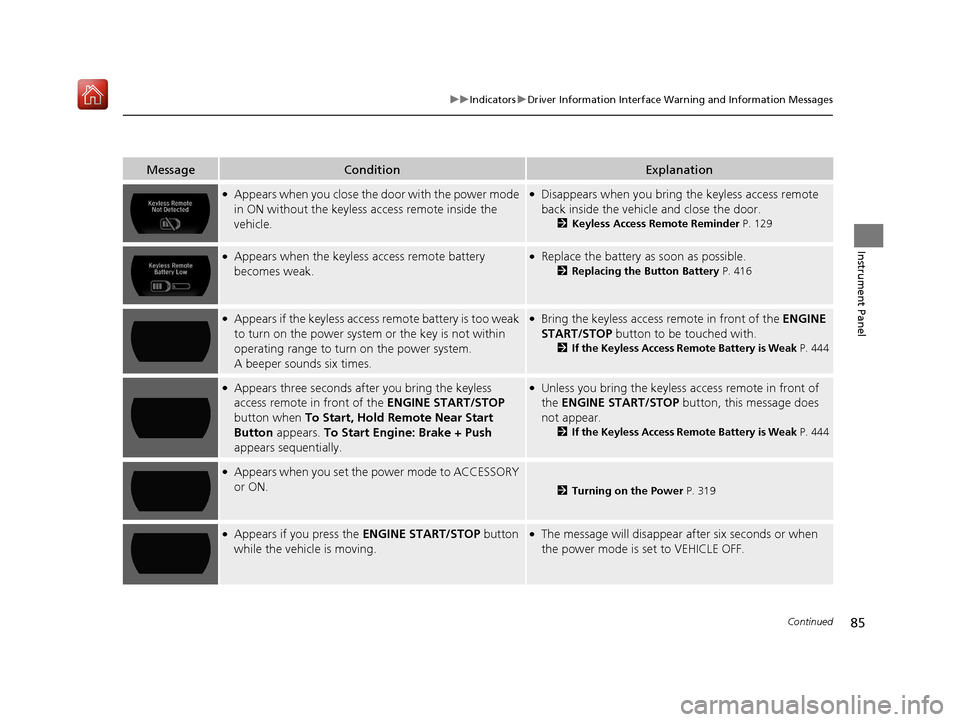
85
uuIndicators uDriver Information Interface Wa rning and Information Messages
Continued
Instrument Panel
MessageConditionExplanation
●Appears when you close the door with the power mode
in ON without the keyless access remote inside the
vehicle.●Disappears when you bring the keyless access remote
back inside the vehicle and close the door.
2 Keyless Access Remote Reminder P. 129
●Appears when the keyless access remote battery
becomes weak.●Replace the battery as soon as possible.
2 Replacing the Button Battery P. 416
●Appears if the keyless access remote battery is too weak
to turn on the power system or the key is not within
operating range to turn on the power system.
A beeper sounds six times.●Bring the keyless access remote in front of the ENGINE
START/STOP button to be touched with.
2 If the Keyless Access Remote Battery is Weak P. 444
●Appears three seconds after you bring the keyless
access remote in front of the ENGINE START/STOP
button when To Start, Hold Remote Near Start
Button appears. To Start Engine: Brake + Push
appears sequentially.●Unless you bring the keyless access remote in front of
the ENGINE START/STOP button, this message does
not appear.
2 If the Keyless Access Remote Battery is Weak P. 444
●Appears when you set the power mode to ACCESSORY
or ON.
2Turning on the Power P. 319
●Appears if you press the ENGINE START/STOP button
while the vehicle is moving.●The message will disappear after six seconds or when
the power mode is set to VEHICLE OFF.
19 NSX-31T6N6200.book 85 ページ 2018年8月9日 木曜日 午前11時12分
Page 88 of 485
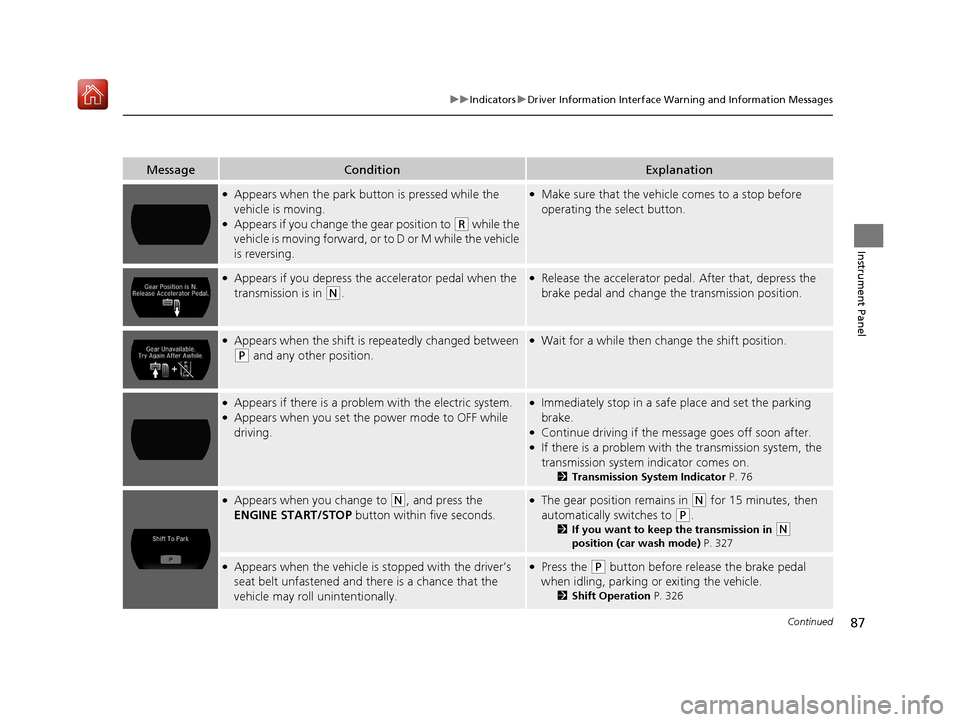
87
uuIndicators uDriver Information Interface Wa rning and Information Messages
Continued
Instrument Panel
MessageConditionExplanation
●Appears when the park button is pressed while the
vehicle is moving.
●Appears if you change the gear position to (R while the
vehicle is moving forward, or to D or M while the vehicle
is reversing.
●Make sure that the vehicle comes to a stop before
operating the select button.
●Appears if you depress the accelerator pedal when the
transmission is in
(N.
●Release the accelerator pedal. After that, depress the
brake pedal and change th e transmission position.
●Appears when the shift is repeatedly changed between
(P and any other position.
●Wait for a while then change the shift position.
●Appears if there is a problem with the electric system.●Appears when you set the power mode to OFF while
driving.
●Immediately stop in a safe place and set the parking
brake.
●Continue driving if the message goes off soon after.●If there is a problem with the transmission system, the
transmission system indicator comes on.
2Transmission System Indicator P. 76
●Appears when you change to (N, and press the
ENGINE START/STOP button within five seconds.●The gear position remains in (N for 15 minutes, then
automatically switches to
(P.
2 If you want to keep the transmission in (N
position (car wash mode) P. 327
●Appears when the vehicle is stopped with the driver’s
seat belt unfastened and there is a chance that the
vehicle may roll unintentionally.●Press the (P button before release the brake pedal
when idling, parking or exiting the vehicle.
2 Shift Operation P. 326
19 NSX-31T6N6200.book 87 ページ 2018年8月9日 木曜日 午前11時12分
Page 91 of 485
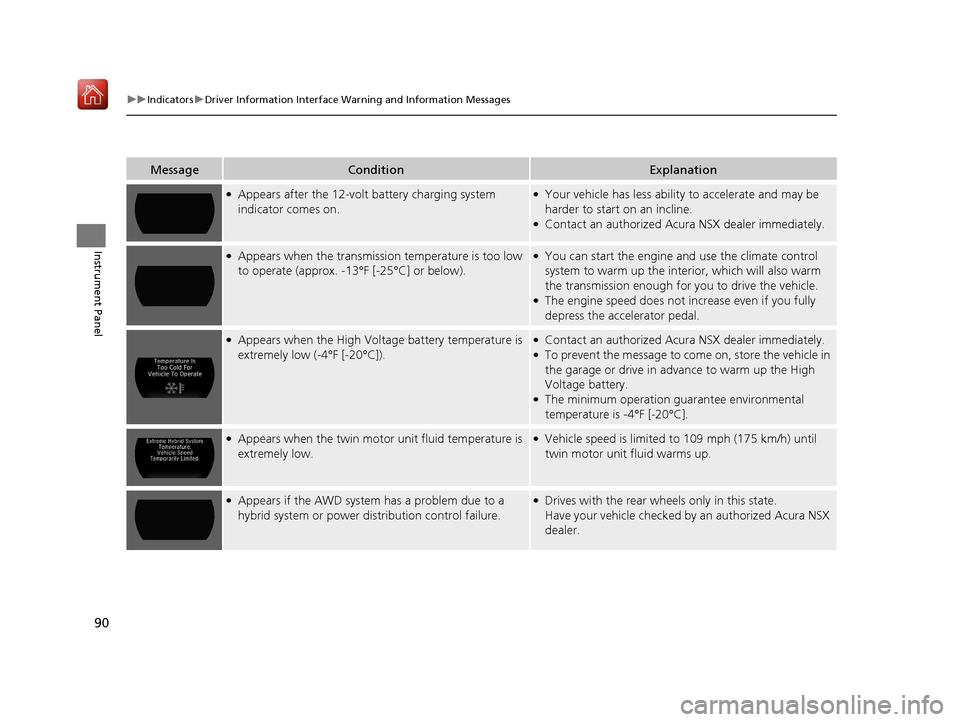
90
uuIndicators uDriver Information Interface Wa rning and Information Messages
Instrument Panel
MessageConditionExplanation
●Appears after the 12-volt battery charging system
indicator comes on.●Your vehicle has less ability to accelerate and may be
harder to start on an incline.
●Contact an authorized Acura NSX dealer immediately.
●Appears when the transmission temperature is too low
to operate (approx. -13°F [-25°C] or below).●You can start the engine and use the climate control
system to warm up the interior, which will also warm
the transmission enough for you to drive the vehicle.
●The engine speed does not increase even if you fully
depress the accelerator pedal.
●Appears when the High Voltage battery temperature is
extremely low (-4°F [-20°C]).●Contact an authorized Acura NSX dealer immediately.●To prevent the message to come on, store the vehicle in
the garage or drive in advance to warm up the High
Voltage battery.
●The minimum operation gu arantee environmental
temperature is -4°F [-20°C].
●Appears when the twin motor unit fluid temperature is
extremely low.●Vehicle speed is limited to 109 mph (175 km/h) until
twin motor unit fluid warms up.
●Appears if the AWD system has a problem due to a
hybrid system or power distribution control failure.●Drives with the rear wh eels only in this state.
Have your vehicle checked by an authorized Acura NSX
dealer.
19 NSX-31T6N6200.book 90 ページ 2018年8月9日 木曜日 午前11時12分
Page 92 of 485

91
uuIndicators uDriver Information Interface Wa rning and Information Messages
Continued
Instrument Panel
MessageConditionExplanation
●Appears when the engine is running and indicates that
the engine oil level is low.●Appears while driving - Immediately stop in a safe
place.
2 If the Low Oil Level Symbol Appears P. 454
●Appears when the engine is running and indicates that
there is a problem with the oil level sensor.●Have your vehicle checked by an authorized Acura NSX
dealer as soon as possible.
●Appears if the engine coolant temperature is
abnormally high.
2 Overheating P. 448
●Appears if there is a prob lem with the fuel system.
Engine performance will be limited.●Immediately stop in a safe place and set the power
mode to VEHICLE OFF, then select the ON mode again.
Have your vehicle checked by an authorized Acura NSX
dealer if the message appears again.
●Appears if there is a temporary problem with the gear
shift mechanism and initialization is necessary.●Depress the brake pedal and shift to (P.
●Appears when the transmission is undergoing
initialization.●Keep the brake pedal depressed.
●Appears when a temporary problem is fixed.●Initialization will be comple ted when the engine is
restarted.
19 NSX-31T6N6200.book 91 ページ 2018年8月9日 木曜日 午前11時12分
Page 93 of 485

92
uuIndicators uDriver Information Interface Wa rning and Information Messages
Instrument Panel
MessageConditionExplanation
●Appears when a problem with the transmission
prevents a gear from changing to
(R.
●Have your vehicle checked by an authorized Acura NSX
dealer.
●Appears when the High Voltag e battery is extremely low
and cannot start the power system.●Have your vehicle checked by an authorized Acura NSX
dealer.
●Appears when the vehicle ca nnot be driven by the
engine.●Stop your vehicle in a sa fe place and contact an
authorized Acura NSX dealer.
●Appears when the engine speed exceeds reduced REV
LIMIT while engine temperature is low.●Continue driving at a low engine speed until the engine
temperature becomes warm.
●Appears when braking ability is reduced due to
increased fluid consumption in the braking system.●Slow Down and drive carefully. The message will
disappear once the brakes have cooled and the system
has returned to normal operating condition.
●Appears if you are driving at an extremely high speed
and one or more tires are underinflated.●Decelerate and drive your vehicle until the message
disappears.
19 NSX-31T6N6200.book 92 ページ 2018年8月9日 木曜日 午前11時12分
Page 96 of 485
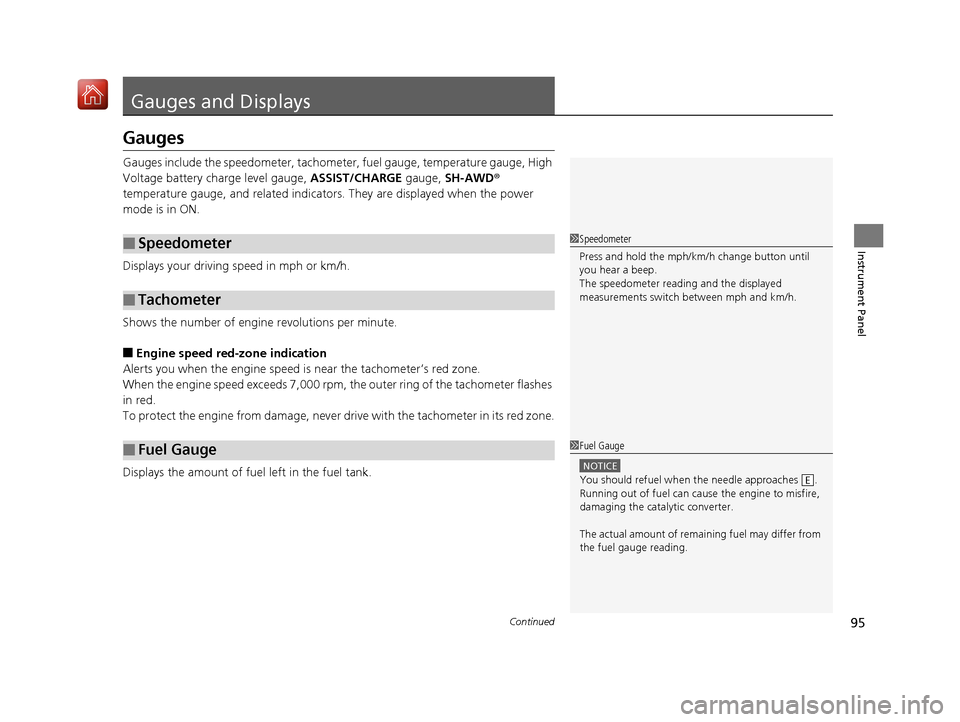
95Continued
Instrument Panel
Gauges and Displays
Gauges
Gauges include the speedometer, tachometer, fuel gauge, temperature gauge, High
Voltage battery charge level gauge, ASSIST/CHARGE gauge, SH-AWD®
temperature gauge, and related indicato rs. They are displayed when the power
mode is in ON.
Displays your driving speed in mph or km/h.
Shows the number of engine revolutions per minute.
■Engine speed red-zone indication
Alerts you when the engi ne speed is near the tachometer’s red zone.
When the engine speed exceed s 7,000 rpm, the outer ring of the tachometer flashes
in red.
To protect the engine from damage, never dr ive with the tachometer in its red zone.
Displays the amount of fuel left in the fuel tank.
■Speedometer
■Tachometer
■Fuel Gauge
1 Speedometer
Press and hold the mph/km /h change button until
you hear a beep.
The speedometer reading and the displayed
measurements switch between mph and km/h.
1Fuel Gauge
NOTICE
You should refuel when the needle approaches .
Running out of fuel can cause the engine to misfire,
damaging the cata lytic converter.
The actual amount of remain ing fuel may differ from
the fuel gauge reading.E
19 NSX-31T6N6200.book 95 ページ 2018年8月9日 木曜日 午前11時12分
Page 97 of 485
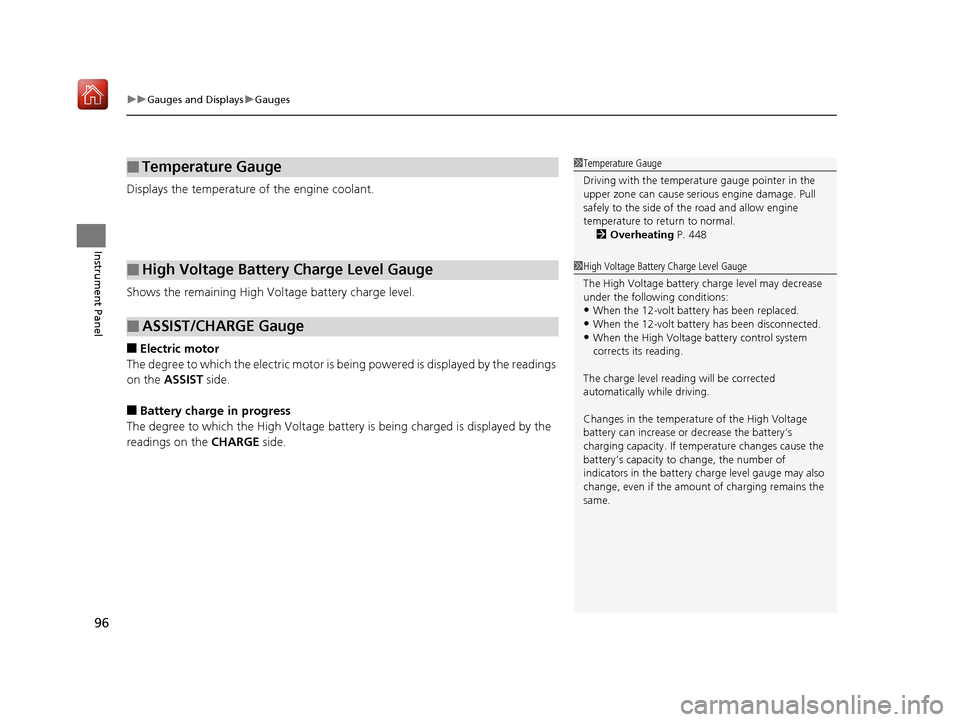
uuGauges and Displays uGauges
96
Instrument Panel
Displays the temperature of the engine coolant.
Shows the remaining High Voltage battery charge level.
■Electric motor
The degree to which the electric motor is be ing powered is displayed by the readings
on the ASSIST side.
■Battery charge in progress
The degree to which the High Voltage battery is being charged is displayed by the
readings on the CHARGE side.
■Temperature Gauge
■High Voltage Battery Charge Level Gauge
■ASSIST/CHARGE Gauge
1Temperature Gauge
Driving with the temperat ure gauge pointer in the
upper zone can cause serious engine damage. Pull
safely to the side of th e road and allow engine
temperature to return to normal. 2 Overheating P. 448
1High Voltage Battery Charge Level Gauge
The High Voltage battery ch arge level may decrease
under the following conditions:
•When the 12-volt battery has been replaced.
•When the 12-volt battery has been disconnected.
•When the High Voltage battery control system
corrects its reading.
The charge level reading will be corrected
automatically while driving.
Changes in the temperature of the High Voltage
battery can increase or decrease the battery’s
charging capacity. If temp erature changes cause the
battery’s capacity to change, the number of
indicators in the battery ch arge level gauge may also
change, even if the amount of charging remains the
same.
19 NSX-31T6N6200.book 96 ページ 2018年8月9日 木曜日 午前11時12分
Page 98 of 485

97
uuGauges and Displays uGauges
Instrument Panel
Displays the temperature of the SH-AWD ® system.
A : System performance is severely limited
due to extreme operating temperature. Stop
your vehicle in a safe place and contact an
authorized Acura NSX dealer.
B : System performance is limited due to high
operating temperature.
C : System is operating at optimum
performance.
D : System performance is limited due to low
operating temperature.
E : System is not warm enough for vehicle to
drive.
Displays the temperature of the engine oil when the Integrated Dynamics System is
in SPORT+ mode and TRACK mode.
Since the actual oil temper ature is not measured, the temperature displayed here
may differ from the actual temperature.
2 Integrated Dynamics System P. 333
■SH-AWD® Temperature Gauge1 SH-AWD ® Temperature Gauge
If the temperature reaches the red zone, stop your
vehicle in a safe place and allow the system to cool
down. After that, change the power mode to
VEHICLE OFF and set the power mode to ON again.
Even though the system has cooled down, the
POWER SYSTEM indicator will stay on. Have your
vehicle inspected by an authorized Acura NSX dealer.
A
B
C
D
E
■Engine Oil Temperature Gauge1 Engine Oil Temperature Gauge
Driving with the temperat ure gauge pointer in the
upper zone can cause serious engine damage. Pull
safely to the side of th e road and allow engine
temperature to return to normal.
19 NSX-31T6N6200.book 97 ページ 2018年8月9日 木曜日 午前11時12分
Page 99 of 485
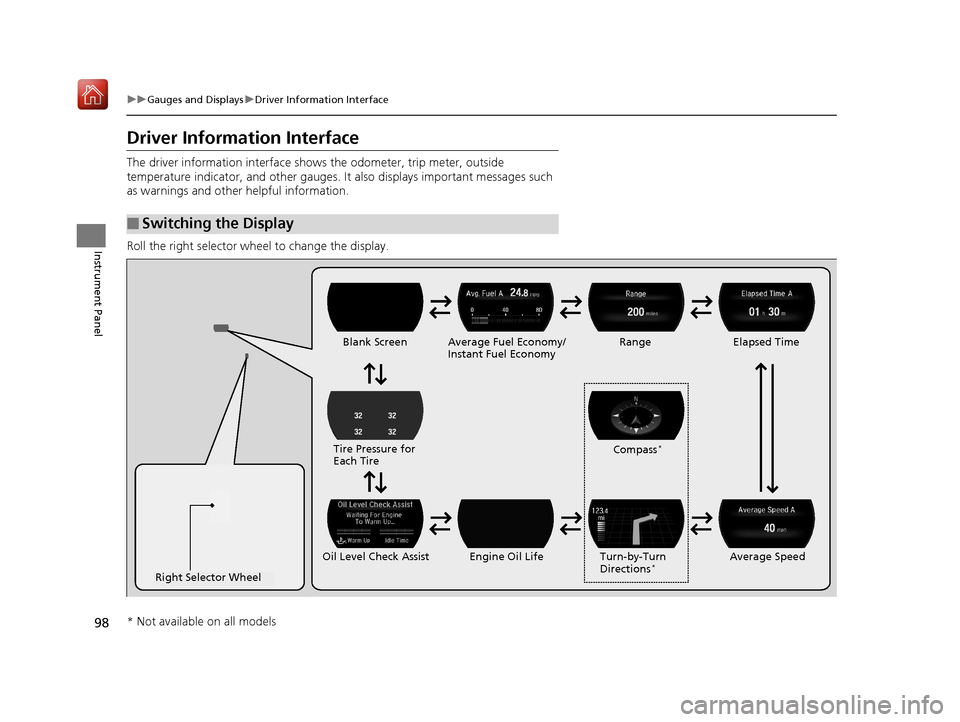
98
uuGauges and Displays uDriver Information Interface
Instrument Panel
Driver Information Interface
The driver information interface shows the odometer, trip meter, outside
temperature indicator, and other gauges. It also displays important messages such
as warnings and other helpful information.
Roll the right selector wheel to change the display.
■Switching the Display
Right Selector Wheel Engine Oil LifeElapsed Time
Blank Screen
Average Speed
Range
Average Fuel Economy/
Instant Fuel Economy
Tire Pressure for
Each Tire
Turn-by-Turn
Directions
*Oil Level Check Assist Compass
*
* Not available on all models
19 NSX-31T6N6200.book 98 ページ 2018年8月9日 木曜日 午前11時12分
Page 103 of 485
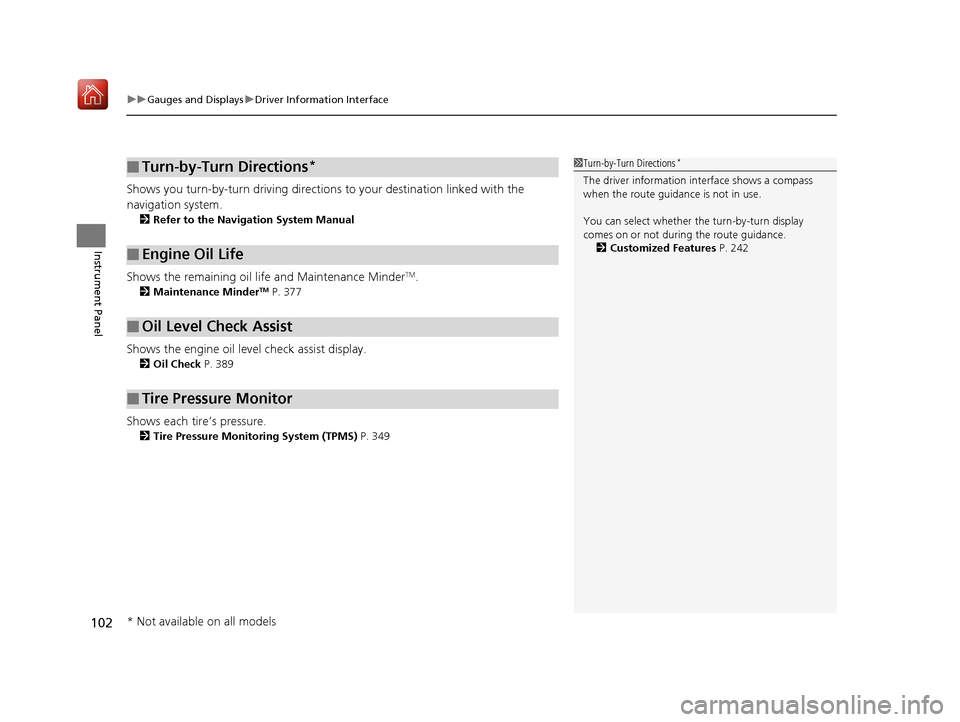
uuGauges and Displays uDriver Information Interface
102
Instrument Panel
Shows you turn-by-turn driving directions to your destination linked with the
navigation system.
2 Refer to the Navigation System Manual
Shows the remaining oil life and Maintenance MinderTM.
2Maintenance MinderTM P. 377
Shows the engine oil level check assist display.
2Oil Check P. 389
Shows each tire’s pressure.
2Tire Pressure Monitoring System (TPMS) P. 349
■Turn-by-Turn Directions*
■Engine Oil Life
■Oil Level Check Assist
■Tire Pressure Monitor
1Turn-by-Turn Directions*
The driver information in terface shows a compass
when the route guidance is not in use.
You can select whether th e turn-by-turn display
comes on or not during the route guidance.
2 Customized Features P. 242
* Not available on all models
19 NSX-31T6N6200.book 102 ページ 2018年8月9日 木曜日 午前11時12分