warning light Acura NSX 2019 Owner's Manual
[x] Cancel search | Manufacturer: ACURA, Model Year: 2019, Model line: NSX, Model: Acura NSX 2019Pages: 485, PDF Size: 27.6 MB
Page 17 of 485
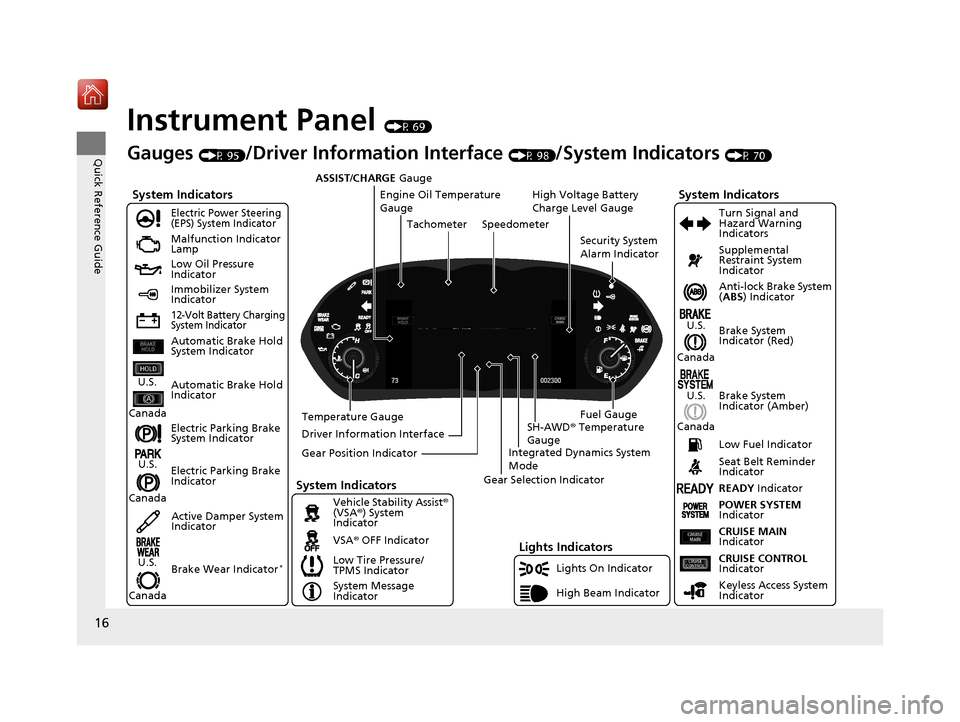
16
Quick Reference Guide
Instrument Panel (P 69)
System Indicators
Malfunction Indicator
Lamp
Low Oil Pressure
Indicator
12-Volt Battery Charging
System Indicator
Anti-lock Brake System
(ABS ) Indicator
Vehicle Stability Assist®
(VSA® ) System
Indicator
VSA ® OFF Indicator
Electric Power Steering
(EPS) System Indicator
Lights Indicators
Lights On Indicator
High Beam Indicator
Immobilizer System
Indicator
Seat Belt Reminder
Indicator
System Indicators
System Message
IndicatorBrake System
Indicator (Red) Supplemental
Restraint System
Indicator
Low Fuel Indicator
Gauges (P 95)/Driver Information Interface (P 98)/System Indicators (P 70)
Low Tire Pressure/
TPMS Indicator Turn Signal and
Hazard Warning
Indicators
Keyless Access System
Indicator
High Voltage Battery
Charge Level Gauge
Security System
Alarm Indicator
Fuel Gauge
Tachometer
Driver Information Interface Speedometer
Gear Position Indicator Gear Selection Indicator
Electric Parking Brake
System Indicator
Electric Parking Brake
Indicator Automatic Brake Hold
System Indicator
Brake System
Indicator (Amber)
System Indicators
Automatic Brake Hold
IndicatorU.S.
Canada
U.S.
Canada
U.S.
Canada
U.S.
Canada
READY Indicator
POWER SYSTEM
Indicator
Temperature Gauge ASSIST/CHARGE
Gauge
U.S.
Canada Active Damper System
Indicator
Brake Wear Indicator
*
CRUISE MAIN
Indicator
CRUISE CONTROL
Indicator
Engine Oil Temperature
Gauge
Integrated Dynamics System
Mode
SH-AWD ® Temperature
Gauge
19 NSX-31T6N6200.book 16 ページ 2018年8月9日 木曜日 午前11時12分
Page 77 of 485
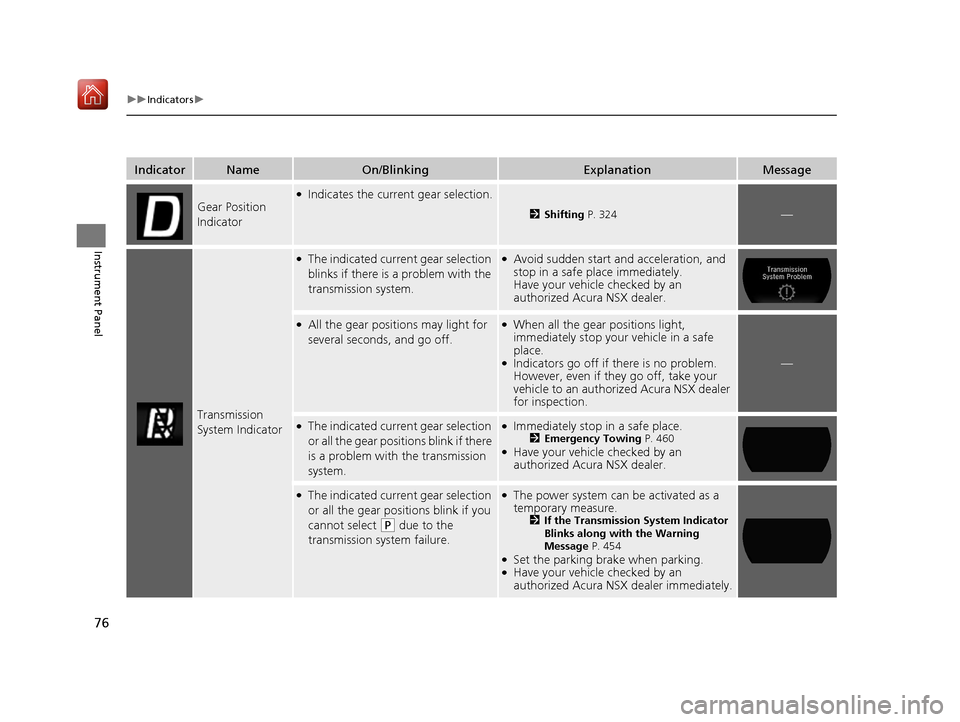
76
uuIndicators u
Instrument Panel
IndicatorNameOn/BlinkingExplanationMessage
Gear Position
Indicator
●Indicates the current gear selection.
2Shifting P. 324—
Transmission
System Indicator
●The indicated current gear selection
blinks if there is a problem with the
transmission system.●Avoid sudden start and acceleration, and
stop in a safe place immediately.
Have your vehicle checked by an
authorized Acura NSX dealer.
●All the gear positions may light for
several seconds, and go off.●When all the gear positions light,
immediately stop your vehicle in a safe
place.
●Indicators go off if there is no problem.
However, even if they go off, take your
vehicle to an authorized Acura NSX dealer
for inspection.—
●The indicated current gear selection
or all the gear positions blink if there
is a problem with the transmission
system.●Immediately stop in a safe place.2Emergency Towing P. 460●Have your vehicle checked by an
authorized Acura NSX dealer.
●The indicated current gear selection
or all the gear positions blink if you
cannot select
(P due to the
transmission system failure.
●The power system can be activated as a
temporary measure.
2 If the Transmission System Indicator
Blinks along with the Warning
Message P. 454
●Set the parking brake when parking.●Have your vehicle checked by an
authorized Acura NSX dealer immediately.
19 NSX-31T6N6200.book 76 ページ 2018年8月9日 木曜日 午前11時12分
Page 82 of 485
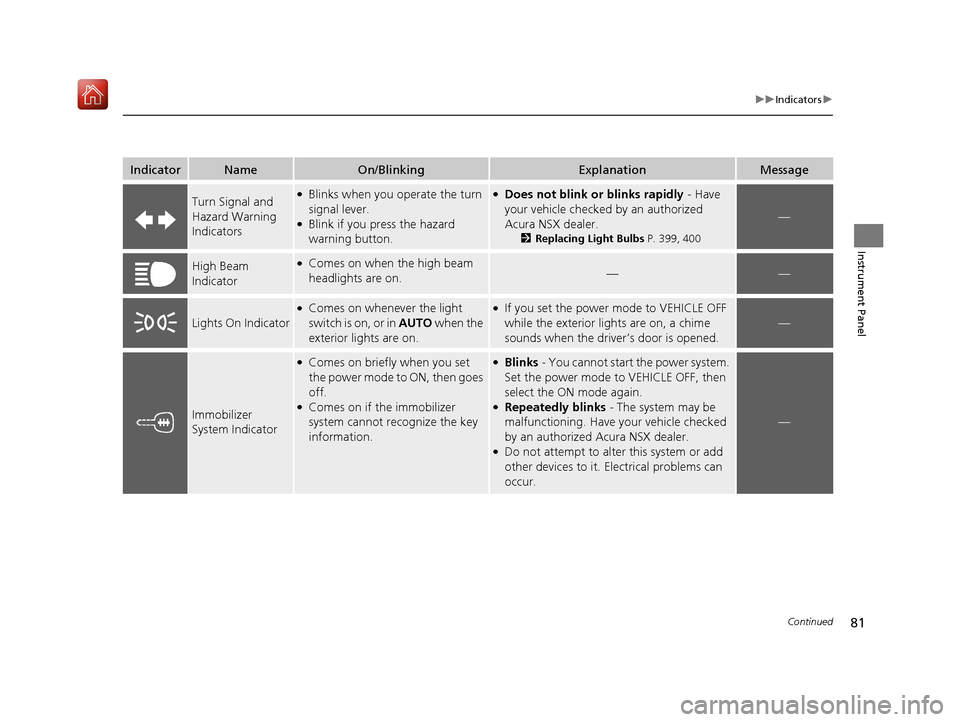
81
uuIndicators u
Continued
Instrument Panel
IndicatorNameOn/BlinkingExplanationMessage
Turn Signal and
Hazard Warning
Indicators●Blinks when you operate the turn
signal lever.
●Blink if you press the hazard
warning button.
●Does not blink or blinks rapidly - Have
your vehicle checked by an authorized
Acura NSX dealer.
2 Replacing Light Bulbs P. 399, 400
—
High Beam
Indicator●Comes on when the high beam
headlights are on.——
Lights On Indicator
●Comes on whenever the light
switch is on, or in AUTO when the
exterior lights are on.●If you set the power mode to VEHICLE OFF
while the exterior lights are on, a chime
sounds when the driver’s door is opened.
—
Immobilizer
System Indicator
●Comes on briefly when you set
the power mode to ON, then goes
off.
●Comes on if the immobilizer
system cannot recognize the key
information.
●Blinks - You cannot start the power system.
Set the power mode to VEHICLE OFF, then
select the ON mode again.
●Repeatedly blinks - The system may be
malfunctioning. Have your vehicle checked
by an authorized Acura NSX dealer.
●Do not attempt to alter this system or add
other devices to it. Electrical problems can
occur.
—
19 NSX-31T6N6200.book 81 ページ 2018年8月9日 木曜日 午前11時12分
Page 126 of 485
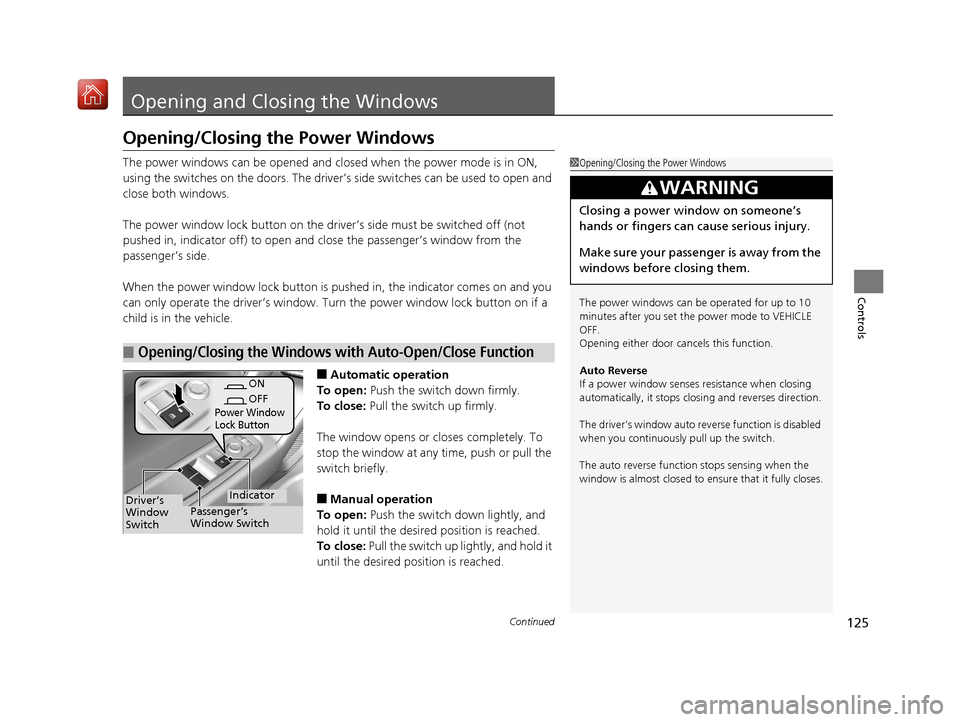
125Continued
Controls
Opening and Closing the Windows
Opening/Closing the Power Windows
The power windows can be opened and closed when the power mode is in ON,
using the switches on the doors. The driver’s side switches can be used to open and
close both windows.
The power window lock button on the driver’s side must be switched off (not
pushed in, indicator off) to open and close the passenger’s window from the
passenger’s side.
When the power window lock button is pushed in, the indicator comes on and you
can only operate the driver’s window. Turn the power window lock button on if a
child is in the vehicle.
■Automatic operation
To open: Push the switch down firmly.
To close: Pull the switch up firmly.
The window opens or closes completely. To
stop the window at any time, push or pull the
switch briefly.
■Manual operation
To open: Push the switch down lightly, and
hold it until the desired position is reached.
To close: Pull the switch up lightly, and hold it
until the desired position is reached.
■Opening/Closing the Windows with Auto-Open/Close Function
1 Opening/Closing the Power Windows
The power windows can be operated for up to 10
minutes after you set the power mode to VEHICLE
OFF.
Opening either door cancels this function.
Auto Reverse
If a power window senses resistance when closing
automatically, it stops clos ing and reverses direction.
The driver’s window auto re verse function is disabled
when you continuously pull up the switch.
The auto reverse function stops sensing when the
window is almost closed to en sure that it fully closes.
3WARNING
Closing a power window on someone’s
hands or fingers can cause serious injury.
Make sure your passenger is away from the
windows before closing them.
ON
OFF
Power Window
Lock Button
IndicatorDriver’s
Window
SwitchPassenger’s
Window Switch
19 NSX-31T6N6200.book 125 ページ 2018年8月9日 木曜日 午前11時12分
Page 152 of 485
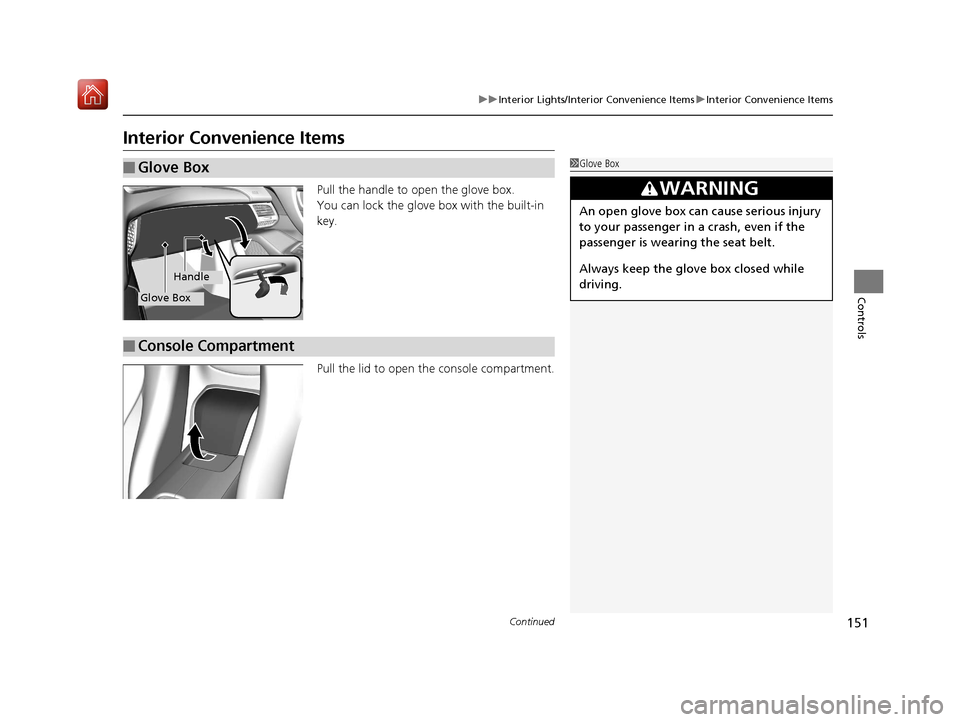
151
uuInterior Lights/Interior Convenience Items uInterior Convenience Items
Continued
Controls
Interior Convenience Items
Pull the handle to open the glove box.
You can lock the glove box with the built-in
key.
Pull the lid to open the console compartment.
■Glove Box1Glove Box
3WARNING
An open glove box can cause serious injury
to your passenger in a crash, even if the
passenger is wearing the seat belt.
Always keep the glove box closed while
driving.
Glove Box
Handle
■Console Compartment
19 NSX-31T6N6200.book 151 ページ 2018年8月9日 木曜日 午前11時12分
Page 154 of 485
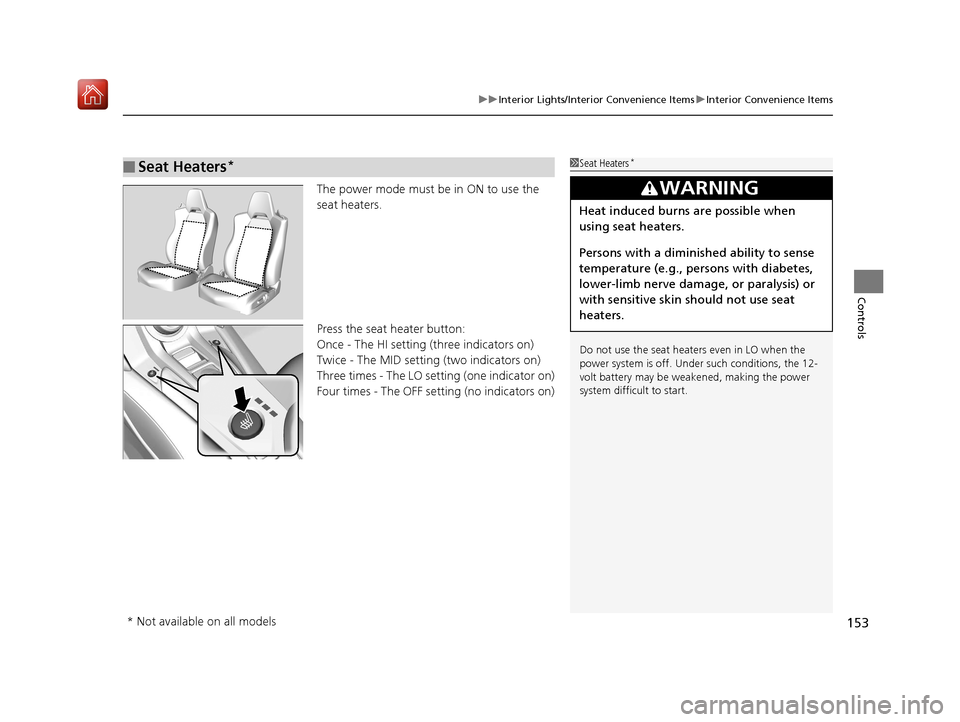
153
uuInterior Lights/Interior Convenience Items uInterior Convenience Items
Controls
The power mode must be in ON to use the
seat heaters.
Press the seat heater button:
Once - The HI setting (three indicators on)
Twice - The MID setting (two indicators on)
Three times - The LO setting (one indicator on)
Four times - The OFF setting (no indicators on)
■Seat Heaters*1Seat Heaters*
Do not use the seat heaters even in LO when the
power system is off. U nder such conditions, the 12-
volt battery may be weakened, making the power
system difficult to start.
3WARNING
Heat induced burns are possible when
using seat heaters.
Persons with a diminished ability to sense
temperature (e.g., persons with diabetes,
lower-limb nerve damage, or paralysis) or
with sensitive skin should not use seat
heaters.
* Not available on all models
19 NSX-31T6N6200.book 153 ページ 2018年8月9日 木曜日 午前11時12分
Page 358 of 485
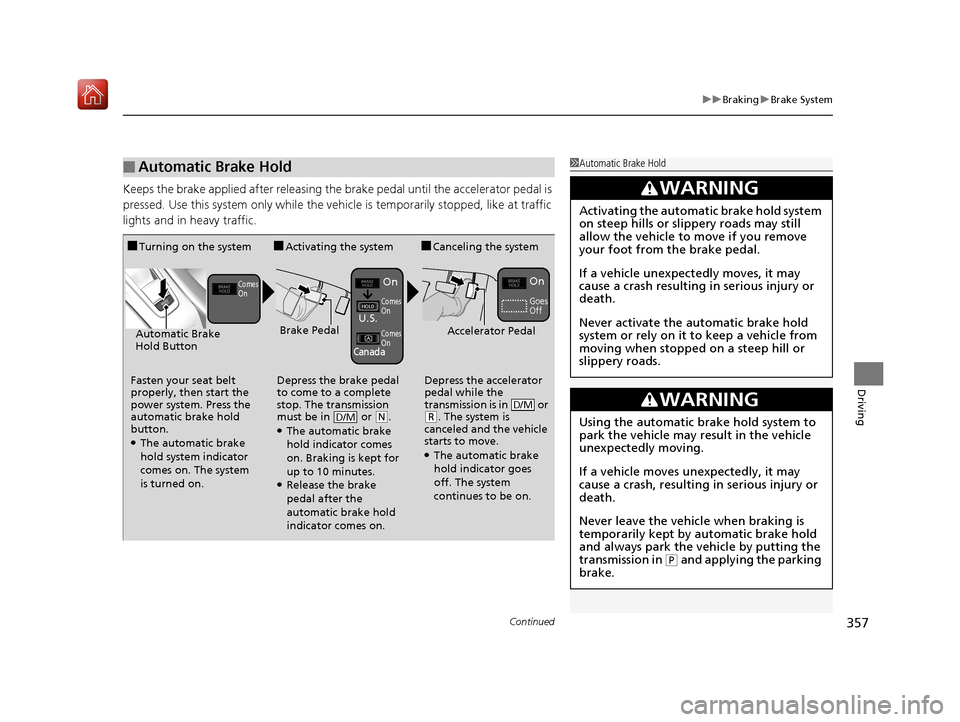
Continued357
uuBraking uBrake System
Driving
Keeps the brake applied after releasing the brake pedal until the accelerator pedal is
pressed. Use this system only while the ve hicle is temporarily stopped, like at traffic
lights and in heavy traffic.
■Automatic Brake Hold1 Automatic Brake Hold
3WARNING
Activating the automatic brake hold system
on steep hills or slippery roads may still
allow the vehicle to move if you remove
your foot from the brake pedal.
If a vehicle unexpectedly moves, it may
cause a crash resulting in serious injury or
death.
Never activate the automatic brake hold
system or rely on it to keep a vehicle from
moving when stopped on a steep hill or
slippery roads.
3WARNING
Using the automatic brake hold system to
park the vehicle may result in the vehicle
unexpectedly moving.
If a vehicle moves unexpectedly, it may
cause a crash, resulting in serious injury or
death.
Never leave the vehicle when braking is
temporarily kept by automatic brake hold
and always park the vehicle by putting the
transmission in
( P and applying the parking
brake.
■Turning on the system
Fasten your seat belt
properly, then start the
power system. Press the
automatic brake hold
button.
●The automatic brake
hold system indicator
comes on. The system
is turned on.
■Activating the system
Depress the brake pedal
to come to a complete
stop. The transmission
must be in or
( N.●The automatic brake
hold indicator comes
on. Braking is kept for
up to 10 minutes.
●Release the brake
pedal after the
automatic brake hold
indicator comes on.
D/M
■Canceling the system
Depress the accelerator
pedal while the
transmission is in or
( R. The system is
canceled and the vehicle
starts to move.
●The automatic brake
hold indicator goes
off. The system
continues to be on.
D/M
Accelerator PedalBrake PedalAutomatic Brake
Hold Button
Goes
Off
On On
U.S.
Canada
Comes
On
Comes
On
Comes
On
19 NSX-31T6N6200.book 357 ページ 2018年8月9日 木曜日 午前11時12分
Page 390 of 485
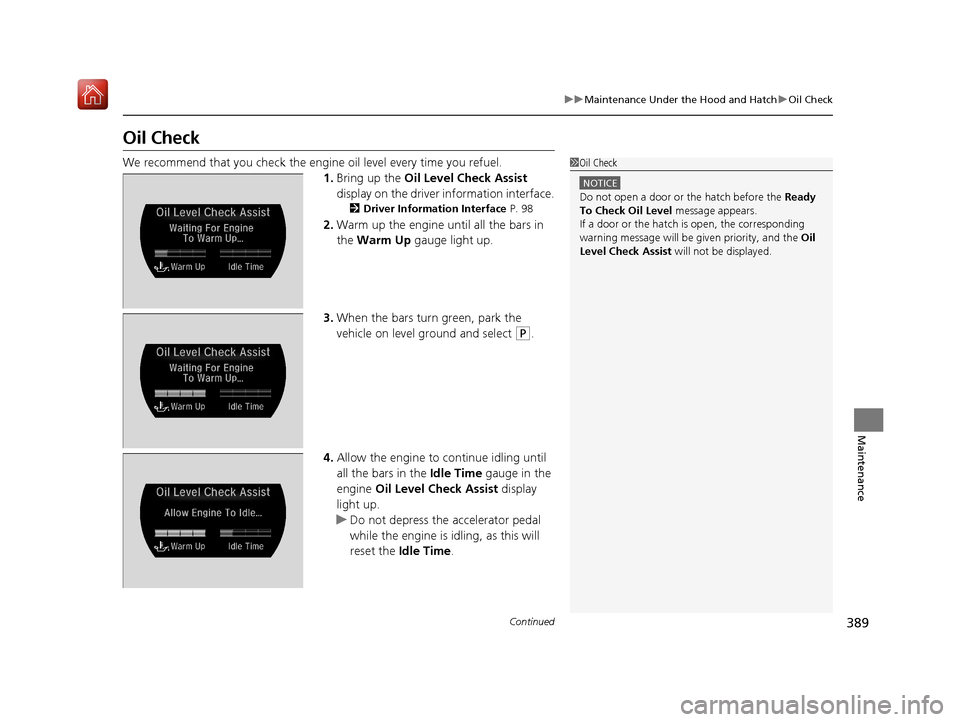
389
uuMaintenance Under the Hood and Hatch uOil Check
Continued
Maintenance
Oil Check
We recommend that you check the engine oil level every time you refuel.
1. Bring up the Oil Level Check Assist
display on the driver information interface.
2 Driver Information Interface P. 98
2.Warm up the engine until all the bars in
the Warm Up gauge light up.
3. When the bars turn green, park the
vehicle on level ground and select
(P.
4. Allow the engine to continue idling until
all the bars in the Idle Time gauge in the
engine Oil Level Check Assist display
light up.
u Do not depress the accelerator pedal
while the engine is idling, as this will
reset the Idle Time .
1Oil Check
NOTICE
Do not open a door or the hatch before the Ready
To Check Oil Level message appears.
If a door or the hatch is open, the corresponding
warning message will be given priority, and the Oil
Level Check Assist will not be displayed.
19 NSX-31T6N6200.book 389 ページ 2018年8月9日 木曜日 午前11時12分
Page 432 of 485
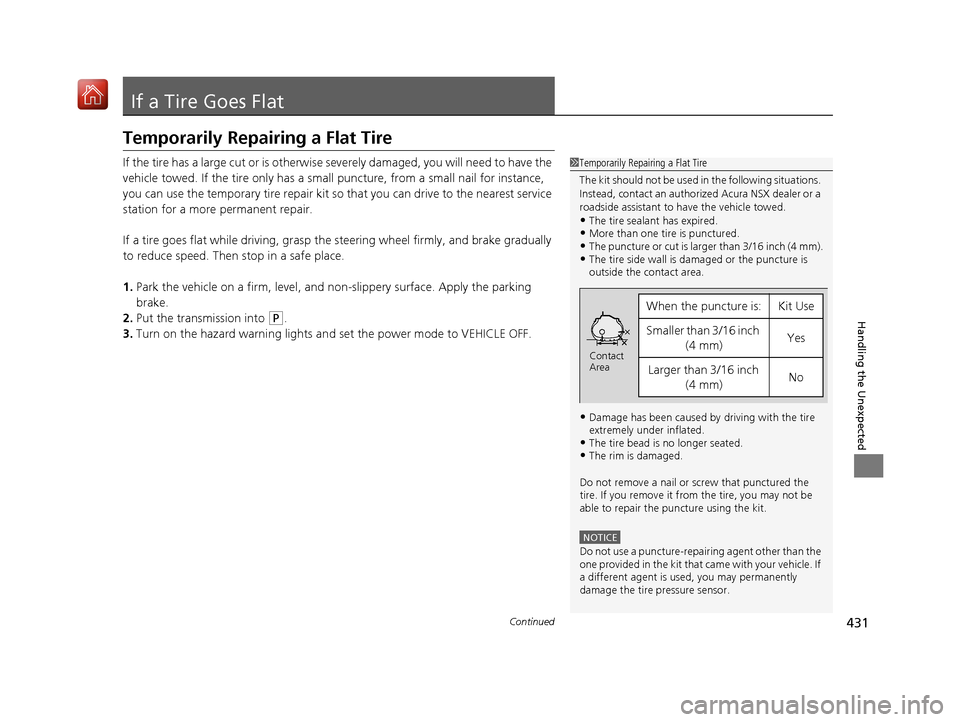
431Continued
Handling the Unexpected
If a Tire Goes Flat
Temporarily Repairing a Flat Tire
If the tire has a large cut or is otherwise severely damaged, you will need to have the
vehicle towed. If the tire only has a sma ll puncture, from a small nail for instance,
you can use the temporary tire repair kit so that you can drive to the nearest service
station for a more permanent repair.
If a tire goes flat while driving, grasp the steering wheel firmly, and brake gradually
to reduce speed. Then stop in a safe place.
1. Park the vehicle on a firm, level, and non-slippery surface. Apply the parking
brake.
2. Put the transmission into
(P.
3. Turn on the hazard warning lights an d set the power mode to VEHICLE OFF.
1Temporarily Repairing a Flat Tire
The kit should not be used in the following situations.
Instead, contact an authorized Acura NSX dealer or a
roadside assistant to have the vehicle towed.
•The tire sealant has expired.•More than one tire is punctured.•The puncture or cut is larger than 3/16 inch (4 mm).•The tire side wall is da maged or the puncture is
outside the contact area.
•Damage has been caused by driving with the tire
extremely under inflated.
•The tire bead is no longer seated.•The rim is damaged.
Do not remove a nail or screw that punctured the
tire. If you remove it from the tire, you may not be
able to repair the puncture using the kit.
NOTICE
Do not use a puncture-repairing agent other than the
one provided in the kit that came with your vehicle. If
a different agent is used, you may permanently
damage the tire pressure sensor.
When the puncture is:Kit Use
Smaller than 3/16 inch
(4 mm)Yes
Larger than 3/16 inch (4 mm)No
Contact
Area
19 NSX-31T6N6200.book 431 ページ 2018年8月9日 木曜日 午前11時12分
Page 444 of 485
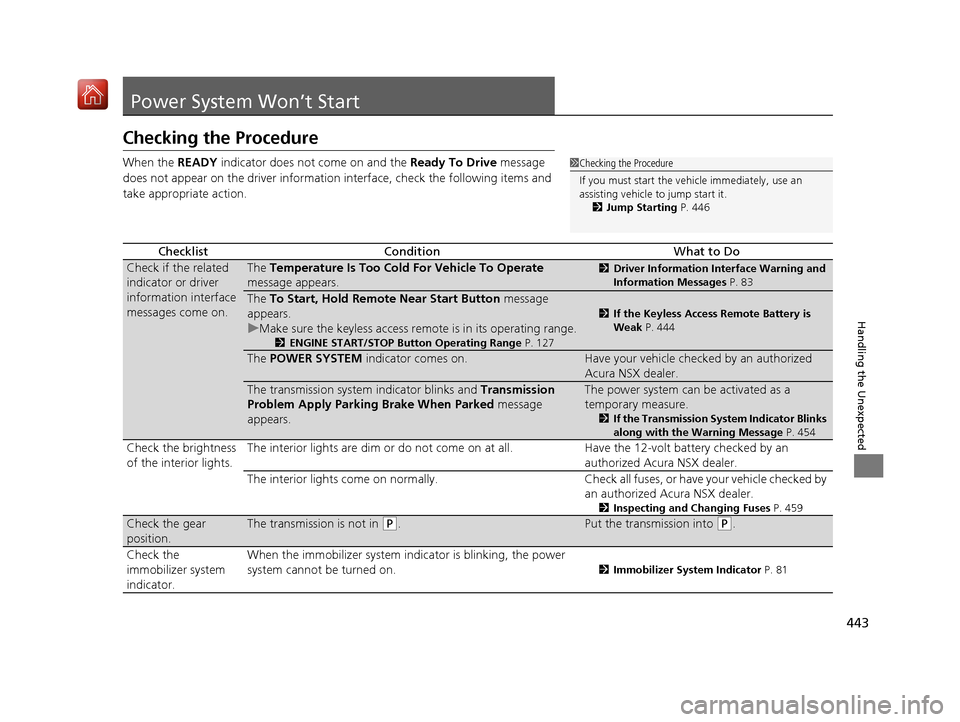
443
Handling the Unexpected
Power System Won’t Start
Checking the Procedure
When the READY indicator does not come on and the Ready To Drive message
does not appear on the driver informatio n interface, check the following items and
take appropriate action.
ChecklistConditionWhat to Do
Check if the related
indicator or driver
information interface
messages come on.The Temperature Is Too Cold For Vehicle To Operate
message appears.2 Driver Information Interface Warning and
Information Messages P. 83
The To Start, Hold Remote Near Start Button message
appears.
u Make sure the keyless access remote is in its operating range.
2ENGINE START/STOP Button Operating Range P. 127
2If the Keyless Access Remote Battery is
Weak P. 444
The POWER SYSTEM indicator comes on.Have your vehicle checked by an authorized
Acura NSX dealer.
The transmission system indicator blinks and Transmission
Problem Apply Parking Brake When Parked message
appears.The power system can be activated as a
temporary measure.
2 If the Transmission System Indicator Blinks
along with the Warning Message P. 454
Check the brightness
of the interior lights. The interior lights are dim or do not come on at
all. Have the 12-volt battery checked by an
authorized Acura NSX dealer.
The interior lights come on normally. Check all fuses, or have your vehicle checked by
an authorized Acura NSX dealer.
2 Inspecting and Changing Fuses P. 459
Check the gear
position.The transmission is not in (P.Put the transmission into (P.
Check the
immobilizer system
indicator. When the immobilizer system in
dicator is blinking, the power
system cannot be turned on.
2 Immobilizer System Indicator P. 81
1Checking the Procedure
If you must start the vehi cle immediately, use an
assisting vehicle to jump start it.
2 Jump Starting P. 446
19 NSX-31T6N6200.book 443 ページ 2018年8月9日 木曜日 午前11時12分