climate control ACURA NSX 2020 Owners Manual
[x] Cancel search | Manufacturer: ACURA, Model Year: 2020, Model line: NSX, Model: ACURA NSX 2020Pages: 491, PDF Size: 20.24 MB
Page 4 of 491
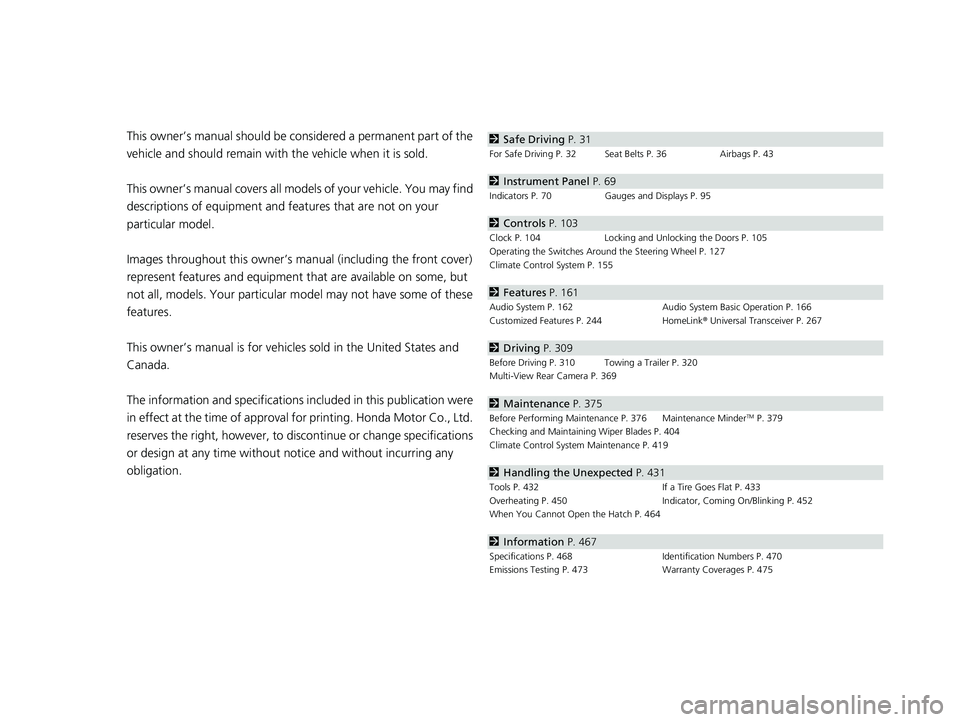
Contents
This owner’s manual should be considered a permanent part of the
vehicle and should remain with the vehicle when it is sold.
This owner’s manual covers all models of your vehicle. You may find
descriptions of equipment and features that are not on your
particular model.
Images throughout this owner’s manual (including the front cover)
represent features and equipment that are available on some, but
not all, models. Your particular mo del may not have some of these
features.
This owner’s manual is for vehicles sold in the United States and
Canada.
The information and specifications in cluded in this publication were
in effect at the time of approval for printing. Honda Motor Co., Ltd.
reserves the right, however, to discontinue or change specifications
or design at any time without notice and without incurring any
obligation.2 Safe Driving P. 31
For Safe Driving P. 32 Seat Belts P. 36 Airbags P. 43
2Instrument Panel P. 69
Indicators P. 70 Gauges and Displays P. 95
2Controls P. 103
Clock P. 104 Locking and Unlocking the Doors P. 105
Operating the Switches Around the Steering Wheel P. 127
Climate Control System P. 155
2Features P. 161
Audio System P. 162 Audio System Basic Operation P. 166
Customized Features P. 244 HomeLink ® Universal Transceiver P. 267
2 Driving P. 309
Before Driving P. 310 Towing a Trailer P. 320
Multi-View Rear Camera P. 369
2Maintenance P. 375
Before Performing Maintenance P. 376 Maintenance MinderTM
P. 379
Checking and Maintaining Wiper Blades P. 404 Climate Control System Maintenance P. 419
2Handling the Unexpected P. 431
Tools P. 432 If a Tire Goes Flat P. 433
Overheating P. 450 Indicator, Coming On/Blinking P. 452
When You Cannot Open the Hatch P. 464
2Information P. 467
Specifications P. 468 Identi fication Numbers P. 470
Emissions Testing P. 473 Warranty Coverages P. 475
20 ACURA NSX PMC-31T6N6300.book 2 ページ 2019年9月11日 水曜日 午後4時51分
Page 6 of 491
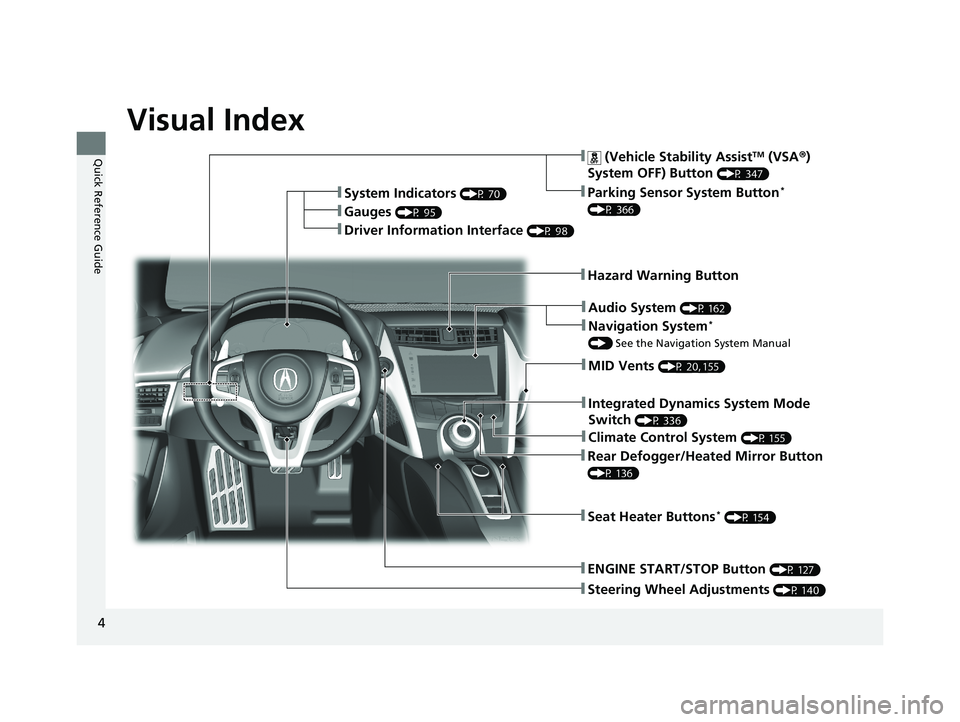
4
Quick Reference Guide
Quick Reference Guide
Visual Index
❚Steering Wheel Adjustments (P 140)
❚ENGINE START/STOP Button (P 127)
❚ (Vehicle Stability AssistTM
(VSA ®)
System OFF) Button (P 347)
❚System Indicators
(P 70)
❚Gauges (P 95)
❚Driver Information Interface (P 98)
❚Rear Defogger/Heated Mirror Button
(P 136)
❚Parking Sensor System Button *
(P 366)
❚Hazard Warning Button
❚Seat Heater Buttons *
(P 154)
❚Audio System (P 162)
❚Climate Control System (P 155)
❚MID Vents (P 20, 155)
❚Navigation System *
() See the Navigation System Manual
❚Integrated Dynamics System Mode
Switch (P 336)
20 ACURA NSX PMC-31T6N6300.book 4 ページ 2019年9月11日 水曜日 午後4時51分
Page 14 of 491
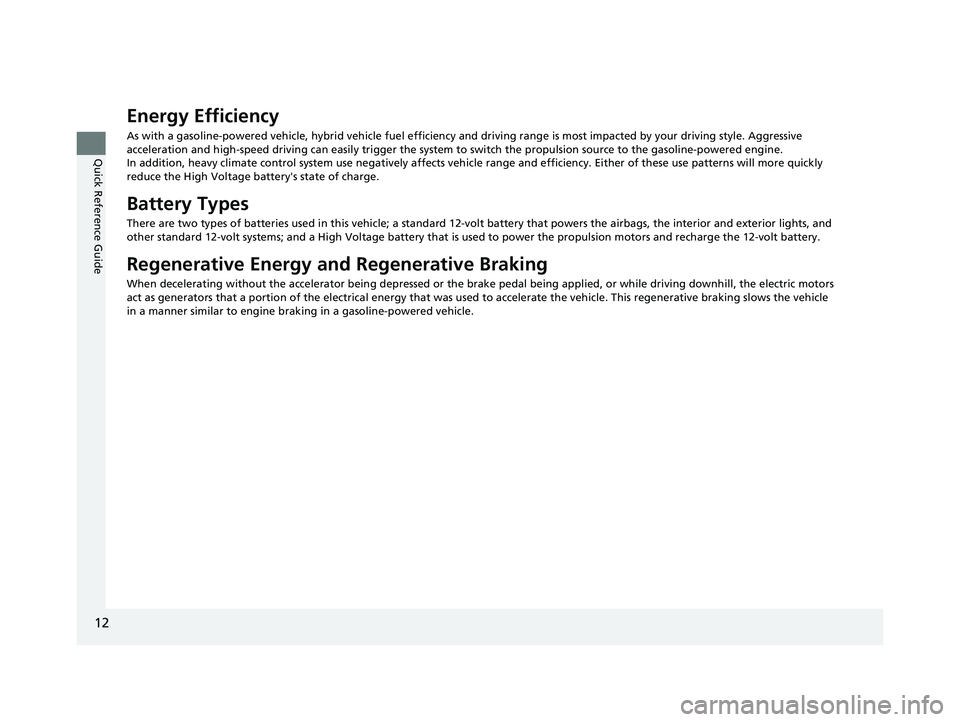
12
Quick Reference Guide
Energy Efficiency
As with a gasoline-powered vehicle, hybrid vehicle fuel efficiency and driving range is most impacted by your driving style. Ag gressive
acceleration and high-speed driving can easily trigger the system to switch the propulsion source to the gasoline-powered engin e.
In addition, heavy climate control system us e negatively affects vehicle range and efficiency. Either of these use patterns wil l more quickly
reduce the High Voltage battery's state of charge.
Battery Types
There are two types of batteries used in this vehicle; a standa rd 12-volt battery that powers the airbags, the interior and exterior lights, and
other standard 12-volt systems; and a High Voltage battery that is used to power the propulsion motors and recharge the 12-volt battery.
Regenerative Energy and Regenerative Braking
When decelerating without the accelerator being depressed or the brake pedal being applied, or while driving downhill, the elec tric motors
act as generators that a portion of the elec trical energy that was used to accelerate the vehicle. This regenerative braking slows the vehicle
in a manner similar to engine braking in a gasoline-powered vehicle.
20 ACURA NSX PMC-31T6N6300.book 12 ページ 2019年9月11日 水曜日 午後4時51分
Page 15 of 491
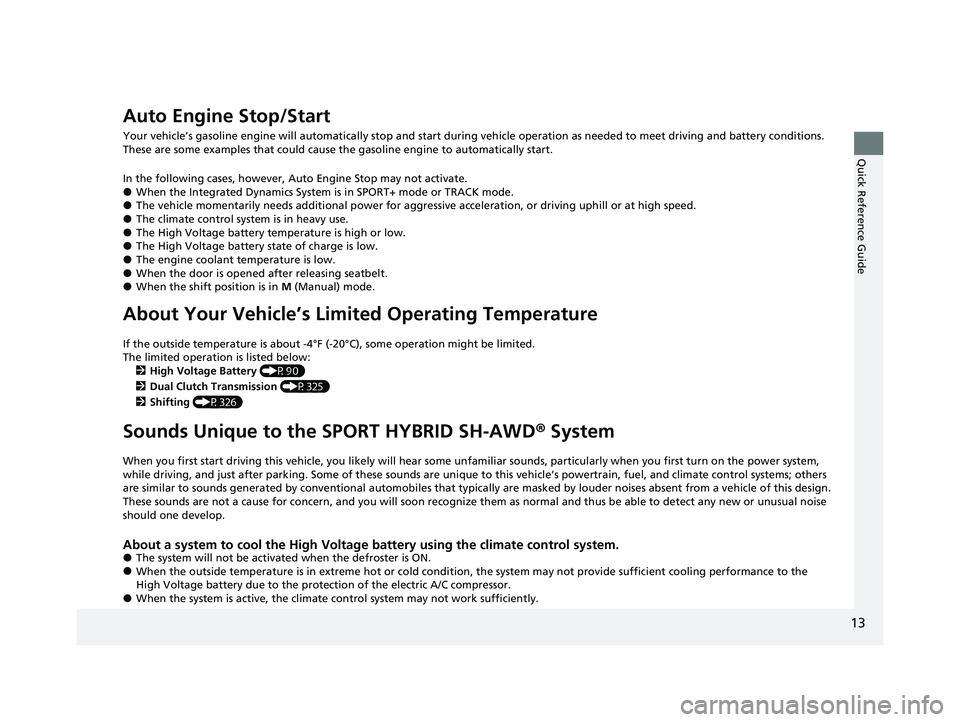
13
Quick Reference Guide
Auto Engine Stop/Start
Your vehicle’s gasoline engine will automatically stop and start during vehicle operation as needed to meet driving and battery conditions.
These are some examples that could cause the gasoline engine to automatically start.
In the following cases, however, Auto Engine Stop may not activate. ● When the Integrated Dynamics System is in SPORT+ mode or TRACK mode.
● The vehicle momentarily needs additional power for aggressive acceleration, or driving uphill or at high speed.
● The climate control system is in heavy use.
● The High Voltage battery temperature is high or low.
● The High Voltage battery state of charge is low.
● The engine coolant temperature is low.
● When the door is opened after releasing seatbelt.
● When the shift position is in M (Manual) mode.
About Your Vehicle
Page 22 of 491

20
Quick Reference Guide
Climate Control System (P 155)
● Press the AUTO button to activate the climate control system.
● Press the button to turn the system on or off.
● Press the button to defrost the windshield.
Passenger side Temperature Control
Buttons (Windshield Defroster) ButtonDriver side Temperature Control
Buttons
(Recirculation) Button
(CLIMATE ) Button
(ON/OFF ) Button
AUTO Button
Audio/Information Touch Screen
SYNC (Synchronization) Button Air flows from floor and
windshield defroster vents. Air flows from floor vents. Air flows from floor and
dashboard vents.
Air flows from dashboard vents.
MID vents provide supplemental
air to the lower body of the
occupant(s). MID vents can be
used together with any other
vent mode.
20 ACURA NSX PMC-31T6N6300.book 20 ページ 2019年9月11日 水曜日 午後4時51分
Page 35 of 491

33
uuFor Safe DrivinguImportant Safety Precautions
Safe Driving
■Pay appropriate attention to the task of driving safely
Engaging in cell phone conversation or other activities that keep you from paying
close attention to the road, other vehicles, and pedestrians could lead to a crash.
Remember, situations can change quickly, and only you can decide when it is safe to
divert some attention away from driving. ■ Control your speed
Excessive speed is a major factor in crash injuries and deaths. Generally, the higher
the speed, the greater the risk, but serious injuries can also occur at lower speeds.
Never drive faster than is safe for current conditions, regardless of the maximum speed posted. ■ Keep your vehicle in safe condition
Having a tire blowout or a mechanical failure can be extremely hazardous.
To reduce the possibility of such problems, check your tire pressures and condition
frequently, and perform all regul arly scheduled maintenance.
■ Do not leave children unattended in the vehicle
Children, pets and people needing assistan ce left unattended in the vehicle may be
injured if they activate one or more of the vehicle controls. They may also cause the
vehicle to move, resulting in a crash in wh ich they and/or another person(s) can be
injured or killed. Also, depending on the am bient temperature, the temperature of
the interior may reach extreme levels, which can result in harm or death.
Even if the climate control system is on, never leave them in the vehicle unattended
as the climate control system can shut off at any time.
20 ACURA NSX PMC-31T6N6300.book 33 ページ 2019年9月11日 水曜日 午後4時51分
Page 77 of 491
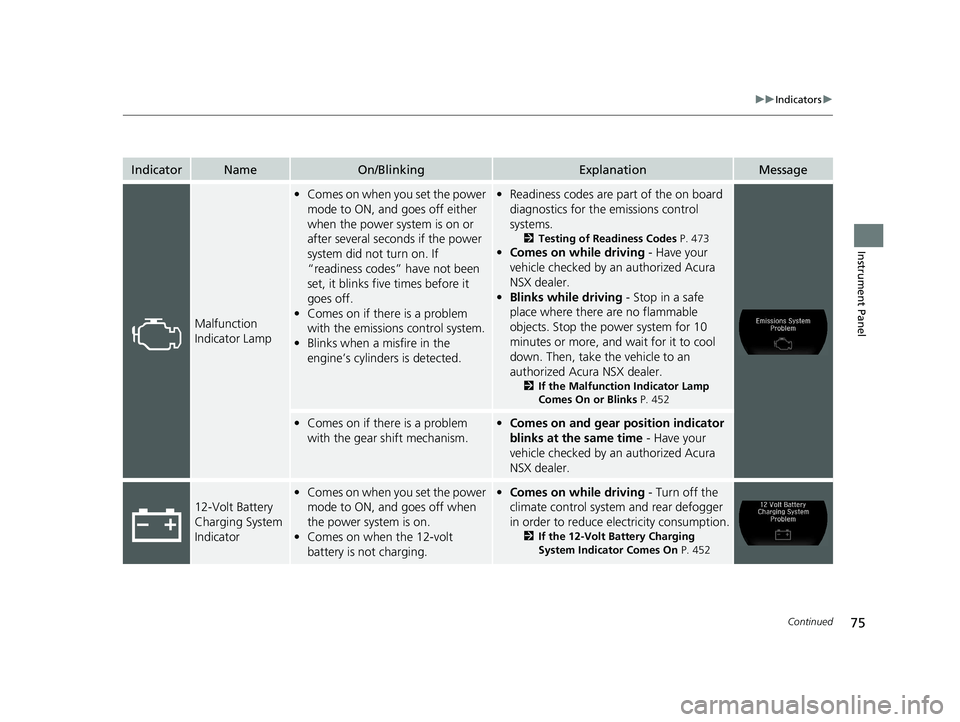
75
uuIndicatorsu
Continued
Instrument Panel
IndicatorNameOn/BlinkingExplanationMessage
Malfunction Indicator Lamp
•Comes on when you set the power
mode to ON, and goes off either
when the power system is on or
after several seconds if the power
system did not turn on. If
“readiness codes” have not been
set, it blinks five times before it goes off.
• Comes on if there is a problem
with the emissions control system.
• Blinks when a misfire in the
engine’s cylinders is detected.• Readiness codes are part of the on board
diagnostics for the emissions control
systems.
2Testing of Readiness Codes P. 473
• Comes on while driving - Have your
vehicle checked by an authorized Acura
NSX dealer.
• Blinks while driving - Stop in a safe
place where there are no flammable
objects. Stop the power system for 10
minutes or more, and wait for it to cool
down. Then, take the vehicle to an
authorized Acura NSX dealer. 2If the Malfunction Indicator Lamp
Comes On or Blinks P. 452
•Comes on if there is a problem
with the gear shift mechanism.• Comes on and gear position indicator
blinks at the same time - Have your
vehicle checked by an authorized Acura
NSX dealer.
12-Volt Battery
Charging System
Indicator
• Comes on when you set the power
mode to ON, and goes off when
the power system is on.
• Comes on when the 12-volt
battery is not charging.• Comes on while driving - Turn off the
climate control system and rear defogger
in order to reduce electricity consumption. 2If the 12-Volt Battery Charging System Indicator Comes On P. 452
20 ACURA NSX PMC-31T6N6300.book 75 ページ 2019年9月11日 水曜日 午後4時51分
Page 92 of 491

90
uuIndicatorsuDriver Information Interface Warning and Information Messages
Instrument Panel
MessageConditionExplanation
•Appears after the 12-volt battery charging system
indicator comes on.• Your vehicle has less ability to accelerate and may be
harder to start on an incline.
• Contact an authorized Acura NSX dealer immediately.
•Appears when the transmission temperature is too low
to operate (approx. -13°F [-25°C] or below).• You can start the engine an d use the climate control
system to warm up the interior, which will also warm
the transmission enough for you to drive the vehicle.
• The engine speed does not increase even if you fully
depress the accelerator pedal.
•Appears when the High Volt age battery temperature is
extremely low (-4°F [-20°C]).• Contact an authorized Acura NSX dealer immediately.
• To prevent the message to come on, store the vehicle in
the garage or drive in advance to warm up the High
Voltage battery.
• The minimum operation guarantee environmental
temperature is -4°F [-20°C].
•Appears when the twin motor unit fluid temperature is
extremely low.•Vehicle speed is limited to 109 mph (175 km/h) until
twin motor unit fluid warms up.
•Appears if the AWD system has a problem due to a
hybrid system or power distribution control failure.•Drives with the rear wheels only in this state.
Have your vehicle checked by an authorized Acura NSX dealer.
20 ACURA NSX PMC-31T6N6300.book 90 ページ 2019年9月11日 水曜日 午後4時51分
Page 105 of 491

103
Controls
This chapter explains how to operate th e various controls necessary for driving.
Clock.................................................. 104
Locking and Unlocking the Doors Key .................................................. 105
Low Keyless Access Remote Signal Strength ......................................... 106
Locking/Unlocking the Doors from the Outside .......................................... 107
Locking/Unlocking the Doors from the Inside ............................................. 115
Auto Door Locking/Unlocking .......... 118
Opening and Closing the Hatch ....... 119
Security System ................................ 122 Immobilizer System .......................... 122
Security System Alarm...................... 122
Opening and Closing the Windows.... 125
Operating the Switches Around the
Steering Wheel ENGINE START/STOP Button............. 127
Turn Signals ..................................... 130
Light Switches.................................. 131
Daytime Running Lights ................... 134
Wipers and Washers ........................ 135
Rear Defogger/Heated Door Mirror Button ....136
Brightness Control ........................... 137 Driving Position Memory System
*
.... 138
Adjusting the Steering Wheel .......... 140
Adjusting the Mirrors ....................... 141
Interior Rearview Mirror ................... 141
Power Door Mirrors ......................... 142
Adjusting the Seats .......................... 144
Interior Convenience Items .............. 149
Climate Control System ................... 155
Using Automatic Climate Control .... 155
Automatic Climate Control Sensors......159
* Not available on all models
20 ACURA NSX PMC-31T6N6300.book 103 ページ 2019年9月11日 水曜日 午後4時51分
Page 157 of 491
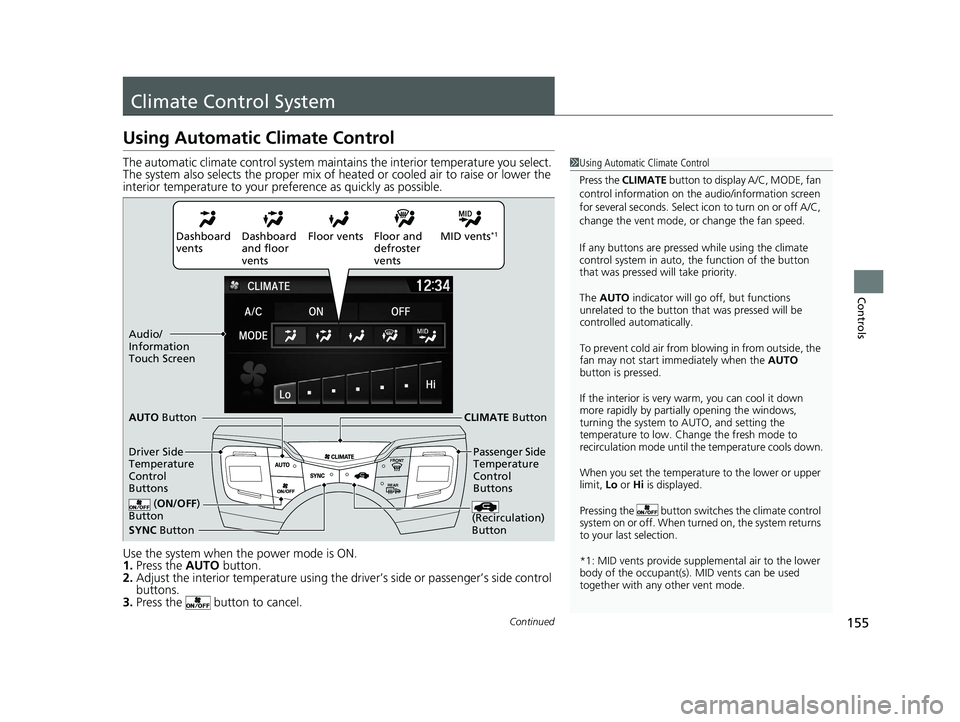
155
Continued
Controls
Climate Control System
Using Automatic Climate Control
The automatic climate control
system maintains the interior temperature you select.
The system also selects the proper mix of h eated or cooled air to raise or lower the
interior temperature to your pr eference as quickly as possible.
Use the system when the power mode is ON. 1. Press the AUTO button.
2. Adjust the interior temperature using the dr iver’s side or passenger’s side control
buttons.
3. Press the button to cancel.
1Using Automatic Climate Control
Press the CLIMATE button to display A/C, MODE, fan
control information on the audio/information screen
for several seconds. Select icon to turn on or off A/C, change the vent mode, or change the fan speed.
If any buttons are presse d while using the climate
control system in auto, the function of the button
that was pressed will take priority.
The AUTO indicator will go off, but functions
unrelated to the button th at was pressed will be
controlled automatically.
To prevent cold air from bl owing in from outside, the
fan may not start i mmediately when the AUTO
button is pressed.
If the interior is very warm, you can cool it down
more rapidly by partial ly opening the windows,
turning the system to AUTO, and setting the
temperature to low. Change the fresh mode to
recirculation mode until the temperature cools down.
When you set the temperat ure to the lower or upper
limit, Lo or Hi is displayed.
Pressing the button switch es the climate control
system on or off. When tu rned on, the system returns
to your last selection.
*1: MID vents provide supple mental air to the lower
body of the occupant(s). MID vents can be used
together with any other vent mode.
Dashboard
ventsDashboard
and floor
vents Floor vents Floor and
defroster
ventsMID vents
*1
SYNC Button
AUTO
Button
CLIMATE Button
Driver Side Temperature Con
trol
Buttons Passenger Side Temperature
Control
Buttons
(
ON/ OFF
)
Button
(Recirculation) Button
Audio/ Information
Touch Screen
20 ACURA NSX PMC-31T6N6300.book 155 ページ 2019年9月11日 水曜日 午後4時51分