key ACURA NSX 2020 Owner's Manual
[x] Cancel search | Manufacturer: ACURA, Model Year: 2020, Model line: NSX, Model: ACURA NSX 2020Pages: 491, PDF Size: 20.24 MB
Page 140 of 491

138
uuOperating the Switches Around the Steering WheeluDriving Position Memory System*
Controls
Driving Position Memory System *
You can store two driver’s seat (except for power lumbar) and outside door mirrors
position with the driving position memory system.
When you unlock and open the driver’s doo r with a remote transmitter, or keyless
access system, door mirrors adjust to one of the two preset positions and the seat
adjusts to retracted positions of one of the two preset positions automatically.
The seat will move to th e stored position when you set the power mode to
ACCESSORY.
When you enter the vehicle, the driver in formation interface briefly shows you which
remote transmitter you used to unlock the vehicle.
• DRIVER 1 transmitter is linked to memory button 1.
• DRIVER 2 transmitter is linked to memory button 2.
The driver’s seat moves rearward depending
on the set seating position once you •Stop the vehicle.
• Put the transmission in
(P .
• Set the power mode to VEHICLE OFF.
• Then open the driver’s door.
Once the power mode is in the ACCESSORY
position, the driver’s seat moves to the DRIVER 1 or 2 preset position.
1Driving Position Memory System *
Using the audio/informati on screen, you can disable
the automatic seat and d oor mirrors adjustment
function. 2 Customized Features P. 244
The driver’s seat easy exit feature: • Will tilt slightly forward and then move rearward to
allow you to more easily exit the vehicle.
• Can be turned ON/OFF.
2Customized Features P. 244
System Operation
The system will not operate if:
• The vehicle speed is above 3 mph (5 km/h).
• Either memory position but ton is pressed while the
seat or the outside mirror is in motion.
• The seat or the outside mi rror position is adjusted
while in operation.
• The memory 1 or 2 position is set fully to the rear.
DRIVER 1 DRIVER 2
* Not available on all models
20 ACURA NSX PMC-31T6N6300.book 138 ページ 2019年9月11日 水曜日 午後4時51分
Page 153 of 491
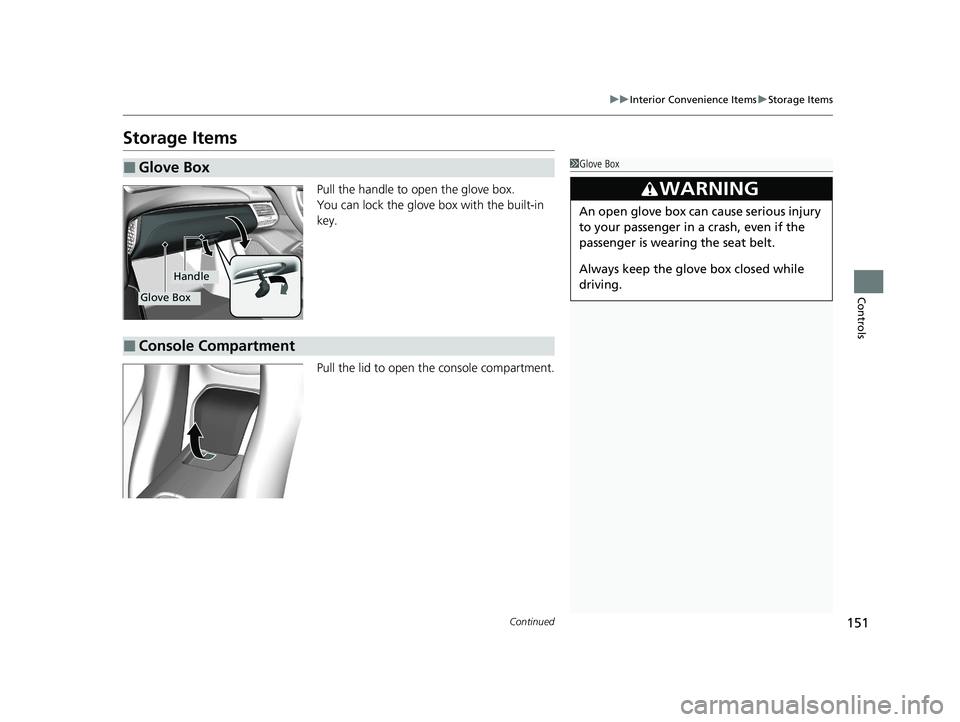
151
uuInterior Convenience ItemsuStorage Items
Continued
Controls
Storage ItemsPull the handle to open the glove box.
You can lock the glove box with the built-in
key.
Pull the lid to open the console compartment.
■Glove Box1Glove Box
3WARNING
An open glove box can cause serious injury
to your passenger in a crash, even if the
passenger is wearing the seat belt.
Always keep the glove box closed while
driving.
Glove Box
Handle
■Console Compartment
20 ACURA NSX PMC-31T6N6300.book 151 ページ 2019年9月11日 水曜日 午後4時51分
Page 222 of 491
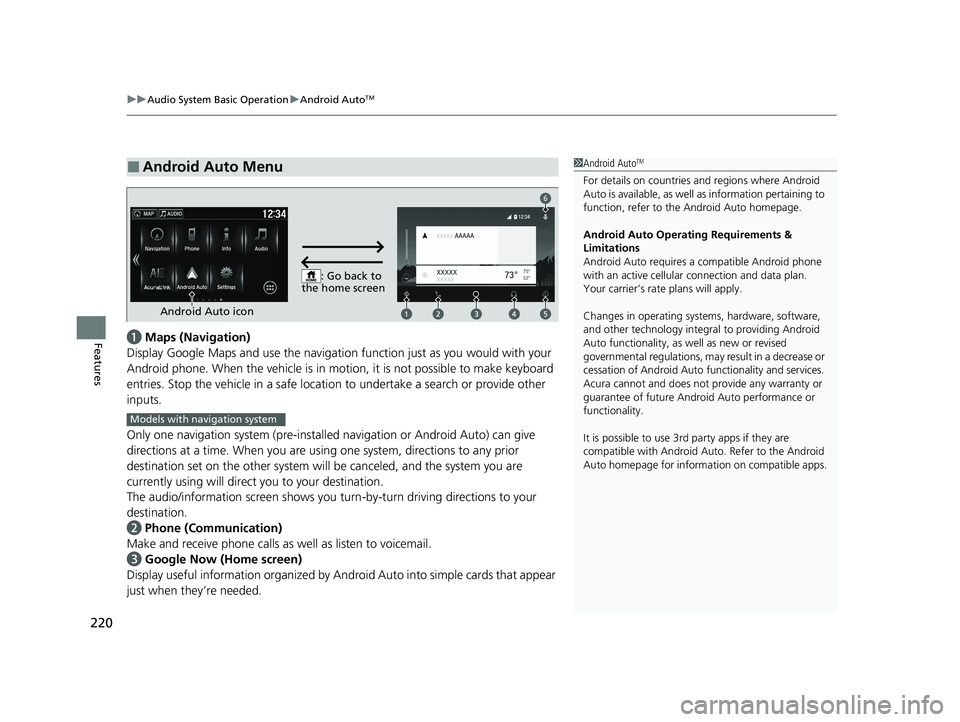
uuAudio System Basic OperationuAndroid AutoTM
220
Featuresa Maps (Navigation)
Display Google Maps and use the navigation function just as you would with your
Android phone. When the vehicle is in mo tion, it is not possible to make keyboard
entries. Stop the vehicle in a safe location to undertake a search or provide other
inputs.
Only one navigation system (pre-installe d navigation or Android Auto) can give
directions at a time. When you are using one system, directions to any prior
destination set on the other system will be canceled, and the system you are
currently using will direct you to your destination.
The audio/information screen shows you turn -by-turn driving directions to your
destination.
b Phone (Communication)
Make and receive phone calls as well as listen to voicemail.
c Google Now (Home screen)
Display useful information organized by Andr oid Auto into simple cards that appear
just when they’re needed.
■Android Auto Menu1Android Auto TM
For details on c ountries and regions where Android
Auto is available, as well as information pertaining to
function, refer to the Android Auto homepage.
Android Auto Operating Requirements &
LimitationsAndroid Auto requires a compatible Android phone
with an active cellular connection and data plan.
Your carrier’s rate plans will apply.
Changes in operating system s, hardware, software,
and other technology integral to providing Android
Auto functionality, as well as new or revised
governmental regulations, may result in a decrease or
cessation of Android Auto functionality and services.
Acura cannot and does not provide any warranty or
guarantee of future Android Auto performance or
functionality.
It is possible to use 3r d party apps if they are
compatible with Android Auto. Refer to the Android
Auto homepage for informat ion on compatible apps.
: Go back to
the home screen
Android Auto icon
6
Models with navigation system
20 ACURA NSX PMC-31T6N6300.book 220 ページ 2019年9月11日 水曜日 午後4時51分
Page 253 of 491

251
uuCustomized Featuresu
Continued
Features
Lighting SetupInterior Light Dimming Time
Headlight Auto Off Timer
Auto Light Sensitivity*
Auto Interior Illumination Sensitivity
Auto Door Lock
Key and Remote Unlock Mode
Door Setup
Apple CarPlay
Android Auto
Auto Headlight On with Wiper On
Keyless Lock Answer Back
Security Relock Timer
Keyless Access SetupDoor Unlock Mode
Keyless Access Light Flash
Keyless Access Beep
Smartphone
Auto Door Unlock
Maintenance Info
Default
Default
Reset
Dynamic Mode SetupScheduler
* Not available on all models
20 ACURA NSX PMC-31T6N6300.book 251 ページ 2019年9月11日 水曜日 午後4時51分
Page 265 of 491
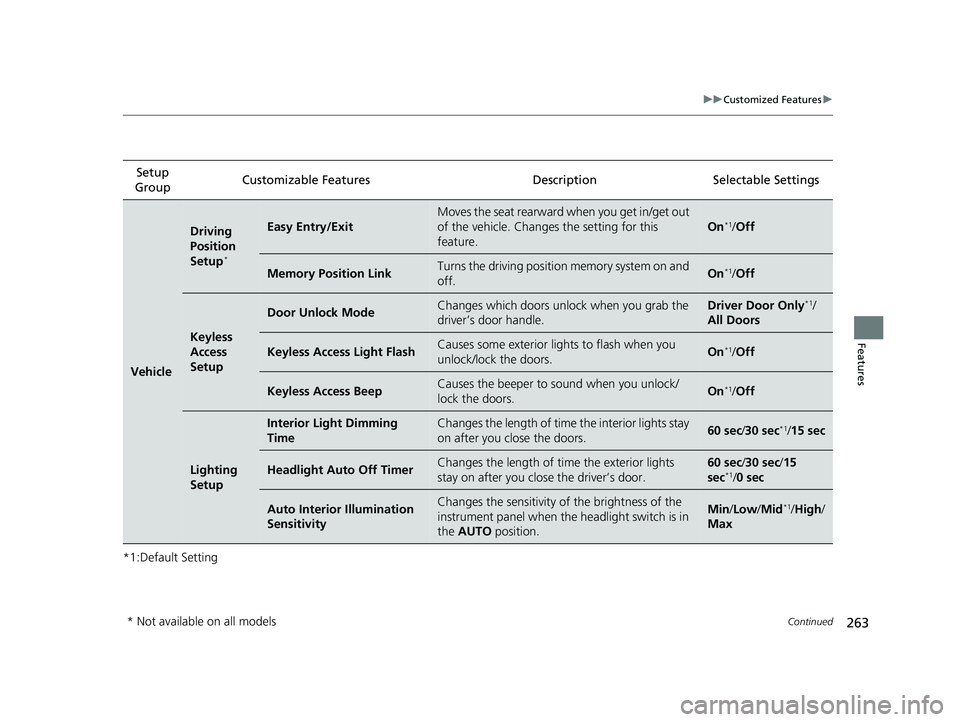
263
uuCustomized Featuresu
Continued
Features
*1:Default SettingSetup
Group Customizable Features Description Selectable Settings
Vehicle
Driving
Position
Setup
*Easy Entry/Exit
Moves the seat rearward when you get in/get out
of the vehicle. Changes the setting for this feature.
On
*1
/Off
Memory Position LinkTurns the driving position memory system on and
off.On *1
/Off
Keyless
Access
Setup
Door Unlock ModeChanges which doors unlock when you grab the
driver’s door handle.Driver Door Only *1
/
All Doors
Keyless Access Light FlashCauses some exterior lights to flash when you
unlock/lock the doors.On *1
/Off
Keyless Access BeepCauses the beeper to sound when you unlock/
lock the doors.On *1
/Off
Lighting
Setup
Interior Light Dimming
TimeChanges the length of time the interior lights stay
on after you close the doors.60 sec /30 sec *1
/15 sec
Headlight Auto Off TimerChanges the length of time the exterior lights
stay on after you clos e the driver’s door.60 sec/30 sec /15
sec *1
/0 sec
Auto Interior Illumination
SensitivityChanges the sensitivity of the brightness of the
instrument panel when the headlight switch is in the AUTO position.Min/Low /Mid *1
/High /
Max
* Not available on all models
20 ACURA NSX PMC-31T6N6300.book 263 ページ 2019年9月11日 水曜日 午後4時51分
Page 295 of 491

293
uuBluetooth® HandsFreeLink ®uHFL Menus
Continued
Features
■
To make a call using the imported
phonebook
1. Go to the Phone menu screen.
2 Phone menu screen P. 276
2. Select Phonebook .
3. Select a name.
uYou can also search by letter. Select
Search .
uUse the keyboard on the touch screen for
entering a name. If multiple numbers
exist, select a number.
4. Select a number.
uDialing starts automatically.
■ To make a call using a phone number
1. Go to the Phone menu screen.
2 Phone menu screen P. 276
2. Select Dial.
3. Select a number.
uUse the keyboard on the touch screen for
entering numbers.
4. Select Dial.
uDialing starts automatically.
20 ACURA NSX PMC-31T6N6300.book 293 ページ 2019年9月11日 水曜日 午後4時51分
Page 308 of 491

uuAcuraLink®*u
306
Features
Your subscribed telematics
service provider can track your vehicle’s location,
remotely lock or unlock doors, and help you find your vehicle.
To use these features, you need your us er ID and personal identification number
(PIN). ■ Stolen vehicle tracking
This feature searches and tracks down your ve hicle position even if it is on the move.
If you believe that your vehicle has been stolen, contact the police as well as the
provider. Tracking requests must be initiated by the police. ■ Remote door lock/unlock
The provider can remotely lock or unlock doors upon your request. ■ Vehicle finder
This feature is convenient to use when trying to locate yo ur vehicle in large areas,
such as a crowded parking lot. If you cannot locate your vehicle after using the
remote transmitter’s answerback function, you can contact the provider which can
then flash your vehicle’s exterior lights and sound the horn. ■ Security alarm notification
If the security system in your vehicle detects an abnormal condition, such as
someone tampering with the lock on your vehicle, the provider notifies you by email or SMS.
■Security Features1Security Features
The contact information of your provider, your user
ID and PIN will be given when you subscribe to
AcuraLink. If you forget any of the above, contact an
authorized Acura NSX dealer, or go to
owners.acura.com (in U.S.) or www.acura.ca (in
Canada).
You can also activate the remote door lock/unlock
and vehicle finder features from the Internet or using
your smartphone app. Ask an authorized Acura NSX
dealer, or visit owners.acura.com (in U.S.) or
www.acura.ca (in Canada) for details.
1Vehicle finder
The lights will stop flas hing and horn will stop
sounding under the foll owing conditions:
• When 30 seconds have elapsed.
• You unlock the doors using the remote transmitter.
• You unlock the doors using the keyless access system.
• You unlock the doors us ing the built-in key.
• The power mode is set to ACCESSORY or ON.
20 ACURA NSX PMC-31T6N6300.book 306 ページ 2019年9月11日 水曜日 午後4時51分
Page 312 of 491

310
Driving
Before Driving
Driving Preparation
Check the following items before you start driving.
• Make sure there are no obstructions on the windows, door mirrors, exterior
lights, or other parts of the vehicle.
uRemove any frost, snow, or ice.
uRemove any snow on the roof, as this can slip down and obstruct your field of
vision while driving. If frozen solid , remove ice once it has softened.
uWhen removing ice from around the wheels, be sure not to damage the wheel
or wheel components.
• Make sure the hood is securely closed.
uIf the hood opens while driving, your front view will be blocked.
• Make sure the tires are in good condition.
uCheck air pressures, and check for damage and excessive wear.
2 Checking and Maintaining Tires P. 407
• Make sure there are no people or ob jects behind or around the vehicle.
uThere are blind spots from the inside.
• Check the front bumper ducts and side intercooler ducts for mud, leaves, and
road debris that could build up and prevent proper cooling performance.
■Exterior Checks1Exterior Checks
NOTICE
When doors are frozen s hut, use warm water around
the door edges to melt any ice. Do not try to force
them open, as this can damage the rubber trim
around the doors. When done, wipe dry to avoid further freezing.
Do not pour warm water into the key cylinder.
You will be unable to insert the key if the water
freezes in the hole.
Heat from the engine and exhaust can ignite
flammable materials left und er the hatch, causing a
fire. If you’ve parked y our vehicle for an extended
period, inspect and remove any debris that may have
collected, such as dried grass and leaves that have
fallen or have been carried in for use as a nest by a
small animal.
Also check under the hatch for leftover flammable
materials after you or so meone else has performed
maintenance on your vehicle.
20 ACURA NSX PMC-31T6N6300.book 310 ページ 2019年9月11日 水曜日 午後4時51分
Page 324 of 491

uuWhen DrivinguTurning on the Power
322
Driving
3. Press the ENGINE START/STOP button
without depressing the accelerator pedal.
uThe Ready To Drive message appears
on the driver information interface.
uWhen the ambient temperature is
extremely low, the ve hicle does not move
until certain conditions are met.
A warning message appears instead of
Ready To Drive .
2 Driver Information Interface
Warning and Information Messages
P. 90
uIf the High Voltage battery is fully ch arged, the gasoline engine may not start.
uThe gasoline engine starts either accordi ng to the temperature of the engine or
when the High Voltage batte ry charge level is low.
uRegardless of the High Voltage battery char ge level, the gasoline engine always
starts.
uGasoline engine starts with a louder sound than QUIET mode.
When engine temperature or High Volt age battery temperature are low, or
when High Voltage battery charge level is low, gasoline engine starts at the
same sound level as QUIET mode.
You can turn the power system off when the vehicle is completely stopped.
1. Select
(P .
2. Press the ENGINE START/STOP button.
1Turning on the Power
The immobilizer system pr otects your vehicle from
theft. If an improperly code d key (or other device) is
used, the power system does not activate.
2 Immobilizer System P. 122
Bring the keyless access remote close to the ENGINE
START/STOP button if the batte ry in the keyless
access remote is weak.
2 If the Keyless Access Remote Battery is Weak P. 446
The power system may not activate if the keyless
access remote is subjecte d to strong radio waves.
Do not hold the ENGINE START/STOP button to
start the power system. If the power system does not start, wait at least 30
seconds before trying again.
You can set the Integrated Dynamics System mode to
be selected when you set the power mode to ON.
2 Customized Features P. 244
■Stopping the Power System
When the Integrated Dynamics System is in QUIET mode
When the Integrated Dynamics System is in SPORT mode
20 ACURA NSX PMC-31T6N6300.book 322 ページ 2019年9月11日 水曜日 午後4時51分
Page 420 of 491

418
Maintenance
Remote Transmitter Care
Replacing the Button Battery
If the indicator does not come on when th e button is pressed, replace the battery.
1. Remove the built-in key.
2. Remove the upper half of the cover by
carefully prying on the edge with a coin.
uRemove carefully to avoid losing the buttons.
uWrap a coin with a cloth to prevent
scratching the keyle ss access remote.
3. Make sure to replace the battery with the
correct polarity.
1Replacing the Button Battery
NOTICE
An improperly disposed of battery can damage the
environment. Always conf irm local regulations for
battery disposal.
Replacement batteries are commercially available or
at an authorized Acura NSX dealer.
3WARNING
CHEMICAL BURN HAZARD
The battery that powers the remote
transmitter can cause severe internal burns
and can even lead to death if swallowed.
Keep new and used batteries away from
children.
If you suspect that a child has swallowed
the battery, seek medical attention
immediately.
Battery type: CR2032
Battery
20 ACURA NSX PMC-31T6N6300.book 418 ページ 2019年9月11日 水曜日 午後4時51分