traction ACURA NSX 2020 Owners Manual
[x] Cancel search | Manufacturer: ACURA, Model Year: 2020, Model line: NSX, Model: ACURA NSX 2020Pages: 491, PDF Size: 20.24 MB
Page 27 of 491

25
Quick Reference Guide
VSA® On and Off (P 347)
● The Vehicle Stability Assist TM
(VSA ®)
system helps stabilize the vehicle during
cornering, and helps maintain traction
while accelerating on loose or slippery road surfaces.
● VSA ® comes on automatically every time
you turn on the power system.
Tire Pressure Monitoring System (TPMS) (P 352)
● The TPMS monitors tire pressure.
● The TPMS is turned on automatically
every time you turn on the power system. Refueling
(P 371)
a Press the fuel fill
door release button.
b After refueling,
wait for about five
seconds before
removing the filler
nozzle.
Fuel requirement: Unleaded premiu
m gasoline with a pump octane
number 91 or higher
Fuel tank capacity: 15.6 US gal (59.0 liters)
Wait for five seconds
20 ACURA NSX PMC-31T6N6300.book 25 ページ 2019年9月11日 水曜日 午後4時51分
Page 169 of 491
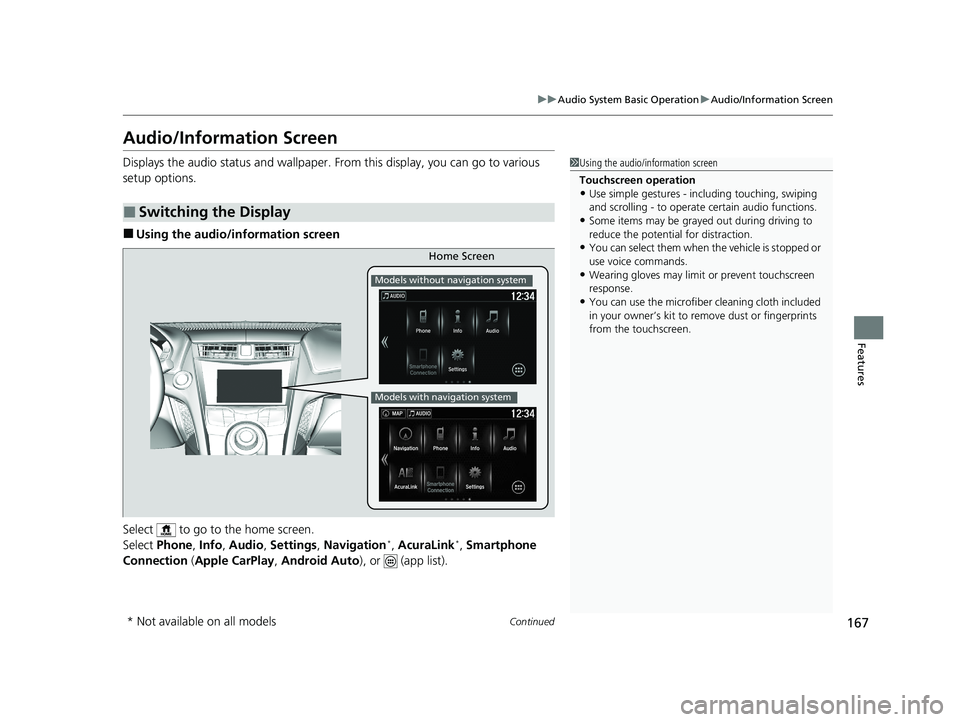
167
uuAudio System Basic OperationuAudio/Information Screen
Continued
Features
Audio/Information Screen
Displays the audio status and wallpaper. From this display, you can go to various
setup options. ■Using the audio/in formation screen
Select to go to the home screen.
Select Phone , Info , Audio , Settings , Navigation *
, AcuraLink *
, Smartphone
Connection (Apple CarPlay , Android Auto ), or (app list).
■Switching the Display
1Using the audio/information screen
Touchscreen operation • Use simple gestures - in cluding touching, swiping
and scrolling - to operate certain audio functions.
• Some items may be grayed out during driving to
reduce the potential for distraction.
• You can select them when the vehicle is stopped or
use voice commands.
• Wearing gloves may limit or prevent touchscreen
response.
• You can use the microfiber cleaning cloth included
in your owner’s kit to remo ve dust or fingerprints
from the touchscreen.
Home Screen
Models without navigation system
Models with navigation system
* Not available on all models
20 ACURA NSX PMC-31T6N6300.book 167 ページ 2019年9月11日 水曜日 午後4時51分
Page 232 of 491
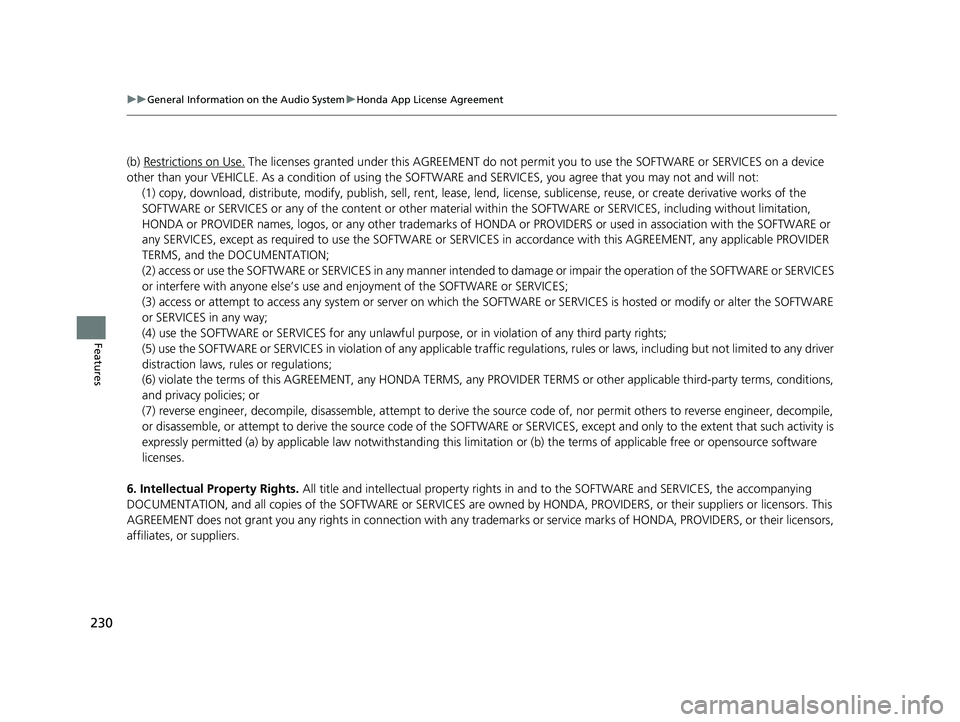
230
uuGeneral Information on the Audio SystemuHonda App License Agreement
Features
(b) Restrictions on Use. The licenses granted under this AGREEMENT do not permit you to use the SOFTWARE or SERVICES on a device
other than your VEHICLE. As a condition of using the SOFTWARE and SERVICES, you agree that you may not and will not: 6. Intellectual Property Rights. All title and intellectual property rights in and to the SOFTWARE and SERVICES, the accompanying
DOCUMENTATION, and all copies of the SOFTWARE or SERVICES are ow ned by HONDA, PROVIDERS, or their suppliers or licensors. This
AGREEMENT does not grant you any rights in connection with any trademarks or service marks of HONDA, PROVIDERS, or their licens ors,
affiliates, or suppliers. (1) copy, download, distribute, modify, publish, sell, rent, leas
e, lend, license, sublicense, reuse, or create derivative works of the
SOFTWARE or SERVICES or any of the content or other material within the SOFTWARE or SERVICES, including without limitation,
HONDA or PROVIDER names, logos, or any othe r trademarks of HONDA or PROVIDERS or used in association with the SOFTWARE or
any SERVICES, except as required to use the SOFTWARE or SERVICES in accordance with this AGREEMENT, any applicable PROVIDER
TERMS, and the DOCUMENTATION;
(2) access or use the SOFTWARE or SERVICES in any manner intended to damage or impair the operation of the SOFTWARE or SERVICES
or interfere with anyone else’s use a nd enjoyment of the SOFTWARE or SERVICES;
(3) access or attempt to access any system or server on which the SOFTWARE or SERVICES is hosted or modify or alter the SOFTWAR E
or SERVICES in any way;
(4) use the SOFTWARE or SERVICES for any unlawful pu rpose, or in violation of any third party rights;
(5) use the SOFTWARE or SERVICES in violatio n of any applicable traffic regulations, rules or laws, including but not limited t o any driver
distraction laws, rules or regulations;
(6) violate the terms of this AGREEMENT, any HONDA TERMS, any PR OVIDER TERMS or other applicable third-party terms, conditions,
and privacy policies; or
(7) reverse engineer, decompile, disassemble , attempt to derive the source code of, nor permit others to reverse engineer, deco mpile,
or disassemble, or attempt to derive the source code of the SOFT WARE or SERVICES, except and only to the extent that such activity is
expressly permitted (a) by applicable law notwithstanding this limi tation or (b) the terms of applicable free or opensource software
licenses.
20 ACURA NSX PMC-31T6N6300.book 230 ページ 2019年9月11日 水曜日 午後4時51分
Page 235 of 491

233
uuGeneral Information on the Audio SystemuHonda App License Agreement
Continued
Features
2. Potential Map Inaccuracy and Route Safety. Maps used by this system may be inaccurate because of changes in roads, traffic controls,
routing, or driving conditions. Always use good judgment and co mmon sense when following suggested routes. Do not follow the ro ute
suggestions if doing so would result in an unsafe or illegal driv ing maneuver, if you would be placed in an unsafe situation, or if you would
be directed into an area that you consider unsafe. Do not rely on any navigation featur es included in the system to route you to emergency
services. Not all emergency services such as police, fire stations, hospitals, or clinics are likely to be contained in the map database for such
navigation features. Ask local authorities or an emergency services operator for such locations and routes. The driver is ultimately
responsible for the safe operation of the vehicle and therefore, must evaluate whether it is safe to follow the suggested directions. Any
navigation features are pr ovided only as an aid. Make your driving decisions based on your obse rvations of local conditions and existing
traffic regulations. Navigation features are not a substitute for your personal judgment. Any route suggestions made by the SOF TWARE or
SERVICES should never replace any local traffic regulations or your personal judgment or know ledge of safe driving practices.
3. Speech Recognition:
You acknowledge and understand that HONDA and PROV IDERS may record, retain, and use voices commands
when you use the speech recognition componen ts of the SOFTWARE or SERVICES. You and all VEHICLE operators and passengers (a)
consent to the recording and retention of voice commands in support of providing speech recognition components and (b) release HONDA
and PROVIDERS from all claims, liabilities, and losses that may result from any use of such recorded voice commands. Recognitio n errors
are inherent in speech recognition. It is your responsibility to monitor any speech recognition functions included in the syste m and address
any errors. Neither HONDA nor PROVIDERS will be liable for any damages arising out of errors in the speech recognition process.
4. Distraction Hazards.
Navigation features may require manual (non-verbal) input or setup. Attempting to perform such set-up or insert
data while driving can seriously distract your attention and co uld cause a crash or other serious consequences; the ability to undertake such
interactions may also be limited by state or local law, which laws you are responsible to know and follow. Even occasional shor t scans of
the screen may be hazardous if your attention has been diverted away from your driving at a critical time. Pull over and stop the vehicle in
a safe and legal manner before attempting to access a function of the system requiring prolonged attention. Do not raise the vo lume
excessively. Keep the volume at a level where you can still hear outside traffic and emergency signals while driving. Driving while unable
to hear these sounds could result in a crash.
20 ACURA NSX PMC-31T6N6300.book 233 ページ 2019年9月11日 水曜日 午後4時51分
Page 242 of 491

240
uuGeneral Information on the Audio SystemuLegal Information on Apple CarPlay/Android Auto
Features
Legal Information on Apple CarPlay/Android Auto
USE OF APPLE CARPLAY IS SUBJECT TO YOUR AGREEMENT TO THE CARPLAY TERMS OF USE, WHICH ARE INCLUDED AS PART OF THE
APPLE iOS TERMS OF USE. IN SUMMARY, THE CARPLAY TERMS OF USE DISCLAIM APPLE AND I TS SERVICE PROVIDERS’ LIABILITY IF THE
SERVICES FAIL TO PERFORM CORRECTLY OR ARE DISCONTINUED, STRICTLY LIMIT APPLE AND ITS SERVICE PROVIDERS’ OTHER
LIABILITIES, DESCRIBE THE KINDS OF USER INFORMATION (INCLUDING, FOR EXAMPLE, VEHICLE LOCATION, VEHICLE SPEED, AND
VEHICLE STATUS) BEING GATHERED AND STORED BY APPLE AND I TS SERVICE PROVIDERS, AND DISCLOSE CERTAIN POSSIBLE RISKS
ASSOCIATED WITH THE USE OF CARPLAY, INCLUDING THE POTENTI AL FOR DRIVER DISTRACTION. SEE APPLE’S PRIVACY POLICY FOR
DETAILS REGARDING APPLE'S USE AND HANDLING OF DATA UPLOADED BY CARPLAY.
USE OF ANDROID AUTO IS SUBJECT TO YOUR AGREEMENT TO TH E ANDROID AUTO TERMS OF USE WHICH MUST BE AGREED TO WHEN
THE ANDROID AUTO APPLICATION IS DOWNLOADED TO YOUR ANDROI D PHONE. IN SUMMARY, THE ANDROID AUTO TERMS OF USE
DISCLAIM GOOGLE AND ITS SERVICE PROVIDERS’ LIABILITY IF THE SERVICES FAIL TO PERFORM CORRECTLY OR ARE DISCONTINUED,
STRICTLY LIMIT GOOGLE AND ITS SERVICE PROVIDERS’ OTHER LIABILIT IES, DESCRIBE THE KINDS OF USER INFORMATION (INCLUDING,
FOR EXAMPLE, VEHICLE LOCATION, VEHICLE SPEED, AND VEHI CLE STATUS) BEING GATHERED AND STORED BY GOOGLE AND ITS
SERVICE PROVIDERS, AND DISCLOSE CERT AIN POSSIBLE RISKS ASSOCIATED WITH TH E USE OF ANDROID AUTO, INCLUDING THE
POTENTIAL FOR DRIVER DISTRACTION. SEE GOOGLE’S PRIVACY POLICY FOR DETAIL S REGARDING GOOGLE’S USE AND HANDLING OF
DATA UPLOADED BY ANDROID AUTO.
■OWNER
Page 317 of 491

315
uuBefore DrivinguHigh-Performance Driving
Continued
Driving
High-Performance Driving
Your Acura NSX is designed, built and equipped with systems and features to
provide you with exceptional driving performa nce, including the ability to engage in
high-performance driving. Ho wever, due to the risks to both you and other road
users, including the risk of injury or death from a high-speed loss of control or crash,
if you engage in high-performance driving, Acura recommends you only do so
where conditions are controlled, such as at a track or other closed-course venue.
When driving on public roads you should always obey the posted speed limits and
other traffic laws, reduce speed as needed for traffic and environmental conditions,
and not engage in driving behaviors (includi ng, for instance, use of Launch Control)
that may create heightened risks for your self and any other road users who may be
present (even if you are unaware of them). NSX TRACK mode, Launch Control and other systems are designed for increased
performance, both in terms of accelerati on and handling, up to near-performance-
limit conditions. They are most appropriat ely used on closed courses and they should
not be used on public roads. Use of these systems may delay the intervention of
vehicle safety systems designed to minimize the risk of a loss of traction or steering
control, and can cause the NSX to handle differently than you might expect or
would experience under normal driving conditions. Use of these systems will not
make up for a lack of appropriate driver experience and skill, and will not allow the
driver to overcome risks created by: • A lack of proper vehicle maintenance
• Less than ideal road conditions and/or unfamiliarity with the driving environment
• Other traffic or road users
1High-Performance Driving
NOTICE
The NSX warranty does not cover any damage or
failure resulting from hi gh-performance driving,
racing, competitive driving of any sort whatsoever, or
use on a track or similar-type venue. See warranty
book for details.
2 TRACK Mode P. 340
2 Launch Control P. 341
20 ACURA NSX PMC-31T6N6300.book 315 ページ 2019年9月11日 水曜日 午後4時51分
Page 339 of 491

337
uuWhen DrivinguIntegrated Dynamics System
Continued
Driving
CategoryQUIET SPORT SPORT+ TRACK
Information DisplayDriver Information InterfaceMinimized and not intrusive.Easy to read information for every
day driving.Information for more aggressive driving is added
(engine oil temp, SH-AWD® system temp,
tachometer position prioritizes high engine speed).
Chassis
Control Steering
Steering effort is balanced for city and highway use.
Increased steering effort for driver feedback.
Suspension
Damping Damping is set for balanced use in every day
driving. Damping is set for higher body control and
performance in a performance driving
environment.
Braking Feel settings are balanced for operation on all public road environments. Feel setting is
calibrated for high
temperature operation on track.
VSA ® Balanced calibration for VSA
® and Traction control
in all environments. Enhanced control for
Agile Handling Assist, VSA
®, and Traction
Control during
performance driving. Track oriented control
allowing increased
freedom for the driver.
20 ACURA NSX PMC-31T6N6300.book 337 ページ 2019年9月11日 水曜日 午後4時51分
Page 340 of 491

338
uuWhen DrivinguIntegrated Dynamics System
Driving
CategoryQUIET SPORT SPORT+ TRACK
Powertrain Control
Powertrain
Start-upEV operation is
prioritized, starts
quietly.Powerful start-up sound.
Powertrain
SoundMinimum sound for
quiet driving.Balanced sound for city
and highway use.Emotional sound for
increased feedback.Maximum sound for
driving on race track
with helmet on.
Hybrid Battery ManagementEfficiency and smooth
quiet operation are
prioritized.Balanced management
for response and
efficiency.Maximum electric assist
for acceleration.Battery charge is
managed to give
consistent lap time
during track use.
Hybrid Battery A/C
CoolingBattery A/C cooling is
not used in this mode.Battery A/C cooling is active however cabin
cooling is prioritized.Battery A/C cooling is
active and may compromise cabin
cooling.
EV OperationAvailableAvailableNot availableNot available
Driving Force CharacterEase of force modulation for
comfortable operation.Balanced tuning of
drive force request for
all driving scenarios.Maximum response.Linear response for
ease of cornering line control.
DCT Shift Map/
ResponseComfortable/low engine speed priority.Balanced tuning for all
driving scenarios.Quick downshifts on request, lower gears
are held for maximum
response.Gears are held to
maximize performance
on track. Shifts are very fast.
SH-AWD®Quiet and comfortable
operation.Balanced setting for
secure every day use in
any condition.Traction and response
are prioritized for
performance on
winding roads.Settings are optimized
for dry surface, high
cornering load with
neutral handling attitude.
20 ACURA NSX PMC-31T6N6300.book 338 ページ 2019年9月11日 水曜日 午後4時51分
Page 348 of 491

346
uuWhen DrivinguVehicle Stability AssistTM
(VSA ®), aka Electronic Stability Control (ESC), System
Driving
Vehicle Stability Assist TM
(VSA ®), aka Electronic
Stability Control (ESC), System VSA ® helps to stabilize the vehicle during cornering if the vehicle turns more or less
than what was intended. It also assists in maintaining traction on slippery surfaces.
It does so by regulating engine and motor output and selectively applying the brakes.
When VSA® activates, you may notice that the
engine and motor do not respond to the
accelerator. You may also notice some noise
from the hydraulic system . You will also see
the indicator blink.
■VSA ® Operation
1Vehicle Stability Assist TM
(VSA ®), aka Electronic Stability Control
(ESC), System
VSA ® may not function properly if tire type and size
are mixed. Make sure to use the same size and type of tire, and the air pr essures as specified.
2 Tire and Wheel Replacement P. 413
When the VSA ® system indicator comes on and stays
on while driving, there ma y be a problem with the
system. While this may not interfere with normal
driving, have your vehicle checked by an authorized
Acura NSX dealer immediately.
VSA ® cannot enhance stability in all driving situations
and does not control the en tire braking system. You
still need to drive and corner at speeds appropriate
for the conditions and always leave a sufficient
margin of safety.
The main function of the VSA ® system is generally
known as Electronic Stab ility Control (ESC). The
system also includes a traction control function.
VSA® System
Indicator
20 ACURA NSX PMC-31T6N6300.book 346 ページ 2019年9月11日 水曜日 午後4時51分
Page 349 of 491

Continued347
uuWhen DrivinguVehicle Stability AssistTM
(VSA ®), aka Electronic Stability Control (ESC), System
Driving
This button is on the driver side control panel.
This button is used to change VSA ® modes.
See below for more information. VSA ® is turned on every time you turn the
power system on, even if you press the button
the last time you drove the vehicle.
■ When the Integrated Dynamics Syst em mode is in QUIET mode, SPORT
mode, or SPORT+ mode To enter Stuck Vehicle Assist mode, press
the VSA ® OFF button until a single beep is
heard and the VSA ® OFF indicator illuminates.
uThis message appears on the driver
information interface for a few seconds.
If the Integrated Dyna mics System mode is
changed, VSA ® will remain in Stuck Vehicle
Assist mode.
To exit Stuck Vehicle Assist mode, press the
VSA ® OFF button until a single beep is heard
and the VSA ® OFF indicator extinguishes.
■VSA ® On and Off1Vehicle Stability Assist TM
(VSA ®), aka Electronic Stability Control
(ESC), System
In Stuck Vehicle Assist mode, your vehicle will have
normal braking and corn ering ability, but VSA®
traction and stability enhancement becomes less
effective.
In certain unusual conditions when your vehicle gets
stuck in shallow mud or fr esh snow, it may be easier
to free it with Stuck Vehicle Assist mode.
In Stuck Vehicle Assist mode, the traction control
function becomes less effective. This allows for the
wheels to spin more freely at low speed. You should
only attempt to free your vehicle with the button
pressed if you are not ab le to free it without.
Immediately after freeing your vehicle, be sure to
press the button again. We do not recommend driving your vehicle with Stuck Vehicle Assist mode.
You may hear a motor sound coming from the front
of the vehicle while system checks are being
performed immediately after turning the power
system on or while driving. This is normal.VSA ® OFF Indicator
20 ACURA NSX PMC-31T6N6300.book 347 ページ 2019年9月11日 水曜日 午後4時51分