automatic transmission ACURA RDX 2010 Owners Manual
[x] Cancel search | Manufacturer: ACURA, Model Year: 2010, Model line: RDX, Model: ACURA RDX 2010Pages: 514, PDF Size: 30.21 MB
Page 7 of 514
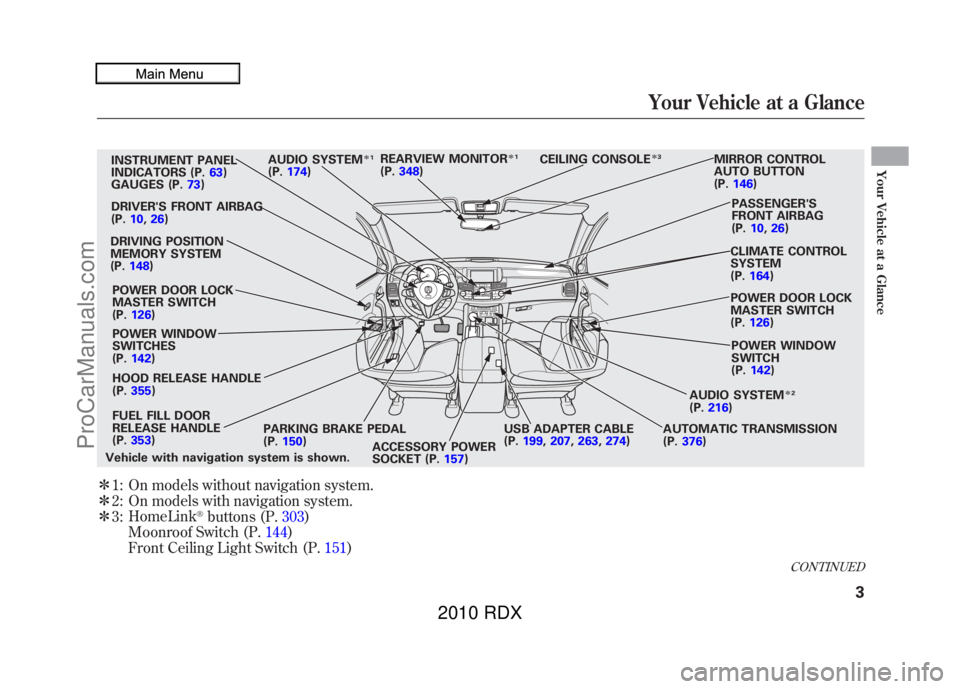
ꭧ1:
ꭧ 2:
ꭧ 3: On models without navigation system.
On models with navigation system.
HomeLink
®buttons (P.
303)
Moonroof Switch (P. 144)
Front Ceiling Light Switch (P. 151)
INSTRUMENT PANEL
INDICATORS (P.63)
GAUGES (P. 73)
DRIVER'S FRONT AIRBAG
(P. 10, 26)
DRIVING POSITION
MEMORY SYSTEM
(P. 148)
POWER DOOR LOCK
MASTER SWITCH
(P. 126)
POWER WINDOW
SWITCHES
(P. 142)
FUEL FILL DOOR
RELEASE HANDLE
(P. 353) PARKING BRAKE PEDAL
(P.
150) AUTOMATIC TRANSMISSION
(P.
376)
HOOD RELEASE HANDLE
(P.
355) AUDIO SYSTEM
ꭧ
1
(P. 174) CEILING CONSOLE
ꭧ
3
MIRROR CONTROL
AUTO BUTTON
(P. 146)
PASSENGER'S
FRONT AIRBAG
(P. 10, 26)
CLIMATE CONTROL
SYSTEM
(P. 164)
POWER DOOR LOCK
MASTER SWITCH
(P. 126)
POWER WINDOW
SWITCH
(P. 142)
AUDIO SYSTEM
ꭧ 2
(P. 216)
ACCESSORY POWER
SOCKET (P. 157)
Vehicle with navigation system is shown. REARVIEW MONITOR
ꭧ
1
(P. 348)
USB ADAPTER CABLE
(P.199, 207,263,274)
CONTINUED
Your Vehicle at a Glance
3
Your Vehicle at a Glance
09/07/07 15:02:04 10 ACURA RDX MMC North America Owner's M 50 31STK630 enu
ProCarManuals.com
2010 RDX
Page 66 of 514

ꭧ1: On models without navigation system.
ꭧ 2: On models with navigation system.
ꭧ 3: HomeLink
®Buttons (P. 303)
Moonroof Switch (P. 144)
Front Ceiling Light Switch (P. 151)
INSTRUMENT PANEL
INDICATORS (P.63)
GAUGES (P. 73)
DRIVING POSITION
MEMORY SYSTEM
(P. 148)
POWER DOOR LOCK
MASTER SWITCH
(P. 126)
POWER WINDOW
SWITCHES
(P. 142)
HOOD RELEASE
HANDLE
(P. 355) FUEL FILL DOOR
RELEASE HANDLE
(P.
353) PARKING BRAKE
PEDAL (P.
150)AUTOMATIC
TRANSMISSION
(P.
376) ACCESSORY POWER
SOCKET
(P.
157)
AUDIO SYSTEM
ꭧ
1
(P. 174) CEILING CONSOLE
ꭧ
3MIRROR CONTROL
AUTO BUTTON (P. 146)
CLIMATE CONTROL
SYSTEM
(P. 164)
AUDIO SYSTEM
ꭧ 2
(P. 216)
POWER DOOR LOCK
MASTER SWITCH
(P. 126)
POWER WINDOW
SWITCH
(P. 142)
REARVIEW MONITOR
ꭧ
1
(P. 348)
Vehicle with navigation system is shown. USB ADAPTER CABLE
(P.
199, 207,263,274)
Control Locations6209/07/07 15:02:04 10 ACURA RDX MMC North America Owner's M 50 31STK630 enu
ProCarManuals.com
2010 RDX
Page 69 of 514

Malfunction Indicator
Lamp
You will also see a ‘‘CHECK
EMISSION SYSTEM ’’message on the
multi-information display. For more
information, see page 466.Low Oil Pressure
Indicator
The engine can be severely damaged if
this indicator flashes or stays on when
the engine is running. For more
information, see page 465.
You will also see a ‘‘OIL PRESSURE
LOW ’’message on the multi-
information display (see page 79).Charging System
Indicator
If this indicator comes on when the
engine is running, the battery is not
being charged, and you will also see a
‘‘ CHECK CHARGING SYSTEM ’’
message on the multi-information
display. For more information, see
page 465.
A/T Temperature
Indicator
This indicator monitors the
temperature of the automatic
transmission fluid. If it comes on
while driving, it means the
transmission fluid temperature is too
high. Pull to the side of the road
when it is safe, shift to Park, and let
the engine idle until the indicator
goes out.
You will also see a ‘‘CHECK
TRANSMISSION ’’message on the
multi-information display (see page
80).
Continuing to drive with the A/T
temperature indicator on may cause
serious damage to the transmission.
Supplemental Restraint
System (SRS) Indicator
This indicator comes on for several
seconds when you turn the ignition
switch to the ON (II) position. If it
comes on at any other time, it
indicates a potential problem with
your front airbags. This indicator will
also alert you to a potential problem
with your side airbags, passenger's
side airbag automatic cutoff system,
automatic seat belt tensioners, side
curtain airbags, driver's seat position
sensor, and the front passenger's
weight sensors. You will also see a
‘‘ CHECK AIRBAG SYSTEM ’’
message on the multi-information
display (see page 80). For more
information, see page 32.
CONTINUED
Instrument Panel Indicators
65
Instruments and Controls
09/07/07 15:02:04 10 ACURA RDX MMC North America Owner's M 50 31STK630 enu
ProCarManuals.com
2010 RDX
Page 119 of 514
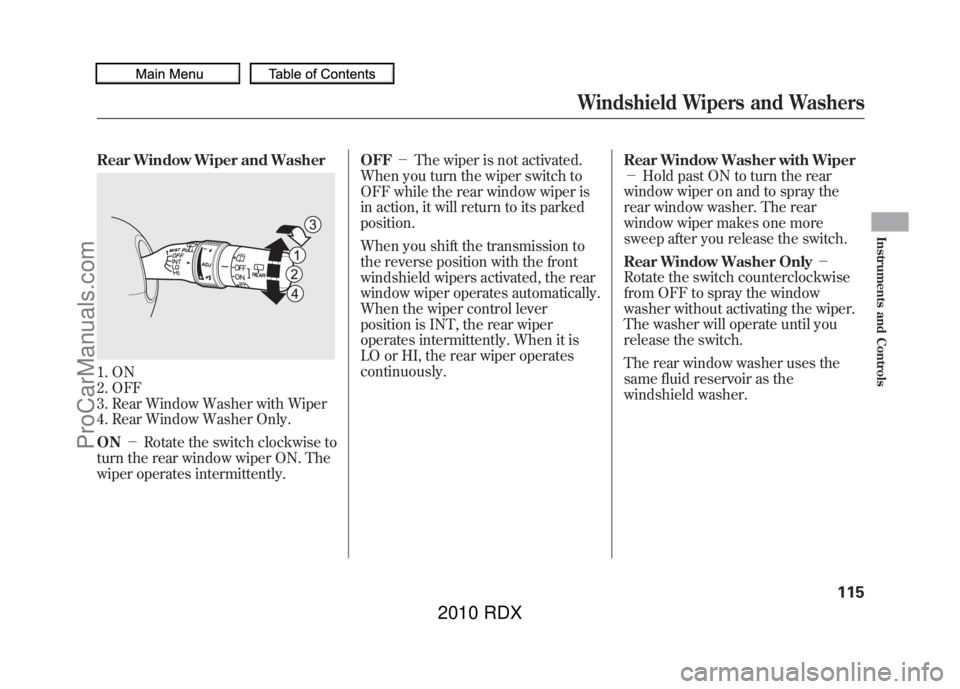
Rear Window Wiper and Washer1. ON
2. OFF
3. Rear Window Washer with Wiper
4. Rear Window Washer Only.
ON-Rotate the switch clockwise to
turn the rear window wiper ON. The
wiper operates intermittently. OFF
-The wiper is not activated.
When you turn the wiper switch to
OFF while the rear window wiper is
in action, it will return to its parked
position.
When you shift the transmission to
the reverse position with the front
windshield wipers activated, the rear
window wiper operates automatically.
When the wiper control lever
position is INT, the rear wiper
operates intermittently. When it is
LO or HI, the rear wiper operates
continuously. Rear Window Washer with Wiper
-
Hold past ON to turn the rear
window wiper on and to spray the
rear window washer. The rear
window wiper makes one more
sweep after you release the switch.
Rear Window Washer Only -
Rotate the switch counterclockwise
from OFF to spray the window
washer without activating the wiper.
The washer will operate until you
release the switch.
The rear window washer uses the
same fluid reservoir as the
windshield washer.
Windshield Wipers and Washers
115
Instruments and Controls
09/07/07 15:02:04 10 ACURA RDX MMC North America Owner's M 50 31STK630 enu
ProCarManuals.com
2010 RDX
Page 304 of 514
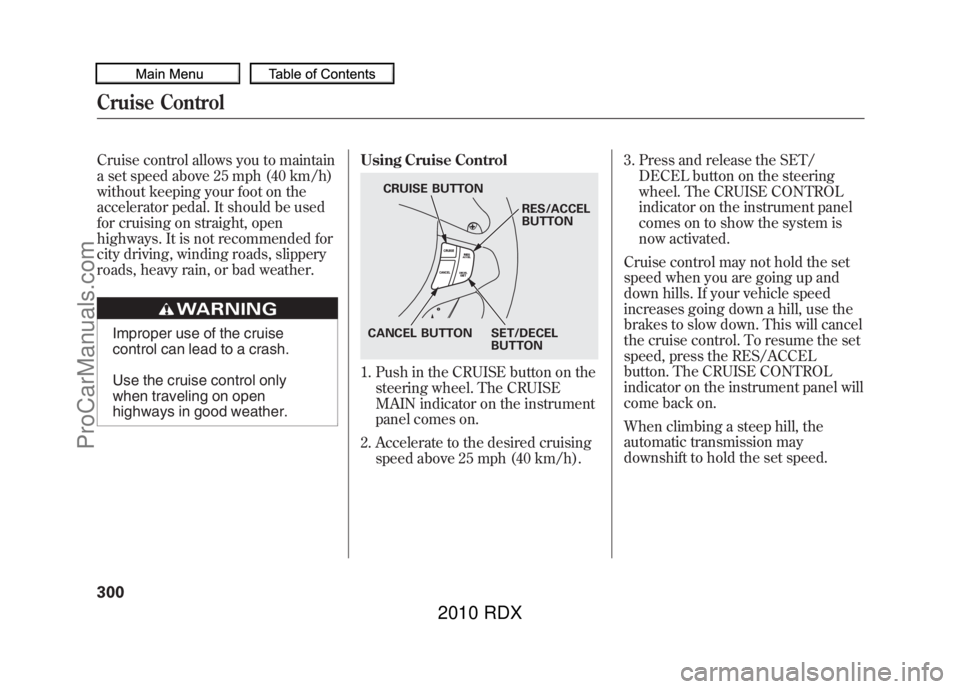
Cruise control allows you to maintain
a set speed above 25 mph (40 km/h)
without keeping your foot on the
accelerator pedal. It should be used
for cruising on straight, open
highways. It is not recommended for
city driving, winding roads, slippery
roads, heavy rain, or bad weather.
Improper use of the cruise
control can lead to a crash.
Use the cruise control only
when traveling on open
highways in good weather.Using Cruise Control
1. Push in the CRUISE button on the
steering wheel. The CRUISE
MAIN indicator on the instrument
panel comes on.
2. Accelerate to the desired cruising speed above 25 mph (40 km/h). 3. Press and release the SET/
DECEL button on the steering
wheel. The CRUISE CONTROL
indicator on the instrument panel
comes on to show the system is
now activated.
Cruise control may not hold the set
speed when you are going up and
down hills. If your vehicle speed
increases going down a hill, use the
brakes to slow down. This will cancel
the cruise control. To resume the set
speed, press the RES/ACCEL
button. The CRUISE CONTROL
indicator on the instrument panel will
come back on.
When climbing a steep hill, the
automatic transmission may
downshift to hold the set speed.
CRUISE BUTTON
RES/ACCEL
BUTTON
SET/DECEL
BUTTON
CANCEL BUTTON
Cruise Control30009/07/07 15:02:04 10 ACURA RDX MMC North America Owner's M 50 31STK630 enu
ProCarManuals.com
2010 RDX
Page 375 of 514
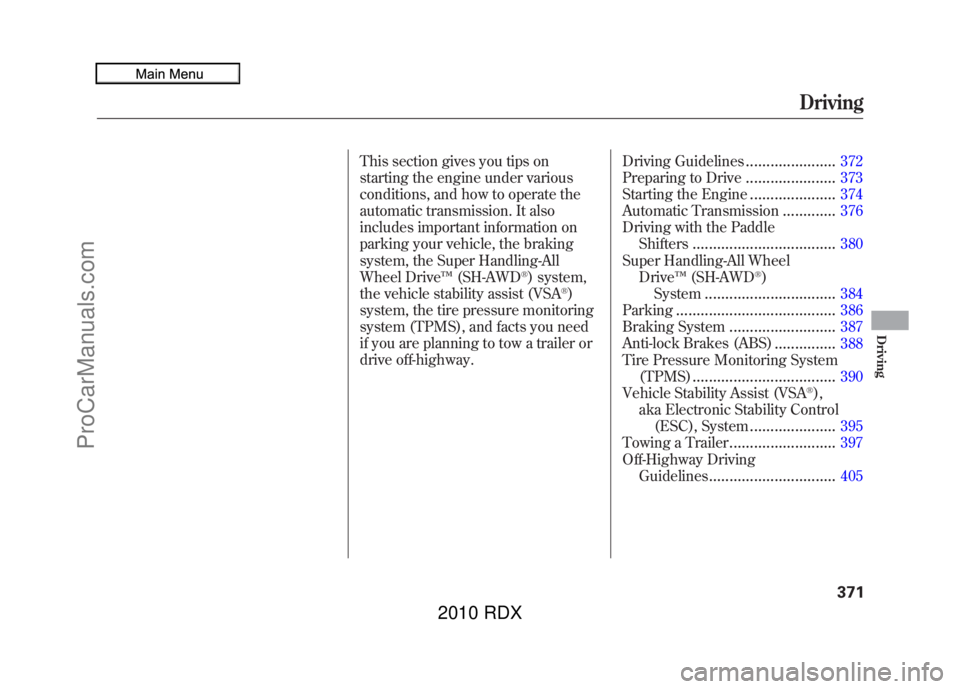
This section gives you tips on
starting the engine under various
conditions, and how to operate the
automatic transmission. It also
includes important information on
parking your vehicle, the braking
system, the Super Handling-All
Wheel Drive™(SH-AWD
®) system,
the vehicle stability assist (VSA
®)
system, the tire pressure monitoring
system (TPMS), and facts you need
if you are planning to tow a trailer or
drive off-highway. Driving Guidelines
......................
372
Preparing to Drive
......................
373
Starting the Engine
.....................
374
Automatic Transmission
.............
376
Driving with the Paddle Shifters
...................................
380
Super Handling-All Wheel Drive ™(SH-AWD
®)
System
................................
384
Parking
.......................................
386
Braking System
..........................
387
Anti-lock Brakes (ABS)
...............
388
Tire Pressure Monitoring System
(TPMS)
...................................
390
Vehicle Stability Assist (VSA
®),
aka Electronic Stability Control (ESC), System
.....................
395
Towing a Trailer
..........................
397
Off-Highway Driving Guidelines
...............................
405
Driving
371
Driving
09/07/07 15:02:04 10 ACURA RDX MMC North America Owner's M 50 31STK630 enu
ProCarManuals.com
2010 RDX
Page 380 of 514
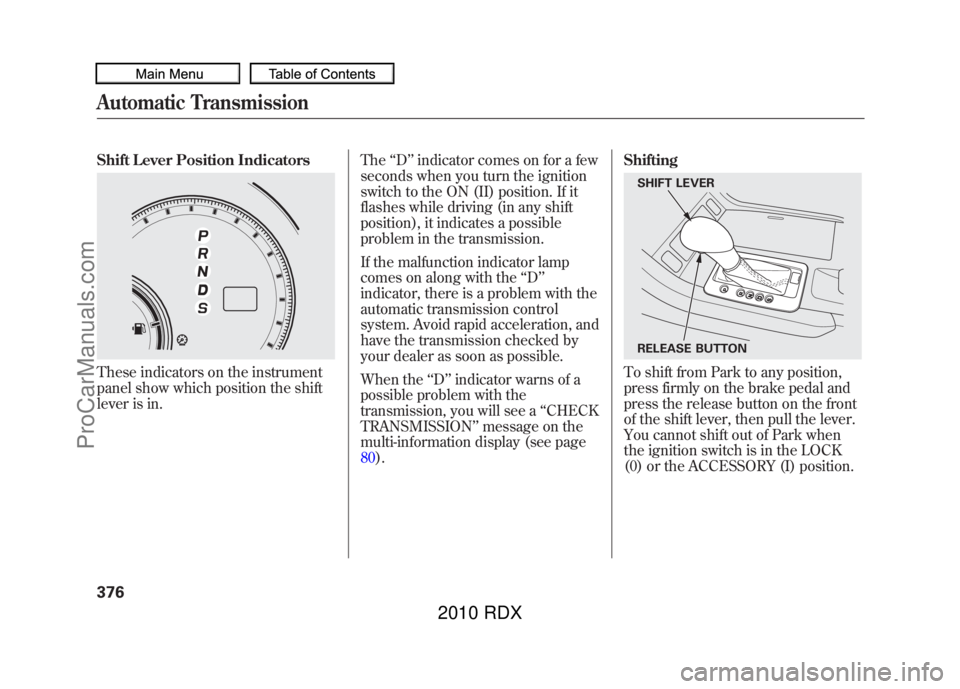
Shift Lever Position IndicatorsThese indicators on the instrument
panel show which position the shift
lever is in.The
‘‘D ’’indicator comes on for a few
seconds when you turn the ignition
switch to the ON (II) position. If it
flashes while driving (in any shift
position), it indicates a possible
problem in the transmission.
If the malfunction indicator lamp
comes on along with the ‘‘D ’’
indicator, there is a problem with the
automatic transmission control
system. Avoid rapid acceleration, and
have the transmission checked by
your dealer as soon as possible.
When the ‘‘D ’’indicator warns of a
possible problem with the
transmission, you will see a ‘‘CHECK
TRANSMISSION ’’message on the
multi-information display (see page
80). Shifting
To shift from Park to any position,
press firmly on the brake pedal and
press the release button on the front
of the shift lever, then pull the lever.
You cannot shift out of Park when
the ignition switch is in the LOCK
(0) or the ACCESSORY (I) position.SHIFT LEVER
RELEASE BUTTON
Automatic Transmission37609/07/07 15:02:04 10 ACURA RDX MMC North America Owner's M 50 31STK630 enu
ProCarManuals.com
2010 RDX
Page 381 of 514

To shift from:Do this:
PtoR Press the brake pedal, and
press the shift lever release
button.
RtoP
NtoR DtoS Press the shift lever release
button.
StoD
DtoN
NtoD
RtoN Move the shift lever.
Park (P)
-This position
mechanically locks the transmission.
Use Park whenever you are turning
off or starting the engine. To shift out
of Park, you must press on the brake
pedal and have your foot off the
accelerator pedal. Press the release
button on the front of the shift lever
to move it.
If you have done all of the above and
still cannot move the lever out of
Park, see Shift Lock Release on
page 379.
To avoid transmission damage, come
to a complete stop before shifting
into Park. You must also press the
release button to shift into Park. The
shift lever must be in Park before
you can remove the key from the
ignition switch. Reverse (R)
-Press the brake
pedal and press the release button on
the front of the shift lever to shift
from Park to reverse. To shift from
reverse to neutral, come to a
complete stop, and then shift. Press
the release button before shifting
into reverse from neutral.
Neutral (N) -Use neutral if you
need to restart a stalled engine, or if
it is necessary to stop briefly with the
engine idling. Shift to the Park
position if you need to leave your
vehicle for any reason. Press on the
brake pedal when you are moving
the shift lever from neutral to
another gear.
CONTINUED
Automatic Transmission
377
Driving
09/07/07 15:02:04 10 ACURA RDX MMC North America Owner's M 50 31STK630 enu
ProCarManuals.com
2010 RDX
Page 382 of 514

Drive (D)-Use this position for
your normal driving. The
transmission automatically adjusts to
keep the engine at the best speed for
the driving conditions.
S Position(S) -To shift into the S
position, press the release button on
the front of the shift lever, and move
the lever to S. This position is similar
to D, except only gears from first to
fourth are selected. The S position
keeps the transmission from cycling
between fourth and fifth gears in
stop-and-go driving. With the shift lever in D or S, you
can also use the paddle shifters to
shift the transmission up or down.
Once you begin to use the paddle
shifters in S, the transmission will no
longer upshift or downshift
automatically. For more information
of driving with the paddle shifters,
see page
380. Engine Speed Limiter
If you exceed the maximum speed
for the gear you are in, the engine
speed will enter into the
tachometer's red zone. If this occurs,
you may feel the engine cut in and
out. This is caused by a limiter in the
engine's computer controls. The
engine will run normally when you
reduce the rpm below the red zone.Automatic Transmission37809/07/07 15:02:04 10 ACURA RDX MMC North America Owner's M 50 31STK630 enu
ProCarManuals.com
2010 RDX
Page 383 of 514
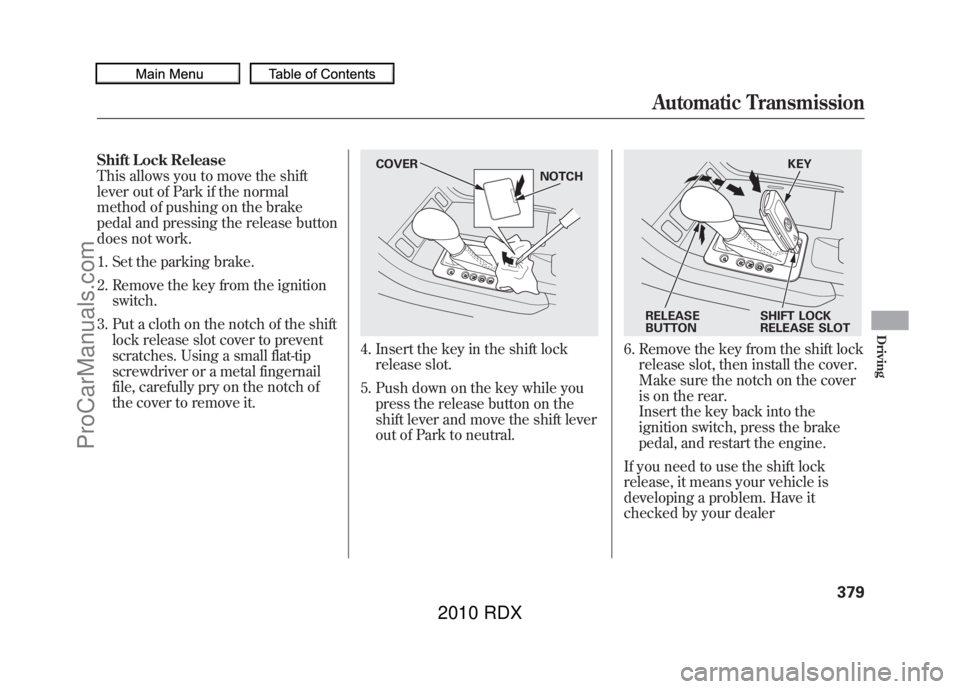
Shift Lock Release
This allows you to move the shift
lever out of Park if the normal
method of pushing on the brake
pedal and pressing the release button
does not work.1. Set the parking brake.
2. Remove the key from the ignition switch.
3. Put a cloth on the notch of the shift lock release slot cover to prevent
scratches. Using a small flat-tip
screwdriver or a metal fingernail
file, carefully pry on the notch of
the cover to remove it.
4. Insert the key in the shift lockrelease slot.
5. Push down on the key while you press the release button on the
shift lever and move the shift lever
out of Park to neutral.
6. Remove the key from the shift lockrelease slot, then install the cover.
Make sure the notch on the cover
is on the rear.
Insert the key back into the
ignition switch, press the brake
pedal, and restart the engine.
If you need to use the shift lock
release, it means your vehicle is
developing a problem. Have it
checked by your dealer
COVER NOTCH
KEY
RELEASE
BUTTON SHIFT LOCK
RELEASE SLOT
Automatic Transmission
379
Driving
09/07/07 15:02:04 10 ACURA RDX MMC North America Owner's M 50 31STK630 enu
ProCarManuals.com
2010 RDX