dead battery Acura RDX 2011 Owner's Manual
[x] Cancel search | Manufacturer: ACURA, Model Year: 2011, Model line: RDX, Model: Acura RDX 2011Pages: 517, PDF Size: 27.89 MB
Page 82 of 517
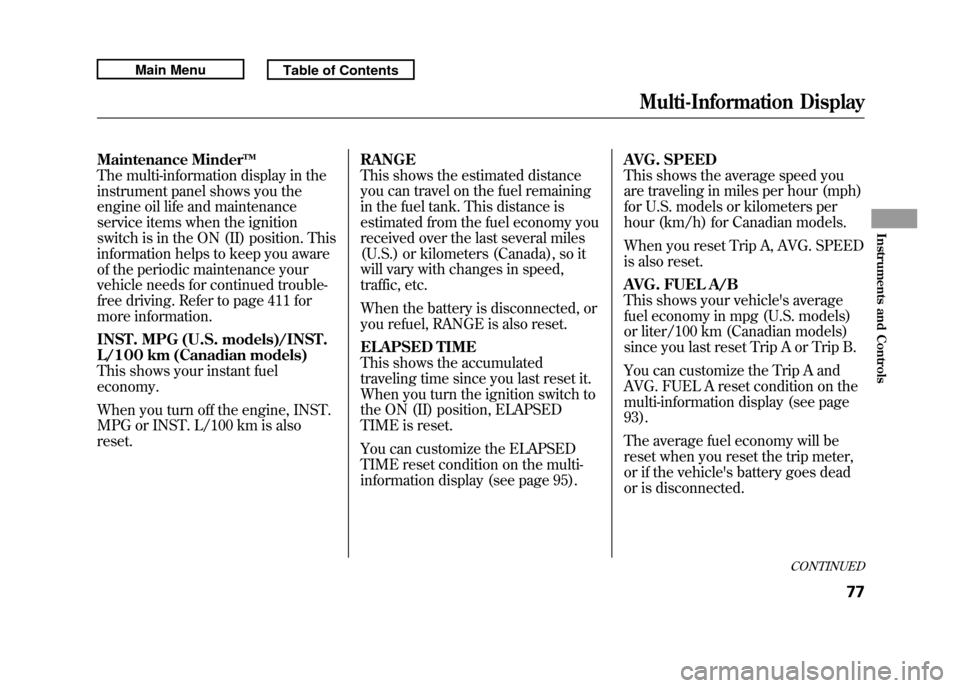
Maintenance Minder
TM
The multi-information display in the
instrument panel shows you the
engine oil life and maintenance
service items when the ignition
switch is in the ON (II) position. This
information helps to keep you aware
of the periodic maintenance your
vehicle needs for continued trouble-
free driving. Refer to page 411 for
more information.
INST. MPG (U.S. models)/INST.
L/100 km (Canadian models)
This shows your instant fuel
economy.
When you turn off the engine, INST.
MPG or INST. L/100 km is also
reset.RANGE
This shows the estimated distance
you can travel on the fuel remaining
in the fuel tank. This distance is
estimated from the fuel economy you
received over the last several miles
(U.S.) or kilometers (Canada), so it
will vary with changes in speed,
traffic, etc.
When the battery is disconnected, or
you refuel, RANGE is also reset.
ELAPSED TIME
This shows the accumulated
traveling time since you last reset it.
When you turn the ignition switch to
the ON (II) position, ELAPSED
TIME is reset.
You can customize the ELAPSED
TIME reset condition on the multi-
information display (see page 95).AVG. SPEED
This shows the average speed you
are traveling in miles per hour (mph)
for U.S. models or kilometers per
hour (km/h) for Canadian models.
When you reset Trip A, AVG. SPEED
is also reset.
AVG. FUEL A/B
This shows your vehicle's average
fuel economy in mpg (U.S. models)
or liter/100 km (Canadian models)
since you last reset Trip A or Trip B.
You can customize the Trip A and
AVG. FUEL A reset condition on the
multi-information display (see page
93).
The average fuel economy will be
reset when you reset the trip meter,
or if the vehicle's battery goes dead
or is disconnected.
CONTINUED
Multi-Information Display
77
Instruments and Controls
10/06/08 17:42:32 11 ACURA RDX MMC North America Owner's M 50 31STK640 enu
Page 297 of 517

Your vehicle's audio system will
disable itself if it is disconnected
from electrical power for any reason.
To make it work again, you must
enter a specific five-digit code with
the preset bars or buttons
(depending on models). Because
there are hundreds of number
combinations possible from the five
digits, making the system work
without knowing the exact code is
nearly impossible.
You should have received a card that
lists your audio system code number
and serial number. It is best to store
this card in a safe place at home. In
addition, you should write the audio
system's serial number in this
owner's manual.
If you lose the card, you must obtain
the code number from your dealer.
To do this, you will need the audio
system's serial number.NOTE:
If you have a My Acura account, you
can retrieve the anti-theft code
online.
If your vehicle's battery is
disconnected or goes dead, the audio
system will disable itself. If this
happens, you will see
‘‘
’’on
the center or upper display
(depending on models) the next time
you turn on the system. Use the
preset bars or buttons (depending on
models) to enter the five-digit code.
The code is located on the radio code
card included in your owner's
manual kit. When it is entered
correctly, the radio will start playing. If you make a mistake entering the
code, do not start over; complete the
five-digit sequence, then enter the
correct code. You have ten tries to
enter the correct code. If you are
unsuccessful in ten attempts, you
must then leave the system on for 1
hour before trying again.
The system will retain your AM and
FM presets even if power is
disconnected.
Radio Theft Protection29210/06/08 17:42:32 11 ACURA RDX MMC North America Owner's M 50 31STK640 enu
Page 456 of 517
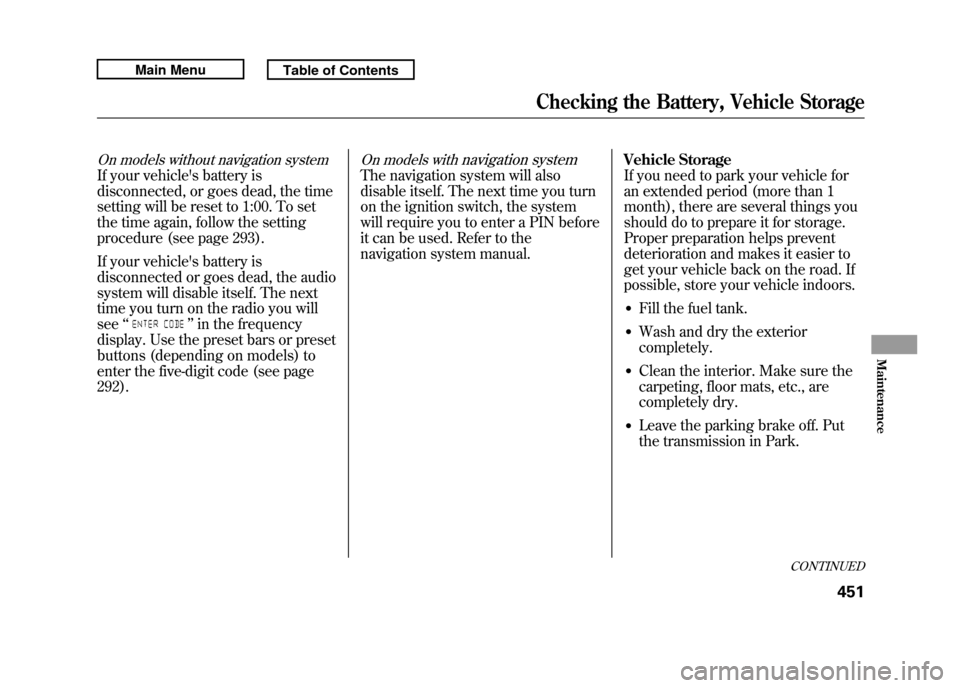
On models without navigation systemIf your vehicle's battery is
disconnected, or goes dead, the time
setting will be reset to 1:00. To set
the time again, follow the setting
procedure (see page 293).
If your vehicle's battery is
disconnected or goes dead, the audio
system will disable itself. The next
time you turn on the radio you will
see‘‘
’’in the frequency
display. Use the preset bars or preset
buttons (depending on models) to
enter the five-digit code (see page
292).
On models with
navigation system
The navigation system will also
disable itself. The next time you turn
on the ignition switch, the system
will require you to enter a PIN before
it can be used. Refer to the
navigation system manual. Vehicle Storage
If you need to park your vehicle for
an extended period (more than 1
month), there are several things you
should do to prepare it for storage.
Proper preparation helps prevent
deterioration and makes it easier to
get your vehicle back on the road. If
possible, store your vehicle indoors.
●Fill the fuel tank.●Wash and dry the exterior
completely.●Clean the interior. Make sure the
carpeting, floor mats, etc., are
completely dry.●Leave the parking brake off. Put
the transmission in Park.
CONTINUED
Checking the Battery, Vehicle Storage
451
Maintenance
10/06/08 17:42:32 11 ACURA RDX MMC North America Owner's M 50 31STK640 enu
Page 471 of 517
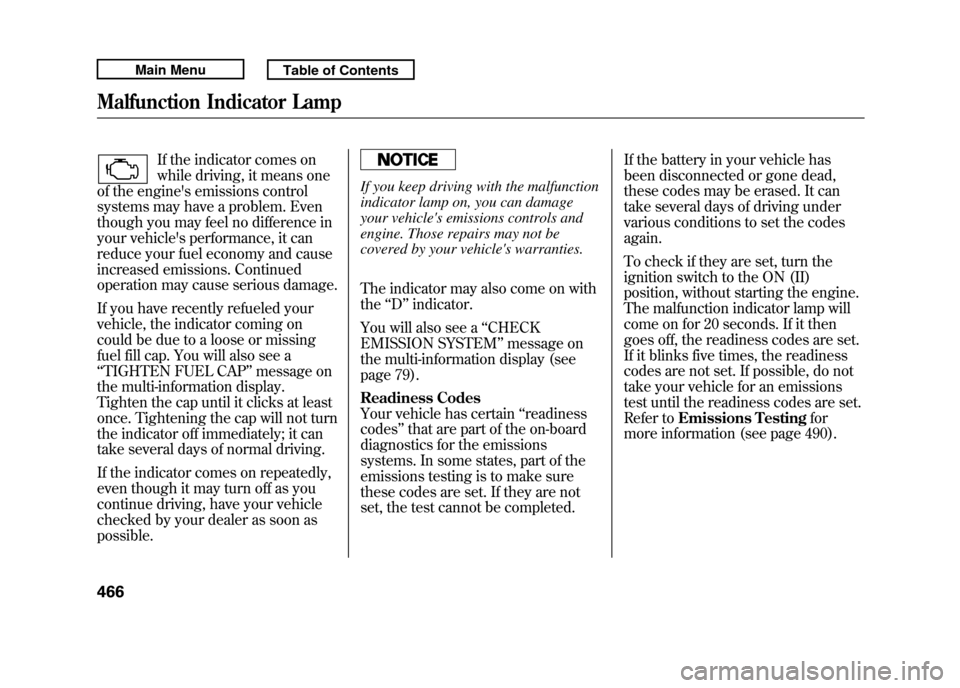
If the indicator comes on
while driving, it means one
of the engine's emissions control
systems may have a problem. Even
though you may feel no difference in
your vehicle's performance, it can
reduce your fuel economy and cause
increased emissions. Continued
operation may cause serious damage.
If you have recently refueled your
vehicle, the indicator coming on
could be due to a loose or missing
fuel fill cap. You will also see a
‘‘ TIGHTEN FUEL CAP ’’message on
the multi-information display.
Tighten the cap until it clicks at least
once. Tightening the cap will not turn
the indicator off immediately; it can
take several days of normal driving.
If the indicator comes on repeatedly,
even though it may turn off as you
continue driving, have your vehicle
checked by your dealer as soon as
possible.
If you keep driving with the malfunction
indicator lamp on, you can damage
your vehicle's emissions controls and
engine. Those repairs may not be
covered by your vehicle's warranties.
The indicator may also come on with
the ‘‘D ’’indicator.
You will also see a ‘‘CHECK
EMISSION SYSTEM ’’message on
the multi-information display (see
page 79).
Readiness Codes
Your vehicle has certain ‘‘readiness
codes ’’that are part of the on-board
diagnostics for the emissions
systems. In some states, part of the
emissions testing is to make sure
these codes are set. If they are not
set, the test cannot be completed. If the battery in your vehicle has
been disconnected or gone dead,
these codes may be erased. It can
take several days of driving under
various conditions to set the codes
again.
To check if they are set, turn the
ignition switch to the ON (II)
position, without starting the engine.
The malfunction indicator lamp will
come on for 20 seconds. If it then
goes off, the readiness codes are set.
If it blinks five times, the readiness
codes are not set. If possible, do not
take your vehicle for an emissions
test until the readiness codes are set.
Refer to
Emissions Testing for
more information (see page 490).
Malfunction Indicator Lamp46610/06/08 17:42:32 11 ACURA RDX MMC North America Owner's M 50 31STK640 enu
Page 495 of 517

Testing of Readiness Codes
If you take your vehicle for an
emissions test shortly after the
battery has been disconnected or
gone dead, it may not pass the test.
This is because of certain‘‘readiness
codes ’’that must be set in the on-
board diagnostics for the emissions
systems. These codes are erased
when the battery is disconnected,
and set again only after several days
of driving under a variety of
conditions. If the testing facility determines that
the readiness codes are not set, you
will be requested to return at a later
date to complete the test. If you must
get the vehicle retested within the
next two or three days, you can
condition the vehicle for retesting by
doing the following.
1. Make sure the gas tank is nearly,
but not completely, full (around
3/4).
2. Make sure the vehicle has been parked with the engine off for 6
hours or more.
3. Make sure the ambient temperature is between 40° and
95°F (4° and 35°C). 4. Without touching the accelerator
pedal, start the engine, and let it
idle for 20 seconds.
5. Keep the vehicle in Park. Increase the engine speed to 2,000 rpm, and
hold it there until the temperature
gauge rises to at least 1/4 of the
scale (about 3 minutes).
6. Without touching the accelerator pedal, let the engine idle for 20
seconds.
7. Drive your vehicle for 30 seconds while accelerating.Emissions Testing49010/06/08 17:42:32 11 ACURA RDX MMC North America Owner's M 50 31STK640 enu
Page 506 of 517
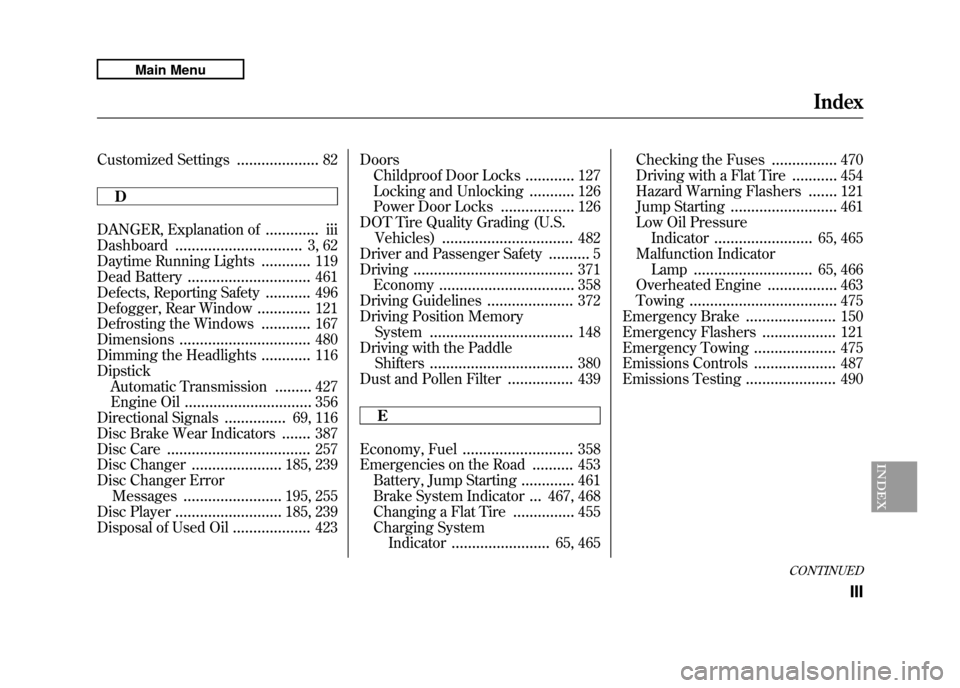
Customized Settings
....................
82
D
DANGER, Explanation of
.............
iii
Dashboard
...............................
3, 62
Daytime Running Lights
............
119
Dead Battery
..............................
461
Defects, Reporting Safety
...........
496
Defogger, Rear Window
.............
121
Defrosting the Windows
............
167
Dimensions
................................
480
Dimming the Headlights
............
116
Dipstick
Automatic Transmission
.........
427
Engine Oil
...............................
356
Directional Signals
...............
69, 116
Disc Brake Wear Indicators.......
387
Disc Care
...................................
257
Disc Changer
......................
185, 239
Disc Changer Error Messages
........................
195, 255
Disc Player
..........................
185, 239
Disposal of Used Oil
...................
423 Doors
Childproof Door Locks
............
127
Locking and Unlocking
...........
126
Power Door Locks
..................
126
DOT Tire Quality Grading (U.S. Vehicles)
................................
482
Driver and Passenger Safety
..........
5
Driving
.......................................
371
Economy
.................................
358
Driving Guidelines
.....................
372
Driving Position Memory System
...................................
148
Driving with the Paddle Shifters
...................................
380
Dust and Pollen Filter
................
439
E
Economy, Fuel
...........................
358
Emergencies on the Road
..........
453
Battery, Jump Starting
.............
461
Brake System Indicator
...
467, 468
Changing a Flat Tire
...............
455
Charging System Indicator
........................
65, 465 Checking the Fuses
................
470
Driving with a Flat Tire
...........
454
Hazard Warning Flashers
.......
121
Jump Starting
..........................
461
Low Oil Pressure Indicator
........................
65, 465
Malfunction Indicator Lamp
.............................
65, 466
Overheated Engine
.................
463
Towing
....................................
475
Emergency Brake
......................
150
Emergency Flashers
..................
121
Emergency Towing
....................
475
Emissions Controls
....................
487
Emissions Testing
......................
490
CONTINUED
Index
III
INDEX
10/06/08 17:42:32 11 ACURA RDX MMC North America Owner's M 50 31STK640 enu
Page 512 of 517
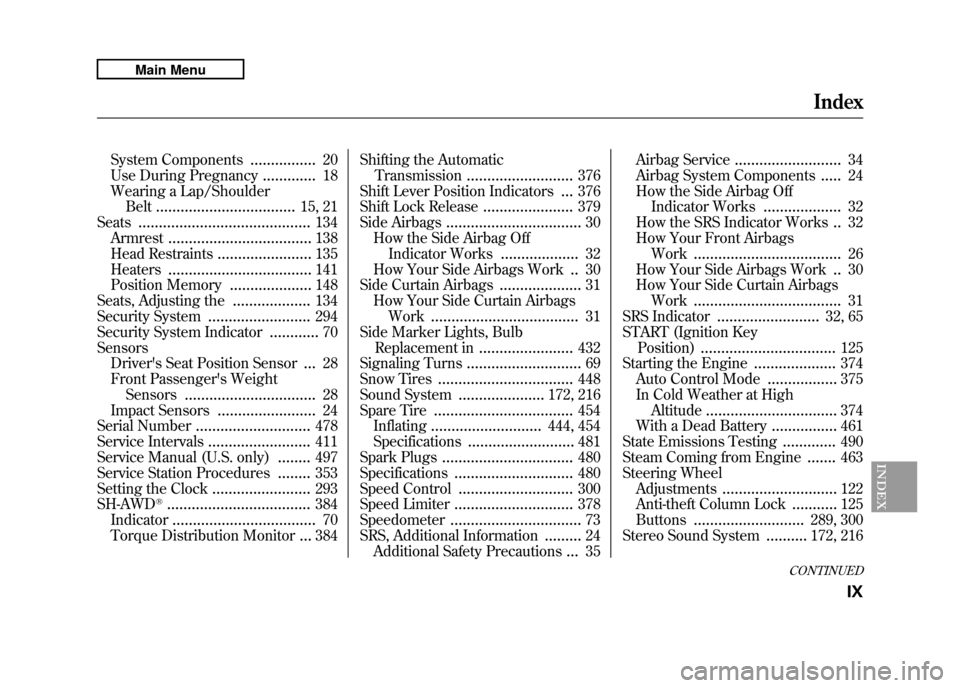
System Components
................
20
Use During Pregnancy
.............
18
Wearing a Lap/Shoulder Belt
..................................
15, 21
Seats
..........................................
134
Armrest
...................................
138
Head Restraints
.......................
135
Heaters
...................................
141
Position Memory
....................
148
Seats, Adjusting the
...................
134
Security System
.........................
294
Security System Indicator
............
70
Sensors Driver's Seat Position Sensor
...
28
Front Passenger's Weight Sensors
................................
28
Impact Sensors
........................
24
Serial Number
............................
478
Service Intervals
.........................
411
Service Manual (U.S. only)
........
497
Service Station Procedures
........
353
Setting the Clock
........................
293
SH-AWD
®...................................
384
Indicator
...................................
70
Torque Distribution Monitor
...
384 Shifting the Automatic
Transmission
..........................
376
Shift Lever Position Indicators
...
376
Shift Lock Release
......................
379
Side Airbags
.................................
30
How the Side Airbag Off Indicator Works
...................
32
How Your Side Airbags Work..30
Side Curtain Airbags
....................
31
How Your Side Curtain Airbags Work
....................................
31
Side Marker Lights, Bulb
Replacement in
.......................
432
Signaling Turns
............................
69
Snow Tires
.................................
448
Sound System
.....................
172, 216
Spare Tire
..................................
454
Inflating
...........................
444, 454
Specifications
..........................
481
Spark Plugs
................................
480
Specifications
.............................
480
Speed Control
............................
300
Speed Limiter
.............................
378
Speedometer
................................
73
SRS, Additional Information
.........
24
Additional Safety Precautions
...
35 Airbag Service
..........................
34
Airbag System Components
.....
24
How the Side Airbag Off Indicator Works
...................
32
How the SRS Indicator Works..32
How Your Front Airbags Work
....................................
26
How Your Side Airbags Work..30
How Your Side Curtain Airbags Work
....................................
31
SRS Indicator
.........................
32, 65
START (Ignition Key
Position)
.................................
125
Starting the Engine
....................
374
Auto Control Mode
.................
375
In Cold Weather at High Altitude
................................
374
With a Dead Battery
................
461
State Emissions Testing
.............
490
Steam Coming from Engine
.......
463
Steering Wheel
Adjustments
............................
122
Anti-theft Column Lock
...........
125
Buttons
...........................
289, 300
Stereo Sound System
..........
172, 216
CONTINUED
Index
IX
INDEX
10/06/08 17:42:32 11 ACURA RDX MMC North America Owner's M 50 31STK640 enu