instrument panel Acura RDX 2011 Owner's Manual
[x] Cancel search | Manufacturer: ACURA, Model Year: 2011, Model line: RDX, Model: Acura RDX 2011Pages: 517, PDF Size: 27.89 MB
Page 2 of 517
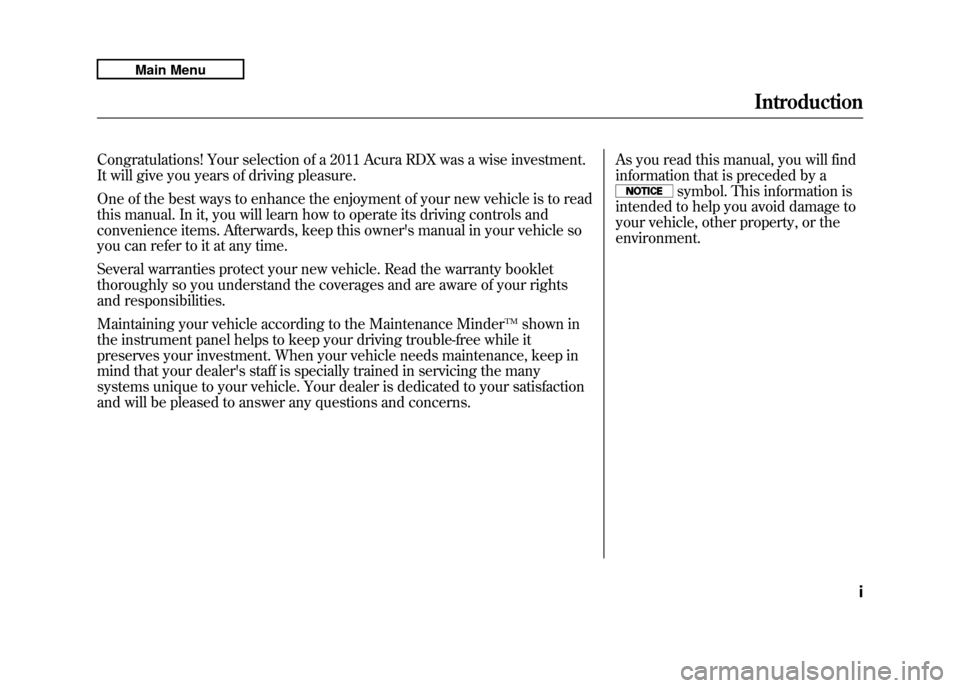
Congratulations! Your selection of a 2011 Acura RDX was a wise investment.
It will give you years of driving pleasure.
One of the best ways to enhance the enjoyment of your new vehicle is to read
this manual. In it, you will learn how to operate its driving controls and
convenience items. Afterwards, keep this owner's manual in your vehicle so
you can refer to it at any time.
Several warranties protect your new vehicle. Read the warranty booklet
thoroughly so you understand the coverages and are aware of your rights
and responsibilities.
Maintaining your vehicle according to the Maintenance Minder
TM
shown in
the instrument panel helps to keep your driving trouble-free while it
preserves your investment. When your vehicle needs maintenance, keep in
mind that your dealer's staff is specially trained in servicing the many
systems unique to your vehicle. Your dealer is dedicated to your satisfaction
and will be pleased to answer any questions and concerns. As you read this manual, you will find
information that is preceded by a
symbol. This information is
intended to help you avoid damage to
your vehicle, other property, or the
environment.
Introduction
i
10/06/08 17:42:32 11 ACURA RDX MMC North America Owner's M 50 31STK640 enu
Page 7 of 517
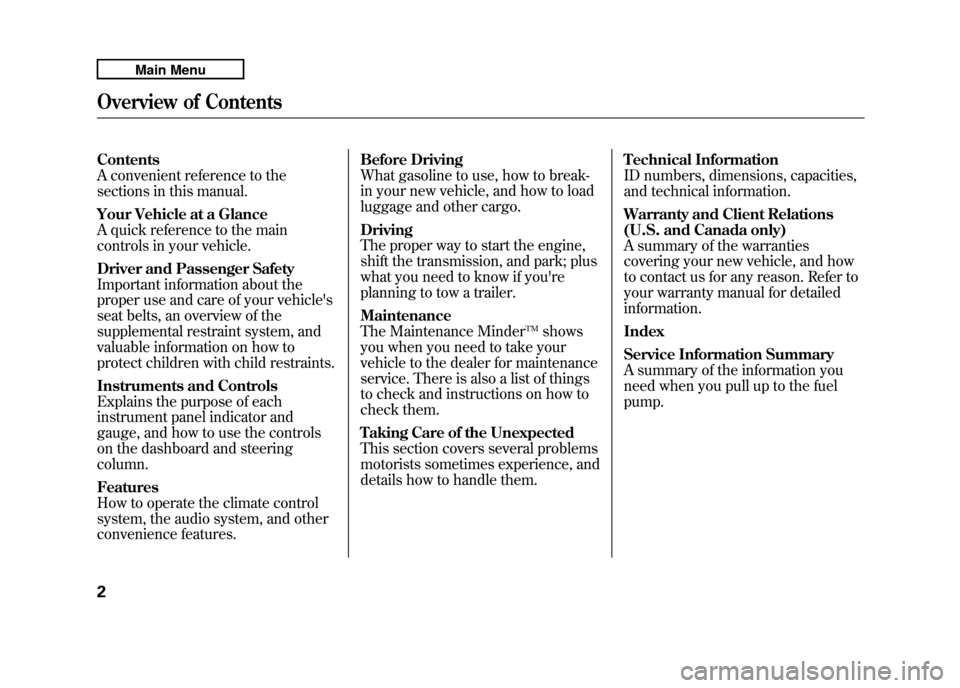
Contents
A convenient reference to the
sections in this manual.
Your Vehicle at a Glance
A quick reference to the main
controls in your vehicle.
Driver and Passenger Safety
Important information about the
proper use and care of your vehicle's
seat belts, an overview of the
supplemental restraint system, and
valuable information on how to
protect children with child restraints.
Instruments and Controls
Explains the purpose of each
instrument panel indicator and
gauge, and how to use the controls
on the dashboard and steering
column.
Features
How to operate the climate control
system, the audio system, and other
convenience features.Before Driving
What gasoline to use, how to break-
in your new vehicle, and how to load
luggage and other cargo.
Driving
The proper way to start the engine,
shift the transmission, and park; plus
what you need to know if you're
planning to tow a trailer.
Maintenance
The Maintenance Minder
TM
shows
you when you need to take your
vehicle to the dealer for maintenance
service. There is also a list of things
to check and instructions on how to
check them.
Taking Care of the Unexpected
This section covers several problems
motorists sometimes experience, and
details how to handle them. Technical Information
ID numbers, dimensions, capacities,
and technical information.
Warranty and Client Relations
(U.S. and Canada only)
A summary of the warranties
covering your new vehicle, and how
to contact us for any reason. Refer to
your warranty manual for detailed
information.
Index
Service Information Summary
A summary of the information you
need when you pull up to the fuel
pump.
Overview of Contents210/06/08 17:42:32 11 ACURA RDX MMC North America Owner's M 50 31STK640 enu
Page 8 of 517
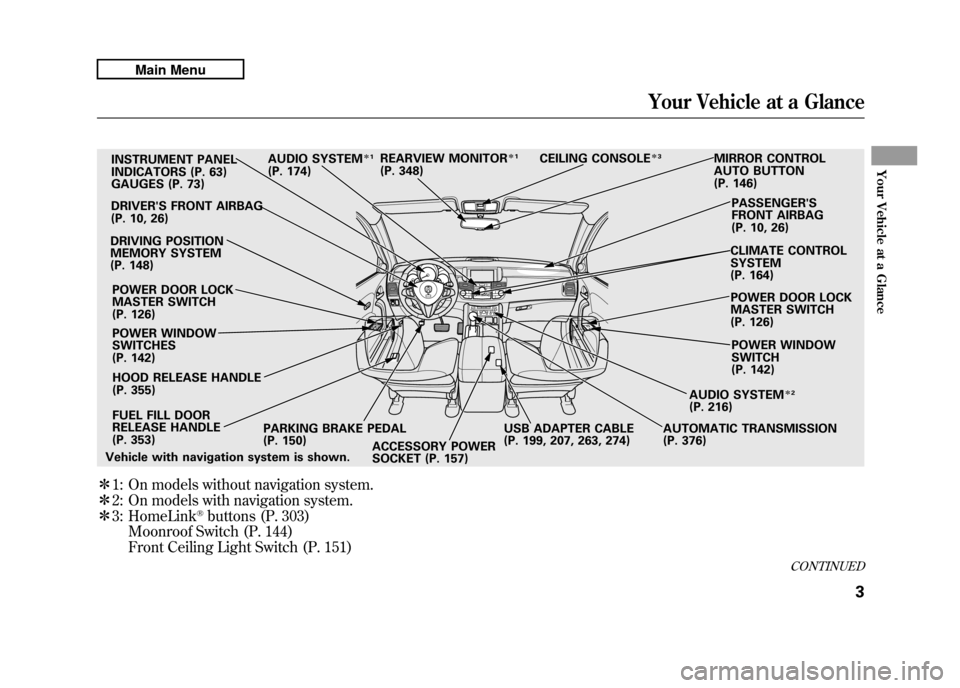
ꭧ1:
ꭧ 2:
ꭧ 3: On models without navigation system.
On models with navigation system.
HomeLink
®buttons (P. 303)
Moonroof Switch (P. 144)
Front Ceiling Light Switch (P. 151)
INSTRUMENT PANEL
INDICATORS (P. 63)
GAUGES (P. 73)
DRIVER'S FRONT AIRBAG
(P. 10, 26)
DRIVING POSITION
MEMORY SYSTEM
(P. 148)
POWER DOOR LOCK
MASTER SWITCH
(P. 126)
POWER WINDOW
SWITCHES
(P. 142)
FUEL FILL DOOR
RELEASE HANDLE
(P. 353) PARKING BRAKE PEDAL
(P. 150) AUTOMATIC TRANSMISSION
(P. 376)
HOOD RELEASE HANDLE
(P. 355) AUDIO SYSTEM
ꭧ
1
(P. 174) CEILING CONSOLE
ꭧ
3
MIRROR CONTROL
AUTO BUTTON
(P. 146)
PASSENGER'S
FRONT AIRBAG
(P. 10, 26)
CLIMATE CONTROL
SYSTEM
(P. 164) POWER DOOR LOCK
MASTER SWITCH
(P. 126)
POWER WINDOW
SWITCH
(P. 142)
AUDIO SYSTEM
ꭧ 2
(P. 216)
ACCESSORY POWER
SOCKET (P. 157)
Vehicle with navigation system is shown. REARVIEW MONITOR
ꭧ
1
(P. 348)
USB ADAPTER CABLE
(P. 199, 207, 263, 274)
CONTINUED
Your Vehicle at a Glance
3
Your Vehicle at a Glance
10/06/08 17:42:32 11 ACURA RDX MMC North America Owner's M 50 31STK640 enu
Page 14 of 517
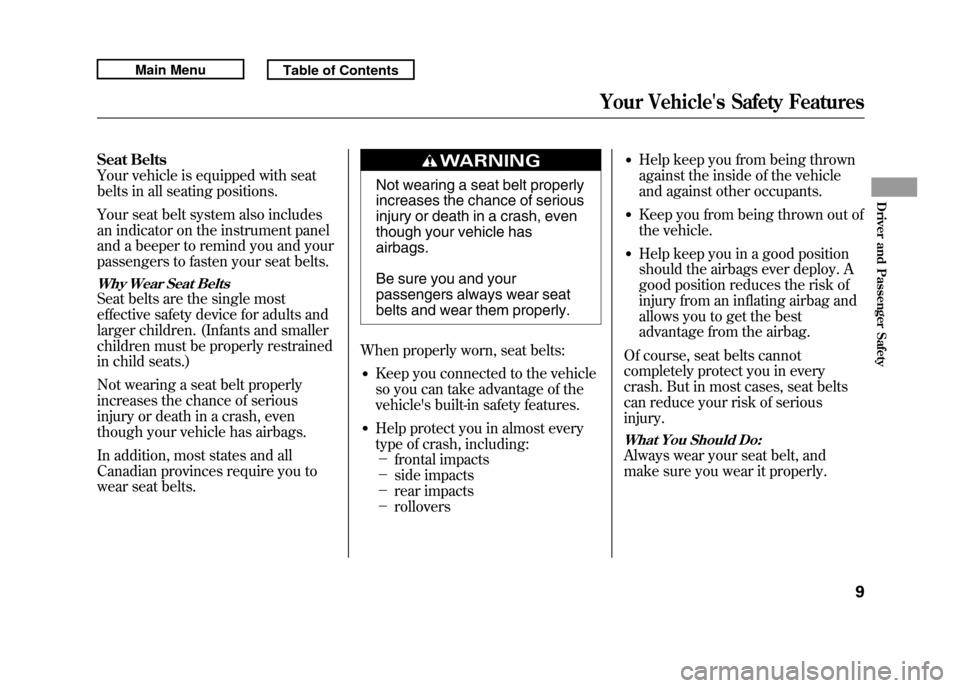
Seat Belts
Your vehicle is equipped with seat
belts in all seating positions.
Your seat belt system also includes
an indicator on the instrument panel
and a beeper to remind you and your
passengers to fasten your seat belts.Why Wear Seat BeltsSeat belts are the single most
effective safety device for adults and
larger children. (Infants and smaller
children must be properly restrained
in child seats.)
Not wearing a seat belt properly
increases the chance of serious
injury or death in a crash, even
though your vehicle has airbags.
In addition, most states and all
Canadian provinces require you to
wear seat belts.
Not wearing a seat belt properly
increases the chance of serious
injury or death in a crash, even
though your vehicle has
airbags.
Be sure you and your
passengers always wear seat
belts and wear them properly.
When properly worn, seat belts:●Keep you connected to the vehicle
so you can take advantage of the
vehicle's built-in safety features.●Help protect you in almost every
type of crash, including:
- frontal impacts
- side impacts
- rear impacts
- rollovers
●Help keep you from being thrown
against the inside of the vehicle
and against other occupants.●Keep you from being thrown out of
the vehicle.●Help keep you in a good position
should the airbags ever deploy. A
good position reduces the risk of
injury from an inflating airbag and
allows you to get the best
advantage from the airbag.
Of course, seat belts cannot
completely protect you in every
crash. But in most cases, seat belts
can reduce your risk of serious
injury.What You Should Do:Always wear your seat belt, and
make sure you wear it properly.
Your Vehicle's Safety Features
9
Driver and Passenger Safety
10/06/08 17:42:32 11 ACURA RDX MMC North America Owner's M 50 31STK640 enu
Page 25 of 517
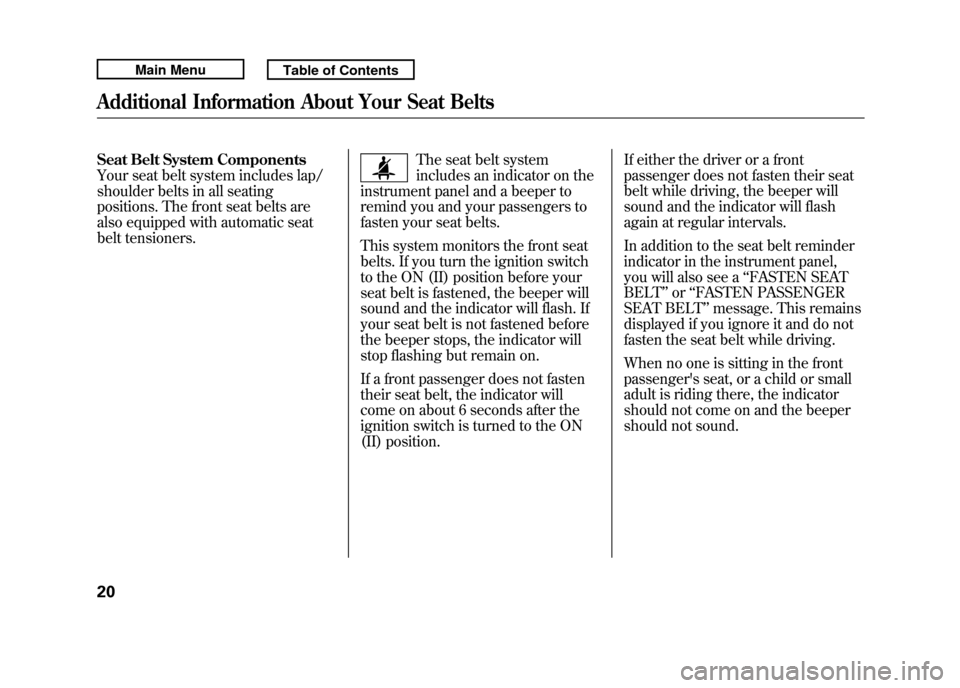
Seat Belt System Components
Your seat belt system includes lap/
shoulder belts in all seating
positions. The front seat belts are
also equipped with automatic seat
belt tensioners.
The seat belt system
includes an indicator on the
instrument panel and a beeper to
remind you and your passengers to
fasten your seat belts.
This system monitors the front seat
belts. If you turn the ignition switch
to the ON (II) position before your
seat belt is fastened, the beeper will
sound and the indicator will flash. If
your seat belt is not fastened before
the beeper stops, the indicator will
stop flashing but remain on.
If a front passenger does not fasten
their seat belt, the indicator will
come on about 6 seconds after the
ignition switch is turned to the ON
(II) position. If either the driver or a front
passenger does not fasten their seat
belt while driving, the beeper will
sound and the indicator will flash
again at regular intervals.
In addition to the seat belt reminder
indicator in the instrument panel,
you will also see a
‘‘FASTEN SEAT
BELT ’’or ‘‘FASTEN PASSENGER
SEAT BELT ’’message. This remains
displayed if you ignore it and do not
fasten the seat belt while driving.
When no one is sitting in the front
passenger's seat, or a child or small
adult is riding there, the indicator
should not come on and the beeper
should not sound.
Additional Information About Your Seat Belts2010/06/08 17:42:32 11 ACURA RDX MMC North America Owner's M 50 31STK640 enu
Page 31 of 517
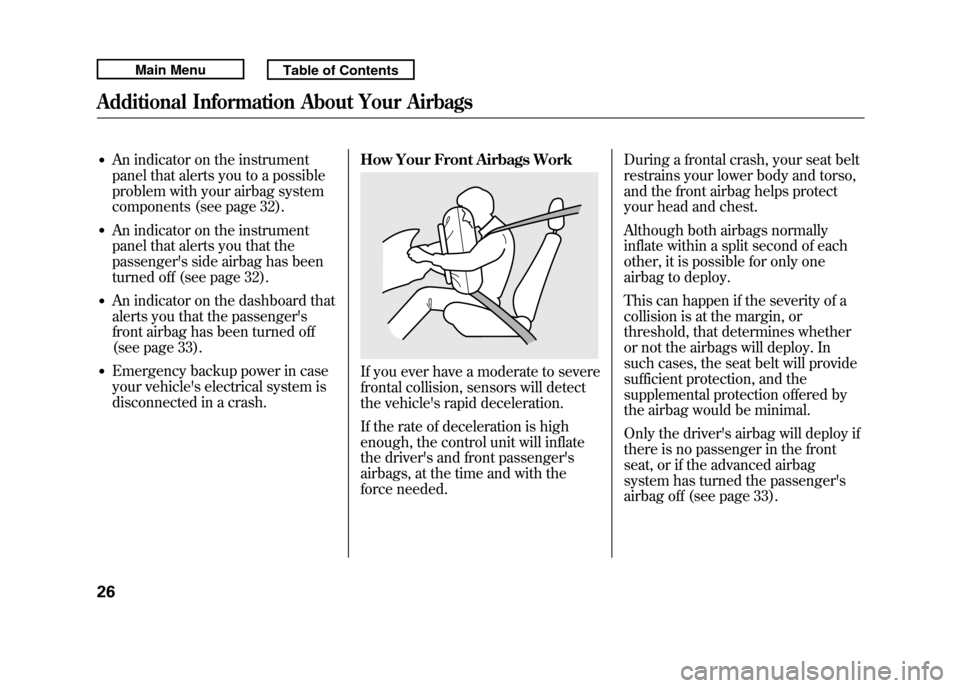
●An indicator on the instrument
panel that alerts you to a possible
problem with your airbag system
components (see page 32).●An indicator on the instrument
panel that alerts you that the
passenger's side airbag has been
turned off (see page 32).●An indicator on the dashboard that
alerts you that the passenger's
front airbag has been turned off
(see page 33).●Emergency backup power in case
your vehicle's electrical system is
disconnected in a crash.How Your Front Airbags Work
If you ever have a moderate to severe
frontal collision, sensors will detect
the vehicle's rapid deceleration.
If the rate of deceleration is high
enough, the control unit will inflate
the driver's and front passenger's
airbags, at the time and with the
force needed. During a frontal crash, your seat belt
restrains your lower body and torso,
and the front airbag helps protect
your head and chest.
Although both airbags normally
inflate within a split second of each
other, it is possible for only one
airbag to deploy.
This can happen if the severity of a
collision is at the margin, or
threshold, that determines whether
or not the airbags will deploy. In
such cases, the seat belt will provide
sufficient protection, and the
supplemental protection offered by
the airbag would be minimal.
Only the driver's airbag will deploy if
there is no passenger in the front
seat, or if the advanced airbag
system has turned the passenger's
airbag off (see page 33).
Additional Information About Your Airbags2610/06/08 17:42:32 11 ACURA RDX MMC North America Owner's M 50 31STK640 enu
Page 66 of 517
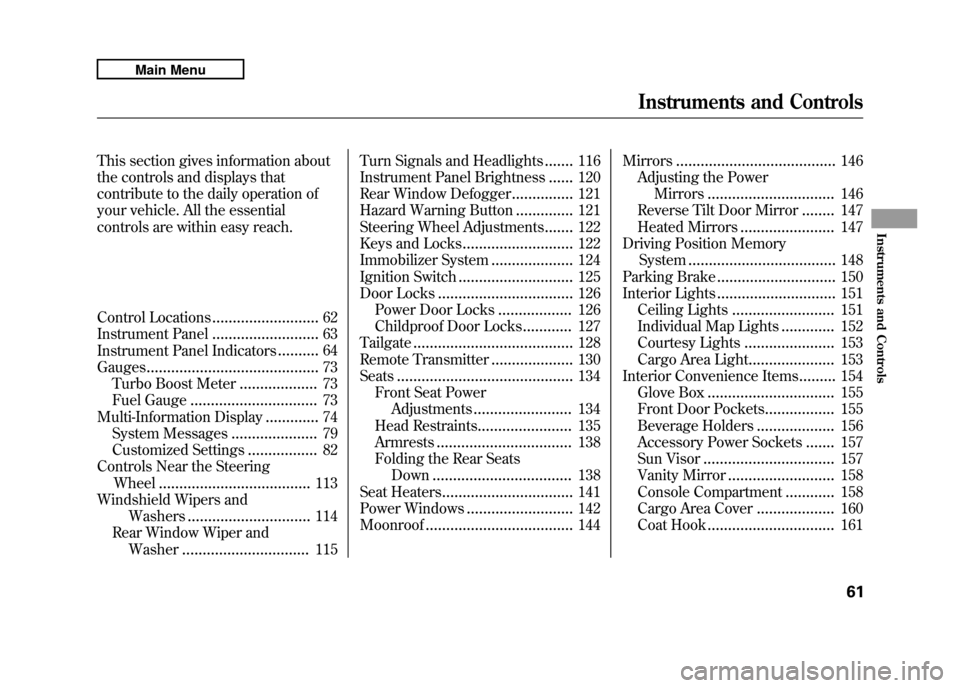
This section gives information about
the controls and displays that
contribute to the daily operation of
your vehicle. All the essential
controls are within easy reach.
Control Locations
..........................
62
Instrument Panel
..........................
63
Instrument Panel Indicators
..........
64
Gauges
..........................................
73
Turbo Boost Meter
...................
73
Fuel Gauge
...............................
73
Multi-Information Display
.............
74
System Messages
.....................
79
Customized Settings
.................
82
Controls Near the Steering
Wheel
.....................................
113
Windshield Wipers and
Washers
..............................
114
Rear Window Wiper and Washer
...............................
115 Turn Signals and Headlights
.......
116
Instrument Panel Brightness
......
120
Rear Window Defogger
...............
121
Hazard Warning Button
..............
121
Steering Wheel Adjustments
.......
122
Keys and Locks
...........................
122
Immobilizer System
....................
124
Ignition Switch
............................
125
Door Locks
.................................
126
Power Door Locks
..................
126
Childproof Door Locks
............
127
Tailgate
.......................................
128
Remote Transmitter
....................
130
Seats
...........................................
134
Front Seat Power
Adjustments
........................
134
Head Restraints
.......................
135
Armrests
.................................
138
Folding the Rear Seats Down
..................................
138
Seat Heaters
................................
141
Power Windows
..........................
142
Moonroof
....................................
144 Mirrors
.......................................
146
Adjusting the Power
Mirrors
...............................
146
Reverse Tilt Door Mirror
........
147
Heated Mirrors
.......................
147
Driving Position Memory
System
....................................
148
Parking Brake
.............................
150
Interior Lights
.............................
151
Ceiling Lights
.........................
151
Individual Map Lights
.............
152
Courtesy Lights
......................
153
Cargo Area Light
.....................
153
Interior Convenience Items
.........
154
Glove Box
...............................
155
Front Door Pockets
.................
155
Beverage Holders
...................
156
Accessory Power Sockets
.......
157
Sun Visor
................................
157
Vanity Mirror
..........................
158
Console Compartment
............
158
Cargo Area Cover
...................
160
Coat Hook
...............................
161
Instruments and Controls
61
Instruments and Controls
10/06/08 17:42:32 11 ACURA RDX MMC North America Owner's M 50 31STK640 enu
Page 67 of 517
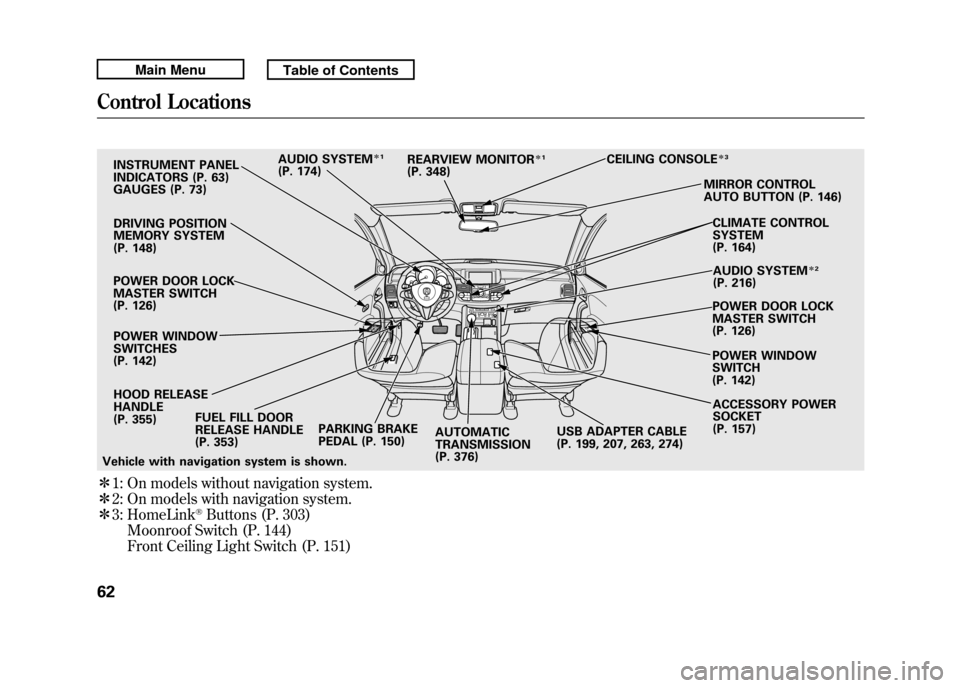
ꭧ1: On models without navigation system.
ꭧ 2: On models with navigation system.
ꭧ 3: HomeLink
®Buttons (P. 303)
Moonroof Switch (P. 144)
Front Ceiling Light Switch (P. 151)
INSTRUMENT PANEL
INDICATORS (P. 63)
GAUGES (P. 73)
DRIVING POSITION
MEMORY SYSTEM
(P. 148)
POWER DOOR LOCK
MASTER SWITCH
(P. 126) POWER WINDOW
SWITCHES
(P. 142)
HOOD RELEASE
HANDLE
(P. 355) FUEL FILL DOOR
RELEASE HANDLE
(P. 353) PARKING BRAKE
PEDAL (P. 150)
AUTOMATIC
TRANSMISSION
(P. 376) ACCESSORY POWER
SOCKET
(P. 157)
AUDIO SYSTEM
ꭧ
1
(P. 174) CEILING CONSOLE
ꭧ
3MIRROR CONTROL
AUTO BUTTON (P. 146)
CLIMATE CONTROL
SYSTEM
(P. 164)AUDIO SYSTEM
ꭧ 2
(P. 216)
POWER DOOR LOCK
MASTER SWITCH
(P. 126)
POWER WINDOW
SWITCH
(P. 142)
REARVIEW MONITOR
ꭧ
1
(P. 348)
Vehicle with navigation system is shown. USB ADAPTER CABLE
(P. 199, 207, 263, 274)
Control Locations6210/06/08 17:42:32 11 ACURA RDX MMC North America Owner's M 50 31STK640 enu
Page 68 of 517
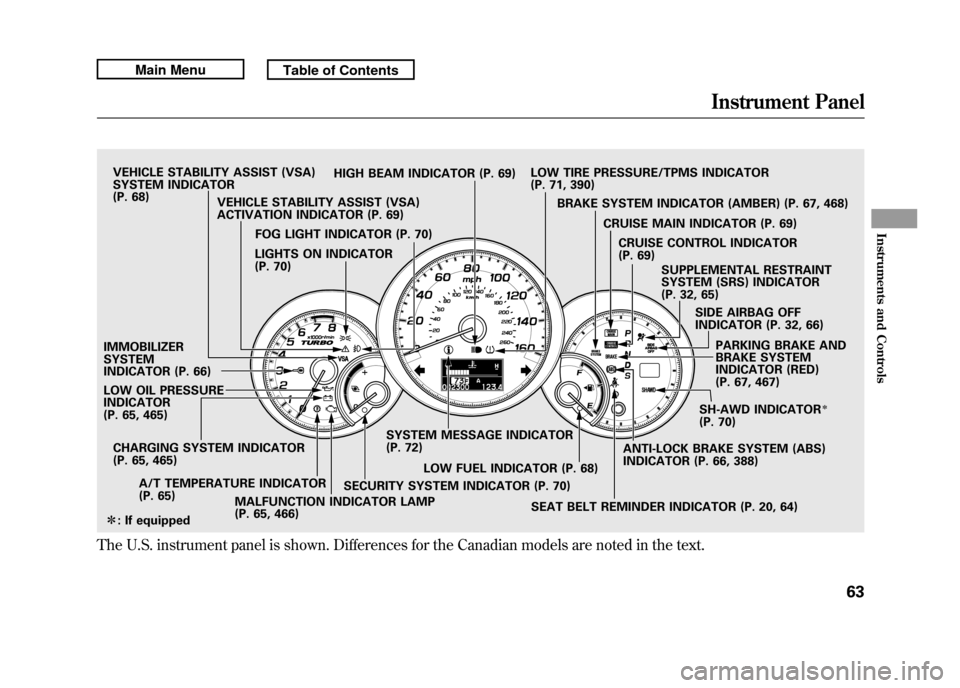
The U.S. instrument panel is shown. Differences for the Canadian models are noted in the text.
VEHICLE STABILITY ASSIST (VSA)
SYSTEM INDICATOR
(P. 68)HIGH BEAM INDICATOR (P. 69)
LOW TIRE PRESSURE/TPMS INDICATOR
(P. 71, 390)
VEHICLE STABILITY ASSIST (VSA)
ACTIVATION INDICATOR (P. 69) BRAKE SYSTEM INDICATOR (AMBER) (P. 67, 468)
LIGHTS ON INDICATOR
(P. 70)
IMMOBILIZER
SYSTEM
INDICATOR (P. 66)
LOW OIL PRESSURE
INDICATOR
(P. 65, 465)
CHARGING SYSTEM INDICATOR
(P. 65, 465) A/T TEMPERATURE INDICATOR
(P. 65) MALFUNCTION INDICATOR LAMP
(P. 65, 466) SYSTEM MESSAGE INDICATOR
(P. 72)
FOG LIGHT INDICATOR (P. 70)
LOW FUEL INDICATOR (P. 68)SEAT BELT REMINDER INDICATOR (P. 20, 64)
SECURITY SYSTEM INDICATOR (P. 70) SH-AWD INDICATOR
ꭧ
(P. 70)PARKING BRAKE AND
BRAKE SYSTEM
INDICATOR (RED)
(P. 67, 467)
SIDE AIRBAG OFF
INDICATOR (P. 32, 66)
SUPPLEMENTAL RESTRAINT
SYSTEM (SRS) INDICATOR
(P. 32, 65)
CRUISE CONTROL INDICATOR
(P. 69)
CRUISE MAIN INDICATOR (P. 69)
ANTI-LOCK BRAKE SYSTEM (ABS)
INDICATOR (P. 66, 388)
ꭧ : If equippedInstrument Panel
63
Instruments and Controls
10/06/08 17:42:32 11 ACURA RDX MMC North America Owner's M 50 31STK640 enu
Page 69 of 517

The instrument panel has many
indicators that give you important
information about your vehicle.
Seat Belt Reminder
Indicator
This indicator reminds you and your
passengers to fasten your seat belts.
If you turn the ignition switch to the
ON (II) position before fastening
your seat belts, the beeper sounds,
and the indicator flashes. If you do
not fasten your seat belts before the
beeper stops, the indicator stops
flashing but remains on. If your front passenger does not
fasten their seat belt, the indicator
comes on about 6 seconds after the
ignition switch is turned to the ON
(II) position.
If either of you do not fasten your
seat belt while driving, the beeper
will sound and the indicator will flash
again at regular intervals. For more
information, see page 20.
You will also see a
‘‘FASTEN SEAT
BELT ’’or ‘‘FASTEN PASSENGER
SEAT BELT ’’message on the multi-
information display.
Instrument Panel Indicators6410/06/08 17:42:32 11 ACURA RDX MMC North America Owner's M 50 31STK640 enu