display Acura RDX 2012 Owner's Manual
[x] Cancel search | Manufacturer: ACURA, Model Year: 2012, Model line: RDX, Model: Acura RDX 2012Pages: 518, PDF Size: 26.43 MB
Page 400 of 518

Changing a Tire with TPMS
If you have a flat tire, the low tire
pressure/TPMS and tire monitor
indicators will come on. Replace the
indicated flat tire with the compact
spare tire (see page 454).
After the flat tire is replaced with the
spare tire, the low tire pressure/
TPMS indicator stays on while
driving. After several miles
(kilometers) driving, this indicator
begins to flash, then stays on again.
You will also see a‘‘CHECK TPMS
SYSTEM ’’message on the multi-
information display. This is normal;
the system cannot monitor the spare
tire pressure. Manually check the
spare tire pressure to be sure it is
correct. This indicator and the warning
message on the multi-information
display will go off, after several miles
(kilometers) driving, when the spare
tire is replaced with the specified
regular tire equipped with the tire
pressure monitor sensor.
Each wheel is equipped with a tire
pressure sensor. You must use
TPMS specific wheels. It is
recommended that you always have
your tires serviced by your dealer or
a qualified technician.
Never use a puncture-repairing agent
in a flat tire. If used, you will have to
replace the tire pressure sensor.
Have the flat tire repaired by your
dealer as soon as possible.
As required by the FCC:
This device complies with Part 15 of theFCC rules. Operation is subject to the
following two conditions: (1) This devicemay not cause harmful interference, and(2) this device must accept any
interference received, includinginterference that may cause undesiredoperation.
Changes or modifications not expresslyapproved by the party responsible for
compliance could void the user'sauthority to operate the equipment.
This device complies with IndustryCanada Standard RSS-210.
Operation is subject to the following twoconditions: (1) this device may not causeinterference, and (2) this device must
accept any interference that may causeundesired operation of the device.
Tire Pressure Monitoring System (TPMS)39411/06/16 17:42:51 12 ACURA RDX MMC North America Owner's M 50 31STK650 enu
Page 401 of 518
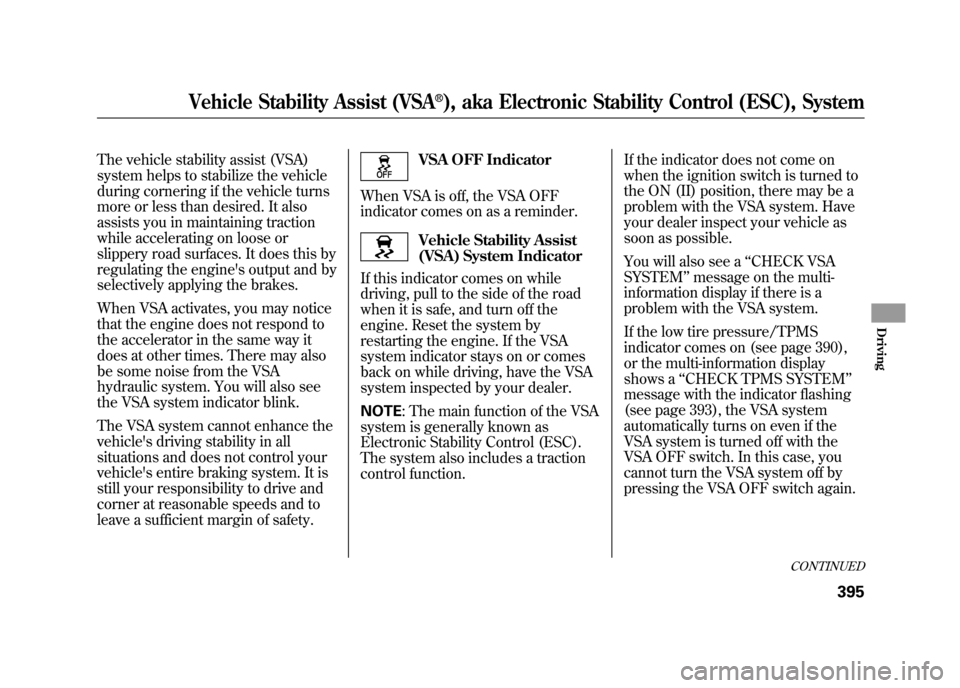
The vehicle stability assist (VSA)
system helps to stabilize the vehicle
during cornering if the vehicle turns
more or less than desired. It also
assists you in maintaining traction
while accelerating on loose or
slippery road surfaces. It does this by
regulating the engine's output and by
selectively applying the brakes.
When VSA activates, you may notice
that the engine does not respond to
the accelerator in the same way it
does at other times. There may also
be some noise from the VSA
hydraulic system. You will also see
the VSA system indicator blink.
The VSA system cannot enhance the
vehicle's driving stability in all
situations and does not control your
vehicle's entire braking system. It is
still your responsibility to drive and
corner at reasonable speeds and to
leave a sufficient margin of safety.
VSA OFF Indicator
When VSA is off, the VSA OFF
indicator comes on as a reminder.Vehicle Stability Assist
(VSA) System Indicator
If this indicator comes on while
driving, pull to the side of the road
when it is safe, and turn off the
engine. Reset the system by
restarting the engine. If the VSA
system indicator stays on or comes
back on while driving, have the VSA
system inspected by your dealer.
NOTE : The main function of the VSA
system is generally known as
Electronic Stability Control (ESC).
The system also includes a traction
control function. If the indicator does not come on
when the ignition switch is turned to
the ON (II) position, there may be a
problem with the VSA system. Have
your dealer inspect your vehicle as
soon as possible.
You will also see a
‘‘CHECK VSA
SYSTEM ’’message on the multi-
information display if there is a
problem with the VSA system.
If the low tire pressure/TPMS
indicator comes on (see page 390),
or the multi-information display
shows a ‘‘CHECK TPMS SYSTEM ’’
message with the indicator flashing
(see page 393), the VSA system
automatically turns on even if the
VSA system is turned off with the
VSA OFF switch. In this case, you
cannot turn the VSA system off by
pressing the VSA OFF switch again.
CONTINUED
Vehicle Stability Assist (VSA
®), aka Electronic Stability Control (ESC), System
395
Driving
11/06/16 17:42:51 12 ACURA RDX MMC North America Owner's M 50 31STK650 enu
Page 413 of 518

Crossing a Stream
Avoid driving through deep water. If
you encounter water in your route (a
small stream or large puddle, for
example), evaluate it carefully before
going ahead. Make sure it is shallow,
flowing slowly, and has firm ground
underneath. If you are not sure of the
depth or the ground, turn around and
find another route.
Driving through deep water can also
damage your vehicle. The water can
get into the transmission and
differential, diluting the lubricant and
causing an eventual failure. It can
also wash the grease out of the wheel
bearings.If You Get Stuck
Avoid driving on soft sand, deep
mud, or other surfaces where you
could get stuck. If you do happen to
get stuck because of inclement
weather or other conditions, choose
a safe and appropriate course of
action.
You should never use a jack to try
getting unstuck. A jack only works
on firm, level ground. Also, your
vehicle could easily slip off the jack
and hurt you or someone else.
If you spin the wheels excessively
trying to get unstuck, you may
overheat the components of the
SH-AWD system. The SH-AWD
indicator on the instrument panel
blinks to indicate the rear differential
temperature is too high.
You will also see an
‘‘SH-AWD DIFF
TEMP. HIGH ’’message on the multi-
information display (see page 385).
If this happens, stop and allow
everything to cool down. The
SH-AWD indicator goes off after the
rear differential temperature drops.
Off-Highway Driving Guidelines
407
Driving
11/06/16 17:42:51 12 ACURA RDX MMC North America Owner's M 50 31STK650 enu
Page 415 of 518
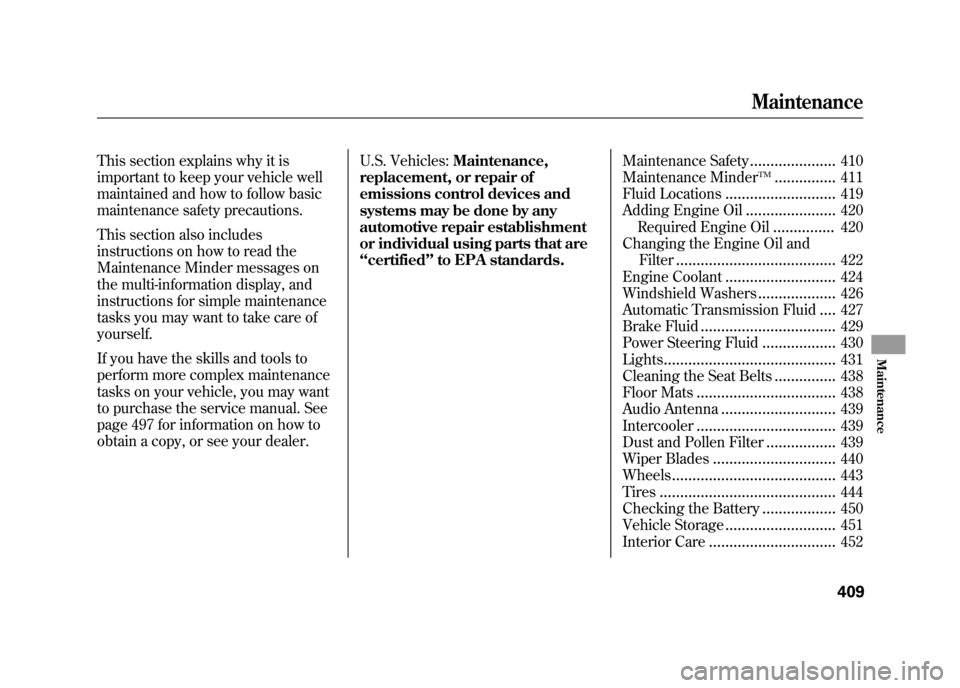
This section explains why it is
important to keep your vehicle well
maintained and how to follow basic
maintenance safety precautions.
This section also includes
instructions on how to read the
Maintenance Minder messages on
the multi-information display, and
instructions for simple maintenance
tasks you may want to take care of
yourself.
If you have the skills and tools to
perform more complex maintenance
tasks on your vehicle, you may want
to purchase the service manual. See
page 497 for information on how to
obtain a copy, or see your dealer.U.S. Vehicles:
Maintenance,
replacement, or repair of
emissions control devices and
systems may be done by any
automotive repair establishment
or individual using parts that are
‘‘certified’’ to EPA standards. Maintenance Safety
.....................
410
Maintenance Minder
TM
...............
411
Fluid Locations
...........................
419
Adding Engine Oil
......................
420
Required Engine Oil
...............
420
Changing the Engine Oil and
Filter
.......................................
422
Engine Coolant
...........................
424
Windshield Washers
...................
426
Automatic Transmission Fluid
....
427
Brake Fluid
.................................
429
Power Steering Fluid
..................
430
Lights
..........................................
431
Cleaning the Seat Belts
...............
438
Floor Mats
..................................
438
Audio Antenna
............................
439
Intercooler
..................................
439
Dust and Pollen Filter
.................
439
Wiper Blades
..............................
440
Wheels
........................................
443
Tires
...........................................
444
Checking the Battery
..................
450
Vehicle Storage
...........................
451
Interior Care
...............................
452
Maintenance
409
Maintenance
11/06/16 17:42:51 12 ACURA RDX MMC North America Owner's M 50 31STK650 enu
Page 417 of 518

One of the most convenient and
important features of the multi-
information display on your vehicle is
the Maintenance Minder
TM.
Based on engine operating
conditions and accumulated engine
revolutions, the onboard computer in
your vehicle calculates the remaining
engine oil life and displays it as a
percentage.
The system also displays the code for
other scheduled maintenance items
needing service. Engine Oil Life
To see the current engine oil life
displayed on the multi-information
display, turn the ignition switch to
the ON (II) position, and press the
SEL/RESET button on the steering
wheel repeatedly until the engine oil
life is displayed.The remaining engine oil life is
shown on the display according to
this table:
Calculated Engine
Oil Life (%) Displayed
Engine Oil Life (%)
100% -91% 100%
90% -81% 90%
80% -71% 80%
70% -61% 70%
60% -51% 60%
50% -41% 50%
40% -31% 40%
30% -21% 30%
20% -16% 20%
15% -11% 15%
10% -6% 10%
5% -1% 5%
0% 0%
INFO
BUTTONS
SEL/RESET BUTTON
ENGINE OIL
LIFE DISPLAY
CONTINUED
Maintenance Minder
TM411
Maintenance
11/06/16 17:42:51 12 ACURA RDX MMC North America Owner's M 50 31STK650 enu
Page 418 of 518

When the remaining engine oil life is
15 to 6 percent, the multi-information
display shows a‘‘SERVICE DUE
SOON ’’message along with the
maintenance schedule code
indicating the main and sub items
required at the time of the oil
change. Refer to page 418 for a
complete list of the maintenance
main items and sub items.
When the remaining oil life is 5 to 1
percent, the multi-information display
shows a ‘‘SERVICE DUE NOW ’’
message with the same maintenance
items ‘‘SERVICE DUE SOON ’’was
displayed with. When you see this
message have the indicated
maintenance performed as soon as
possible.
Press the SEL/RESET button on the
steering wheel repeatedly to select
the engine oil life. The message
‘‘ SERVICE ’’, along with ‘‘5% ’’, and the
maintenance item code are displayed
on the lower part of the multi-
information display when the
calculated engine oil life is 1- 5
percent (see page 411).
MAINTENANCE ITEM CODE(S)
Maintenance Minder
TM
41211/06/16 17:42:51 12 ACURA RDX MMC North America Owner's M 50 31STK650 enu
Page 419 of 518

If the indicated maintenance service
is not done and the remaining engine
oil life reaches 0%, the multi-
information display will show the
message‘‘SERVICE PAST DUE ’’and
the maintenance item code(s). This
message is displayed when the total
distance traveled is less than 10
miles (for U.S. models) or 10 km (for
Canadian models) after the engine
oil life became 0%. These messages will come on every
time you turn the ignition switch to
the ON (II) position.
Immediately have the service
performed, and make sure to reset
the oil life minder as previously
described.
The message will be canceled if the
or
button on the steering wheel
is pressed. Press the
or
button
to see the message again.
Press the SEL/RESET button on the
steering wheel repeatedly to select
the engine oil life. The message
‘‘ SERVICE ’’, along with ‘‘0% ’’, and the
maintenance item code are displayed
on the lower part of the multi-
information display when the
calculated engine oil life is 0- 1%.
CONTINUED
Maintenance Minder
TM413
Maintenance
11/06/16 17:42:51 12 ACURA RDX MMC North America Owner's M 50 31STK650 enu
Page 420 of 518

If the indicated required service is
not done and the remaining engine
oil life becomes 0%, the multi-
information display will show a
‘‘SERVICE PAST DUE ’’message, the
total distance traveled after the
remaining oil life became 0%, and the
maintenance item code(s). This message is displayed again
when you drive over 10 miles (for
U.S. models) or 10 km (for Canadian
models) after seeing the 0% message.
Immediately have the service
performed, and make sure to reset
the display as previously described.
The message will be canceled if the
or
button on the steering wheel
is pressed. Press the
or
button
to see the message again.
When you press the SEL/RESET
button to select the engine oil life,
the message ‘‘SERVICE ’’, along with
the maintenance item code and the
total negative distance traveled after
the oil life became 0%, will be
displayed on the lower part of the
multi-information display.
TOTAL PAST DUE
DISTANCE TRAVELED
CANADA MAINTENANCE CODE
U.S.
U.S.
CANADA
Maintenance Minder
TM
41411/06/16 17:42:51 12 ACURA RDX MMC North America Owner's M 50 31STK650 enu
Page 421 of 518

Maintenance Main Items and Sub
ItemsAll the maintenance items displayed
on the multi-information display are
in code.
For an explanation of the
maintenance codes, see page 418.Resetting the Engine Oil Life
Display
Your dealer will reset the display
after completing the required
maintenance service. You will see
‘‘
OIL LIFE 100% ’’on the display the
next time you turn the ignition
switch to the ON (II) position.
If maintenance service is done by
someone other than your dealer,
reset the Maintenance Minder as
follows:
1. Turn the ignition switch to the ON (II) position.
2. Press the SEL/RESET button on the steering wheel until you see
the engine oil life display.
3. Press and hold the SEL/RESETbutton on the steering wheel for
more than 10 seconds. The
remaining engine oil life reset
mode will be shown on the multi-
information display.
MAINTENANCE SUB ITEMS
MAINTENANCE MAIN ITEM
CONTINUED
Maintenance Minder
TM415
Maintenance
11/06/16 17:42:51 12 ACURA RDX MMC North America Owner's M 50 31STK650 enu
Page 422 of 518

4. Select‘‘RESET ’’by pressing the
INFO (
/
) button, then press
the SEL/RESET button to reset
the engine oil life display. The
maintenance item code(s) will
disappear, and the engine oil life
will reset to ‘‘100. ’’If you want to
cancel the oil life reset mode,
select ‘‘CANCEL. ’’ Important Maintenance
Precautions
If you have the required service done
but do not reset the display, or reset
the display without doing the service,
the system will not show the proper
maintenance intervals. This can lead
to serious mechanical problems
because you will no longer have an
accurate record of when
maintenance is needed.
Your authorized dealer knows your
vehicle best and can provide
competent, efficient service.
However, service at a dealer is not
mandatory to keep your warranties in
effect. Maintenance may be done by
any qualified service facility or
person who is skilled in this type of
automotive service. Keep all receipts
as proof of completion, and have the
person who does the work fill out
your Maintenance Journal or
Canadian Maintenance Log. Check
your warranty booklet for more
information.
We recommend using Acura parts
and fluids whenever you have
maintenance done. These are
manufactured to the same high-
quality standards as the original
components, so you can be confident
of their performance and durability.
Maintenance Minder
TM
41611/06/16 17:42:51 12 ACURA RDX MMC North America Owner's M 50 31STK650 enu