key Acura RDX 2012 Owner's Guide
[x] Cancel search | Manufacturer: ACURA, Model Year: 2012, Model line: RDX, Model: Acura RDX 2012Pages: 518, PDF Size: 26.43 MB
Page 300 of 518

The security system helps to protect
your vehicle and valuables from
theft. The horn sounds and a
combination of headlights, parking
lights, side marker lights, and
taillights flashes if someone attempts
to break into your vehicle or remove
the audio unit. This alarm continues
for two minutes, then the system
resets. To deactivate the system
before the two minutes have elapsed,
unlock the driver's door with the key
or the remote transmitter.
The security system automatically
sets 15 seconds after you lock the
doors, hood, and the tailgate. For the
system to activate, you must lock the
doors and the tailgate from the
outside with the key, or use driver's
lock tab, door lock master switch, or
remote transmitter. The security
system indicator on the instrument
panel starts blinking immediately to
show you the system is setting itself.
Once the security system sets,
opening any door, the tailgate, or the
hood without using the key or the
remote transmitter, will cause the
alarm to activate. It also activates if
the audio unit is removed from the
dashboard or the wiring is cut.The alarm also activates if a
passenger inside the locked vehicle
turns the ignition switch on.
The security system does not set if
the hood, tailgate, or any door is not
fully closed. Before you leave the
vehicle, make sure the doors,
tailgate, and hood are securely
closed.
NOTE:
To see if the system is set
after you exit the vehicle, press the
LOCK button on the remote
transmitter within five seconds. If the
system is set, a beep will sound.
Do not attempt to alter this system or
add other devices to it.
SECURITY SYSTEM INDICATOR
Security System29411/06/16 17:42:51 12 ACURA RDX MMC North America Owner's M 50 31STK650 enu
Page 318 of 518
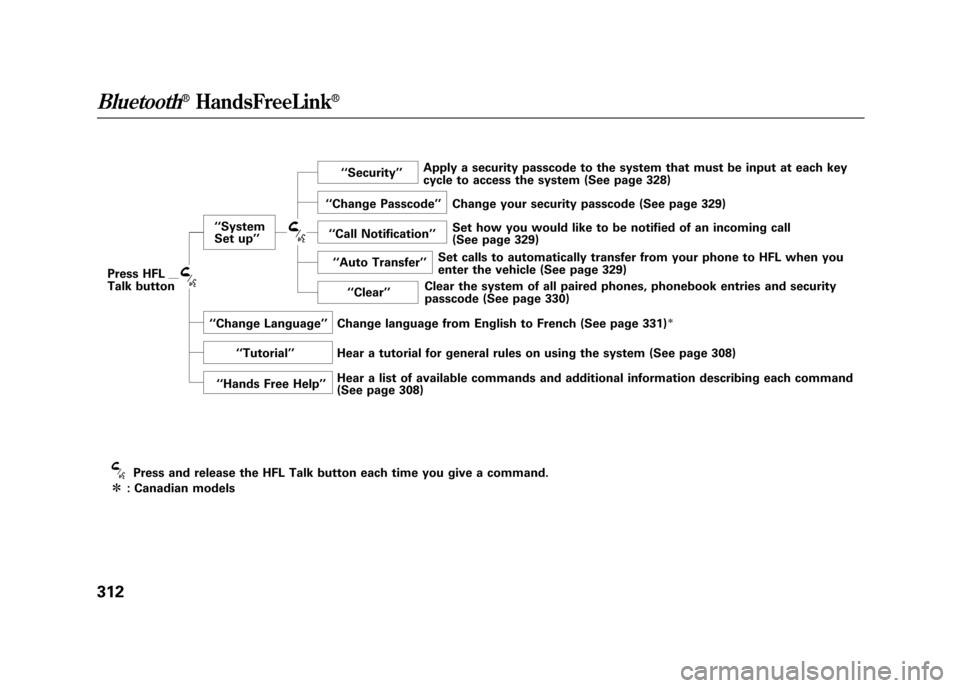
Press HFL
Talk button‘‘
System
Set up ’’ ‘‘
Security ’’
‘‘ Change Passcode ’’
‘‘ Call Notification ’’
‘‘ Auto Transfer ’’
‘‘ Clear ’’
‘‘ Change Language ’’
‘‘ Tutorial ’’
‘‘ Hands Free Help ’’
Press and release the HFL Talk button each time you give a command.
ᤳ : Canadian models Apply a security passcode to the system that must be input at each key
cycle to access the system (See page 328)
Change your security passcode (See page 329)
Set how you would like to be notified of an incoming call
(See page 329)
Set calls to automatically transfer from your phone to HFL when you
enter the vehicle (See page 329)
Clear the system of all paired phones, phonebook entries and security
passcode (See page 330)
Change language from English to French (See page 331)
ᤳ
Hear a tutorial for general rules on using the system (See page 308)
Hear a list of available commands and additional information describing each command
(See page 308)
Bluetooth
®HandsFreeLink
®
31211/06/16 17:42:51 12 ACURA RDX MMC North America Owner's M 50 31STK650 enu
Page 322 of 518

Making a Call
You can make calls using a name in
the HFL phonebook or any phone
number. You can also redial the last
number called.
HFL uses a Class 2 Bluetooth, which
means, the maximum range between
your phone and vehicle is 30 feet (10
meters).
During a call, HFL allows you to talk
up to 30 minutes after you remove
the key from the ignition switch.
However, this may weaken the
vehicle's battery.
To make a call using a name in theHFL phonebook:Press and release the HFL Talk
button before a command.
1. Say ‘‘Call ’’or ‘‘Dial .’’
2. Follow the HFL prompts and say the name stored in the HFL
phonebook that you want to call.
3. Follow the HFL prompts to confirm the name and make the
call.
To make a call using a phonenumber:Press and release the HFL Talk
button before a command.
1. Say ‘‘Call ’’or ‘‘Dial .’’
2. Follow the HFL prompts and say the phone number you want to
dial.
3. Follow the HFL prompts to confirm the number and say ‘‘Call ’’
or ‘‘Dial .’’
Once connected, you will hear the
person you called through the audio
speakers.
Bluetooth
®HandsFreeLink
®
31611/06/16 17:42:51 12 ACURA RDX MMC North America Owner's M 50 31STK650 enu
Page 324 of 518

4. Select a phonebook you want tochoose a phone number from.
If the phonebook you select is PIN
protected, you will need to enter
the PIN to access it. See page 326
for more information.
To search for a specific name in
the phonebook, enter the keyword
for either the first or last name.
To display all names in the
phonebook, select the ‘‘List ’’
option.
5. Select the name. All the phone numbers stored for that name will
be listed.
6. Select the phone number and push the interface selector, HFL begins
dialing.
Bluetooth
®HandsFreeLink
®
31811/06/16 17:42:51 12 ACURA RDX MMC North America Owner's M 50 31STK650 enu
Page 330 of 518

Search Imported Phonebook:Once a phonebook has been
imported, you can search the phone
numbers by the person's name.Select‘‘Search Imported
Phonebook ,’’ and a list of imported
phonebooks will be displayed.
Select a phonebook from the list.
If the phonebook is PIN-protected,
you will need to enter the 4-digit PIN.
To search for a specific name in the
phonebook, enter the keyword for
either the first or last name.
To display all names in the
phonebook, select the ‘‘List ’’option.
PIN CODE
IMPORTED
PHONEBOOK IMPORTED DATE
Push up the interface selector
to show a list.
Bluetooth
®HandsFreeLink
®
32411/06/16 17:42:51 12 ACURA RDX MMC North America Owner's M 50 31STK650 enu
Page 380 of 518

Your vehicle's starting system has an
auto control mode. When you turn
the ignition switch to the START (III)
position, this feature keeps the
engine's starter motor running until
the engine starts. Follow these
instructions to start the engine:1. Apply the parking brake.
2. In cold weather, turn off all electrical accessories to reduce the
drain on the battery.
3. Make sure the shift lever is in Park. Press on the brake pedal. 4. Without touching the accelerator
pedal, turn the ignition switch to
the START (III) position, then
release the ignition switch. You do
not need to hold the ignition
switch in the START (III) position
to start the engine. The starter
motor can run for up to 9 seconds
to guarantee starting when the
outside temperature is very low.
If you hold the ignition switch in
the START (III) position for more
than 7 seconds, the starter motor,
depending on the outside
temperature, runs for up to 25
seconds until the engine starts.
If the engine does not start, wait at
least 10 seconds before trying
again.
The immobilizer system protects your
vehicle from theft. If an improperly
coded key (or other device) is used, the
engine's fuel system is disabled. For
more information, see page 124.The engine is harder to start in cold
weather. Also, the thinner air found at
altitudes above 8,000 feet (2,400
meters) adds to this problem.
Starting the Engine37411/06/16 17:42:51 12 ACURA RDX MMC North America Owner's M 50 31STK650 enu
Page 383 of 518

To shift from:Do this:
PtoR Press the brake pedal, and
press the shift lever release
button.
RtoP
NtoR DtoS Press the shift lever release
button.
StoD
DtoN
NtoD
RtoN Move the shift lever.
Park (P)
-This position
mechanically locks the transmission.
Use Park whenever you are turning
off or starting the engine. To shift out
of Park, you must press on the brake
pedal and have your foot off the
accelerator pedal. Press the release
button on the front of the shift lever
to move it.
If you have done all of the above and
still cannot move the lever out of
Park, see Shift Lock Release on
page 379.
To avoid transmission damage, come
to a complete stop before shifting
into Park. You must also press the
release button to shift into Park. The
shift lever must be in Park before
you can remove the key from the
ignition switch. Reverse (R)
-Press the brake
pedal and press the release button on
the front of the shift lever to shift
from Park to reverse. To shift from
reverse to neutral, come to a
complete stop, and then shift. Press
the release button before shifting
into reverse from neutral.
Neutral (N) -Use neutral if you
need to restart a stalled engine, or if
it is necessary to stop briefly with the
engine idling. Shift to the Park
position if you need to leave your
vehicle for any reason. Press on the
brake pedal when you are moving
the shift lever from neutral to
another gear.
CONTINUED
Automatic Transmission
377
Driving
11/06/16 17:42:51 12 ACURA RDX MMC North America Owner's M 50 31STK650 enu
Page 385 of 518

Shift Lock Release
This allows you to move the shift
lever out of Park if the normal
method of pushing on the brake
pedal and pressing the release button
does not work.1. Set the parking brake.
2. Remove the key from the ignition switch.
3. Put a cloth on the notch of the shift lock release slot cover to prevent
scratches. Using a small flat-tip
screwdriver or a metal fingernail
file, carefully pry on the notch of
the cover to remove it.
4. Insert the key in the shift lockrelease slot.
5. Push down on the key while you press the release button on the
shift lever and move the shift lever
out of Park to neutral.
6. Remove the key from the shift lockrelease slot, then install the cover.
Make sure the notch on the cover
is on the rear.
Insert the key back into the
ignition switch, press the brake
pedal, and restart the engine.
If you need to use the shift lock
release, it means your vehicle is
developing a problem. Have it
checked by your dealer
COVER NOTCH
KEY
RELEASE
BUTTON SHIFT LOCK
RELEASE SLOT
Automatic Transmission
379
Driving
11/06/16 17:42:51 12 ACURA RDX MMC North America Owner's M 50 31STK650 enu
Page 437 of 518
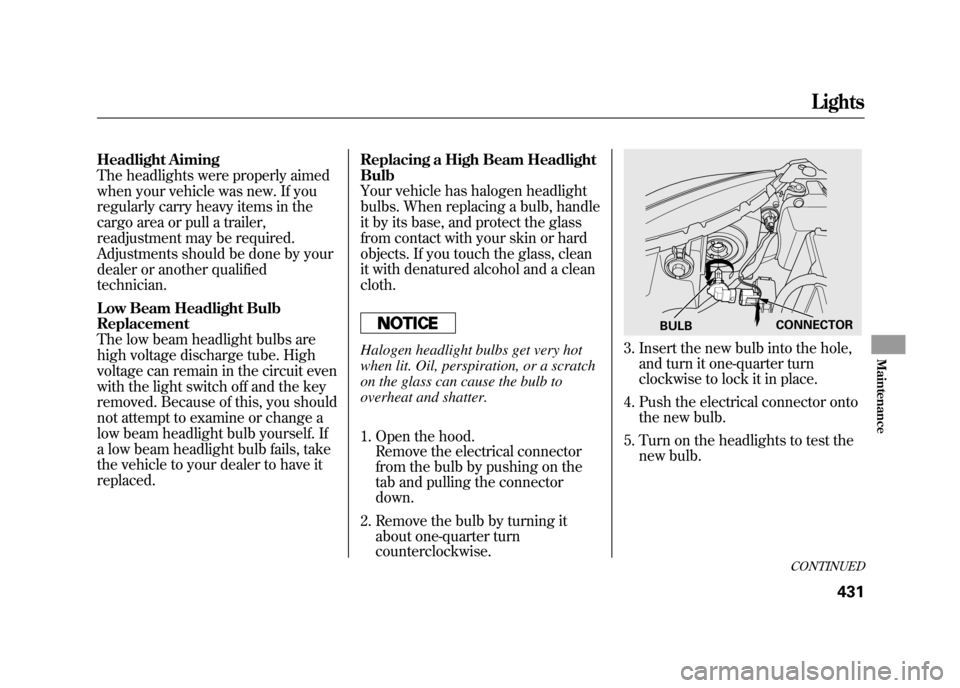
Headlight Aiming
The headlights were properly aimed
when your vehicle was new. If you
regularly carry heavy items in the
cargo area or pull a trailer,
readjustment may be required.
Adjustments should be done by your
dealer or another qualified
technician.
Low Beam Headlight Bulb
Replacement
The low beam headlight bulbs are
high voltage discharge tube. High
voltage can remain in the circuit even
with the light switch off and the key
removed. Because of this, you should
not attempt to examine or change a
low beam headlight bulb yourself. If
a low beam headlight bulb fails, take
the vehicle to your dealer to have it
replaced.Replacing a High Beam Headlight
Bulb
Your vehicle has halogen headlight
bulbs. When replacing a bulb, handle
it by its base, and protect the glass
from contact with your skin or hard
objects. If you touch the glass, clean
it with denatured alcohol and a clean
cloth.
Halogen headlight bulbs get very hot
when lit. Oil, perspiration, or a scratch
on the glass can cause the bulb to
overheat and shatter.
1. Open the hood.
Remove the electrical connector
from the bulb by pushing on the
tab and pulling the connector
down.
2. Remove the bulb by turning it about one-quarter turn
counterclockwise.
3. Insert the new bulb into the hole,and turn it one-quarter turn
clockwise to lock it in place.
4. Push the electrical connector onto the new bulb.
5. Turn on the headlights to test the new bulb.
BULB CONNECTOR
CONTINUED
Lights
431
Maintenance
11/06/16 17:42:51 12 ACURA RDX MMC North America Owner's M 50 31STK650 enu
Page 466 of 518

The Starter Operates Normally
In this case, the starter motor's speed
sounds normal, or even faster than
normal, when you turn the ignition
switch to the START (III) position,
but the engine does not run.
●Are you using a properly coded
key? An improperly coded key will
cause the immobilizer system
indicator in the instrument panel
to blink rapidly (see page 124).●Are you using the proper starting
procedure? Refer toStarting the
Engine on page 374.
●Do you have fuel? Check the fuel
gauge; the low fuel indicator may
not be working.●There may be an electrical
problem, such as no power to the
fuel pump. Check all the fuses (see
page 470).
If you find nothing wrong, you will
need a qualified technician to find the
problem. See Emergency Towing on
page 475.
If the Engine Won't Start46011/06/16 17:42:51 12 ACURA RDX MMC North America Owner's M 50 31STK650 enu