manual radio set Acura RDX 2012 Owner's Manual
[x] Cancel search | Manufacturer: ACURA, Model Year: 2012, Model line: RDX, Model: Acura RDX 2012Pages: 518, PDF Size: 26.43 MB
Page 169 of 518
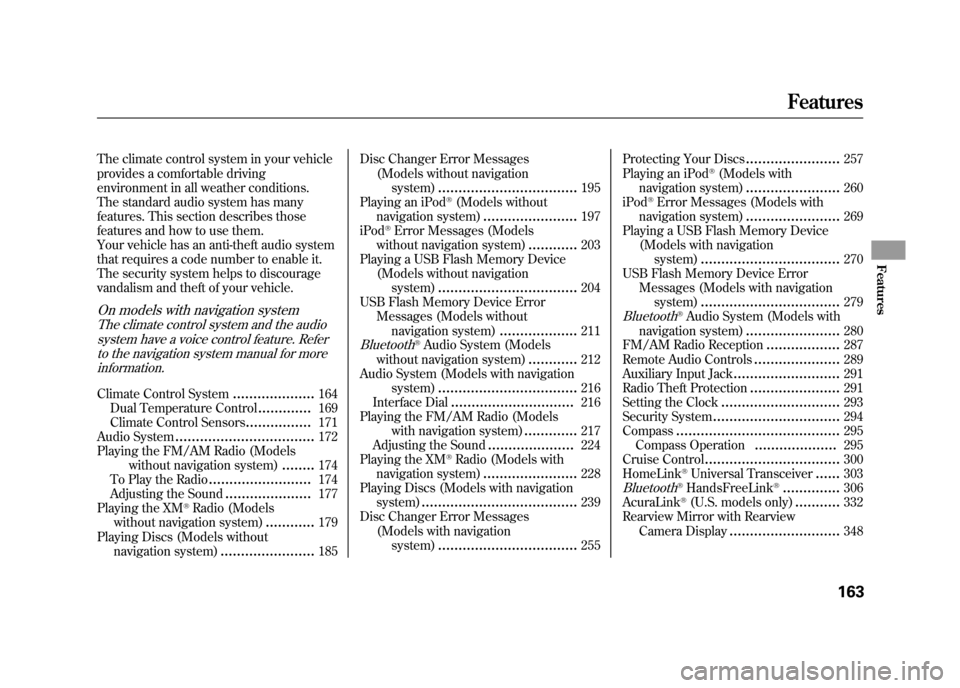
The climate control system in your vehicle
provides a comfortable driving
environment in all weather conditions.
The standard audio system has many
features. This section describes those
features and how to use them.
Your vehicle has an anti-theft audio system
that requires a code number to enable it.
The security system helps to discourage
vandalism and theft of your vehicle.On models with navigation systemThe climate control system and the audiosystem have a voice control feature. Referto the navigation system manual for more
information.Climate Control System
....................
164
Dual Temperature Control
.............
169
Climate Control Sensors
................
171
Audio System
..................................
172
Playing the FM/AM Radio (Models without navigation system)
........
174
To Play the Radio
.........................
174
Adjusting the Sound
.....................
177
Playing the XM
®Radio (Models
without navigation system)
............
179
Playing Discs (Models without navigation system)
.......................
185 Disc Changer Error Messages
(Models without navigationsystem)
..................................
195
Playing an iPod
®(Models without
navigation system)
.......................
197
iPod
®Error Messages (Models
without navigation system)
............
203
Playing a USB Flash Memory Device (Models without navigationsystem)
..................................
204
USB Flash Memory Device Error Messages (Models without
navigation system)
...................
211
Bluetooth
®Audio System (Models
without navigation system)
............
212
Audio System (Models with navigation system)
..................................
216
Interface Dial
..............................
216
Playing the FM/AM Radio (Models
with navigation system)
.............
217
Adjusting the Sound
.....................
224
Playing the XM
®Radio (Models with
navigation system)
.......................
228
Playing Discs (Models with navigation system)
......................................
239
Disc Changer Error Messages
(Models with navigationsystem)
..................................
255 Protecting Your Discs
.......................
257
Playing an iPod
®(Models with
navigation system)
.......................
260
iPod
®Error Messages (Models with
navigation system)
.......................
269
Playing a USB Flash Memory Device (Models with navigation
system)
..................................
270
USB Flash Memory Device Error Messages (Models with navigation
system)
..................................
279
Bluetooth
®Audio System (Models with
navigation system)
.......................
280
FM/AM Radio Reception
..................
287
Remote Audio Controls
.....................
289
Auxiliary Input Jack
..........................
291
Radio Theft Protection
......................
291
Setting the Clock
.............................
293
Security System
...............................
294
Compass
........................................
295
Compass Operation
....................
295
Cruise Control
.................................
300
HomeLink
®Universal Transceiver
......
303
Bluetooth
®HandsFreeLink
®..............
306
AcuraLink
®(U.S. models only)
...........
332
Rearview Mirror with Rearview
Camera Display
...........................
348
Features
163
Features
11/06/16 17:42:51 12 ACURA RDX MMC North America Owner's M 50 31STK650 enu
Page 297 of 518

Auxiliary Input Jack
The auxiliary input jack is on the disc
changer unit. The system will accept
auxiliary input from standard audio
accessories.
When the audio system is on and you
plug in a mini-jack cable between a
compatible audio unit and the jack,
you will see AUX in the display and
the system automatically switches to
AUX mode.Radio Theft Protection
If your vehicle
’s battery is
disconnected or goes dead, the audio
system disables itself. If this
happens, you will see ‘‘ENTER
CODE ’’in the frequency display next
time you turn on the system. Use the
preset bars (Icons on models with
navigation system) to enter the five-
digit code. The code is on the Anti-
theft Identification Card included in
your owner ’s manual kit. When it is
entered correctly, the radio will start
playing.
The Anti-theft Identification Card
also lists your audio serial number. It
is best to store the card in a safe
place at home. In addition, you
should write the audio system ’s
serial number in this owner ’s manual
CONTINUED
Auxiliary Input Jack, Radio Theft Protection
291
Features
11/06/16 17:42:51 12 ACURA RDX MMC North America Owner's M 50 31STK650 enu
Page 298 of 518

If you make a mistake entering the
code, do not start over; complete the
five-digit sequence, then enter the
correct code. You have ten tries to
enter the correct code. If you are
unsuccessful in ten attempts, you
must then leave the system on for
one hour before trying again.
The system will retain your AM and
FM presets even if power is
disconnected.NOTE:
If you have a My Acura account, you
can retrieve the anti-theft code
online.
US ownersWe recommend that you register the
security code at My Acura (myacura.
com). If you lose the Anti-theft
Identification Card before registering
the code at My Acura, you must
obtain the code from your dealer or
https://radio-navicode.acura.com/.
To do this, you will need the audio
system
’s serial number. If you do not
have the serial number with you, ask
your dealer or go to https://radio-
navicode.acura.com/ for information
on how to retrieve it.
Canadian ownersIf you lose the Anti-theft
Identification Card, you must obtain
the code from your dealer. To do
this, you will need the audio system ’s
serial number. If you do not have the
serial number with you, ask your
dealer how to retrieve it.On models with
navigation system
You need to enter a separate code for
the navigation system to reactivate.
The Anti-theft Card also lists the
navigation system ’s security code
and serial number. Follow the same
procedure to retrieve the serial
number and obtain the code, and
read the navigation system manual
for details.
Radio Theft Protection29211/06/16 17:42:51 12 ACURA RDX MMC North America Owner's M 50 31STK650 enu
Page 457 of 518
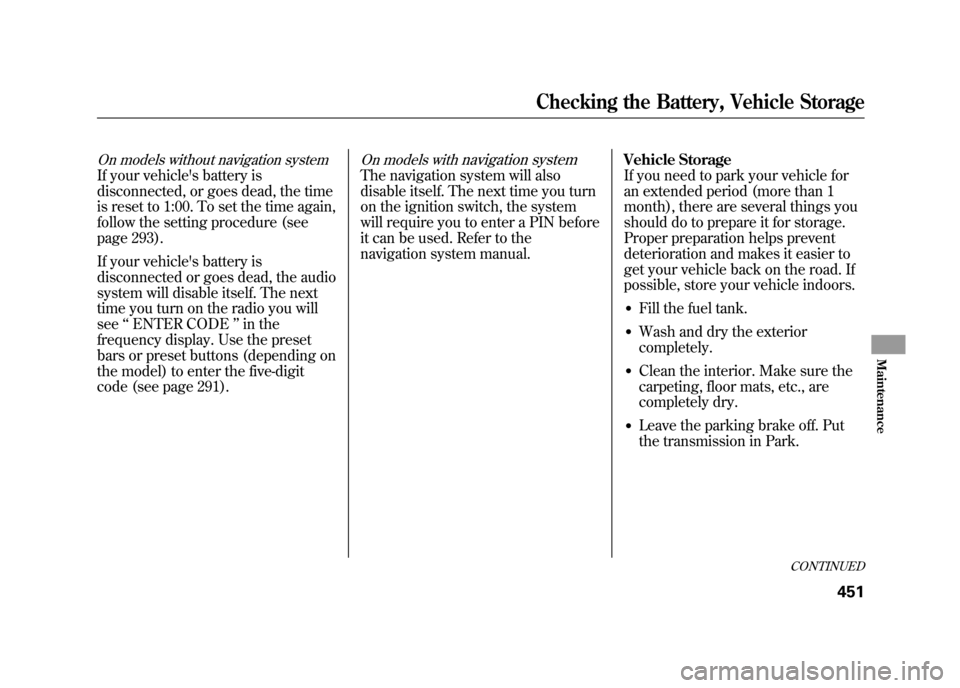
On models without navigation systemIf your vehicle's battery is
disconnected, or goes dead, the time
is reset to 1:00. To set the time again,
follow the setting procedure (see
page 293).
If your vehicle's battery is
disconnected or goes dead, the audio
system will disable itself. The next
time you turn on the radio you will
see‘‘ENTER CODE ’’in the
frequency display. Use the preset
bars or preset buttons (depending on
the model) to enter the five-digit
code (see page 291).
On models with
navigation system
The navigation system will also
disable itself. The next time you turn
on the ignition switch, the system
will require you to enter a PIN before
it can be used. Refer to the
navigation system manual. Vehicle Storage
If you need to park your vehicle for
an extended period (more than 1
month), there are several things you
should do to prepare it for storage.
Proper preparation helps prevent
deterioration and makes it easier to
get your vehicle back on the road. If
possible, store your vehicle indoors.
●Fill the fuel tank.●Wash and dry the exterior
completely.●Clean the interior. Make sure the
carpeting, floor mats, etc., are
completely dry.●Leave the parking brake off. Put
the transmission in Park.
CONTINUED
Checking the Battery, Vehicle Storage
451
Maintenance
11/06/16 17:42:51 12 ACURA RDX MMC North America Owner's M 50 31STK650 enu