USB Acura RDX 2014 Navigation Manual
[x] Cancel search | Manufacturer: ACURA, Model Year: 2014, Model line: RDX, Model: Acura RDX 2014Pages: 260, PDF Size: 10.9 MB
Page 229 of 260

228
Error MessagesUSB Flash Drive
Troubleshooting
USB Flash Drive
Error MessageCauseSolution
File ErrorThe system cannot read the
track(s).Check the tracks in the USB flash drive. There is a possibility that the
tracks have been damaged.
UnsupportedAppears when an unsupported
device is connected.If it appears when a supported device is connected, reconnect the
device.
Unplayable FileAppears when the tracks in the
USB flash drive are DRM or an
unsupported format.This error message appears for about 3 seconds, then plays the next
song.
No SongAppears when the USB flash drive
is empty or there are no tracks in
MP3, WMA, or AAC format in the
drive.Save tracks in MP3, WMA, or AAC format in the USB flash drive.
QRG
Page 249 of 260
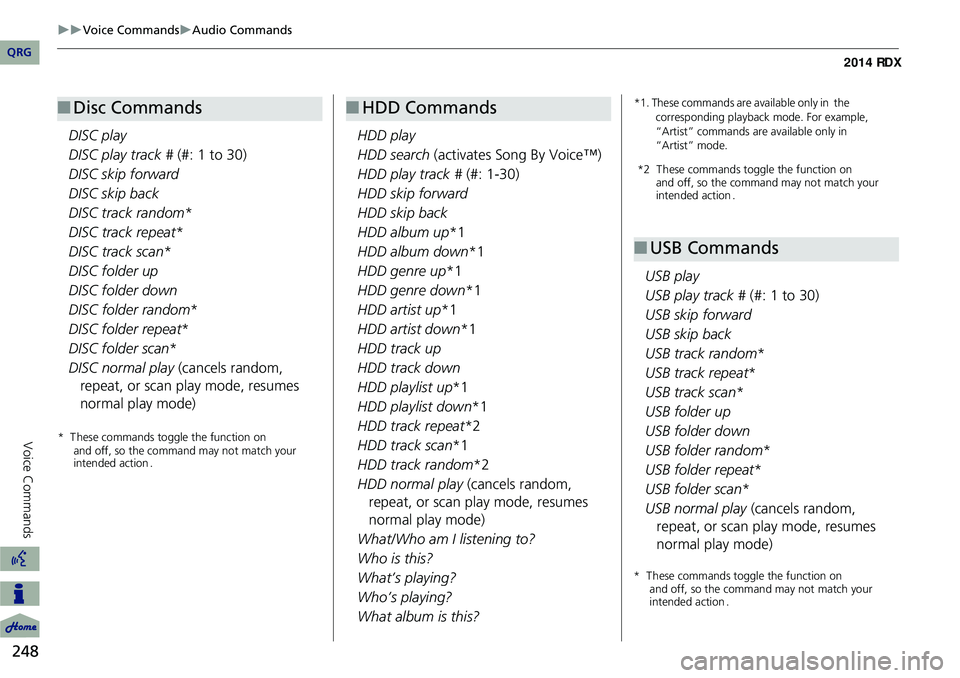
248
Voice CommandsAudio Commands
Voice Commands
DISC play
DISC play track # (#: 1 to 30)
DISC skip forward
DISC skip back
DISC track random*
DISC track repeat *
DISC track scan *
DISC folder up
DISC folder down
DISC folder random *
DISC folder repeat *
DISC folder scan*
DISC normal play (cancels random, repeat, or scan play mode, resumes
normal play mode)
■ Disc Commands
HDD play
HDD search (activates Song By Voice™)
HDD play track # (#: 1-30)
HDD skip forward
HDD skip back
HDD album up *1
HDD album down *1
HDD genre up *1
HDD genre down *1
HDD artist up *1
HDD artist down *1
HDD track up
HDD track down
HDD playlist up *1
HDD playlist down *1
HDD track repeat *2
HDD track scan *1
HDD track random *2
HDD normal play (cancels random,
repeat, or scan play mode, resumes
normal play mode)
What/Who am I listening to?
Who is this?
What’s playing?
Who’s playing?
What album is this?
■ HDD Commands*1. These commands are available only in the
corresponding playback mode. For example,
“Artist” commands are available only in
“Artist” mode.
USB play
USB play track # (#: 1 to 30)
USB skip forward
USB skip back
USB track random *
USB track repeat *
USB track scan *
USB folder up
USB folder down
USB folder random*
USB folder repeat*
USB folder scan *
USB normal play (cancels random, repeat, or scan play mode, resumes
normal play mode)
■ USB Commands
QRG
* These c o m man d s t o ggle t h e f u nctio n o n and off, so the command may not matc h y o ur
i n te n ded a ctio n . *
2 These c o m man d s t o ggle t h e f u nctio n o n
and off, so the command may not matc h y o ur
i n te n ded a ctio n .
* These c o m man d s t o ggle t h e f u nctio n o n
and off, so the command may not matc h y o ur
i n te n ded a ctio n .
Page 256 of 260
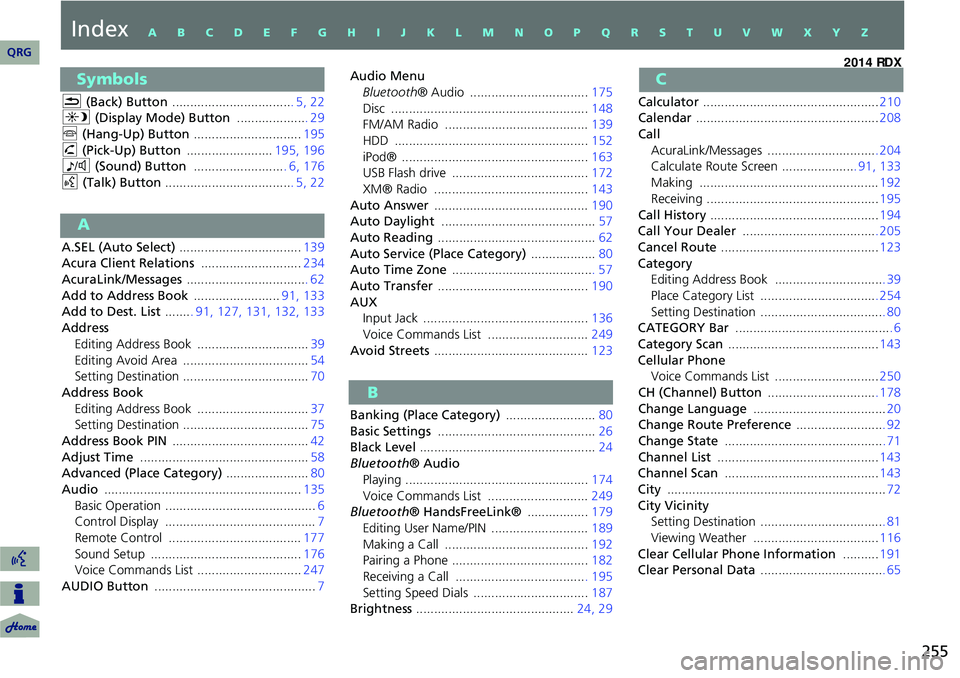
255
Index
Symbols
K (Back) Button .................................. 5, 22
a (Display Mode) Button .................... 29
j (Hang-Up) Button .............................. 195
h (Pick-Up) Button ........................195, 196
8 (Sound) Button ......................... . 6, 176
d (Talk) Button .................................... 5, 22
A
A.SEL (Auto Select) .................................. 139
Acura Client Relations ............................234
AcuraLink/Messages .................................. 62
Add to Address Book ........................91, 133
Add to Dest. List ........ 91, 127, 131, 132, 133
Address Editing Address Book ............................... 39
Editing Avoid Area ................................... 54
Setting Destination ................................... 70
Address Book Editing Address Book ............................... 37
Setting Destination ................................... 75
Address Book PIN ...................................... 42
Adjust Time ............................................... 58
Advanced (Place Category) .......................80
Audio ....................................................... 135
Basic Operation .......................................... 6
Control Display .......................................... 7
Remote Control ..................................... 177
Sound Setup .......................................... 176
Voice Commands List ............................. 247
AUDIO Button ............................................. 7Audio Menu
Bluetooth ® Audio ................................. 175
Disc ....................................................... 148
FM/AM Radio ........................................ 139
HDD ...................................................... 152
iPod® .................................................... 163
USB Flash drive ...................................... 172
XM® Radio ........................................... 143
Auto Answer ........................................... 190
Auto Daylight ........................................... 57
Auto Reading ............................................ 62
Auto Service (Place Category) ..................80
Auto Time Zone ........................................ 57
Auto Transfer .......................................... 190
AUX
Input Jack .............................................. 136
Voice Commands List ............................ 249
Avoid Streets ........................................... 123
B
Banking (Place Category) .........................80
Basic Settings ............................................ 26
Black Level ................................................. 24
Bluetooth ® Audio
Playing ................................................... 174
Voice Commands List ............................ 249
Bluetooth ® HandsFreeLink® .................179
Editing User Name/PIN ........................... 189
Making a Call ........................................ 192
Pairing a Phone ...................................... 182
Receiving a Call .................................... . 195
Setting Speed Dials ................................ 187
Brightness ............................................ 24, 29
C
Calculator ................................................. 210
Calendar ................................................... 208
Call AcuraLink/Messages ............................... 204
Calculate Route Screen ..................... 91, 133
Making .................................................. 192
Receiving ................................................ 195
Call History ............................................... 194
Call Your Dealer ...................................... 205
Cancel Route ............................................ 123
Category
Editing Address Book .............................. . 39
Place Category List ................................. 254
Setting Destination .................................. . 80
CATEGORY Bar ............................................ 6
Category Scan .......................................... 143
Cellular Phone
Voice Commands List ............................. 250
CH (Channel) Button ............................... 178
Change Language ..................................... 20
Change Route Preference ......................... 92
Change State ............................................ . 71
Channel List ............................................. 143
Channel Scan ........................................... 143
City ............................................................. 72
City Vicinity Setting Destination .................................. . 81
Viewing Weather ................................... 116
Clear Cellular Phone Information ..........191
Clear Personal Data .................................. . 65
QRG
A B C D E F G H I J K L M N O P Q R S T U V W X Y Z
Page 257 of 260
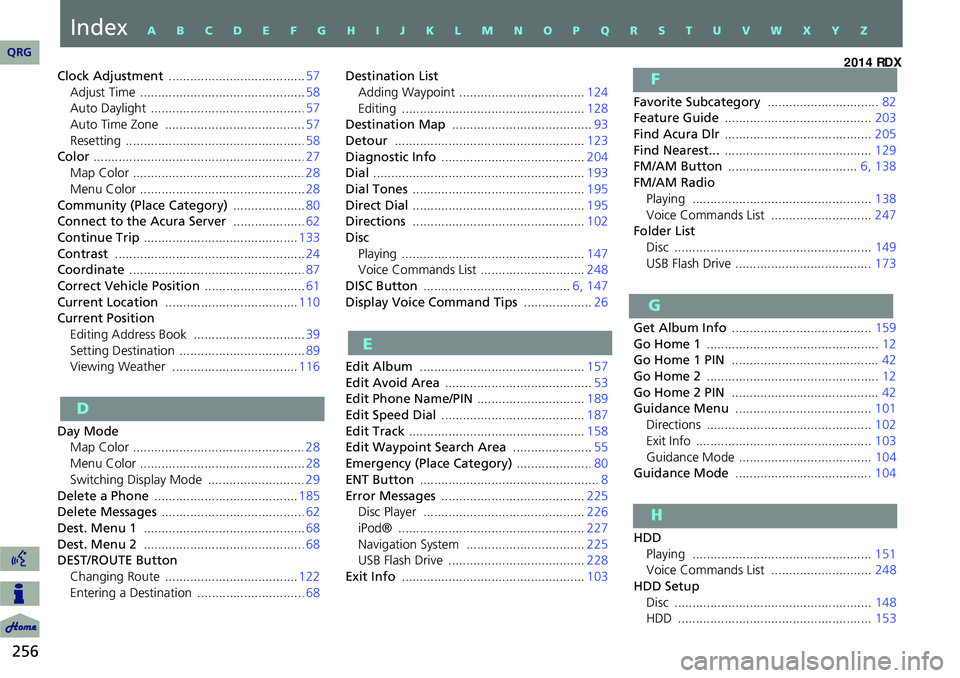
256
Clock Adjustment ...................................... 57
Adjust Time .............................................. 58
Auto Daylight ........................................... 57
Auto Time Zone ....................................... 57
Resetting .................................................. 58
Color ........................................................... 27
Map Color ................................................ 28
Menu Color .............................................. 28
Community (Place Category) .................... 80
Connect to the Acura Server .................... 62
Continue Trip ........................................... 133
Contrast ..................................................... 24
Coordinate ................................................. 87
Correct Vehicle Position ............................61
Current Location ..................................... 110
Current Position Editing Address Book ............................... 39
Setting Destination ................................... 89
Viewing Weather ................................... 116
D
Day Mode
Map Color ................................................ 28
Menu Color .............................................. 28
Switching Display Mode ........................... 29
Delete a Phone ........................................ 185
Delete Messages ........................................ 62
Dest. Menu 1 ............................................. 68
Dest. Menu 2 ............................................. 68
DEST/ROUTE Button
Changing Route ..................................... 122
Entering a Destination .............................. 68 Destination List
Adding Waypoint ................................... 124
Editing ................................................... 128
Destination Map ....................................... 93
Detour ..................................................... 123
Diagnostic Info ........................................ 204
Dial ........................................................... 193
Dial Tones ................................................ 195
Direct Dial ................................................ 195
Directions ................................................ 102
Disc Playing ................................................... 147
Voice Commands List ............................. 248
DISC Button ......................................... 6, 147
Display Voice Command Tips ...................26
E
Edit Album .............................................. 157
Edit Avoid Area ......................................... 53
Edit Phone Name/PIN .............................. 189
Edit Speed Dial ........................................ 187
Edit Track ................................................. 158
Edit Waypoint Search Area ......................55
Emergency (Place Category) ..................... 80
ENT Button .................................................. 8
Error Messages ........................................ 225
Disc Player ............................................. 226
iPod® .................................................... 227
Navigation System ................................. 225
USB Flash Drive ...................................... 228
Exit Info ................................................... 103
F
Favorite Subcategory ............................... 82
Feature Guide ......................................... 203
Find Acura Dlr ......................................... 205
Find Nearest... ......................................... 129
FM/AM Button .................................... 6, 138
FM/AM Radio Playing .................................................. 138
Voice Commands List ............................ 247
Folder List Disc ....................................................... 149
USB Flash Drive ...................................... 173
G
Get Album Info ....................................... 159
Go Home 1 ................................................ 12
Go Home 1 PIN ......................................... 42
Go Home 2 ................................................ 12
Go Home 2 PIN ......................................... 42
Guidance Menu ...................................... 101
Directions .............................................. 102
Exit Info ................................................. 103
Guidance Mode ..................................... 104
Guidance Mode ...................................... 104
H
HDD
Playing .................................................. 151
Voice Commands List ............................ 248
HDD Setup Disc ....................................................... 148
HDD ...................................................... 153
QRG
IndexA B C D E F G H I J K L M N O P Q R S T U V W X Y Z
Page 259 of 260
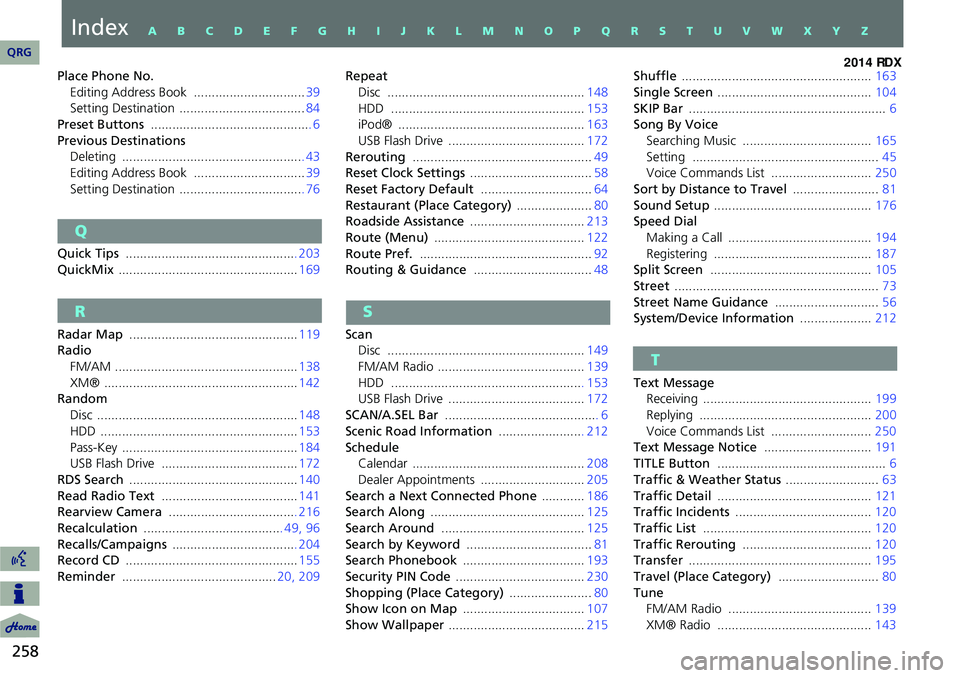
258
Place Phone No.Editing Address Book ............................... 39
Setting Destination ................................... 84
Preset Buttons ............................................. 6
Previous Destinations Deleting ................................................... 43
Editing Address Book ............................... 39
Setting Destination ................................... 76
Q
Quick Tips ................................................ 203
QuickMix .................................................. 169
R
Radar Map ............................................... 119
Radio
FM/AM ................................................... 138
XM® ...................................................... 142
Random
Disc ........................................................ 148
HDD ....................................................... 153
Pass-Key ................................................. 184
USB Flash Drive ...................................... 172
RDS Search ............................................... 140
Read Radio Text ...................................... 141
Rearview Camera .................................... 216
Recalculation ....................................... 49, 96
Recalls/Campaigns ................................... 204
Record CD ................................................ 155
Reminder ........................................... 20, 209Repeat
Disc ....................................................... 148
HDD ...................................................... 153
iPod® .................................................... 163
USB Flash Drive ...................................... 172
Rerouting .................................................. 49
Reset Clock Settings .................................. 58
Reset Factory Default ...............................64
Restaurant (Place Category) .....................80
Roadside Assistance ................................ 213
Route (Menu) .......................................... 122
Route Pref. ................................................ 92
Routing & Guidance ................................. 48
S
Scan
Disc ....................................................... 149
FM/AM Radio ......................................... 139
HDD ...................................................... 153
USB Flash Drive ...................................... 172
SCAN/A.SEL Bar ........................................... 6
Scenic Road Information ........................ 212
Schedule
Calendar ................................................ 208
Dealer Appointments ............................. 205
Search a Next Connected Phone ............186
Search Along ........................................... 125
Search Around ........................................ 125
Search by Keyword ................................... 81
Search Phonebook .................................. 193
Security PIN Code .................................... 230
Shopping (Place Category) .......................80
Show Icon on Map .................................. 107
Show Wallpaper ...................................... 215Shuffle
..................................................... 163
Single Screen ........................................... 104
SKIP Bar ....................................................... 6
Song By Voice Searching Music .................................... 165
Setting .................................................... 45
Voice Commands List ............................ 250
Sort by Distance to Travel ........................81
Sound Setup ............................................ 176
Speed Dial Making a Call ........................................ 194
Registering ............................................ 187
Split Screen ............................................. 105
Street ......................................................... 73
Street Name Guidance .............................56
System/Device Information ....................212
T
Text Message
Receiving ............................................... 199
Replying ................................................ 200
Voice Commands List ............................ 250
Text Message Notice ..............................191
TITLE Button ............................................... 6
Traffic & Weather Status ..........................63
Traffic Detail ........................................... 121
Traffic Incidents ...................................... 120
Traffic List ............................................... 120
Traffic Rerouting .................................... 120
Transfer ................................................... 195
Travel (Place Category) ............................80
Tune FM/AM Radio ........................................ 139
XM® Radio ........................................... 143
QRG
IndexA B C D E F G H I J K L M N O P Q R S T U V W X Y Z
Page 260 of 260
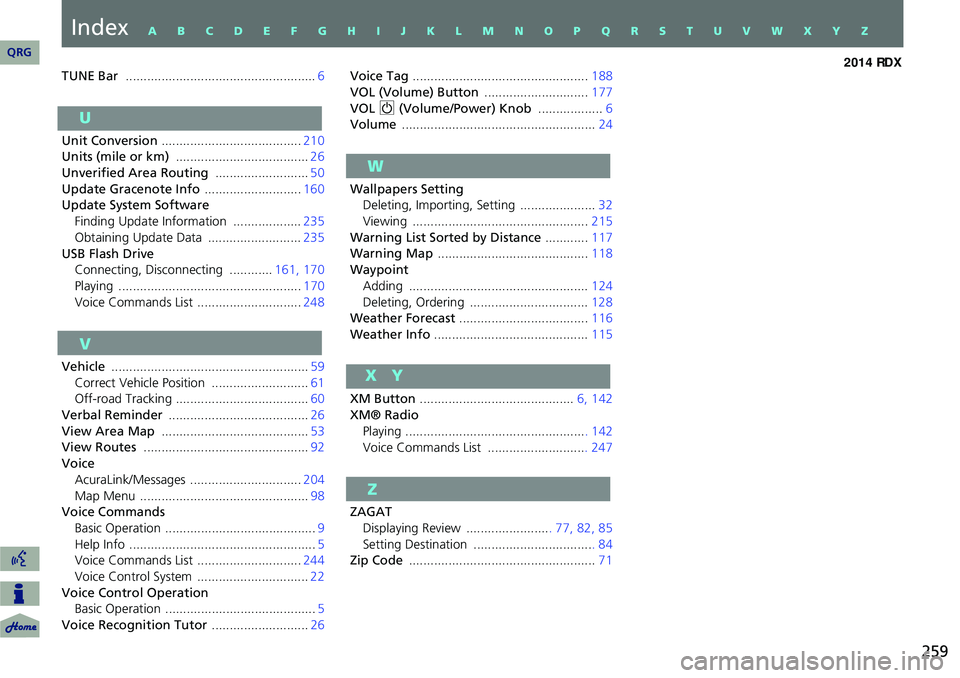
259
TUNE Bar ..................................................... 6
U
Unit Conversion ....................................... 210
Units (mile or km) ..................................... 26
Unverified Area Routing ..........................50
Update Gracenote Info ...........................160
Update System Software
Finding Update Information ................... 235
Obtaining Update Data .......................... 235
USB Flash Drive
Connecting, Disconnecting ............ 161, 170
Playing ................................................... 170
Voice Commands List ............................. 248
V
Vehicle ....................................................... 59
Correct Vehicle Position ........................... 61
Off-road Tracking ..................................... 60
Verbal Reminder ....................................... 26
View Area Map ......................................... 53
View Routes .............................................. 92
Voice AcuraLink/Messages ............................... 204
Map Menu ............................................... 98
Voice Commands
Basic Operation .......................................... 9
Help Info .................................................... 5
Voice Commands List ............................. 244
Voice Control System ............................... 22
Voice Control Operation Basic Operation .......................................... 5
Voice Recognition Tutor ...........................26Voice Tag
................................................. 188
VOL (Volume) Button .............................177
VOL 9 (Volume/Power) Knob ..................6
Volume ...................................................... 24
W
Wallpapers Setting
Deleting, Importing, Setting ..................... 32
Viewing ................................................. 215
Warning List Sorted by Distance ............117
Warning Map .......................................... 118
Waypoint Adding .................................................. 124
Deleting, Ordering ................................. 128
Weather Forecast .................................... 116
Weather Info ........................................... 115
XM Button ........................................... 6, 142
XM® Radio Playing .................................................. . 142
Voice Commands List ........................... . 247
Z
ZAGAT
Displaying Review ........................ 77, 82, 85
Setting Destination .................................. 84
Zip Code .................................................... 71
QRG
IndexA B C D E F G H I J K L M N O P Q R S T U V W X Y Z
X Y