check engine Acura RDX 2014 Owner's Guide
[x] Cancel search | Manufacturer: ACURA, Model Year: 2014, Model line: RDX, Model: Acura RDX 2014Pages: 363, PDF Size: 13.7 MB
Page 326 of 363
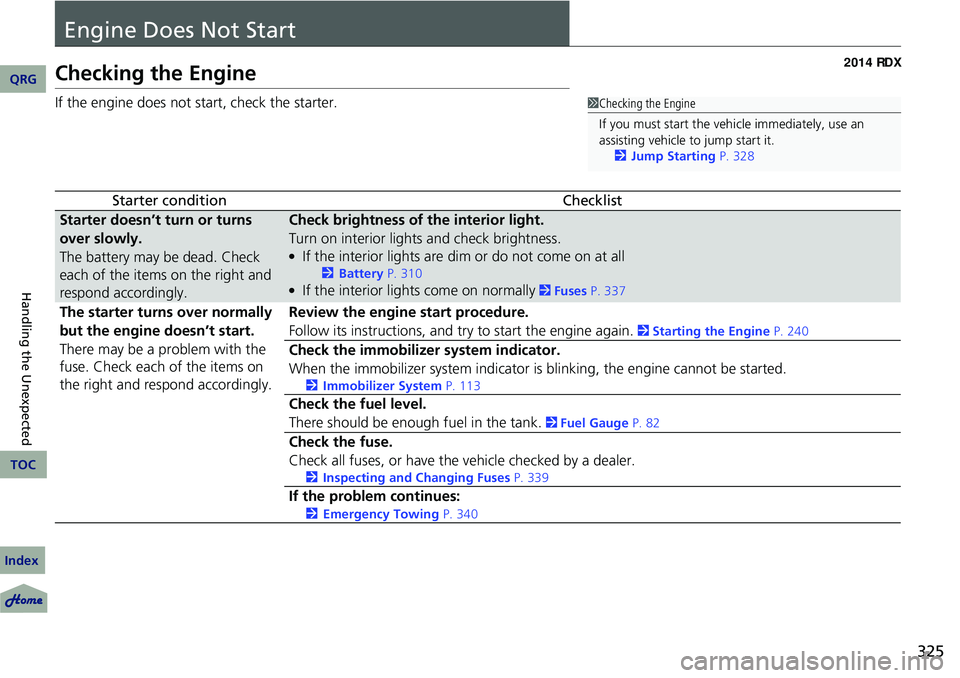
325
Engine Does Not Start
Checking the Engine
If the engine does not start, check the starter.
Starter conditionChecklist
Starter doesn’t turn or turns
over slowly.
The battery may be dead. Check
each of the items on the right and
respond accordingly.Check brightness of the interior light.
Turn on interior lights and check brightness.
●If the interior lights are dim or do not come on at all
2Battery P. 310●If the interior lights come on normally 2 Fuses P. 337
The starter turns over normally
but the engine doesn’t start.
There may be a problem with the
fuse. Check each of the items on
the right and respond accordingly.Review the engine start procedure.
Follow its instructions, and try to start the engine again.
2 Starting the Engine P. 240
Check the immobilizer system indicator.
When the immobilizer system indicator is blinking, the engine cannot be started.
2Immobilizer System P. 113
Check the fuel level.
There should be enough fuel in the tank.
2 Fuel Gauge P. 82
Check the fuse.
Check all fuses, or have the vehicle checked by a dealer.
2 Inspecting and Changing Fuses P. 339
If the problem continues:
2Emergency Towing P. 340
1Checking the Engine
If you must start the vehi cle immediately, use an
assisting vehicle to jump start it.
2 Jump Starting P. 328
QRG
Index
Handling the Unexpected
TOC
Page 329 of 363
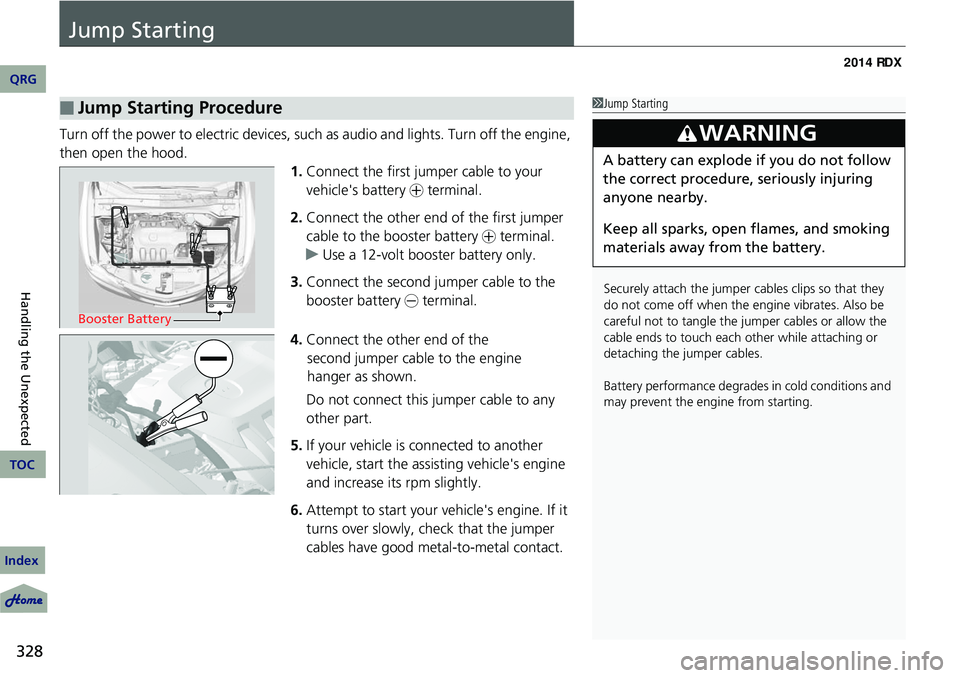
328
Handling the Unexpected
Jump Starting
Turn off the power to electric devices, such as audio and lights. Turn off the engine,
then open the hood. 1.Connect the first jump er cable to your
vehicle's battery + terminal.
2. Connect the other end of the first jumper
cable to the booster battery + terminal.
u Use a 12-volt booster battery only.
3. Connect the second jumper cable to the
booster battery - terminal.
4. Connect the other end of the
second jumper cable to the engine
hanger as shown.
Do not connect this jumper cable to any
other part.
5. If your vehicle is connected to another
vehicle, start the assisting vehicle's engine
and increase its rpm slightly.
6. Attempt to start your vehicle's engine. If it
turns over slowly, check that the jumper
cables have good metal-to-metal contact.
■Jump Starting Procedure1Jump Starting
Securely attach the jumper cables clips so that they
do not come off when the e ngine vibrates. Also be
careful not to tangle the ju mper cables or allow the
cable ends to touch each other while attaching or
detaching the jumper cables.
Battery performance degrades in cold conditions and
may prevent the engi ne from starting.
3WARNING
A battery can explode if you do not follow
the correct procedure, seriously injuring
anyone nearby.
Keep all sparks, open flames, and smoking
materials away from the battery.
Booster Battery
QRG
Index
TOC
Page 333 of 363
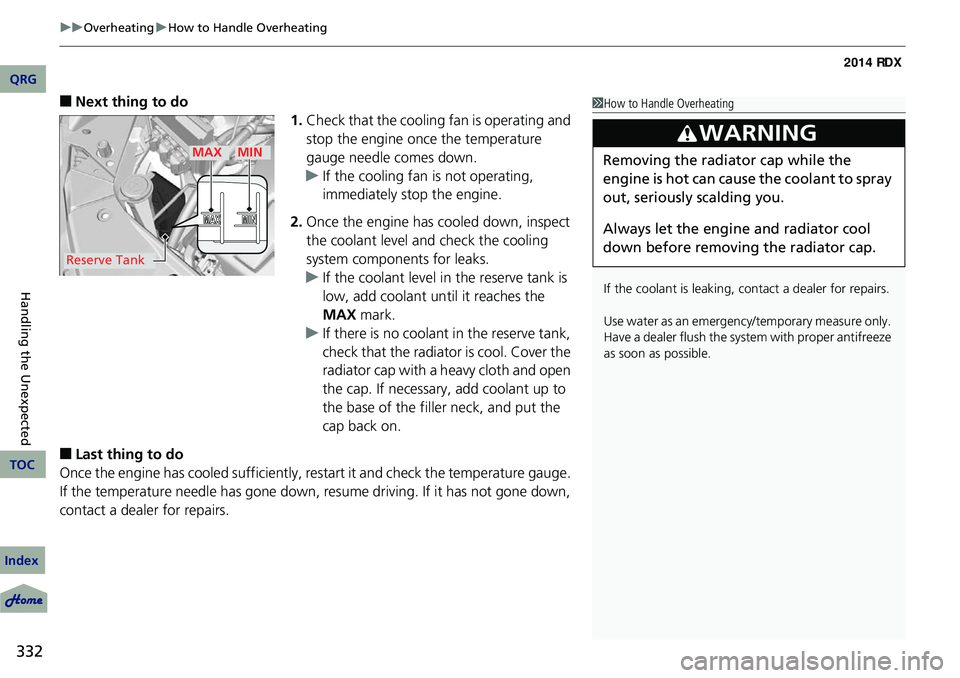
uuOverheating uHow to Handle Overheating
332
Handling the Unexpected
■Next thing to do
1.Check that the cooling fan is operating and
stop the engine once the temperature
gauge needle comes down.
u If the cooling fan is not operating,
immediately stop the engine.
2. Once the engine has cooled down, inspect
the coolant level an d check the cooling
system components for leaks.
u If the coolant level in the reserve tank is
low, add coolant until it reaches the
MAX mark.
u If there is no coolan t in the reserve tank,
check that the radiator is cool. Cover the
radiator cap with a heavy cloth and open
the cap. If necessary, add coolant up to
the base of the filler neck, and put the
cap back on.
■Last thing to do
Once the engine has cooled sufficiently, re start it and check the temperature gauge.
If the temperature needle has gone down, re sume driving. If it has not gone down,
contact a dealer for repairs.
1 How to Handle Overheating
If the coolant is leaking, contact a dealer for repairs.
Use water as an emergency/temporary measure only.
Have a dealer flush the system with proper antifreeze
as soon as possible.
3WARNING
Removing the radiator cap while the
engine is hot can cause the coolant to spray
out, seriously scalding you.
Always let the engine and radiator cool
down before removing the radiator cap.
Reserve Tank
MAXMIN
QRG
Index
TOC
Page 334 of 363
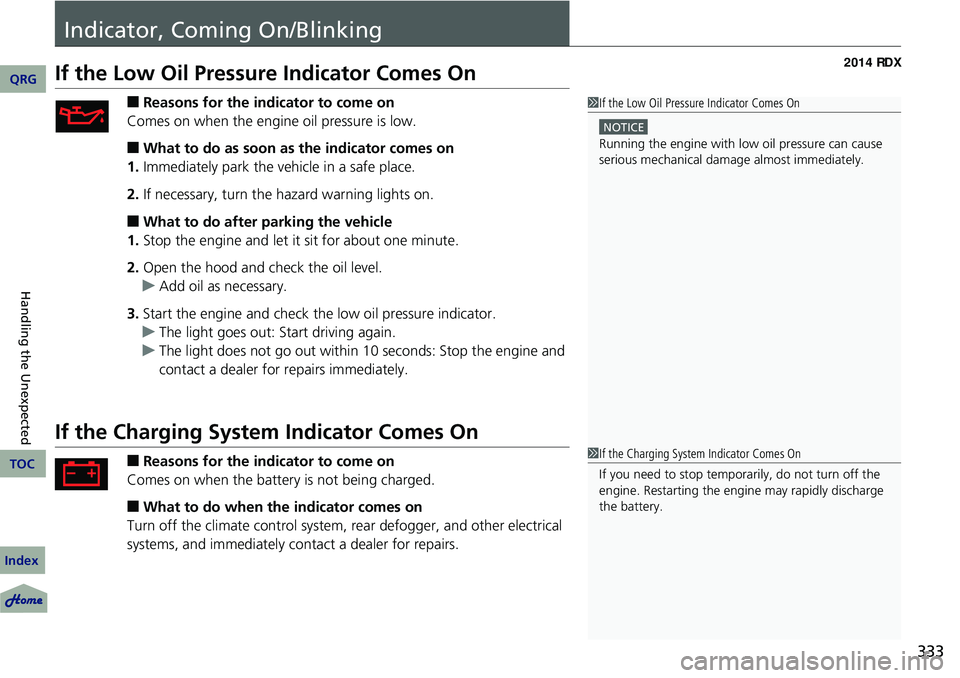
333
Indicator, Coming On/Blinking
If the Low Oil Pressure Indicator Comes On
■Reasons for the indicator to come on
Comes on when the engine oil pressure is low.
■What to do as soon as the indicator comes on
1. Immediately park the vehicle in a safe place.
2. If necessary, turn the hazard warning lights on.
■What to do after parking the vehicle
1. Stop the engine and let it sit for about one minute.
2. Open the hood and check the oil level.
u Add oil as necessary.
3. Start the engine and check th e low oil pressure indicator.
u The light goes out: Start driving again.
u The light does not go out within 10 seconds: Stop the engine and
contact a dealer for repairs immediately.
If the Charging System Indicator Comes On
■Reasons for the indicator to come on
Comes on when the battery is not being charged.
■What to do when th e indicator comes on
Turn off the climate control system, rear defogger, and other electrical
systems, and immediately co ntact a dealer for repairs.
1If the Low Oil Pressure Indicator Comes On
NOTICE
Running the engine with low oil pressure can cause
serious mechanical damage almost immediately.
1If the Charging System Indicator Comes On
If you need to stop temporarily, do not turn off the
engine. Restarting the engi ne may rapidly discharge
the battery.
QRG
Index
Handling the Unexpected
TOC
Page 335 of 363
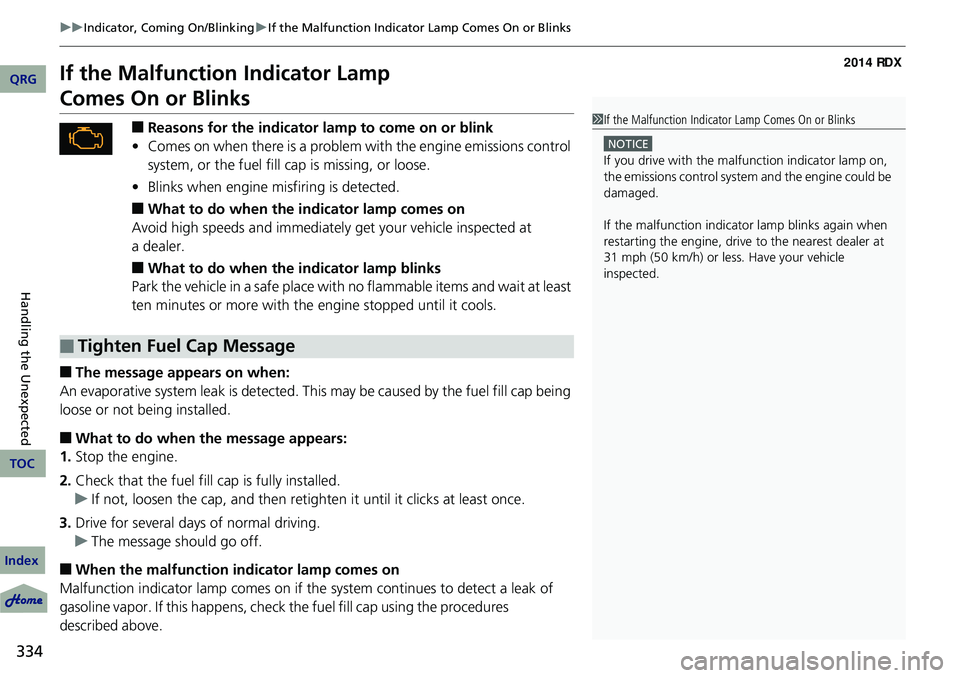
334
uuIndicator, Coming On/Blinking uIf the Malfunction Indicato r Lamp Comes On or Blinks
Handling the Unexpected
If the Malfunction Indicator Lamp
■Reasons for the indicator la mp to come on or blink
• Comes on when there is a problem with the engine emissions control
system, or the fuel fill cap is missing, or loose.
• Blinks when engine misfiring is detected.
■What to do when the indicator lamp comes on
Avoid high speeds and immediately get your vehicle inspected at
a dealer.
■What to do when the indicator lamp blinks
Park the vehicle in a safe place with no flammable items and wait at least
ten minutes or more with the engine stopped until it cools.
■The message appears on when:
An evaporative system leak is detected. This may be caused by the fuel fill cap being
loose or not being installed.
■What to do when the message appears:
1. Stop the engine.
2. Check that the fuel fill cap is fully installed.
u If not, loosen the cap, and then reti ghten it until it clicks at least once.
3. Drive for several days of normal driving.
u The message should go off.
■When the malfunction indicator lamp comes on
Malfunction indicator lamp comes on if the system continues to detect a leak of
gasoline vapor. If this happens, check the fuel fill cap using the procedures
described above.
■Tighten Fuel Cap Message
1 If the Malfunction Indicato r Lamp Comes On or Blinks
NOTICE
If you drive with the malf unction indicator lamp on,
the emissions control system and the engine could be
damaged.
If the malfunction indicator lamp blinks again when
restarting the engine, drive to the nearest dealer at
31 mph (50 km/h) or less. Have your vehicle
inspected.
QRG
Index
TOC
Comes On or Blinks
Page 336 of 363
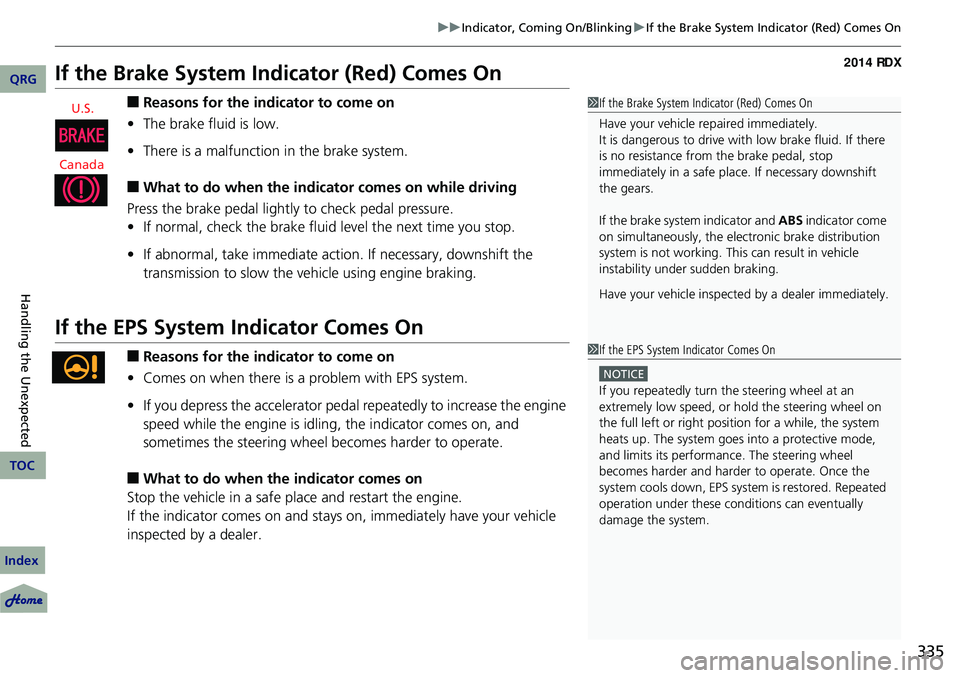
335
uuIndicator, Comin g On/BlinkinguIf the Brake System Indicator (Red) Comes On
If the Brake System Indicator (Red) Comes On
■Reasons for the indicator to come on
• The brake fluid is low.
• There is a malfunction in the brake system.
■What to do when the indicator comes on while driving
Press the brake pedal lightly to check pedal pressure.
• If normal, check the brake fluid level the next time you stop.
• If abnormal, take immediate acti on. If necessary, downshift the
transmission to slow the vehicle using engine braking.
If the EPS System Indicator Comes On
■Reasons for the indicator to come on
• Comes on when there is a problem with EPS system.
• If you depress the accelerator pedal repeatedly to increase the engine
speed while the engine is idling, the indicator comes on, and
sometimes the steering wheel becomes harder to operate.
■What to do when th e indicator comes on
Stop the vehicle in a safe place and restart the engine.
If the indicator comes on and stays on, immediately have your vehicle
inspected by a dealer.
1 If the Brake System Indicator (Red) Comes On
Have your vehicle re paired immediately.
It is dangerous to drive with low brake fluid. If there
is no resistance from the brake pedal, stop
immediately in a safe plac e. If necessary downshift
the gears.
If the brake system indicator and ABS indicator come
on simultaneously, the elec tronic brake distribution
system is not working. Th is can result in vehicle
instability under sudden braking.
Have your vehicle inspecte d by a dealer immediately.U.S.
Canada
1 If the EPS System Indicator Comes On
NOTICE
If you repeatedly turn the steering wheel at an
extremely low speed, or hold the steering wheel on
the full left or right position for a while, the system
heats up. The system goes into a protective mode,
and limits its performa nce. The steering wheel
becomes harder and harder to operate. Once the
system cools down, EPS syst em is restored. Repeated
operation under these condi tions can eventually
damage the system.
QRG
Index
Handling the Unexpected
TOC
Page 338 of 363
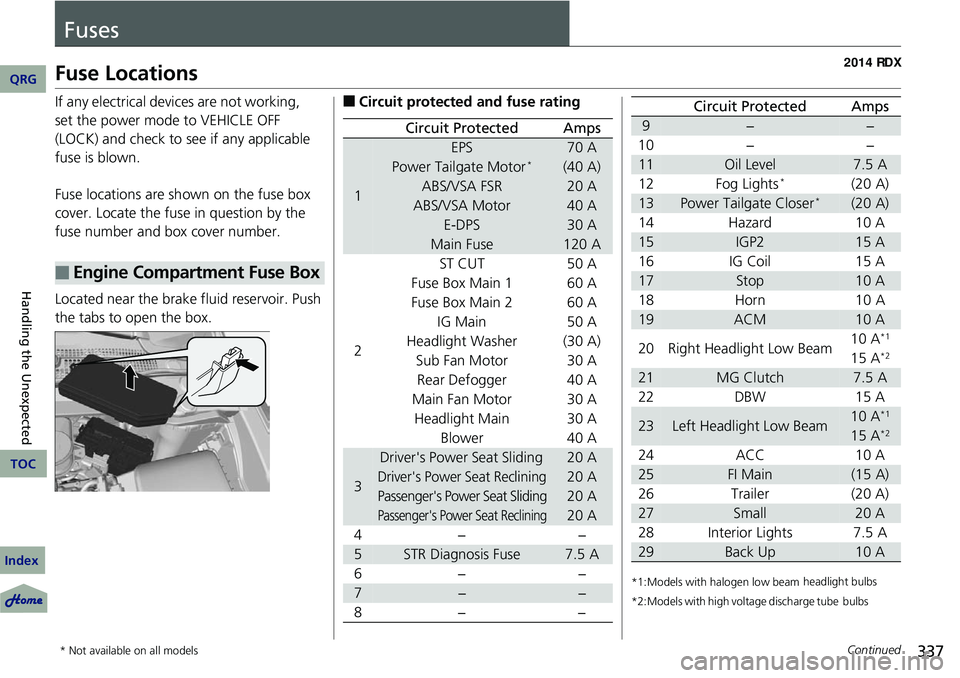
337Continued
Fuses
Fuse Locations
If any electrical devices are not working,
set the power mode to VEHICLE OFF
(LOCK) and check to see if any applicable
fuse is blown.
Fuse locations are shown on the fuse box
cover. Locate the fuse in question by the
fuse number and box cover number.
Located near the brake fluid reservoir. Push
the tabs to open the box.
■Engine Compartment Fuse Box
■Circuit protected and fuse rating
Circuit ProtectedAmps
1
EPS70 A
Power Tailgate Motor*(40 A)
ABS/VSA FSR20 A
ABS/VSA Motor40 A
E-DPS30 A
Main Fuse120 A
2
ST CUT50 A
Fuse Box Main 1 60 A
Fuse Box Main 260 A
IG Main 50 A
Headlight Washer(30 A)
Sub Fan Motor 30 A Rear Defogger 40 A
Main Fan Motor 30 A Headlight Main 30 A Blower 40 A
3
Driver's Power Seat Sliding 20 A
Driver's Power Seat Reclining20 A
Passenger's Power Seat Sliding20 A
Passenger's Power Seat Reclining20 A
4− −
5STR Diagnosis Fuse7.5 A
6− −
7−−
8− −*1:Models with halogen low beam headlight bulbs
*2:Models with high voltage discharge tube bulbs
9−−
10 − −
11Oil Level7.5 A
12 Fog Lights*(20 A)
13Power Tailgate Closer*(20 A)
14 Hazard 10 A
15IGP215 A
16 IG Coil 15 A
17Stop10 A
18 Horn 10 A
19ACM10 A
20 Right Headlight Low Beam 10 A*1
15 A*2
21MG Clutch7.5 A
22 DBW 15 A
23Left Headlight Low Beam10 A*1
15 A*2
24ACC 10 A
25FI Main(15 A)
26 Trailer (20 A)
27Small20 A
28 Interior Lights 7.5 A
29Back Up10 A
Circuit ProtectedAmps
* Not available on all models
QRG
Index
Handling the Unexpected
TOC
Page 350 of 363
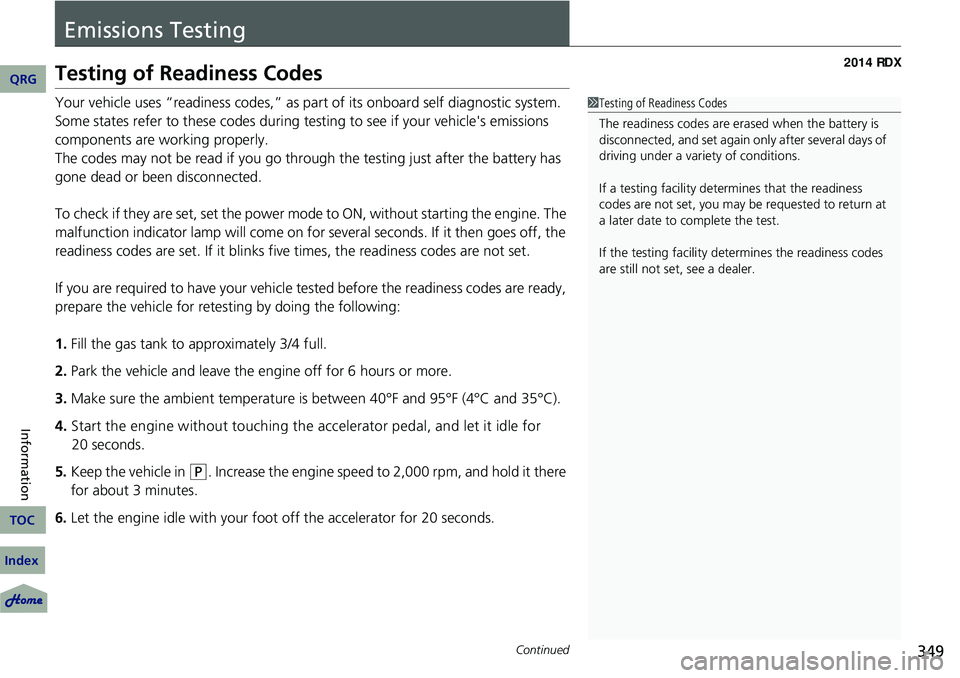
349Continued
Emissions Testing
Testing of Readiness Codes
Your vehicle uses “readiness codes,” as part of its onboard self diagnostic system.
Some states refer to these codes during testing to see if your vehicle's emissions
components are working properly.
The codes may not be read if you go thro ugh the testing just after the battery has
gone dead or been disconnected.
To check if they are set, set the power m ode to ON, without starting the engine. The
malfunction indicator lamp will come on for several seconds. If it then goes off, the
readiness codes are set. If it blinks fi ve times, the readiness codes are not set.
If you are required to have your vehicle te sted before the readiness codes are ready,
prepare the vehicle for retest ing by doing the following:
1. Fill the gas tank to approximately 3/4 full.
2. Park the vehicle and leave the engine off for 6 hours or more.
3. Make sure the ambient temperature is between 40°F and 95°F (4°C and 35°C).
4. Start the engine without touching the accelerator pedal, and let it idle for
20 seconds.
5. Keep the vehicle in
(P. Increase the engine speed to 2,000 rpm, and hold it there
for about 3 minutes.
6. Let the engine idle with your foot off the accelerator for 20 seconds.
1Testing of Readiness Codes
The readiness codes are erased when the battery is
disconnected, and set again only after several days of
driving under a variety of conditions.
If a testing facility determines that the readiness
codes are not set, you may be requested to return at
a later date to complete the test.
If the testing facility determines the readiness codes
are still not set, see a dealer.
QRG
Index
Information
TOC
Page 356 of 363
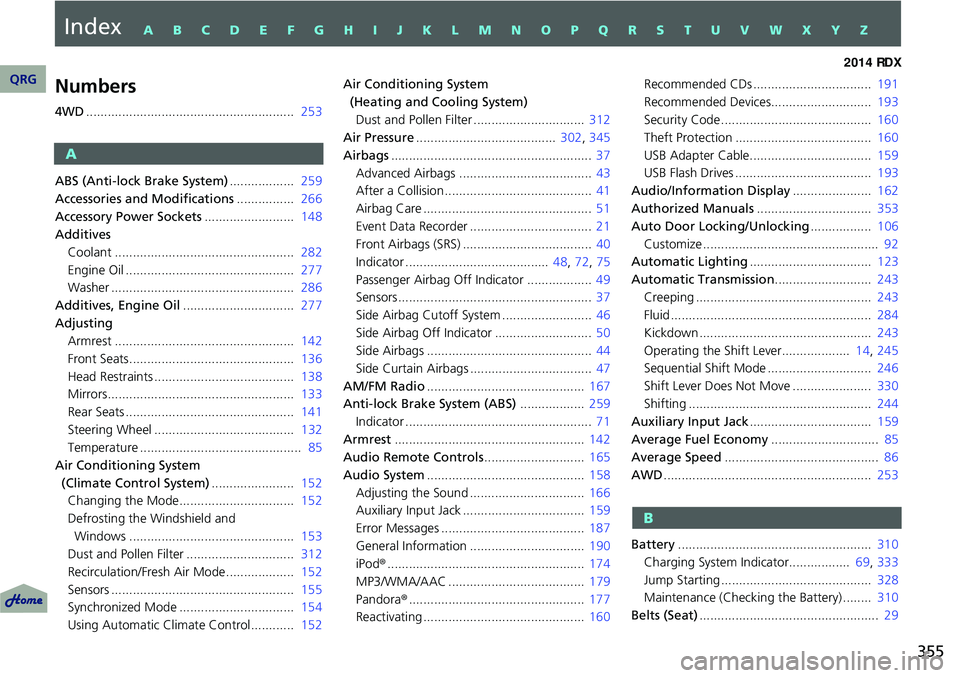
Index
355
Index
Numbers
4WD.......................................................... 253
ABS (Anti-lock Brake System) .................. 259
Accessories and Modifications ................ 266
Accessory Power Sockets ......................... 148
Additives Coolant .................................................. 282
Engine Oil ............................................... 277
Washer ................................................... 286
Additives, Engine Oil ............................... 277
Adjusting Armrest .................................................. 142
Front Seats.............................................. 136
Head Restraints ....................................... 138
Mirrors.................................................... 133
Rear Seats ............................................... 141
Steering Wheel ....................................... 132
Temperature ............................................. 85
Air Conditioning System (Climate Control System) ....................... 152
Changing the Mode................................ 152
Defrosting the Windshield and Windows .............................................. 153
Dust and Pollen Filter .............................. 312
Recirculation/Fresh Air Mode................... 152
Sensors ................................................... 155
Synchronized Mode ................................ 154
Using Automatic Climate Control............ 152 Air Conditioning System
(Heating and Cooling System)
Dust and Pollen Filter ............................... 312
Air Pressure ....................................... 302, 345
Airbags ........................................................ 37
Advanced Airbags ..................................... 43
After a Collision ......................................... 41
Airbag Care ............................................... 51
Event Data Recorder .................................. 21
Front Airbags (SRS) .................................... 40
Indicator ........................................ 48, 72, 75
Passenger Airbag Off Indicator .................. 49
Sensors ...................................................... 37
Side Airbag Cutoff System ......................... 46
Side Airbag Off Indicator ........................... 50
Side Airbags .............................................. 44
Side Curtain Airbags .................................. 47
AM/FM Radio ............................................ 167
Anti-lock Brake System (ABS) .................. 259
Indicator .................................................... 71
Armrest ..................................................... 142
Audio Remote Controls ............................ 165
Audio System ............................................ 158
Adjusting the Sound ................................ 166
Auxiliary Input Jack .................................. 159
Error Messages ........................................ 187
General Information ................................ 190
iPod ®....................................................... 174
MP3/WMA/AAC ...................................... 179
Pandora ®................................................. 177
Reactivating ............................................. 160 Recommended CDs ................................. 191
Recommended Devices............................ 193
Security Code .......................................... 160
Theft Protection ...................................... 160
USB Adapter Cable.................................. 159
USB Flash Drives ...................................... 193
Audio/Information Display ...................... 162
Authorized Manuals ................................ 353
Auto Door Locking/Unlocking ................. 106
Customize ................................................. 92
Automatic Lighting .................................. 123
Automatic Transmission ........................... 243
Creeping ................................................. 243
Fluid ........................................................ 284
Kickdown ................................................ 243
Operating the Shift Lever................... 14, 245
Sequential Shift Mode ............................. 246
Shift Lever Does Not Move ...................... 330
Shifting ................................................... 244
Auxiliary Input Jack .................................. 159
Average Fuel Economy .............................. 85
Average Speed ........................................... 86
AWD .......................................................... 253
Battery ...................................................... 310
Charging System Indicator................. 69, 333
Jump Starting .......................................... 328
Maintenance (Checki ng the Battery) ........ 310
Belts (Seat) .................................................. 29
QRG
A B C D E F G H I J K L M N O P Q R S T U V W X Y Z
A
B
Page 358 of 363
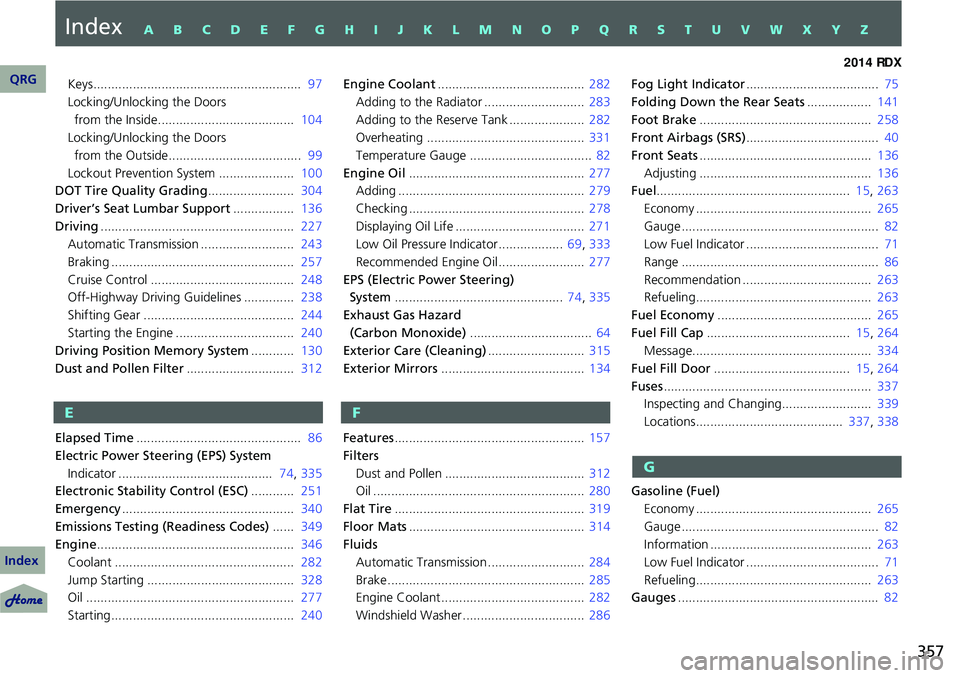
357
Keys.......................................................... 97
Locking/Unlocking the Doors from the Inside...................................... 104
Locking/Unlocking the Doors from the Outside..................................... 99
Lockout Prevention System ..................... 100
DOT Tire Quality Grading ........................ 304
Driver’s Seat Lumbar Support ................. 136
Driving ...................................................... 227
Automatic Transmission .......................... 243
Braking ................................................... 257
Cruise Control ........................................ 248
Off-Highway Driving Guidelines .............. 238
Shifting Gear .......................................... 244
Starting the Engine ................................. 240
Driving Position Memory System ............ 130
Dust and Pollen Filter .............................. 312
Elapsed Time .............................................. 86
Electric Power Steering (EPS) System Indicator ........................................... 74, 335
Electronic Stability Control (ESC) ............ 251
Emergency ................................................ 340
Emissions Testing (Readiness Codes) ...... 349
Engine ....................................................... 346
Coolant .................................................. 282
Jump Starting ......................................... 328
Oil .......................................................... 277
Starting................................................... 240 Engine Coolant
......................................... 282
Adding to the Radiator ............................ 283
Adding to the Reserve Tank ..................... 282
Overheating ............................................ 331
Temperature Gauge .................................. 82
Engine Oil ................................................. 277
Adding .................................................... 279
Checking ................................................. 278
Displaying Oil Life .................................... 271
Low Oil Pressure Indicator .................. 69 , 333
Recommended Engine Oil ........................ 277
EPS (Electric Power Steering) System ............................................... 74 , 335
Exhaust Gas Hazard
(Carbon Monoxide) .................................. 64
Exterior Care (Cleaning) ........................... 315
Exterior Mirrors ........................................ 134
Features ..................................................... 157
Filters Dust and Pollen ....................................... 312
Oil ........................................................... 280
Flat Tire ..................................................... 319
Floor Mats ................................................. 314
Fluids
Automatic Transmission ........................... 284
Brake ....................................................... 285
Engine Coolant ........................................ 282
Windshield Washer .................................. 286 Fog Light Indicator
..................................... 75
Folding Down the Rear Seats .................. 141
Foot Brake ................................................ 258
Front Airbags (SRS) ..................................... 40
Front Seats ................................................ 136
Adjusting ................................................ 136
Fuel ...................................................... 15, 263
Economy ................................................. 265
Gauge ....................................................... 82
Low Fuel Indicator ..................................... 71
Range ....................................................... 86
Recommendation .................................... 263
Refueling................................................. 263
Fuel Economy ........................................... 265
Fuel Fill Cap ........................................ 15, 264
Message.................................................. 334
Fuel Fill Door ...................................... 15, 264
Fuses .......................................................... 337
Inspecting and Changing......................... 339
Locations......................................... 337, 338
Gasoline (Fuel) Economy ................................................. 265
Gauge ....................................................... 82
Information ............................................. 263
Low Fuel Indicator ..................................... 71
Refueling................................................. 263
Gauges ........................................................ 82QRG
Index
IndexA B C D E F G H I J K L M N O P Q R S T U V W X Y Z
EF
G