data port Acura RDX 2014 Owner's Manual
[x] Cancel search | Manufacturer: ACURA, Model Year: 2014, Model line: RDX, Model: Acura RDX 2014Pages: 363, PDF Size: 13.7 MB
Page 185 of 363
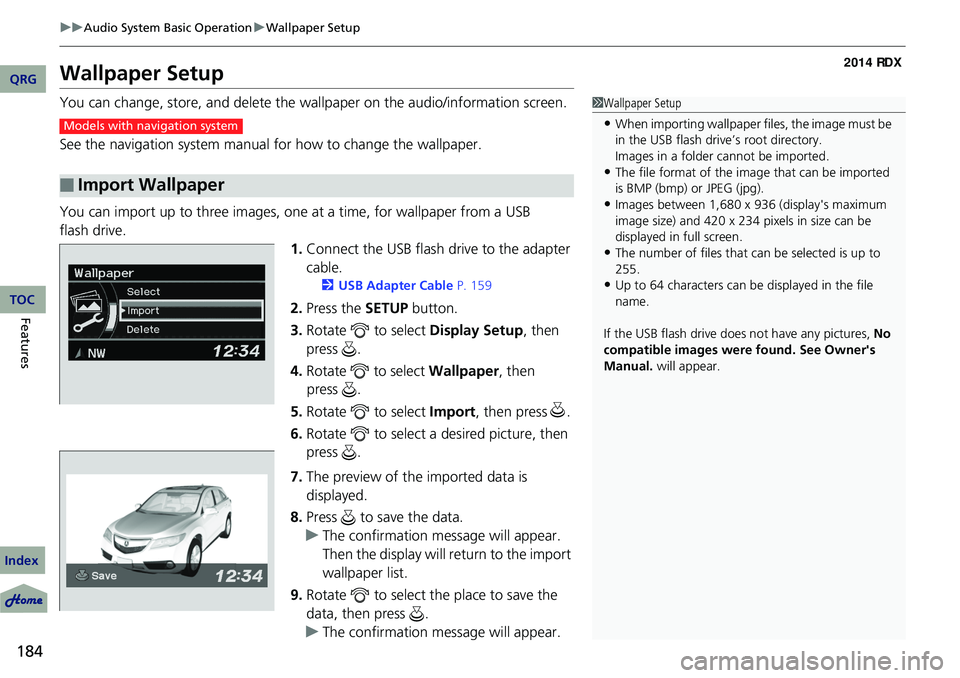
184
uuAudio System Basic Operation uWallpaper Setup
Features
Wallpaper Setup
You can change, store, and delete the wallpaper on the audio/information screen.
See the navigation system manual for how to change the wallpaper.
You can import up to three images, one at a time, for wallpaper from a USB 1.Connect the USB flash drive to the adapter
cable.
2 USB Adapter Cable P. 159
2.Press the SETUP button.
3. Rotate to select Display Setup, then
press .
4. Rotate to select Wallpaper, then
5. Rotate to select Import, then press .
6. Rotate to select a desired picture, then
press .
7. The preview of the imported data is
displayed.
8. Press to save the data.
u The confirmation message will appear.
Then the display will return to the import
wallpaper list.
9. Rotate to select the place to save the
data, then press .
u The confirmation message will appear.
■Import Wallpaper
1Wallpaper Setup
•When importing wallpaper files, the image must be
in the USB flash driv e’s root directory.
Images in a folder cannot be imported.
•The file format of the im age that can be imported
is BMP (bmp) or JPEG (jpg).
•Images between 1,680 x 936 (display's maximum
image size) and 420 x 234 pixels in size can be
displayed in full screen.
•The number of files that can be selected is up to
255.
•Up to 64 characters can be displayed in the file
name.
If the USB flash drive doe s not have any pictures, No
compatible images were found. See Owner's
Manual. will appear.
Models with navigation system
QRG
Index
TOC
flash drive.
press .
Page 189 of 363
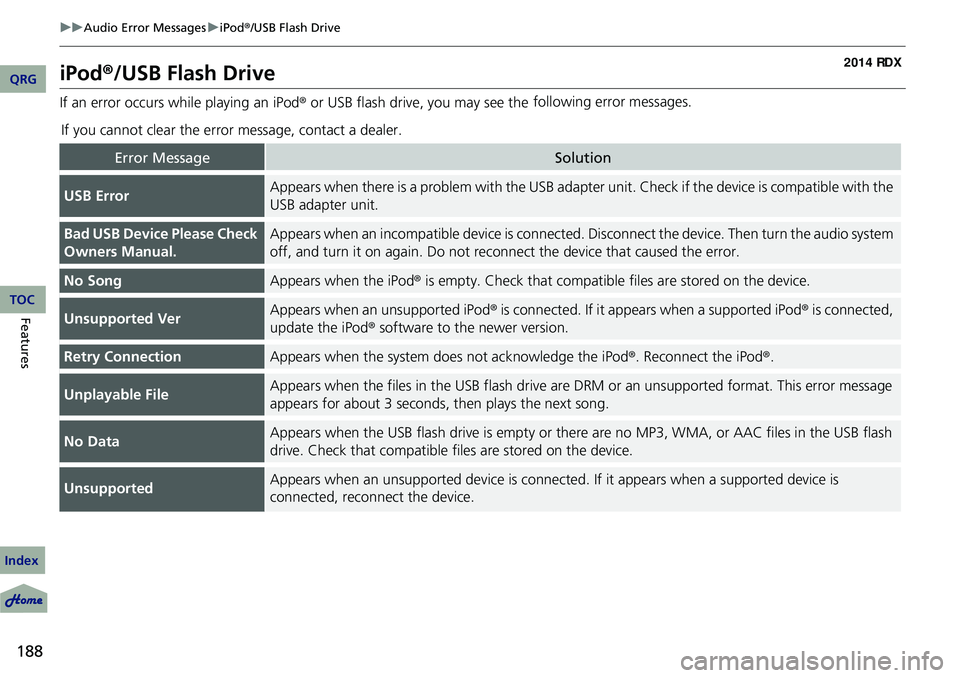
188
uuAudio Error Messages uiPod ®/USB Flash Drive
Features
iPod ®/USB Flash Drive
If an error occurs while playing an iPod® or USB flash drive, you may see the following error messages.
If you cannot clear the error message, contact a dealer.
Error MessageSolution
USB ErrorAppears when there is a problem with the USB adapter unit. Check if the device is compatible with the
USB adapter unit.
Bad USB Device Please Check
Owners Manual.Appears when an incompatible device is connected. Disconnect the device. Then turn the audio system
off, and turn it on again. Do not reco nnect the device that caused the error.
No SongAppears when the iPod® is empty. Check that compatible files are stored on the device.
Unsupported VerAppears when an unsupported iPod ® is connected. If it appears when a supported iPod ® is connected,
update the iPod ® software to the newer version.
Retry ConnectionAppears when the system do es not acknowledge the iPod®. Reconnect the iPod ®.
Unplayable FileAppears when the files in the USB flash drive are DRM or an unsupported format. This error message
appears for about 3 seconds, then plays the next song.
No DataAppears when the USB flash drive is empty or ther e are no MP3, WMA, or AAC files in the USB flash
drive. Check that compatible fi les are stored on the device.
UnsupportedAppears when an unsupported device is connect ed. If it appears when a supported device is
connected, reconnect the device.
QRG
Index
TOC
Page 192 of 363
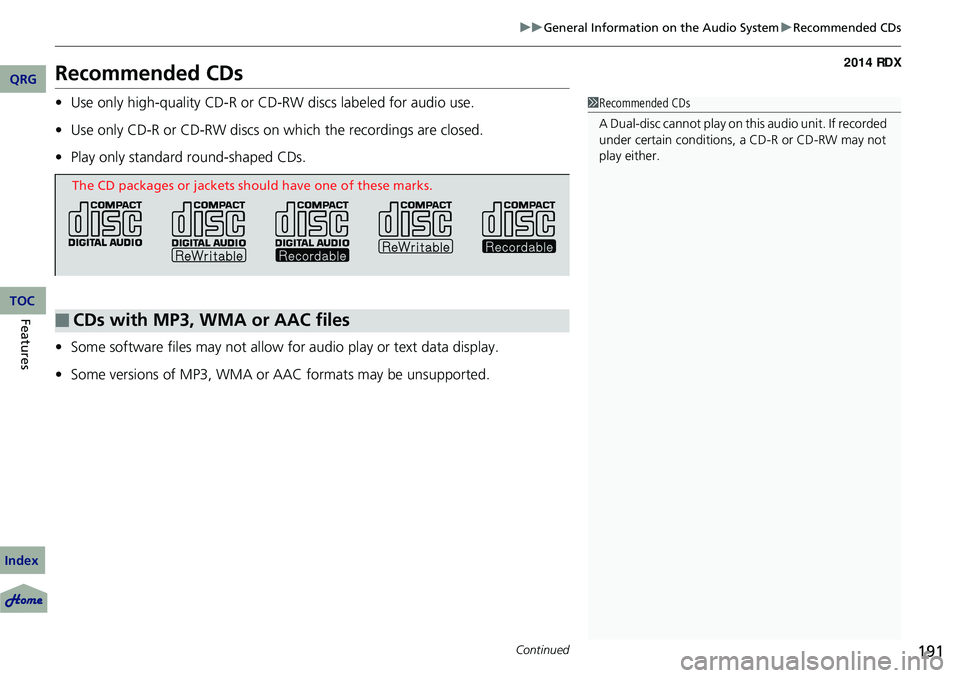
191
uuGeneral Information on the Audio System uRecommended CDs
Continued
Recommended CDs
• Use only high-quality CD-R or CD-RW discs labeled for audio use.
• Use only CD-R or CD-RW discs on wh ich the recordings are closed.
• Play only standard round-shaped CDs.
• Some software files may not allow for audio play or text data display.
• Some versions of MP3, WMA or AAC formats may be unsupported.1Recommended CDs
A Dual-disc cannot play on th is audio unit. If recorded
under certain conditions, a CD-R or CD-RW may not
play either.
■CDs with MP3, WMA or AAC files
The CD packages or jackets should have one of these marks.
QRG
Index
FeaturesTOC
Page 194 of 363
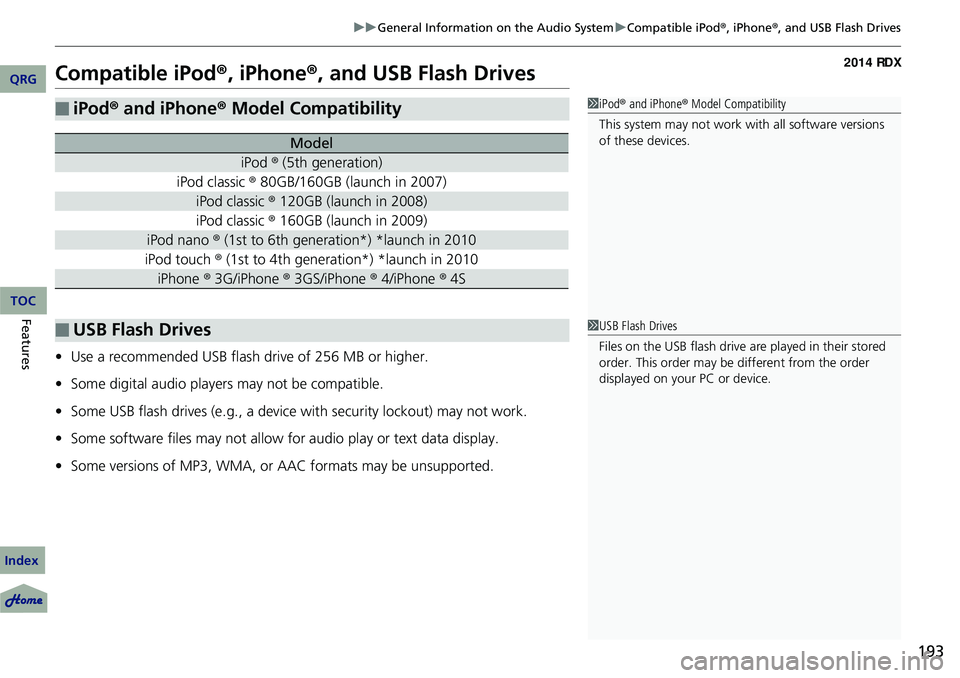
193
uuGeneral Information on the Audio System uCompatible iPod ®, iPhone ®, and USB Flash Drives
Compatible iPod ®, iPhone® , and USB Flash Drives
•Use a recommended USB flash drive of 256 MB or higher.
• Some digital audio players may not be compatible.
• Some USB flash drives (e.g., a device with security lockout) may not work.
• Some software files may not allow for audio play or text data display.
• Some versions of MP3, WMA, or AAC formats may be unsupported.
■iPod® and iPhone ® Model Compatibility
Model
iPod ® (5th generation)
iPod classic ® 80GB/160GB (launch in 2007)
iPod classic ® 120GB (launch in 2008)
iPod classic ® 160GB (launch in 2009)
iPod nano ® (1st to 6th generation*) *launch in 2010
iPod touch ® (1st to 4th generation*) *launch in 2010
iPhone ® 3G/iPhone ® 3GS/iPhone ® 4/iPhone ® 4S
■USB Flash Drives
1iPod ® and iPhone ® Model Compatibility
This system may not work with all software versions
of these devices.
1 USB Flash Drives
Files on the USB flash drive are played in their stored
order. This order may be different from the order
displayed on your PC or device.
QRG
Index
FeaturesTOC
Page 212 of 363
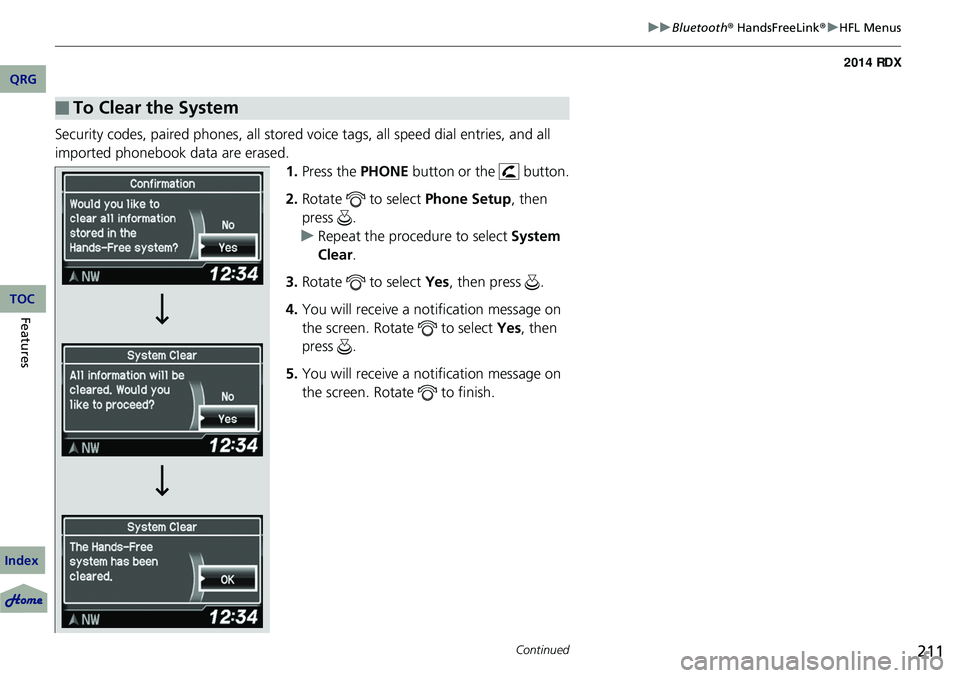
211
uuBluetooth ® HandsFreeLink ®u HFL Menus
Continued
Security codes, paired phones, all stored voice tags, all speed dial entries, and all
imported phonebook data are erased. 1.Press the PHONE button or the button.
2. Rotate to select Phone Setup, then
press .
u Repeat the procedure to select System
Clear .
3. Rotate to select Yes, then press .
4. You will receive a notification message on
the screen. Rotate to select Yes, then
press .
5. You will receive a notification message on
the screen. Rotate to finish.
■To Clear the System
QRG
Index
FeaturesTOC
Page 361 of 363
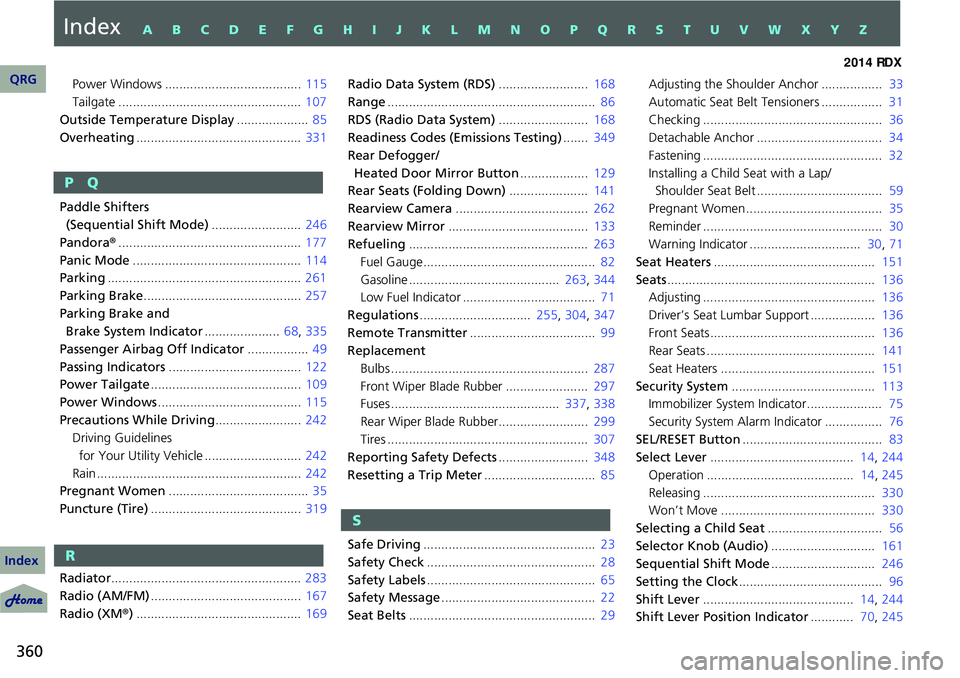
360
Power Windows ...................................... 115
Tailgate ................................................... 107
Outside Temperature Display .................... 85
Overheating .............................................. 331
Paddle Shifters (Sequential Shift Mode) ......................... 246
Pandora® ................................................... 177
Panic Mode ............................................... 114
Parking ...................................................... 261
Parking Brake ............................................ 257
Parking Brake and Brake System Indicator ..................... 68, 335
Passenger Airbag Off Indicator ................. 49
Passing Indicators ..................................... 122
Power Tailgate .......................................... 109
Power Windows ........................................ 115
Precautions While Driving ........................ 242
Driving Guidelines
for Your Utility Vehicle ........................... 242
Rain ......................................................... 242
Pregnant Women ....................................... 35
Puncture (Tire) .......................................... 319
Radiator ..................................................... 283
Radio (AM/FM) .......................................... 167
Radio (XM ®) .............................................. 169 Radio Data System (RDS)
......................... 168
Range .......................................................... 86
RDS (Radio Data System) ......................... 168
Readiness Codes (Emissions Testing) ....... 349
Rear Defogger/
Heated Door Mirror Button ................... 129
Rear Seats (Folding Down) ...................... 141
Rearview Camera ..................................... 262
Rearview Mirror ....................................... 133
Refueling .................................................. 263
Fuel Gauge................................................ 82
Gasoline .......................................... 263, 344
Low Fuel Indicator ..................................... 71
Regulations ............................... 255, 304, 347
Remote Transmitter ................................... 99
Replacement Bulbs ....................................................... 287
Front Wiper Blade Rubber ....................... 297
Fuses ............................................... 337, 338
Rear Wiper Blade Rubber......................... 299
Tires ........................................................ 307
Reporting Safety Defects ......................... 348
Resetting a Trip Meter ............................... 85
Safe Driving ................................................ 23
Safety Check ............................................... 28
Safety Labels ............................................... 65
Safety Message ........................................... 22
Seat Belts .................................................... 29 Adjusting the Shoulder Anchor ................. 33
Automatic Seat Belt Tensioners ................. 31
Checking .................................................. 36
Detachable Anchor ................................... 34
Fastening .................................................. 32
Installing a Child Seat with a Lap/
Shoulder Seat Belt ................................... 59
Pregnant Women...................................... 35
Reminder .................................................. 30
Warning Indicator ............................... 30, 71
Seat Heaters ............................................. 151
Seats .......................................................... 136
Adjusting ................................................ 136
Driver’s Seat Lumbar Support .................. 136
Front Seats.............................................. 136
Rear Seats ............................................... 141
Seat Heaters ........................................... 151
Security System ........................................ 113
Immobilizer System Indicator..................... 75
Security System Alarm Indicator ................ 76
SEL/RESET Button ....................................... 83
Select Lever ........................................ 14, 244
Operation ......................................... 14, 245
Releasing ................................................ 330
Won’t Move ........................................... 330
Selecting a Child Seat ................................ 56
Selector Knob (Audio) ............................. 161
Sequential Shift Mode ............................. 246
Setting the Clock ........................................ 96
Shift Lever .......................................... 14, 244
Shift Lever Position Indicator ............ 70, 245QRG
Index
IndexA B C D E F G H I J K L M N O P Q R S T U V W X Y Z
P Q
R
S