maintenance reset Acura RDX 2014 Owner's Manual
[x] Cancel search | Manufacturer: ACURA, Model Year: 2014, Model line: RDX, Model: Acura RDX 2014Pages: 363, PDF Size: 13.7 MB
Page 87 of 363
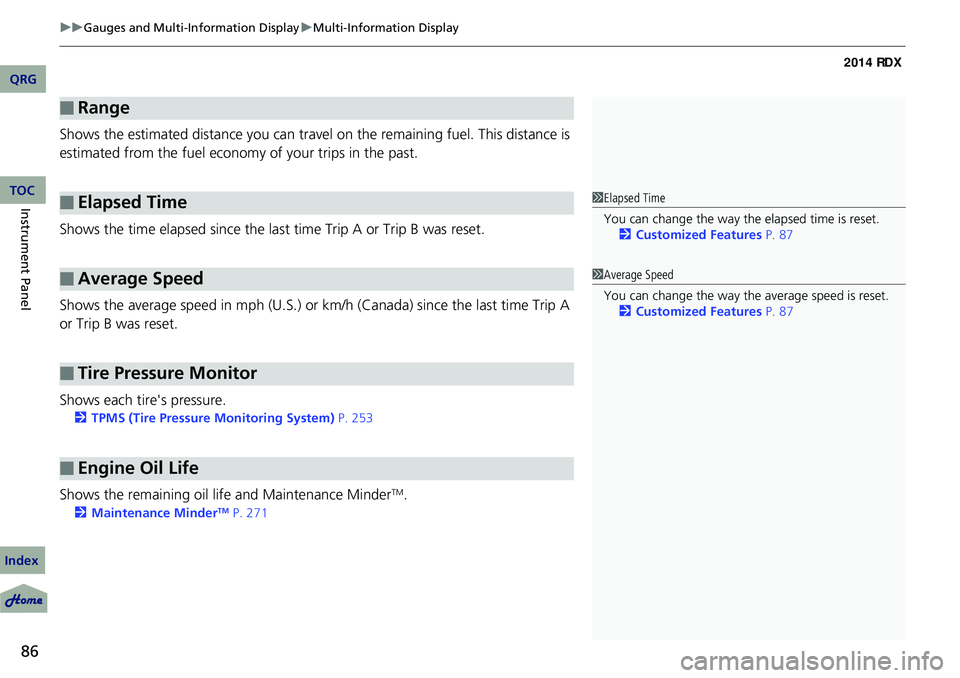
uuGauges and Multi-Information Display uMulti-Information Display
86
Instrument Panel
Shows the estimated distance you can travel on the remaining fuel. This distance is
estimated from the fuel econom y of your trips in the past.
Shows the time elapsed since the last time Trip A or Trip B was reset.
Shows the average speed in mph (U.S.) or km /h (Canada) since the last time Trip A
or Trip B was reset.
Shows each tire's pressure.
2 TPMS (Tire Pressure Monitoring System) P. 253
Shows the remaining oil life and Maintenance MinderTM.
2Maintenance MinderTM P. 271
■Range
■Elapsed Time
■Average Speed
■Tire Pressure Monitor
■Engine Oil Life
1Elapsed Time
You can change the way th e elapsed time is reset.
2 Customized Features P. 87
1Average Speed
You can change the way the average speed is reset.
2 Customized Features P. 87
QRG
Index
TOC
Page 90 of 363
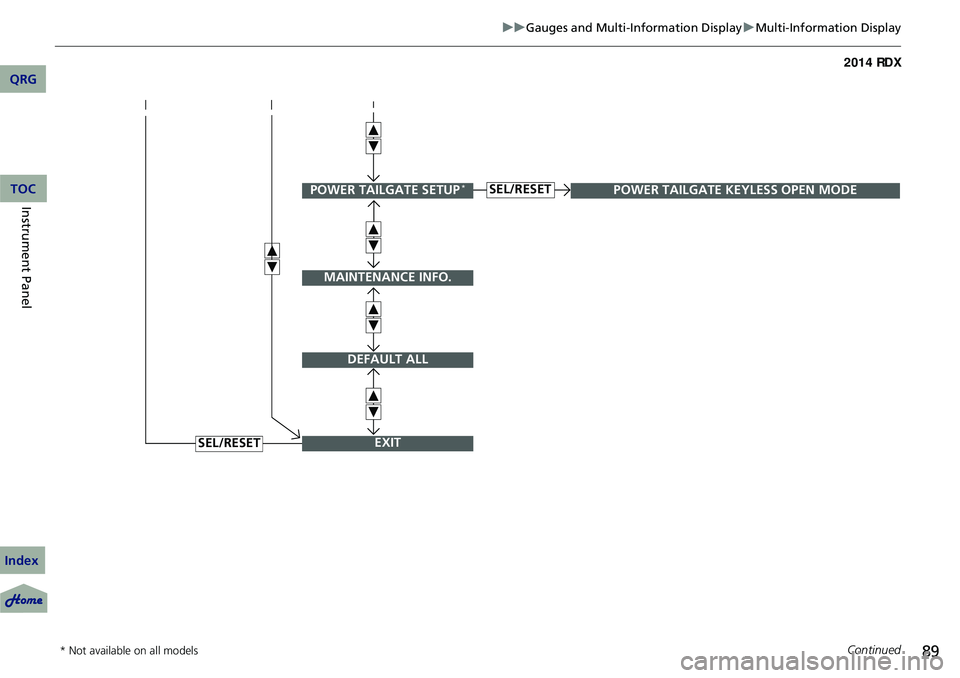
89
uuGauges and Multi-Information Display uMulti-Information Display
Continued
SEL/RESET
SEL/RESETPOWER TAILGATE SETUP*
MAINTENANCE INFO.
DEFAULT ALL
EXIT
POWER TAILGATE KEYLESS OPEN MODE
* Not available on all models
QRG
Index
Instrument PanelTOC
Page 93 of 363
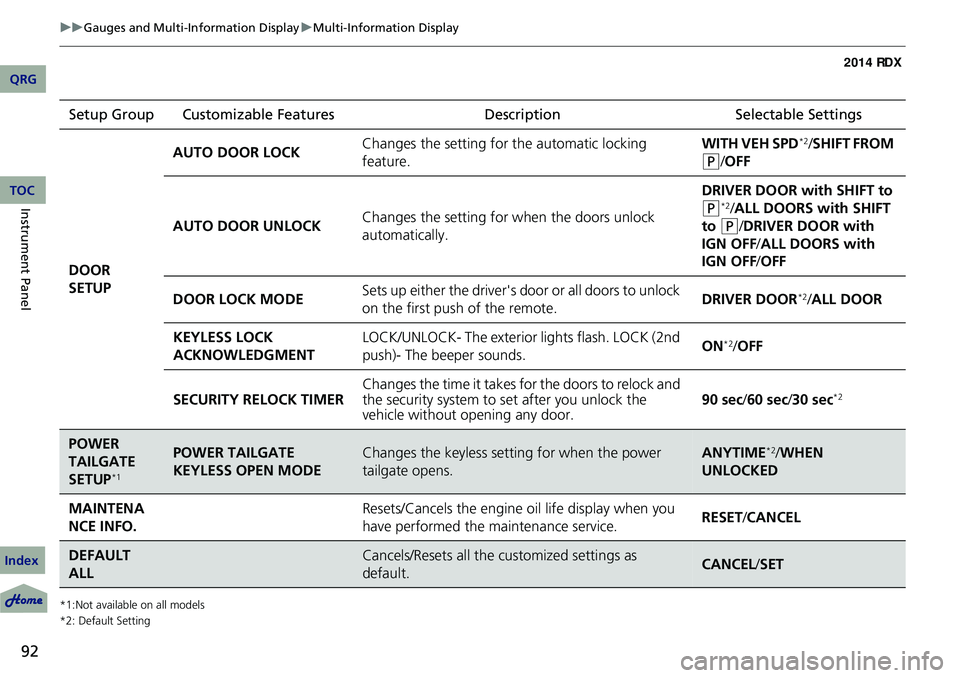
92
uuGauges and Multi-Information Display uMulti-Information Display
Instrument Panel
*1:Not available on all models
*2: Default Setting
Setup Group Customizable Features DescriptionSelectable Settings
DOOR
SETUP AUTO DOOR LOCK
Changes the setting for
the automatic locking
feature. WITH VEH SPD
*2/
SHIFT FROM
(P/ OFF
AUTO DOOR UNLOCK Changes the setting for
when the doors unlock
automatically. DRIVER DOOR with SHIFT to
(P*2/ ALL DOORS with SHIFT
to
(P/DRIVER DOOR with
IGN OFF /ALL DOORS with
IGN OFF /OFF
DOOR LOCK MODE Sets up either the driver's door or all doors to unlock
on the first push
of the remote. DRIVER DOOR
*2/
ALL DOOR
KEYLESS LOCK
ACKNOWLEDGMENT LOCK/UNLOCK- The exterior
lights flash. LOCK (2nd
push)- The beeper sounds. ON
*2/
OFF
SECURITY RELOCK TIMER Changes the time it takes for the doors to relock and
the security system to set after you unlock the
vehicle without opening any door. 90 sec/
60 sec/30 sec
*2
POWER
TAILGATE
SETUP
*1
POWER TAILGATE
KEYLESS OPEN MODEChanges the keyless setting for when the power
tailgate opens.ANYTIME*2/WHEN
UNLOCKED
MAINTENA
NCE INFO.Resets/Cancels the engine oil life display when you
have performed the maintenance service. RESET /CANCEL
DEFAULT
ALLCancels/Resets all the customized settings as
default.CANCEL /SET
QRG
Index
TOC
Page 274 of 363
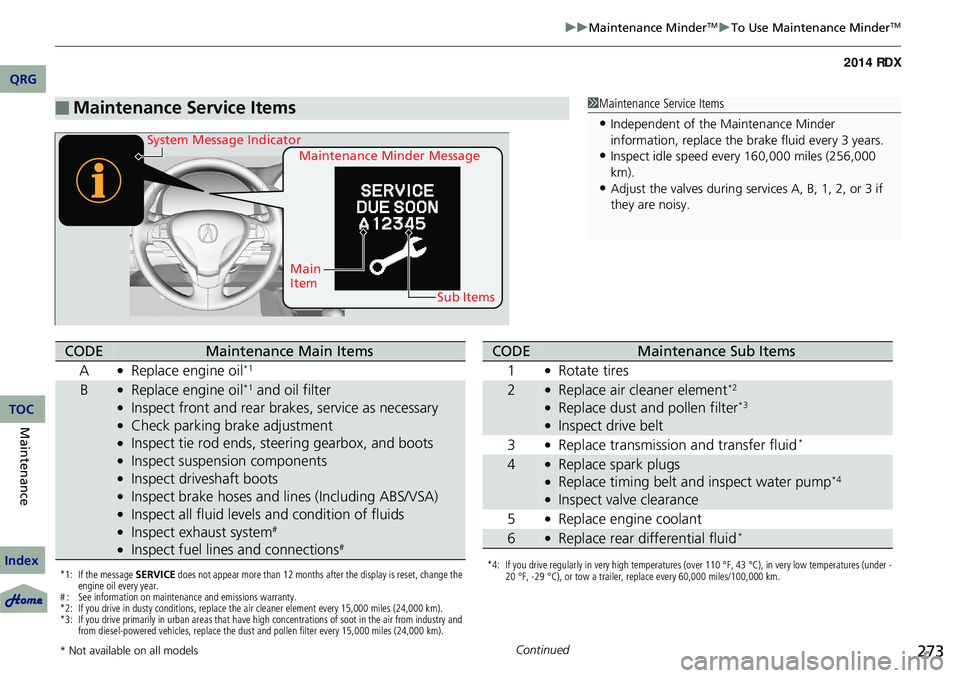
273
uuMaintenance MinderTMuTo Use Maintenance MinderTM
Continued
■Maintenance Service Items1Maintenance Service Items
•Independent of the Maintenance Minder
information, replace the brake fluid every 3 years.
•Inspect idle speed every 160,000 miles (256,000
km).
•Adjust the valves during services A, B, 1, 2, or 3 if
they are noisy.
Maintenance Minder Message
System Message Indicator
Sub Items
Main
Item
*1: If the message
SERVICE does not appear more than 12 months after the display is reset, change the
engine oil every year.
# : See information on maintenance and emissions warranty.
*2: If you drive in dusty conditions, replace the air cleaner element every 15,000 miles (24,000 km).
*3: If you drive primarily in urban areas that have high concentrations of soot in the air from industry and from diesel-powered vehicles, replace the dust and pollen filter every 15,000 miles (24,000 km).
CODEMaintenance Main Items
A
●Replace engine oil*1
B●Replace engine oil*1 and oil filter●Inspect front and rear bra kes, service as necessary●Check parking brake adjustment●Inspect tie rod ends, steering gearbox, and boots●Inspect suspension components●Inspect driveshaft boots●Inspect brake hoses and li nes (Including ABS/VSA)●Inspect all fluid levels and condition of fluids●Inspect exhaust system#
●Inspect fuel lines and connections#
*4: If you drive regularly in very high temperatures (over 110 °F, 43 °C), in very low temperatures (under -
20 °F, -29 °C), or tow a trailer, replace every 60,000 miles/100,000 km.
CODEMaintenance Sub Items
1
●Rotate tires
2●Replace air cleaner element*2
●Replace dust and pollen filter*3
●Inspect drive belt
3
●Replace transmission and transfer fluid*
4●Replace spark plugs●Replace timing belt and inspect water pump*4
●Inspect valve clearance
5
●Replace engine coolant
6●Replace rear differential fluid*
* Not available on all models
QRG
Index
MaintenanceTOC
Page 275 of 363
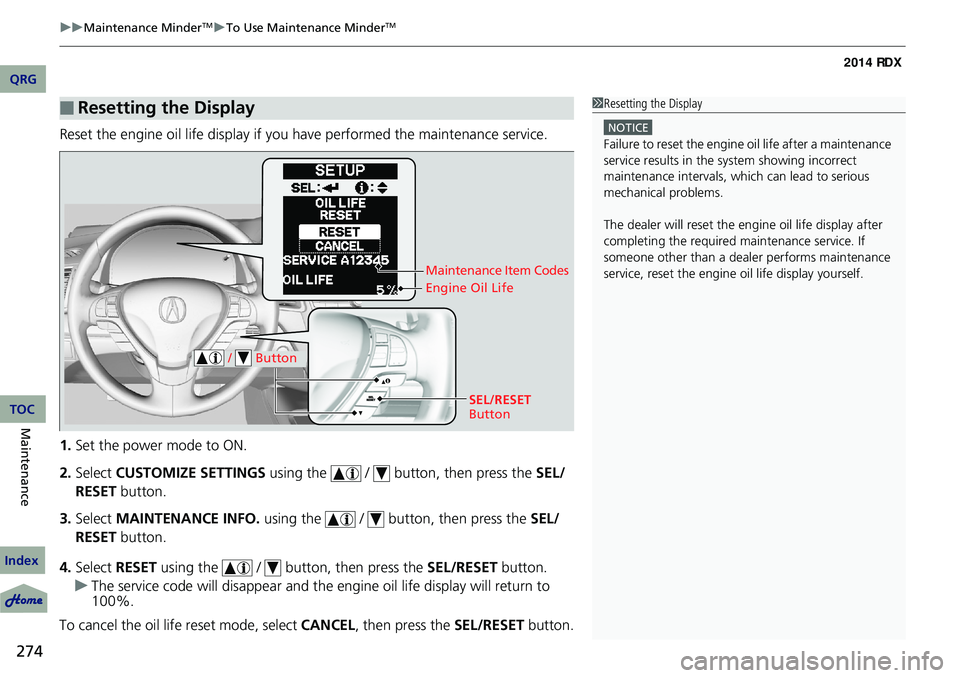
uuMaintenance MinderTMuTo Use Maintenance MinderTM
274
Maintenance
Reset the engine oil life display if yo u have performed the maintenance service.
1. Set the power mode to ON.
2. Select CUSTOMIZE SETTINGS using the / button, then press the SEL/
RESET button.
3. Select MAINTENANCE INFO. using the / button, then press the SEL/
RESET button.
4. Select RESET using the / button, then press the SEL/RESET button.
u The service code will disappear and the en gine oil life display will return to
100%.
To cancel the oil life reset mode, select CANCEL, then press the SEL/RESET button.
■Resetting the Display1Resetting the Display
NOTICE
Failure to reset the engine oil life after a maintenance
service results in the sy stem showing incorrect
maintenance intervals, which can lead to serious
mechanical problems.
The dealer will reset the en gine oil life display after
completing the required ma intenance service. If
someone other than a deal er performs maintenance
service, reset the engine oil life display yourself.
Engine Oil Life
SEL/RESET
Button
/ Button
Maintenance Item Codes
QRG
Index
TOC
Page 311 of 363
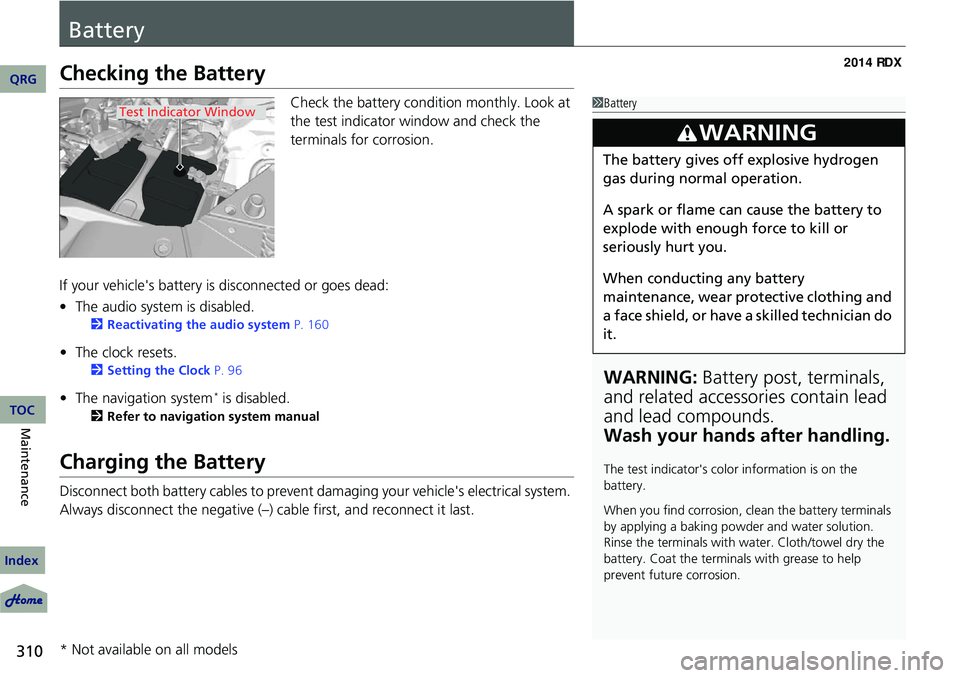
310
Maintenance
Battery
Checking the Battery
Check the battery condition monthly. Look at
the test indicator window and check the
terminals for corrosion.
If your vehicle's battery is disconnected or goes dead:
• The audio system is disabled.
2 Reactivating the audio system P. 160
•The clock resets.
2 Setting the Clock P. 96
•The navigation system* is disabled.
2 Refer to navigation system manual
Charging the Battery
Disconnect both battery cables to prevent da maging your vehicle's electrical system.
Always disconnect the negative (–) cable first, and reconnect it last.
1 Battery
WARNING: Battery post, terminals,
and related accessories contain lead
and lead compounds.
Wash your hands after handling.
The test indicator's color information is on the
battery.
When you find corrosion, cl ean the battery terminals
by applying a baking powder and water solution.
Rinse the terminals with water. Cloth/towel dry the
battery. Coat the terminals with grease to help
prevent future corrosion.
3WARNING
The battery gives off explosive hydrogen
gas during normal operation.
A spark or flame can cause the battery to
explode with enough force to kill or
seriously hurt you.
When conducting any battery
maintenance, wear prot ective clothing and
a face shield, or have a skilled technician do
it.
Test Indicator Window
* Not available on all models
QRG
Index
TOC