air condition Acura RDX 2016 Navigation Manual
[x] Cancel search | Manufacturer: ACURA, Model Year: 2016, Model line: RDX, Model: Acura RDX 2016Pages: 363, PDF Size: 17.77 MB
Page 289 of 363

288
uuText/E-mail Message uReceiving a Text/E-mail Message
Bluetooth ® HandsFreeLink ®
Receiving a Text/E-mail Message
HFL can display newly received text and E-ma il messages as well as 20 of the most
recently received messages on a linked mobile phone. Each received message can be
read aloud and replied to using a fixed common phrase.
1.A pop-up appears and notifies you
of a new text or E-mail message.
2. Rotate to select Read to listen
to the message. Press .
u The text or E-mail message is
displayed. The system
automatically starts reading out
the message.
3. To discontinue the message read-
out. Press .1Receiving a Text/E-mail Message
The system does not display any received messages
while you are driving. You can only hear them read
aloud.
With some phones, you may be able to display up to
20 most recent text and E-mail messages.
State or local laws may limit your use of the HFL text/
E-mail message feature. Only use the text/E-mail
message feature when conditions allow you to do so
safely.
When you receive a text or E-mail message for the
first time since the phone is paired to HFL, you are
asked to turn the New Text/Email Alert setting to
On. 2 To Turn On or Off the Text/E-mail Notice
P. 285
16 ACURA RDX NAVI-31TX48300.book 288 ページ 2015年3月6日 金曜日 午後1時26分
Page 302 of 363

Continued301
uuAcuraLink ®u In Case of Emergency
AcuraLink® Messages
If your vehicle’s airbags deploy or if
the unit detects that the vehicle is
severely impacted, your vehicle
automatically will attempt to connect
to the AcuraLink ® operator. Once
connected, information about your
vehicle, its positioning, and its
condition will be sent to the
operator; you also can speak to the
operator when connected.
■ Automatic Collision Notification1
Automatic Collision Notification
If the unit fails to connect to the operator, it
repeatedly tries until it succeeds.
Navigation screen
On Demand Multi-Use DisplayTM
16 ACURA RDX NAVI-31TX48300.book 301 ページ 2015年3月6日 金曜日 午後1時26分
Page 352 of 363
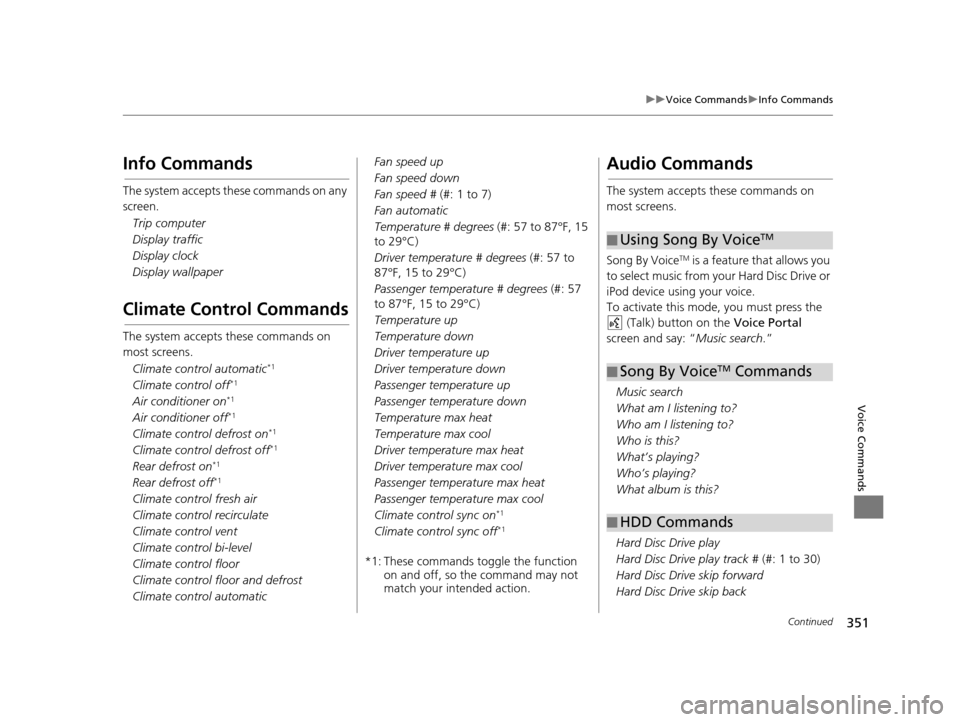
351
uuVoice Commands uInfo Commands
Continued
Voice Commands
Info Commands
The system accepts these commands on any
screen.
Trip computer
Display traffic
Display clock
Display wallpaper
Climate Control Commands
The system accepts these commands on
most screens.
Climate control automatic
*1
Climate control off*1
Air conditioner on*1
Air conditioner off*1
Climate control defrost on*1
Climate control defrost off*1
Rear defrost on*1
Rear defrost off*1
Climate control fresh air
Climate control recirculate
Climate control vent
Climate control bi-level
Climate control floor
Climate control floor and defrost
Climate control automatic Fan speed up
Fan speed down
Fan speed #
(#: 1 to 7)
Fan automatic
Temperature # degrees (#: 57 to 87°F, 15
to 29°C)
Driver temperature # degrees (#: 57 to
87°F, 15 to 29°C)
Passenger temperature # degrees (#: 57
to 87°F, 15 to 29°C)
Temperature up
Temperature down
Driver temperature up
Driver temperature down
Passenger temperature up
Passenger temperature down
Temperature max heat
Temperature max cool
Driver temperature max heat
Driver temperature max cool
Passenger temperature max heat
Passenger temperature max cool
Climate control sync on*1
Climate control sync off*1
*1: These commands toggle the function on and off, so the command may not
match your intended action.
Audio Commands
The system accepts these commands on
most screens.
Song By Voice
TM is a feature that allows you
to select music from your Hard Disc Drive or
iPod device using your voice.
To activate this mode, you must press the (Talk) button on the Voice Portal
screen and say: “ Music search.”
Music search
What am I listening to?
Who am I listening to?
Who is this?
What’s playing?
Who’s playing?
What album is this?
Hard Disc Drive play
Hard Disc Drive play track # (#: 1 to 30)
Hard Disc Drive skip forward
Hard Disc Drive skip back
■ Using Song By VoiceTM
■Song By VoiceTM Commands
■HDD Commands
16 ACURA RDX NAVI-31TX48300.book 351 ページ 2015年3月6日 金曜日 午後1時26分