Parking sensor Acura RDX 2016 User Guide
[x] Cancel search | Manufacturer: ACURA, Model Year: 2016, Model line: RDX, Model: Acura RDX 2016Pages: 445, PDF Size: 15.25 MB
Page 331 of 445
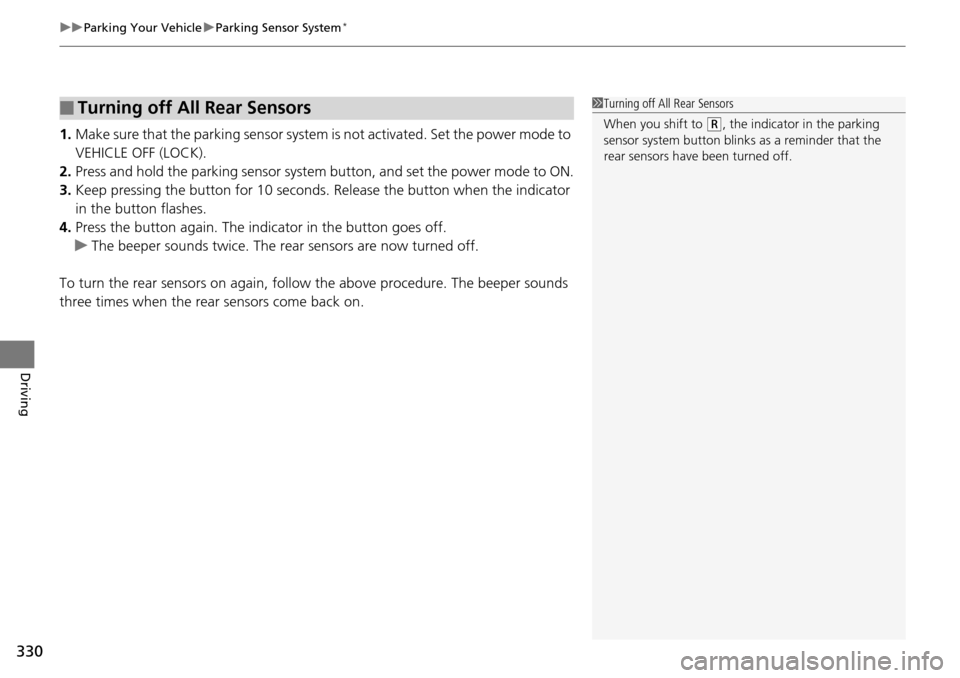
uuParking Your Vehicle uParking Sensor System*
330
Driving
1. Make sure that the parking sensor system is not activated. Set the power mode to
VEHICLE OFF (LOCK).
2. Press and hold the parking sensor system button, and set the power mode to ON.
3. Keep pressing the button for 10 seconds. Release the button when the indicator
in the button flashes.
4. Press the button again. The indi cator in the button goes off.
u The beeper sounds twice. The re ar sensors are now turned off.
To turn the rear sensors on again, follo w the above procedure. The beeper sounds
three times when the rear sensors come back on.
■Turning off All Rear Sensors1 Turning off All Rear Sensors
When you shift to
(R, the indicator in the parking
sensor system button blinks as a reminder that the
rear sensors have been turned off.
Page 332 of 445
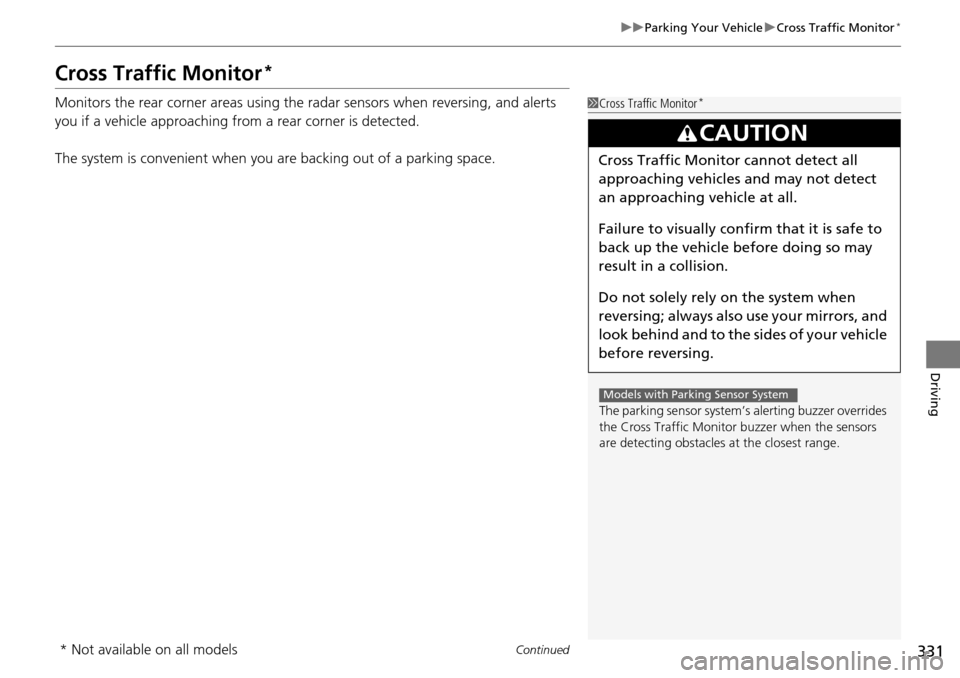
331
uuParking Your Vehicle uCross Traffic Monitor*
Continued
Driving
Cross Traffic Monitor*
Monitors the rear corner areas using the radar sensors when reversing, and alerts
you if a vehicle approaching from a rear corner is detected.
The system is convenient when you are backing out of a parking space.1Cross Traffic Monitor*
The parking sensor system’s alerting buzzer overrides
the Cross Traffic Monitor buzzer when the sensors
are detecting obstacles at the closest range.
3CAUTION
Cross Traffic Monitor cannot detect all
approaching vehicles and may not detect
an approaching vehicle at all.
Failure to visually confirm that it is safe to
back up the vehicle before doing so may
result in a collision.
Do not solely rely on the system when
reversing; always also use your mirrors, and
look behind and to the sides of your vehicle
before reversing.
Models with Parking Sensor System
* Not available on all models
Page 333 of 445
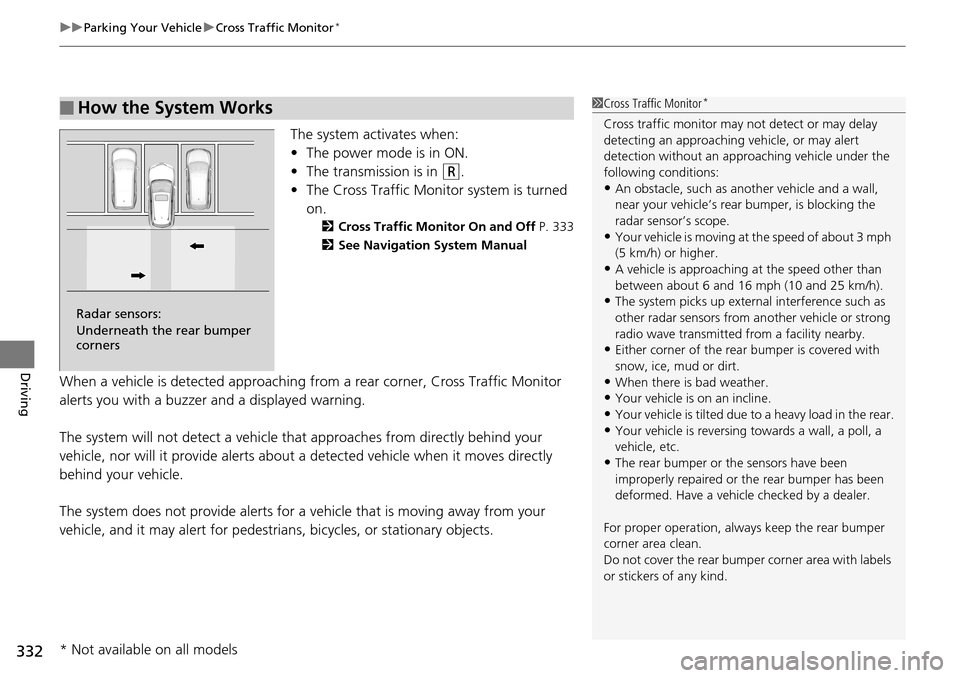
uuParking Your Vehicle uCross Traffic Monitor*
332
Driving
The system activates when:
• The power mode is in ON.
• The transmission is in
(R.
• The Cross Traffic Monitor system is turned
on.
2 Cross Traffic Monitor On and Off P. 333
2 See Navigation System Manual
When a vehicle is detected approaching from a rear corner, Cross Traffic Monitor
alerts you with a buzzer and a displayed warning.
The system will not detect a vehicle that approaches from directly behind your
vehicle, nor will it provide alerts about a detected vehicle when it moves directly
behind your vehicle.
The system does not provide alerts for a vehicle that is moving away from your
vehicle, and it may alert for pedestri ans, bicycles, or stationary objects.
■How the System Works1Cross Traffic Monitor*
Cross traffic monitor may not detect or may delay
detecting an approaching vehicle, or may alert
detection without an appr oaching vehicle under the
following conditions:
•An obstacle, such as a nother vehicle and a wall,
near your vehicle’s rear bumper, is blocking the
radar sensor’s scope.
•Your vehicle is moving at the speed of about 3 mph
(5 km/h) or higher.
•A vehicle is approaching at the speed other than
between about 6 and 16 mph (10 and 25 km/h).
•The system picks up external interference such as
other radar sensors from an other vehicle or strong
radio wave transmitted fr om a facility nearby.
•Either corner of the rear bumper is covered with
snow, ice, mud or dirt.
•When there is bad weather.
•Your vehicle is on an incline.
•Your vehicle is tilted due to a heavy load in the rear.
•Your vehicle is reversing towards a wall, a poll, a
vehicle, etc.
•The rear bumper or the sensors have been
improperly repaired or the rear bumper has been
deformed. Have a vehicle checked by a dealer.
For proper operation, always keep the rear bumper
corner area clean.
Do not cover the rear bumper corner area with labels
or stickers of any kind.
Radar sensors:
Underneath the rear bumper
corners
* Not available on all models
Page 334 of 445
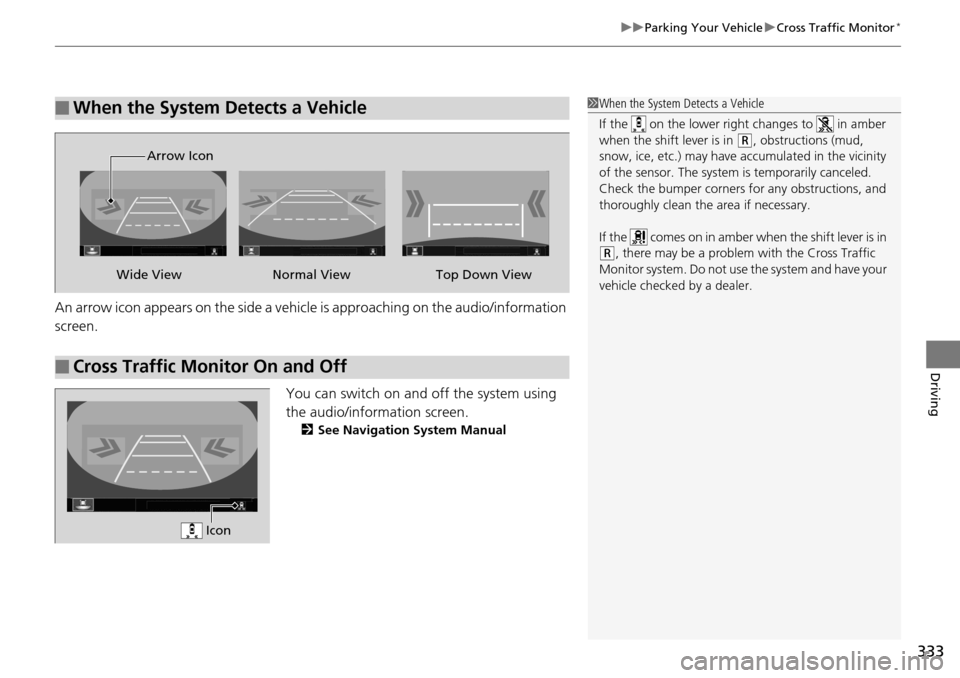
333
uuParking Your Vehicle uCross Traffic Monitor*
Driving
An arrow icon appears on the side a vehicle is approaching on the audio/information
screen.
You can switch on and off the system using
the audio/information screen.
2See Navigation System Manual
■When the System Detects a Vehicle1When the System Detects a Vehicle
If the on the lower right changes to in amber
when the shift lever is in
( R, obstructions (mud,
snow, ice, etc.) may have ac cumulated in the vicinity
of the sensor. The system is temporarily canceled.
Check the bumper corners for any obstructions, and
thoroughly clean the area if necessary.
If the comes on in amber when the shift lever is in
( R, there may be a problem with the Cross Traffic
Monitor system. Do not use the system and have your
vehicle checked by a dealer.
■Cross Traffic Monitor On and Off
Wide View Normal View
Arrow IconTop Down View
Icon
Page 392 of 445
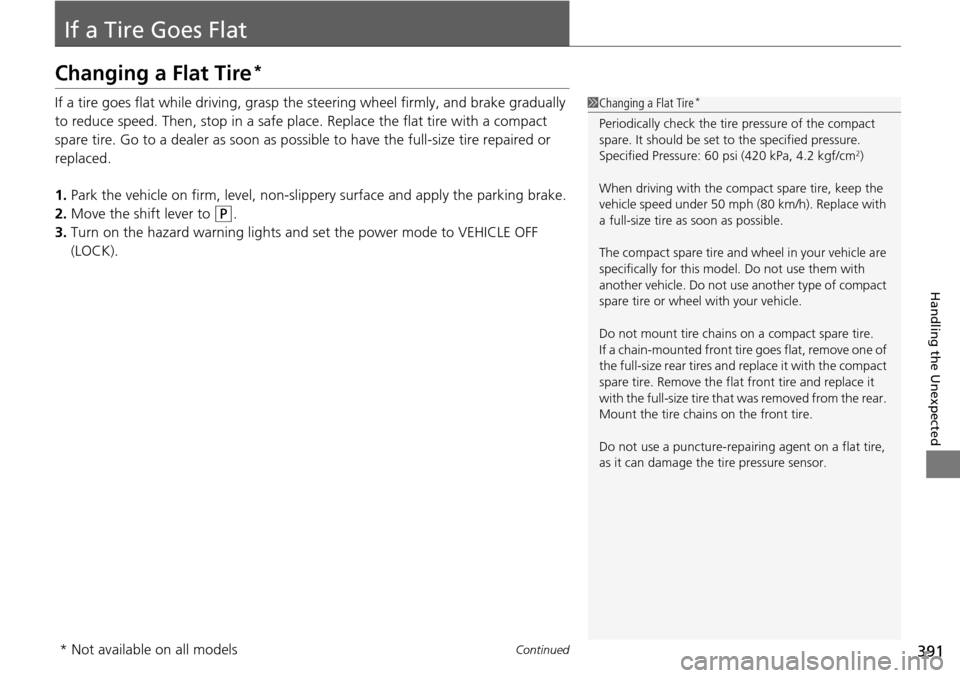
391Continued
Handling the Unexpected
If a Tire Goes Flat
Changing a Flat Tire*
If a tire goes flat while driving, grasp the steering wheel firmly, and brake gradually
to reduce speed. Then, stop in a safe plac e. Replace the flat tire with a compact
spare tire. Go to a dealer as soon as possib le to have the full-size tire repaired or
replaced.
1. Park the vehicle on firm, level, non-slip pery surface and apply the parking brake.
2. Move the shift lever to
(P.
3. Turn on the hazard warning lights and set the power mode to VEHICLE OFF
(LOCK).
1Changing a Flat Tire*
Periodically check the tire pressure of the compact
spare. It should be set to the specified pressure.
Specified Pressure: 60 psi (420 kPa, 4.2 kgf/cm
2)
When driving with the compact spare tire, keep the
vehicle speed under 50 mph (80 km/h). Replace with
a full-size tire as soon as possible.
The compact spare tire and wheel in your vehicle are
specifically for this model. Do not use them with
another vehicle. Do not us e another type of compact
spare tire or wheel with your vehicle.
Do not mount tire chains on a compact spare tire.
If a chain-mounted front tire goes flat, remove one of
the full-size rear tires and replace it with the compact
spare tire. Remove the flat front tire and replace it
with the full-size tire that was removed from the rear.
Mount the tire chains on the front tire.
Do not use a puncture-repairi ng agent on a flat tire,
as it can damage the tire pressure sensor.
* Not available on all models
Page 398 of 445
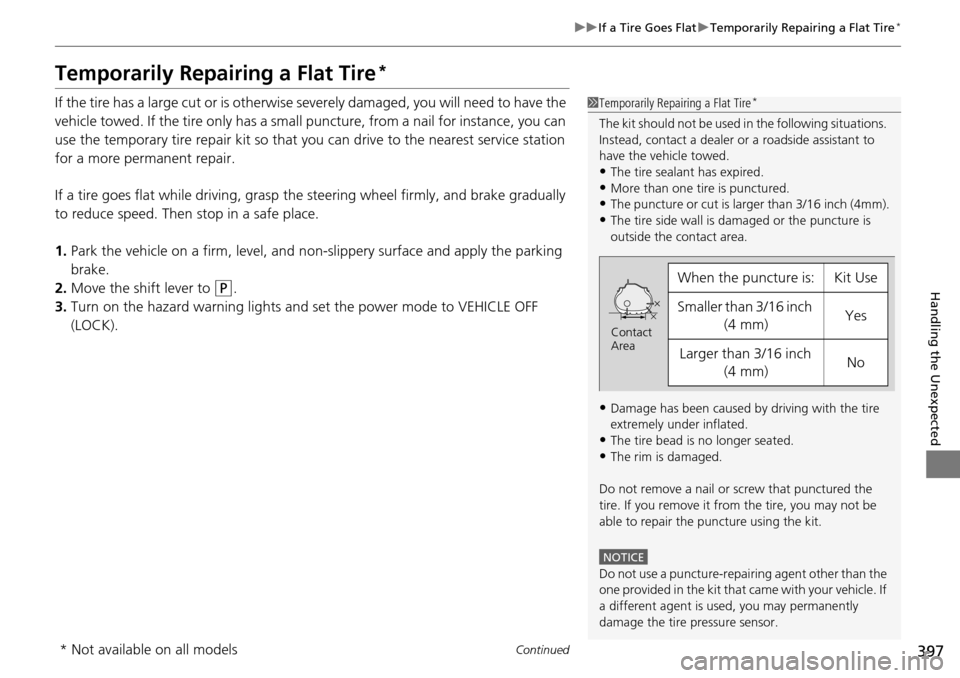
397
uuIf a Tire Goes Flat uTemporarily Repairing a Flat Tire*
Continued
Handling the Unexpected
Temporarily Repairing a Flat Tire*
If the tire has a large cut or is otherwise severely damaged, you will need to have the
vehicle towed. If the tire only has a small puncture, from a nail for instance, you can
use the temporary tire repair kit so that you can drive to the nearest service station
for a more permanent repair.
If a tire goes flat while driving, grasp the steering wheel firmly, and brake gradually
to reduce speed. Then stop in a safe place.
1. Park the vehicle on a firm, level, and n on-slippery surface and apply the parking
brake.
2. Move the shift lever to
(P.
3. Turn on the hazard warning lights and set the power mode to VEHICLE OFF
(LOCK).
1Temporarily Repairing a Flat Tire*
The kit should not be used in the following situations.
Instead, contact a dealer or a roadside assistant to
have the vehicle towed.
•The tire sealant has expired.
•More than one tire is punctured.•The puncture or cut is larger than 3/16 inch (4mm).
•The tire side wall is da maged or the puncture is
outside the contact area.
•Damage has been caused by driving with the tire
extremely under inflated.
•The tire bead is no longer seated.
•The rim is damaged.
Do not remove a nail or screw that punctured the
tire. If you remove it from the tire, you may not be
able to repair the puncture using the kit.
NOTICE
Do not use a puncture-repairing agent other than the
one provided in the kit that came with your vehicle. If
a different agent is used, you may permanently
damage the tire pressure sensor.
When the puncture is:Kit Use
Smaller than 3/16 inch (4 mm)Yes
Larger than 3/16 inch (4 mm)No
Contact
Area
* Not available on all models
Page 439 of 445
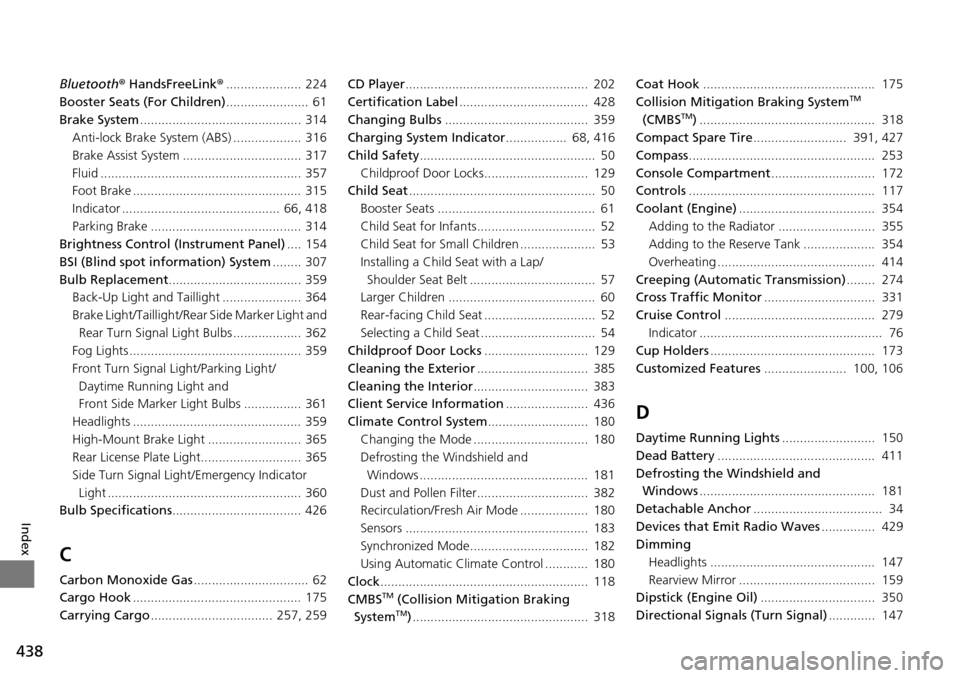
438
Index
Bluetooth® HandsFreeLink ®..................... 224
Booster Seats (For Children) ....................... 61
Brake System ............................................. 314
Anti-lock Brake System (ABS) ................... 316
Brake Assist System ................................. 317
Fluid ........................................................ 357
Foot Brake ............................................... 315
Indicator ............................................ 66, 418
Parking Brake .......................................... 314
Brightness Control (Instrument Panel) .... 154
BSI (Blind spot information) System ........ 307
Bulb Replacement ..................................... 359
Back-Up Light and Taillight ...................... 364
Brake Light/Taillight/Rear Side Marker Light and
Rear Turn Signal Light Bulbs ................... 362
Fog Lights ................................................ 359
Front Turn Signal Light/Parking Light/
Daytime Running Light and
Front Side Marker Light Bulbs ................ 361
Headlights ............................................... 359
High-Mount Brake Light .......................... 365
Rear License Plate Light............................ 365
Side Turn Signal Light /Emergency Indicator
Light ...................................................... 360
Bulb Specifications .................................... 426
C
Carbon Monoxide Gas ................................ 62
Cargo Hook ............................................... 175
Carrying Cargo .................................. 257, 259 CD Player
................................................... 202
Certification Label .................................... 428
Changing Bulbs ........................................ 359
Charging System Indicator ................. 68, 416
Child Safety ................................................. 50
Childproof Door Locks............................. 129
Child Seat .................................................... 50
Booster Seats ............................................ 61
Child Seat for Infants................................. 52
Child Seat for Small Children ..................... 53
Installing a Child Seat with a Lap/
Shoulder Seat Belt ................................... 57
Larger Children ......................................... 60
Rear-facing Child Seat ............................... 52
Selecting a Child Seat ................................ 54
Childproof Door Locks ............................. 129
Cleaning the Exterior ............................... 385
Cleaning the Interior ................................ 383
Client Service Information ....................... 436
Climate Control System ............................ 180
Changing the Mode ................................ 180
Defrosting the Windshield and
Windows ............................................... 181
Dust and Pollen Filter............................... 382
Recirculation/Fresh Air Mode ................... 180
Sensors ................................................... 183
Synchronized Mode................................. 182
Using Automatic Climate Control ............ 180
Clock .......................................................... 118
CMBSTM (Collision Mitigation Braking
SystemTM) ................................................. 318 Coat Hook
................................................ 175
Collision Mitigation Braking System
TM
(CMBSTM) ................................................. 318
Compact Spare Tire .......................... 391, 427
Compass .................................................... 253
Console Compartment ............................. 172
Controls .................................................... 117
Coolant (Engine) ...................................... 354
Adding to the Radiator ........................... 355
Adding to the Reserve Tank .................... 354
Overheating ............................................ 414
Creeping (Automatic Transmission) ........ 274
Cross Traffic Monitor ............................... 331
Cruise Control .......................................... 279
Indicator ................................................... 76
Cup Holders .............................................. 173
Customized Features ....................... 100, 106
D
Daytime Running Lights .......................... 150
Dead Battery ............................................ 411
Defrosting the Windshield and Windows ................................................. 181
Detachable Anchor .................................... 34
Devices that Emit Radio Waves ............... 429
Dimming
Headlights .............................................. 147
Rearview Mirror ...................................... 159
Dipstick (Engine Oil) ................................ 350
Directional Signals (Turn Signal) ............. 147
Page 443 of 445
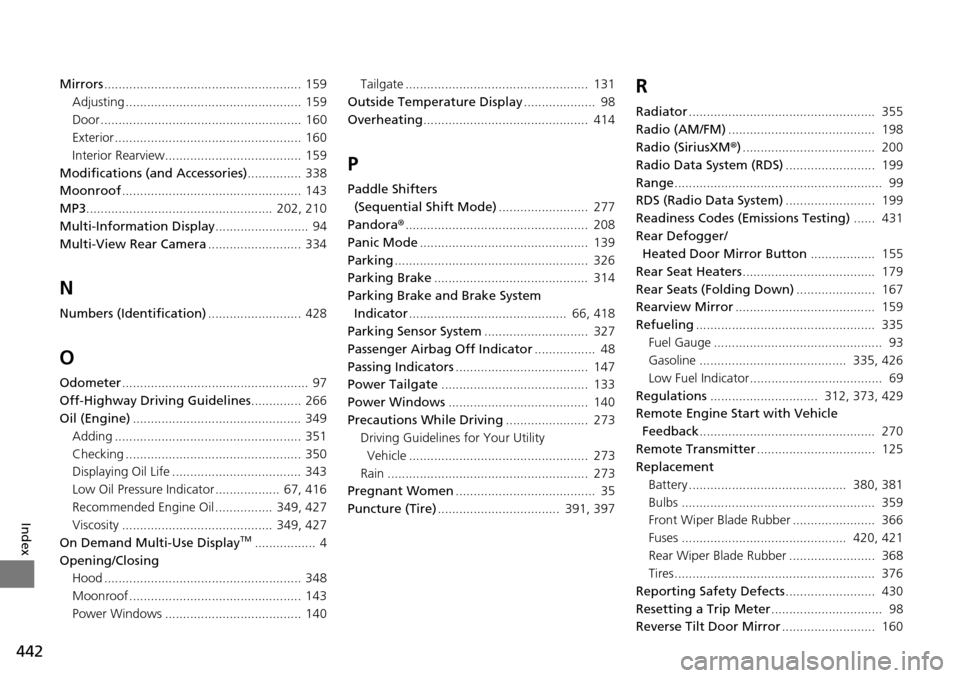
442
Index
Mirrors....................................................... 159
Adjusting ................................................. 159
Door ........................................................ 160
Exterior .................................................... 160
Interior Rearview...................................... 159
Modifications (and Accessories) ............... 338
Moonroof .................................................. 143
MP3 .................................................... 202, 210
Multi-Information Display .......................... 94
Multi-View Rear Camera .......................... 334
N
Numbers (Identification).......................... 428
O
Odometer.................................................... 97
Off-Highway Driving Guidelines .............. 266
Oil (Engine) ............................................... 349
Adding .................................................... 351
Checking ................................................. 350
Displaying Oil Life .................................... 343
Low Oil Pressure Indicator .................. 67, 416
Recommended Engine Oil ................ 349, 427
Viscosity .......................................... 349, 427
On Demand Multi-Use Display
TM................. 4
Opening/Closing Hood ....................................................... 348
Moonroof ................................................ 143
Power Windows ...................................... 140 Tailgate ................................................... 131
Outside Temperature Display .................... 98
Overheating .............................................. 414
P
Paddle Shifters
(Sequential Shift Mode) ......................... 277
Pandora® ................................................... 208
Panic Mode ............................................... 139
Parking ...................................................... 326
Parking Brake ........................................... 314
Parking Brake and Brake System
Indicator ............................................ 66, 418
Parking Sensor System ............................. 327
Passenger Airbag Off Indicator ................. 48
Passing Indicators ..................................... 147
Power Tailgate ......................................... 133
Power Windows ....................................... 140
Precautions While Driving ....................... 273
Driving Guidelines for Your Utility
Vehicle .................................................. 273
Rain ........................................................ 273
Pregnant Women ....................................... 35
Puncture (Tire) .................................. 391, 397
R
Radiator.................................................... 355
Radio (AM/FM) ......................................... 198
Radio (SiriusXM ®)..................................... 200
Radio Data System (RDS) ......................... 199
Range .......................................................... 99
RDS (Radio Data System) ......................... 199
Readiness Codes (Emissions Testing) ...... 431
Rear Defogger/ Heated Door Mirror Button .................. 155
Rear Seat Heaters ..................................... 179
Rear Seats (Folding Down) ...................... 167
Rearview Mirror ....................................... 159
Refueling .................................................. 335
Fuel Gauge ............................................... 93
Gasoline ......................................... 335, 426
Low Fuel Indicator ..................................... 69
Regulations .............................. 312, 373, 429
Remote Engine Start with Vehicle
Feedback ................................................. 270
Remote Transmitter ................................. 125
Replacement
Battery ............................................ 380, 381
Bulbs ...................................................... 359
Front Wiper Blade Rubber ....................... 366
Fuses .............................................. 420, 421
Rear Wiper Blade Rubber ........................ 368
Tires........................................................ 376
Reporting Safety Defects ......................... 430
Resetting a Trip Meter ............................... 98
Reverse Tilt Door Mirror .......................... 160