theft Acura RDX 2016 Owner's Manual
[x] Cancel search | Manufacturer: ACURA, Model Year: 2016, Model line: RDX, Model: Acura RDX 2016Pages: 445, PDF Size: 15.25 MB
Page 120 of 445
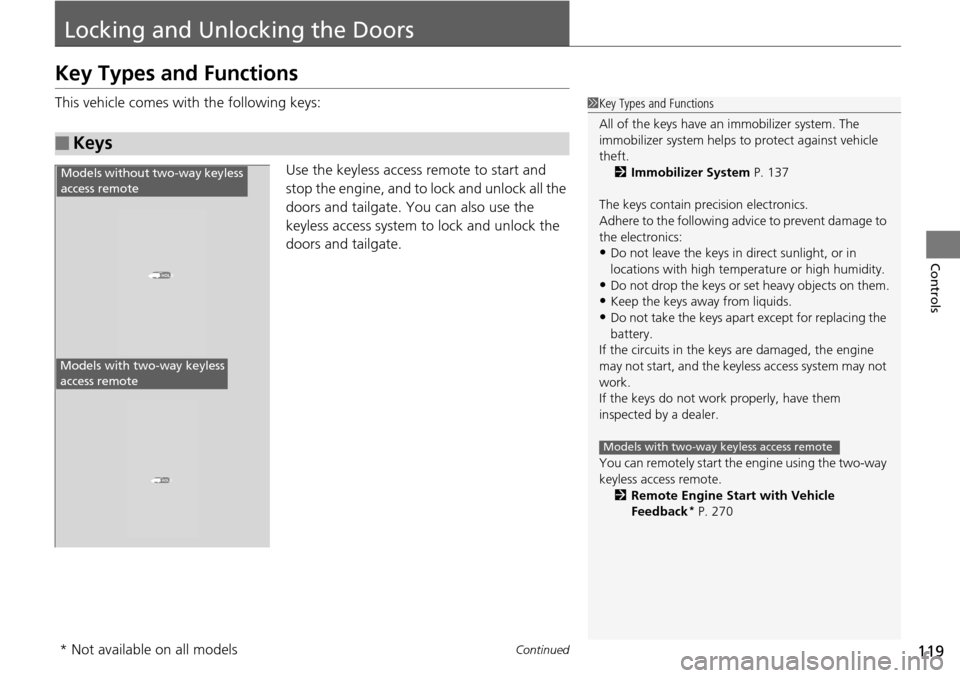
119Continued
Controls
Locking and Unlocking the Doors
Key Types and Functions
This vehicle comes with the following keys:
Use the keyless access remote to start and
stop the engine, and to lock and unlock all the
doors and tailgate. You can also use the
keyless access system to lock and unlock the
doors and tailgate.
■Keys
1Key Types and Functions
All of the keys have an immobilizer system. The
immobilizer system helps to protect against vehicle
theft. 2 Immobilizer System P. 137
The keys contain precision electronics.
Adhere to the following advi ce to prevent damage to
the electronics:
•Do not leave the keys in direct sunlight, or in
locations with high temperature or high humidity.
•Do not drop the keys or set heavy objects on them.
•Keep the keys away from liquids.
•Do not take the keys apart except for replacing the
battery.
If the circuits in the keys are damaged, the engine
may not start, and the keyless access system may not
work.
If the keys do not work properly, have them
inspected by a dealer.
You can remotely start the engine using the two-way
keyless access remote.
2 Remote Engine Start with Vehicle
Feedback
* P. 270
Models with two-way keyless access remote
HOLD
HOLD
Models without two-way keyless
access remote
Models with two-way keyless
access remote
* Not available on all models
Page 138 of 445
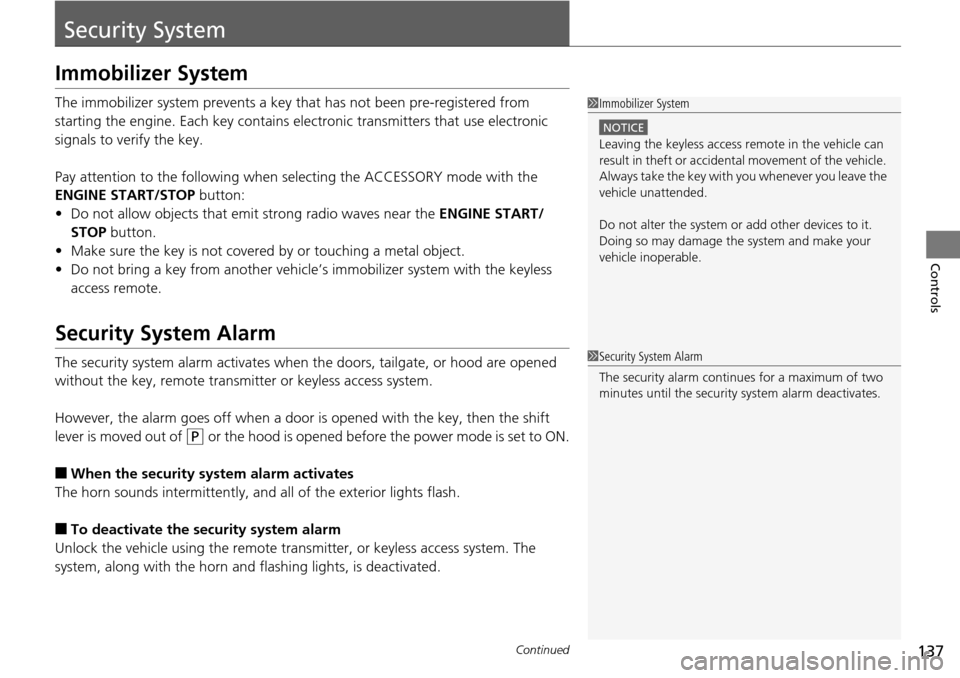
137Continued
Controls
Security System
Immobilizer System
The immobilizer system prevents a key that has not been pre-registered from
starting the engine. Each key contains electronic transmitters that use electronic
signals to verify the key.
Pay attention to the following when selecting the ACCESSORY mode with the
ENGINE START/STOP button:
• Do not allow objects that emit strong radio waves near the ENGINE START/
STOP button.
• Make sure the key is not covered by or touching a metal object.
• Do not bring a key from another vehicle’s immobilizer system with the keyless
access remote.
Security System Alarm
The security system alarm activates when the doors, tailgate, or hood are opened
without the key, remote transmitt er or keyless access system.
However, the alarm goes off when a door is opened with the key, then the shift
lever is moved out of
( P or the hood is opened before the power mode is set to ON.
■When the security system alarm activates
The horn sounds intermittently, an d all of the exterior lights flash.
■To deactivate the security system alarm
Unlock the vehicle using the remote tra nsmitter, or keyless access system. The
system, along with the horn and flashing lights, is deactivated.
1 Immobilizer System
NOTICE
Leaving the keyless access re mote in the vehicle can
result in theft or accidental movement of the vehicle.
Always take the key with you whenever you leave the
vehicle unattended.
Do not alter the system or add other devices to it.
Doing so may damage the system and make your
vehicle inoperable.
1 Security System Alarm
The security alarm continues for a maximum of two
minutes until the security system alarm deactivates.
Page 186 of 445
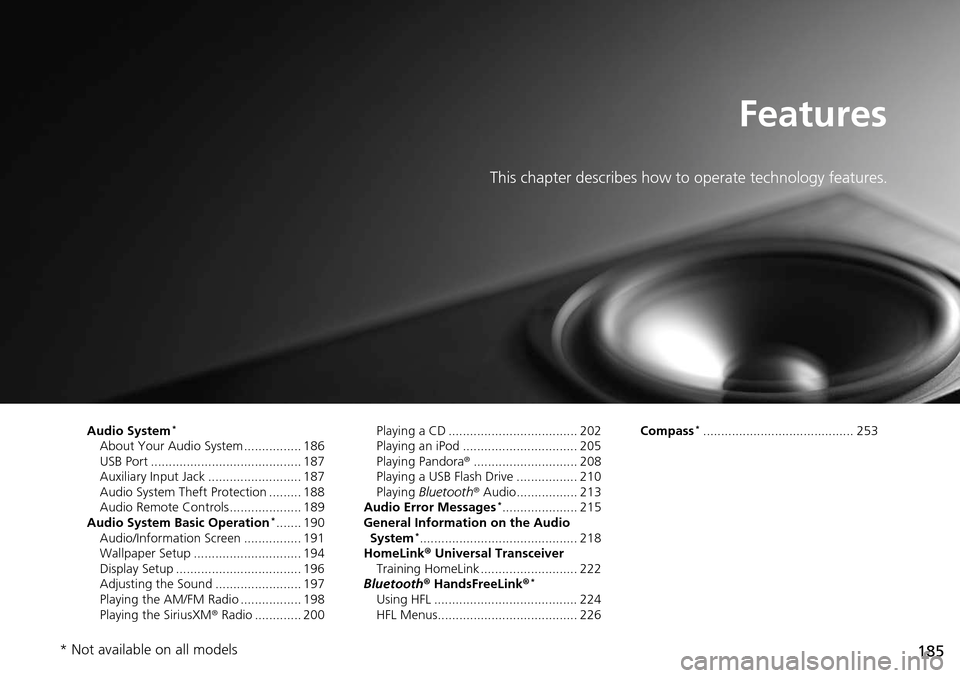
185
Features
This chapter describes how to operate technology features.
Audio System*
About Your Audio System ................ 186
USB Port .......................................... 187
Auxiliary Input Jack .......................... 187
Audio System Theft Protection ......... 188
Audio Remote Controls .................... 189
Audio System Basic Operation
*....... 190
Audio/Information Screen ................ 191
Wallpaper Setup .............................. 194
Display Setup ................................... 196
Adjusting the Sound ........................ 197
Playing the AM/FM Radio ................. 198
Playing the SiriusXM ® Radio ............. 200 Playing a CD .................................... 202
Playing an iPod ................................ 205
Playing Pandora
®............................. 208
Playing a USB Flash Drive ................. 210
Playing Bluetooth ® Audio................. 213
Audio Error Messages
*..................... 215
General Information on the Audio System
*............................................ 218
HomeLink ® Universal Transceiver
Training HomeLink ........................... 222
Bluetooth® HandsFreeLink®
*
Using HFL ........................................ 224
HFL Menus....................................... 226 Compass
*.......................................... 253
* Not available on all models
Page 189 of 445
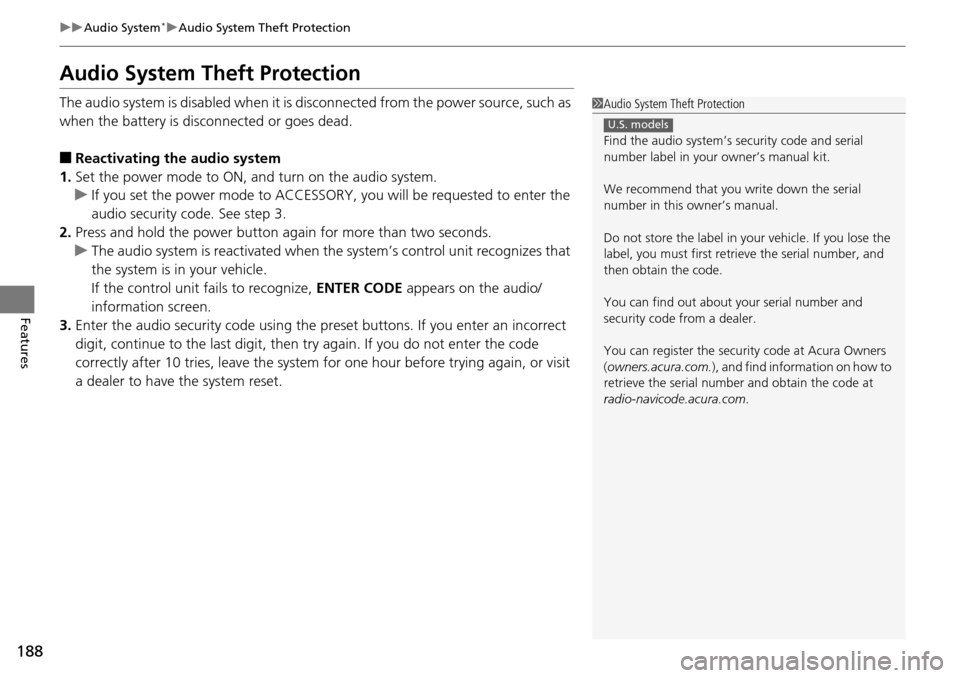
188
uuAudio System*uAudio System Theft Protection
Features
Audio System Theft Protection
The audio system is disabled when it is di sconnected from the power source, such as
when the battery is disconnected or goes dead.
■Reactivating th e audio system
1. Set the power mode to ON, and turn on the audio system.
u If you set the power mode to ACCESSORY, you will be requested to enter the
audio security code. See step 3.
2. Press and hold the power button ag ain for more than two seconds.
u The audio system is reactivated when the system’s control unit recognizes that
the system is in your vehicle.
If the control unit fails to recognize, ENTER CODE appears on the audio/
information screen.
3. Enter the audio security code using the pr eset buttons. If you enter an incorrect
digit, continue to the last digit, then try again. If you do not enter the code
correctly after 10 tries, leave the system for one hour before trying again, or visit
a dealer to have the system reset.
1 Audio System Theft Protection
Find the audio system’s se curity code and serial
number label in your owner’s manual kit.
We recommend that you write down the serial
number in this owner’s manual.
Do not store the label in your vehicle. If you lose the
label, you must first retrie ve the serial number, and
then obtain the code.
You can find out about your serial number and
security code from a dealer.
You can register the securi ty code at Acura Owners
(owners.acura.com.), and find information on how to
retrieve the serial numbe r and obtain the code at
radio-navicode.acura.com.
U.S. models
Page 270 of 445
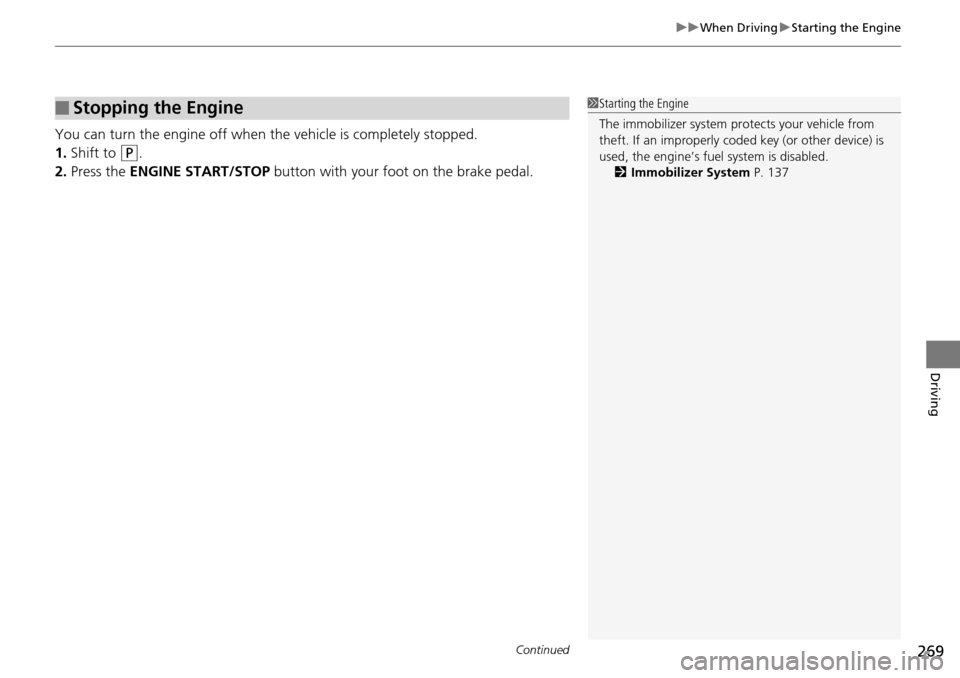
Continued269
uuWhen Driving uStarting the Engine
Driving
You can turn the engine off when the vehicle is completely stopped.
1. Shift to
(P.
2. Press the ENGINE START/STOP button with your foot on the brake pedal.
■Stopping the Engine1Starting the Engine
The immobilizer system pr otects your vehicle from
theft. If an improperly code d key (or other device) is
used, the engine’s fuel system is disabled.
2 Immobilizer System P. 137
Page 438 of 445
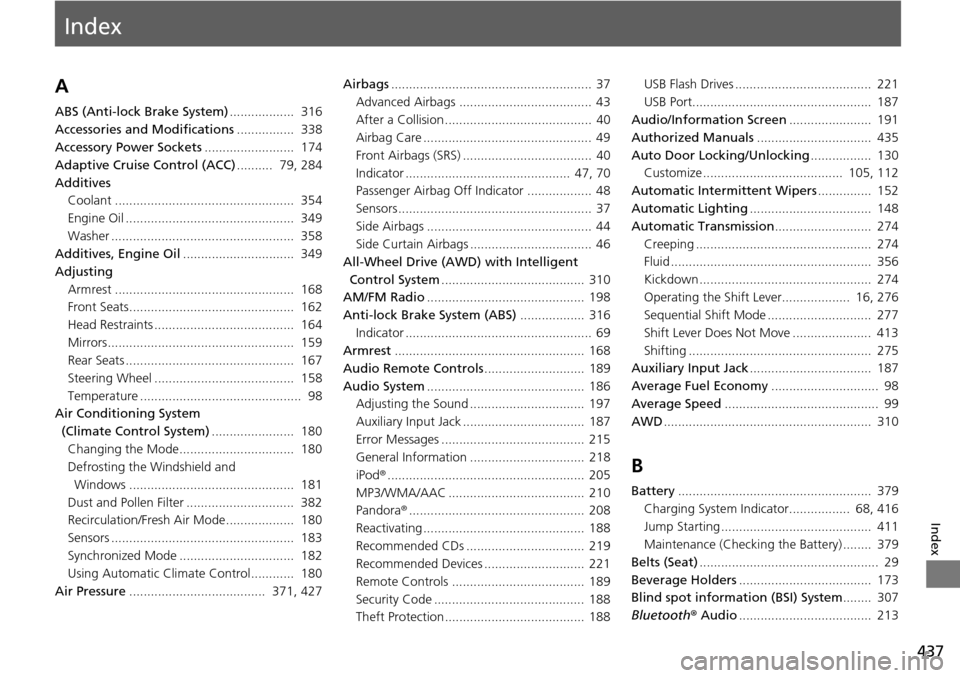
Index
437
Index
Index
A
ABS (Anti-lock Brake System).................. 316
Accessories and Modifications ................ 338
Accessory Power Sockets ......................... 174
Adaptive Cruise Control (ACC) .......... 79, 284
Additives Coolant .................................................. 354
Engine Oil ............................................... 349
Washer ................................................... 358
Additives, Engine Oil ............................... 349
Adjusting
Armrest .................................................. 168
Front Seats.............................................. 162
Head Restraints ....................................... 164
Mirrors.................................................... 159
Rear Seats ............................................... 167
Steering Wheel ....................................... 158
Temperature ............................................. 98
Air Conditioning System
(Climate Control System) ....................... 180
Changing the Mode................................ 180
Defrosting the Windshield and
Windows .............................................. 181
Dust and Pollen Filter .............................. 382
Recirculation/Fresh Air Mode................... 180
Sensors ................................................... 183
Synchronized Mode ................................ 182
Using Automatic Climate Control............ 180
Air Pressure ...................................... 371, 427 Airbags
........................................................ 37
Advanced Airbags ..................................... 43
After a Collision ......................................... 40
Airbag Care ............................................... 49
Front Airbags (SRS) .................................... 40
Indicator .............................................. 47, 70
Passenger Airbag Off Indicator .................. 48
Sensors ...................................................... 37
Side Airbags .............................................. 44
Side Curtain Airbags .................................. 46
All-Wheel Drive (AWD) with Intelligent
Control System ........................................ 310
AM/FM Radio ............................................ 198
Anti-lock Brake System (ABS) .................. 316
Indicator .................................................... 69
Armrest ..................................................... 168
Audio Remote Controls ............................ 189
Audio System ............................................ 186
Adjusting the Sound ................................ 197
Auxiliary Input Jack .................................. 187
Error Messages ........................................ 215
General Information ................................ 218
iPod ®....................................................... 205
MP3/WMA/AAC ...................................... 210
Pandora ®................................................. 208
Reactivating ............................................. 188
Recommended CDs ................................. 219
Recommended Devices ............................ 221
Remote Controls ..................................... 189
Security Code .......................................... 188
Theft Protection ....................................... 188 USB Flash Drives ...................................... 221
USB Port.................................................. 187
Audio/Information Screen ....................... 191
Authorized Manuals ................................ 435
Auto Door Locking/Unlocking ................. 130
Customize ....................................... 105, 112
Automatic Intermittent Wipers ............... 152
Automatic Lighting .................................. 148
Automatic Transmission ........................... 274
Creeping ................................................. 274
Fluid ........................................................ 356
Kickdown ................................................ 274
Operating the Shift Lever................... 16, 276
Sequential Shift Mode ............................. 277
Shift Lever Does Not Move ...................... 413
Shifting ................................................... 275
Auxiliary Input Jack .................................. 187
Average Fuel Economy .............................. 98
Average Speed ........................................... 99
AWD .......................................................... 310
B
Battery ...................................................... 379
Charging System Indicator................. 68, 416
Jump Starting .......................................... 411
Maintenance (Checki ng the Battery) ........ 379
Belts (Seat) .................................................. 29
Beverage Holders ..................................... 173
Blind spot information (BSI) System ........ 307
Bluetooth ® Audio ..................................... 213