speed limit Acura RDX 2017 Navigation Manual
[x] Cancel search | Manufacturer: ACURA, Model Year: 2017, Model line: RDX, Model: Acura RDX 2017Pages: 357, PDF Size: 12.4 MB
Page 255 of 357
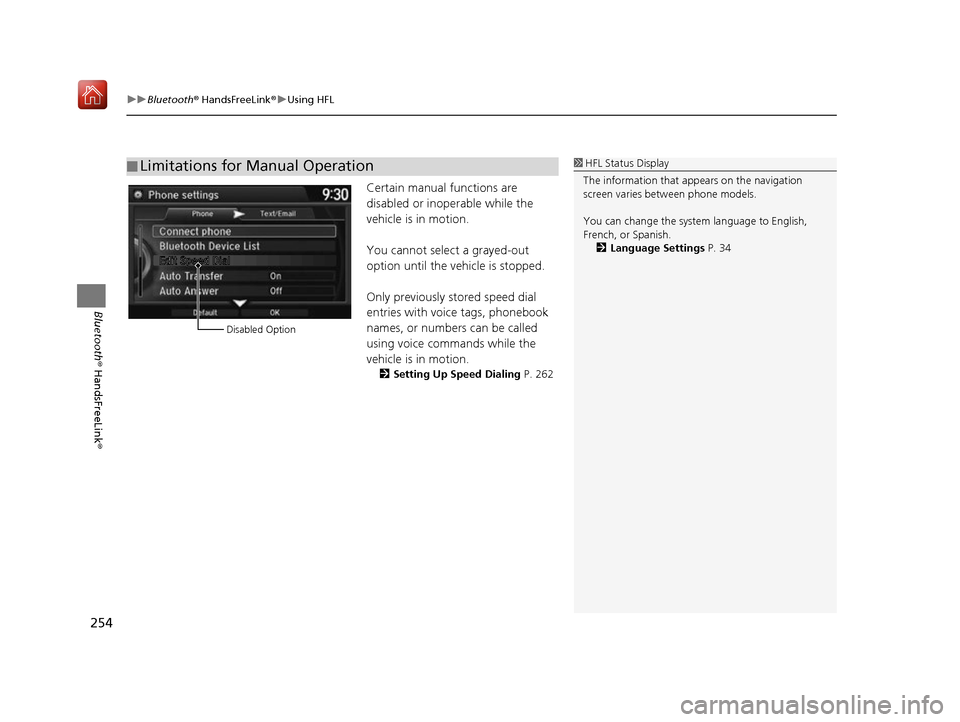
uuBluetooth ® HandsFreeLink ®u Using HFL
254
Bluetooth ® HandsFreeLink ®
Certain manual functions are
disabled or inoperable while the
vehicle is in motion.
You cannot select a grayed-out
option until the vehicle is stopped.
Only previously stored speed dial
entries with voice tags, phonebook
names, or numbers can be called
using voice commands while the
vehicle is in motion.
2Setting Up Speed Dialing P. 262
■Limitations for Manual Operation1
HFL Status Display
The information that a ppears on the navigation
screen varies between phone models.
You can change the system language to English,
French, or Spanish.
2 Language Settings P. 34
Disabled Option
16 ACURA RDX NAVI-31TX48300.book 254 ページ 2015年8月5日 水曜日 午後4時12分
Page 280 of 357
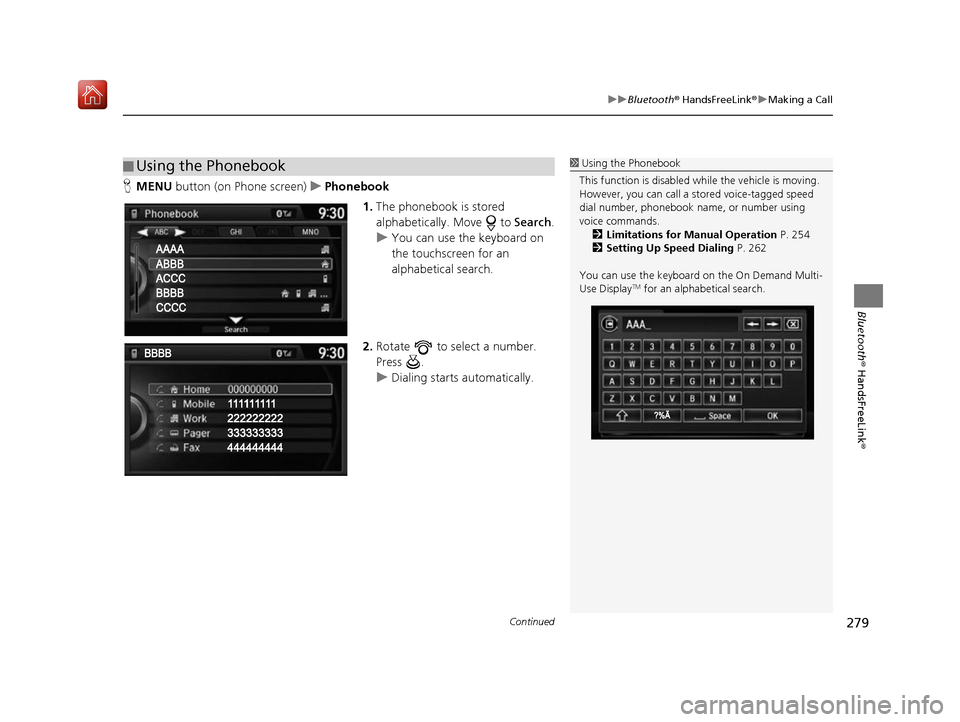
Continued279
uuBluetooth ® HandsFreeLink ®u Making a Call
Bluetooth ® HandsFreeLink ®
HMENU button (on Phone screen) uPhonebook
1.The phonebook is stored
alphabetically. Move to Search.
u You can use the keyboard on
the touchscreen for an
alphabetical search.
2. Rotate to select a number.
Press .
u Dialing starts automatically.
■Using the Phonebook1
Using the Phonebook
This function is disabled while the vehicle is moving.
However, you can call a stored voice-tagged speed
dial number, phonebook name, or number using
voice commands. 2 Limitations for Manual Operation P. 254
2 Setting Up Speed Dialing P. 262
You can use the keyboard on the On Demand Multi-
Use Display
TM for an alphabetical search.
16 ACURA RDX NAVI-31TX48300.book 279 ページ 2015年8月5日 水曜日 午後4時12分
Page 281 of 357
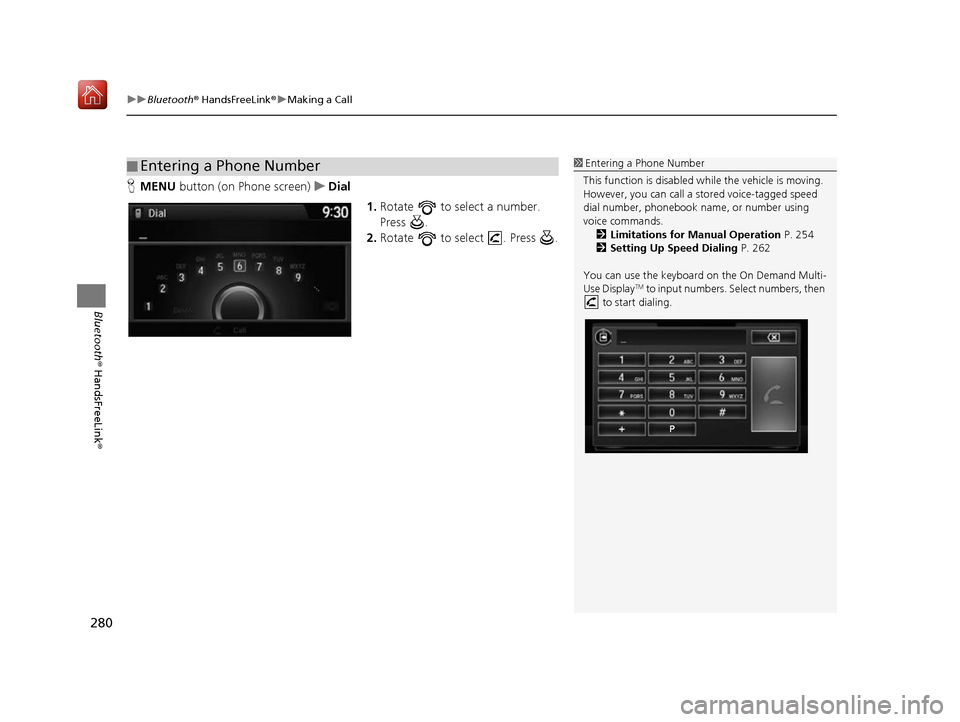
uuBluetooth ® HandsFreeLink ®u Making a Call
280
Bluetooth ® HandsFreeLink ®
HMENU button (on Phone screen) uDial
1.Rotate to select a number.
Press .
2. Rotate to select . Press .
■Entering a Phone Number1
Entering a Phone Number
This function is disabled while the vehicle is moving.
However, you can call a stored voice-tagged speed
dial number, phonebook name, or number using
voice commands. 2 Limitations for Manual Operation P. 254
2 Setting Up Speed Dialing P. 262
You can use the keyboard on the On Demand Multi-
Use Display
TM to input numbers. Select numbers, then
to start dialing.
16 ACURA RDX NAVI-31TX48300.book 280 ページ 2015年8月5日 水曜日 午後4時12分
Page 336 of 357
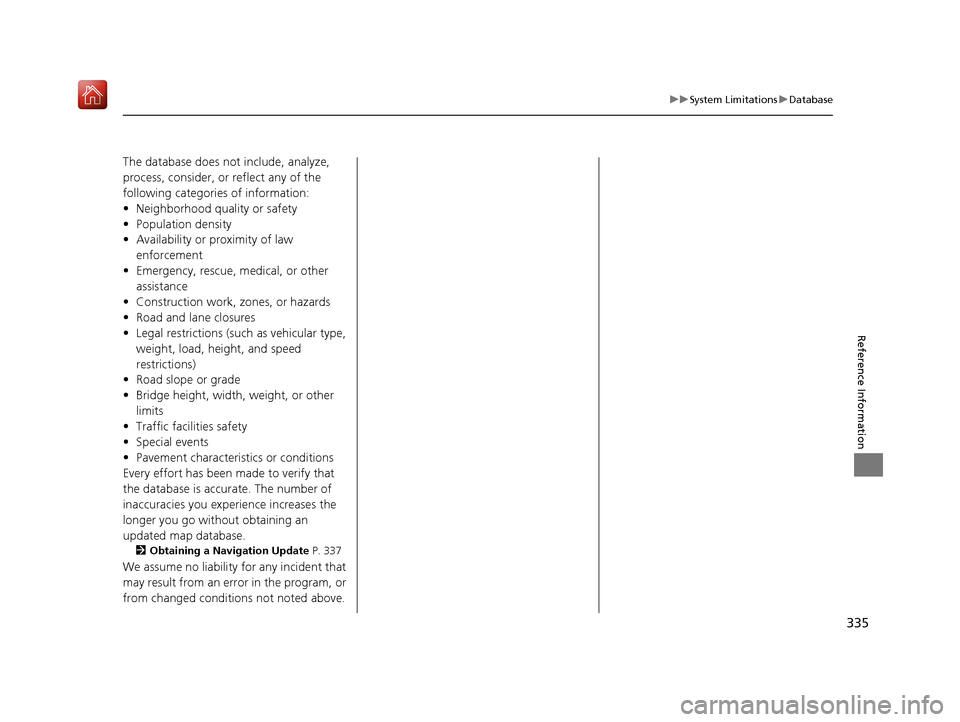
335
uuSystem Limitations uDatabase
Reference Information
The database does no t include, analyze,
process, consider, or reflect any of the
following categories of information:
• Neighborhood quality or safety
• Population density
• Availability or proximity of law enforcement
• Emergency, rescue, medical, or other assistance
• Construction work, zones, or hazards
• Road and lane closures
• Legal restrictions (such as vehicular type, weight, load, height, and speed
restrictions)
• Road slope or grade
• Bridge height, width, weight, or other
limits
• Traffic facilities safety
• Special events
• Pavement characteristics or conditions
Every effort has been made to verify that
the database is accurate. The number of
inaccuracies you experience increases the
longer you go without obtaining an
updated map database.
2 Obtaining a Navigation Update P. 337
We assume no liability for any incident that
may result from an error in the program, or
from changed conditions not noted above.
16 ACURA RDX NAVI-31TX48300.book 335 ページ 2015年8月5日 水曜日 午後4時12分
Page 355 of 357
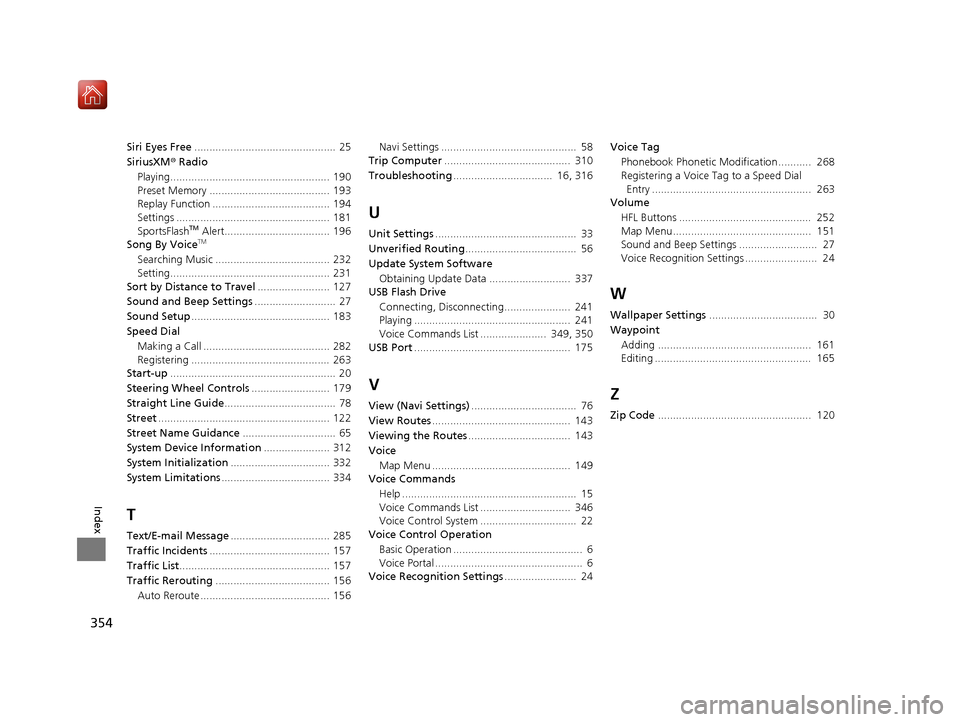
354
Index
Siri Eyes Free............................................... 25
SiriusXM ® Radio
Playing..................................................... 190
Preset Memory ........................................ 193
Replay Function ....................................... 194
Settings ................................................... 181
SportsFlash
TM Alert................................... 196
Song By VoiceTM
Searching Music ...................................... 232
Setting..................................................... 231
Sort by Distance to Travel ........................ 127
Sound and Beep Settings ........................... 27
Sound Setup .............................................. 183
Speed Dial Making a Call .......................................... 282
Registering .............................................. 263
Start-up ....................................................... 20
Steering Wheel Controls .......................... 179
Straight Line Guide ..................................... 78
Street ......................................................... 122
Street Name Guidance ............................... 65
System Device Information ...................... 312
System Initialization ................................. 332
System Limitations .................................... 334
T
Text/E-mail Message ................................. 285
Traffic Incidents ........................................ 157
Traffic List .................................................. 157
Traffic Rerouting ...................................... 156
Auto Reroute ........................................... 156 Navi Settings ............................................. 58
Trip Computer .......................................... 310
Troubleshooting ................................. 16, 316
U
Unit Settings............................................... 33
Unverified Routing ..................................... 56
Update System Software
Obtaining Update Data ........................... 337
USB Flash Drive
Connecting, Disconnecting...................... 241
Playing .................................................... 241
Voice Commands List ...................... 349, 350
USB Port .................................................... 175
V
View (Navi Settings) ................................... 76
View Routes .............................................. 143
Viewing the Routes .................................. 143
Voice Map Menu .............................................. 149
Voice Commands
Help .......................................................... 15
Voice Commands List .............................. 346
Voice Control System ................................ 22
Voice Control Operation
Basic Operation ........................................... 6
Voice Portal ................................................. 6
Voice Recognition Settings ........................ 24Voice Tag
Phonebook Phonetic M odification........... 268
Registering a Voice Tag to a Speed Dial Entry ..................................................... 263
Volume
HFL Buttons ............................................ 252
Map Menu.............................................. 151
Sound and Beep Settings .......................... 27
Voice Recognition Settings ........................ 24
W
Wallpaper Settings .................................... 30
Waypoint Adding ................................................... 161
Editing .................................................... 165
Z
Zip Code ................................................... 120
16 ACURA RDX NAVI-31TX48300.book 354 ページ 2015年8月5日 水曜日 午後4時12分