tailgate Acura RDX 2017 Owner's Manual
[x] Cancel search | Manufacturer: ACURA, Model Year: 2017, Model line: RDX, Model: Acura RDX 2017Pages: 449, PDF Size: 10.88 MB
Page 4 of 449
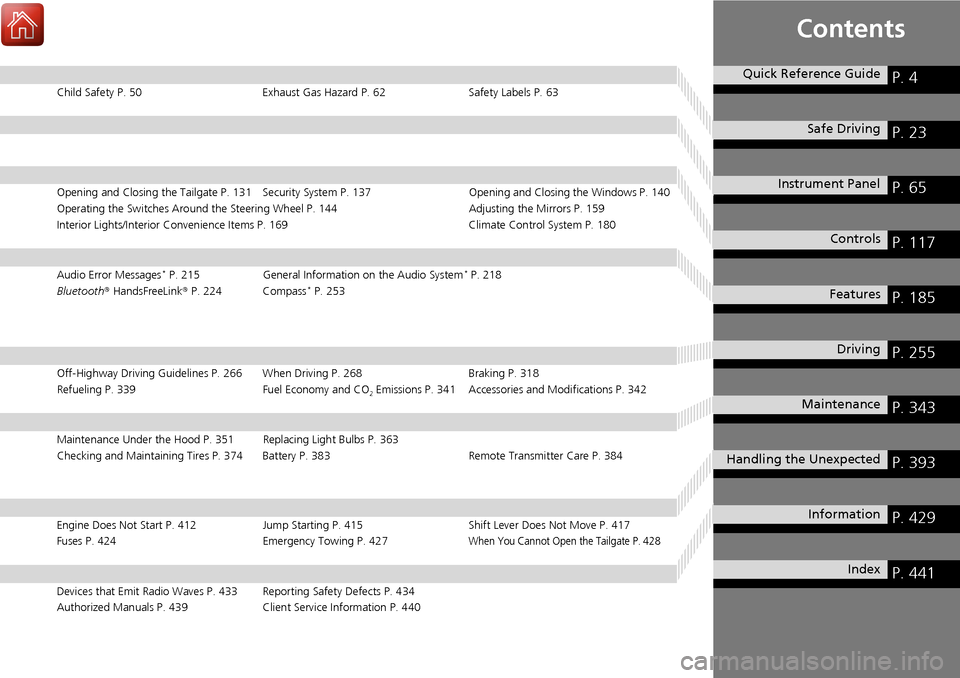
Contents
Child Safety P. 50Exhaust Gas Hazard P. 62Safety Labels P. 63
Opening and Closing the Tailgate P. 131 Security System P. 137 Opening and Closing the Windows P. 140
Operating the Switches Around the Steering Wheel P. 144 Adjusting the Mirrors P. 159
Interior Lights/Interior Convenience It ems P. 169 Climate Control System P. 180
Audio Error Messages* P. 215General Information on the Audio System* P. 218
Bluetooth® HandsFreeLink ® P. 224 Compass* P. 253
Off-Highway Driving Guidelines P. 266 When Driving P. 268 Braking P. 318
Refueling P. 339 Fuel Economy and CO
2 Emissions P. 341 Accessories and Modifications P. 342
Maintenance Under the Hood P. 351 Replacing Light Bulbs P. 363
Checking and Maintaining Tires P. 374 Battery P. 383 Remote Transmitter Care P. 384
Engine Does Not Start P. 412Jump Starting P. 415 Shift Lever Does Not Move P. 417
Fuses P. 424 Emergency Towing P. 427When You Cannot Open the Tailgate P. 428
Devices that Emit Radio Waves P. 433 Reporting Safety Defects P. 434
Authorized Manuals P. 439 Client Service Information P. 440
Quick Reference GuideP. 4
Safe DrivingP. 23
Instrument PanelP. 65
ControlsP. 117
FeaturesP. 185
DrivingP. 255
MaintenanceP. 343
Handling the UnexpectedP. 393
InformationP. 429
IndexP. 441
Page 5 of 449
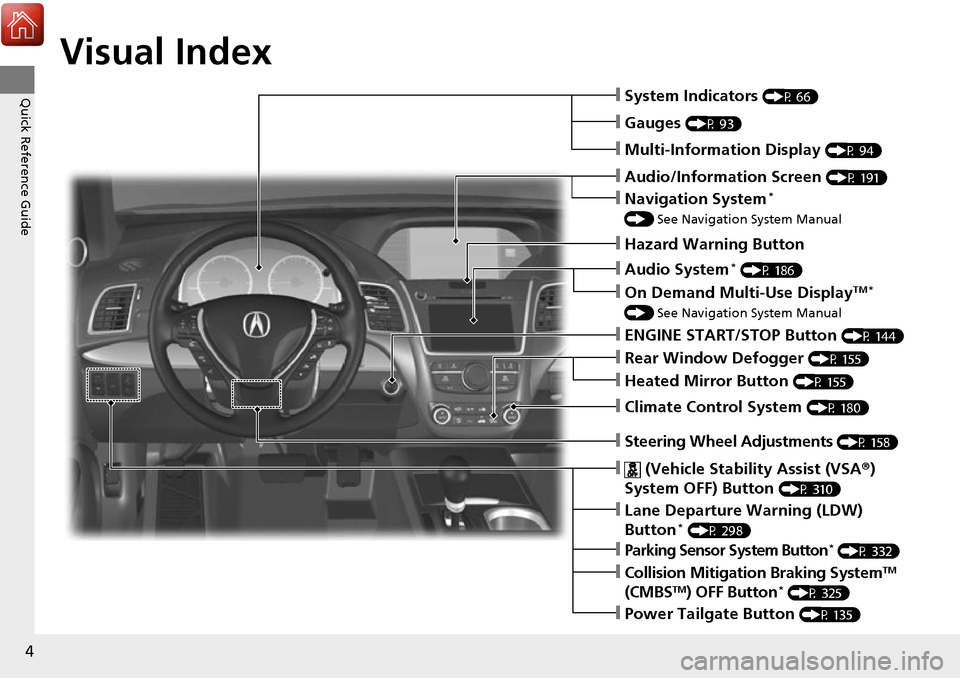
4
Quick Reference Guide
Quick Reference Guide
Visual Index
❙Steering Wheel Adjustments (P 158)
❙ (Vehicle Stability Assist (VSA®)
System OFF) Button
(P 310)
❙System Indicators (P 66)
❙Gauges (P 93)
❙Multi-Information Display (P 94)
❙Audio/Information Screen (P 191)
❙Hazard Warning Button
❙Audio System* (P 186)
❙On Demand Multi-Use DisplayTM *
() See Navigation System Manual
❙ENGINE START/STOP Button (P 144)
❙Rear Window Defogger (P 155)
❙Heated Mirror Button (P 155)
❙Climate Control System (P 180)
❙Lane Departure Warning (LDW)
Button* (P 298)
❙Parking Sensor System Button* (P 332)
❙Collision Mitigati on Braking SystemTM
(CMBSTM) OFF Button* (P 325)
❙Power Tailgate Button (P 135)
❙Navigation System*
() See Navigation System Manual
Page 9 of 449
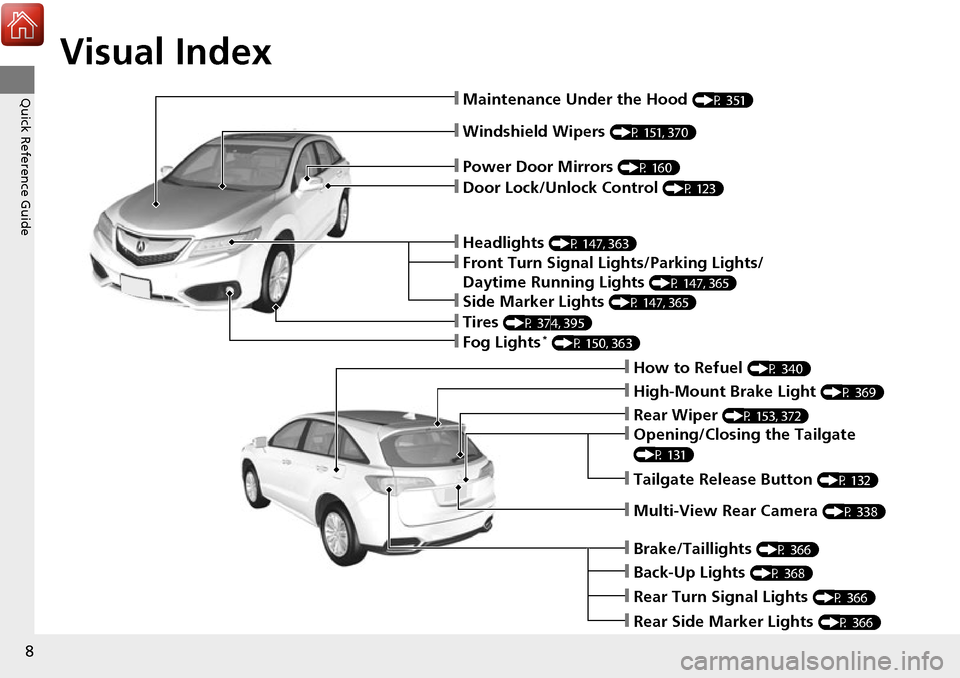
Visual Index
8
Quick Reference Guide
❙Windshield Wipers (P 151, 370)
❙How to Refuel (P 340)
❙High-Mount Brake Light (P 369)
❙Opening/Closing the Tailgate
(P 131)
❙Rear Wiper (P 153, 372)
❙Back-Up Lights (P 368)
❙Brake/Taillights (P 366)
❙Rear Turn Signal Lights (P 366)
❙Rear Side Marker Lights (P 366)
❙Power Door Mirrors (P 160)
❙Maintenance Under the Hood (P 351)
❙Fog Lights* (P 150, 363)
❙Multi-View Rear Camera (P 338)
❙Tailgate Release Button (P 132)
❙Headlights (P 147, 363)
❙Front Turn Signal Lights/Parking Lights/
Daytime Running Lights
(P 147, 365)
❙Side Marker Lights (P 147, 365)
❙Tires (P 374, 395)
❙Door Lock/Unlock Control (P 123)
Page 11 of 449
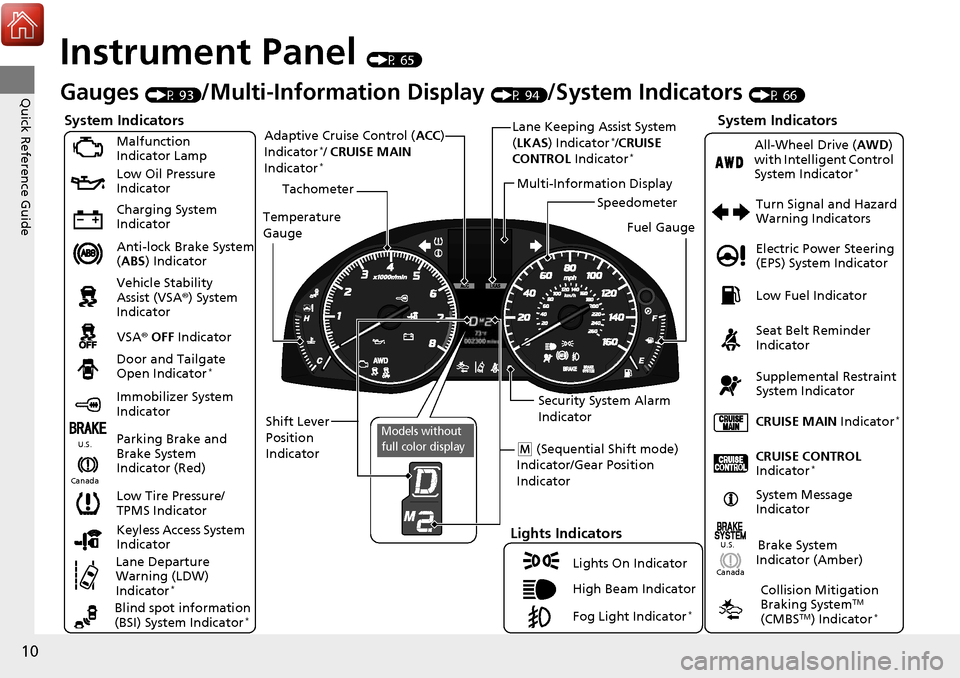
10
Quick Reference Guide
Instrument Panel (P 65)
CanadaU.S.
Turn Signal and Hazard
Warning Indicators
All-Wheel Drive (
AWD)
with Intelligent Control
System Indicator
*
System Indicators
Malfunction
Indicator Lamp
Low Oil Pressure
Indicator
Charging System
Indicator
Anti-lock Brake System
( ABS ) Indicator
Vehicle Stability
Assist (VSA ®) System
Indicator
VSA ® OFF Indicator
Low Tire Pressure/
TPMS Indicator
Lights Indicators
Lights On Indicator
High Beam Indicator
Fog Light Indicator
*
Immobilizer System
Indicator Seat Belt Reminder
Indicator
System Indicators
CRUISE CONTROL
Indicator*
Parking Brake and
Brake System
Indicator (Red) Supplemental Restraint
System Indicator
Door and Tailgate
Open Indicator
*
CRUISE MAIN
Indicator*
Tachometer
Speedometer
Fuel Gauge
Security System Alarm
Indicator
Shift Lever
Position
Indicator Low Fuel Indicator
Gauges (P 93)/Multi-Informa
tion Display (P 94)/System Indicators (P 66)
System Message
IndicatorBrake System
Indicator (Amber)
Temperature
Gauge
Electric Power Steering
(EPS) System Indicator
Canada
U.S.
Keyless Access System
Indicator
Lane Departure
Warning (LDW)
Indicator
*
Blind spot information
(BSI) System Indicator*
Collision Mitigation
Braking SystemTM
(CMBSTM) Indicator*
Lane Keeping Assist System
( LKAS) Indicator*/CRUISE
CONTROL Indicator*
Multi-Information Display
(M (Sequential Shift mode)
Indicator/Gear Position
Indicator
Models without
full color display
Adaptive Cruise Control ( ACC)
Indicator*/ CRUISE MAIN
Indicator*
Page 13 of 449
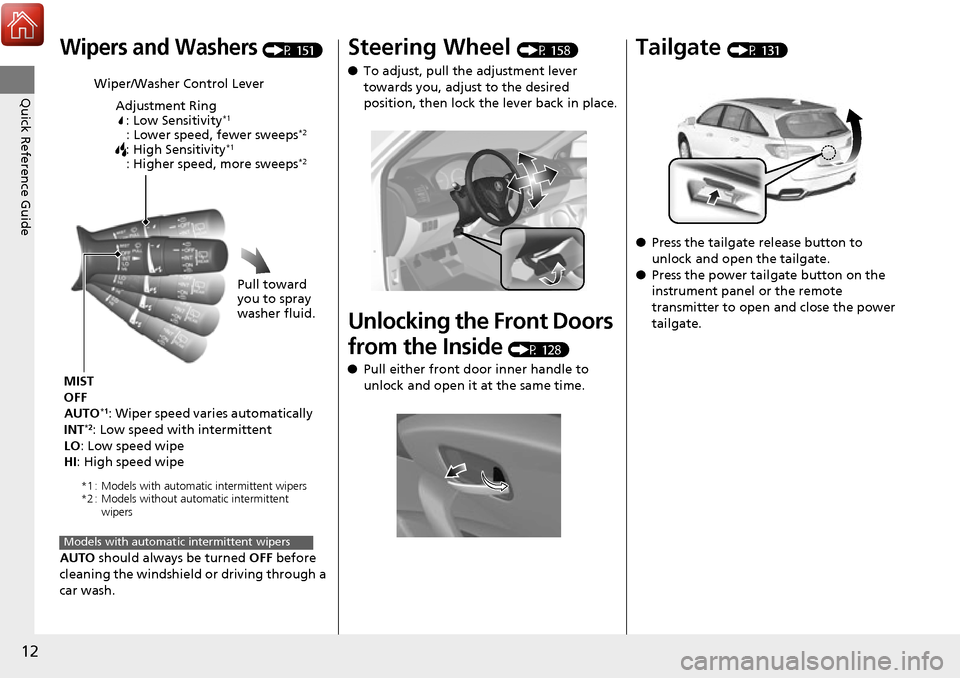
12
Quick Reference Guide
Wipers and Washers (P 151)
AUTO should always be turned OFF before
cleaning the windshield or driving through a
car wash.
Wiper/Washer Control Lever
Adjustment Ring: Low Sensitivity
*1
: Lower speed, fewer sweeps*2
: High Sensitivity*1
: Higher speed, more sweeps*2
MIST
OFF
AUTO
*1: Wiper speed varies automatically
INT*2: Low speed with intermittent
LO : Low speed wipe
HI: High speed wipe Pull toward
you to spray
washer fluid.
*1 : Models with automatic intermittent wipers
*2 : Models without automatic intermittent
wipers
Models with automatic intermittent wipers
Steering Wheel (P 158)
● To adjust, pull the adjustment lever
towards you, adjust to the desired
position, then lock the lever back in place.
Unlocking the Front Doors
from the Inside
(P 128)
● Pull either front door inner handle to
unlock and open it at the same time.
Tailgate (P 131)
● Press the tailgate release button to
unlock and open the tailgate.
● Press the power tailgate button on the
instrument panel or the remote
transmitter to open and close the power
tailgate.
Page 29 of 449
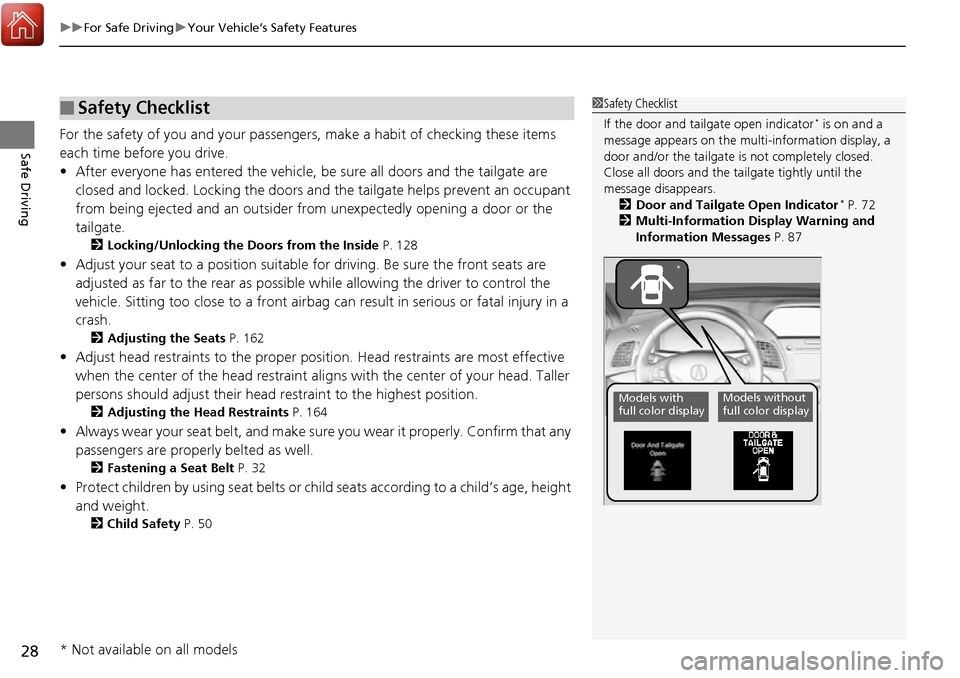
uuFor Safe Driving uYour Vehicle’s Safety Features
28
Safe DrivingFor the safety of you and your passenge rs, make a habit of checking these items
each time before you drive.
• After everyone has entered the vehicle, be sure all doors and the tailgate are
closed and locked. Locking the doors and the tailgate helps prevent an occupant
from being ejected and an outsider from unexpectedly opening a door or the
tailgate.
2 Locking/Unlocking the Doors from the Inside P. 128
•Adjust your seat to a position suitable for driving. Be sure the front seats are
adjusted as far to the rear as possible while allowing the driver to control the
vehicle. Sitting too close to a front airbag can result in serious or fatal injury in a
crash.
2 Adjusting the Seats P. 162
•Adjust head restraints to the proper posi tion. Head restraints are most effective
when the center of the head restraint alig ns with the center of your head. Taller
persons should adjust their head restraint to the highest position.
2 Adjusting the Head Restraints P. 164
•Always wear your seat belt, and make sure you wear it properly. Confirm that any
passengers are properly belted as well.
2 Fastening a Seat Belt P. 32
•Protect children by using seat belts or chil d seats according to a child’s age, height
and weight.
2 Child Safety P. 50
■Safety Checklist1Safety Checklist
If the door and tailgate open indicator
* is on and a
message appears on the multi-information display, a
door and/or the tailgate is not completely closed.
Close all doors and the ta ilgate tightly until the
message disappears. 2 Door and Tailgate Open Indicator
* P. 72
2 Multi-Information Display Warning and
Information Messages P. 87
Models with
full color displayModels without
full color display
*
* Not available on all models
Page 63 of 449
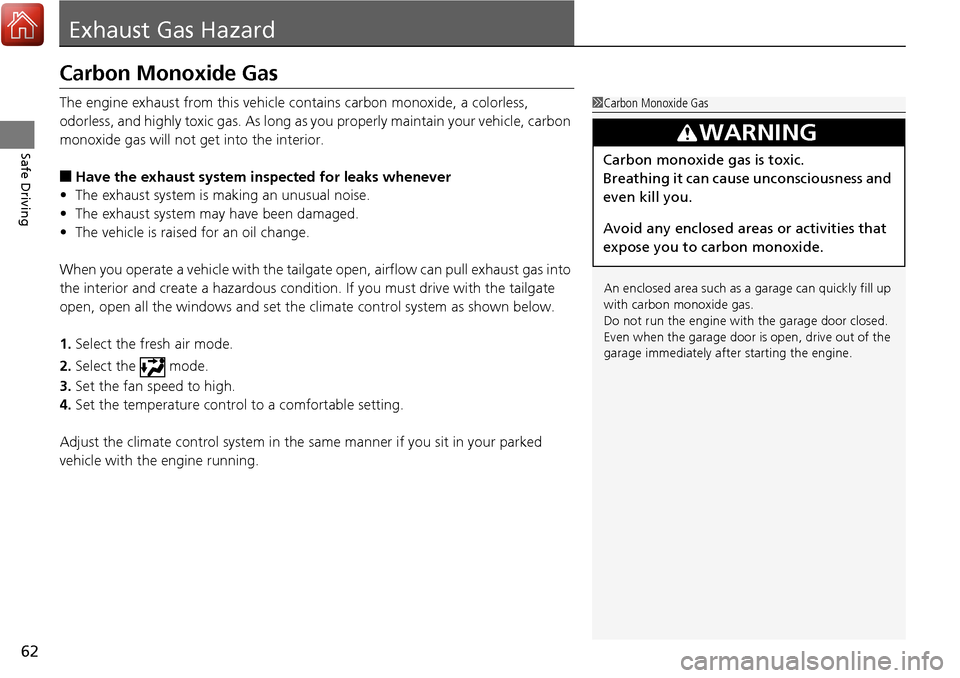
62
Safe Driving
Exhaust Gas Hazard
Carbon Monoxide Gas
The engine exhaust from this vehicle contains carbon monoxide, a colorless,
odorless, and highly toxic gas. As long as you properly maintain your vehicle, carbon
monoxide gas will not get into the interior.
■Have the exhaust system in spected for leaks whenever
• The exhaust system is m aking an unusual noise.
• The exhaust system may have been damaged.
• The vehicle is raised for an oil change.
When you operate a vehicle with the tailgat e open, airflow can pull exhaust gas into
the interior and create a hazardous conditio n. If you must drive with the tailgate
open, open all the windows and set the climate control system as shown below.
1. Select the fresh air mode.
2. Select the mode.
3. Set the fan speed to high.
4. Set the temperature control to a comfortable setting.
Adjust the climate control system in the same manner if you sit in your parked
vehicle with the engine running.
1 Carbon Monoxide Gas
An enclosed area such as a garage can quickly fill up
with carbon monoxide gas.
Do not run the engine with the garage door closed.
Even when the garage door is open, drive out of the
garage immediately afte r starting the engine.
3WARNING
Carbon monoxide gas is toxic.
Breathing it can cause unconsciousness and
even kill you.
Avoid any enclosed areas or activities that
expose you to carbon monoxide.
Page 73 of 449
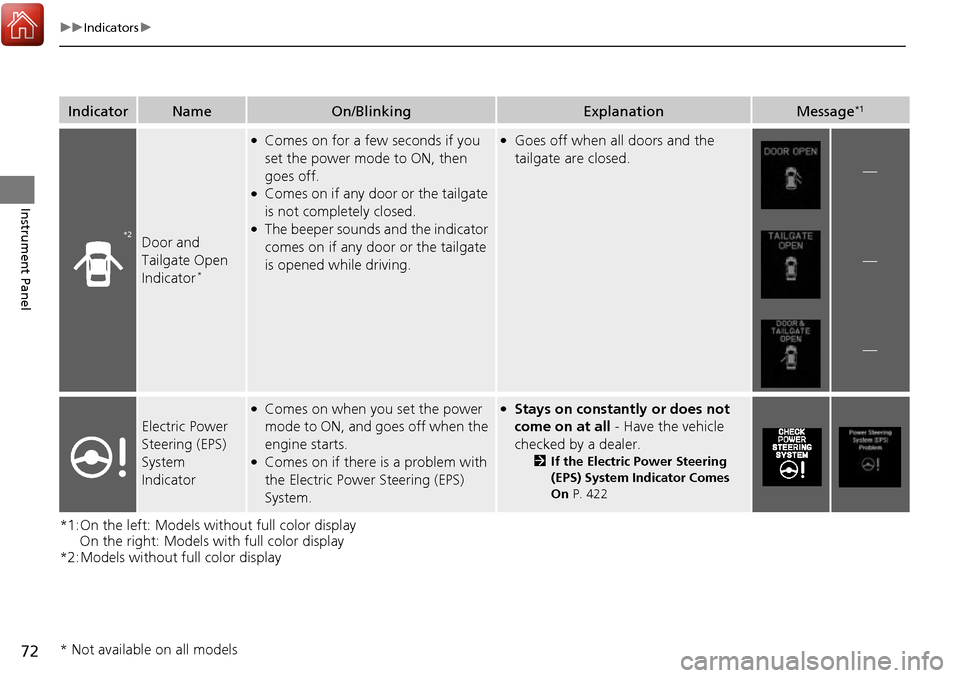
72
uuIndicators u
Instrument Panel
*1:On the left: Models without full color display
On the right: Models with full color display
*2:Models without full color display
IndicatorNameOn/BlinkingExplanationMessage*1
Door and
Tailgate Open
Indicator
*
●Comes on for a few seconds if you
set the power mode to ON, then
goes off.
●Comes on if any door or the tailgate
is not completely closed.
●The beeper sounds and the indicator
comes on if any door or the tailgate
is opened while driving.
●Goes off when all doors and the
tailgate are closed.
—
—
—
Electric Power
Steering (EPS)
System
Indicator
●Comes on when you set the power
mode to ON, and go es off when the
engine starts.
●Comes on if there is a problem with
the Electric Power Steering (EPS)
System.
●Stays on constantly or does not
come on at all - Have the vehicle
checked by a dealer.
2 If the Electric Power Steering
(EPS) System Indicator Comes
On P. 422
*2
* Not available on all models
Page 84 of 449
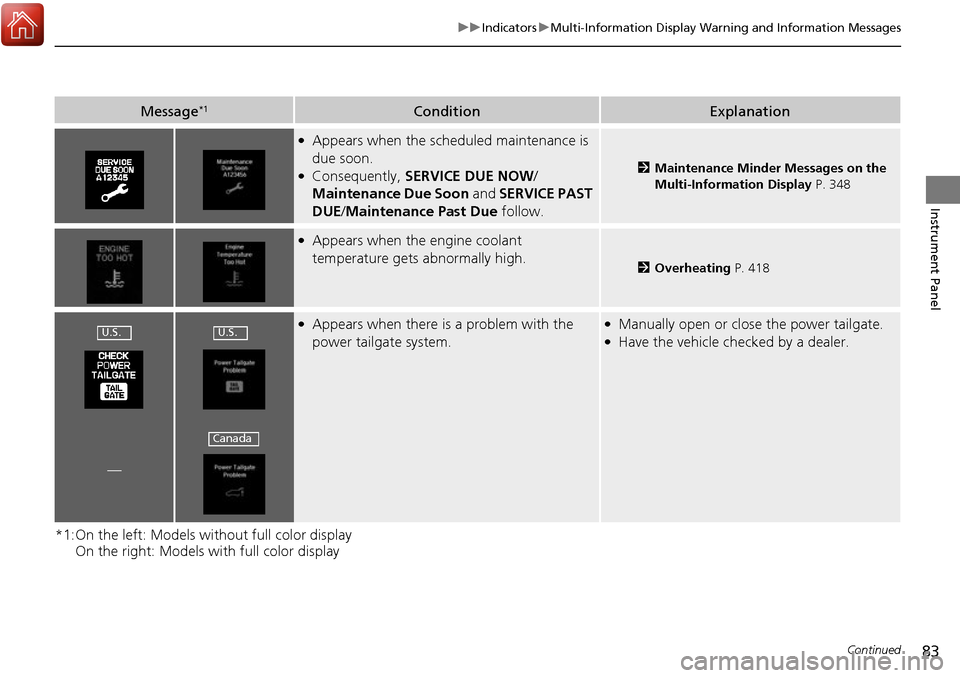
83
uuIndicators uMulti-Information Display Warning and Information Messages
Continued
Instrument Panel
*1:On the left: Models wi thout full color display
On the right: Models with full color display
Message*1ConditionExplanation
●Appears when the scheduled maintenance is
due soon.
●Consequently, SERVICE DUE NOW /
Maintenance Due Soon and SERVICE PAST
DUE /Maintenance Past Due follow.2Maintenance Minder Messages on the
Multi-Information Display P. 348
●Appears when the engine coolant
temperature gets abnormally high.
2Overheating P. 418
●Appears when there is a problem with the
power tailgate system.●Manually open or close the power tailgate.●Have the vehicle checked by a dealer.
—
U.S.U.S.
Canada
Page 88 of 449
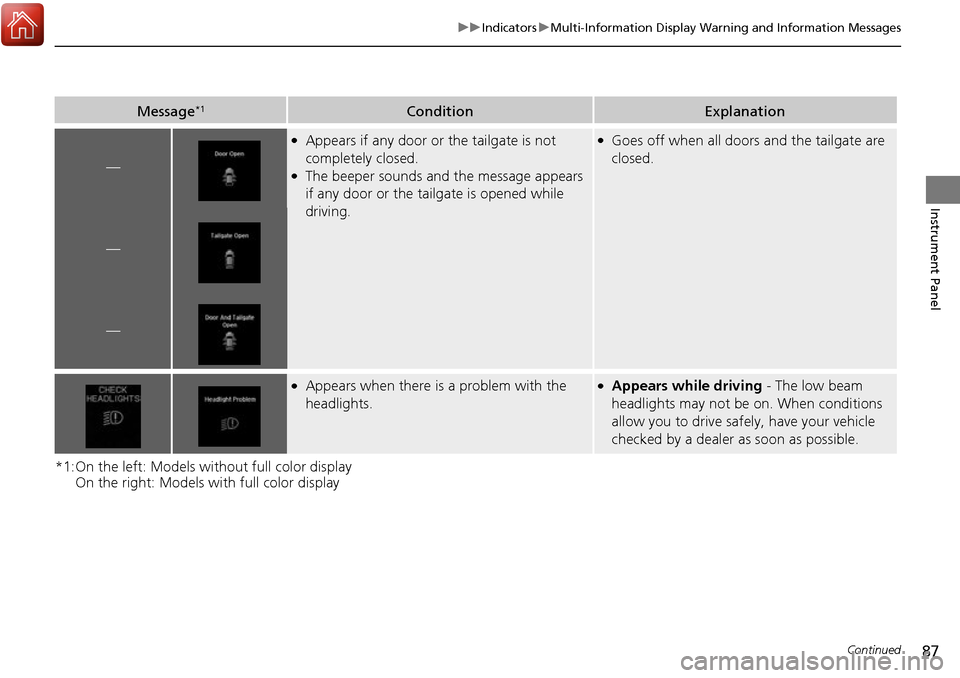
87
uuIndicators uMulti-Information Display Warning and Information Messages
Continued
Instrument Panel
*1:On the left: Models wi thout full color display
On the right: Models with full color display
Message*1ConditionExplanation
—
●Appears if any door or the tailgate is not
completely closed.
●The beeper sounds and the message appears
if any door or the tailgate is opened while
driving.
●Goes off when all doors and the tailgate are
closed.
—
—
●Appears when there is a problem with the
headlights.●Appears while driving - The low beam
headlights may not be on. When conditions
allow you to drive safely, have your vehicle
checked by a dealer as soon as possible.