reset Acura RDX 2017 Owner's Guide
[x] Cancel search | Manufacturer: ACURA, Model Year: 2017, Model line: RDX, Model: Acura RDX 2017Pages: 449, PDF Size: 10.88 MB
Page 214 of 449
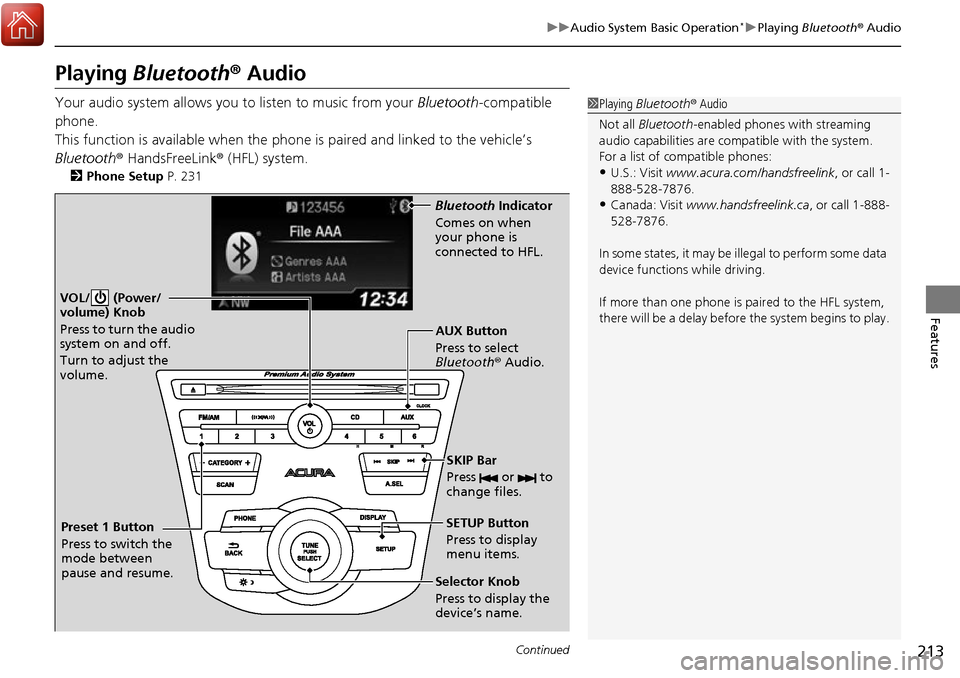
213
uuAudio System Basic Operation*uPlaying Bluetooth ® Audio
Continued
Features
Playing Bluetooth ® Audio
Your audio system allows you to listen to music from your Bluetooth-compatible
phone.
This function is available when the phone is paired and linked to the vehicle’s
Bluetooth ® HandsFreeLink ® (HFL) system.
2Phone Setup P. 231
1Playing Bluetooth ® Audio
Not all Bluetooth -enabled phones with streaming
audio capabilities are compatible with the system.
For a list of compatible phones:
•U.S.: Visit www.acura.com/handsfreelink , or call 1-
888-528-7876.
•Canada: Visit www.handsfreelink.ca , or call 1-888-
528-7876.
In some states, it may be il legal to perform some data
device functions while driving.
If more than one phone is paired to the HFL system,
there will be a delay before the system begins to play.
VOL/ (Power/
volume) Knob
Press to turn the audio
system on and off.
Turn to adjust the
volume.
SETUP Button
Press to display
menu items.
Selector Knob
Press to display the
device’s name. AUX Button
Press to select
Bluetooth® Audio.
SKIP Bar
Press or to
change files.
Bluetooth Indicator
Comes on when
your phone is
connected to HFL.
Preset 1 Button
Press to switch the
mode between
pause and resume.
Page 242 of 449

Continued241
uuBluetooth ® HandsFreeLink ®u HFL Menus
Features
Up to 15 speed dial numbers can be stored per phone.
To store a speed dial number:
1.Press the PHONE button or the button.
2. Rotate to select Phone Setup, then
press .
u Repeat the procedure to select Speed
Dial , then Add New .
3. Rotate to select a place to choose a
number from, then press .
By Phonebook :
u Select a number from the linked cell
phone’s imported phonebook.
By Call History :
u Select a number from the call history.
By Phone Number :
u Input the number manually.
4. When the speed dial is successfully stored,
you are asked to create a voice tag for the
number. Rotate to select Yes or No,
then press .
5. Using the button, follow the prompts to
say the name for the speed dial entry.
■Speed Dial1Speed Dial
You can use the audio preset buttons during a call to
store a speed dial number:
1. Press and hold the desired audio preset button during a call.
2. The contact information for the active call will be stored for the corresponding speed dial.
When a voice tag is stored, press the button to
call the number using the voice tag.
Page 246 of 449

Continued245
uuBluetooth ® HandsFreeLink ®u HFL Menus
Features
■To make a call using redial
1. Press the PHONE button or the button.
2. Rotate to select Redial, then press .
u Dialing starts automatically.
■To make a call usin g the call history
Call history is stored by Dialed Calls,
Received Calls , and Missed Calls .
1. Press the PHONE button or the button.
2. Rotate to select Call History, then press
.
3. Rotate to select Dialed Calls, Received
Calls , or Missed Calls , then press .
4. Rotate to select a number, then press
.
u Dialing starts automatically.
■To make a call using a speed dial entry
1. Press the PHONE button or the button.
2. Rotate to select Speed Dial , then press
.
3. Rotate to select a number, then press
.
u Dialing starts automatically.
1To make a call using the call history
The call history disp lays the last 20 dialed, received, or
missed calls.
(Appears only when a phone is connected to HFL.)
1 To make a call using a speed dial entry
On the Phone screen, the first six speed dials on the
list can be directly selected by pressing the
corresponding audio preset buttons (1-6).
Select More Speed Dial Lists to view another paired
phone’s speed dial list. You ca n make a call from that
list using the currently connected phone.
When a voice tag is stored, press the button to
call the number using the voice tag. 2 Speed Dial P. 241
Any voice-tagged speed dial entry can be dialed by
voice from any screen.
Press the button and follow the prompts.
Page 350 of 449
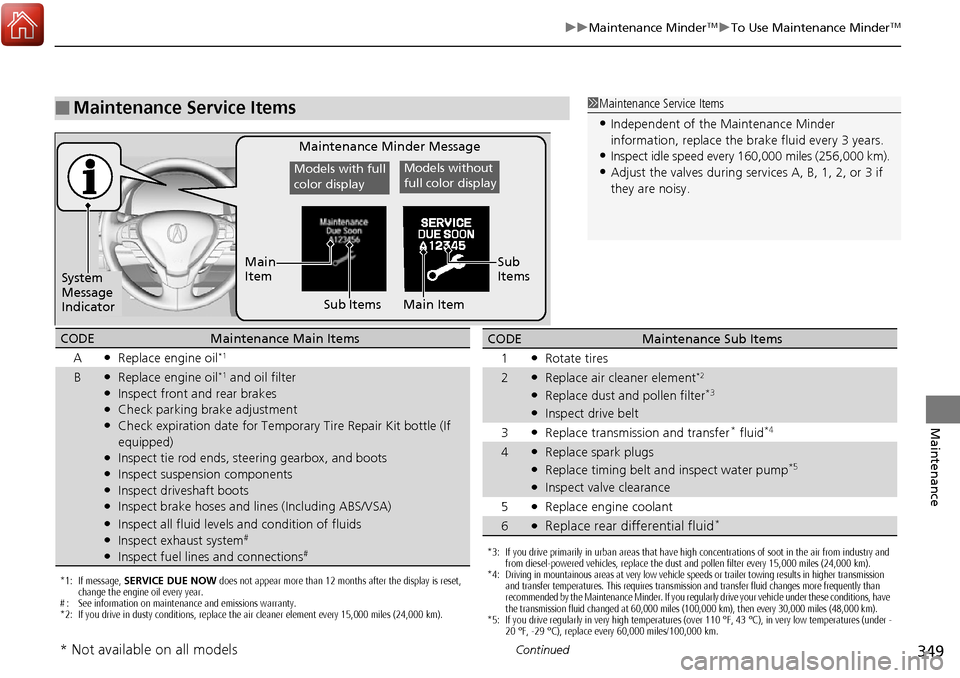
349
uuMaintenance MinderTMuTo Use Maintenance MinderTM
Continued
Maintenance
■Maintenance Service Items1Maintenance Service Items
•Independent of the Maintenance Minder
information, replace the brake fluid every 3 years.
•Inspect idle speed every 16 0,000 miles (256,000 km).
•Adjust the valves during services A, B, 1, 2, or 3 if
they are noisy.
Maintenance Minder Message
System
Message
Indicator Sub Items
Main
Item
*1: If message,
SERVICE DUE NOW does not appear more than 12 months after the display is reset,
change the engine oil every year.
# : See information on maintenance and emissions warranty.
*2: If you drive in dusty conditions, replace the air cleaner element every 15,000 miles (24,000 km).
CODEMaintenance Main Items
A
●Replace engine oil*1
B●Replace engine oil*1 and oil filter●Inspect front and rear brakes●Check parking brake adjustment●Check expiration date for Temporary Tire Repair Kit bottle (If
equipped)
●Inspect tie rod ends, steering gearbox, and boots●Inspect suspension components●Inspect driveshaft boots●Inspect brake hoses and lin es (Including ABS/VSA)●Inspect all fluid levels and condition of fluids●Inspect exhaust system#
●Inspect fuel lines and connections#*3: If you drive primarily in urban areas that have high concentrations of soot in the air from industry and
from diesel-powered vehicles, replace the dust and pollen filter every 15,000 miles (24,000 km).
*4: Driving in mountainous areas at very low vehicle speeds or trailer towing results in higher transmission and transfer temperatures. This requires transmission and transfer fluid changes more frequently than
recommended by the Maintenance Minder. If you regularly drive your vehicle under these conditions, have
the transmission fluid changed at 60,000 miles (100,000 km), then every 30,000 miles (48,000 km).
*5: If you drive regularly in very high temperatures (over 110 °F, 43 °C), in very low temperatures (under -
20 °F, -29 °C), replace every 60,000 miles/100,000 km.
CODEMaintenance Sub Items
1
●Rotate tires
2●Replace air cleaner element*2
●Replace dust and pollen filter*3
●Inspect drive belt
3
●Replace transmission and transfer* fluid*4
4●Replace spark plugs●Replace timing belt an d inspect water pump*5
●Inspect valve clearance
5
●Replace engine coolant
6●Replace rear differential fluid*
Models with full
color displayModels without
full color display
Sub
Items
Main Item
* Not available on all models
Page 351 of 449
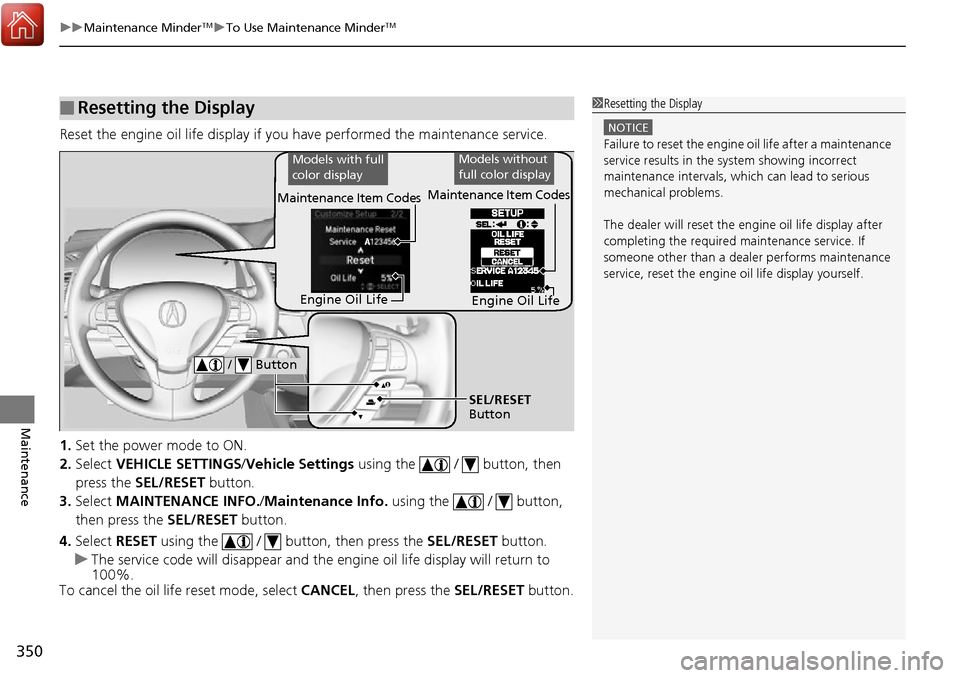
uuMaintenance MinderTMuTo Use Maintenance MinderTM
350
Maintenance
Reset the engine oil life display if you have performed the maintenance service.
1. Set the power mode to ON.
2. Select VEHICLE SETTINGS /Vehicle Settings using the / button, then
press the SEL/RESET button.
3. Select MAINTENANCE INFO. /Maintenance Info. using the / button,
then press the SEL/RESET button.
4. Select RESET using the / button, then press the SEL/RESET button.
u The service code will disappear and the en gine oil life display will return to
100%.
To cancel the oil life reset mode, select CANCEL, then press the SEL/RESET button.
■Resetting the Display1Resetting the Display
NOTICE
Failure to reset the engine oil life after a maintenance
service results in the sy stem showing incorrect
maintenance intervals, which can lead to serious
mechanical problems.
The dealer will reset the en gine oil life display after
completing the required ma intenance service. If
someone other than a deal er performs maintenance
service, reset the engine oil life display yourself.
Engine Oil Life
SEL/RESET
Button
/ Button
Maintenance Item Codes
Models with full
color displayModels without
full color display
Engine Oil Life
Maintenance Item Codes
Page 384 of 449
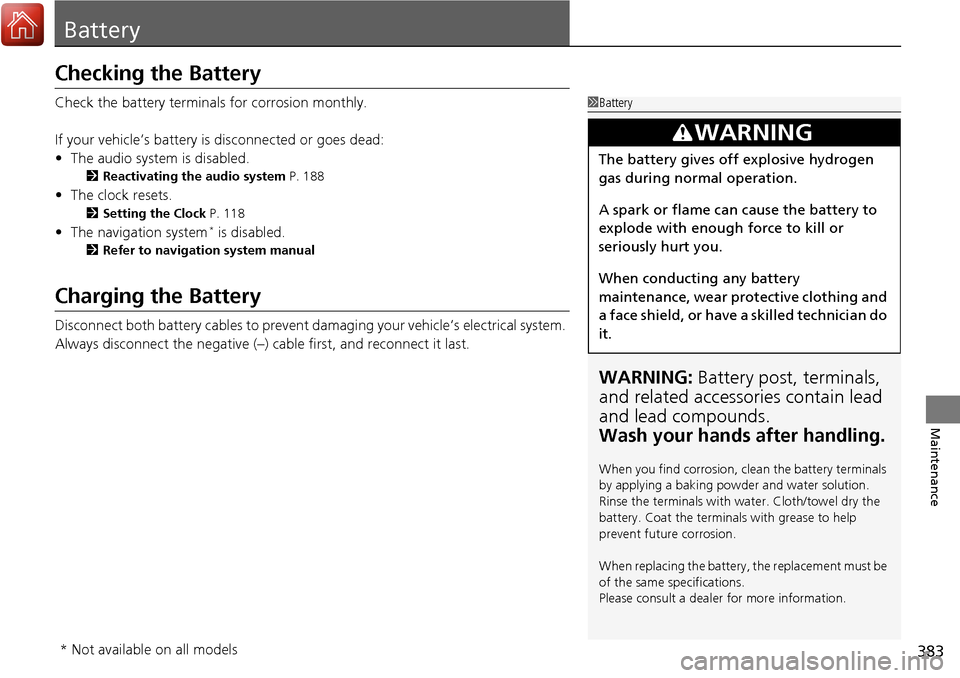
383
Maintenance
Battery
Checking the Battery
Check the battery terminals for corrosion monthly.
If your vehicle’s battery is disconnected or goes dead:
• The audio system is disabled.
2 Reactivating the audio system P. 188
•The clock resets.
2 Setting the Clock P. 118
•The navigation system* is disabled.
2 Refer to navigation system manual
Charging the Battery
Disconnect both battery cables to prevent damaging your vehicle’s electrical system.
Always disconnect the negative (–) cable first, and reconnect it last.
1Battery
WARNING: Battery post, terminals,
and related accessories contain lead
and lead compounds.
Wash your hands after handling.
When you find corrosion, cl ean the battery terminals
by applying a baking powder and water solution.
Rinse the terminals with water. Cloth/towel dry the
battery. Coat the terminals with grease to help
prevent future corrosion.
When replacing the battery, the replacement must be
of the same specifications.
Please consult a dealer for more information.
3WARNING
The battery gives off explosive hydrogen
gas during normal operation.
A spark or flame can cause the battery to
explode with enough force to kill or
seriously hurt you.
When conducting any battery
maintenance, wear prot ective clothing and
a face shield, or have a skilled technician do
it.
* Not available on all models
Page 447 of 449
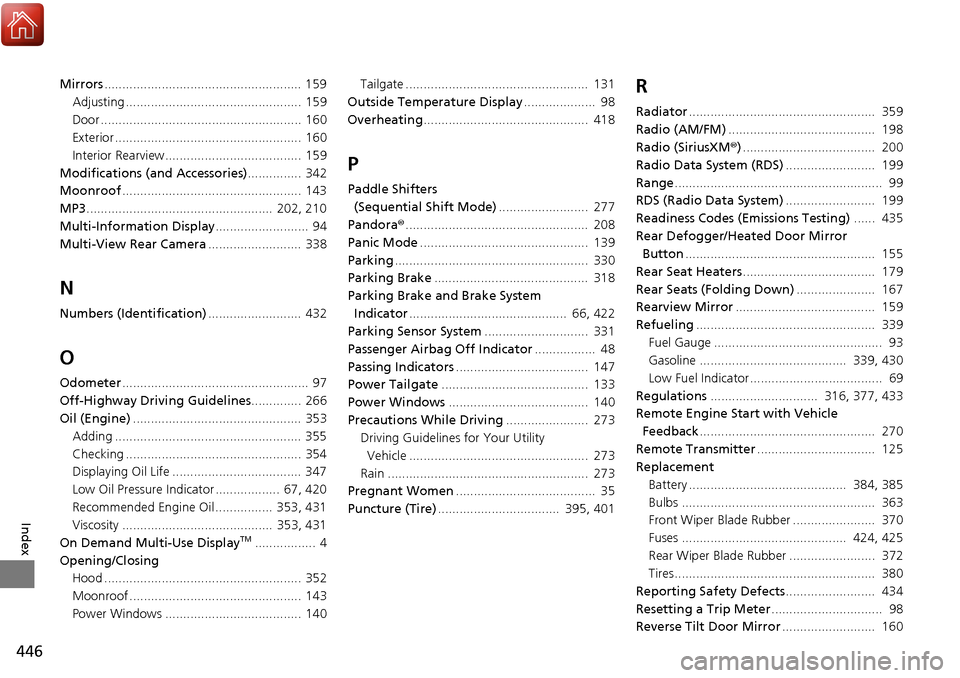
446
Index
Mirrors....................................................... 159
Adjusting ................................................. 159
Door ........................................................ 160
Exterior .................................................... 160
Interior Rearview...................................... 159
Modifications (and Accessories) ............... 342
Moonroof .................................................. 143
MP3 .................................................... 202, 210
Multi-Information Display .......................... 94
Multi-View Rear Camera .......................... 338
N
Numbers (Identification).......................... 432
O
Odometer.................................................... 97
Off-Highway Driving Guidelines .............. 266
Oil (Engine) ............................................... 353
Adding .................................................... 355
Checking ................................................. 354
Displaying Oil Life .................................... 347
Low Oil Pressure Indicator .................. 67, 420
Recommended Engine Oil ................ 353, 431
Viscosity .......................................... 353, 431
On Demand Multi-Use Display
TM................. 4
Opening/Closing Hood ....................................................... 352
Moonroof ................................................ 143
Power Windows ...................................... 140 Tailgate ................................................... 131
Outside Temperature Display .................... 98
Overheating .............................................. 418
P
Paddle Shifters
(Sequential Shift Mode) ......................... 277
Pandora® ................................................... 208
Panic Mode ............................................... 139
Parking ...................................................... 330
Parking Brake ........................................... 318
Parking Brake and Brake System
Indicator ............................................ 66, 422
Parking Sensor System ............................. 331
Passenger Airbag Off Indicator ................. 48
Passing Indicators ..................................... 147
Power Tailgate ......................................... 133
Power Windows ....................................... 140
Precautions While Driving ....................... 273
Driving Guidelines for Your Utility
Vehicle .................................................. 273
Rain ........................................................ 273
Pregnant Women ....................................... 35
Puncture (Tire) .................................. 395, 401
R
Radiator.................................................... 359
Radio (AM/FM) ......................................... 198
Radio (SiriusXM ®)..................................... 200
Radio Data System (RDS) ......................... 199
Range .......................................................... 99
RDS (Radio Data System) ......................... 199
Readiness Codes (Emissions Testing) ...... 435
Rear Defogger/Heated Door Mirror Button ..................................................... 155
Rear Seat Heaters ..................................... 179
Rear Seats (Folding Down) ...................... 167
Rearview Mirror ....................................... 159
Refueling .................................................. 339
Fuel Gauge ............................................... 93
Gasoline ......................................... 339, 430
Low Fuel Indicator..................................... 69
Regulations .............................. 316, 377, 433
Remote Engine Start with Vehicle
Feedback ................................................. 270
Remote Transmitter ................................. 125
Replacement
Battery ............................................ 384, 385
Bulbs ...................................................... 363
Front Wiper Blade Rubber ....................... 370
Fuses .............................................. 424, 425
Rear Wiper Blade Rubber ........................ 372
Tires........................................................ 380
Reporting Safety Defects ......................... 434
Resetting a Trip Meter ............................... 98
Reverse Tilt Door Mirror .......................... 160
Page 448 of 449
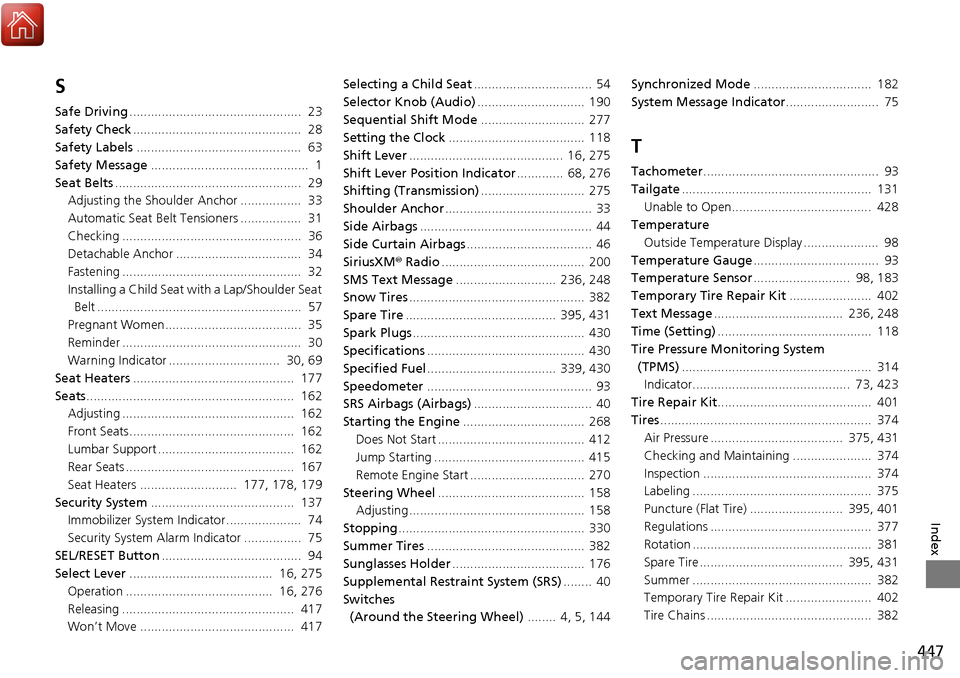
447
Index
S
Safe Driving................................................ 23
Safety Check ............................................... 28
Safety Labels .............................................. 63
Safety Message ............................................ 1
Seat Belts .................................................... 29
Adjusting the Shoulder Anchor ................. 33
Automatic Seat Belt Tensioners ................. 31
Checking .................................................. 36
Detachable Anchor ................................... 34
Fastening .................................................. 32
Installing a Child Seat with a Lap/Shoulder Seat
Belt ......................................................... 57
Pregnant Women...................................... 35
Reminder .................................................. 30
Warning Indicator ............................... 30, 69
Seat Heaters ............................................. 177
Seats .......................................................... 162
Adjusting ................................................ 162
Front Seats.............................................. 162
Lumbar Support ...................................... 162
Rear Seats ............................................... 167
Seat Heaters ........................... 177, 178, 179
Security System ........................................ 137
Immobilizer System Indicator..................... 74
Security System Alarm Indicator ................ 75
SEL/RESET Button ....................................... 94
Select Lever ........................................ 16, 275
Operation ......................................... 16, 276
Releasing ................................................ 417
Won’t Move ........................................... 417 Selecting a Child Seat
................................. 54
Selector Knob (Audio) .............................. 190
Sequential Shift Mode ............................. 277
Setting the Clock ...................................... 118
Shift Lever ........................................... 16, 275
Shift Lever Position Indicator ............. 68, 276
Shifting (Transmission) ............................. 275
Shoulder Anchor ......................................... 33
Side Airbags ................................................ 44
Side Curtain Airbags ................................... 46
SiriusXM ® Radio ........................................ 200
SMS Text Message ............................ 236, 248
Snow Tires ................................................. 382
Spare Tire .......................................... 395, 431
Spark Plugs ................................................ 430
Specifications ............................................ 430
Specified Fuel .................................... 339, 430
Speedometer .............................................. 93
SRS Airbags (Airbags) ................................. 40
Starting the Engine .................................. 268
Does Not Start ......................................... 412
Jump Starting .......................................... 415
Remote Engine Start ................................ 270
Steering Wheel ......................................... 158
Adjusting ................................................. 158
Stopping .................................................... 330
Summer Tires ............................................ 382
Sunglasses Holder ..................................... 176
Supplemental Restraint System (SRS) ........ 40
Switches (Around the Steering Wheel) ........ 4, 5, 144Synchronized Mode
................................. 182
System Message Indicator .......................... 75
T
Tachometer................................................. 93
Tailgate ..................................................... 131
Unable to Open....................................... 428
Temperature Outside Temperature Display ..................... 98
Temperature Gauge ................................... 93
Temperature Sensor ........................... 98, 183
Temporary Tire Repair Kit ....................... 402
Text Message .................................... 236, 248
Time (Setting) ........................................... 118
Tire Pressure Monitoring System
(TPMS) ..................................................... 314
Indicator............................................ 73, 423
Tire Repair Kit ........................................... 401
Tires ........................................................... 374
Air Pressure ..................................... 375, 431
Checking and Maintaining ...................... 374
Inspection ............................................... 374
Labeling .................................................. 375
Puncture (Flat Tire) .......................... 395, 401
Regulations ............................................. 377
Rotation .................................................. 381
Spare Tire ........................................ 395, 431
Summer .................................................. 382
Temporary Tire Repair Kit ........................ 402
Tire Chains .............................................. 382