Text message Acura RDX 2017 Owner's Manual
[x] Cancel search | Manufacturer: ACURA, Model Year: 2017, Model line: RDX, Model: Acura RDX 2017Pages: 449, PDF Size: 10.88 MB
Page 228 of 449
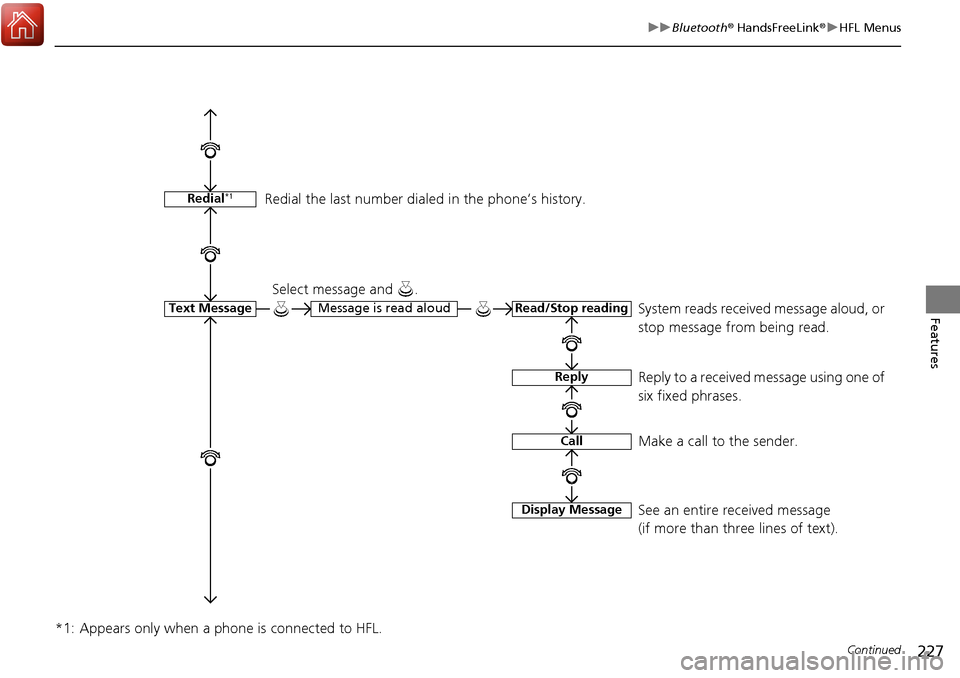
227
uuBluetooth ® HandsFreeLink ®u HFL Menus
Continued
Features
*1: Appears only when a phone is connected to HFL.
Redial*1
Text MessageRead/Stop readingMessage is read aloud
Reply
Call
Display Message
System reads received message aloud, or
stop message from being read.
Select message and .
Reply to a received message using one of
six fixed phrases.
Make a call to the sender.
See an entire received message
(if more than three lines of text).
Redial the last number dial
ed in the phone’s history.
Page 231 of 449

230
uuBluetooth ® HandsFreeLink ®u HFL Menus
Features
*1: Appears only when a phone is connected to HFL.
Passcode*1
Auto Transfer
Caller ID InfoName Priority
Number Priority
Text Message Notice
System Clear
Set calls to automatically transfer from your phone to HFL when you
enter the vehicle.
Prioritize the caller’s name as the
caller ID.
Prioritize the caller’s phone number as
the caller ID.
Create a security PIN for a paired phone.
Turn incoming text message notifications on or off.
Clear the system of all paired phone s, phonebook entries, and security
codes.
Page 237 of 449

uuBluetooth ® HandsFreeLink ®u HFL Menus
236
Features
1. Press the PHONE button or the button.
2. Rotate to select Phone Setup, then
press .
3. Rotate to select Message Notice, then
press .
4. Rotate to select a mode you want, then
press .
■To Set Up a Message Notice Option1To Set Up a Message Notice Option
On : A pop-up notification co mes on every time you
receive a new text message.
Off : The message you receive is stored in the system
without not ification.
Page 249 of 449

uuBluetooth ® HandsFreeLink ®u HFL Menus
248
Features
HFL can display newly received text message s as well as 20 of the most recently
received messages on a linked cell phone. Each received message can be read aloud
and replied to using a fixed common phrase. 1.A pop-up appears and notifies you of a new
text message.
2. Rotate to select Yes to listen to the
message, then press .
u The text message is displayed. The
system automatically starts reading out
the message.
3. To discontinue the message read-out, press
the BACK button.
■Receiving a Text Message1Receiving a Text Message
Not all phones are compatible with this feature.
Check handsfreelink.com for a list of compatible
phones.
The system does not display any received messages
while you are driving. You can only hear them read
aloud.
With some phones, you may be able to display upto
20 most recent text messages.
Only the first three lines of the received message are
displayed with this option. 2 Displaying an entire message P. 252
State or local laws may limit your use of the HFL text
message feature. Only use the text message feature
when conditions allow you to do so safely.
Page 250 of 449

Continued249
uuBluetooth ® HandsFreeLink ®u HFL Menus
Features
1. Press the PHONE button or the button.
2. Rotate to select Text Message, then
press .
3. Rotate to select a message, then press
.
u The text message is displayed. The
system automatically starts reading the
message aloud.
■Displaying Messages1Displaying Messages
The icon appears next to an unread message.
Only the first three lines of the received message are
displayed with this option.
2 Displaying an entire message P. 252
If you delete a message on the phone, the message is
also deleted in the system. If you send a message
from the system, the message goes to your phone’s
outbox.
Page 251 of 449

uuBluetooth ® HandsFreeLink ®u HFL Menus
250
Features
■Using the stop reading or read option
1. Press the PHONE button or the button.
2. Rotate to select Text Message, then
press .
3. Rotate to select a message, then press
.
u The text message is displayed. The
system automatically starts reading the
message aloud.
4. Press to enter the Text Message Menu .
5. Rotate to select Stop Reading or Read ,
then press .1 Using the stop reading or read option
This option changes to:
•Stop Reading while the text message is read out.
Select this option to disc ontinue the message read-
out.
•Read when you go to the Text Message menu, or
after you selected Stop Reading. Select this option
to hear the system re ading out the selected
message.
Page 252 of 449

Continued251
uuBluetooth ® HandsFreeLink ®u HFL Menus
Features
■Reply to a message
You can reply to a message using one of the
six common phrases available in the system.
1. Press the PHONE button or the button.
2. Rotate to select Text Message, then
press .
3. Rotate to select a message, then press
.
u The text message is displayed. The
system automatically starts reading out
the message.
4. Press to enter the Text Message Menu .
5. Rotate to select Reply, then press .
6. Rotate to select the reply message, then
press .
7. The reply message you selected is displayed.
Select Yes to send the message.1Reply to a message
The available fixed reply messages are as follows:
•Talk to you later, I’m driving.
•I am on my way.•I’m running late.
•OK
•Yes•No
You cannot add, edit, or delete reply messages.
After you reply, the fo llowing is displayed:
Page 253 of 449
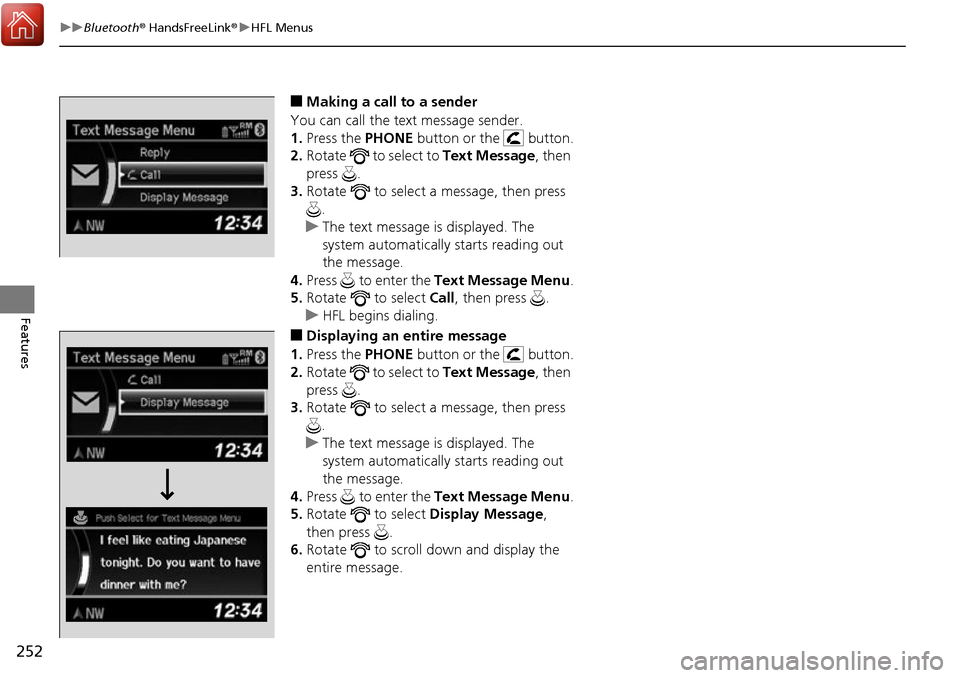
252
uuBluetooth ® HandsFreeLink ®u HFL Menus
Features
■Making a call to a sender
You can call the text message sender.
1. Press the PHONE button or the button.
2. Rotate to select to Text Message, then
press .
3. Rotate to select a message, then press
.
u The text message is displayed. The
system automatically starts reading out
the message.
4. Press to enter the Text Message Menu .
5. Rotate to select Call, then press .
u HFL begins dialing.
■Displaying an entire message
1. Press the PHONE button or the button.
2. Rotate to select to Text Message, then
press .
3. Rotate to select a message, then press
.
u The text message is displayed. The
system automatically starts reading out
the message.
4. Press to enter the Text Message Menu .
5. Rotate to select Display Message,
then press .
6. Rotate to scroll down and display the
entire message.
Page 445 of 449
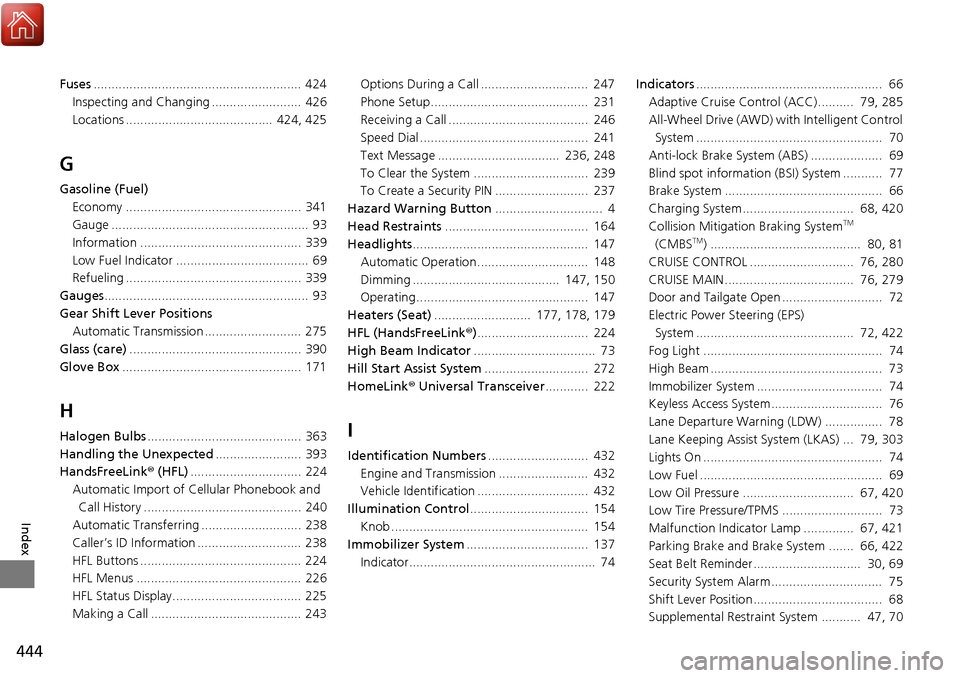
444
Index
Fuses.......................................................... 424
Inspecting and Changing ......................... 426
Locations ......................................... 424, 425
G
Gasoline (Fuel)
Economy ................................................. 341
Gauge ....................................................... 93
Information ............................................. 339
Low Fuel Indicator ..................................... 69
Refueling ................................................. 339
Gauges ......................................................... 93
Gear Shift Lever Positions Automatic Transmission ........................... 275
Glass (care) ................................................ 390
Glove Box .................................................. 171
H
Halogen Bulbs ........................................... 363
Handling the Unexpected ........................ 393
HandsFreeLink® (HFL)............................... 224
Automatic Import of Ce llular Phonebook and
Call History ............................................ 240
Automatic Transferring ............................ 238
Caller’s ID Information ............................. 238
HFL Buttons ............................................. 224
HFL Menus .............................................. 226
HFL Status Display.................................... 225
Making a Call .......................................... 243 Options During a Call .............................. 247
Phone Setup............................................ 231
Receiving a Call ....................................... 246
Speed Dial ............................................... 241
Text Message .................................. 236, 248
To Clear the System ................................ 239
To Create a Security PIN .......................... 237
Hazard Warning Button .............................. 4
Head Restraints ........................................ 164
Headlights ................................................. 147
Automatic Operation............................... 148
Dimming ......................................... 147, 150
Operating................................................ 147
Heaters (Seat) ........................... 177, 178, 179
HFL (HandsFreeLink® )............................... 224
High Beam Indicator .................................. 73
Hill Start Assist System ............................. 272
HomeLink ® Universal Transceiver ............ 222I
Identification Numbers ............................ 432
Engine and Transmission ......................... 432
Vehicle Identification ............................... 432
Illumination Control ................................. 154
Knob ....................................................... 154
Immobilizer System .................................. 137
Indicator.................................................... 74 Indicators
.................................................... 66
Adaptive Cruise Control (ACC).......... 79, 285
All-Wheel Drive (AWD) with Intelligent Control System .................................................... 70
Anti-lock Brake System (ABS) .................... 69
Blind spot information (BSI) System ........... 77
Brake System ............................................ 66
Charging System............................... 68, 420
Collision Mitigati on Braking System
TM
(CMBSTM) .......................................... 80, 81
CRUISE CONTROL ............................. 76, 280
CRUISE MAIN.................................... 76, 279
Door and Tailgate Open ............................ 72
Electric Power Steering (EPS)
System ............................................ 72, 422
Fog Light .................................................. 74
High Beam ................................................ 73
Immobilizer System ................................... 74
Keyless Access System............................... 76
Lane Departure Warning (LDW) ................ 78
Lane Keeping Assist System (LKAS) ... 79, 303
Lights On .................................................. 74
Low Fuel ................................................... 69
Low Oil Pressure ............................... 67, 420
Low Tire Pressure/TPMS ............................ 73
Malfunction Indicator Lamp .............. 67, 421
Parking Brake and Brak e System ....... 66, 422
Seat Belt Reminder.............................. 30, 69
Security System Alarm............................... 75
Shift Lever Position.................................... 68
Supplemental Restraint System ........... 47, 70
Page 448 of 449
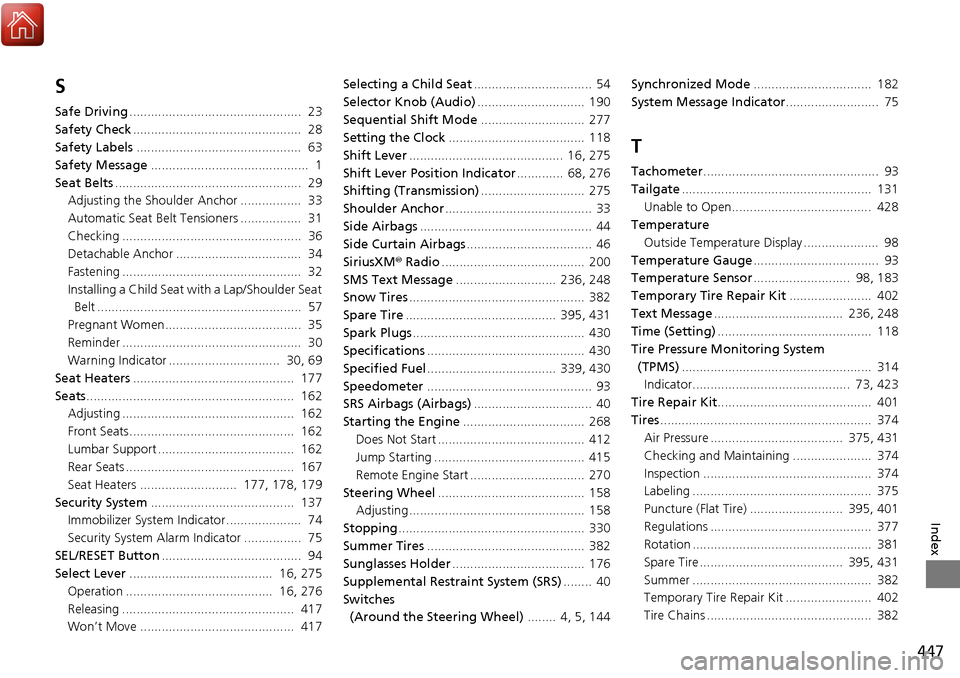
447
Index
S
Safe Driving................................................ 23
Safety Check ............................................... 28
Safety Labels .............................................. 63
Safety Message ............................................ 1
Seat Belts .................................................... 29
Adjusting the Shoulder Anchor ................. 33
Automatic Seat Belt Tensioners ................. 31
Checking .................................................. 36
Detachable Anchor ................................... 34
Fastening .................................................. 32
Installing a Child Seat with a Lap/Shoulder Seat
Belt ......................................................... 57
Pregnant Women...................................... 35
Reminder .................................................. 30
Warning Indicator ............................... 30, 69
Seat Heaters ............................................. 177
Seats .......................................................... 162
Adjusting ................................................ 162
Front Seats.............................................. 162
Lumbar Support ...................................... 162
Rear Seats ............................................... 167
Seat Heaters ........................... 177, 178, 179
Security System ........................................ 137
Immobilizer System Indicator..................... 74
Security System Alarm Indicator ................ 75
SEL/RESET Button ....................................... 94
Select Lever ........................................ 16, 275
Operation ......................................... 16, 276
Releasing ................................................ 417
Won’t Move ........................................... 417 Selecting a Child Seat
................................. 54
Selector Knob (Audio) .............................. 190
Sequential Shift Mode ............................. 277
Setting the Clock ...................................... 118
Shift Lever ........................................... 16, 275
Shift Lever Position Indicator ............. 68, 276
Shifting (Transmission) ............................. 275
Shoulder Anchor ......................................... 33
Side Airbags ................................................ 44
Side Curtain Airbags ................................... 46
SiriusXM ® Radio ........................................ 200
SMS Text Message ............................ 236, 248
Snow Tires ................................................. 382
Spare Tire .......................................... 395, 431
Spark Plugs ................................................ 430
Specifications ............................................ 430
Specified Fuel .................................... 339, 430
Speedometer .............................................. 93
SRS Airbags (Airbags) ................................. 40
Starting the Engine .................................. 268
Does Not Start ......................................... 412
Jump Starting .......................................... 415
Remote Engine Start ................................ 270
Steering Wheel ......................................... 158
Adjusting ................................................. 158
Stopping .................................................... 330
Summer Tires ............................................ 382
Sunglasses Holder ..................................... 176
Supplemental Restraint System (SRS) ........ 40
Switches (Around the Steering Wheel) ........ 4, 5, 144Synchronized Mode
................................. 182
System Message Indicator .......................... 75
T
Tachometer................................................. 93
Tailgate ..................................................... 131
Unable to Open....................................... 428
Temperature Outside Temperature Display ..................... 98
Temperature Gauge ................................... 93
Temperature Sensor ........................... 98, 183
Temporary Tire Repair Kit ....................... 402
Text Message .................................... 236, 248
Time (Setting) ........................................... 118
Tire Pressure Monitoring System
(TPMS) ..................................................... 314
Indicator............................................ 73, 423
Tire Repair Kit ........................................... 401
Tires ........................................................... 374
Air Pressure ..................................... 375, 431
Checking and Maintaining ...................... 374
Inspection ............................................... 374
Labeling .................................................. 375
Puncture (Flat Tire) .......................... 395, 401
Regulations ............................................. 377
Rotation .................................................. 381
Spare Tire ........................................ 395, 431
Summer .................................................. 382
Temporary Tire Repair Kit ........................ 402
Tire Chains .............................................. 382