seat memory Acura RDX 2017 Owner's Manual
[x] Cancel search | Manufacturer: ACURA, Model Year: 2017, Model line: RDX, Model: Acura RDX 2017Pages: 449, PDF Size: 10.88 MB
Page 7 of 449
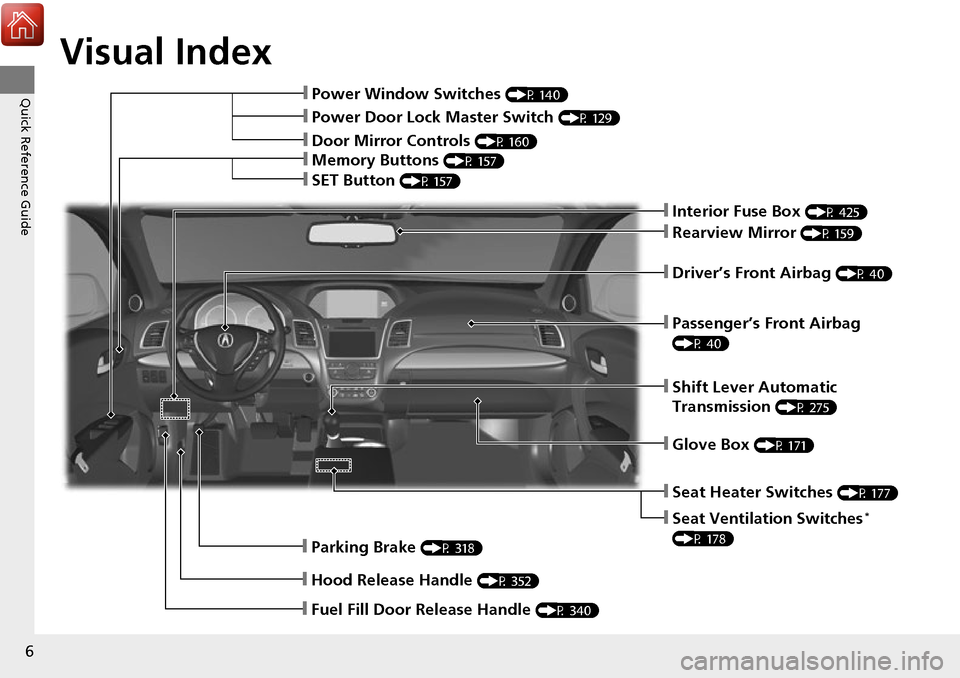
Visual Index
6
Quick Reference Guide❙Power Window Switches (P 140)
❙Rearview Mirror (P 159)
❙Parking Brake (P 318)
❙Hood Release Handle (P 352)
❙Shift Lever Automatic
Transmission
(P 275)
❙Driver’s Front Airbag (P 40)
❙Fuel Fill Door Release Handle (P 340)
❙Interior Fuse Box (P 425)
❙Glove Box (P 171)
❙Passenger’s Front Airbag
(P 40)
❙Memory Buttons (P 157)
❙SET Button (P 157)
❙Power Door Lock Master Switch (P 129)
❙Door Mirror Controls (P 160)
❙Seat Heater Switches (P 177)
❙Seat Ventilation Switches*
(P 178)
Page 104 of 449
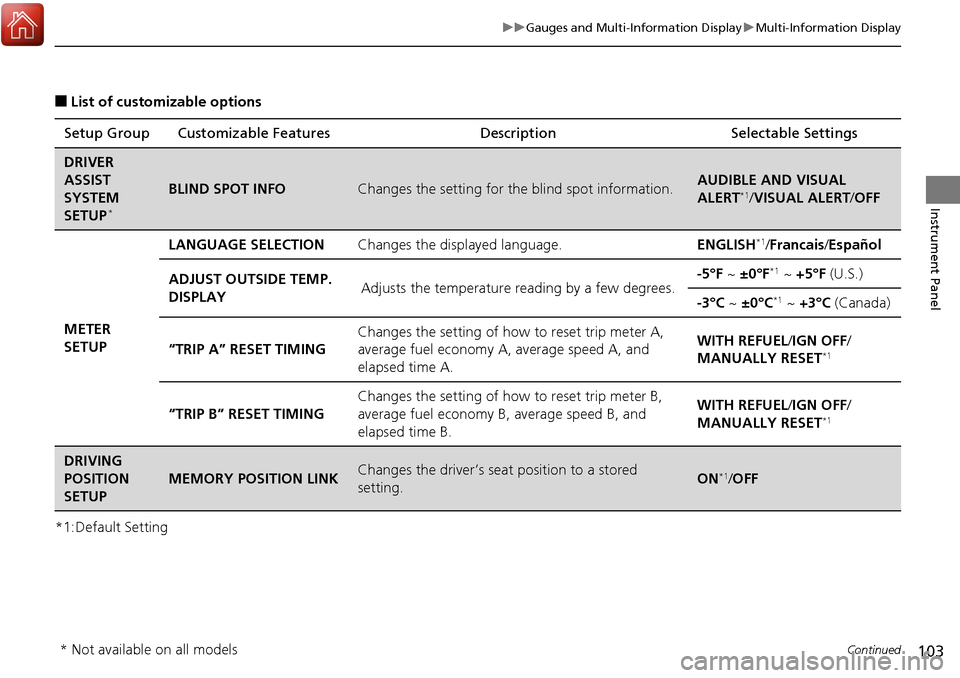
103
uuGauges and Multi-Information Display uMulti-Information Display
Continued
Instrument Panel
■List of customizable options
*1:Default Setting Setup Group Customizable Features
Description Selectable Settings
DRIVER
ASSIST
SYSTEM
SETUP
*
BLIND SPOT INFOChanges the setting for the blind spot information.AUDIBLE AND VISUAL
ALERT*1/VISUAL ALERT /OFF
METER
SETUP LANGUAGE SELECTION
Changes the displayed language. ENGLISH
*1/Francais /Español
ADJUST OUTSIDE TEMP.
DISPLAY Adjusts the temperature reading by a few degrees. -5°F ~
±0°F
*1 ~ +5°F (U.S.)
-3°C ~ ±0°C
*1 ~ +3°C (Canada)
“TRIP A” RESET TIMING Changes the setting of how to reset trip meter A,
average fuel economy A,
average speed A, and
elapsed time A. WITH REFUEL/
IGN OFF/
MANUALLY RESET
*1
“TRIP B” RESET TIMING Changes the setting of ho
w to reset trip meter B,
average fuel economy B, average speed B, and
elapsed time B. WITH REFUEL/
IGN OFF/
MANUALLY RESET*1
DRIVING
POSITION
SETUP
MEMORY POSITION LINKChanges the driver’s seat position to a stored
setting.ON*1/ OFF
* Not available on all models
Page 112 of 449
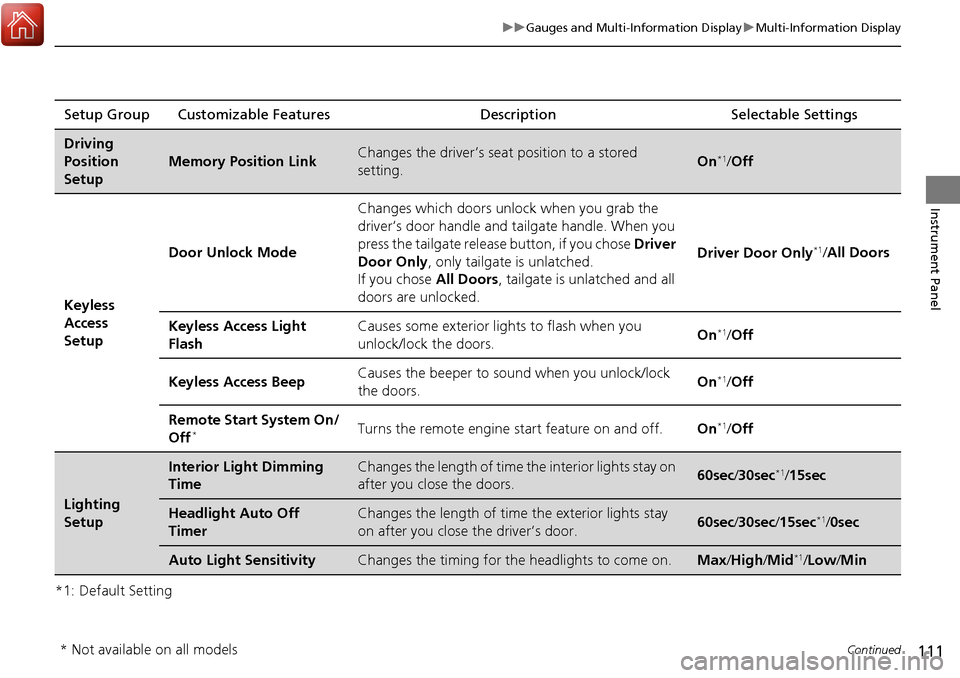
111
uuGauges and Multi-Information Display uMulti-Information Display
Continued
Instrument Panel
*1: Default SettingSetup Group Customizable Features
Description Selectable Settings
Driving
Position
Setup
Memory Position LinkChanges the driver’s seat position to a stored
setting.On*1/ Off
Keyless
Access
Setup Door Unlock Mode
Changes which doors unlock when you grab the
driver’s door handle and tailgate handle. When you
press the tailgate release button, if you chose
Driver
Door Only , only tailgate is unlatched.
If you chose All Doors, tailgate is unlatched and all
doors are unlocked. Driver Door Only
*1/
All Doors
Keyless Access Light
Flash Causes some exterior li
ghts to flash when you
unlock/lock the doors. On
*1/
Off
Keyless Access Beep Causes the beeper to so
und when you unlock/lock
the doors. On
*1/
Off
Remote Start System On/
Off
*Turns the remote engine start feature on and off. On*1/Off
Lighting
Setup
Interior Light Dimming
TimeChanges the length of time the interior lights stay on
after you close the doors.60sec /30sec*1/15sec
Headlight Auto Off
TimerChanges the length of time the exterior lights stay
on after you close the driver’s door.60sec /30sec /15sec*1/ 0sec
Auto Light SensitivityChanges the timing for th e headlights to come on.Max/High /Mid*1/Low /Min
* Not available on all models
Page 118 of 449

117
Controls
This chapter explains how to operate the various controls necessary for driving.
Setting the Clock.............................. 118
Locking and Unlocking the Doors Key Types and Functions .................. 119
Low Keyless Access Remote Signal Strength ..... 122Locking/Unlocking the Doors from the Outside .......................................... 123
Locking/Unlocking the Doors from the Inside ... 128Childproof Door Locks ..................... 129
Auto Door Locking/Unlocking .......... 130
Opening and Closing the Tailgate ... 131
Security System Immobilizer System .......................... 137
Security System Alarm ...................... 137
Opening and Closing the Windows .... 140Opening and Closing the Moonroof....... 143Operating the Switches Around the
Steering Wheel ENGINE START/STOP Button............. 144
Turn Signals ..................................... 147
Light Switches.................................. 147
Fog Lights
*...................................... 150
Daytime Running Lights ................... 150
Wipers and Washers ........................ 151
Brightness Control ........................... 154
Rear Defogger/Heated Door Mirror Button ... 155Driving Position Memory System ...... 156 Adjusting the Steering Wheel .......... 158
Adjusting the Mirrors Interior Rearview Mirror ................... 159
Power Door Mirrors ......................... 160
Adjusting the Seats Adjusting the Seat Positions ............. 162
Interior Lights/Interior Convenience ItemsInterior Lights .................................. 169
Interior Convenience Items .............. 171
Climate Control System Using Automatic Climate Control .... 180
Synchronized Mode ......................... 182
Automatic Climate Control Sensors.....183
* Not available on all models
Page 157 of 449
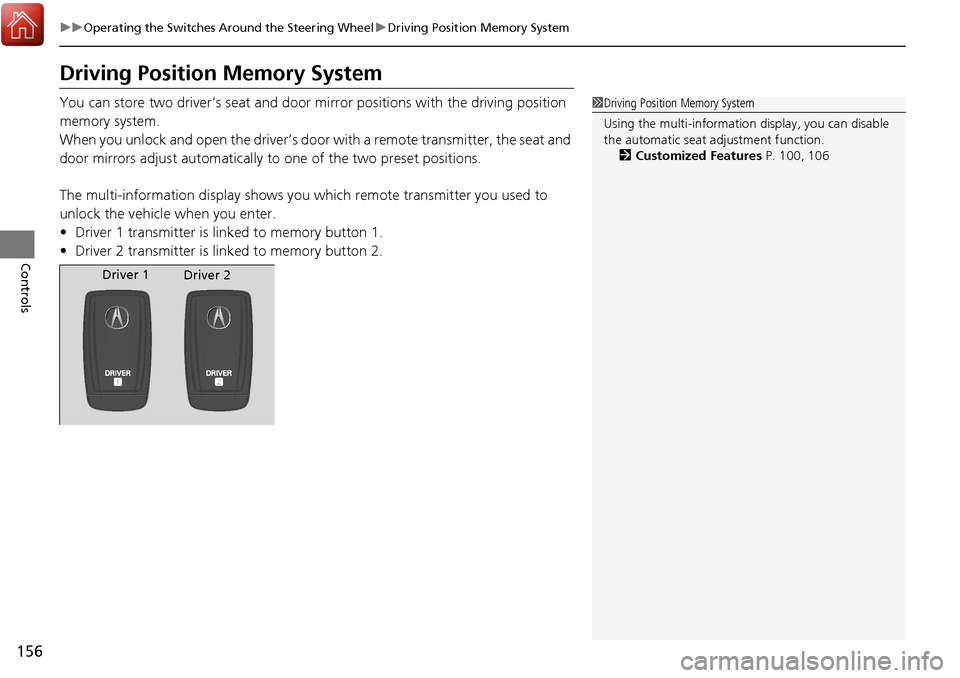
156
uuOperating the Switches Around the Steering Wheel uDriving Position Memory System
Controls
Driving Position Memory System
You can store two driver’s seat and door mirror positions with the driving position
memory system.
When you unlock and open the driver’s door with a remote transmitter, the seat and
door mirrors adjust automatically to one of the two preset positions.
The multi-information display shows you which remote transmitter you used to
unlock the vehicle when you enter.
• Driver 1 transmitter is linked to memory button 1.
• Driver 2 transmitter is linked to memory button 2.1Driving Position Memory System
Using the multi-information display, you can disable
the automatic seat adjustment function. 2 Customized Features P. 100, 106
Driver 1
Driver 2
Page 158 of 449
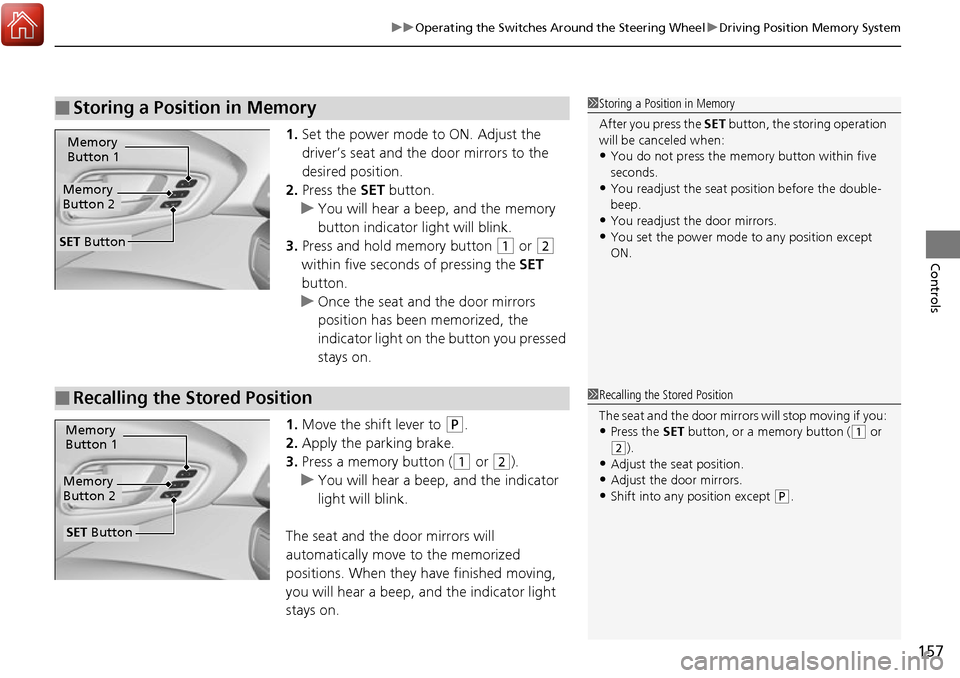
157
uuOperating the Switches Around the Steering Wheel uDriving Position Memory System
Controls
1. Set the power mode to ON. Adjust the
driver’s seat and the door mirrors to the
desired position.
2. Press the SET button.
u You will hear a beep, and the memory
button indicator light will blink.
3. Press and hold memory button
(1 or (2
within five seconds of pressing the SET
button.
u Once the seat and the door mirrors
position has been memorized, the
indicator light on the button you pressed
stays on.
1. Move the shift lever to
(P.
2. Apply the parking brake.
3. Press a memory button (
(1 or (2).
u You will hear a beep, and the indicator
light will blink.
The seat and the door mirrors will
automatically move to the memorized
positions. When they have finished moving,
you will hear a beep, and the indicator light
stays on.
■Storing a Position in Memory1 Storing a Position in Memory
After you press the SET button, the storing operation
will be canceled when:
•You do not press the memory button within five
seconds.
•You readjust the seat position before the double-
beep.
•You readjust the door mirrors.•You set the power mode to any position except
ON.
Memory
Button 1
Memory
Button 2
SET Button
■Recalling the Stored Position1 Recalling the Stored Position
The seat and the door mirror s will stop moving if you:
•Press the SET button, or a memory button ((1 or (2).
•Adjust the seat position.
•Adjust the door mirrors.•Shift into any position except (P.
Memory
Button 1
Memory
Button 2
SET Button
Page 444 of 449
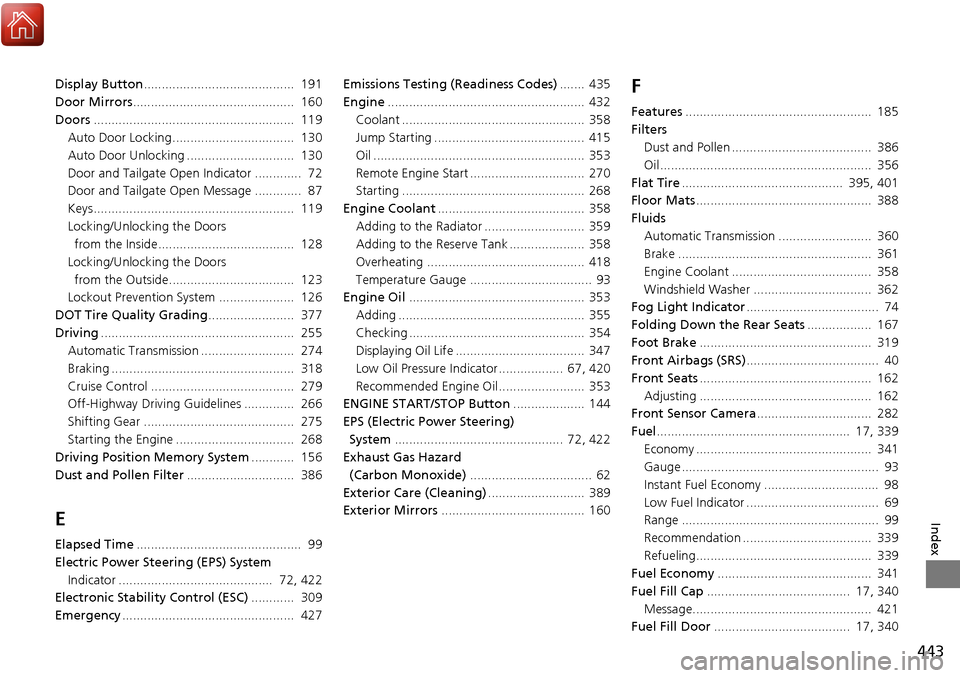
443
Index
Display Button.......................................... 191
Door Mirrors ............................................. 160
Doors ........................................................ 119
Auto Door Locking.................................. 130
Auto Door Unlocking .............................. 130
Door and Tailgate Open Indicator ............. 72
Door and Tailgate Open Message ............. 87
Keys........................................................ 119
Locking/Unlocking the Doors from the Inside...................................... 128
Locking/Unlocking the Doors
from the Outside................................... 123
Lockout Prevention System ..................... 126
DOT Tire Quality Grading ........................ 377
Driving ...................................................... 255
Automatic Transmission .......................... 274
Braking ................................................... 318
Cruise Control ........................................ 279
Off-Highway Driving Guidelines .............. 266
Shifting Gear .......................................... 275
Starting the Engine ................................. 268
Driving Position Memory System ............ 156
Dust and Pollen Filter .............................. 386
E
Elapsed Time.............................................. 99
Electric Power Steering (EPS) System Indicator ........................................... 72, 422
Electronic Stability Control (ESC) ............ 309
Emergency ................................................ 427 Emissions Testing (Readiness Codes)
....... 435
Engine ....................................................... 432
Coolant ................................................... 358
Jump Starting .......................................... 415
Oil ........................................................... 353
Remote Engine Start ................................ 270
Starting ................................................... 268
Engine Coolant ......................................... 358
Adding to the Radiator ............................ 359
Adding to the Reserve Tank ..................... 358
Overheating ............................................ 418
Temperature Gauge .................................. 93
Engine Oil ................................................. 353
Adding .................................................... 355
Checking ................................................. 354
Displaying Oil Life .................................... 347
Low Oil Pressure Indicator .................. 67, 420
Recommended Engine Oil ........................ 353
ENGINE START/STOP Button .................... 144
EPS (Electric Power Steering) System ............................................... 72, 422
Exhaust Gas Hazard
(Carbon Monoxide) .................................. 62
Exterior Care (Cleaning) ........................... 389
Exterior Mirrors ........................................ 160
F
Features.................................................... 185
Filters Dust and Pollen ....................................... 386
Oil ........................................................... 356
Flat Tire ............................................. 395, 401
Floor Mats ................................................. 388
Fluids
Automatic Transmission .......................... 360
Brake ...................................................... 361
Engine Coolant ....................................... 358
Windshield Washer ................................. 362
Fog Light Indicator ..................................... 74
Folding Down the Rear Seats .................. 167
Foot Brake ................................................ 319
Front Airbags (SRS) ..................................... 40
Front Seats ................................................ 162
Adjusting ................................................ 162
Front Sensor Camera ................................ 282
Fuel ...................................................... 17, 339
Economy ................................................. 341
Gauge ....................................................... 93
Instant Fuel Economy ................................ 98
Low Fuel Indicator ..................................... 69
Range ....................................................... 99
Recommendation .................................... 339
Refueling................................................. 339
Fuel Economy ........................................... 341
Fuel Fill Cap ........................................ 17, 340
Message.................................................. 421
Fuel Fill Door ...................................... 17, 340