Aux input Acura RDX 2018 Owner's Manual
[x] Cancel search | Manufacturer: ACURA, Model Year: 2018, Model line: RDX, Model: Acura RDX 2018Pages: 453, PDF Size: 20.13 MB
Page 8 of 453
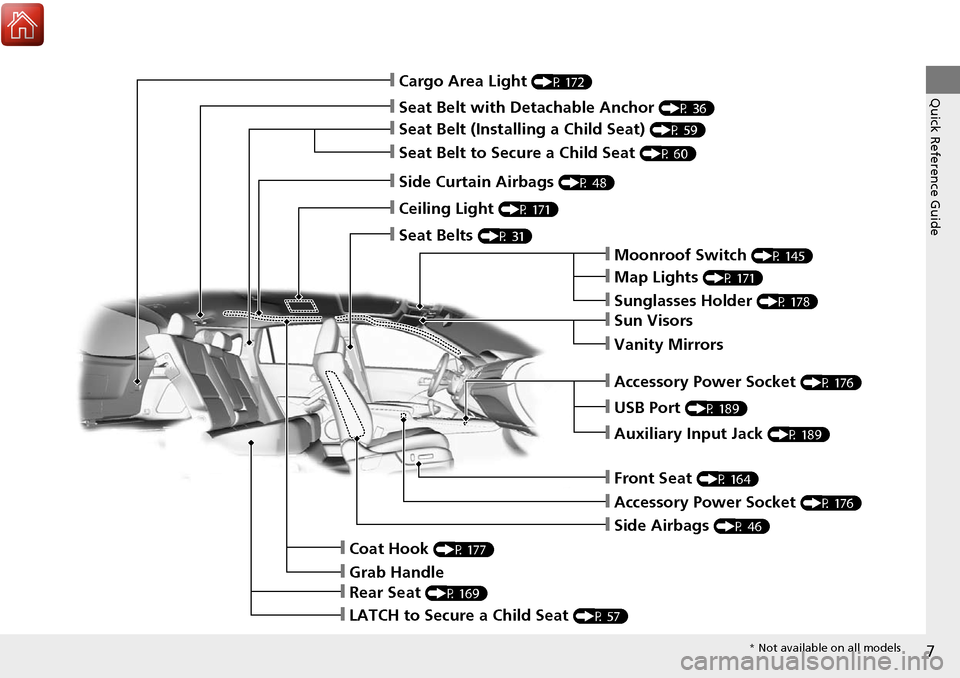
7
Quick Reference Guide❙Cargo Area Light (P 172)
❙Seat Belt with Detachable Anchor (P 36)
❙Seat Belt (Installing a Child Seat) (P 59)
❙Seat Belt to Secure a Child Seat (P 60)
❙Side Curtain Airbags (P 48)
❙Ceiling Light (P 171)
❙Seat Belts (P 31)
❙Moonroof Switch (P 145)
❙Map Lights (P 171)
❙Sunglasses Holder (P 178)
❙Sun Visors
❙Vanity Mirrors
❙USB Port (P 189)
❙Auxiliary Input Jack (P 189)
❙Front Seat (P 164)
❙Side Airbags (P 46)
❙Coat Hook (P 177)
❙Grab Handle
❙Rear Seat (P 169)
❙LATCH to Secure a Child Seat (P 57)
❙Accessory Power Socket (P 176)
❙Accessory Power Socket (P 176)
* Not available on all models
Page 188 of 453

187
Features
This chapter describes how to operate technology features.
Audio System*
About Your Audio System ................ 188
USB Port .......................................... 189
Auxiliary Input Jack .......................... 189
Audio System Theft Protection ......... 190
Audio Remote Controls .................... 191
Audio System Basic Operation
*....... 192
Audio/Information Screen ................ 193
Wallpaper Setup .............................. 196
Display Setup ................................... 198
Adjusting the Sound ........................ 199
Playing the AM/FM Radio ................. 200
Playing the SiriusXM ® Radio ............. 202 Playing a CD .................................... 204
Playing an iPod ................................ 207
Playing Pandora
®............................. 210
Playing a USB Flash Drive ................. 212
Playing Bluetooth ® Audio................. 215
Audio Error Messages
*..................... 217
General Information on the Audio System
*............................................ 220
HomeLink ® Universal Transceiver
Training HomeLink ........................... 224
Bluetooth® HandsFreeLink®
Using HFL ........................................ 226
HFL Menus....................................... 228 Compass
*.......................................... 255
* Not available on all models
Page 190 of 453
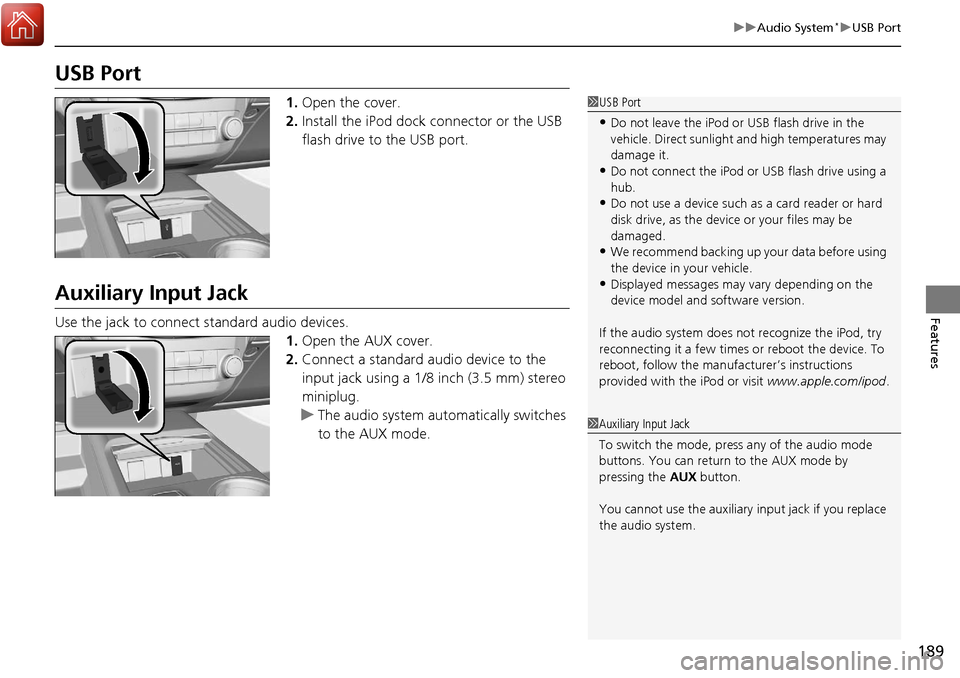
189
uuAudio System*uUSB Port
Features
USB Port
1. Open the cover.
2. Install the iPod dock connector or the USB
flash drive to the USB port.
Auxiliary Input Jack
Use the jack to connect standard audio devices.
1.Open the AUX cover.
2. Connect a standard audio device to the
input jack using a 1/8 inch (3.5 mm) stereo
miniplug.
u The audio system auto matically switches
to the AUX mode.
1 USB Port
•Do not leave the iPod or USB flash drive in the
vehicle. Direct sunlight and high temperatures may
damage it.
•Do not connect the iPod or USB flash drive using a
hub.
•Do not use a device such as a card reader or hard
disk drive, as the device or your files may be
damaged.
•We recommend backing up yo ur data before using
the device in your vehicle.
•Displayed messages may vary depending on the
device model and software version.
If the audio system does not recognize the iPod, try
reconnecting it a few times or reboot the device. To
reboot, follow the manufac turer’s instructions
provided with the iPod or visit www.apple.com/ipod.
1Auxiliary Input Jack
To switch the mode, pres s any of the audio mode
buttons. You can return to the AUX mode by
pressing the AUX button.
You cannot use the auxiliary input jack if you replace
the audio system.
Page 217 of 453
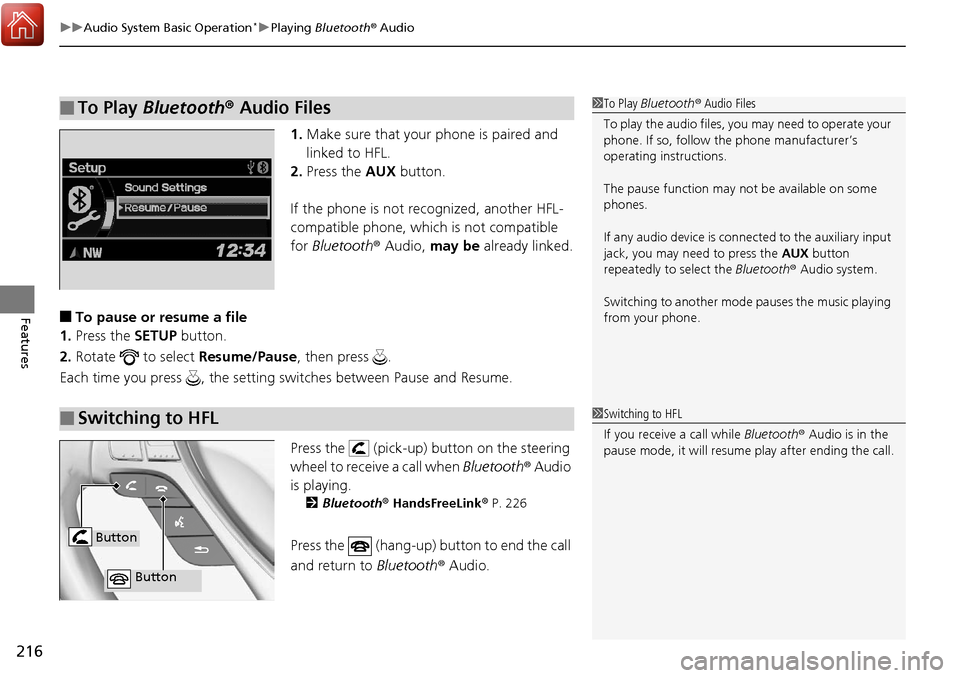
uuAudio System Basic Operation*uPlaying Bluetooth ® Audio
216
Features
1. Make sure that your phone is paired and
linked to HFL.
2. Press the AUX button.
If the phone is not re cognized, another HFL-
compatible phone, which is not compatible
for Bluetooth ® Audio, may be already linked.
■To pause or resume a file
1. Press the SETUP button.
2. Rotate to select Resume/Pause, then press .
Each time you press , the setting sw itches between Pause and Resume.
Press the (pick-up) button on the steering
wheel to receive a call when Bluetooth® Audio
is playing.
2 Bluetooth® HandsFreeLink ® P. 226
Press the (hang-up) bu tton to end the call
and return to Bluetooth® Audio.
■To Play Bluetooth® Audio Files1To Play Bluetooth ® Audio Files
To play the audio files, y ou may need to operate your
phone. If so, follow the phone manufacturer’s
operating instructions.
The pause function may no t be available on some
phones.
If any audio device is conne cted to the auxiliary input
jack, you may need to press the AUX button
repeatedly to select the Bluetooth® Audio system.
Switching to another mode pauses the music playing
from your phone.
■Switching to HFL1 Switching to HFL
If you receive a call while Bluetooth® Audio is in the
pause mode, it will resume play after ending the call.
Button
Button
Page 444 of 453
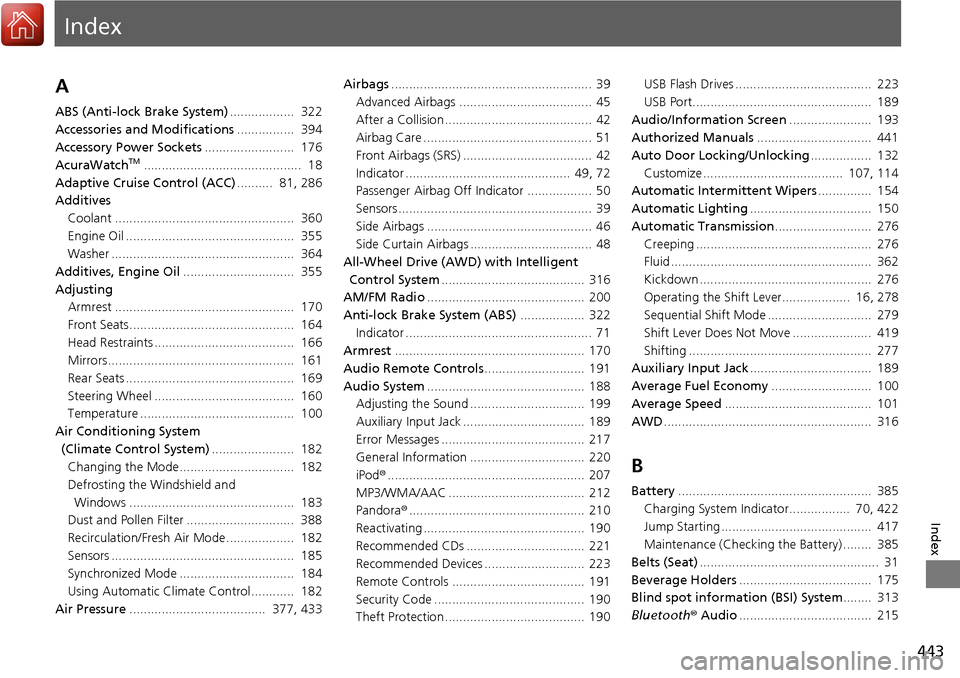
Index
443
Index
Index
A
ABS (Anti-lock Brake System).................. 322
Accessories and Modifications ................ 394
Accessory Power Sockets ......................... 176
AcuraWatch
TM............................................ 18
Adaptive Cruise Control (ACC) .......... 81, 286
Additives Coolant .................................................. 360
Engine Oil ............................................... 355
Washer ................................................... 364
Additives, Engine Oil ............................... 355
Adjusting Armrest .................................................. 170
Front Seats.............................................. 164
Head Restraints ....................................... 166
Mirrors.................................................... 161
Rear Seats ............................................... 169
Steering Wheel ....................................... 160
Temperature ........................................... 100
Air Conditioning System (Climate Control System) ....................... 182
Changing the Mode................................ 182
Defrosting the Windshield and Windows .............................................. 183
Dust and Pollen Filter .............................. 388
Recirculation/Fresh Air Mode................... 182
Sensors ................................................... 185
Synchronized Mode ................................ 184
Using Automatic Climate Control............ 182
Air Pressure ...................................... 377, 433 Airbags
........................................................ 39
Advanced Airbags ..................................... 45
After a Collision ......................................... 42
Airbag Care ............................................... 51
Front Airbags (SRS) .................................... 42
Indicator .............................................. 49, 72
Passenger Airbag Off Indicator .................. 50
Sensors ...................................................... 39
Side Airbags .............................................. 46
Side Curtain Airbags .................................. 48
All-Wheel Drive (AWD) with Intelligent
Control System ........................................ 316
AM/FM Radio ............................................ 200
Anti-lock Brake System (ABS) .................. 322
Indicator .................................................... 71
Armrest ..................................................... 170
Audio Remote Controls ............................ 191
Audio System ............................................ 188
Adjusting the Sound ................................ 199
Auxiliary Input Jack .................................. 189
Error Messages ........................................ 217
General Information ................................ 220
iPod ®....................................................... 207
MP3/WMA/AAC ...................................... 212
Pandora ®................................................. 210
Reactivating ............................................. 190
Recommended CDs ................................. 221
Recommended Devices ............................ 223
Remote Controls ..................................... 191
Security Code .......................................... 190
Theft Protection ....................................... 190 USB Flash Drives ...................................... 223
USB Port.................................................. 189
Audio/Information Screen ....................... 193
Authorized Manuals ................................ 441
Auto Door Locking/Unlocking ................. 132
Customize ....................................... 107, 114
Automatic Intermittent Wipers ............... 154
Automatic Lighting .................................. 150
Automatic Transmission ........................... 276
Creeping ................................................. 276
Fluid ........................................................ 362
Kickdown ................................................ 276
Operating the Shift Lever................... 16, 278
Sequential Shift Mode ............................. 279
Shift Lever Does Not Move ...................... 419
Shifting ................................................... 277
Auxiliary Input Jack .................................. 189
Average Fuel Economy ............................ 100
Average Speed ......................................... 101
AWD .......................................................... 316
B
Battery ...................................................... 385
Charging System Indicator................. 70, 422
Jump Starting .......................................... 417
Maintenance (Checki ng the Battery) ........ 385
Belts (Seat) .................................................. 31
Beverage Holders ..................................... 175
Blind spot information (BSI) System ........ 313
Bluetooth ® Audio ..................................... 215