info system Acura RDX 2019 Owner's Manual
[x] Cancel search | Manufacturer: ACURA, Model Year: 2019, Model line: RDX, Model: Acura RDX 2019Pages: 649, PDF Size: 33 MB
Page 532 of 649
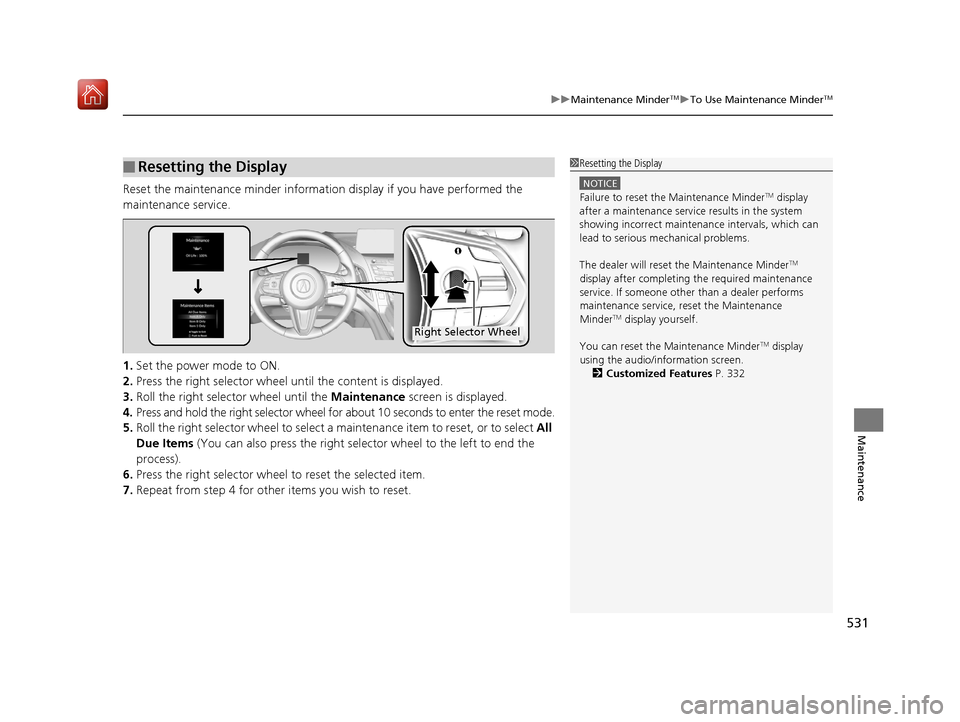
531
uuMaintenance MinderTMuTo Use Maintenance MinderTM
Maintenance
Reset the maintenance minder information display if you have performed the
maintenance service.
1. Set the power mode to ON.
2. Press the right selector wheel until the content is displayed.
3. Roll the right selector wheel until the Maintenance screen is displayed.
4. Press and hold the right selector wheel for about 10 seconds to enter the reset mode.
5. Roll the right selector wheel to select a ma intenance item to reset, or to select All
Due Items (You can also press the right selector wheel to the left to end the
process).
6. Press the right selector wheel to reset the selected item.
7. Repeat from step 4 for other items you wish to reset.
■Resetting the Display1Resetting the Display
NOTICE
Failure to reset the Maintenance MinderTM display
after a maintenance servic e results in the system
showing incorrect maintena nce intervals, which can
lead to serious mechanical problems.
The dealer will reset the Maintenance Minder
TM
display after completing th e required maintenance
service. If someone other than a dealer performs
maintenance service, reset the Maintenance
Minder
TM display yourself.
You can reset the Maintenance Minder
TM display
using the audio/information screen. 2 Customized Features P. 332
Right Selector Wheel
19 ACURA RDX-31TJB6000.book 531 ページ 2018年4月26日 木曜日 午後4時51分
Page 564 of 649
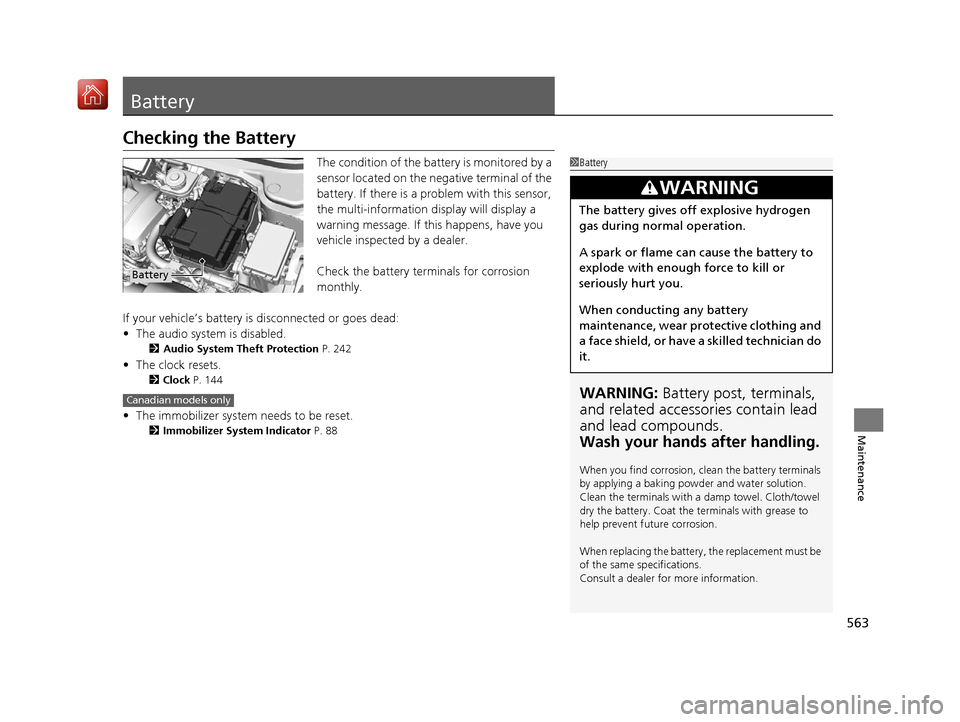
563
Maintenance
Battery
Checking the Battery
The condition of the battery is monitored by a
sensor located on the negative terminal of the
battery. If there is a problem with this sensor,
the multi-information display will display a
warning message. If this happens, have you
vehicle inspected by a dealer.
Check the battery terminals for corrosion
monthly.
If your vehicle’s battery is disconnected or goes dead:
• The audio system is disabled.
2 Audio System Theft Protection P. 242
•The clock resets.
2 Clock P. 144
•The immobilizer system needs to be reset.
2 Immobilizer System Indicator P. 88
1Battery
WARNING: Battery post, terminals,
and related accessories contain lead
and lead compounds.
Wash your hands after handling.
When you find corrosion, cl ean the battery terminals
by applying a baking powder and water solution.
Clean the terminals with a damp towel. Cloth/towel
dry the battery. Coat the terminals with grease to
help prevent future corrosion.
When replacing the battery, the replacement must be
of the same specifications.
Consult a dealer for more information.
3WARNING
The battery gives off explosive hydrogen
gas during normal operation.
A spark or flame can cause the battery to
explode with enough force to kill or
seriously hurt you.
When conducting any battery
maintenance, wear prot ective clothing and
a face shield, or have a skilled technician do
it.
Battery
Canadian models only
19 ACURA RDX-31TJB6000.book 563 ページ 2018年4月26日 木曜日 午後4時51分
Page 587 of 649

uuIf a Tire Goes Flat uChanging a Flat Tire
586
Handling the Unexpected
If you replace a flat tire with the spare tire, the low tire pressure/TPMS indicator
comes on while you are driving. After driving for a few miles (kilometers), the
indicator will start blinking for a short time and then stay on. Tire Pressure
Monitor System Problem. Check Tire Pressure. See Your Dealer appears on the
multi-information display, but this is normal.
If you replace the tire with a specified regular tire, the warning message on the
multi-information display and the low tire pressure/TPMS indicator will go off after
a few miles (kilometers).
■TPMS and the Compact Spare Tire1 TPMS and the Compact Spare Tire
The system cannot monitor th e pressure of the spare
tire. Manually check the spare tire pressure to be sure
that it is correct.
Use the TPMS specific whee ls. Each is equipped with
a tire pressure sensor mount ed inside the tire behind
the valve stem.
19 ACURA RDX-31TJB6000.book 586 ページ 2018年4月26日 木曜日 午後4時51分
Page 602 of 649
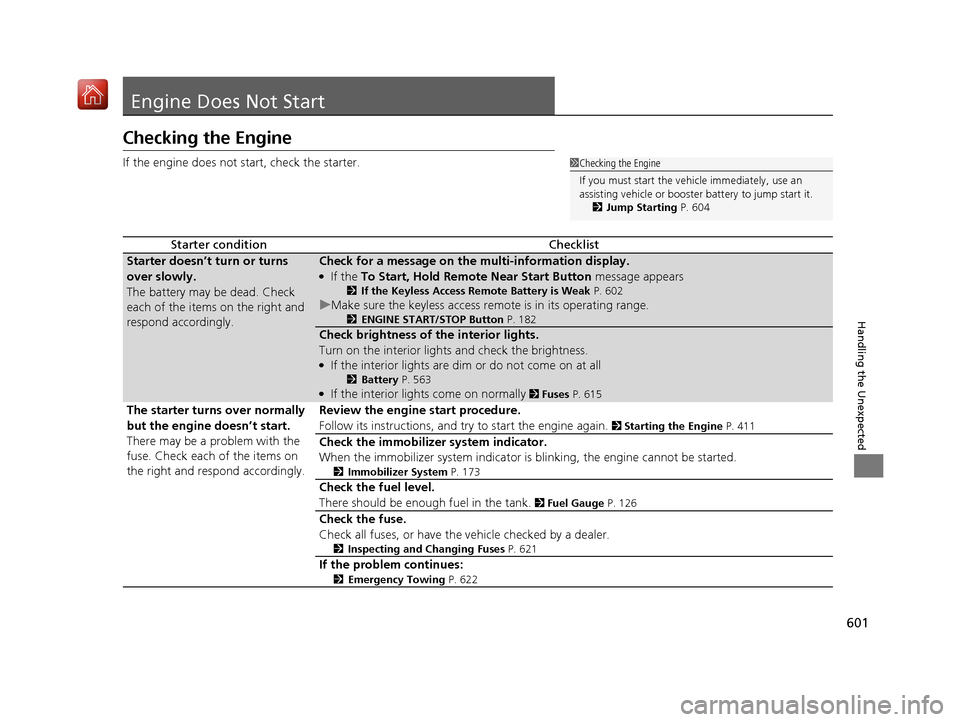
601
Handling the Unexpected
Engine Does Not Start
Checking the Engine
If the engine does not start, check the starter.
Starter conditionChecklist
Starter doesn’t turn or turns
over slowly.
The battery may be dead. Check
each of the items on the right and
respond accordingly.Check for a message on the multi-information display.
●If the To Start, Hold Remote Near Start Button message appears
2If the Keyless Access Remote Battery is Weak P. 602
uMake sure the keyless access remote is in its operating range.
2ENGINE START/STOP Button P. 182
Check brightness of the interior lights.
Turn on the interior lights and check the brightness.
●If the interior lights are dim or do not come on at all
2Battery P. 563●If the interior lights come on normally 2 Fuses P. 615
The starter turns over normally
but the engine doesn’t start.
There may be a problem with the
fuse. Check each of the items on
the right and respond accordingly. Review the engine start procedure.
Follow its instructions, and try
to start the engine again.
2 Starting the Engine P. 411
Check the immobilizer system indicator.
When the immobilizer system indicator is blinking, the engine cannot be started.
2Immobilizer System P. 173
Check the fuel level.
There should be enough fuel in the tank.
2 Fuel Gauge P. 126
Check the fuse.
Check all fuses, or have the vehicle checked by a dealer.
2Inspecting and Changing Fuses P. 621
If the problem continues:
2Emergency Towing P. 622
1Checking the Engine
If you must start the vehi cle immediately, use an
assisting vehicle or booster battery to jump start it.
2 Jump Starting P. 604
19 ACURA RDX-31TJB6000.book 601 ページ 2018年4月26日 木曜日 午後4時51分
Page 632 of 649
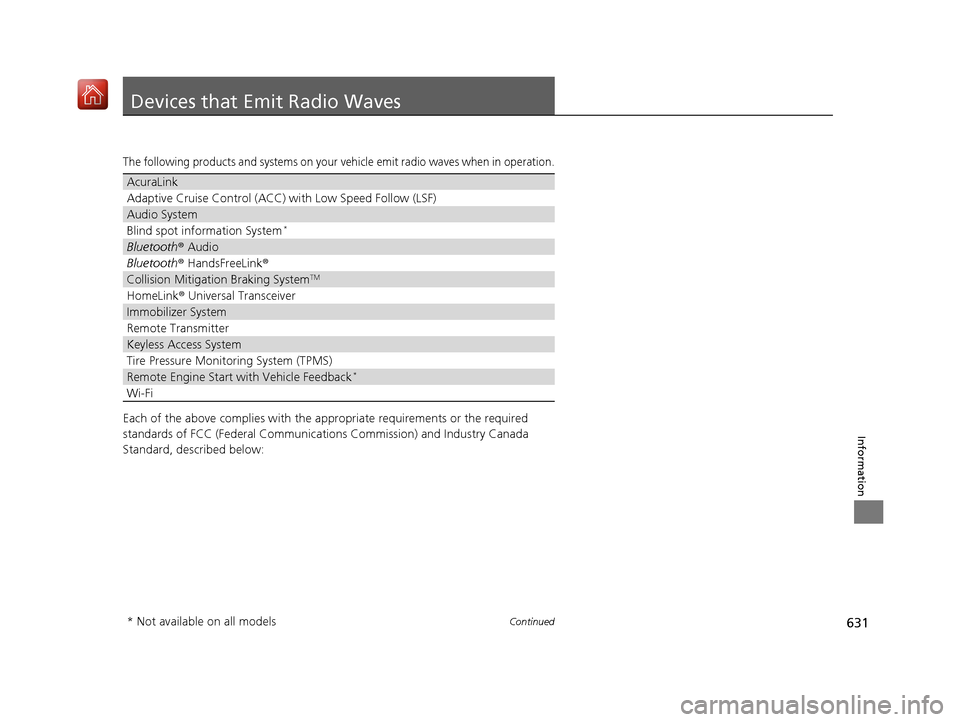
631Continued
Information
Devices that Emit Radio Waves
The following products and systems on your vehicle emit radio waves when in operation.
Each of the above complies with the appropriate requirements or the required
standards of FCC (Federal Communications Commission) and Industry Canada
Standard, described below:
AcuraLink
Adaptive Cruise Control (ACC) with Low Speed Follow (LSF)
Audio System
Blind spot information System*
Bluetooth® Audio
Bluetooth® HandsFreeLink ®
Collision Mitigati on Braking SystemTM
HomeLink® Universal Transceiver
Immobilizer System
Remote Transmitter
Keyless Access System
Tire Pressure Monitoring System (TPMS)
Remote Engine Start with Vehicle Feedback*
Wi-Fi
* Not available on all models
19 ACURA RDX-31TJB6000.book 631 ページ 2018年4月26日 木曜日 午後4時51分
Page 635 of 649
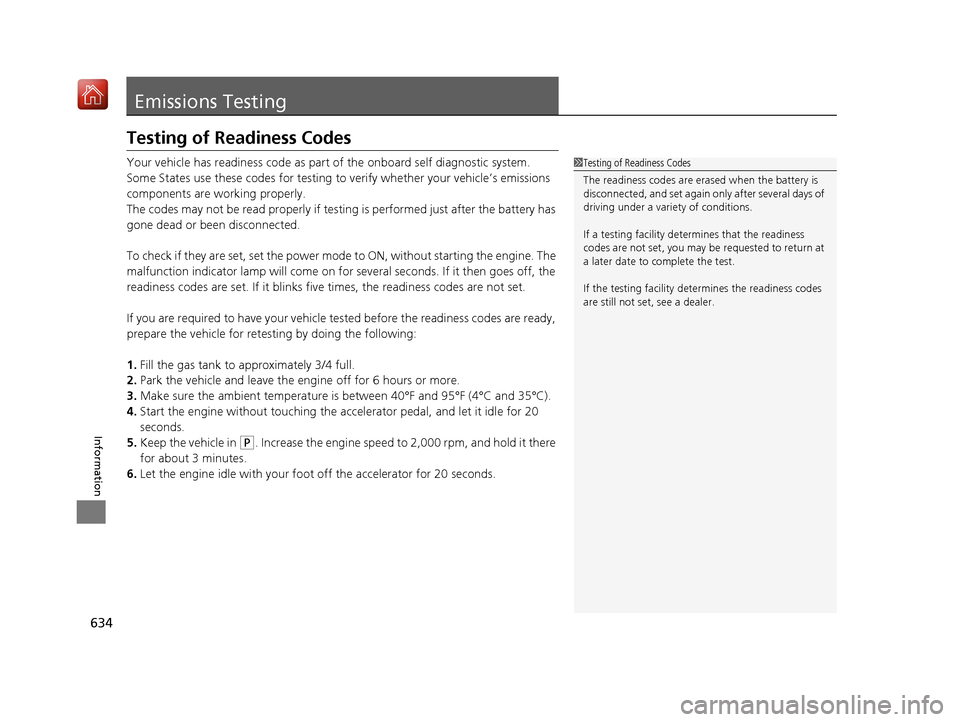
634
Information
Emissions Testing
Testing of Readiness Codes
Your vehicle has readiness code as part of the onboard self diagnostic system.
Some States use these codes for testing to verify whether your vehicle’s emissions
components are working properly.
The codes may not be read properly if testing is performed just after the battery has
gone dead or been disconnected.
To check if they are set, set the power mo de to ON, without starting the engine. The
malfunction indicator lamp will come on for several seconds. If it then goes off, the
readiness codes are set. If it blinks five times, the readiness codes are not set.
If you are required to have your vehicle te sted before the readiness codes are ready,
prepare the vehicle for retesting by doing the following:
1. Fill the gas tank to approximately 3/4 full.
2. Park the vehicle and leave the engine off for 6 hours or more.
3. Make sure the ambient temperature is between 40°F and 95°F (4°C and 35°C).
4. Start the engine without touching the accelerator pedal, and let it idle for 20
seconds.
5. Keep the vehicle in
(P. Increase the engine speed to 2,000 rpm, and hold it there
for about 3 minutes.
6. Let the engine idle with your foot off the accelerator for 20 seconds.
1Testing of Readiness Codes
The readiness codes are erased when the battery is
disconnected, and set again only after several days of
driving under a variety of conditions.
If a testing facility determines that the readiness
codes are not set, you may be requested to return at
a later date to complete the test.
If the testing facility determines the readiness codes
are still not set, see a dealer.
19 ACURA RDX-31TJB6000.book 634 ページ 2018年4月26日 木曜日 午後4時51分
Page 637 of 649
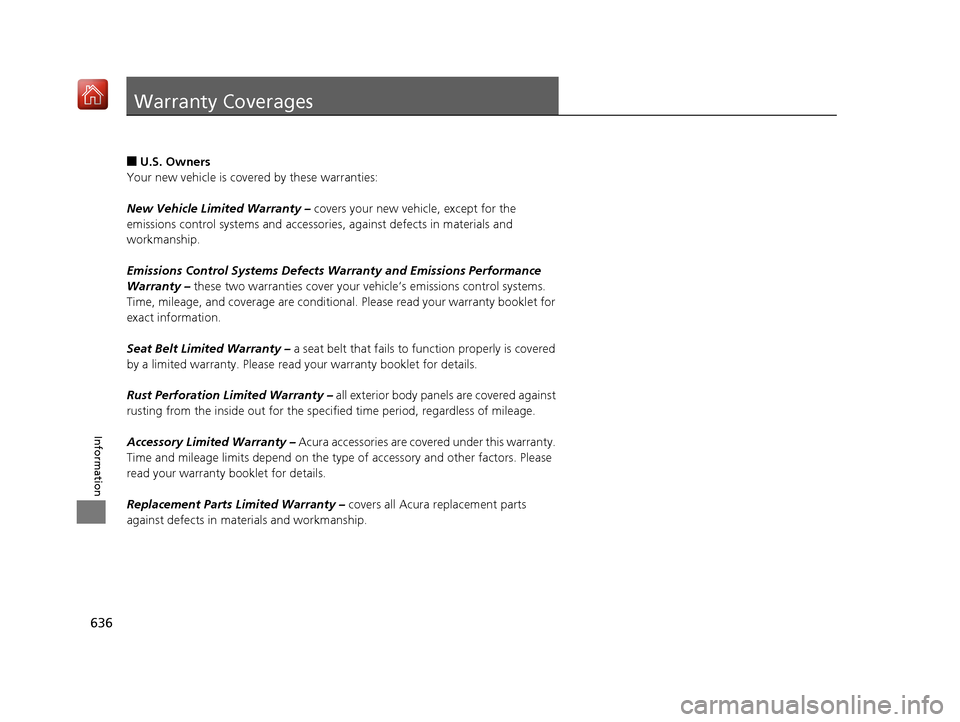
636
Information
Warranty Coverages
■U.S. Owners
Your new vehicle is covered by these warranties:
New Vehicle Limited Warranty – covers your new vehicle, except for the
emissions control systems and accessori es, against defects in materials and
workmanship.
Emissions Control Systems Defects Warranty and Emissions Performance
Warranty – these two warranties cover your ve hicle’s emissions control systems.
Time, mileage, and coverage are conditiona l. Please read your warranty booklet for
exact information.
Seat Belt Limited Warranty – a seat belt that fails to function properly is covered
by a limited warranty. Please read your warranty booklet for details.
Rust Perforation Limited Warranty – all exterior body panels are covered against
rusting from the inside out for the specified time period, regardless of mileage.
Accessory Limited Warranty – Acura accessories are covered under this warranty.
Time and mileage limits depend on the type of accessory and other factors. Please
read your warranty booklet for details.
Replacement Parts Limited Warranty – covers all Acura replacement parts
against defects in materials and workmanship.
19 ACURA RDX-31TJB6000.book 636 ページ 2018年4月26日 木曜日 午後4時51分
Page 641 of 649
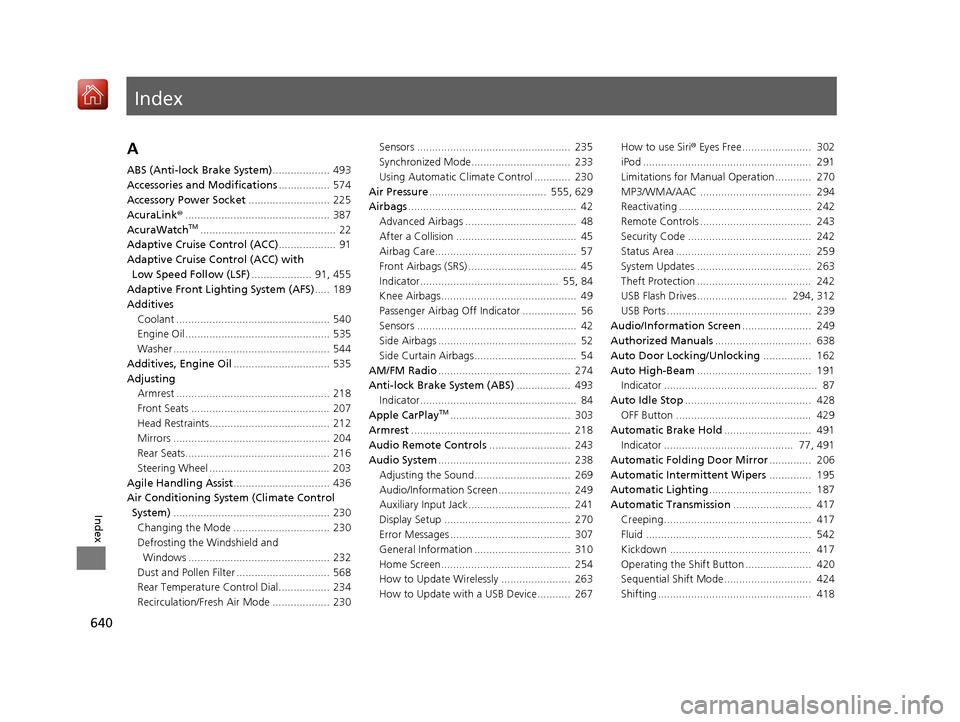
Index
640
Index
Index
A
ABS (Anti-lock Brake System)................... 493
Accessories and Modifications ................. 574
Accessory Power Socket ........................... 225
AcuraLink® ................................................ 387
AcuraWatch
TM............................................. 22
Adaptive Cruise Control (ACC) ................... 91
Adaptive Cruise Control (ACC) with
Low Speed Follow (LSF) .................... 91, 455
Adaptive Front Lighting System (AFS) ..... 189
Additives
Coolant ................................................... 540
Engine Oil ................................................ 535
Washer .................................................... 544
Additives, Engine Oil ................................ 535
Adjusting Armrest ................................................... 218
Front Seats .............................................. 207
Head Restraints........................................ 212
Mirrors .................................................... 204
Rear Seats................................................ 216
Steering Wheel ........................................ 203
Agile Handling Assist ................................ 436
Air Conditioning System (Climate Control System) .................................................... 230
Changing the Mode ................................ 230
Defrosting the Windshield and Windows ............................................... 232
Dust and Pollen Filter ............................... 568
Rear Temperature Control Dial................. 234
Recirculation/Fresh Air Mode ................... 230 Sensors ................................................... 235
Synchronized Mode................................. 233
Using Automatic Climate Control ............ 230
Air Pressure ....................................... 555, 629
Airbags ........................................................ 42
Advanced Airbags ..................................... 48
After a Collision ........................................ 45
Airbag Care............................................... 57
Front Airbags (SRS) .................................... 45
Indicator.............................................. 55, 84
Knee Airbags............................................. 49
Passenger Airbag Off Indicator .................. 56
Sensors ..................................................... 42
Side Airbags .............................................. 52
Side Curtain Airbags.................................. 54
AM/FM Radio ............................................ 274
Anti-lock Brake System (ABS) .................. 493
Indicator.................................................... 84
Apple CarPlay
TM........................................ 303
Armrest ..................................................... 218
Audio Remote Controls ........................... 243
Audio System ............................................ 238
Adjusting the Sound................................ 269
Audio/Information Screen........................ 249
Auxiliary Input Jack.................................. 241
Display Setup .......................................... 270
Error Messages ........................................ 307
General Information ................................ 310
Home Screen........................................... 254
How to Update Wirelessly ....................... 263
How to Update with a USB Device........... 267 How to use Siri
® Eyes Free....................... 302
iPod ........................................................ 291
Limitations for Manual Operation ............ 270
MP3/WMA/AAC ..................................... 294
Reactivating ............................................ 242
Remote Controls ..................................... 243
Security Code ......................................... 242
Status Area ............................................. 259
System Updates ...................................... 263
Theft Protection ...................................... 242
USB Flash Drives.............................. 294, 312
USB Ports ................................................ 239
Audio/Information Screen ....................... 249
Authorized Manuals ................................ 638
Auto Door Locking/Unlocking ................ 162
Auto High-Beam ...................................... 191
Indicator ................................................... 87
Auto Idle Stop .......................................... 428
OFF Button ............................................. 429
Automatic Brake Hold ............................. 491
Indicator ........................................... 77, 491
Automatic Folding Door Mirror .............. 206
Automatic Intermittent Wipers .............. 195
Automatic Lighting .................................. 187
Automatic Transmission .......................... 417
Creeping................................................. 417
Fluid ....................................................... 542
Kickdown ............................................... 417
Operating the Shift Button ...................... 420
Sequential Shift Mode............................. 424
Shifting ................................................... 418
19 ACURA RDX-31TJB6000.book 640 ページ 2018年4月26日 木曜日 午後4時51分
Page 642 of 649
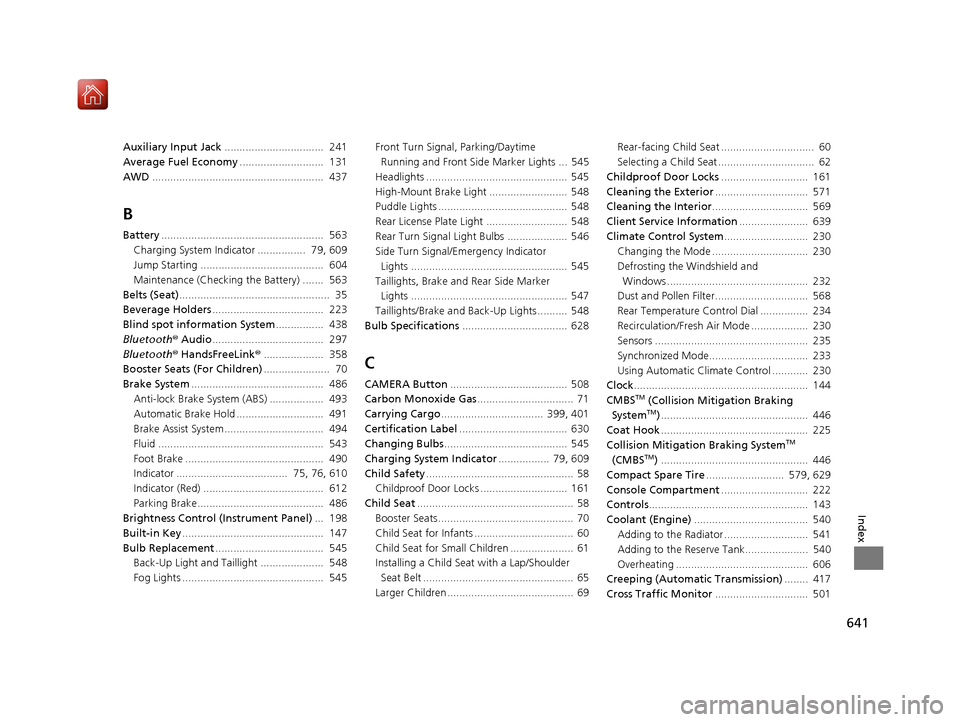
641
Index
Auxiliary Input Jack................................. 241
Average Fuel Economy ............................ 131
AWD ......................................................... 437
B
Battery ...................................................... 563
Charging System Indicator ................ 79, 609
Jump Starting ......................................... 604
Maintenance (Checking the Battery) ....... 563
Belts (Seat) .................................................. 35
Beverage Holders ..................................... 223
Blind spot information System ................ 438
Bluetooth ® Audio ..................................... 297
Bluetooth ® HandsFreeLink ®.................... 358
Booster Seats (For Children) ...................... 70
Brake System ............................................ 486
Anti-lock Brake System (ABS) .................. 493
Automatic Brake Hold ............................. 491
Brake Assist System................................. 494
Fluid ....................................................... 543
Foot Brake .............................................. 490
Indicator ..................................... 75, 76, 610
Indicator (Red) ........................................ 612
Parking Brake.......................................... 486
Brightness Control (Instrument Panel) ... 198
Built-in Key ............................................... 147
Bulb Replacement .................................... 545
Back-Up Light and Taillight ..................... 548
Fog Lights ............................................... 545 Front Turn Signal,
Parking/Daytime
Running and Front Side Marker Lights ... 545
Headlights ............................................... 545
High-Mount Brake Light .......................... 548
Puddle Lights ........................................... 548
Rear License Plate Light ........................... 548
Rear Turn Signal Light Bulbs .................... 546
Side Turn Signal/Em ergency Indicator
Lights .................................................... 545
Taillights, Brake and Rear Side Marker
Lights .................................................... 547
Taillights/Brake and Back-Up Lights .......... 548
Bulb Specifications ................................... 628
C
CAMERA Button....................................... 508
Carbon Monoxide Gas ................................ 71
Carrying Cargo .................................. 399, 401
Certification Label .................................... 630
Changing Bulbs ......................................... 545
Charging System Indicator ................. 79, 609
Child Safety ................................................. 58
Childproof Door Locks ............................. 161
Child Seat .................................................... 58
Booster Seats ............................................. 70
Child Seat for Infants ................................. 60
Child Seat for Small Children ..................... 61
Installing a Child Seat with a Lap/Shoulder Seat Belt .................................................. 65
Larger Children .......................................... 69 Rear-facing Child Seat ............................... 60
Selecting a Child Seat ................................ 62
Childproof Door Locks ............................. 161
Cleaning the Exterior ............................... 571
Cleaning the Interior ................................ 569
Client Service Information ....................... 639
Climate Control System ............................ 230
Changing the Mode ................................ 230
Defrosting the Windshield and Windows ............................................... 232
Dust and Pollen Filter............................... 568
Rear Temperature Control Dial ................ 234
Recirculation/Fresh Air Mode ................... 230
Sensors ................................................... 235
Synchronized Mode................................. 233
Using Automatic Climate Control ............ 230
Clock .......................................................... 144
CMBSTM (Collision Mitigation Braking
SystemTM) ................................................. 446
Coat Hook ................................................. 225
Collision Mitigation Braking System
TM
(CMBSTM) ................................................. 446
Compact Spare Tire .......................... 579, 629
Console Compartment ............................. 222
Controls ..................................................... 143
Coolant (Engine) ...................................... 540
Adding to the Radiator ............................ 541
Adding to the Reserve Tank..................... 540
Overheating ............................................ 606
Creeping (Automatic Transmission) ........ 417
Cross Traffic Monitor ............................... 501
19 ACURA RDX-31TJB6000.book 641 ページ 2018年4月26日 木曜日 午後4時51分
Page 644 of 649
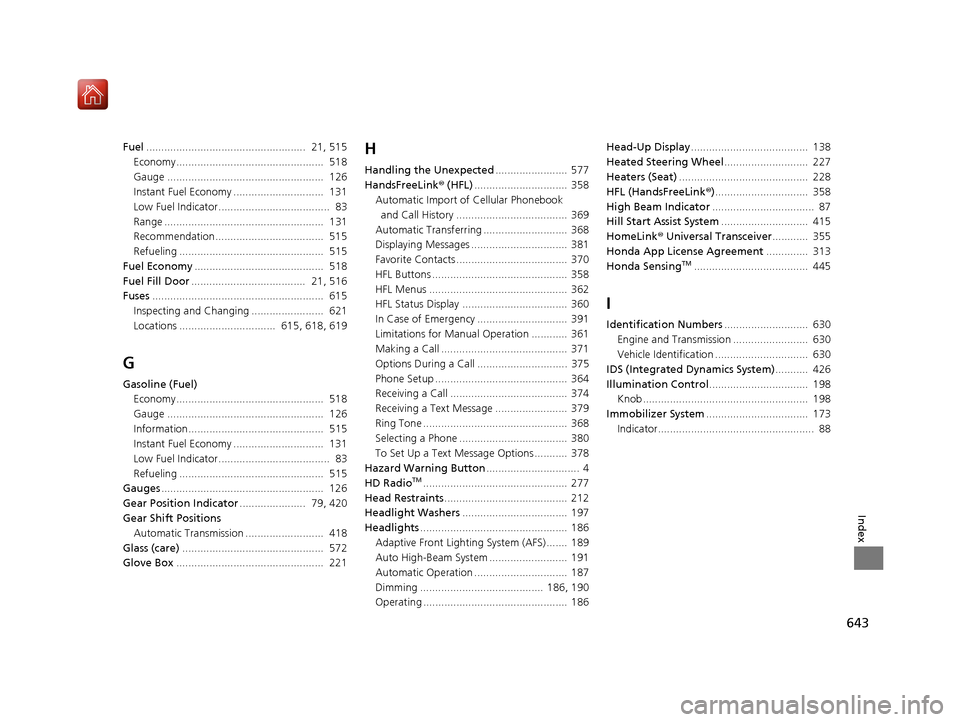
643
Index
Fuel..................................................... 21, 515
Economy................................................. 518
Gauge .................................................... 126
Instant Fuel Economy .............................. 131
Low Fuel Indicator..................................... 83
Range ..................................................... 131
Recommendation.................................... 515
Refueling ................................................ 515
Fuel Economy ........................................... 518
Fuel Fill Door ...................................... 21, 516
Fuses ......................................................... 615
Inspecting and Changing ........................ 621
Locations ................................ 615, 618, 619
G
Gasoline (Fuel) Economy................................................. 518
Gauge .................................................... 126
Information............................................. 515
Instant Fuel Economy .............................. 131
Low Fuel Indicator..................................... 83
Refueling ................................................ 515
Gauges ...................................................... 126
Gear Position Indicator ...................... 79, 420
Gear Shift Positions Automatic Transmission .......................... 418
Glass (care) ............................................... 572
Glove Box ................................................. 221
H
Handling the Unexpected ........................ 577
HandsFreeLink ® (HFL) ............................... 358
Automatic Import of Cellular Phonebook
and Call History ..................................... 369
Automatic Transferring ............................ 368
Displaying Messages ................................ 381
Favorite Contacts ..................................... 370
HFL Buttons ............................................. 358
HFL Menus .............................................. 362
HFL Status Display ................................... 360
In Case of Emergency .............................. 391
Limitations for Manua l Operation ............ 361
Making a Call .......................................... 371
Options During a Call .............................. 375
Phone Setup ............................................ 364
Receiving a Call ....................................... 374
Receiving a Text Message ........................ 379
Ring Tone ................................................ 368
Selecting a Phone .................................... 380
To Set Up a Text Message Options ........... 378
Hazard Warning Button ............................... 4
HD Radio
TM................................................ 277
Head Restraints ......................................... 212
Headlight Washers ................................... 197
Headlights ................................................. 186
Adaptive Front Lighting System (AFS) ....... 189
Auto High-Beam System .......................... 191
Automatic Operation ............................... 187
Dimming ......................................... 186, 190
Operating ................................................ 186 Head-Up Display
....................................... 138
Heated Steering Wheel ............................ 227
Heaters (Seat) ........................................... 228
HFL (HandsFreeLink ®)............................... 358
High Beam Indicator .................................. 87
Hill Start Assist System ............................. 415
HomeLink ® Universal Transceiver ............ 355
Honda App License Agreement .............. 313
Honda Sensing
TM...................................... 445
I
Identification Numbers ............................ 630
Engine and Transmission ......................... 630
Vehicle Identification ............................... 630
IDS (Integrated Dynamics System) ........... 426
Illumination Control ................................. 198
Knob ....................................................... 198
Immobilizer System .................................. 173
Indicator.................................................... 88
19 ACURA RDX-31TJB6000.book 643 ページ 2018年4月26日 木曜日 午後4時51分