Windshield Acura RDX 2019 User Guide
[x] Cancel search | Manufacturer: ACURA, Model Year: 2019, Model line: RDX, Model: Acura RDX 2019Pages: 649, PDF Size: 33 MB
Page 196 of 649

Continued195
uuOperating the Switches Around the Steering Wheel uWipers and Washers
Controls
When you push the lever down to AUTO, the
windshield wipers sweep once, and go into
the automatic mode.
The wipers operate intermittently, at low
speed, or at high speed and stops in
accordance with the amount of rainfall the
rainfall sensor detects.
Ō¢ĀAuto sensitivity adjustment
When the wiper function is set to AUTO, you
can adjust the sensitivity of the rainfall sensor
(using the adjustment ring) so that wipers will
operate in accordance with your preference.
Sensor sensitivity
Ō¢ĀAutomatic Intermittent Wipers*1 Wipers and Washers
If the wipers st op operating due to an obstacle such
as the build-up of snow, pa rk the vehicle in a safe
place.
Rotate the wipe r switch to OFF, and set the power
mode to ACCESSORY or VEHICLE OFF (LOCK), then
remove the obstacle.
1 Automatic Intermittent Wipers*
The rainfall sensor is in the location shown below.
NOTICE
AUTO should always be turned OFF before the
following situations in order to prevent severe
damage to the wiper system:
ŌĆóCleaning the windshield
ŌĆóDriving through a car washŌĆóNo rain present
Rainfall Sensor
Low sensitivity
High sensitivity
* Not available on all models
19 ACURA RDX-31TJB6000.book 195 ŃāÜŃā╝ŃéĖ ’╝Æ’╝É’╝æ’╝śÕ╣┤’╝öµ£ł’╝Æ’╝¢µŚźŃĆƵ£©µø£µŚźŃĆĆÕŹłÕŠī’╝öµÖé’╝Ģ’╝æÕłå
Page 197 of 649

196
uuOperating the Switches Around the Steering Wheel uWipers and Washers
Controls
The rear wiper and washer can be used when
the power mode is in ON.
Ō¢ĀWiper switch (OFF, INT, ON)
Change the wiper switch setting according to
the amount of rain.
Ō¢ĀWasher ( *)
Sprays on the rear window and rearview
camera
* while you rotate the switch to this
position.
Hold it to activate the rear wiper and to spray
the washer. Once released, the washer spray
will stop and the rear wi per will return to its
selected switch setting after a few sweeps.
Ō¢ĀOperating in reverse
When you select the transmission to
(R with the windshield wipers activated, the
rear wiper operates automatically as follows even if its switch is off.
Ō¢ĀRear Wiper/Washer
INT : Intermittent
OFF ON : Continuous wipe
Washer
Windshield Wiper OperationRear Wiper Operation
IntermittentIntermittent
Low speed wipe
High speed wipeContinuous
* Not available on all models
19 ACURA RDX-31TJB6000.book 196 ŃāÜŃā╝ŃéĖ ’╝Æ’╝É’╝æ’╝śÕ╣┤’╝öµ£ł’╝Æ’╝¢µŚźŃĆƵ£©µø£µŚźŃĆĆÕŹłÕŠī’╝öµÖé’╝Ģ’╝æÕłå
Page 198 of 649

197
uuOperating the Switches Around the Steering Wheel uWipers and Washers
Controls
Turn the headlights on and press the
headlight washer button to operate.
The headlight washers also operate when you
turn the windshield washers for the first time
after the power mode is set to ON.
Ō¢ĀHeadlight Washers*
Canadian models
1Headlight Washers*
The headlight washers use th e same fluid reservoir as
the windshield washers.
* Not available on all models
19 ACURA RDX-31TJB6000.book 197 ŃāÜŃā╝ŃéĖ ’╝Æ’╝É’╝æ’╝śÕ╣┤’╝öµ£ł’╝Æ’╝¢µŚźŃĆƵ£©µø£µŚźŃĆĆÕŹłÕŠī’╝öµÖé’╝Ģ’╝æÕłå
Page 201 of 649
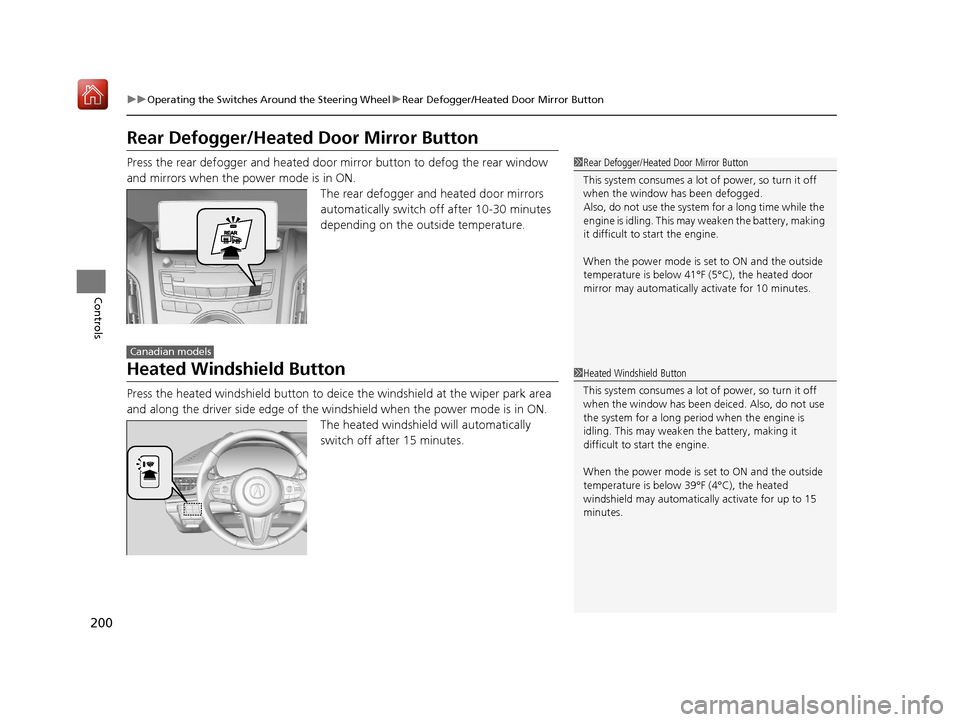
200
uuOperating the Switches Around the Steering Wheel uRear Defogger/Heated Door Mirror Button
Controls
Rear Defogger/Heated Door Mirror Button
Press the rear defogger and heated door mirror button to defog the rear window
and mirrors when the power mode is in ON.
The rear defogger and heated door mirrors
automatically switch off after 10-30 minutes
depending on the outside temperature.
Heated Windshield Button
Press the heated windshield button to deic e the windshield at the wiper park area
and along the driver side edge of the wi ndshield when the power mode is in ON.
The heated windshield will automatically
switch off after 15 minutes.
1 Rear Defogger/Heated Door Mirror Button
This system consumes a lot of power, so turn it off
when the window has been defogged.
Also, do not use the system for a long time while the
engine is idling. This may weaken the battery, making
it difficult to start the engine.
When the power mode is se t to ON and the outside
temperature is below 41┬░F (5┬░C), the heated door
mirror may automatically activate for 10 minutes.
Canadian models
1 Heated Windshield Button
This system consumes a lot of power, so turn it off
when the window has been deiced. Also, do not use
the system for a long peri od when the engine is
idling. This may weaken the battery, making it
difficult to start the engine.
When the power mode is se t to ON and the outside
temperature is below 39┬░F (4┬░C), the heated
windshield may automatically activate for up to 15
minutes.
19 ACURA RDX-31TJB6000.book 200 ŃāÜŃā╝ŃéĖ ’╝Æ’╝É’╝æ’╝śÕ╣┤’╝öµ£ł’╝Æ’╝¢µŚźŃĆƵ£©µø£µŚźŃĆĆÕŹłÕŠī’╝öµÖé’╝Ģ’╝æÕłå
Page 233 of 649
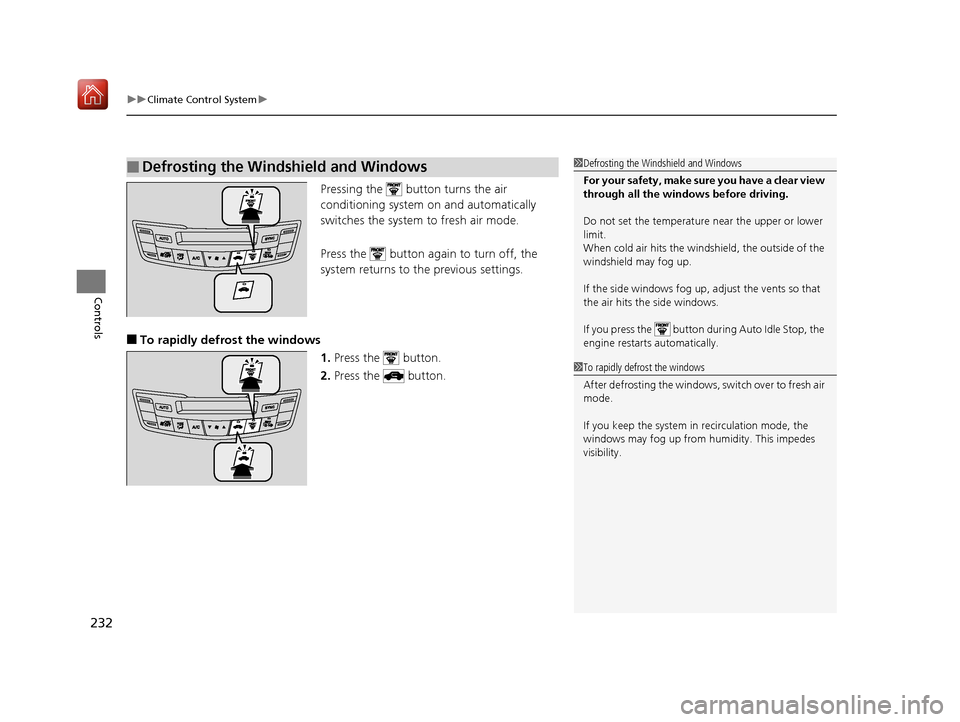
uuClimate Control System u
232
Controls
Pressing the button turns the air
conditioning system on and automatically
switches the system to fresh air mode.
Press the button again to turn off, the
system returns to the previous settings.
Ō¢ĀTo rapidly defrost the windows 1.Press the button.
2. Press the button.
Ō¢ĀDefrosting the Windshield and Windows1Defrosting the Windshield and Windows
For your safety, make sure you have a clear view
through all the windows before driving.
Do not set the temperatur e near the upper or lower
limit.
When cold air hits the windshield, the outside of the
windshield may fog up.
If the side windows fog up, adjust the vents so that
the air hits th e side windows.
If you press the button during Auto Idle Stop, the
engine restarts automatically.
1 To rapidly defrost the windows
After defrosting the windows, switch over to fresh air
mode.
If you keep the system in recirculation mode, the
windows may fog up from humidity. This impedes
visibility.
19 ACURA RDX-31TJB6000.book 232 ŃāÜŃā╝ŃéĖ ’╝Æ’╝É’╝æ’╝śÕ╣┤’╝öµ£ł’╝Æ’╝¢µŚźŃĆƵ£©µø£µŚźŃĆĆÕŹłÕŠī’╝öµÖé’╝Ģ’╝æÕłå
Page 446 of 649
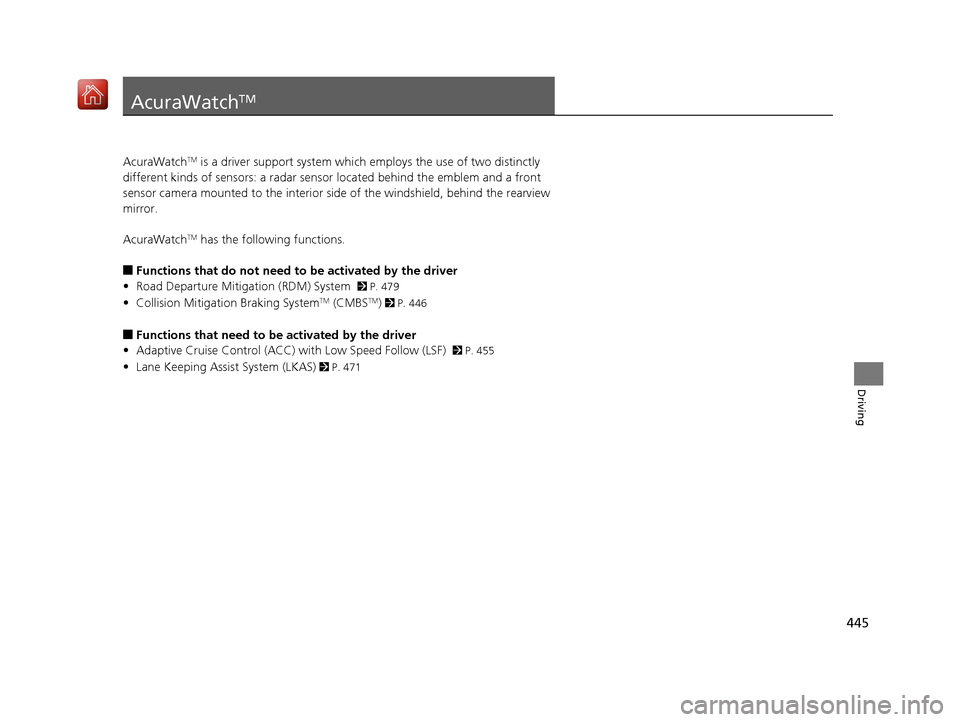
445
Driving
AcuraWatchTM
AcuraWatchTM is a driver support system which employs the use of two distinctly
different kinds of sensors: a radar sensor located behind the emblem and a front
sensor camera mounted to the interior side of the windshield, behind the rearview
mirror.
AcuraWatch
TM has the following functions.
Ō¢ĀFunctions that do not need to be activated by the driver
ŌĆó Road Departure Mitigation (RDM) System
2 P. 479
ŌĆó Collision Mitigation Braking SystemTM (CMBSTM) 2 P. 446
Ō¢ĀFunctions that need to be activated by the driver
ŌĆó Adaptive Cruise Control (ACC) with Low Speed Follow (LSF)
2 P. 455
ŌĆó Lane Keeping Assist System (LKAS) 2 P. 471
19 ACURA RDX-31TJB6000.book 445 ŃāÜŃā╝ŃéĖ ’╝Æ’╝É’╝æ’╝śÕ╣┤’╝öµ£ł’╝Æ’╝¢µŚźŃĆƵ£©µø£µŚźŃĆĆÕŹłÕŠī’╝öµÖé’╝Ģ’╝æÕłå
Page 451 of 649
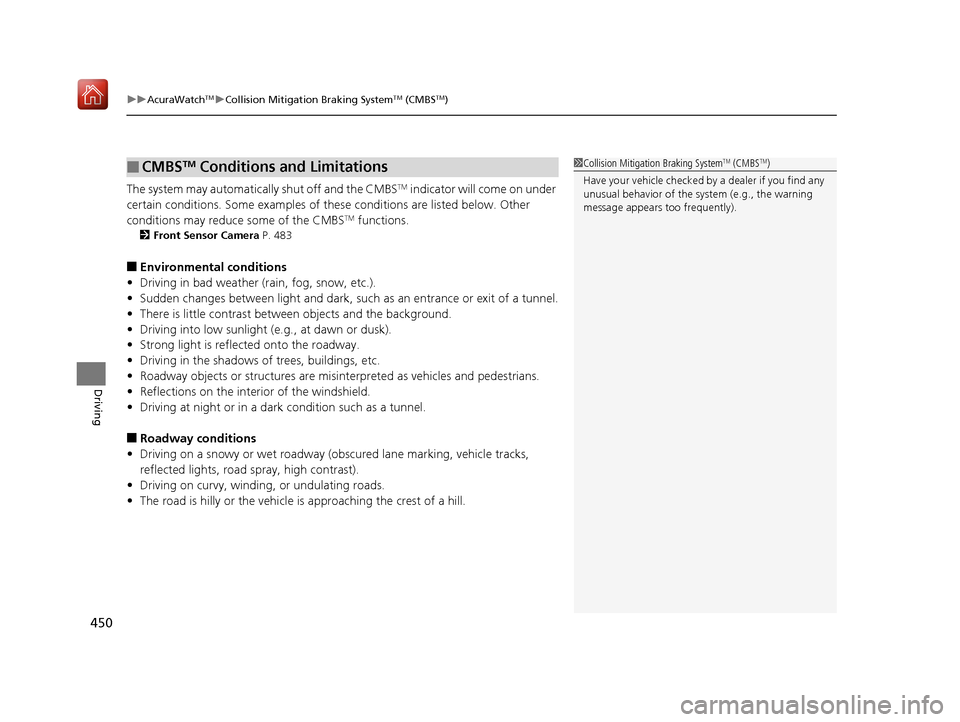
uuAcuraWatchTMuCollision Mitigation Braking SystemTM (CMBSTM)
450
Driving
The system may automatically shut off and the CMBSTM indicator will come on under
certain conditions. Some examples of th ese conditions are listed below. Other
conditions may reduce some of the CMBS
TM functions.
2 Front Sensor Camera P. 483
Ō¢ĀEnvironmental conditions
ŌĆó Driving in bad weather (rain, fog, snow, etc.).
ŌĆó Sudden changes between light and dark, such as an entrance or exit of a tunnel.
ŌĆó There is little contrast between objects and the background.
ŌĆó Driving into low sunlight (e.g., at dawn or dusk).
ŌĆó Strong light is reflected onto the roadway.
ŌĆó Driving in the shadows of trees, buildings, etc.
ŌĆó Roadway objects or structures are misint erpreted as vehicles and pedestrians.
ŌĆó Reflections on the interi or of the windshield.
ŌĆó Driving at night or in a dark condition such as a tunnel.
Ō¢ĀRoadway conditions
ŌĆó Driving on a snowy or wet roadway (obscured lane marking, vehicle tracks,
reflected lights, road spray, high contrast).
ŌĆó Driving on curvy, winding, or undulating roads.
ŌĆó The road is hilly or the vehicle is approaching the crest of a hill.
Ō¢ĀCMBSTM Conditions and Limitations1Collision Mitigation Braking SystemTM (CMBSTM)
Have your vehicle checked by a dealer if you find any
unusual behavior of the system (e.g., the warning
message appears too frequently).
19 ACURA RDX-31TJB6000.book 450 ŃāÜŃā╝ŃéĖ ’╝Æ’╝É’╝æ’╝śÕ╣┤’╝öµ£ł’╝Æ’╝¢µŚźŃĆƵ£©µø£µŚźŃĆĆÕŹłÕŠī’╝öµÖé’╝Ģ’╝æÕłå
Page 452 of 649
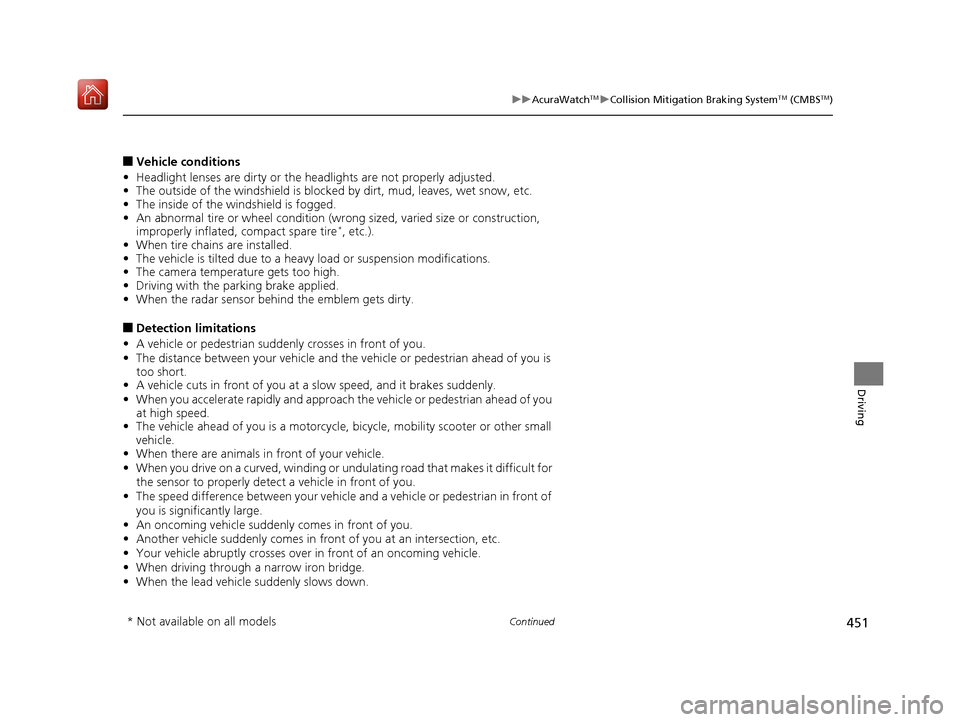
451
uuAcuraWatchTMuCollision Mitigation Braking SystemTM (CMBSTM)
Continued
Driving
Ō¢ĀVehicle conditions
ŌĆó Headlight lenses are dirty or the h eadlights are not properly adjusted.
ŌĆó The outside of the windshield is blocked by dirt, mud, leaves, wet snow, etc.
ŌĆó The inside of the windshield is fogged.
ŌĆó An abnormal tire or wheel condition (wro ng sized, varied size or construction,
improperly inflated, compact spare tire
*, etc.).
ŌĆó When tire chains are installed.
ŌĆó The vehicle is tilted due to a heavy load or suspension modifications.
ŌĆó The camera temperature gets too high.
ŌĆó Driving with the parking brake applied.
ŌĆó When the radar sensor behind the emblem gets dirty.
Ō¢ĀDetection limitations
ŌĆó A vehicle or pedestrian suddenly crosses in front of you.
ŌĆó The distance between your vehicle and the vehicle or pedestrian ahead of you is
too short.
ŌĆó A vehicle cuts in front of you at a slow speed, and it brakes suddenly.
ŌĆó When you accelerate rapidly and approach the vehicle or pedestrian ahead of you
at high speed.
ŌĆó The vehicle ahead of you is a motorcycle, bicycle, mobility scooter or other small
vehicle.
ŌĆó When there are animals in front of your vehicle.
ŌĆó When you drive on a curved, winding or und ulating road that makes it difficult for
the sensor to properly detect a vehicle in front of you.
ŌĆó The speed difference between your vehicle an d a vehicle or pedestrian in front of
you is significantly large.
ŌĆó An oncoming vehicle suddenly comes in front of you.
ŌĆó Another vehicle suddenly comes in front of you at an intersection, etc.
ŌĆó Your vehicle abruptly crosses over in front of an oncoming vehicle.
ŌĆó When driving through a narrow iron bridge.
ŌĆó When the lead vehicl e suddenly slows down.
* Not available on all models
19 ACURA RDX-31TJB6000.book 451 ŃāÜŃā╝ŃéĖ ’╝Æ’╝É’╝æ’╝śÕ╣┤’╝öµ£ł’╝Æ’╝¢µŚźŃĆƵ£©µø£µŚźŃĆĆÕŹłÕŠī’╝öµÖé’╝Ģ’╝æÕłå
Page 453 of 649
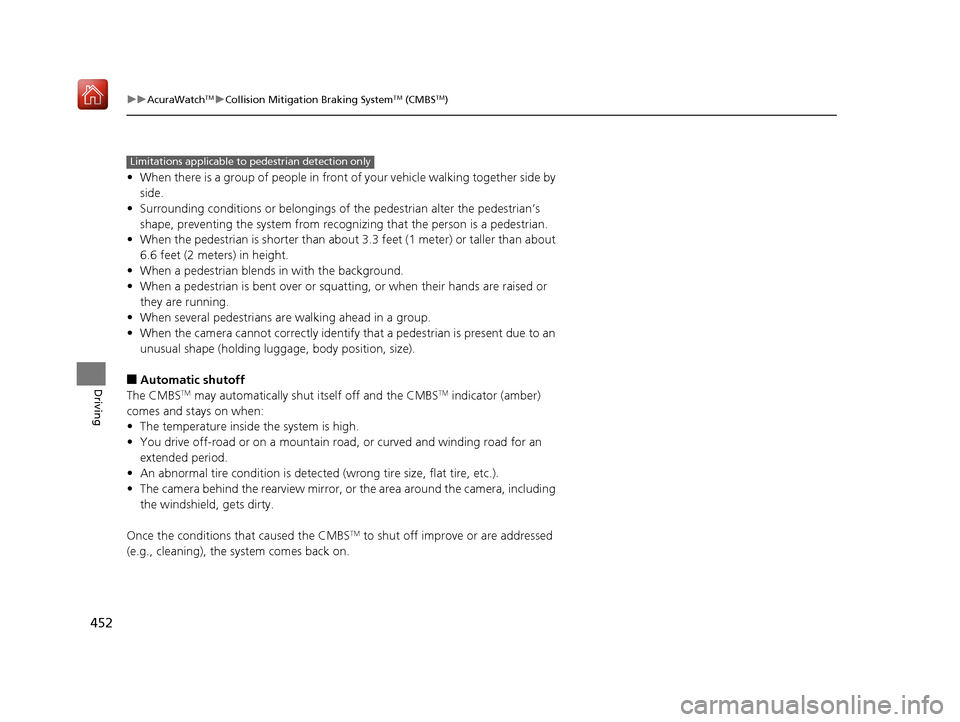
452
uuAcuraWatchTMuCollision Mitigation Braking SystemTM (CMBSTM)
Driving
ŌĆó When there is a group of people in front of your vehicle walking together side by
side.
ŌĆó Surrounding conditions or belongings of the pedestrian alter the pedestrianŌĆÖs
shape, preventing the system from recogn izing that the person is a pedestrian.
ŌĆó When the pedestrian is shorter than about 3.3 feet (1 meter) or taller than about
6.6 feet (2 meters) in height.
ŌĆó When a pedestrian blends in with the background.
ŌĆó When a pedestrian is bent over or squa tting, or when their hands are raised or
they are running.
ŌĆó When several pedestrians are walking ahead in a group.
ŌĆó When the camera cannot correctly identify that a pedestrian is present due to an
unusual shape (holding luggage, body position, size).
Ō¢ĀAutomatic shutoff
The CMBSTM may automatically shut itself off and the CMBSTM indicator (amber)
comes and stays on when:
ŌĆó The temperature inside the system is high.
ŌĆó You drive off-road or on a mountain road, or curved and wi nding road for an
extended period.
ŌĆó An abnormal tire condition is detected (wrong tire size, flat tire, etc.).
ŌĆó The camera behind the rearview mirror, or the area around the camera, including
the windshield, gets dirty.
Once the conditions that caused the CMBS
TM to shut off improve or are addressed
(e.g., cleaning), the system comes back on.
Limitations applicable to pedestrian detection only
19 ACURA RDX-31TJB6000.book 452 ŃāÜŃā╝ŃéĖ ’╝Æ’╝É’╝æ’╝śÕ╣┤’╝öµ£ł’╝Æ’╝¢µŚźŃĆƵ£©µø£µŚźŃĆĆÕŹłÕŠī’╝öµÖé’╝Ģ’╝æÕłå
Page 462 of 649
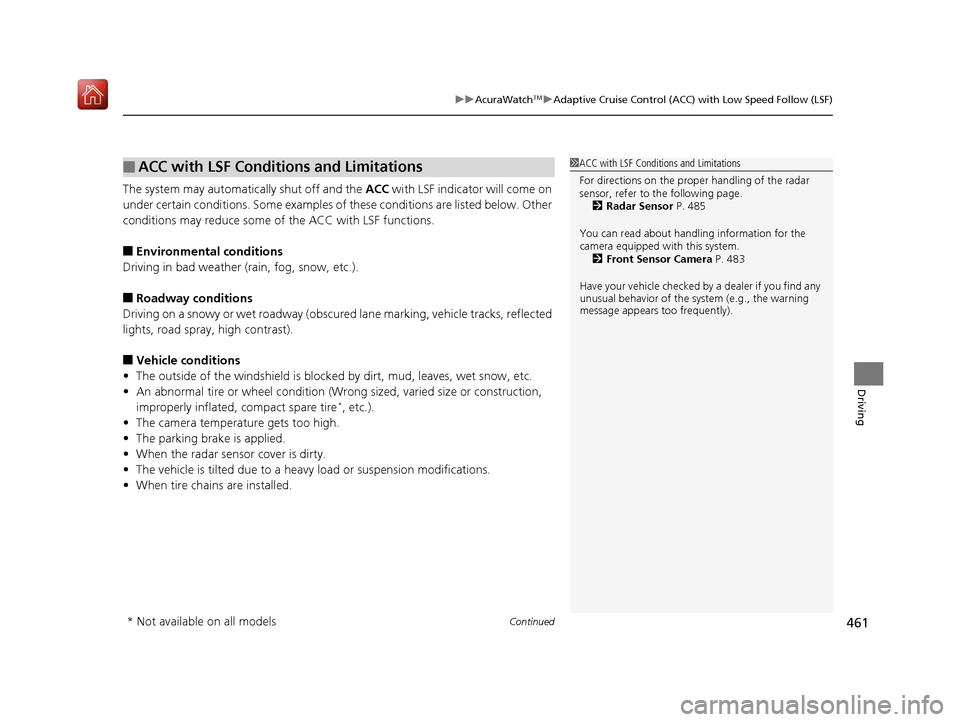
Continued461
uuAcuraWatchTMuAdaptive Cruise Control (ACC) with Low Speed Follow (LSF)
Driving
The system may automatically shut off and the ACC with LSF indicator will come on
under certain conditions. Some examples of these conditions are listed below. Other
conditions may reduce some of the ACC with LSF functions.
Ō¢ĀEnvironmental conditions
Driving in bad weather (r ain, fog, snow, etc.).
Ō¢ĀRoadway conditions
Driving on a snowy or wet roadway (obscure d lane marking, vehicle tracks, reflected
lights, road spra y, high contrast).
Ō¢ĀVehicle conditions
ŌĆó The outside of the windshield is blocked by dirt, mud, leaves, wet snow, etc.
ŌĆó An abnormal tire or wheel condition (Wro ng sized, varied size or construction,
improperly inflated, compact spare tire
*, etc.).
ŌĆó The camera temperature gets too high.
ŌĆó The parking brake is applied.
ŌĆó When the radar sensor cover is dirty.
ŌĆó The vehicle is tilted due to a heavy load or suspension modifications.
ŌĆó When tire chains are installed.
Ō¢ĀACC with LSF Conditions and Limitations1ACC with LSF Conditions and Limitations
For directions on the prop er handling of the radar
sensor, refer to the following page.
2 Radar Sensor P. 485
You can read about handling information for the
camera equipped with this system. 2 Front Sensor Camera P. 483
Have your vehicle checked by a dealer if you find any
unusual behavior of the system (e.g., the warning
message appears too frequently).
* Not available on all models
19 ACURA RDX-31TJB6000.book 461 ŃāÜŃā╝ŃéĖ ’╝Æ’╝É’╝æ’╝śÕ╣┤’╝öµ£ł’╝Æ’╝¢µŚźŃĆƵ£©µø£µŚźŃĆĆÕŹłÕŠī’╝öµÖé’╝Ģ’╝æÕłå