stop start Acura RDX 2019 Owner's Guide
[x] Cancel search | Manufacturer: ACURA, Model Year: 2019, Model line: RDX, Model: Acura RDX 2019Pages: 649, PDF Size: 33 MB
Page 183 of 649
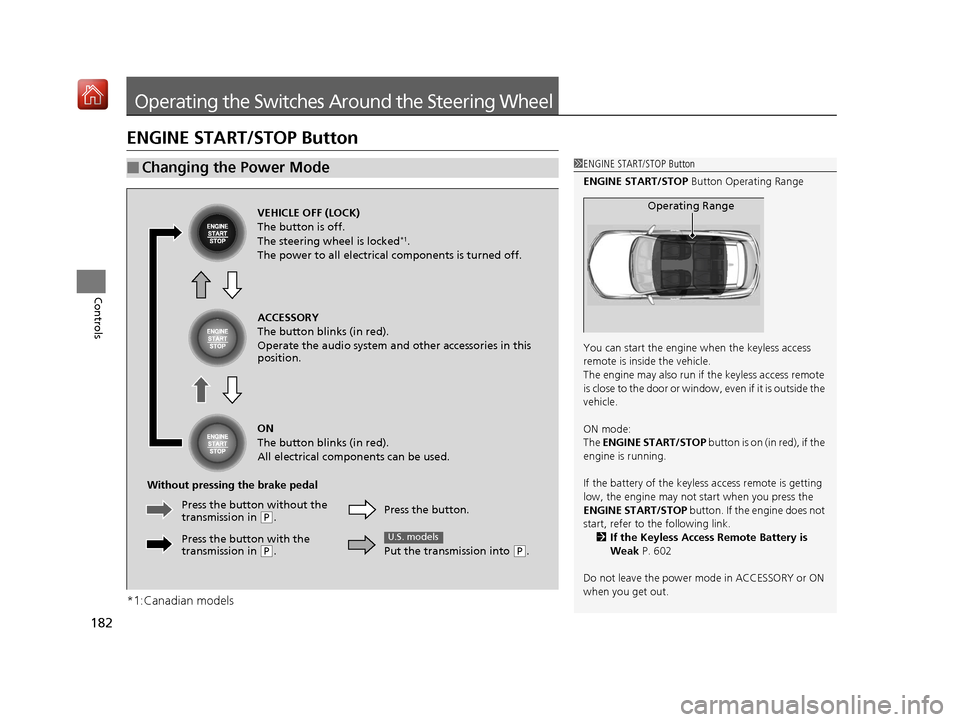
182
Controls
Operating the Switches Around the Steering Wheel
ENGINE START/STOP Button
*1:Canadian models
Ō¢ĀChanging the Power Mode1ENGINE START/STOP Button
ENGINE START/STOP Button Operating Range
You can start the engine when the keyless access
remote is inside the vehicle.
The engine may also run if the keyless access remote
is close to the door or window, even if it is outside the
vehicle.
ON mode:
The ENGINE START/STOP button is on (in red), if the
engine is running.
If the battery of the keyless access remote is getting
low, the engine may not start when you press the
ENGINE START/STOP button. If the engine does not
start, refer to the following link. 2 If the Keyless Access Remote Battery is
Weak P. 602
Do not leave the power mode in ACCESSORY or ON
when you get out.
Operating RangeVEHICLE OFF (LOCK)
The button is off.
The steering wheel is locked
*1.
The power to all electrical components is turned off.
ACCESSORY
The button blinks (in red).
Operate the audio system and other accessories in this
position.
ON
The button blinks (in red).
All electrical components can be used.
Without pressing the brake pedal Press the button.
Put the transmission into
(P.
U.S. models
Press the butto n without the
transmission in ( P.
Press the button with the
transmission in
( P.
19 ACURA RDX-31TJB6000.book 182 ŃāÜŃā╝ŃéĖ ’╝Æ’╝É’╝æ’╝śÕ╣┤’╝öµ£ł’╝Æ’╝¢µŚźŃĆƵ£©µø£µŚźŃĆĆÕŹłÕŠī’╝öµÖé’╝Ģ’╝æÕłå
Page 184 of 649
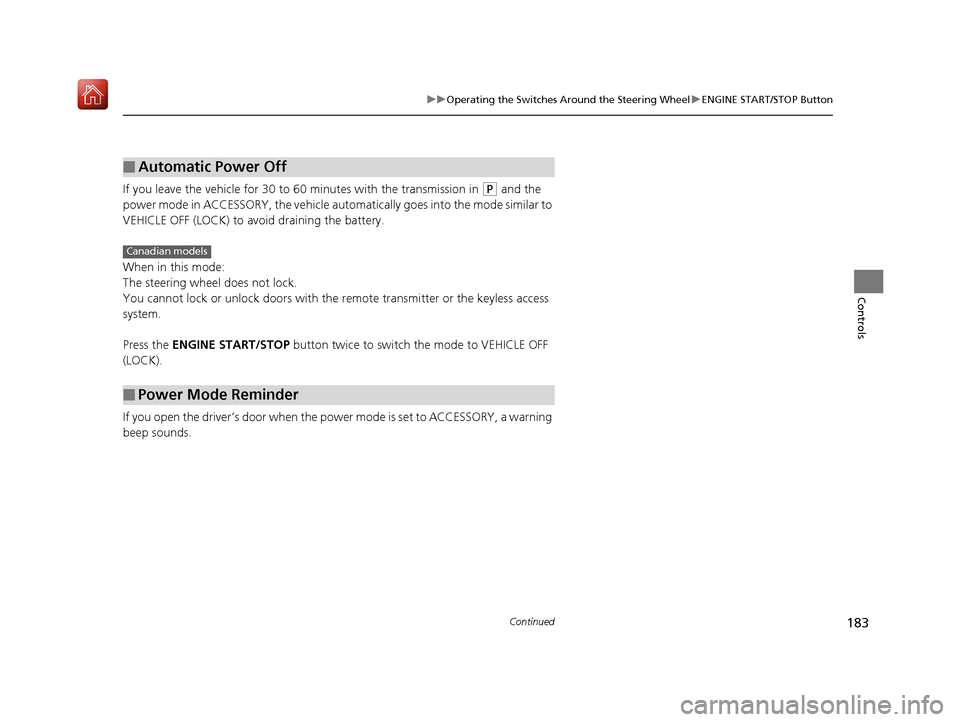
183
uuOperating the Switches Around the Steering Wheel uENGINE START/STOP Button
Continued
Controls
If you leave the vehicle for 30 to 60 minutes with the transmission in (P and the
power mode in ACCESSORY, the vehicle automa tically goes into the mode similar to
VEHICLE OFF (LOCK) to avoid draining the battery.
When in this mode:
The steering wheel does not lock.
You cannot lock or unlock doors with the remote transmitter or the keyless access
system.
Press the ENGINE START/STOP button twice to switch the mode to VEHICLE OFF
(LOCK).
If you open the driverŌĆÖs door when the power mode is set to ACCESSORY, a warning
beep sounds.
Ō¢ĀAutomatic Power Off
Ō¢ĀPower Mode Reminder
Canadian models
19 ACURA RDX-31TJB6000.book 183 ŃāÜŃā╝ŃéĖ ’╝Æ’╝É’╝æ’╝śÕ╣┤’╝öµ£ł’╝Æ’╝¢µŚźŃĆƵ£©µø£µŚźŃĆĆÕŹłÕŠī’╝öµÖé’╝Ģ’╝æÕłå
Page 185 of 649
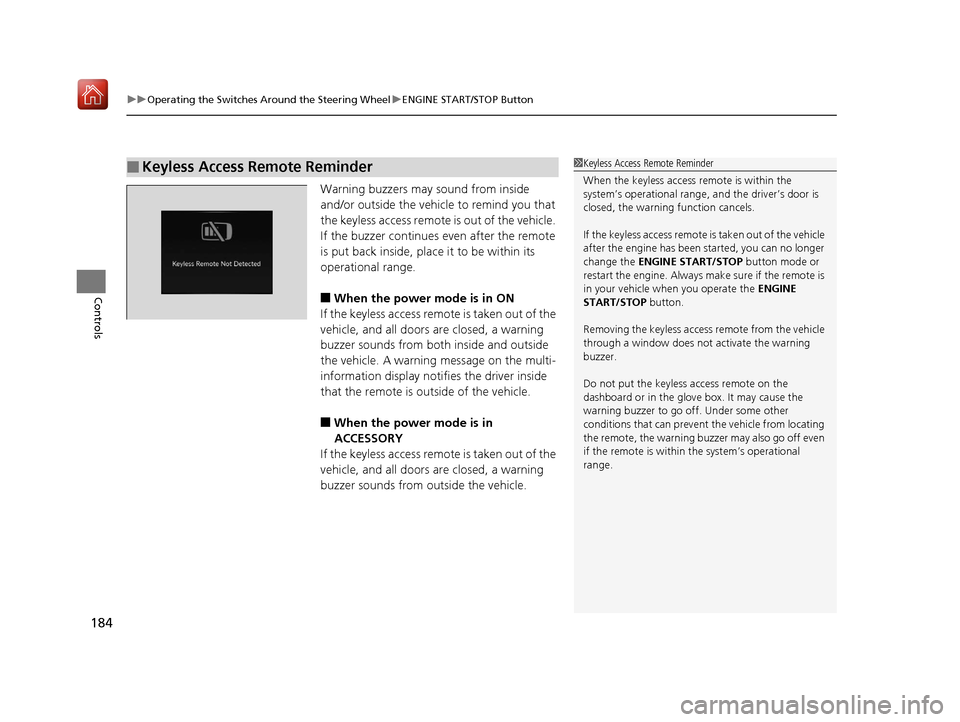
uuOperating the Switches Around the Steering Wheel uENGINE START/STOP Button
184
Controls
Warning buzzers may sound from inside
and/or outside the vehicle to remind you that
the keyless access remote is out of the vehicle.
If the buzzer continues even after the remote
is put back inside, place it to be within its
operational range.
Ō¢ĀWhen the power mode is in ON
If the keyless access remo te is taken out of the
vehicle, and all doors are closed, a warning
buzzer sounds from both inside and outside
the vehicle. A warning message on the multi-
information display notifies the driver inside
that the remote is outside of the vehicle.
Ō¢ĀWhen the power mode is in
ACCESSORY
If the keyless access remo te is taken out of the
vehicle, and all doors are closed, a warning
buzzer sounds from outside the vehicle.
Ō¢ĀKeyless Access Remote Reminder1 Keyless Access Remote Reminder
When the keyless access remote is within the
systemŌĆÖs operational range, and the driverŌĆÖs door is
closed, the warni ng function cancels.
If the keyless access remote is taken out of the vehicle
after the engine has been started, you can no longer
change the ENGINE START/STOP button mode or
restart the engine. Always make sure if the remote is
in your vehicle when you operate the ENGINE
START/STOP button.
Removing the keyless access remote from the vehicle
through a window does not activate the warning
buzzer.
Do not put the keyless access remote on the
dashboard or in the glove box. It may cause the
warning buzzer to go of f. Under some other
conditions that can prevent the vehicle from locating
the remote, the warning buzzer may also go off even
if the remote is within the systemŌĆÖs operational
range.
19 ACURA RDX-31TJB6000.book 184 ŃāÜŃā╝ŃéĖ ’╝Æ’╝É’╝æ’╝śÕ╣┤’╝öµ£ł’╝Æ’╝¢µŚźŃĆƵ£©µø£µŚźŃĆĆÕŹłÕŠī’╝öµÖé’╝Ģ’╝æÕłå
Page 231 of 649
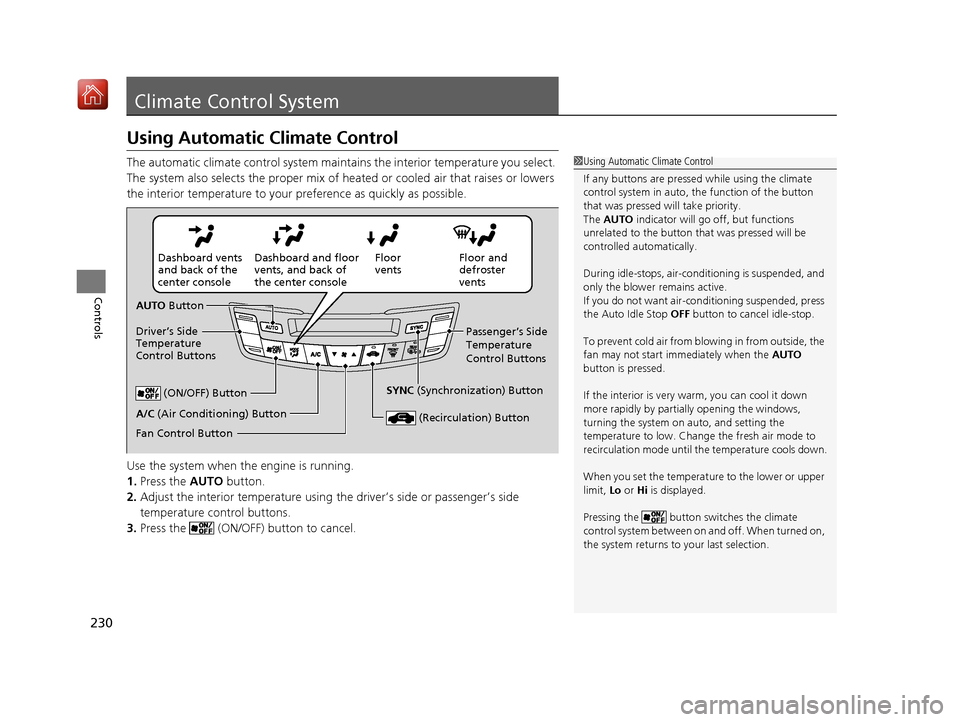
230
Controls
Climate Control System
Using Automatic Climate Control
The automatic climate control system maintains the interior temperature you select.
The system also selects the proper mix of heated or cooled air that raises or lowers
the interior temperature to your pr eference as quickly as possible.
Use the system when the engine is running.
1. Press the AUTO button.
2. Adjust the interior temperature using the driverŌĆÖs side or passengerŌĆÖs side
temperature control buttons.
3. Press the (ON/OFF) button to cancel.1Using Automatic Climate Control
If any buttons are presse d while using the climate
control system in auto, the function of the button
that was pressed will take priority.
The AUTO indicator will go off, but functions
unrelated to the button th at was pressed will be
controlled automatically.
During idle-stops, air-conditioning is suspended, and
only the blower remains active.
If you do not want air-cond itioning suspended, press
the Auto Idle Stop OFF button to cancel idle-stop.
To prevent cold air from bl owing in from outside, the
fan may not start i mmediately when the AUTO
button is pressed.
If the interior is very warm, you can cool it down
more rapidly by partial ly opening the windows,
turning the system on auto, and setting the
temperature to low. Change the fresh air mode to
recirculation mode until the temperature cools down.
When you set the temperat ure to the lower or upper
limit, Lo or Hi is displayed.
Pressing the button switches the climate
control system between on and off. When turned on,
the system returns to your last selection.
Floor and
defroster
vents
Floor
vents
Dashboard and floor
vents, and back of
the center console
Dashboard vents
and back of the
center console
AUTO Button
DriverŌĆÖs Side
Temperature
Control Buttons PassengerŌĆÖs Side
Temperature
Control Buttons
A/C (Air Conditioning) Button (ON/OFF) Button
Fan Control Button SYNC
(Synchronization) Button
(Recirculation) Button
19 ACURA RDX-31TJB6000.book 230 ŃāÜŃā╝ŃéĖ ’╝Æ’╝É’╝æ’╝śÕ╣┤’╝öµ£ł’╝Æ’╝¢µŚźŃĆƵ£©µø£µŚźŃĆĆÕŹłÕŠī’╝öµÖé’╝Ģ’╝æÕłå
Page 233 of 649
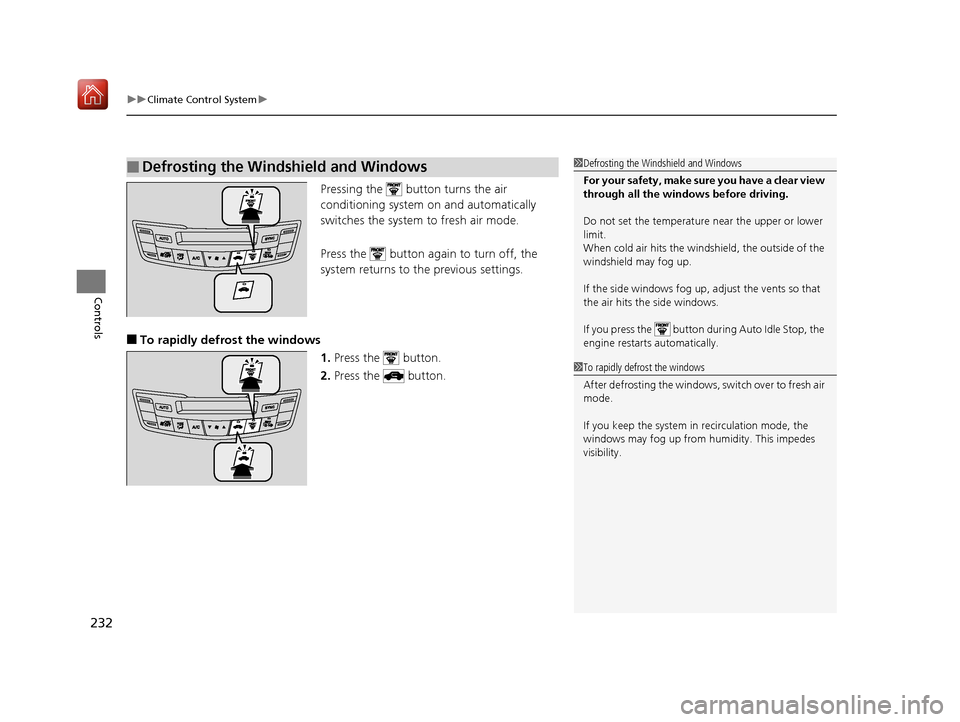
uuClimate Control System u
232
Controls
Pressing the button turns the air
conditioning system on and automatically
switches the system to fresh air mode.
Press the button again to turn off, the
system returns to the previous settings.
Ō¢ĀTo rapidly defrost the windows 1.Press the button.
2. Press the button.
Ō¢ĀDefrosting the Windshield and Windows1Defrosting the Windshield and Windows
For your safety, make sure you have a clear view
through all the windows before driving.
Do not set the temperatur e near the upper or lower
limit.
When cold air hits the windshield, the outside of the
windshield may fog up.
If the side windows fog up, adjust the vents so that
the air hits th e side windows.
If you press the button during Auto Idle Stop, the
engine restarts automatically.
1 To rapidly defrost the windows
After defrosting the windows, switch over to fresh air
mode.
If you keep the system in recirculation mode, the
windows may fog up from humidity. This impedes
visibility.
19 ACURA RDX-31TJB6000.book 232 ŃāÜŃā╝ŃéĖ ’╝Æ’╝É’╝æ’╝śÕ╣┤’╝öµ£ł’╝Æ’╝¢µŚźŃĆƵ£©µø£µŚźŃĆĆÕŹłÕŠī’╝öµÖé’╝Ģ’╝æÕłå
Page 269 of 649
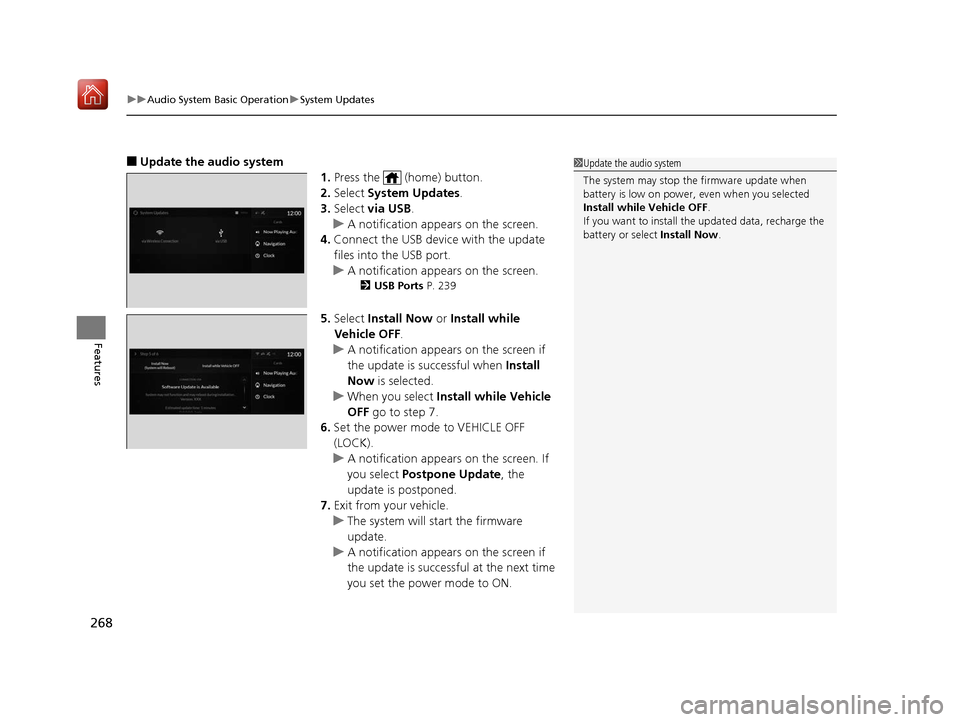
uuAudio System Basic Operation uSystem Updates
268
Features
Ō¢ĀUpdate the audio system
1.Press the (home) button.
2. Select System Updates .
3. Select via USB .
u A notification appears on the screen.
4. Connect the USB device with the update
files into the USB port.
u A notification appears on the screen.
2 USB Ports P. 239
5.Select Install Now or Install while
Vehicle OFF .
u A notification appears on the screen if
the update is successful when Install
Now is selected.
u When you select Install while Vehicle
OFF go to step 7.
6. Set the power mode to VEHICLE OFF
(LOCK).
u A notification appears on the screen. If
you select Postpone Update , the
update is postponed.
7. Exit from your vehicle.
u The system will start the firmware
update.
u A notification appears on the screen if
the update is successful at the next time
you set the power mode to ON.
1Update the audio system
The system may stop the firmware update when
battery is low on power, even when you selected
Install while Vehicle OFF .
If you want to install the updated data, recharge the
battery or select Install Now.
19 ACURA RDX-31TJB6000.book 268 ŃāÜŃā╝ŃéĖ ’╝Æ’╝É’╝æ’╝śÕ╣┤’╝öµ£ł’╝Æ’╝¢µŚźŃĆƵ£©µø£µŚźŃĆĆÕŹłÕŠī’╝öµÖé’╝Ģ’╝æÕłå
Page 309 of 649
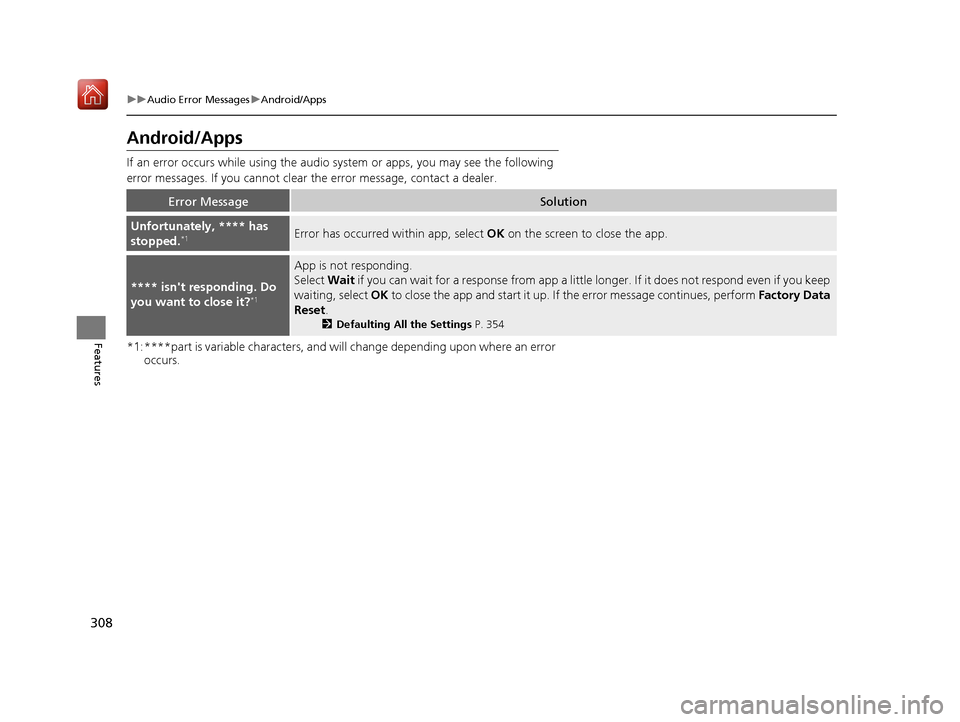
308
uuAudio Error Messages uAndroid/Apps
Features
Android/Apps
If an error occurs while us ing the audio system or apps , you may see the following
error messages. If you cannot clear the error message, contact a dealer.
*1:****part is variable characters, and will change depending upon where an error occurs.
Error MessageSolution
Unfortunately, **** has
stopped.*1Error has occurred within app, select OK on the screen to close the app.
**** isn't responding. Do
you want to close it?*1
App is not responding.
Select Wait if you can wait for a response from app a littl e longer. If it does not respond even if you keep
waiting, select OK to close the app and start it up. If the error message continues, perform Factory Data
Reset .
2Defaulting All the Settings P. 354
19 ACURA RDX-31TJB6000.book 308 ŃāÜŃā╝ŃéĖ ’╝Æ’╝É’╝æ’╝śÕ╣┤’╝öµ£ł’╝Æ’╝¢µŚźŃĆƵ£©µø£µŚźŃĆĆÕŹłÕŠī’╝öµÖé’╝Ģ’╝æÕłå
Page 336 of 649
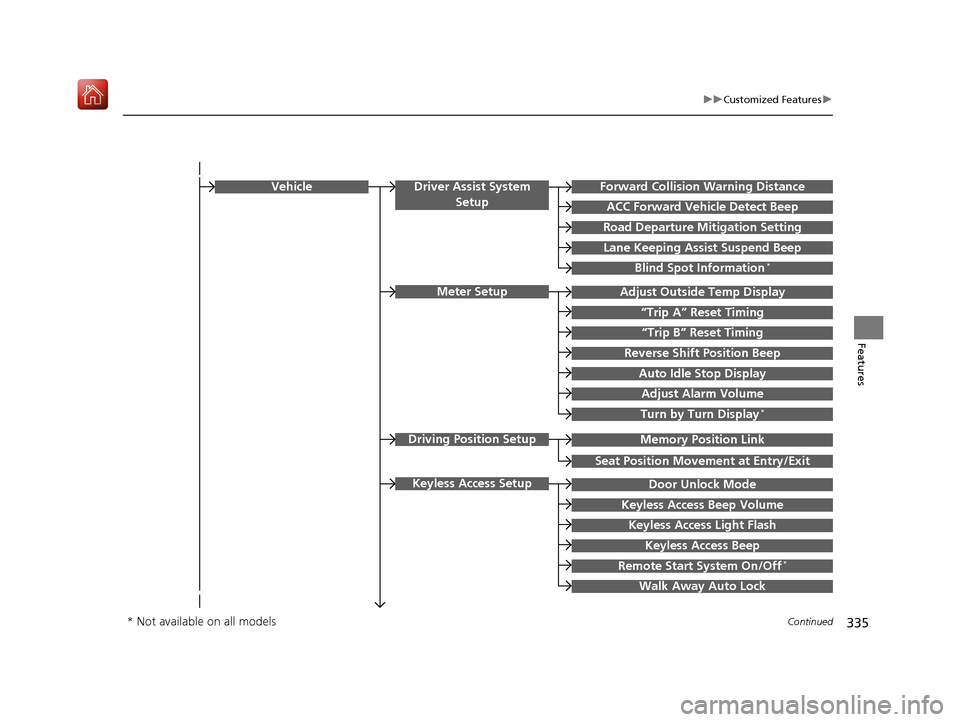
335
uuCustomized Features u
Continued
Features
Memory Position Link
ŌĆ£Trip BŌĆØ Reset Timing
Seat Position Movement at Entry/Exit
Adjust Outside Temp Display
ŌĆ£Trip AŌĆØ Reset Timing
Meter Setup
Vehicle
Driving Position Setup
Reverse Shift Position Beep
Auto Idle Stop Display
Adjust Alarm Volume
Turn by Turn Display*
Road Departure Mitigation Setting
Forward Collision Warning Distance
ACC Forward Vehicle Detect Beep
Lane Keeping Assist Suspend Beep
Blind Spot Information*
Driver Assist System
Setup
Door Unlock Mode
Keyless Access Beep Volume
Keyless Access Light Flash
Keyless Access Beep
Remote Start System On/Off*
Walk Away Auto Lock
Keyless Access Setup
* Not available on all models
19 ACURA RDX-31TJB6000.book 335 ŃāÜŃā╝ŃéĖ ’╝Æ’╝É’╝æ’╝śÕ╣┤’╝öµ£ł’╝Æ’╝¢µŚźŃĆƵ£©µø£µŚźŃĆĆÕŹłÕŠī’╝öµÖé’╝Ģ’╝æÕłå
Page 383 of 649
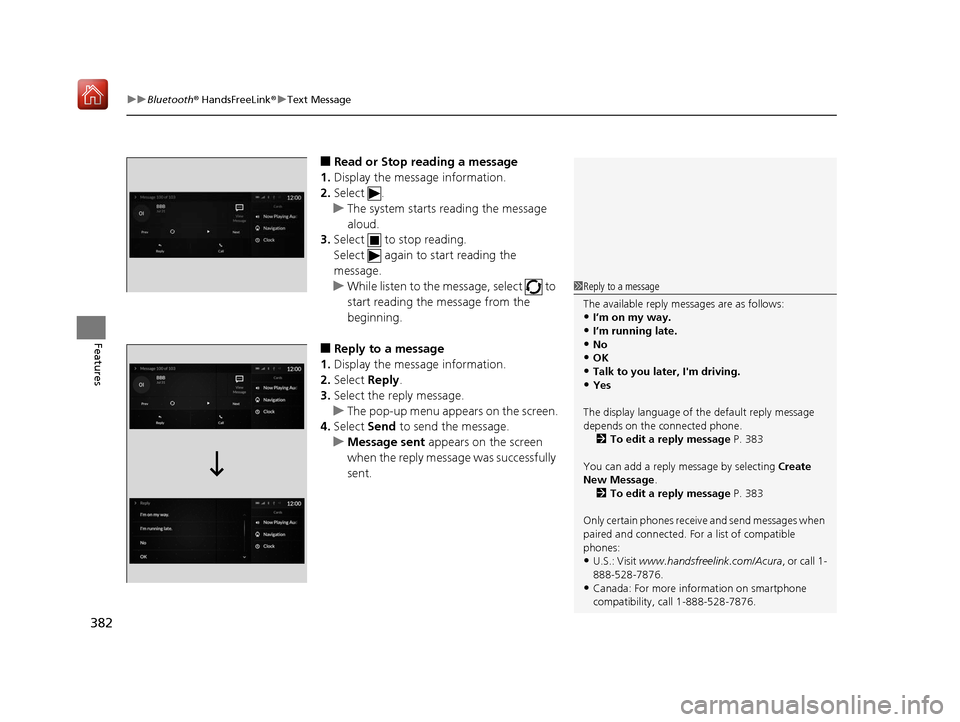
uuBluetooth ® HandsFreeLink ®u Text Message
382
Features
Ō¢ĀRead or Stop reading a message
1. Display the message information.
2. Select .
u The system starts reading the message
aloud.
3. Select to stop reading.
Select again to start reading the
message.
u While listen to the message, select to
start reading the message from the
beginning.
Ō¢ĀReply to a message
1. Display the message information.
2. Select Reply.
3. Select the reply message.
u The pop-up menu appears on the screen.
4. Select Send to send the message.
u Message sent appears on the screen
when the reply message was successfully
sent.
1 Reply to a message
The available reply messages are as follows:
ŌĆóIŌĆÖm on my way.ŌĆóIŌĆÖm running late.
ŌĆóNo
ŌĆóOKŌĆóTalk to you later, I'm driving.
ŌĆóYes
The display language of th e default reply message
depends on the connected phone. 2 To edit a reply message P. 383
You can add a reply message by selecting Create
New Message .
2 To edit a reply message P. 383
Only certain phones receiv e and send messages when
paired and connected. For a list of compatible
phones:
ŌĆóU.S.: Visit www.handsfreelink.com/Acura, or call 1-
888-528-7876.
ŌĆóCanada: For more info rmation on smartphone
compatibility, call 1-888-528-7876.
19 ACURA RDX-31TJB6000.book 382 ŃāÜŃā╝ŃéĖ ’╝Æ’╝É’╝æ’╝śÕ╣┤’╝öµ£ł’╝Æ’╝¢µŚźŃĆƵ£©µø£µŚźŃĆĆÕŹłÕŠī’╝öµÖé’╝Ģ’╝æÕłå
Page 386 of 649

385
uuBluetooth ® HandsFreeLink ®u Text Message
Continued
Features
Ō¢ĀDisplaying message on the head-up display
You can read a text message on the head- up display only when text message is
received.
1. Move right the left selector wheel to select Open.
2. Roll up or down the left selector wheel to select Reply, and then press the left
selector wheel.
u Select Call to dialing a call.
u Select Play to start reading the message from the beginning. Select Stop to
stop reading.
3. Roll up or down the left selector wheel to select a message, and then press the
left selector wheel.
4. Roll up or down the left selector wheel to select Send, and then press the left
selector wheel.
u Message sent appears on the head-up displa y when the reply message was
successfully sent.
Models with head-up display
19 ACURA RDX-31TJB6000.book 385 ŃāÜŃā╝ŃéĖ ’╝Æ’╝É’╝æ’╝śÕ╣┤’╝öµ£ł’╝Æ’╝¢µŚźŃĆƵ£©µø£µŚźŃĆĆÕŹłÕŠī’╝öµÖé’╝Ģ’╝æÕłå