Rear heat Acura RDX 2019 Owner's Manual
[x] Cancel search | Manufacturer: ACURA, Model Year: 2019, Model line: RDX, Model: Acura RDX 2019Pages: 649, PDF Size: 33 MB
Page 4 of 649
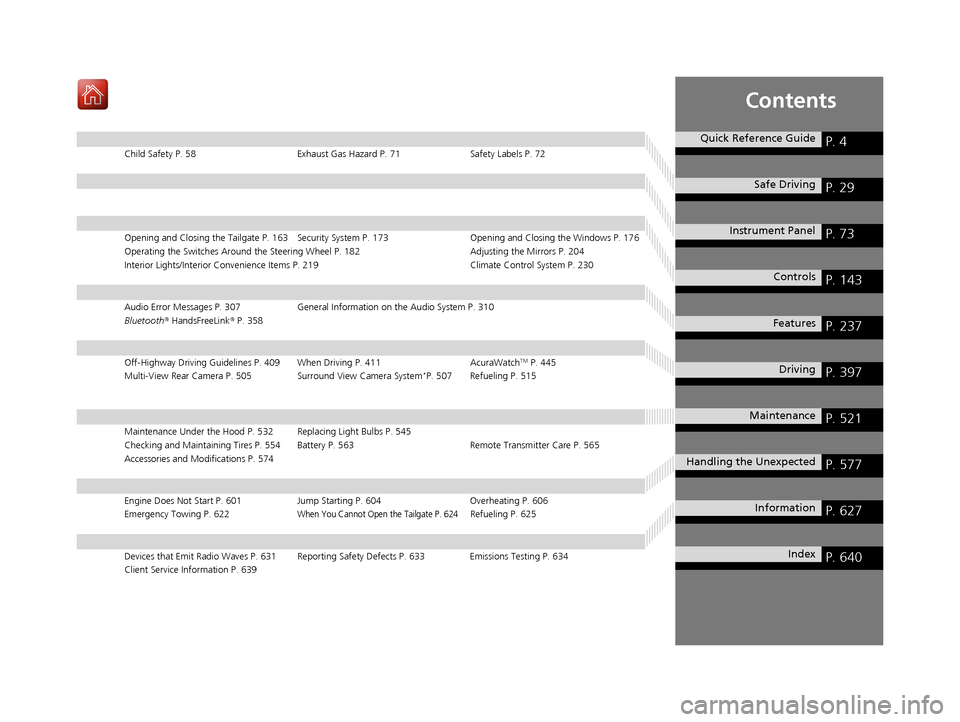
Contents
Child Safety P. 58Exhaust Gas Hazard P. 71Safety Labels P. 72
Opening and Closing the Tailgate P. 163 Security System P. 173 Opening and Closing the Windows P. 176
Operating the Switches Around the Steering Wheel P. 182 Adjusting the Mirrors P. 204
Interior Lights/Interior Convenience It ems P. 219 Climate Control System P. 230
Audio Error Messages P. 307General Information on the Audio System P. 310
Bluetooth® HandsFreeLink ® P. 358
Off-Highway Driving Guidelines P. 409 When Driving P. 411 AcuraWatchTM P. 445
Multi-View Rear Camera P. 505 Surround View Camera System*P. 507 Refueling P. 515
Maintenance Under the Hood P. 532 Replacing Light Bulbs P. 545
Checking and Maintaining Tires P. 554 Battery P. 563 Remote Transmitter Care P. 565
Accessories and Modifications P. 574
Engine Does Not Start P. 601 Jump Starting P. 604Overheating P. 606
Emergency Towing P. 622When You Cannot Open the Tailgate P. 624Refueling P. 625
Devices that Emit Radio Waves P. 631 Reporting Safety Defects P. 633 Emissions Testing P. 634
Client Service Information P. 639
Quick Reference GuideP. 4
Safe DrivingP. 29
Instrument PanelP. 73
ControlsP. 143
FeaturesP. 237
DrivingP. 397
MaintenanceP. 521
Handling the UnexpectedP. 577
InformationP. 627
IndexP. 640
19 ACURA RDX-31TJB6000.book 3 ページ 2018年4月26日 木曜日 午後4時51分
Page 5 of 649
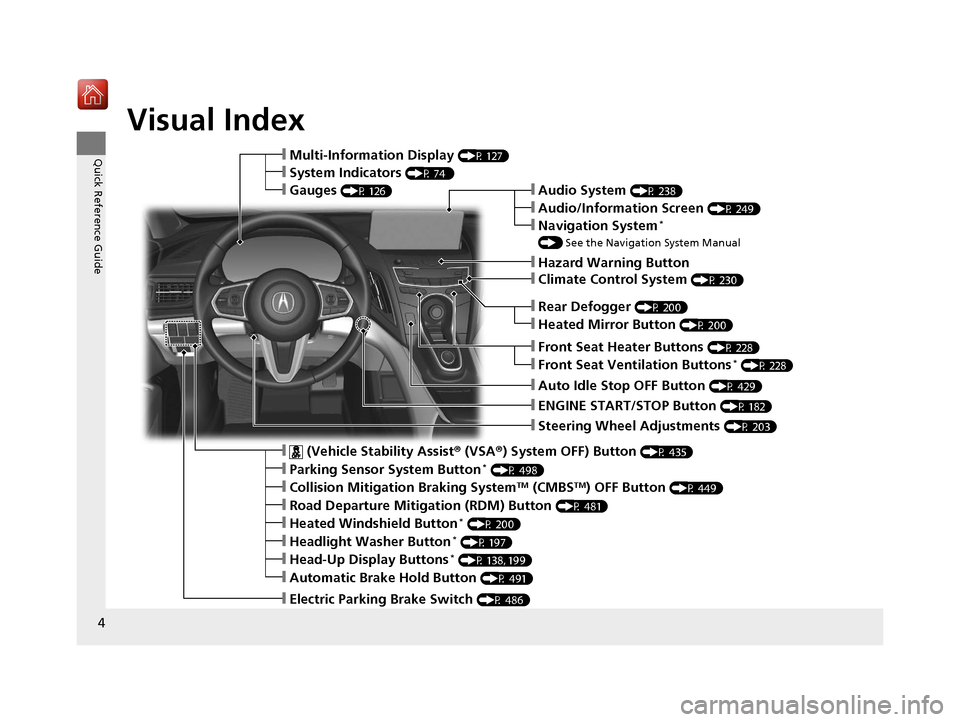
4
Quick Reference Guide
Quick Reference Guide
Visual Index
❙Steering Wheel Adjustments (P 203)
❙ENGINE START/STOP Button (P 182)
❙Rear Defogger (P 200)
❙Heated Mirror Button (P 200)
❙Climate Control System (P 230)
❙Audio System (P 238)
❙Hazard Warning Button
❙Audio/Information Screen (P 249)
❙Navigation System*
() See the Navigation System Manual
❙Front Seat Heater Buttons (P 228)
❙Front Seat Ventilation Buttons* (P 228)
❙Auto Idle Stop OFF Button (P 429)
❙ (Vehicle Stability Assist® (VSA®) System OFF) Button (P 435)
❙Parking Sensor System Button* (P 498)
❙Collision Mitigation Braking SystemTM (CMBSTM) OFF Button (P 449)
❙Road Departure Mitigation (RDM) Button (P 481)
❙Heated Windshield Button* (P 200)
❙Headlight Washer Button* (P 197)
❙Head-Up Display Buttons* (P 138, 199)
❙Automatic Brake Hold Button (P 491)
❙Electric Parking Brake Switch (P 486)
❙Multi-Information Display (P 127)
❙System Indicators (P 74 )
❙Gauges (P 126)
19 ACURA RDX-31TJB6000.book 4 ページ 2018年4月26日 木曜日 午後4時51分
Page 7 of 649
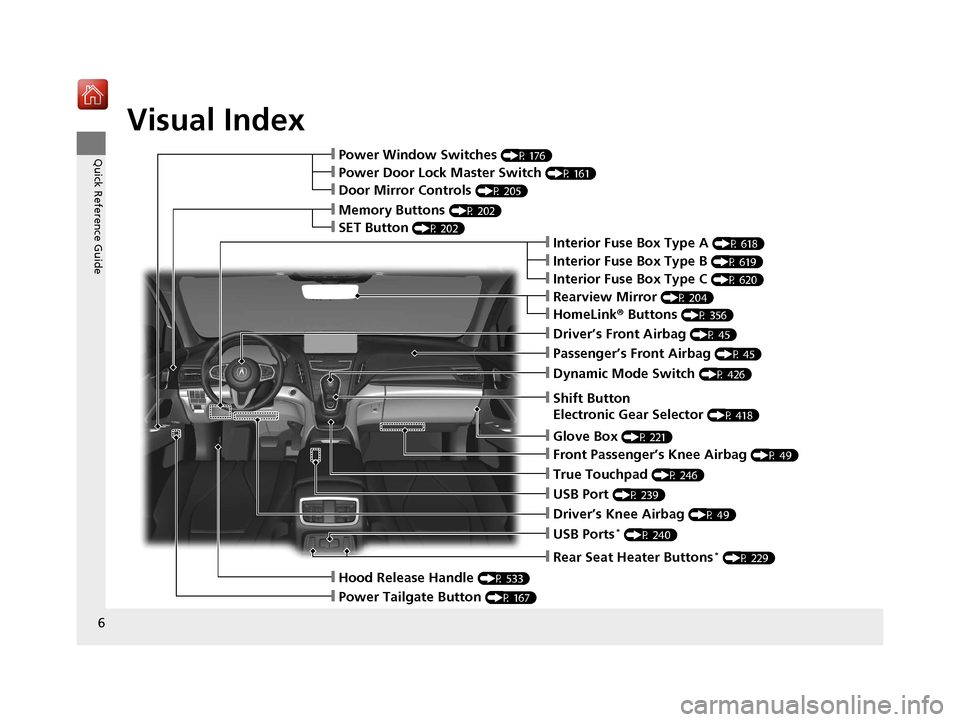
Visual Index
6
Quick Reference Guide
❙Rearview Mirror (P 204)
❙Shift Button
Electronic Gear Selector
(P 418)
❙Driver’s Front Airbag (P 45)
❙Glove Box (P 221)
❙Passenger’s Front Airbag (P 45)
❙HomeLink® Buttons (P 356)
❙Interior Fuse Box Type A (P 618)
❙Dynamic Mode Switch (P 426)
❙Front Passenger’s Knee Airbag (P 49)
❙True Touchpad (P 246)
❙USB Port (P 239)
❙Driver’s Knee Airbag (P 49)
❙USB Ports* (P 240)
❙Power Window Switches (P 176)
❙Memory Buttons (P 202)
❙SET Button (P 202)
❙Power Door Lock Master Switch (P 161)
❙Door Mirror Controls (P 205)
❙Hood Release Handle (P 533)
❙Power Tailgate Button (P 167)
❙Interior Fuse Box Type C (P 620)
❙Rear Seat Heater Buttons* (P 229)
❙Interior Fuse Box Type B (P 619)
19 ACURA RDX-31TJB6000.book 6 ページ 2018年4月26日 木曜日 午後4時51分
Page 144 of 649
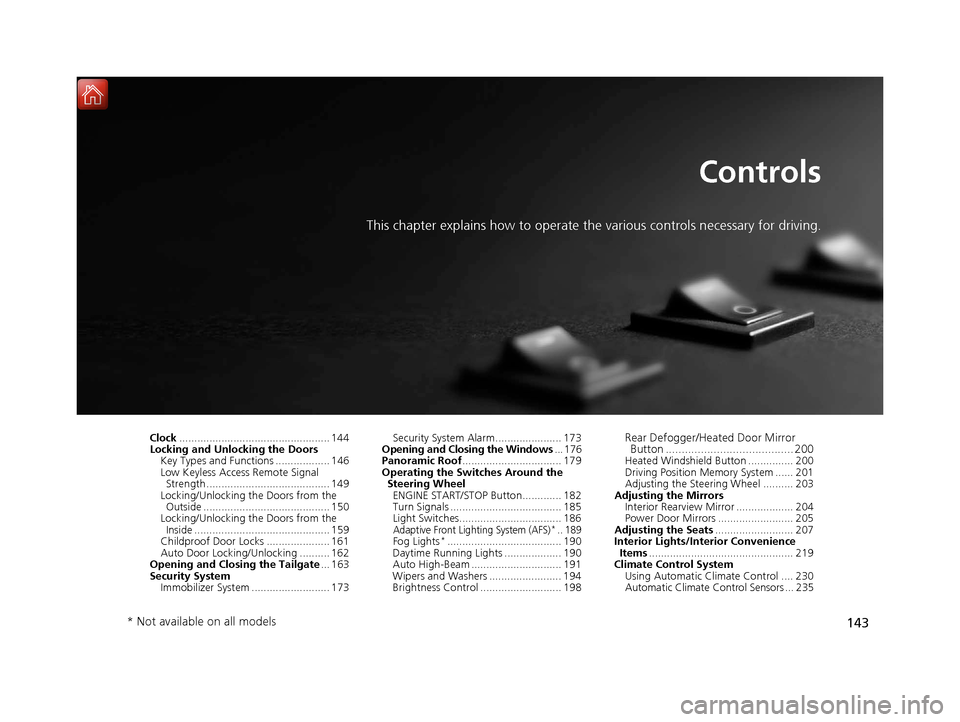
143
Controls
This chapter explains how to operate the various controls necessary for driving.
Clock.................................................. 144
Locking and Unlocking the Doors
Key Types and Functions .................. 146
Low Keyless Access Remote Signal Strength ......................................... 149
Locking/Unlocking the Doors from the Outside .......................................... 150
Locking/Unlocking the Doors from the
Inside ............................................. 159
Childproof Door Locks ..................... 161
Auto Door Locking/Unlocking .......... 162
Opening and Closing the Tailgate ... 163
Security System Immobilizer System .......................... 173 Security System Alarm...................... 173
Opening and Closing the Windows ... 176
Panoramic Roof ................................. 179
Operating the Switches Around the Steering Wheel
ENGINE START/STOP Button............. 182
Turn Signals ..................................... 185
Light Switches.................................. 186
Adaptive Front Lighting System (AFS)*.. 189Fog Lights*...................................... 190
Daytime Running Lights ................... 190
Auto High-Beam .............................. 191
Wipers and Washers ........................ 194
Brightness Control ........................... 198
Rear Defogger/Heated Door Mirror Button ........................................ 200
Heated Windshield Button ............... 200
Driving Position Memory System ...... 201
Adjusting the Steering Wheel .......... 203
Adjusting the Mirrors Interior Rearview Mirror ................... 204
Power Door Mirrors ......................... 205
Adjusting the Seats .......................... 207
Interior Lights/Interior Convenience Items ................................................ 219
Climate Control System Using Automatic Climate Control .... 230
Automatic Climate Control Sensors ... 235
* Not available on all models
19 ACURA RDX-31TJB6000.book 143 ページ 2018年4月26日 木曜日 午後4時51分
Page 201 of 649
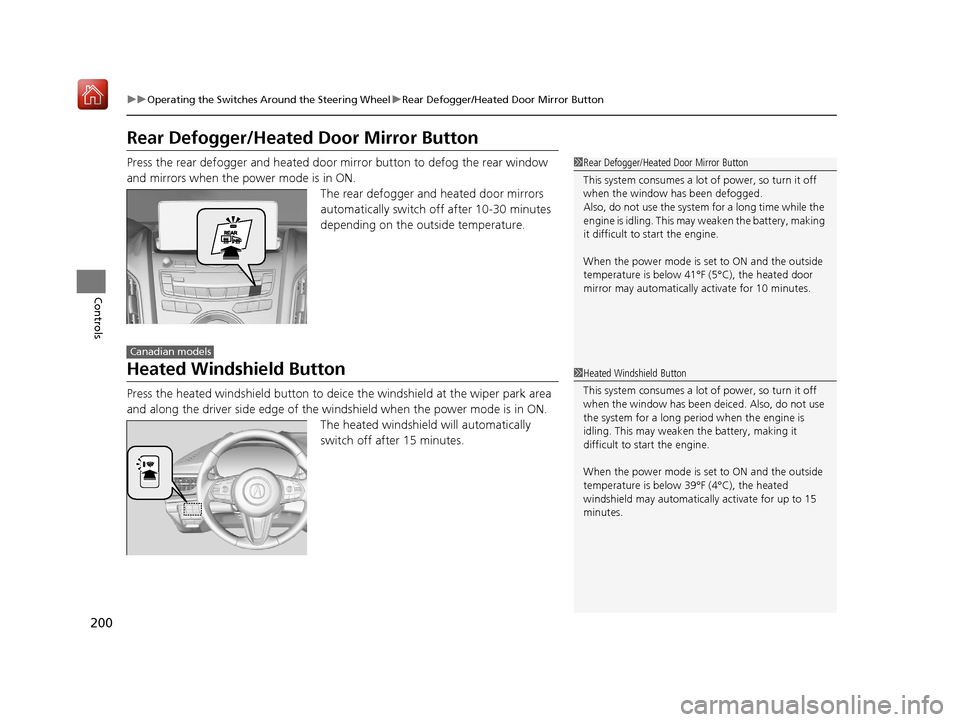
200
uuOperating the Switches Around the Steering Wheel uRear Defogger/Heated Door Mirror Button
Controls
Rear Defogger/Heated Door Mirror Button
Press the rear defogger and heated door mirror button to defog the rear window
and mirrors when the power mode is in ON.
The rear defogger and heated door mirrors
automatically switch off after 10-30 minutes
depending on the outside temperature.
Heated Windshield Button
Press the heated windshield button to deic e the windshield at the wiper park area
and along the driver side edge of the wi ndshield when the power mode is in ON.
The heated windshield will automatically
switch off after 15 minutes.
1 Rear Defogger/Heated Door Mirror Button
This system consumes a lot of power, so turn it off
when the window has been defogged.
Also, do not use the system for a long time while the
engine is idling. This may weaken the battery, making
it difficult to start the engine.
When the power mode is se t to ON and the outside
temperature is below 41°F (5°C), the heated door
mirror may automatically activate for 10 minutes.
Canadian models
1 Heated Windshield Button
This system consumes a lot of power, so turn it off
when the window has been deiced. Also, do not use
the system for a long peri od when the engine is
idling. This may weaken the battery, making it
difficult to start the engine.
When the power mode is se t to ON and the outside
temperature is below 39°F (4°C), the heated
windshield may automatically activate for up to 15
minutes.
19 ACURA RDX-31TJB6000.book 200 ページ 2018年4月26日 木曜日 午後4時51分
Page 226 of 649

Continued225
uuInterior Lights/Interior Convenience Items uInterior Convenience Items
Controls
The accessory power socket can be used when the power mode is in ACCESSORY or
ON.
■Accessory power socket (front panel)
Open the cover to use it.
There are coat hooks on the rear grab handle
of both sides. Pull it down to use it.
■Accessory Power Socket1 Accessory Power Socket
NOTICE
Do not insert an automotive type cigarette lighter
element.
This can overheat the power socket.
The accessory power socket is designed to supply
power for 12-volt DC accessories that are rated 180
watts (15 amps) or less.
To prevent battery drain, only use the power socket
with the engine running.
■Coat Hooks1 Coat Hooks
The coat hooks are not desi gned for large or heavy
items.
19 ACURA RDX-31TJB6000.book 225 ページ 2018年4月26日 木曜日 午後4時51分
Page 230 of 649
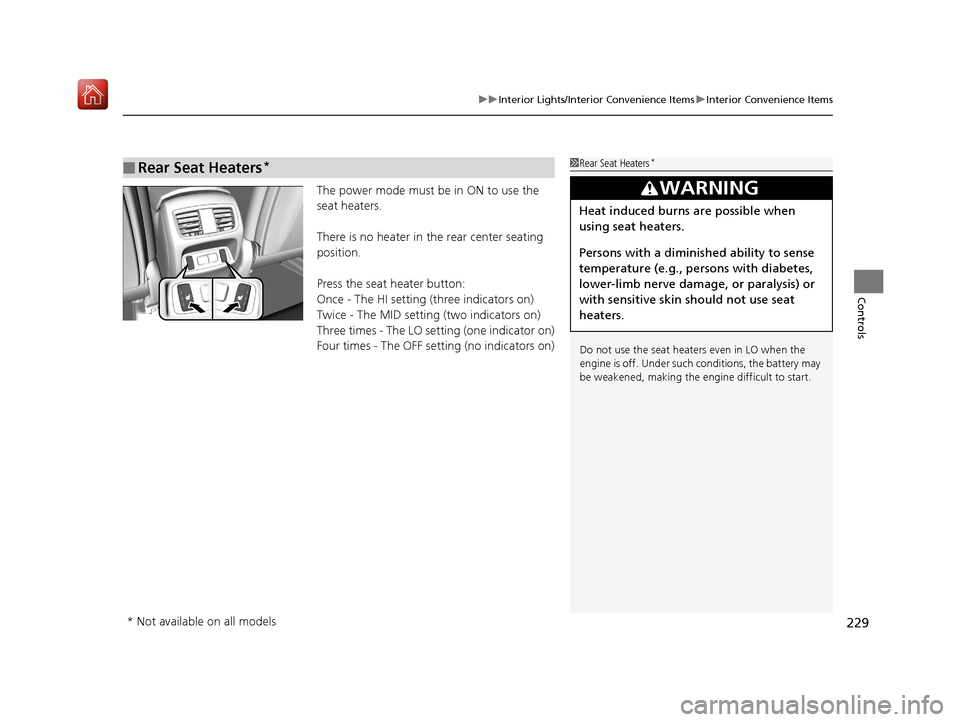
229
uuInterior Lights/Interior Convenience Items uInterior Convenience Items
Controls
The power mode must be in ON to use the
seat heaters.
There is no heater in the rear center seating
position.
Press the seat heater button:
Once - The HI setting (three indicators on)
Twice - The MID setting (two indicators on)
Three times - The LO setting (one indicator on)
Four times - The OFF setting (no indicators on)
■Rear Seat Heaters*1 Rear Seat Heaters*
Do not use the seat heaters even in LO when the
engine is off. Under such conditions, the battery may
be weakened, making the engine difficult to start.
3WARNING
Heat induced burns are possible when
using seat heaters.
Persons with a diminished ability to sense
temperature (e.g., persons with diabetes,
lower-limb nerve damage, or paralysis) or
with sensitive skin should not use seat
heaters.
* Not available on all models
19 ACURA RDX-31TJB6000.book 229 ページ 2018年4月26日 木曜日 午後4時51分
Page 412 of 649

411Continued
Driving
When Driving
Starting the Engine
1.Make sure the parkin g brake is applied.
u The Parking Brake and Brake System
indicator (red) comes on for 30 seconds
when you press the electric parking
brake switch.
u The parking brake must be applied to
start the engine.
2. Depress the brake pedal.
u Although it is possible to start the vehicle
in
(N with the parking brake is applied, it
is safer to start it in
(P.
3. Press the ENGINE START/STOP button
without depressing the accelerator pedal.
1 Starting the Engine
Keep your foot firmly on the brake pedal when
starting the engine.
The engine is harder to start in cold weather and in thinner
air found at altitudes above 8,000 feet (2,400 meters).
When starting the engine in cold weather, turn off all
electrical accessories such as the lights, climate
control system, and rear de fogger in order to reduce
battery drain.
If you live in a region where winter is extremely cold,
an engine block heater will improve starting and
warming of the engine. Cons ult a dealer for details.
If the exhaust system sounds abnormal or you can
smell exhaust gas inside the vehicle, have your vehicle
checked by a dealer. There may be a problem with
the engine or exhaust system.
Bring the keyless access remote close to the ENGINE
START/STOP button if the batte ry in the keyless
access remote is weak. 2 If the Keyless Access Remote Battery is
Weak P. 602
The engine may not start if the keyless access remote
is subjected to strong radio waves.
Do not hold the ENGINE START/STOP button to
start the engine.
If the engine does not star t, set the power mode to
OFF and wait at least 30 se conds before trying again.
Electric Parking
Brake Switch
Brake Pedal
19 ACURA RDX-31TJB6000.book 411 ページ 2018年4月26日 木曜日 午後4時51分
Page 415 of 649
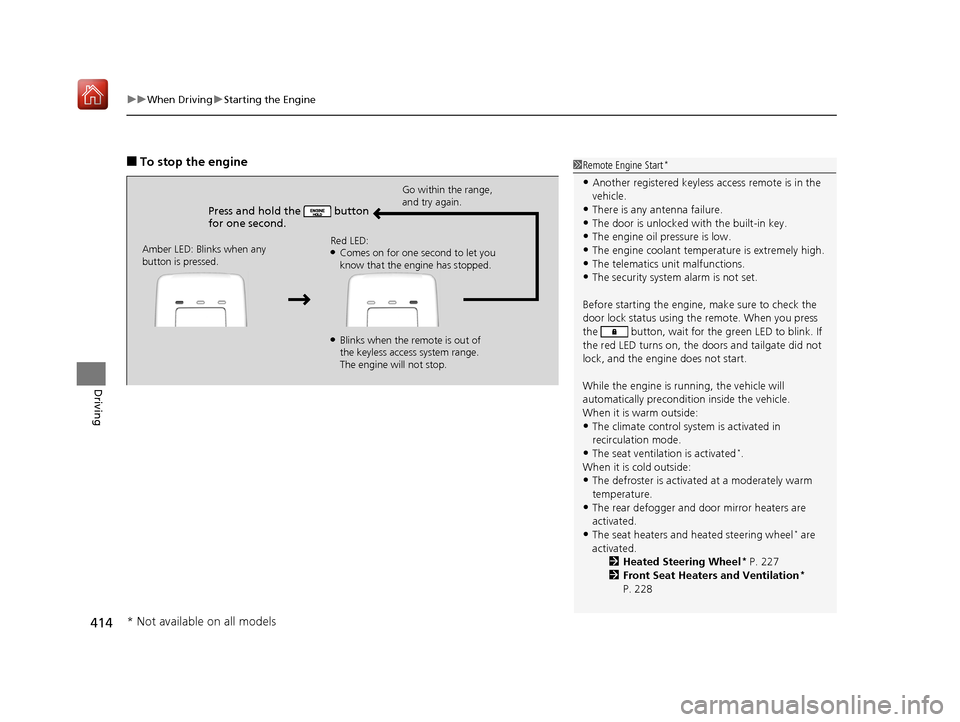
uuWhen Driving uStarting the Engine
414
Driving
■To stop the engine
Press and hold the button
for one second.
Go within the range,
and try again.
Amber LED: Blinks when any
button is pressed. Red LED:
●Comes on for one second to let you
know that the engine has stopped.
●Blinks when the remote is out of
the keyless access system range.
The engine will not stop.
1
Remote Engine Start*
•Another registered keyless access remote is in the
vehicle.
•There is any antenna failure.
•The door is unlocked with the built-in key.•The engine oil pressure is low.
•The engine coolant temper ature is extremely high.
•The telematics unit malfunctions.•The security system alarm is not set.
Before starting the engine, make sure to check the
door lock status using the remote. When you press
the button, wait for the green LED to blink. If
the red LED turns on, the doors and tailgate did not
lock, and the engine does not start.
While the engine is running, the vehicle will
automatically preconditi on inside the vehicle.
When it is warm outside:
•The climate control system is activated in
recirculation mode.
•The seat ventilation is activated*.
When it is cold outside:
•The defroster is activated at a moderately warm
temperature.
•The rear defogger and door mirror heaters are
activated.
•The seat heaters and heated steering wheel* are
activated. 2Heated Steering Wheel
* P. 227
2 Front Seat Heaters and Ventilation*
P. 228
* Not available on all models
19 ACURA RDX-31TJB6000.book 414 ページ 2018年4月26日 木曜日 午後4時51分
Page 484 of 649

483
uuAcuraWatchTMuFront Sensor Camera
Continued
Driving
Front Sensor Camera
The camera, used in systems such as LKAS, RDM, ACC with LSF, and CMBSTM, is
designed to detect an object that tri ggers any of the systems to operate its
functions.
This camera is located behind the rearview
mirror.
To help reduce the likelihood that high interior
temperatures will cause the camera’s sensing
s y s t e m t o s h u t o f f , w h e n p a r k i n g , f i n d a s h a d y
area or face the front of the vehicle away from
the sun. If you use a reflective sun shade, do
not allow it to cover the camera housing.
Covering the camera can concentrate heat on
it.
■Camera Location and Handling Tips
1Front Sensor Camera
Never apply a film or attach any objects to the
windshield, the hood, or th e front grille that could
obstruct the camera’s fiel d of vision and cause the
system to operate abnormally.
Scratches, nicks, and othe r damage to the windshield
within the camera’s fiel d of vision can cause the
system to operate abnormall y. If this occurs, we
recommend that you replac e the windshield with a
genuine Acura replacement windshield. Making even
minor repairs within the ca mera’s field of vision or
installing an aftermarke t replacement windshield
may also cause the system to operate abnormally.
After replacing the winds hield, have a dealer
recalibrate the camera. Pr oper calibration of the
camera is necessary for the system to operate
properly.
Do not place an object on the top of the instrument
panel. It may reflect onto the windshield and prevent
the system from detecting lane lines properly.
Front Sensor
Camera
19 ACURA RDX-31TJB6000.book 483 ページ 2018年4月26日 木曜日 午後4時51分