Acura RDX 2020 Owners Manual
[x] Cancel search | Manufacturer: ACURA, Model Year: 2020, Model line: RDX, Model: Acura RDX 2020Pages: 657, PDF Size: 33.2 MB
Page 91 of 657
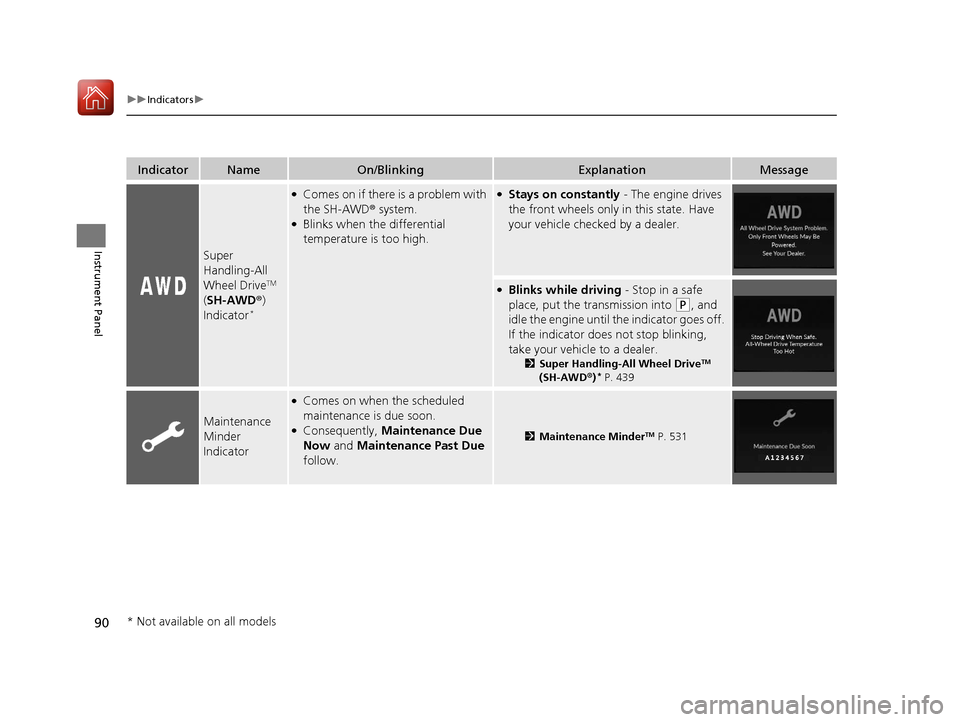
90
uuIndicators u
Instrument Panel
IndicatorNameOn/BlinkingExplanationMessage
Super
Handling-All
Wheel Drive
TM
( SH-AWD ®)
Indicator
*
●Comes on if there is a problem with
the SH-AWD ® system.
●Blinks when the differential
temperature is too high.
●Stays on constantly - The engine drives
the front wheels only in this state. Have
your vehicle checked by a dealer.
●Blinks while driving - Stop in a safe
place, put the transmission into
(P, and
idle the engine until the indicator goes off.
If the indicator does not stop blinking,
take your vehicle to a dealer.
2 Super Handling-All Wheel DriveTM
(SH-AWD ®)* P. 439
Maintenance
Minder
Indicator
●Comes on when the scheduled
maintenance is due soon.
●Consequently, Maintenance Due
Now and Maintenance Past Due
follow.2 Maintenance MinderTM P. 531
* Not available on all models
20 ACURA RDX-31TJB6111.book 90 ページ 2020年2月11日 火曜日 午後2時6分
Page 92 of 657
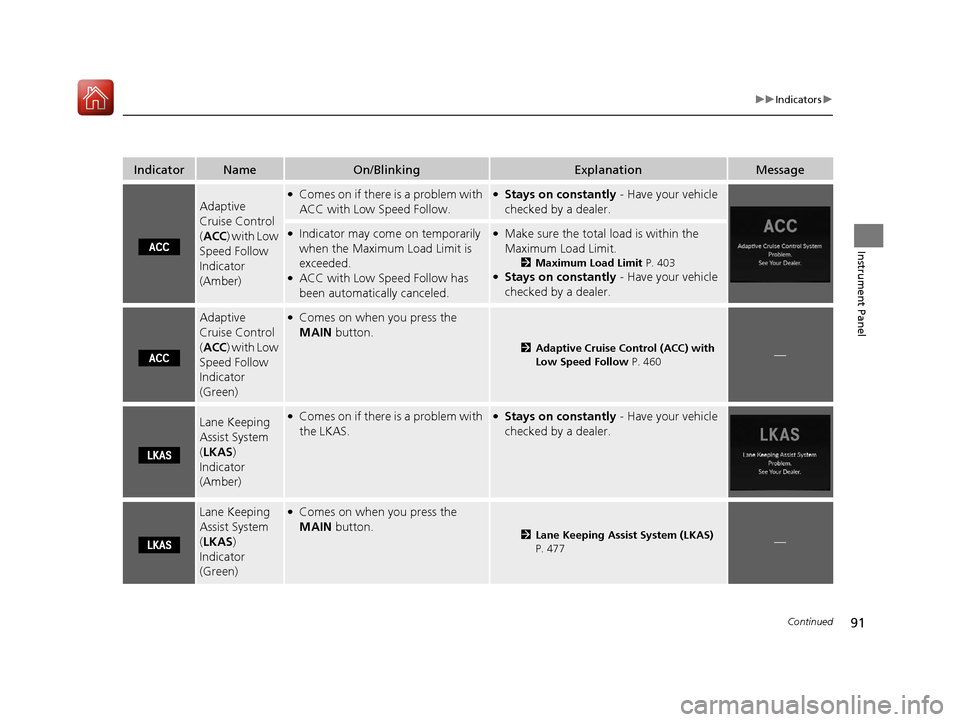
91
uuIndicators u
Continued
Instrument Panel
IndicatorNameOn/BlinkingExplanationMessage
Adaptive
Cruise Control
(ACC ) with Low
Speed Follow
Indicator
(Amber)
●Comes on if there is a problem with
ACC with Low Speed Follow.●Stays on constantly - Have your vehicle
checked by a dealer.
●Indicator may come on temporarily
when the Maximum Load Limit is
exceeded.
●ACC with Low Speed Follow has
been automatically canceled.
●Make sure the total load is within the
Maximum Load Limit.
2 Maximum Load Limit P. 403●Stays on constantly - Have your vehicle
checked by a dealer.
Adaptive
Cruise Control
( ACC ) with Low
Speed Follow
Indicator
(Green)●Comes on when you press the
MAIN button.
2Adaptive Cruise Control (ACC) with
Low Speed Follow P. 460—
Lane Keeping
Assist System
(LKAS )
Indicator
(Amber)●Comes on if there is a problem with
the LKAS.●Stays on constantly - Have your vehicle
checked by a dealer.
Lane Keeping
Assist System
( LKAS )
Indicator
(Green)●Comes on when you press the
MAIN button.
2Lane Keeping Assist System (LKAS)
P. 477—
20 ACURA RDX-31TJB6111.book 91 ページ 2020年2月11日 火曜日 午後2時6分
Page 93 of 657

92
uuIndicators u
Instrument Panel
IndicatorNameOn/BlinkingExplanationMessage
Road
Departure
Mitigation
(RDM) Indicator
●Comes on if there is a problem with
RDM.●Stays on constantly - Have your vehicle
checked by a dealer.
●Indicator may come on temporarily
when the Maximum Load Limit is
exceeded.●Make sure the total load is within the
Maximum Load Limit.
2 Maximum Load Limit P. 403●Stays on constantly - Have your vehicle
checked by a dealer.
●Comes on when RDM shuts itself
off.●Indicator may come on temporarily when
passing through an enclosed space, such
as tunnel.
●The area around the radar sensor is
blocked by dirt, mud, etc. Stop your
vehicle in a safe place and wipe the debris
off with a soft cloth.
●Have your vehicle checked by a dealer if
the indicator does not go off even after
you have cleaned the radar sensor.
2 Radar Sensor P. 491
●Stays on - The temperature inside the
camera is too high.
Use the climate control system to cool
down the camera.
The system activates when the
temperature inside the camera cools
down.
2 Front Sensor Camera P. 489
20 ACURA RDX-31TJB6111.book 92 ページ 2020年2月11日 火曜日 午後2時6分
Page 94 of 657
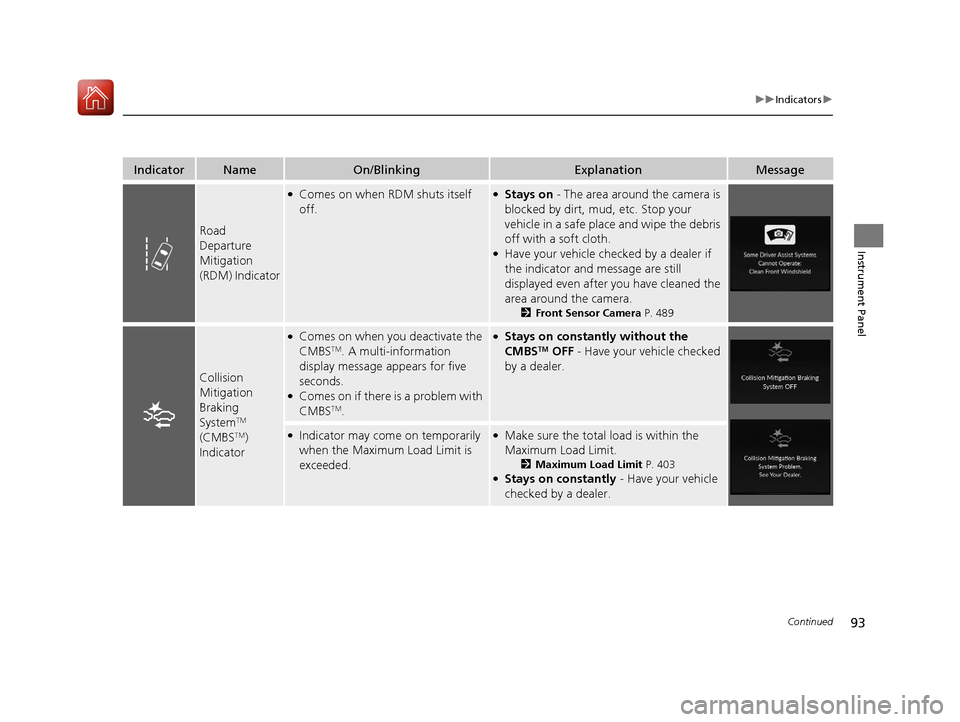
93
uuIndicators u
Continued
Instrument Panel
IndicatorNameOn/BlinkingExplanationMessage
Road
Departure
Mitigation
(RDM) Indicator
●Comes on when RDM shuts itself
off.●Stays on - The area around the camera is
blocked by dirt, mud, etc. Stop your
vehicle in a safe place and wipe the debris
off with a soft cloth.
●Have your vehicle checked by a dealer if
the indicator and message are still
displayed even after you have cleaned the
area around the camera.
2 Front Sensor Camera P. 489
Collision
Mitigation
Braking
System
TM
(CMBSTM)
Indicator
●Comes on when you deactivate the
CMBSTM. A multi-information
display message appears for five
seconds.
●Comes on if there is a problem with
CMBSTM.
●Stays on constantly without the
CMBSTM OFF - Have your vehicle checked
by a dealer.
●Indicator may come on temporarily
when the Maximum Load Limit is
exceeded.●Make sure the total load is within the
Maximum Load Limit.
2 Maximum Load Limit P. 403●Stays on constantly - Have your vehicle
checked by a dealer.
20 ACURA RDX-31TJB6111.book 93 ページ 2020年2月11日 火曜日 午後2時6分
Page 95 of 657

94
uuIndicators u
Instrument Panel
IndicatorNameOn/BlinkingExplanationMessage
Collision
Mitigation
Braking
System
TM
(CMBSTM)
Indicator
●Comes on when CMBSTM shuts itself
off.●Indicator may come on temporarily when
passing through an enclosed space, such
as tunnel.
●The area around the radar sensor is
blocked by dirt, mud, etc. Stop your
vehicle in a safe place and wipe the debris
off with a soft cloth.
●Have your vehicle checked by a dealer if
the indicator does not go off even after
you have cleaned the radar sensor.
2 Radar Sensor P. 491
●Stays on - The temperature inside the
camera is too high.
Use the climate control system to cool
down the camera.
The system activates when the
temperature inside the camera cools
down.
2 Front Sensor Camera P. 489
20 ACURA RDX-31TJB6111.book 94 ページ 2020年2月11日 火曜日 午後2時6分
Page 96 of 657
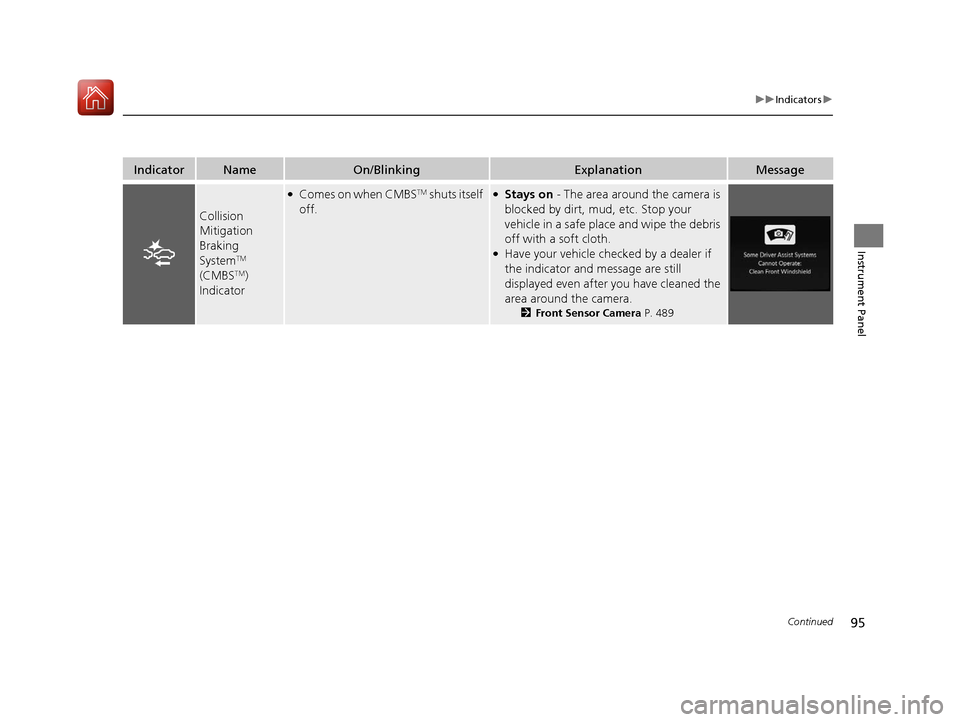
95
uuIndicators u
Continued
Instrument Panel
IndicatorNameOn/BlinkingExplanationMessage
Collision
Mitigation
Braking
System
TM
(CMBSTM)
Indicator
●Comes on when CMBSTM shuts itself
off.●Stays on - The area around the camera is
blocked by dirt, mud, etc. Stop your
vehicle in a safe place and wipe the debris
off with a soft cloth.
●Have your vehicle checked by a dealer if
the indicator and message are still
displayed even after you have cleaned the
area around the camera.
2 Front Sensor Camera P. 489
20 ACURA RDX-31TJB6111.book 95 ページ 2020年2月11日 火曜日 午後2時6分
Page 97 of 657

96
uuIndicators u
Instrument Panel
IndicatorNameOn/BlinkingExplanationMessage
Blind spot
information
System
Indicator
*
●Stays on while blind spot
information system is turned off.
2Customized Features P. 335
●Comes on when mud, snow, or ice
accumulates in the vicinity of
sensor.●Comes on while driving - Remove the
obstacle in the vicinity of sensor.
2 Blind spot information System*
P. 444
●Comes on if there is a problem with
the system.●Comes on while driving - Have your
vehicle checked by a dealer.
* Not available on all models
20 ACURA RDX-31TJB6111.book 96 ページ 2020年2月11日 火曜日 午後2時6分
Page 98 of 657
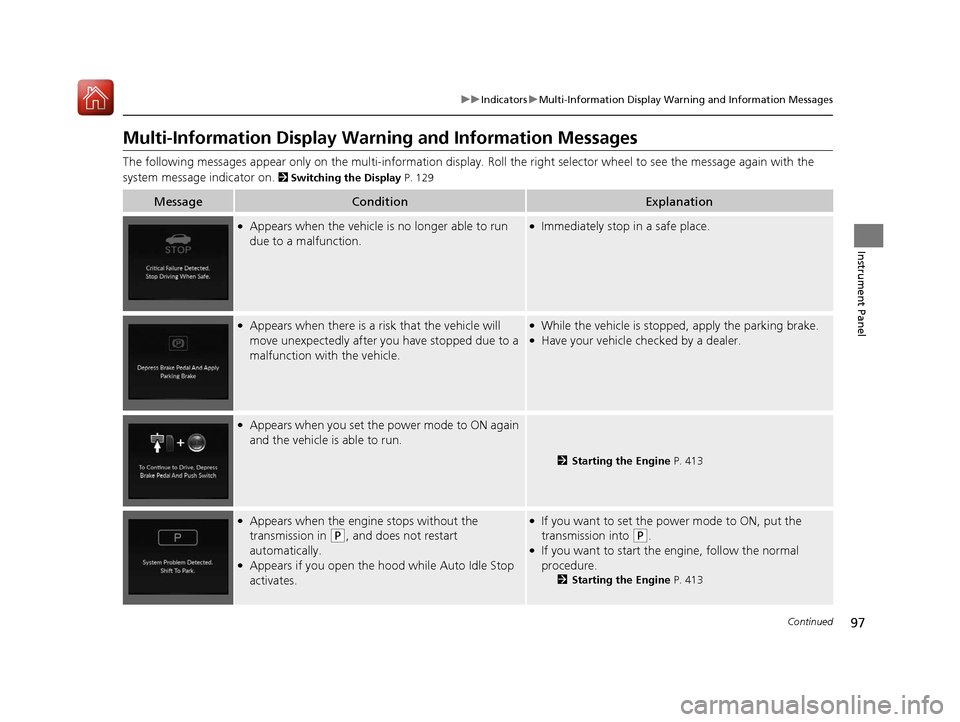
97
uuIndicators uMulti-Information Display Warning and Information Messages
Continued
Instrument Panel
Multi-Information Display Warn ing and Information Messages
The following messages appear only on the multi-information display. Roll the right selector wheel to see the message again with the
system message indicator on.
2 Switching the Display P. 129
MessageConditionExplanation
●Appears when the vehicle is no longer able to run
due to a malfunction.●Immediately stop in a safe place.
●Appears when there is a ri sk that the vehicle will
move unexpectedly after you have stopped due to a
malfunction with the vehicle.●While the vehicle is stopped, apply the parking brake.●Have your vehicle checked by a dealer.
●Appears when you set the power mode to ON again
and the vehicle is able to run.
2 Starting the Engine P. 413
●Appears when the engine stops without the
transmission in
(P, and does not restart
automatically.
●Appears if you open the hood while Auto Idle Stop
activates.
●If you want to set the power mode to ON, put the
transmission into
(P.●If you want to start the engine, follow the normal
procedure.
2 Starting the Engine P. 413
20 ACURA RDX-31TJB6111.book 97 ページ 2020年2月11日 火曜日 午後2時6分
Page 99 of 657
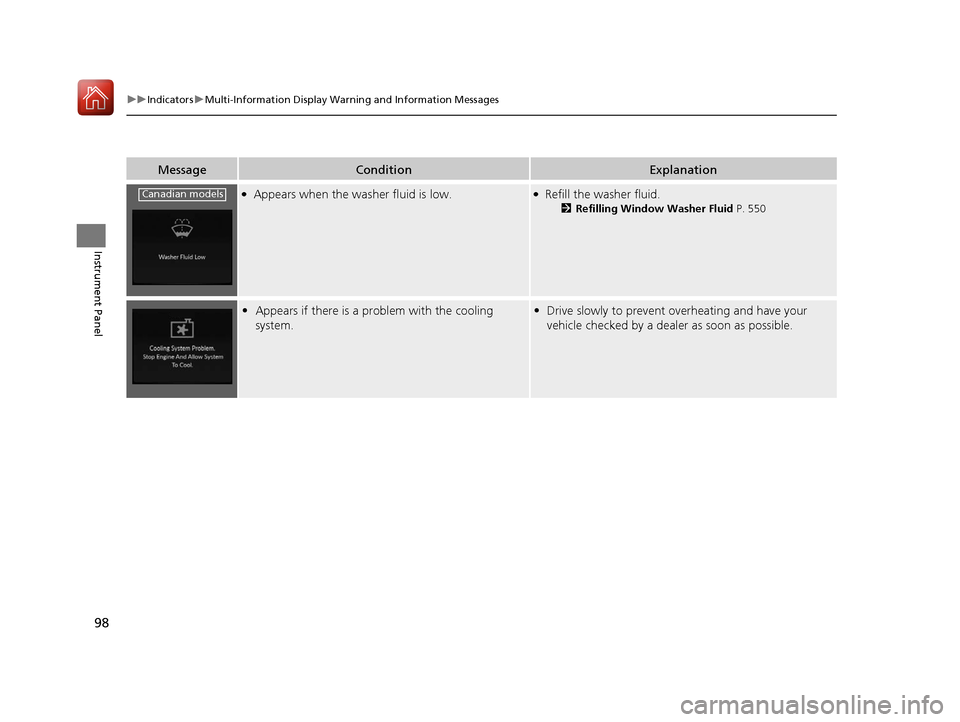
98
uuIndicators uMulti-Information Display Warn ing and Information Messages
Instrument Panel
MessageConditionExplanation
●Appears when the washer fluid is low.●Refill the washer fluid.
2Refilling Window Washer Fluid P. 550
•Appears if there is a problem with the cooling
system.•Drive slowly to prevent overheating and have your
vehicle checked by a dealer as soon as possible.
Canadian models
20 ACURA RDX-31TJB6111.book 98 ページ 2020年2月11日 火曜日 午後2時6分
Page 100 of 657
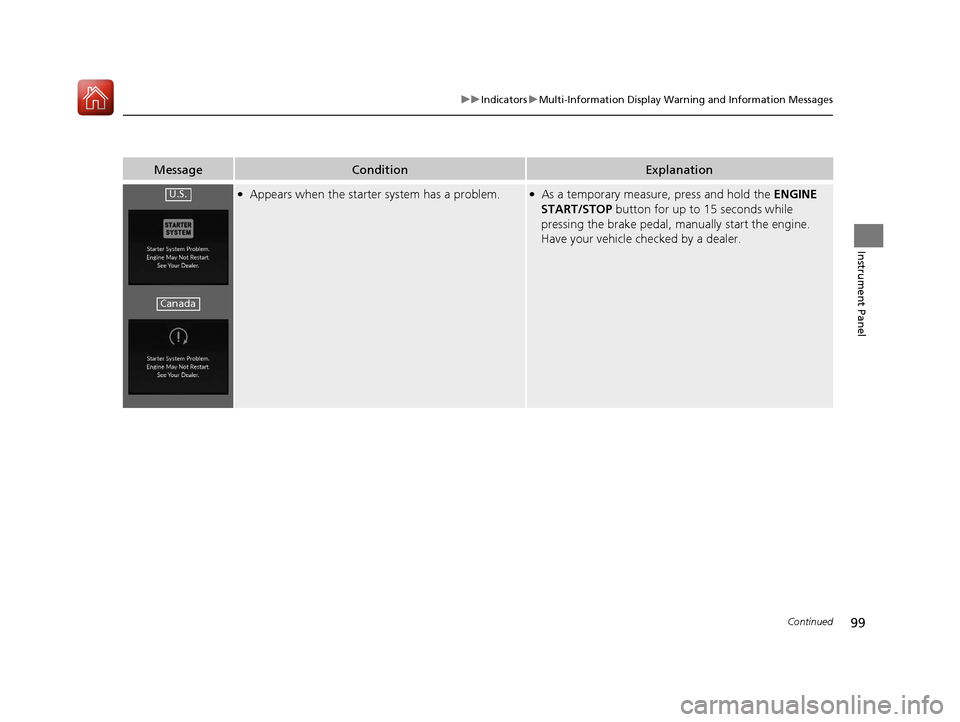
99
uuIndicators uMulti-Information Display Warning and Information Messages
Continued
Instrument Panel
MessageConditionExplanation
●Appears when the starter system has a problem.●As a temporary measur e, press and hold the ENGINE
START/STOP button for up to 15 seconds while
pressing the brake pedal, manually start the engine.
Have your vehicle checked by a dealer.U.S.
Canada
20 ACURA RDX-31TJB6111.book 99 ページ 2020年2月11日 火曜日 午後2時6分