light Acura RDX 2020 Owner's Manual
[x] Cancel search | Manufacturer: ACURA, Model Year: 2020, Model line: RDX, Model: Acura RDX 2020Pages: 657, PDF Size: 33.2 MB
Page 513 of 657
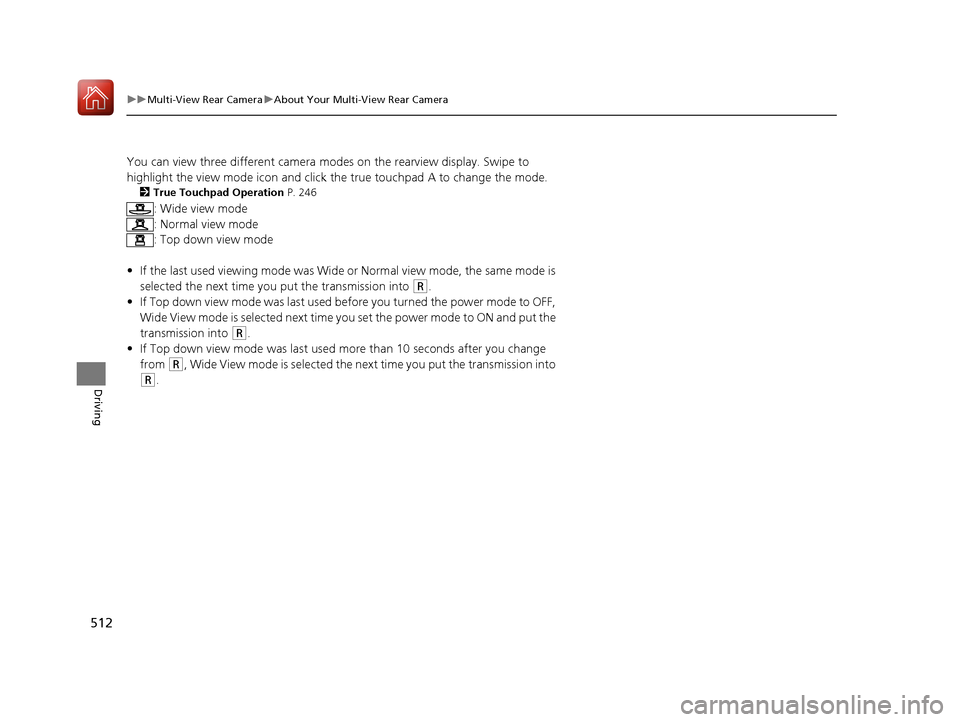
512
uuMulti-View Rear Camera uAbout Your Multi-View Rear Camera
Driving
You can view three different camera mo des on the rearview display. Swipe to
highlight the view mode icon and click the true touchpad A to change the mode.
2 True Touchpad Operation P. 246
: Wide view mode
: Normal view mode
: Top down view mode
• If the last used viewing mode was Wide or Normal view mode, the same mode is
selected the next time you put the transmission into
(R.
• If Top down view mode was last used be fore you turned the power mode to OFF,
Wide View mode is selected next time you set the power mode to ON and put the
transmission into
(R.
• If Top down view mode was last used more than 10 seconds after you change
from
(R, Wide View mode is selected the next time you put the transmission into
(R.
20 ACURA RDX-31TJB6111.book 512 ページ 2020年2月11日 火曜日 午後2時6分
Page 521 of 657
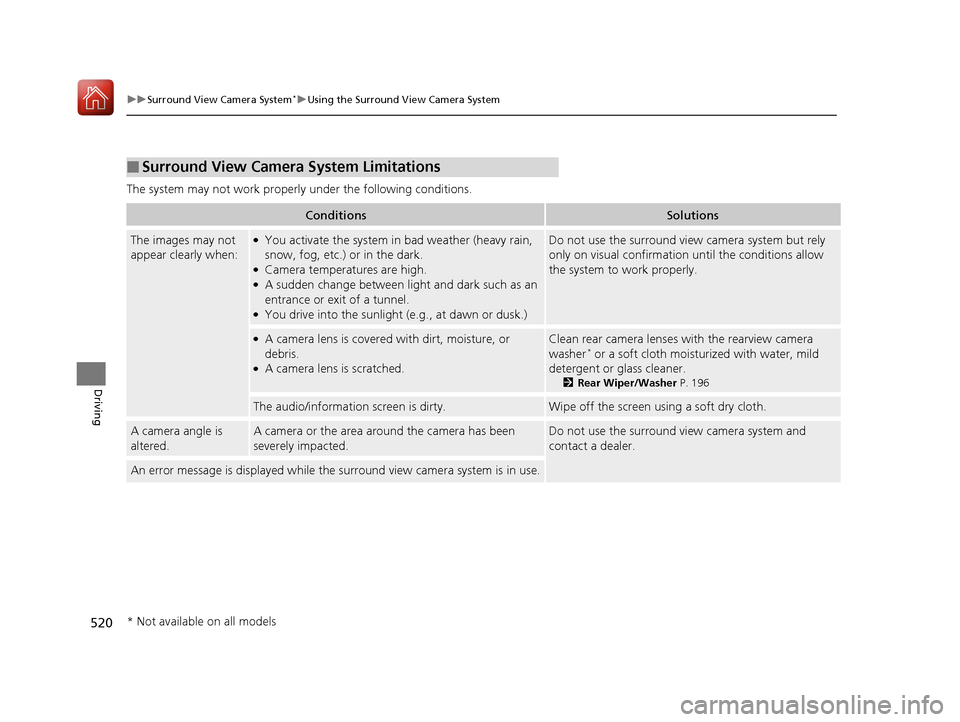
520
uuSurround View Camera System*uUsing the Surround View Camera System
Driving
The system may not work properly under the following conditions.
■Surround View Camera System Limitations
ConditionsSolutions
The images may not
appear clearly when:●You activate the system in bad weather (heavy rain,
snow, fog, etc.) or in the dark.
●Camera temperatures are high.●A sudden change between lig ht and dark such as an
entrance or exit of a tunnel.
●You drive into the sunlight (e.g., at dawn or dusk.)
Do not use the surround view camera system but rely
only on visual confirmation until the conditions allow
the system to work properly.
●A camera lens is covered with dirt, moisture, or
debris.
●A camera lens is scratched.
Clean rear camera lenses with the rearview camera
washer* or a soft cloth moisturized with water, mild
detergent or glass cleaner.
2 Rear Wiper/Washer P. 196
The audio/information screen is dirty.Wipe off the screen using a soft dry cloth.
A camera angle is
altered.A camera or the area around the camera has been
severely impacted.Do not use the surround view camera system and
contact a dealer.
An error message is displayed while the surround view camera system is in use.
* Not available on all models
20 ACURA RDX-31TJB6111.book 520 ページ 2020年2月11日 火曜日 午後2時6分
Page 528 of 657

527
Maintenance
This chapter discusses basic maintenance.
Before Performing MaintenanceInspection and Maintenance ............ 528
Safety When Performing Maintenance ..529
Parts and Fluids Used in Maintenance Service ........................................... 530
Maintenance Minder
TM..................... 531
Maintenance Under the Hood Maintenance Items Under the Hood .. 538
Opening the Hood ........................... 539
Engine Compartment Cover ............. 540
Recommended Engine Oil ................ 541
Oil Check ......................................... 542
Adding Engine Oil ............................ 543 Changing the Engine Oi
l and Oil Filter... 544
Engine Coolant ................................ 546
Transmission Fluid ............................ 548
Brake Fluid ....................................... 549
Refilling Window Wa sher Fluid......... 550
Replacing Light Bulbs ....................... 551Checking and Maintaining Wiper
Blades .......................................... 555
Checking and Maintaining Tires
Checking Tires ................................. 560
Tire and Loading Information Label .. 561
Tire Labeling .................................... 561
DOT Tire Quality Grading (U.S. Vehicles).. 563
Wear Indicators ............................... 565
Tire Service Life ................................ 565
Tire and Wheel Replacement ........... 566
Tire Rotation .................................... 567
Winter Tires ..................................... 568
Battery ............................................... 569
Remote Transmitter Care Replacing the Button Battery ........... 571
Climate Control System Maintenance.. 573Cleaning
Interior Care .................................... 575
Exterior Care.................................... 577
Accessories and Modifications ........ 580
20 ACURA RDX-31TJB6111.book 527 ページ 2020年2月11日 火曜日 午後2時6分
Page 529 of 657
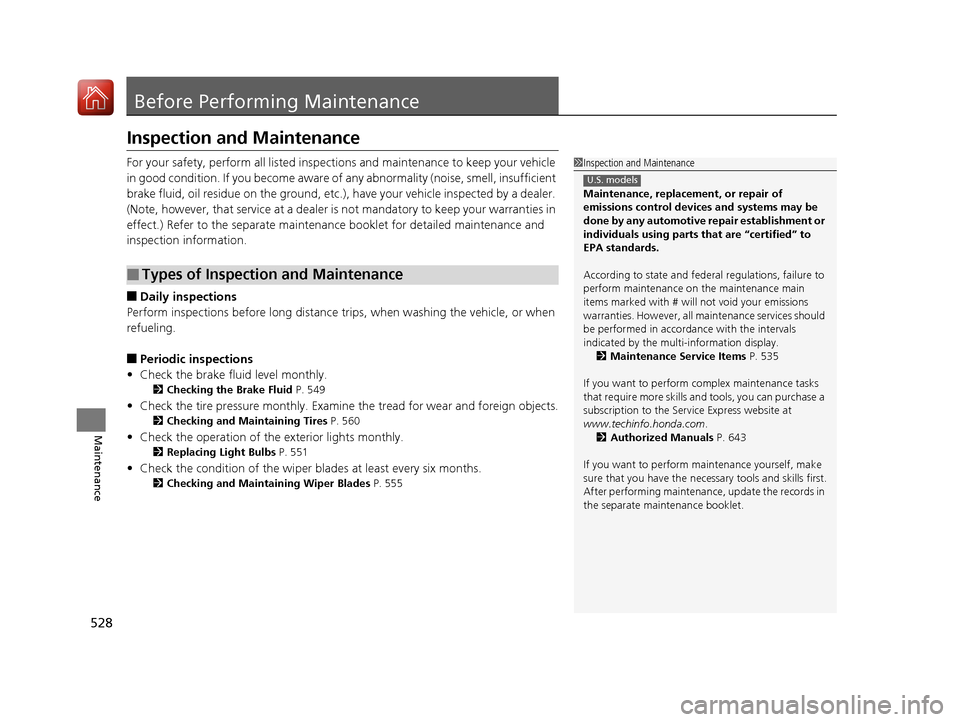
528
Maintenance
Before Performing Maintenance
Inspection and Maintenance
For your safety, perform all listed inspections and maintenance to keep your vehicle
in good condition. If you become aware of any abnormality (noise, smell, insufficient
brake fluid, oil residue on the ground, etc.), have your vehicle inspected by a dealer.
(Note, however, that service at a dealer is not mandatory to keep your warranties in
effect.) Refer to the separate maintena nce booklet for detailed maintenance and
inspection information.
■Daily inspections
Perform inspections before long distance tri ps, when washing the vehicle, or when
refueling.
■Periodic inspections
• Check the brake fluid level monthly.
2 Checking the Brake Fluid P. 549
•Check the tire pressure monthly. Examin e the tread for wear and foreign objects.
2Checking and Maintaining Tires P. 560
•Check the operation of the exterior lights monthly.
2 Replacing Light Bulbs P. 551
•Check the condition of the wiper bl ades at least every six months.
2Checking and Maintaining Wiper Blades P. 555
■Types of Inspection and Maintenance
1Inspection and Maintenance
Maintenance, replacement, or repair of
emissions control devices and systems may be
done by any automotive repair establishment or
individuals using parts that are “certified” to
EPA standards.
According to state and fede ral regulations, failure to
perform maintenance on the maintenance main
items marked with # will not void your emissions
warranties. However, all ma intenance services should
be performed in accordan ce with the intervals
indicated by the mult i-information display.
2 Maintenance Service Items P. 535
If you want to perform complex maintenance tasks
that require more skills a nd tools, you can purchase a
subscription to the Service Express website at
www.techinfo.honda.com .
2 Authorized Manuals P. 643
If you want to perform ma intenance yourself, make
sure that you have the necessary tools and skills first.
After performing ma intenance, update the records in
the separate maintenance booklet.
U.S. models
20 ACURA RDX-31TJB6111.book 528 ページ 2020年2月11日 火曜日 午後2時6分
Page 540 of 657
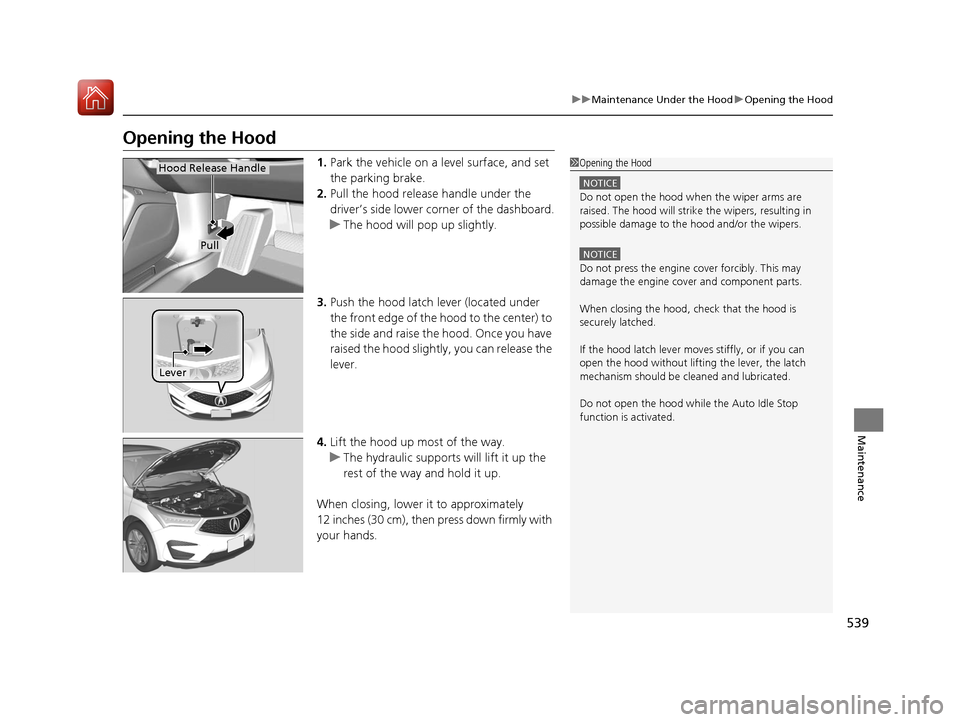
539
uuMaintenance Under the Hood uOpening the Hood
Maintenance
Opening the Hood
1. Park the vehicle on a level surface, and set
the parking brake.
2. Pull the hood release handle under the
driver’s side lower corner of the dashboard.
u The hood will pop up slightly.
3. Push the hood latch lever (located under
the front edge of the hood to the center) to
the side and raise the hood. Once you have
raised the hood slightly , you can release the
lever.
4. Lift the hood up most of the way.
u The hydraulic supports will lift it up the
rest of the way and hold it up.
When closing, lower it to approximately
12 inches (30 cm), then press down firmly with
your hands.1 Opening the Hood
NOTICE
Do not open the hood when the wiper arms are
raised. The hood will strike the wipers, resulting in
possible damage to the hood and/or the wipers.
NOTICE
Do not press the engine cover forcibly. This may
damage the engine cover and component parts.
When closing the hood, check that the hood is
securely latched.
If the hood latch lever moves stiffly, or if you can
open the hood without lifti ng the lever, the latch
mechanism should be cl eaned and lubricated.
Do not open the hood while the Auto Idle Stop
function is activated.
Hood Release Handle
Pull
Lever
20 ACURA RDX-31TJB6111.book 539 ページ 2020年2月11日 火曜日 午後2時6分
Page 546 of 657
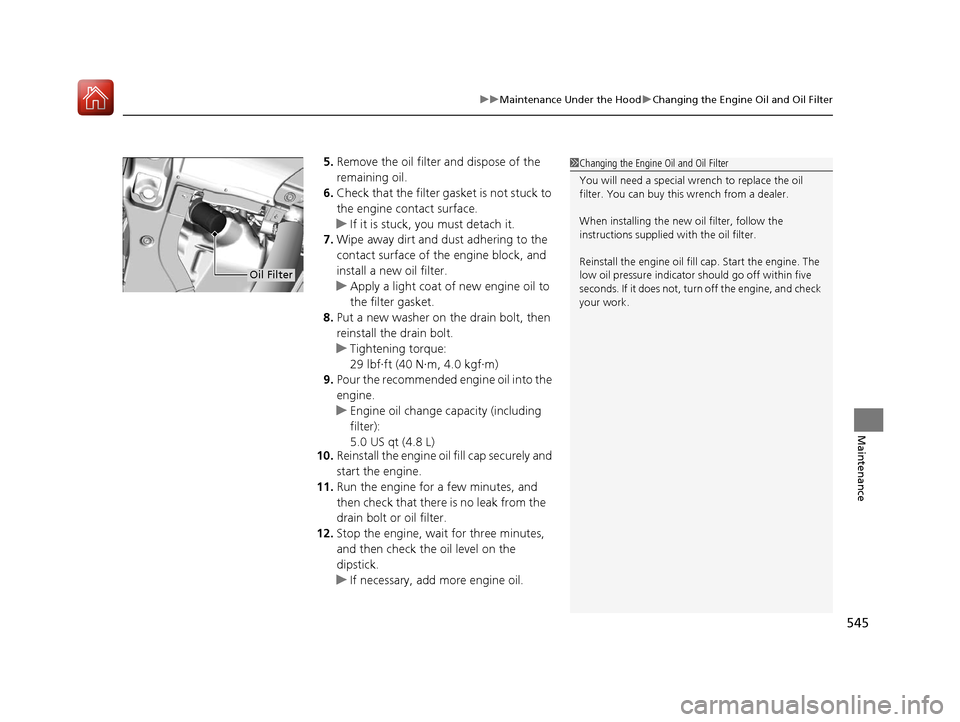
545
uuMaintenance Under the Hood uChanging the Engine Oil and Oil Filter
Maintenance
5. Remove the oil filter and dispose of the
remaining oil.
6. Check that the filter gasket is not stuck to
the engine contact surface.
u If it is stuck, you must detach it.
7. Wipe away dirt and dust adhering to the
contact surface of the engine block, and
install a new oil filter.
u Apply a light coat of new engine oil to
the filter gasket.
8. Put a new washer on the drain bolt, then
reinstall the drain bolt.
u Tightening torque:
29 lbf∙ft (40 N∙m, 4.0 kgf∙m)
9. Pour the recommended engine oil into the
engine.
u Engine oil change capacity (including
filter):
5.0 US qt (4.8 L)
10. Reinstall the engine oil fill cap securely and
start the engine.
11. Run the engine for a few minutes, and
then check that there is no leak from the
drain bolt or oil filter.
12. Stop the engine, wait for three minutes,
and then check the oil level on the
dipstick.
u If necessary, add more engine oil.1Changing the Engine Oil and Oil Filter
You will need a special wrench to replace the oil
filter. You can buy this wrench from a dealer.
When installing the new oil filter, follow the
instructions supplied with the oil filter.
Reinstall the engine oil fill cap. Start the engine. The
low oil pressure indicator should go off within five
seconds. If it does not, turn off the engine, and check
your work.
Oil Filter
20 ACURA RDX-31TJB6111.book 545 ページ 2020年2月11日 火曜日 午後2時6分
Page 552 of 657

551
Maintenance
Replacing Light Bulbs
Headlights
Headlights are LED type. Have an authorized Acura dealer inspect and replace the
light assembly.
Front Turn Signal, Parking/Daytime Running and
Front Side Marker Lights
Front turn signal, parking/daytime running and front side marker lights are LED type.
Have an authorized Acura dealer in spect and replace the light assembly.
Fog Lights*
Fog lights are LED type. Have an authoriz ed Acura dealer inspect and replace the
light assembly.
Side Turn Signal/Emer gency Indicator Lights
Door mirror side turn lights are LED type. Have an authorized Acura dealer inspect
and replace the light assembly.
1 Headlights
The headlight aim is set by the factory, and does not
need to be adjusted. Howeve r, if you regularly carry
heavy items in the cargo area or tow a trailer, have
the aiming readjusted at a dealer or by a qualified
technician.
* Not available on all models
20 ACURA RDX-31TJB6111.book 551 ページ 2020年2月11日 火曜日 午後2時6分
Page 553 of 657
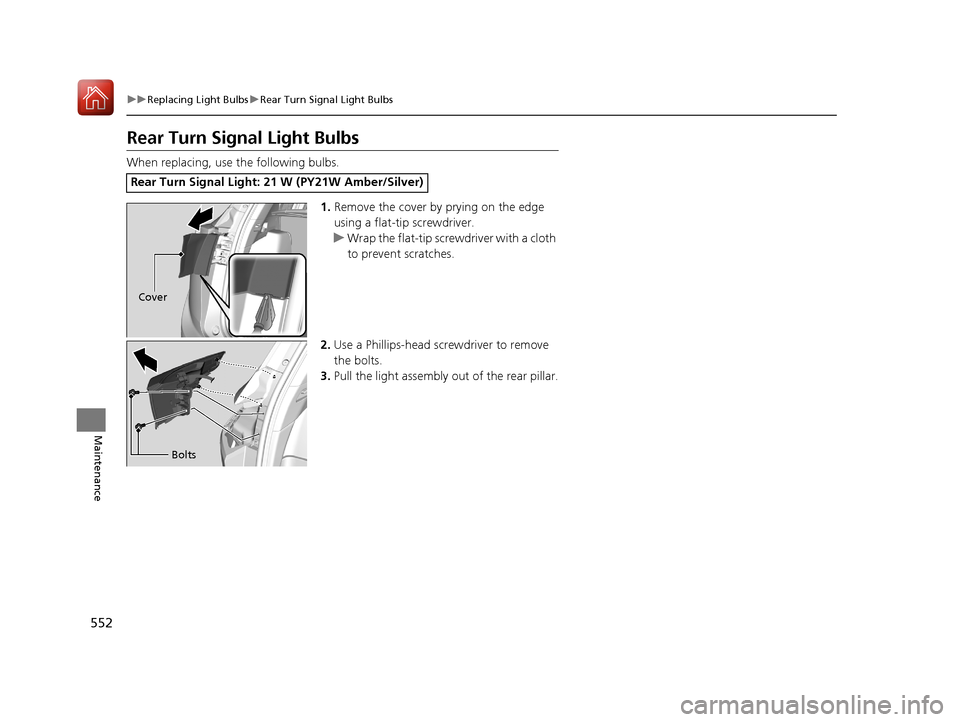
552
uuReplacing Light Bulbs uRear Turn Signal Light Bulbs
Maintenance
Rear Turn Signal Light Bulbs
When replacing, use the following bulbs.
1.Remove the cover by prying on the edge
using a flat-tip screwdriver.
u Wrap the flat-tip screwdriver with a cloth
to prevent scratches.
2. Use a Phillips-head screwdriver to remove
the bolts.
3. Pull the light assembly out of the rear pillar.
Rear Turn Signal Light: 21 W (PY21W Amber/Silver)
Cover
Bolts
20 ACURA RDX-31TJB6111.book 552 ページ 2020年2月11日 火曜日 午後2時6分
Page 554 of 657

553
uuReplacing Light Bulbs uTaillights, Brake and Rear Side Marker Lights
Maintenance
4. Turn the socket counterclockwise and
remove it.
5. Remove the old bulb and insert a new bulb.
Taillights, Brake and Rear Side Marker Lights
Taillights, brake and rear side marker ligh ts are LED type. Have an authorized Acura
dealer inspect and replace the light assembly.
Bulb
Socket
20 ACURA RDX-31TJB6111.book 553 ページ 2020年2月11日 火曜日 午後2時6分
Page 555 of 657

554
uuReplacing Light Bulbs uTaillights/Brake and Back-Up Lights
Maintenance
Taillights/Brake an d Back-Up Lights
Taillights/brake and back-up li ghts are LED type. Have an authorized Acura dealer
inspect and replace the light assembly.
Rear License Plate Light
Rear license plate light is LED type. Have an authorized Acura dealer inspect and
replace the light assembly.
High-Mount Brake Light
High-mount brake light is LED type. Have an authorized Acura dealer inspect and
replace the light assembly.
Puddle Lights*
Puddle lights are LED type. Have an author ized Acura dealer inspect and replace the
light assembly.
* Not available on all models
20 ACURA RDX-31TJB6111.book 554 ページ 2020年2月11日 火曜日 午後2時6分