Accessory mode Acura RDX 2020 Owner's Guide
[x] Cancel search | Manufacturer: ACURA, Model Year: 2020, Model line: RDX, Model: Acura RDX 2020Pages: 657, PDF Size: 33.2 MB
Page 599 of 657
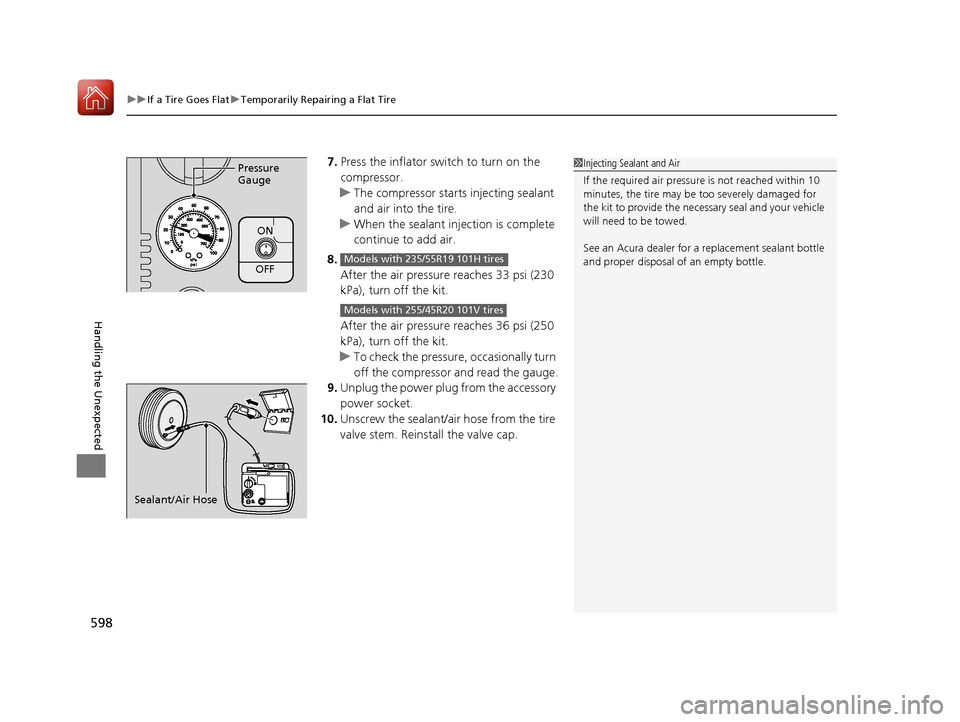
uuIf a Tire Goes Flat uTemporarily Repairing a Flat Tire
598
Handling the Unexpected
7. Press the inflator switch to turn on the
compressor.
u The compressor starts injecting sealant
and air into the tire.
u When the sealant injection is complete
continue to add air.
8. After the air pressure reaches 33 psi (230
kPa), turn off the kit.
After the air pressure reaches 36 psi (250
kPa), turn off the kit.
u To check the pressure , occasionally turn
off the compressor and read the gauge.
9. Unplug the power plug from the accessory
power socket.
10. Unscrew the sealant/air hose from the tire
valve stem. Reinstall the valve cap.Pressure
Gauge
ON
OFF
Models with 235/55R19 101H tires
Models with 255/45R20 101V tires
1 Injecting Sealant and Air
If the required air pressure is not reached within 10
minutes, the tire may be too severely damaged for
the kit to provide the necessa ry seal and your vehicle
will need to be towed.
See an Acura dealer for a replacement sealant bottle
and proper disposal of an empty bottle.
Sealant/Air Hose
20 ACURA RDX-31TJB6111.book 598 ページ 2020年2月11日 火曜日 午後2時6分
Page 603 of 657
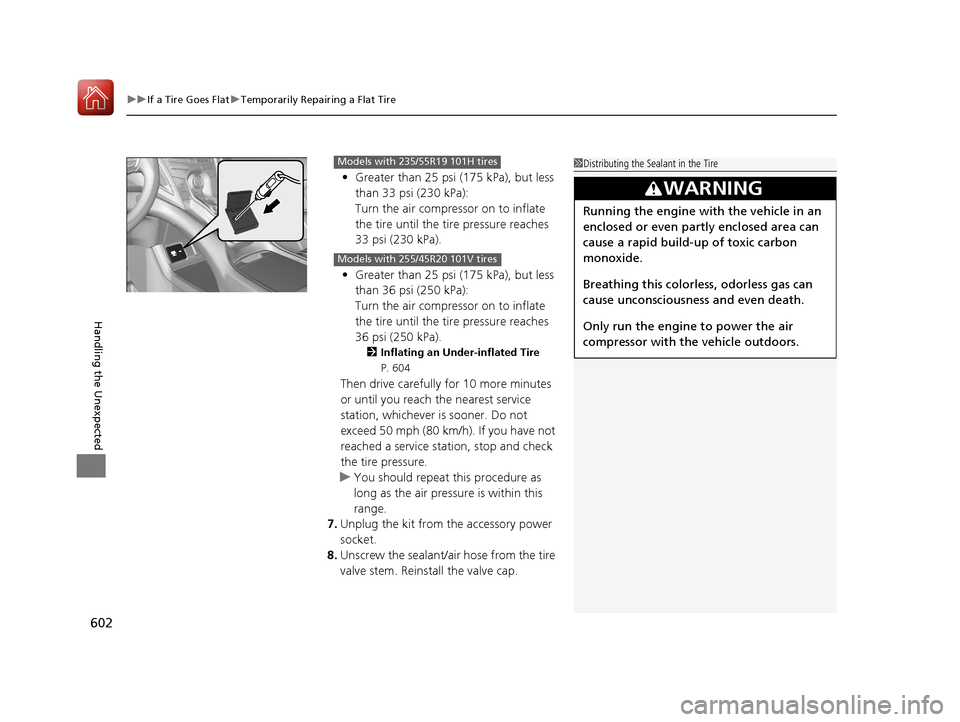
uuIf a Tire Goes Flat uTemporarily Repairing a Flat Tire
602
Handling the Unexpected
• Greater than 25 psi (175 kPa), but less
than 33 psi (230 kPa):
Turn the air compressor on to inflate
the tire until the tire pressure reaches
33 psi (230 kPa).
• Greater than 25 psi (175 kPa), but less
than 36 psi (250 kPa):
Turn the air compressor on to inflate
the tire until the tire pressure reaches
36 psi (250 kPa).
2 Inflating an Under-inflated Tire
P. 604
Then drive carefully for 10 more minutes
or until you reach the nearest service
station, whichever is sooner. Do not
exceed 50 mph (80 km/h). If you have not
reached a service station, stop and check
the tire pressure.
u You should repeat this procedure as
long as the air pressure is within this
range.
7. Unplug the kit from the accessory power
socket.
8. Unscrew the sealant/air hose from the tire
valve stem. Reinstall the valve cap.
Models with 235/55R19 101H tires
Models with 255/45R20 101V tires
1Distributing the Sealant in the Tire
3WARNING
Running the engine with the vehicle in an
enclosed or even partly enclosed area can
cause a rapid build-up of toxic carbon
monoxide.
Breathing this colorless, odorless gas can
cause unconsciousness and even death.
Only run the engine to power the air
compressor with th e vehicle outdoors.
20 ACURA RDX-31TJB6111.book 602 ページ 2020年2月11日 火曜日 午後2時6分
Page 609 of 657
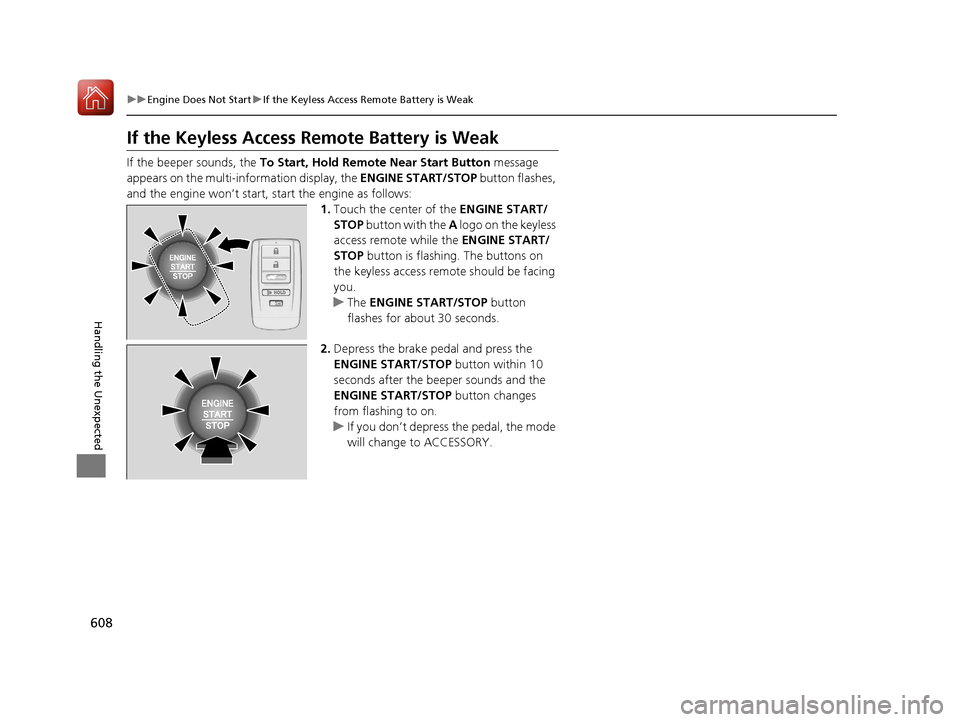
608
uuEngine Does Not Start uIf the Keyless Access Remote Battery is Weak
Handling the Unexpected
If the Keyless Access Re mote Battery is Weak
If the beeper sounds, the To Start, Hold Remote Near Start Button message
appears on the multi-information display, the ENGINE START/STOP button flashes,
and the engine won’t start, start the engine as follows:
1.Touch the center of the ENGINE START/
STOP button with the A logo on the keyless
access remote while the ENGINE START/
STOP button is flashing. The buttons on
the keyless access remo te should be facing
you.
u The ENGINE START/STOP button
flashes for about 30 seconds.
2. Depress the brake pedal and press the
ENGINE START/STOP button within 10
seconds after the beeper sounds and the
ENGINE START/STOP button changes
from flashing to on.
u If you don’t depress the pedal, the mode
will change to ACCESSORY.
HOLD
20 ACURA RDX-31TJB6111.book 608 ページ 2020年2月11日 火曜日 午後2時6分
Page 625 of 657
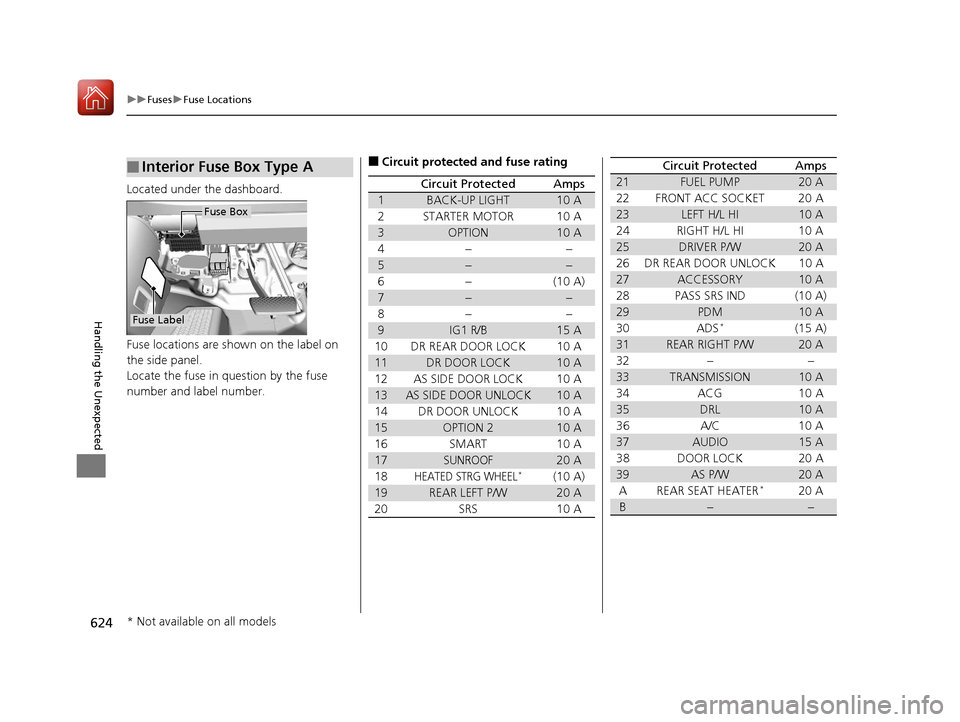
624
uuFuses uFuse Locations
Handling the Unexpected
Located under the dashboard.
Fuse locations are shown on the label on
the side panel.
Locate the fuse in question by the fuse
number and label number.
■Interior Fuse Box Type A
Fuse Label
Fuse Box
■Circuit protected and fuse rating
Circuit ProtectedAmps
1BACK-UP LIGHT10 A
2STARTER MOTOR10 A
3OPTION10 A
4−−
5−−
6−(10 A)
7−−
8−−
9IG1 R/B15 A
10 DR REAR DOOR LOCK 10 A
11DR DOOR LOCK10 A
12 AS SIDE DOOR LOCK 10 A
13AS SIDE DOOR UNLOCK10 A
14 DR DOOR UNLOCK 10 A
15OPTION 210 A
16 SMART 10 A
17SUNROOF20 A
18
HEATED STRG WHEEL*(10 A)
19REAR LEFT P/W20 A
20 SRS 10 A
21FUEL PUMP20 A
22 FRONT ACC SOCKET 20 A
23LEFT H/L HI10 A
24 RIGHT H/L HI 10 A
25DRIVER P/W20 A
26 DR REAR DOOR UNLOCK 10 A
27ACCESSORY10 A
28 PASS SRS IND (10 A)
29PDM10 A
30 ADS*(15 A)
31REAR RIGHT P/W20 A
32 − −
33TRANSMISSION10 A
34 ACG 10 A
35DRL10 A
36 A/C 10 A
37AUDIO15 A
38 DOOR LOCK 20 A
39AS P/W20 A
AREAR SEAT HEATER*20 A
B−−
Circuit ProtectedAmps
* Not available on all models
20 ACURA RDX-31TJB6111.book 624 ページ 2020年2月11日 火曜日 午後2時6分
Page 646 of 657
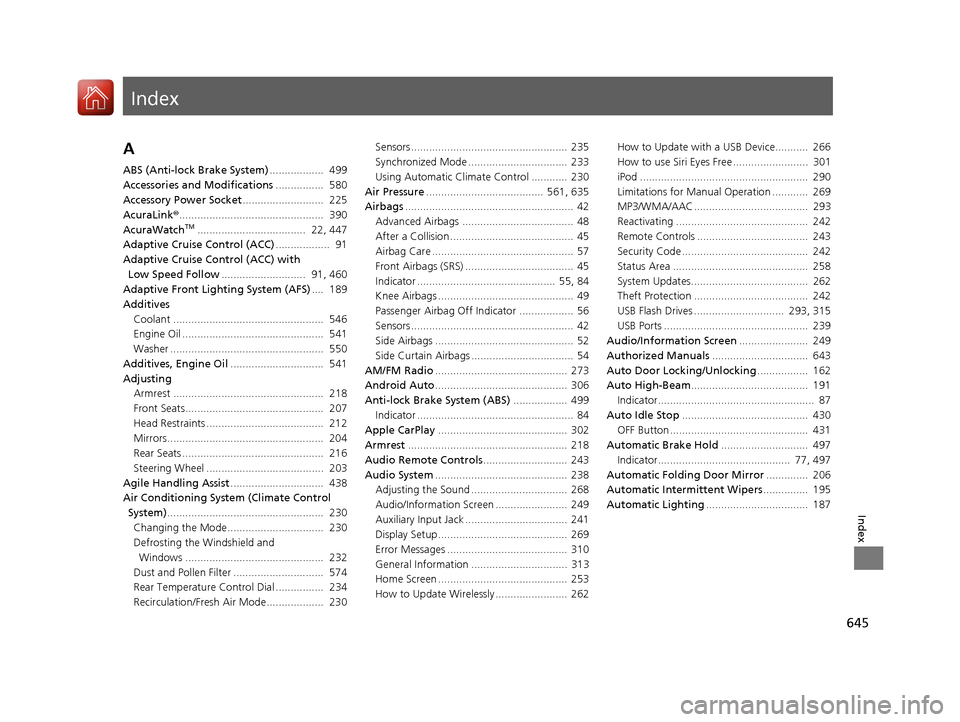
Index
645
Index
Index
A
ABS (Anti-lock Brake System).................. 499
Accessories and Modifications ................ 580
Accessory Power Socket ........................... 225
AcuraLink® ................................................ 390
AcuraWatch
TM.................................... 22, 447
Adaptive Cruise Control (ACC) .................. 91
Adaptive Cruise Control (ACC) with
Low Speed Follow ............................ 91, 460
Adaptive Front Lighting System (AFS) .... 189
Additives
Coolant .................................................. 546
Engine Oil ............................................... 541
Washer ................................................... 550
Additives, Engine Oil ............................... 541
Adjusting Armrest .................................................. 218
Front Seats.............................................. 207
Head Restraints ....................................... 212
Mirrors.................................................... 204
Rear Seats ............................................... 216
Steering Wheel ....................................... 203
Agile Handling Assist ............................... 438
Air Conditioning System (Climate Control System) .................................................... 230
Changing the Mode................................ 230
Defrosting the Windshield and Windows .............................................. 232
Dust and Pollen Filter .............................. 574
Rear Temperature Control Dial ................ 234
Recirculation/Fresh Air Mode................... 230 Sensors .................................................... 235
Synchronized Mode ................................. 233
Using Automatic Climate Control ............ 230
Air Pressure ....................................... 561, 635
Airbags ........................................................ 42
Advanced Airbags ..................................... 48
After a Collision ......................................... 45
Airbag Care ............................................... 57
Front Airbags (SRS) .................................... 45
Indicator .............................................. 55, 84
Knee Airbags ............................................. 49
Passenger Airbag Off Indicator .................. 56
Sensors ...................................................... 42
Side Airbags .............................................. 52
Side Curtain Airbags .................................. 54
AM/FM Radio ............................................ 273
Android Auto ............................................ 306
Anti-lock Brake System (ABS) .................. 499
Indicator .................................................... 84
Apple CarPlay ........................................... 302
Armrest ..................................................... 218
Audio Remote Controls ............................ 243
Audio System ............................................ 238
Adjusting the Sound ................................ 268
Audio/Information Screen ........................ 249
Auxiliary Input Jack .................................. 241
Display Setup ........................................... 269
Error Messages ........................................ 310
General Information ................................ 313
Home Screen ........................................... 253
How to Update Wirelessly ........................ 262 How to Update with a USB Device........... 266
How to use Siri Eyes Free ......................... 301
iPod ........................................................ 290
Limitations for Manual Operation ............ 269
MP3/WMA/AAC ...................................... 293
Reactivating ............................................ 242
Remote Controls ..................................... 243
Security Code .......................................... 242
Status Area ............................................. 258
System Updates....................................... 262
Theft Protection ...................................... 242
USB Flash Drives .............................. 293, 315
USB Ports ................................................ 239
Audio/Information Screen ....................... 249
Authorized Manuals ................................ 643
Auto Door Locking/Unlocking ................. 162
Auto High-Beam ....................................... 191
Indicator.................................................... 87
Auto Idle Stop .......................................... 430
OFF Button .............................................. 431
Automatic Brake Hold ............................. 497
Indicator............................................ 77, 497
Automatic Folding Door Mirror .............. 206
Automatic Intermittent Wipers ............... 195
Automatic Lighting .................................. 187
20 ACURA RDX-31TJB6111.book 645 ページ 2020年2月11日 火曜日 午後2時6分