lights Acura RDX 2020 Manual PDF
[x] Cancel search | Manufacturer: ACURA, Model Year: 2020, Model line: RDX, Model: Acura RDX 2020Pages: 657, PDF Size: 33.2 MB
Page 586 of 657
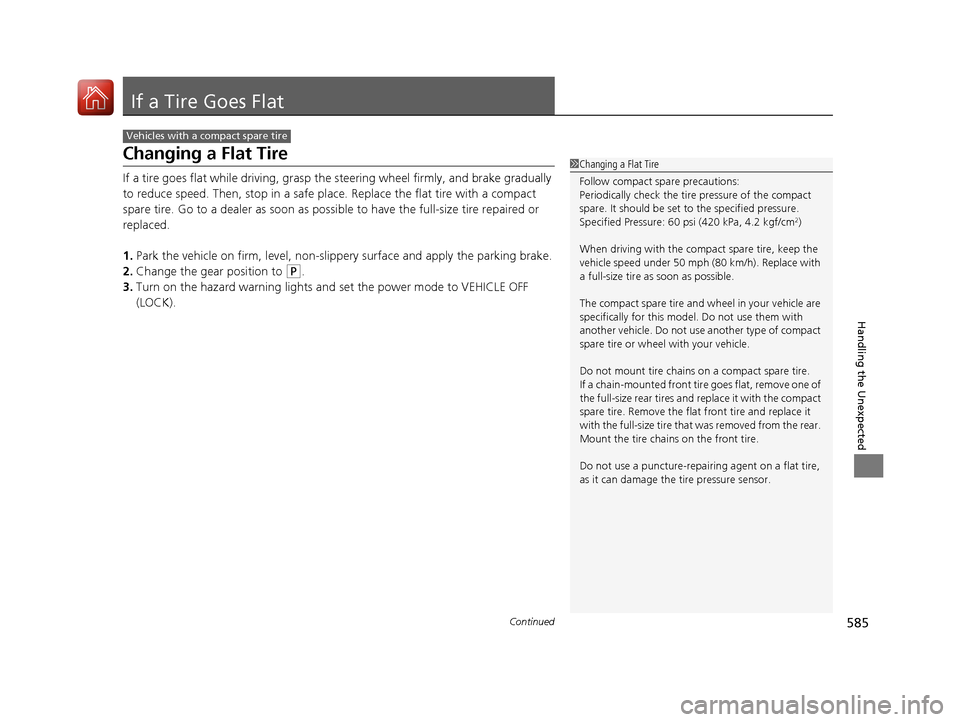
585Continued
Handling the Unexpected
If a Tire Goes Flat
Changing a Flat Tire
If a tire goes flat while driving, grasp the steering wheel firmly, and brake gradually
to reduce speed. Then, stop in a safe plac e. Replace the flat tire with a compact
spare tire. Go to a dealer as soon as possib le to have the full-size tire repaired or
replaced.
1. Park the vehicle on firm, level, non-slip pery surface and apply the parking brake.
2. Change the gear position to
(P.
3. Turn on the hazard warning lights an d set the power mode to VEHICLE OFF
(LOCK).
Vehicles with a compact spare tire
1 Changing a Flat Tire
Follow compact spare precautions:
Periodically check the tire pressure of the compact
spare. It should be set to the specified pressure.
Specified Pressure: 60 psi (420 kPa, 4.2 kgf/cm
2)
When driving with the compact spare tire, keep the
vehicle speed under 50 mph (80 km/h). Replace with
a full-size tire as soon as possible.
The compact spare tire and wheel in your vehicle are
specifically for this model. Do not use them with
another vehicle. Do not us e another type of compact
spare tire or wheel with your vehicle.
Do not mount tire chains on a compact spare tire.
If a chain-mounted front tire goes flat, remove one of
the full-size rear tires and replace it with the compact
spare tire. Remove the flat front tire and replace it
with the full-size tire that was removed from the rear.
Mount the tire chains on the front tire.
Do not use a puncture-repairi ng agent on a flat tire,
as it can damage the tire pressure sensor.
20 ACURA RDX-31TJB6111.book 585 ページ 2020年2月11日 火曜日 午後2時6分
Page 594 of 657
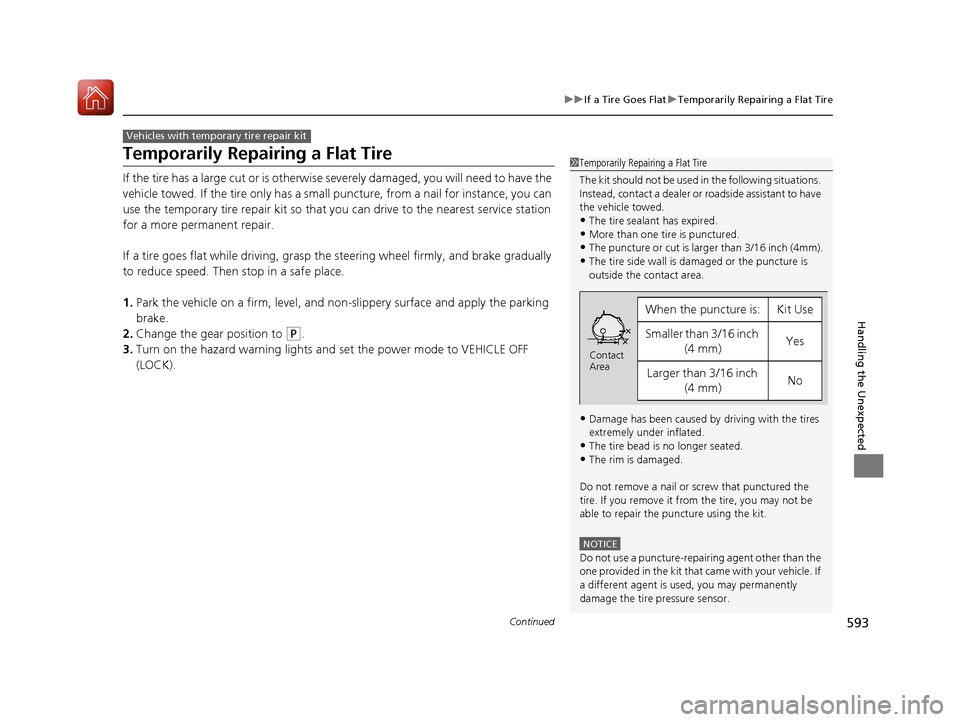
593
uuIf a Tire Goes Flat uTemporarily Repairing a Flat Tire
Continued
Handling the Unexpected
Temporarily Repairing a Flat Tire
If the tire has a large cut or is otherwise severely damaged, you will need to have the
vehicle towed. If the tire only has a small puncture, from a nail for instance, you can
use the temporary tire repair kit so that you can drive to the nearest service station
for a more permanent repair.
If a tire goes flat while driving, grasp the steering wheel firmly, and brake gradually
to reduce speed. Then stop in a safe place.
1. Park the vehicle on a firm, level, and n on-slippery surface and apply the parking
brake.
2. Change the gear position to
(P.
3. Turn on the hazard warning lights an d set the power mode to VEHICLE OFF
(LOCK).
Vehicles with temporary tire repair kit
1 Temporarily Repairing a Flat Tire
The kit should not be used in the following situations.
Instead, contact a dealer or roadside assistant to have
the vehicle towed.
•The tire sealant has expired.
•More than one tire is punctured.•The puncture or cut is larger than 3/16 inch (4mm).
•The tire side wall is da maged or the puncture is
outside the contact area.
•Damage has been caused by driving with the tires
extremely under inflated.
•The tire bead is no longer seated.
•The rim is damaged.
Do not remove a nail or screw that punctured the
tire. If you remove it from the tire, you may not be
able to repair the puncture using the kit.
NOTICE
Do not use a puncture-repairing agent other than the
one provided in the kit that came with your vehicle. If
a different agent is used, you may permanently
damage the tire pressure sensor.
When the puncture is:Kit Use
Smaller than 3/16 inch (4 mm)Yes
Larger than 3/16 inch (4 mm)No
Contact
Area
20 ACURA RDX-31TJB6111.book 593 ページ 2020年2月11日 火曜日 午後2時6分
Page 608 of 657
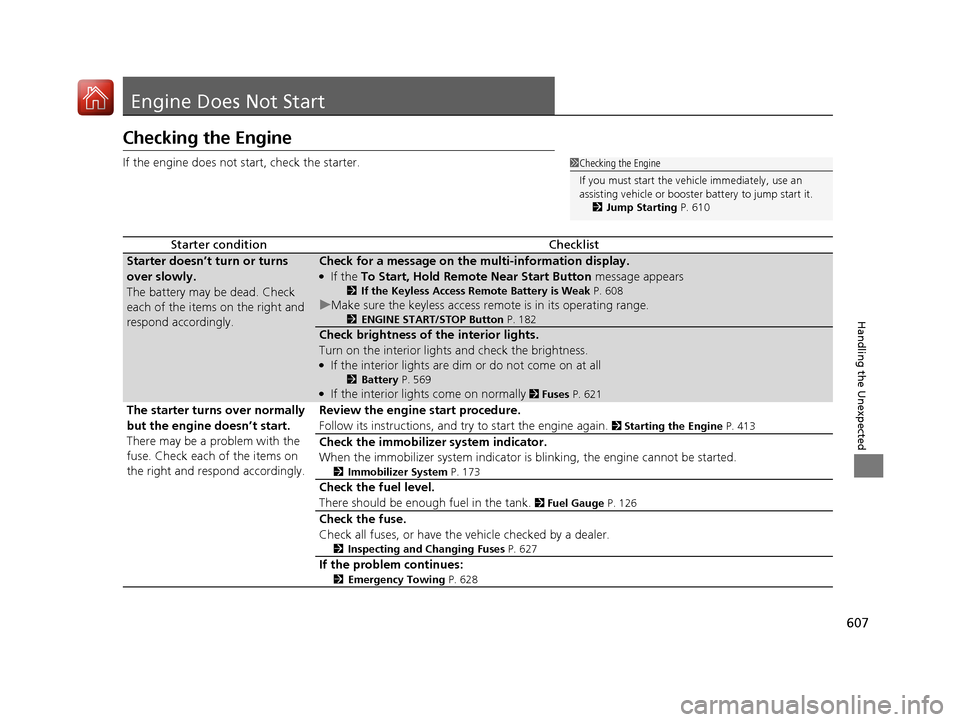
607
Handling the Unexpected
Engine Does Not Start
Checking the Engine
If the engine does not start, check the starter.
Starter conditionChecklist
Starter doesn’t turn or turns
over slowly.
The battery may be dead. Check
each of the items on the right and
respond accordingly.Check for a message on the multi-information display.
●If the To Start, Hold Remote Near Start Button message appears
2If the Keyless Access Remote Battery is Weak P. 608
uMake sure the keyless access remote is in its operating range.
2ENGINE START/STOP Button P. 182
Check brightness of the interior lights.
Turn on the interior lights and check the brightness.
●If the interior lights are dim or do not come on at all
2Battery P. 569●If the interior lights come on normally 2 Fuses P. 621
The starter turns over normally
but the engine doesn’t start.
There may be a problem with the
fuse. Check each of the items on
the right and respond accordingly. Review the engine start procedure.
Follow its instructions, and try
to start the engine again.
2 Starting the Engine P. 413
Check the immobilize r system indicator.
When the immobilizer system indicator is blinking, the engine cannot be started.
2 Immobilizer System P. 173
Check the fuel level.
There should be enough fuel in the tank.
2 Fuel Gauge P. 126
Check the fuse.
Check all fuses, or have the vehicle checked by a dealer.
2 Inspecting and Changing Fuses P. 627
If the problem continues:
2Emergency Towing P. 628
1Checking the Engine
If you must start the vehi cle immediately, use an
assisting vehicle or booster battery to jump start it.
2 Jump Starting P. 610
20 ACURA RDX-31TJB6111.book 607 ページ 2020年2月11日 火曜日 午後2時6分
Page 611 of 657
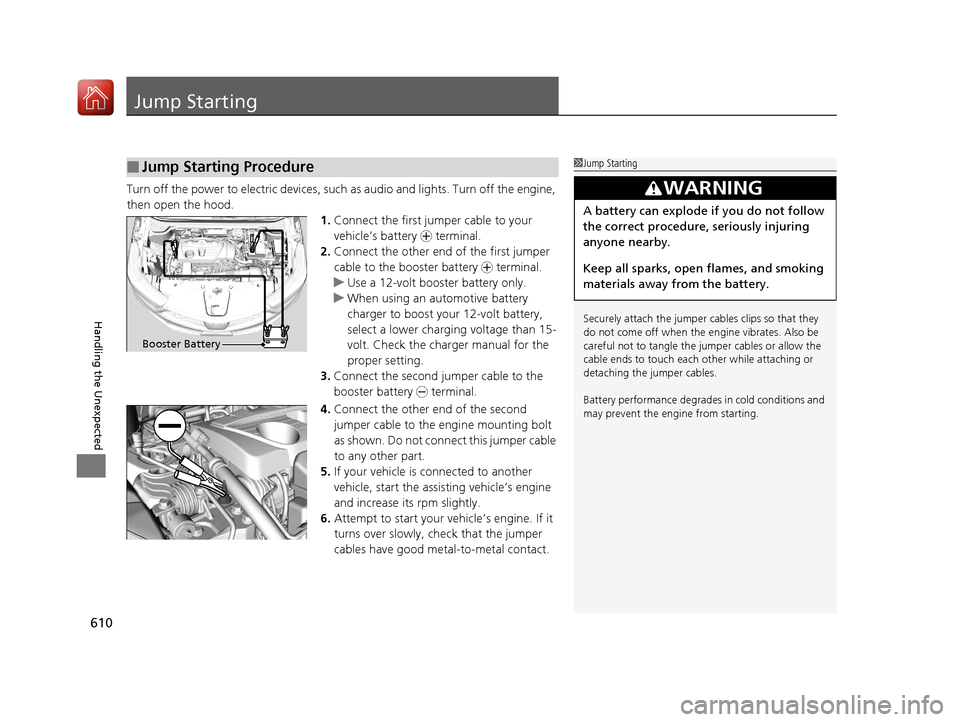
610
Handling the Unexpected
Jump Starting
Turn off the power to electric devices, such as audio and lights. Turn off the engine,
then open the hood. 1.Connect the first jump er cable to your
vehicle’s battery + terminal.
2. Connect the other end of the first jumper
cable to the booster battery + terminal.
u Use a 12-volt booster battery only.
u When using an automotive battery
charger to boost your 12-volt battery,
select a lower charging voltage than 15-
volt. Check the charger manual for the
proper setting.
3. Connect the second jumper cable to the
booster battery - terminal.
4. Connect the other end of the second
jumper cable to the engine mounting bolt
as shown. Do not connect this jumper cable
to any other part.
5. If your vehicle is connected to another
vehicle, start the assisting vehicle’s engine
and increase its rpm slightly.
6. Attempt to start your vehicle’s engine. If it
turns over slowly, check that the jumper
cables have good metal-to-metal contact.
■Jump Starting Procedure1Jump Starting
Securely attach the jumper cables clips so that they
do not come off when the e ngine vibrates. Also be
careful not to tangle the ju mper cables or allow the
cable ends to touch each other while attaching or
detaching the jumper cables.
Battery performance degrades in cold conditions and
may prevent the engi ne from starting.
3WARNING
A battery can explode if you do not follow
the correct procedure, seriously injuring
anyone nearby.
Keep all sparks, open flames, and smoking
materials away from the battery.
Booster Battery
20 ACURA RDX-31TJB6111.book 610 ページ 2020年2月11日 火曜日 午後2時6分
Page 613 of 657
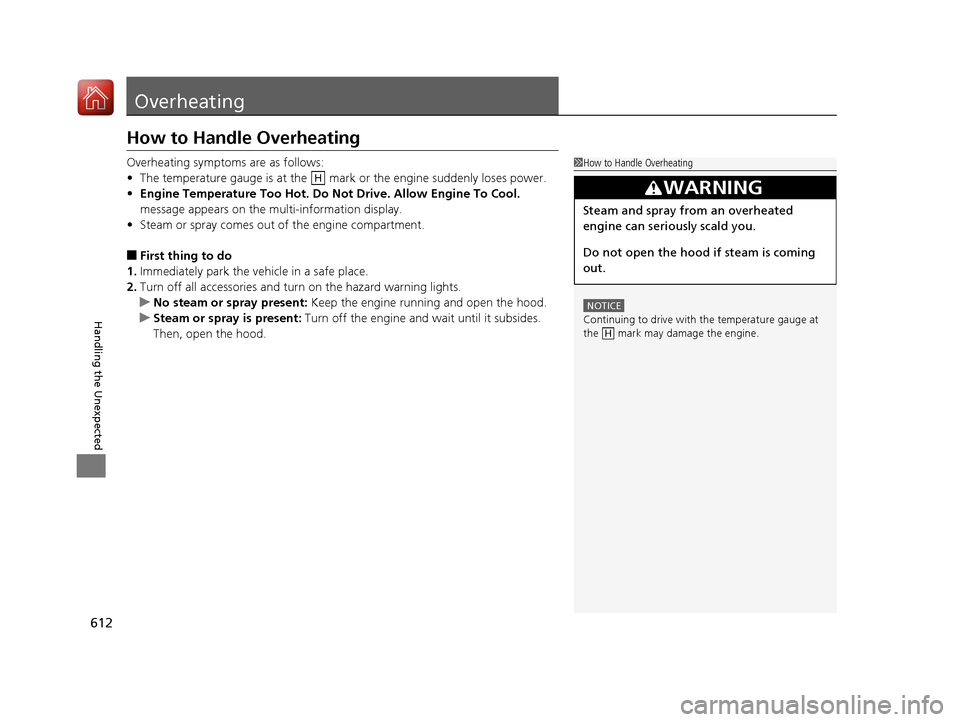
612
Handling the Unexpected
Overheating
How to Handle Overheating
Overheating symptoms are as follows:
•The temperature gauge is at the mark or the engine suddenly loses power.
• Engine Temperature Too Hot. Do No t Drive. Allow Engine To Cool.
message appears on the mu lti-information display.
• Steam or spray comes out of the engine compartment.
■First thing to do
1. Immediately park the vehicle in a safe place.
2. Turn off all accessories and turn on the hazard warning lights.
u No steam or spray present: Keep the engine running and open the hood.
u Steam or spray is present: Turn off the engine and wait until it subsides.
Then, open the hood.
1 How to Handle Overheating
NOTICE
Continuing to drive with the temperature gauge at
the mark may damage the engine.
3WARNING
Steam and spray from an overheated
engine can seri ously scald you.
Do not open the hood if steam is coming
out.
H
H
20 ACURA RDX-31TJB6111.book 612 ページ 2020年2月11日 火曜日 午後2時6分
Page 615 of 657
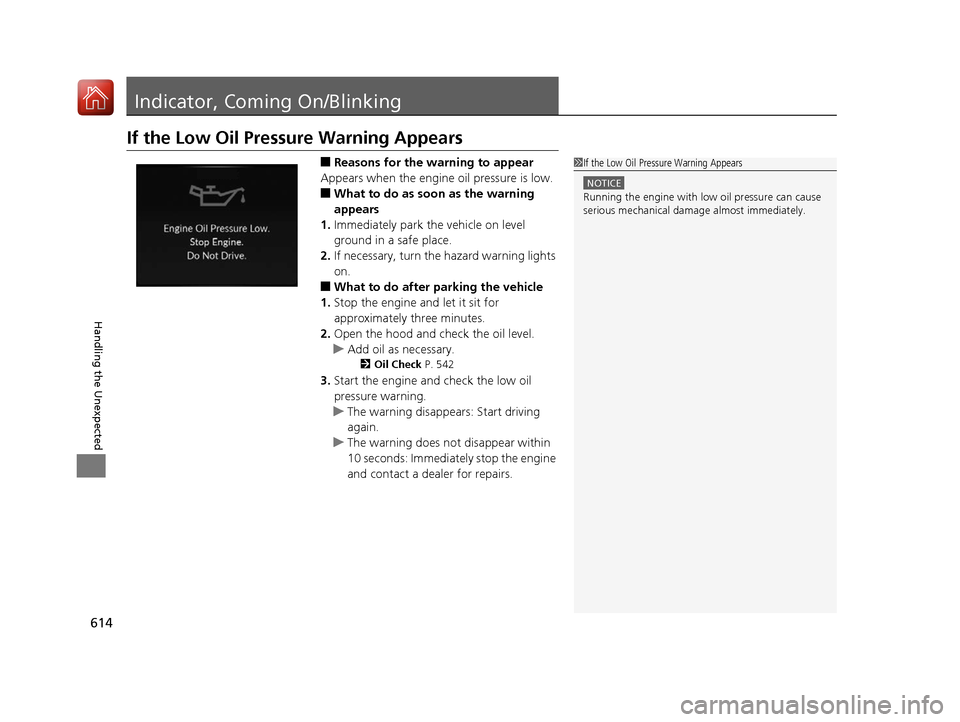
614
Handling the Unexpected
Indicator, Coming On/Blinking
If the Low Oil Pressure Warning Appears
■Reasons for the warning to appear
Appears when the engine oil pressure is low.
■What to do as soon as the warning
appears
1. Immediately park the vehicle on level
ground in a safe place.
2. If necessary, turn the hazard warning lights
on.
■What to do after parking the vehicle
1. Stop the engine and let it sit for
approximately three minutes.
2. Open the hood and check the oil level.
u Add oil as necessary.
2 Oil Check P. 542
3.Start the engine and check the low oil
pressure warning.
u The warning disappears: Start driving
again.
u The warning does not disappear within
10 seconds: Immediately stop the engine
and contact a dealer for repairs.
1If the Low Oil Pressure Warning Appears
NOTICE
Running the engine with low oil pressure can cause
serious mechanical damage almost immediately.
20 ACURA RDX-31TJB6111.book 614 ページ 2020年2月11日 火曜日 午後2時6分
Page 620 of 657
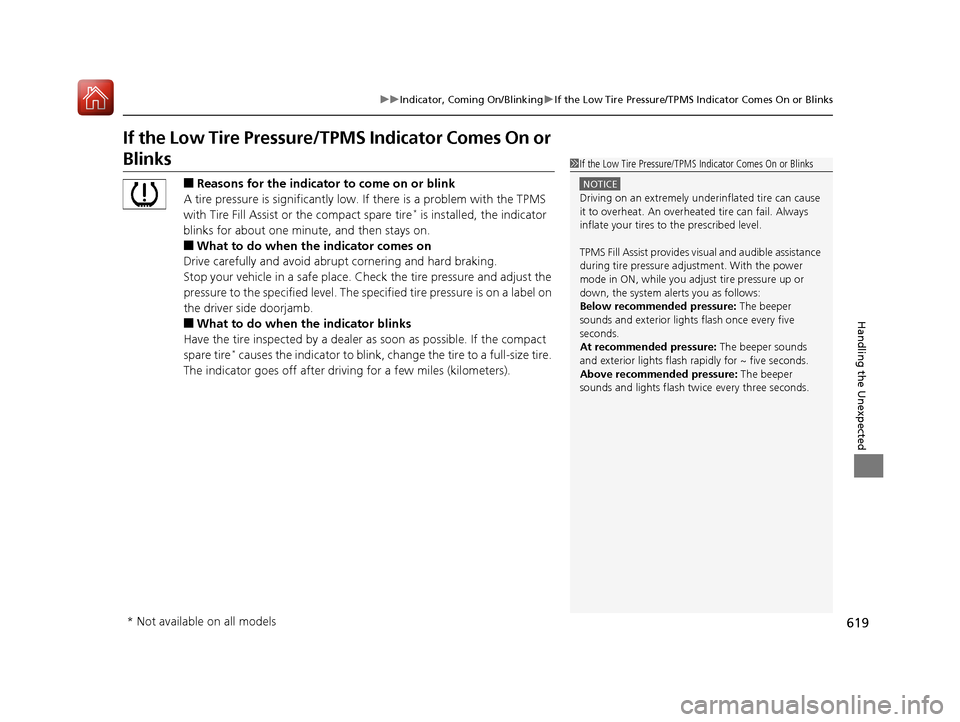
619
uuIndicator, Coming On/Blinking uIf the Low Tire Pressure/TPMS Indicator Comes On or Blinks
Handling the Unexpected
If the Low Tire Pressure/ TPMS Indicator Comes On or
Blinks
■Reasons for the indicator to come on or blink
A tire pressure is significantly low. If there is a problem with the TPMS
with Tire Fill Assist or the compact spare tire
* is installed, the indicator
blinks for about one minu te, and then stays on.
■What to do when the indicator comes on
Drive carefully and avoid abrupt cornering and hard braking.
Stop your vehicle in a safe place. Ch eck the tire pressure and adjust the
pressure to the specified level. The sp ecified tire pressure is on a label on
the driver side doorjamb.
■What to do when the indicator blinks
Have the tire inspected by a dealer as soon as possible. If the compact
spare tire
* causes the indicator to blink, ch ange the tire to a full-size tire.
The indicator goes off after driving for a few miles (kilometers).
1 If the Low Tire Pressure/TPMS Indicator Comes On or Blinks
NOTICE
Driving on an extremely underinflated tire can cause
it to overheat. An overheated tire can fail. Always
inflate your tires to the prescribed level.
TPMS Fill Assist provides visual and audible assistance
during tire pressure adjustment. With the power
mode in ON, while you adjust tire pressure up or
down, the system alerts you as follows:
Below recommended pressure: The beeper
sounds and exterior lights flash once every five
seconds.
At recommended pressure: The beeper sounds
and exterior lights flash ra pidly for ~ five seconds.
Above recommended pressure: The beeper
sounds and lights flash twice every three seconds.
* Not available on all models
20 ACURA RDX-31TJB6111.book 619 ページ 2020年2月11日 火曜日 午後2時6分
Page 628 of 657

627
uuFuses uInspecting and Changing Fuses
Handling the Unexpected
Inspecting and Changing Fuses
1. Set the power mode to VEHICLE OFF
(LOCK). Turn headlights and all accessories
off.
2. Remove the fuse box cover.
3. Check the large fuse in the engine
compartment.
u If the fuse is blown, use a Phillips-head
screwdriver to remove the screw and
replace it with a new one.
4. Inspect the small fu ses in the engine
compartment and the vehicle interior.
u If there is a blown fuse, remove it with
the fuse puller and replace it with a new
one.1Inspecting and Changing Fuses
NOTICE
Replacing a fuse with on e that has a higher rating
greatly increases the chances of damaging the
electrical system.
Replace fuse with a spare fuse of the same specified
amperage
Use the charts to locate the fuse in question and
confirm the specified amperage on the fuse label. 2 Fuse Locations P. 621
There is a fuse puller on the back of the cover of the
engine compartment fuse box type A.
Combined
Fuse Blown Fuse
Fuse Puller
20 ACURA RDX-31TJB6111.book 627 ページ 2020年2月11日 火曜日 午後2時6分
Page 635 of 657
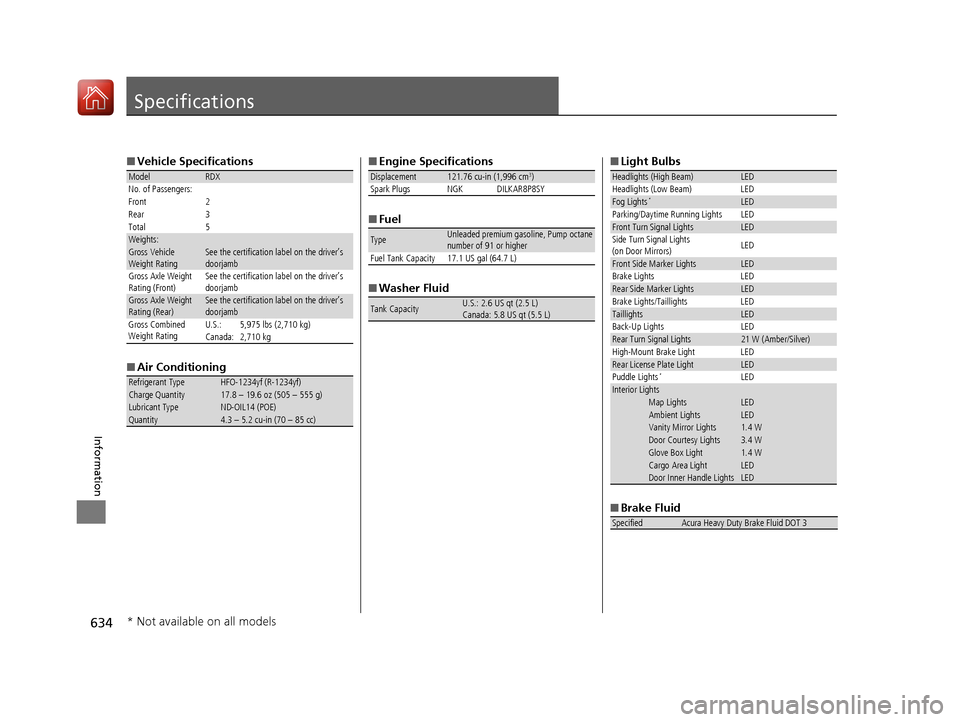
634
Information
Specifications
■Vehicle Specifications
■ Air Conditioning
ModelRDX
No. of Passengers:
Front 2
Rear 3
Total 5
Weights:Gross Vehicle
Weight RatingSee the certification label on the driver’s
doorjamb
Gross Axle Weight
Rating (Front)See the certification label on the driver’s
doorjamb
Gross Axle Weight
Rating (Rear)See the certification label on the driver’s
doorjamb
Gross Combined
Weight Rating U.S.: 5,975 lbs (2,710 kg)
Canada: 2,710 kg
Refrigerant TypeHFO-1234yf (R-1234yf)Charge Quantity17.8 – 19.6 oz (505 – 555 g)Lubricant TypeND-OIL14 (POE)Quantity4.3 – 5.2 cu-in (70 – 85 cc)
■
Engine Specifications
■ Fuel
■ Washer Fluid
Displacement121.76 cu-in (1,996 cm3)
Spark Plugs NGK DILKAR8P8SY
TypeUnleaded premium gasoline, Pump octane
number of 91 or higher
Fuel Tank Capacity 17.1 US gal (64.7 L)
Tank CapacityU.S.: 2.6 US qt (2.5 L)
Canada: 5.8 US qt (5.5 L)
■ Light Bulbs
■ Brake Fluid
Headlights (High Beam)LED
Headlights (Low Beam) LED
Fog Lights*LED
Parking/Daytime Running Lights LED
Front Turn Signal LightsLED
Side Turn Signal Lights
(on Door Mirrors) LED
Front Side Marker LightsLED
Brake Lights LED
Rear Side Marker LightsLED
Brake Lights/Taillights LED
TaillightsLED
Back-Up Lights LED
Rear Turn Signal Lights21 W (Amber/Silver)
High-Mount Brake Light LED
Rear License Plate LightLED
Puddle Lights*LEDInterior LightsMap LightsLEDAmbient LightsLEDVanity Mirror Lights1.4 WDoor Courtesy Lights3.4 WGlove Box Light1.4 WCargo Area LightLEDDoor Inner Handle LightsLED
SpecifiedAcura Heavy Duty Brake Fluid DOT 3
* Not available on all models
20 ACURA RDX-31TJB6111.book 634 ページ 2020年2月11日 火曜日 午後2時6分
Page 647 of 657
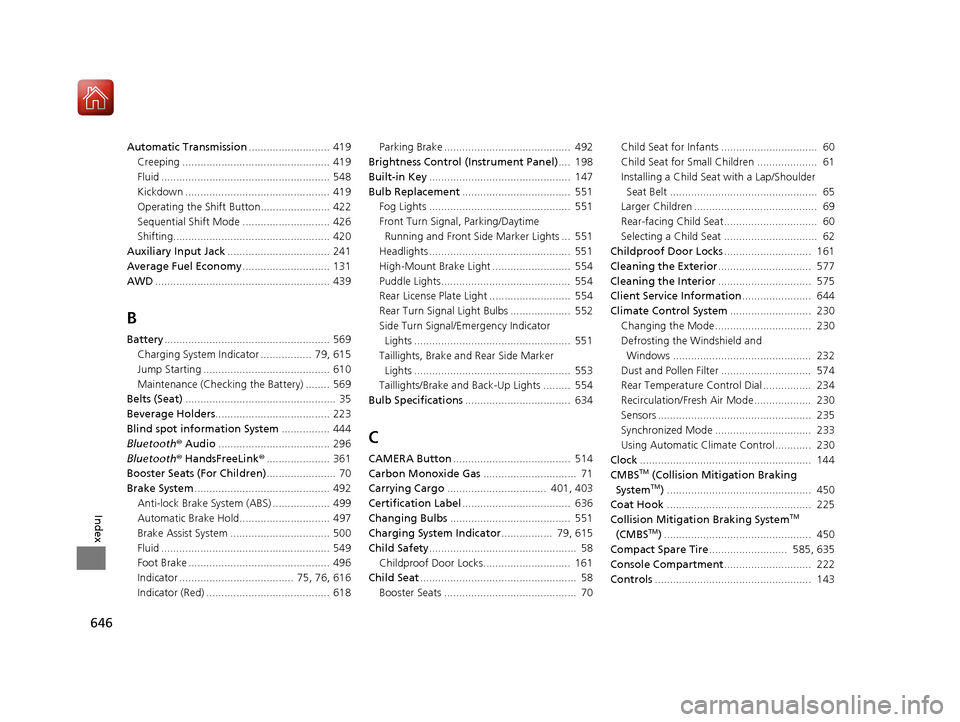
646
Index
Automatic Transmission........................... 419
Creeping ................................................. 419
Fluid ........................................................ 548
Kickdown ................................................ 419
Operating the Shift Button....................... 422
Sequential Shift Mode ............................. 426
Shifting.................................................... 420
Auxiliary Input Jack .................................. 241
Average Fuel Economy ............................. 131
AWD .......................................................... 439
B
Battery ....................................................... 569
Charging System Indicator ................. 79, 615
Jump Starting .......................................... 610
Maintenance (Checking the Battery) ........ 569
Belts (Seat) .................................................. 35
Beverage Holders ...................................... 223
Blind spot information System ................ 444
Bluetooth ® Audio ..................................... 296
Bluetooth ® HandsFreeLink ®..................... 361
Booster Seats (For Children) ....................... 70
Brake System ............................................. 492
Anti-lock Brake System (ABS) ................... 499
Automatic Brake Hold.............................. 497
Brake Assist System ................................. 500
Fluid ........................................................ 549
Foot Brake ............................................... 496
Indicator ...................................... 75, 76, 616
Indicator (Red) ......................................... 618 Parking Brake .......................................... 492
Brightness Control (Instrument Panel) .... 198
Built-in Key ............................................... 147
Bulb Replacement .................................... 551
Fog Lights ............................................... 551
Front Turn Signal, Parking/Daytime Running and Front Side Marker Lights ... 551
Headlights ............................................... 551
High-Mount Brake Light .......................... 554
Puddle Lights........................................... 554
Rear License Plate Light ........................... 554
Rear Turn Signal Light Bulbs .................... 552
Side Turn Signal/Emergency Indicator Lights .................................................... 551
Taillights, Brake and Rear Side Marker Lights .................................................... 553
Taillights/Brake and Back-Up Lights ......... 554
Bulb Specifications ................................... 634
C
CAMERA Button....................................... 514
Carbon Monoxide Gas ............................... 71
Carrying Cargo ................................. 401, 403
Certification Label .................................... 636
Changing Bulbs ........................................ 551
Charging System Indicator ................. 79, 615
Child Safety ................................................. 58
Childproof Door Locks............................. 161
Child Seat .................................................... 58
Booster Seats ............................................ 70 Child Seat for Infants ................................ 60
Child Seat for Small Children .................... 61
Installing a Child Seat
with a Lap/Shoulder
Seat Belt ................................................. 65
Larger Children ......................................... 69
Rear-facing Child Seat............................... 60
Selecting a Child Seat ............................... 62
Childproof Door Locks ............................. 161
Cleaning the Exterior ............................... 577
Cleaning the Interior ............................... 575
Client Service Information ....................... 644
Climate Control System ........................... 230
Changing the Mode................................ 230
Defrosting the Windshield and
Windows .............................................. 232
Dust and Pollen Filter .............................. 574
Rear Temperature Control Dial ................ 234
Recirculation/Fresh Air Mode................... 230
Sensors ................................................... 235
Synchronized Mode ................................ 233
Using Automatic Climate Control............ 230
Clock ......................................................... 144
CMBSTM (Collision Mitigation Braking
SystemTM) ................................................ 450
Coat Hook ................................................ 225
Collision Mitigation Braking System
TM
(CMBSTM) ................................................. 450
Compact Spare Tire .......................... 585, 635
Console Compartment ............................. 222
Controls .................................................... 143
20 ACURA RDX-31TJB6111.book 646 ページ 2020年2月11日 火曜日 午後2時6分