Fuel door Acura RDX 2020 Owner's Manual
[x] Cancel search | Manufacturer: ACURA, Model Year: 2020, Model line: RDX, Model: Acura RDX 2020Pages: 657, PDF Size: 33.2 MB
Page 3 of 657
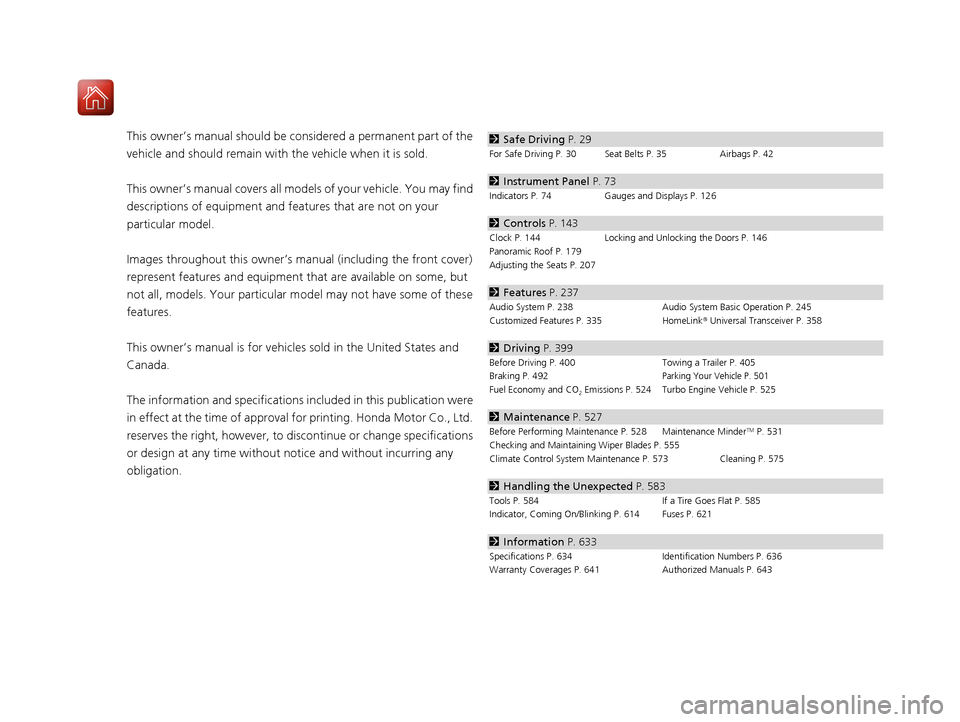
Contents
This owner’s manual should be considered a permanent part of the
vehicle and should remain with the vehicle when it is sold.
This owner’s manual covers all models of your vehicle. You may find
descriptions of equipment and features that are not on your
particular model.
Images throughout this owner’s manual (including the front cover)
represent features and equipment that are available on some, but
not all, models. Your particular mo del may not have some of these
features.
This owner’s manual is for vehicles sold in the United States and
Canada.
The information and specifications in cluded in this publication were
in effect at the time of approval for printing. Honda Motor Co., Ltd.
reserves the right, however, to discontinue or change specifications
or design at any time without notice and without incurring any
obligation.2 Safe Driving P. 29
For Safe Driving P. 30 Seat Belts P. 35 Airbags P. 42
2Instrument Panel P. 73
Indicators P. 74 Gauges and Displays P. 126
2Controls P. 143
Clock P. 144 Locking and Unlocking the Doors P. 146
Panoramic Roof P. 179
Adjusting the Seats P. 207
2 Features P. 237
Audio System P. 238 Audio System Basic Operation P. 245
Customized Features P. 335 HomeLink® Universal Transceiver P. 358
2 Driving P. 399
Before Driving P. 400 Towing a Trailer P. 405
Braking P. 492Parking Your Vehicle P. 501
Fuel Economy and CO2 Emissions P. 524 Turbo Engine Vehicle P. 525
2 Maintenance P. 527
Before Performing Maintenance P. 528 Maintenance MinderTM P. 531
Checking and Maintaining Wiper Blades P. 555
Climate Control System Main tenance P. 573 Cleaning P. 575
2Handling the Unexpected P. 583
Tools P. 584 If a Tire Goes Flat P. 585
Indicator, Coming On/Blinking P. 614 Fuses P. 621
2 Information P. 633
Specifications P. 634 Identification Numbers P. 636
Warranty Coverages P. 641 Authorized Manuals P. 643
20 ACURA RDX-31TJB6111.book 2 ページ 2020年2月11日 火曜日 午後2時6分
Page 9 of 657
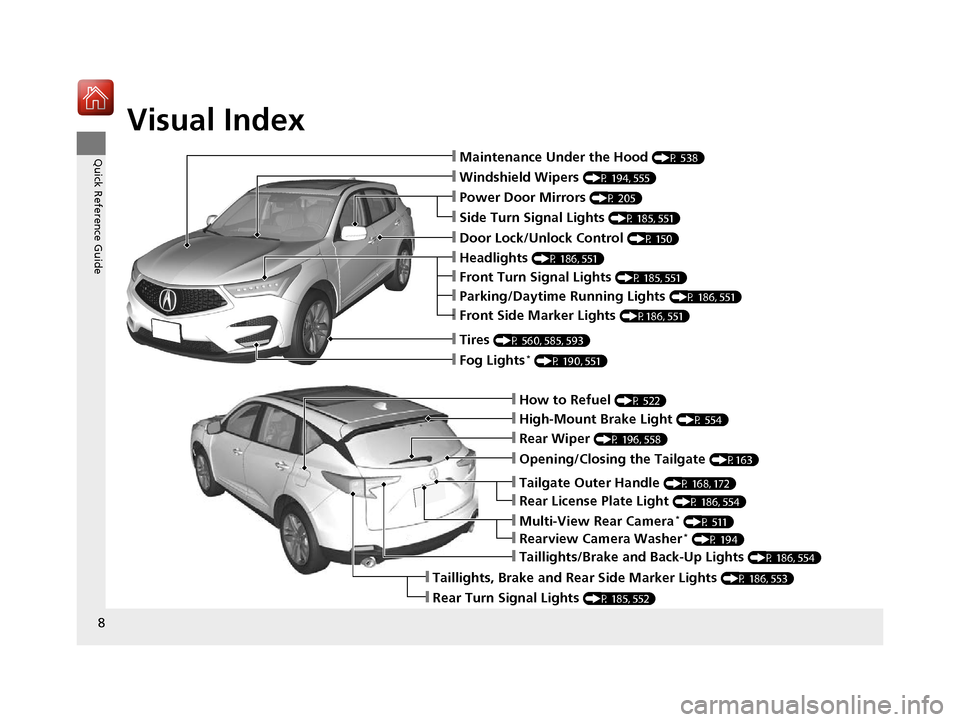
Visual Index
8
Quick Reference Guide
❙How to Refuel (P 522)
❙High-Mount Brake Light (P 554)
❙Opening/Closing the Tailgate (P163)
❙Rear Wiper (P 196, 558)
❙Taillights, Brake and Rear Side Marker Lights (P 186, 553)
❙Rear Turn Signal Lights (P 185, 552)
❙Multi-View Rear Camera* (P 511)
❙Rear License Plate Light (P 186, 554)
❙Tailgate Outer Handle (P 168, 172)
❙Rearview Camera Washer* (P 194)
❙Taillights/Brake and Back-Up Lights (P 186, 554)
❙Windshield Wipers (P 194, 555)
❙Power Door Mirrors (P 205)
❙Maintenance Under the Hood (P 538)
❙Fog Lights* (P 190, 551)
❙Tires (P 560, 585, 593)
❙Door Lock/Unlock Control (P 150)
❙Front Turn Signal Lights (P 185, 551)
❙Front Side Marker Lights (P186, 551)
❙Parking/Daytime Running Lights (P 186, 551)
❙Side Turn Signal Lights (P 185, 551)
❙Headlights (P 186, 551)
20 ACURA RDX-31TJB6111.book 8 ページ 2020年2月11日 火曜日 午後2時6分
Page 22 of 657
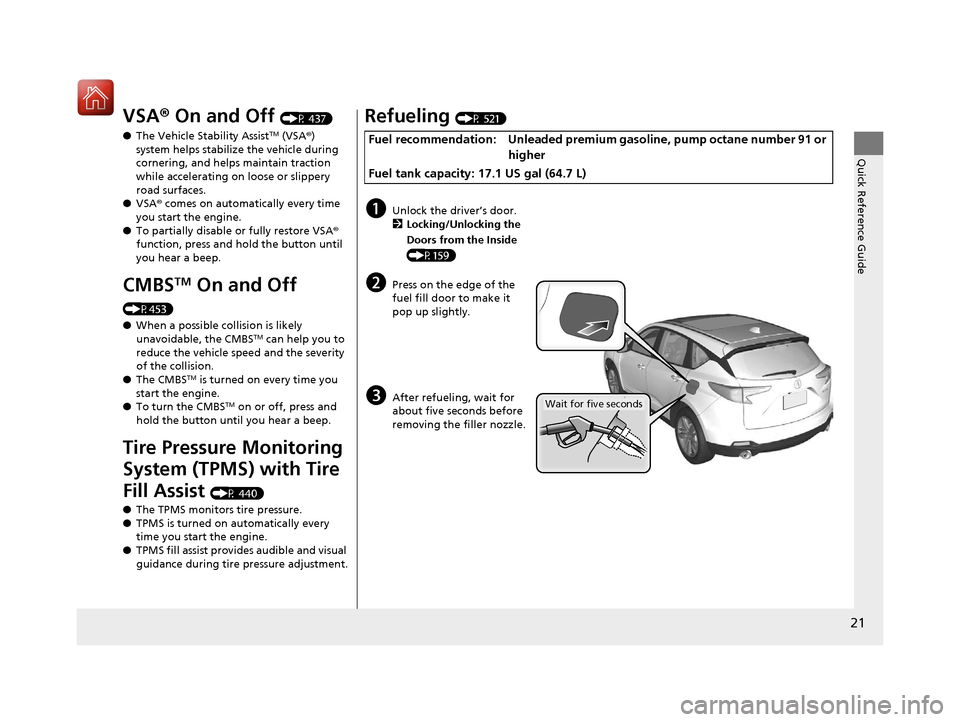
21
Quick Reference Guide
VSA® On and Off (P 437)
● The Vehicle Stability Assist
TM (VSA® )
system helps stabilize the vehicle during
cornering, and helps maintain traction
while accelerating on loose or slippery
road surfaces.
● VSA ® comes on automatically every time
you start the engine.
● To partially disable or fully restore VSA®
function, press and ho ld the button until
you hear a beep.
CMBSTM On and Off
(P453)
● When a possible collision is likely
unavoidable, the CMBS
TM can help you to
reduce the vehicle speed and the severity
of the collision.
● The CMBS
TM is turned on every time you
start the engine.
● To turn the CMBS
TM on or off, press and
hold the button until you hear a beep.
Tire Pressure Monitoring
System (TPMS) with Tire
Fill Assist
(P 440)
● The TPMS monitors tire pressure.
● TPMS is turned on automatically every
time you start the engine.
● TPMS fill assist provides audible and visual
guidance during tire pressure adjustment.
Refueling (P 521)
Fuel recommendation: Unleaded premium gasoline, pump octane number 91 or
higher
Fuel tank capacity: 17.1 US gal (64.7 L)
aUnlock the driver’s door. 2 Locking/Unlocking the
Doors from the Inside
(P159)
bPress on the edge of the
fuel fill door to make it
pop up slightly.
cAfter refueling, wait for
about five seconds before
removing the filler nozzle.Wait for five seconds
20 ACURA RDX-31TJB6111.book 21 ページ 2020年2月11日 火曜日 午後2時6分
Page 147 of 657
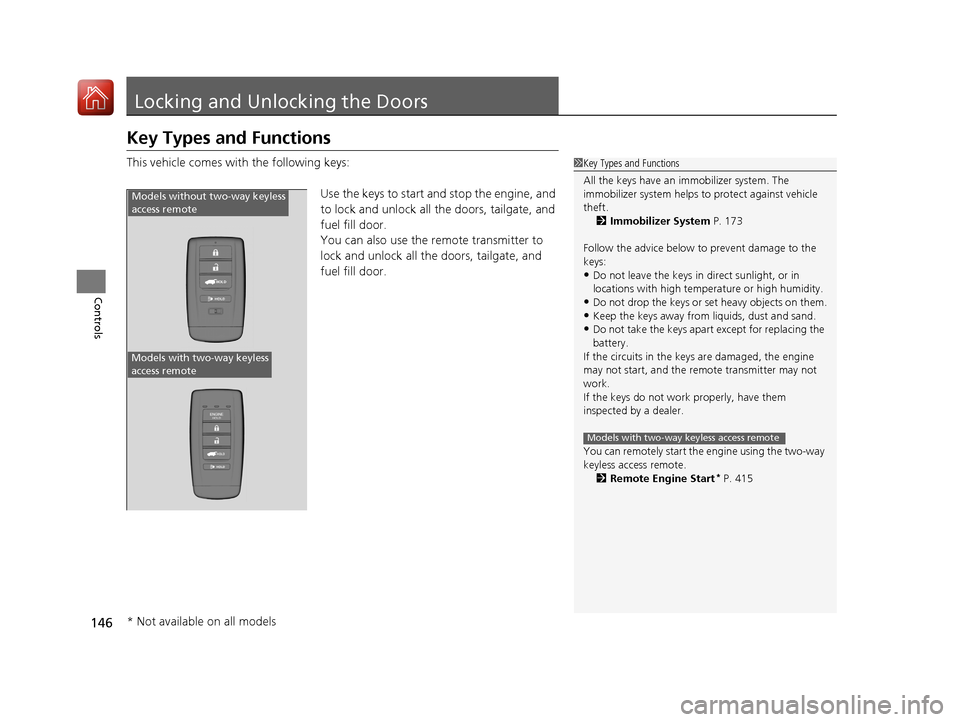
146
Controls
Locking and Unlocking the Doors
Key Types and Functions
This vehicle comes with the following keys:Use the keys to start and stop the engine, and
to lock and unlock all the doors, tailgate, and
fuel fill door.
You can also use the remote transmitter to
lock and unlock all the doors, tailgate, and
fuel fill door.1 Key Types and Functions
All the keys have an immobilizer system. The
immobilizer system helps to protect against vehicle
theft. 2 Immobilizer System P. 173
Follow the advice below to prevent damage to the
keys:
•Do not leave the keys in direct sunlight, or in
locations with high temperature or high humidity.
•Do not drop the keys or set heavy objects on them.•Keep the keys away from liquids, dust and sand.
•Do not take the keys apart except for replacing the
battery.
If the circuits in the keys are damaged, the engine
may not start, and the remote transmitter may not
work.
If the keys do not work properly, have them
inspected by a dealer.
You can remotely start the engine using the two-way
keyless access remote. 2 Remote Engine Start
* P. 415
Models with two-way keyless access remote
HOLD
HOLD
Models without two-way keyless
access remote
Models with two-way keyless
access remote
* Not available on all models
20 ACURA RDX-31TJB6111.book 146 ページ 2020年2月11日 火曜日 午後2時6分
Page 150 of 657
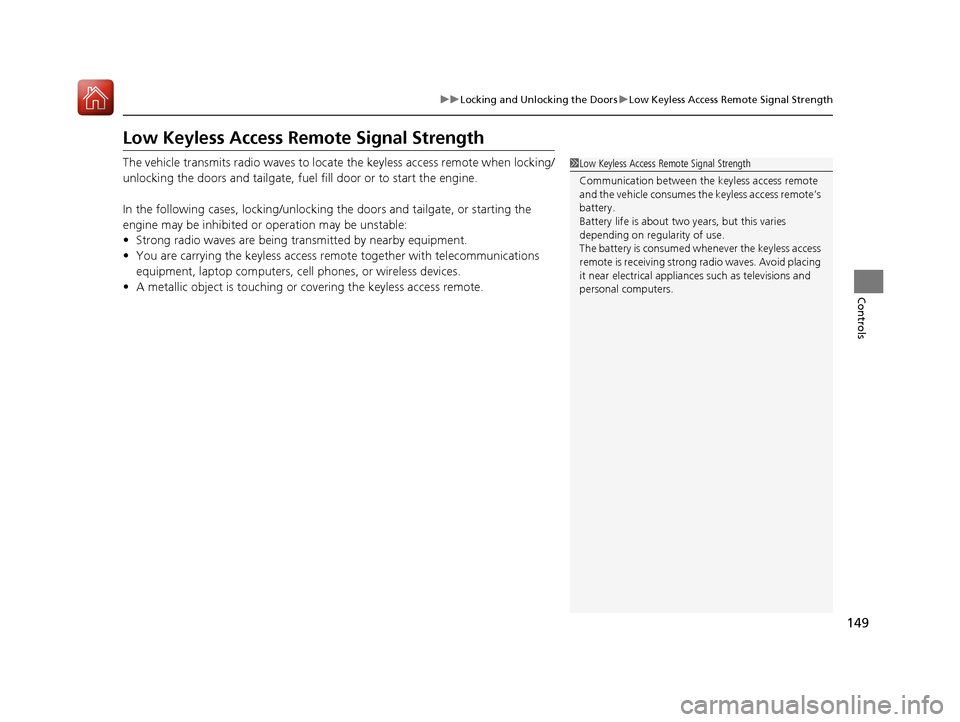
149
uuLocking and Unlocking the Doors uLow Keyless Access Remote Signal Strength
Controls
Low Keyless Access Remote Signal Strength
The vehicle transmits radio waves to locate the keyless access remote when locking/
unlocking the doors and tailgate, fuel fill door or to start the engine.
In the following cases, locking/unlocking the doors and tailgate, or starting the
engine may be inhibited or operation may be unstable:
• Strong radio waves are being transmitted by nearby equipment.
• You are carrying the keyless access re mote together with telecommunications
equipment, laptop computers, ce ll phones, or wireless devices.
• A metallic object is touching or covering the keyless access remote.1Low Keyless Access Remote Signal Strength
Communication between the keyless access remote
and the vehicle consumes the keyless access remote’s
battery.
Battery life is about two years, but this varies
depending on re gularity of use.
The battery is consumed whenever the keyless access
remote is receivi ng strong radio wave s. Avoid placing
it near electrical appliances such as televisions and
personal computers.
20 ACURA RDX-31TJB6111.book 149 ページ 2020年2月11日 火曜日 午後2時6分
Page 151 of 657
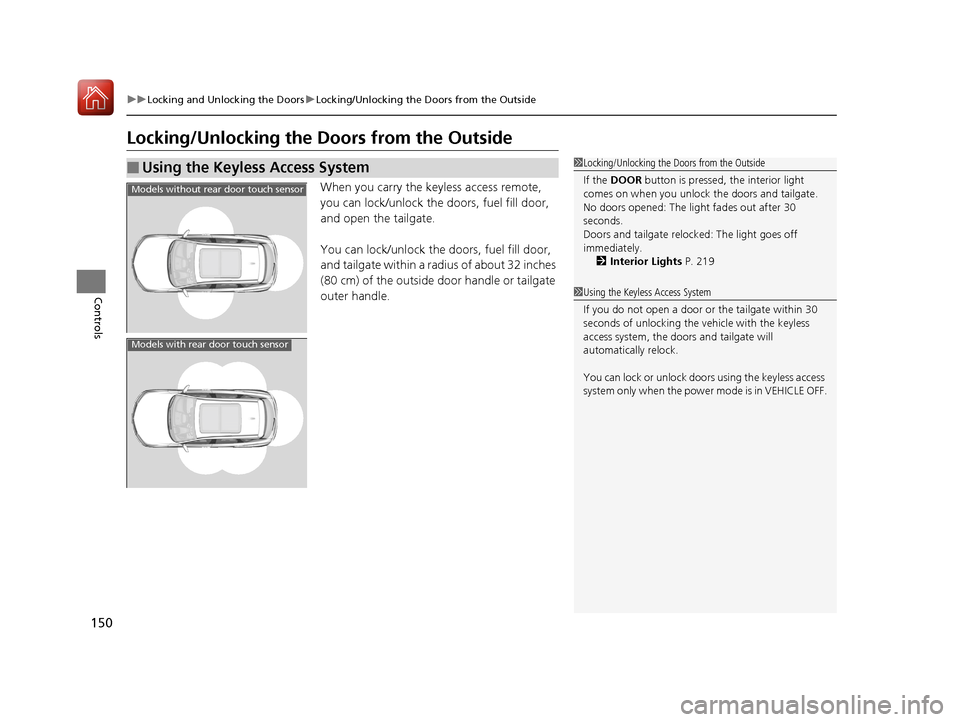
150
uuLocking and Unlocking the Doors uLocking/Unlocking the Doors from the Outside
Controls
Locking/Unlocking the Doors from the Outside
When you carry the keyless access remote,
you can lock/unlock the doors, fuel fill door,
and open the tailgate.
You can lock/unlock the doors, fuel fill door,
and tailgate within a radius of about 32 inches
(80 cm) of the outside door handle or tailgate
outer handle.
■Using the Keyless Access System1Locking/Unlocking the Doors from the Outside
If the DOOR button is pressed, the interior light
comes on when you unlock the doors and tailgate.
No doors opened: The li ght fades out after 30
seconds.
Doors and tailgate relo cked: The light goes off
immediately.
2 Interior Lights P. 219
1Using the Keyless Access System
If you do not open a door or the tailgate within 30
seconds of unlocking the vehicle with the keyless
access system, the doors and tailgate will
automatically relock.
You can lock or unlock doors using the keyless access
system only when the power mode is in VEHICLE OFF.
Models without rear door touch sensor
Models with rear door touch sensor
20 ACURA RDX-31TJB6111.book 150 ページ 2020年2月11日 火曜日 午後2時6分
Page 152 of 657
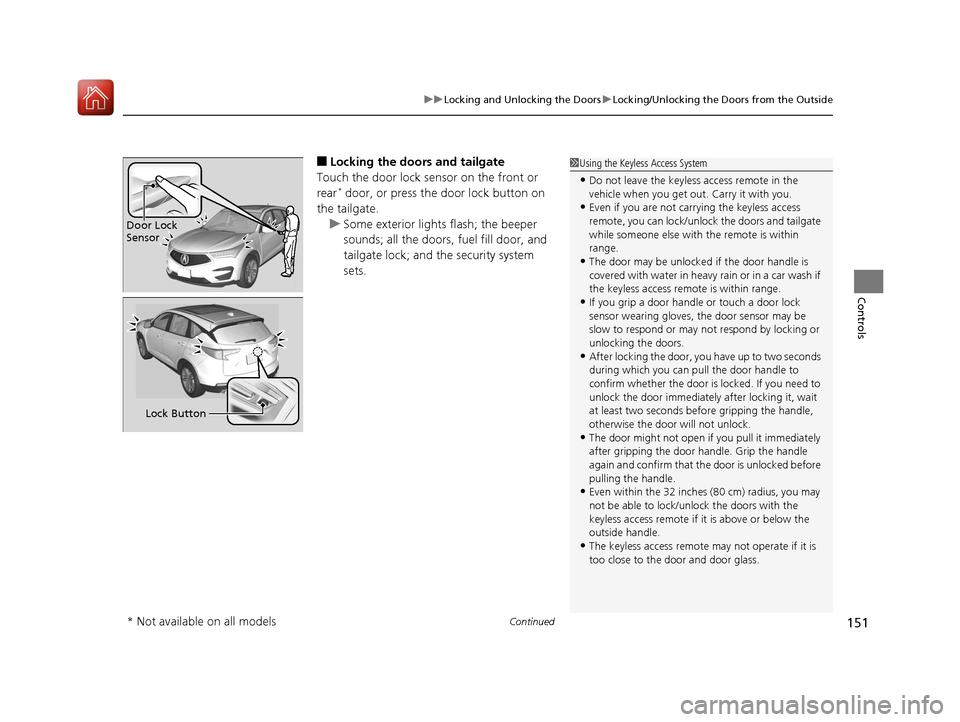
Continued151
uuLocking and Unlocking the Doors uLocking/Unlocking the Doors from the Outside
Controls
■Locking the doors and tailgate
Touch the door lock sensor on the front or
rear
* door, or press the door lock button on
the tailgate. u Some exterior lights flash; the beeper
sounds; all the doors, fuel fill door, and
tailgate lock; and the security system
sets.
1Using the Keyless Access System
•Do not leave the keyless access remote in the
vehicle when you get out . Carry it with you.
•Even if you are not carrying the keyless access
remote, you can lock/unlock the doors and tailgate
while someone else with the remote is within
range.
•The door may be unlocked if the door handle is
covered with water in heavy rain or in a car wash if
the keyless access remote is within range.
•If you grip a door handle or touch a door lock
sensor wearing gloves, the door sensor may be
slow to respond or may no t respond by locking or
unlocking the doors.
•After locking the door, you have up to two seconds
during which you can pull the door handle to
confirm whether the door is locked. If you need to
unlock the door immediately after locking it, wait
at least two seconds befo re gripping the handle,
otherwise the door will not unlock.
•The door might not open if you pull it immediately
after gripping the door handle. Grip the handle
again and confirm that th e door is unlocked before
pulling the handle.
•Even within the 32 inches (80 cm) radius, you may
not be able to lock/unl ock the doors with the
keyless access remote if it is above or below the
outside handle.
•The keyless access remote may not operate if it is
too close to the door and door glass.
Door Lock
Sensor
Lock Button
* Not available on all models
20 ACURA RDX-31TJB6111.book 151 ページ 2020年2月11日 火曜日 午後2時6分
Page 153 of 657

uuLocking and Unlocking the Doors uLocking/Unlocking the Doors from the Outside
152
Controls
■Unlocking the doors and tailgate
Grab the driver’s door handle: u The driver’s door and fuel fill door
unlock.
u Some exterior lights flash twice and the
beeper sounds twice.
Grab the front passenger’s door or rear
* door
handle: u All doors, fuel fill door, and the tailgate
unlock.
u Some exterior lights flash twice and the
beeper sounds twice.
Press the tailgate outer handle: u The tailgate unlocks.
u Some exterior lights flash twice and the
beeper sounds.
2 Opening/Closing the Tailgate P. 172
1Using the Keyless Access System
The light flash, beep and door unlock mode settings
can be customized using the audio/information
screen.
2 Customized Features P. 335
When you go into the keyless access system working
range with all the doors locked, the puddle lights
come on for 30 seconds.
The lights do not come on if you have previously
stayed within the range for more than two minutes,
or the doors have been locked for a few days. The
feature activates again after you open and close any
door, then lock the doors.
You can also unlock and open with the power
tailgate.
2 Using the Tailgate Outer Handle P. 168
Models with puddle lights
All models
Tailgate Outer
Handle
* Not available on all models
20 ACURA RDX-31TJB6111.book 152 ページ 2020年2月11日 火曜日 午後2時6分
Page 156 of 657
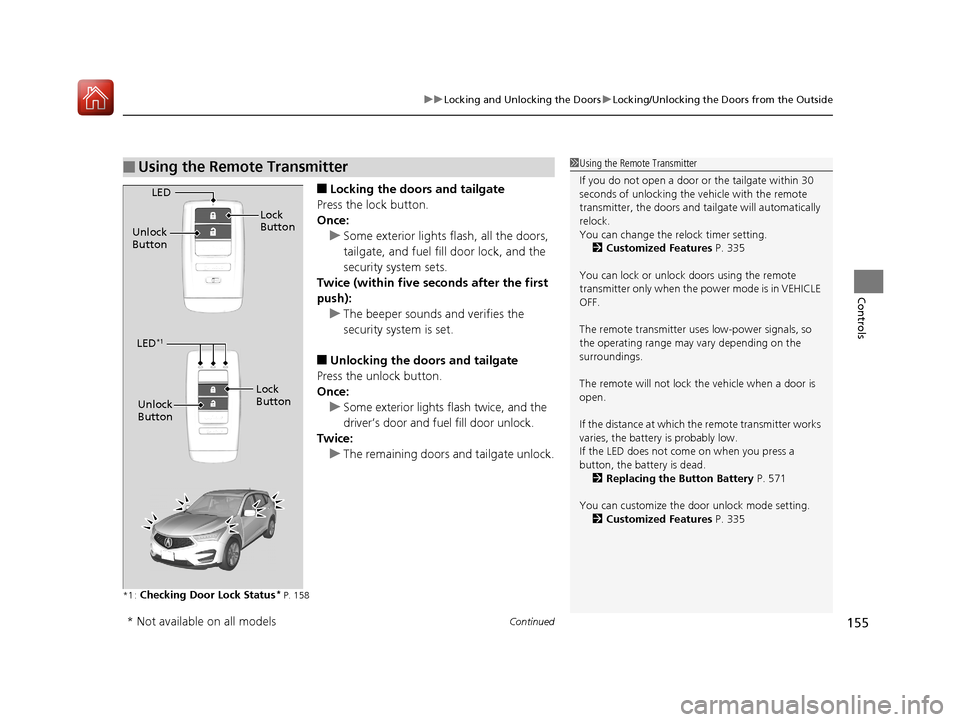
Continued155
uuLocking and Unlocking the Doors uLocking/Unlocking the Doors from the Outside
Controls
■Locking the doors and tailgate
Press the lock button.
Once: u Some exterior lights flash, all the doors,
tailgate, and fuel fill door lock, and the
security system sets.
Twice (within five se conds after the first
push):
u The beeper sounds and verifies the
security system is set.
■Unlocking the doors and tailgate
Press the unlock button.
Once: u Some exterior lights flash twice, and the
driver’s door and fuel fill door unlock.
Twice:
u The remaining doors and tailgate unlock.
*1 :Checking Door Lock Status* P. 158
■Using the Remote Transmitter1Using the Remote Transmitter
If you do not open a door or the tailgate within 30
seconds of unlocking the vehicle with the remote
transmitter, the doors and ta ilgate will automatically
relock.
You can change the relock timer setting. 2 Customized Features P. 335
You can lock or unlock doors using the remote
transmitter only when the power mode is in VEHICLE
OFF.
The remote transmitter us es low-power signals, so
the operating range may vary depending on the
surroundings.
The remote will not lock th e vehicle when a door is
open.
If the distance at which the remote transmitter works
varies, the batter y is probably low.
If the LED does not come on when you press a
button, the battery is dead.
2 Replacing the Button Battery P. 571
You can customize the door unlock mode setting. 2 Customized Features P. 335
LED
Unlock
Button Lock
Button
LED*1
Unlock
Button
Lock
Button
* Not available on all models
20 ACURA RDX-31TJB6111.book 155 ページ 2020年2月11日 火曜日 午後2時6分
Page 157 of 657

uuLocking and Unlocking the Doors uLocking/Unlocking the Doors from the Outside
156
Controls
If the lock or unlock button of the keyle ss access remote does not work, use the key
instead.
2 Replacing the Button Battery P. 571
Fully insert the key and turn it.
■Locking/Unlocking the Doors Using a Key1Locking/Unlocking the Doors Using a Key
When you lock the driver’s door with a key, all the
other doors, tailgate and fu el fill door lock at the
same time. When unlock ing, the driver’s door
unlocks first. Turn the key a second time within a few
seconds to unlock the rema ining doors, fuel fill door
and the tailgate.
You can customize the door unlock mode setting. 2 Customized Features P. 335
Lock
Unlock
20 ACURA RDX-31TJB6111.book 156 ページ 2020年2月11日 火曜日 午後2時6分