Manual key Acura RDX 2020 Owner's Manual
[x] Cancel search | Manufacturer: ACURA, Model Year: 2020, Model line: RDX, Model: Acura RDX 2020Pages: 657, PDF Size: 33.2 MB
Page 63 of 657
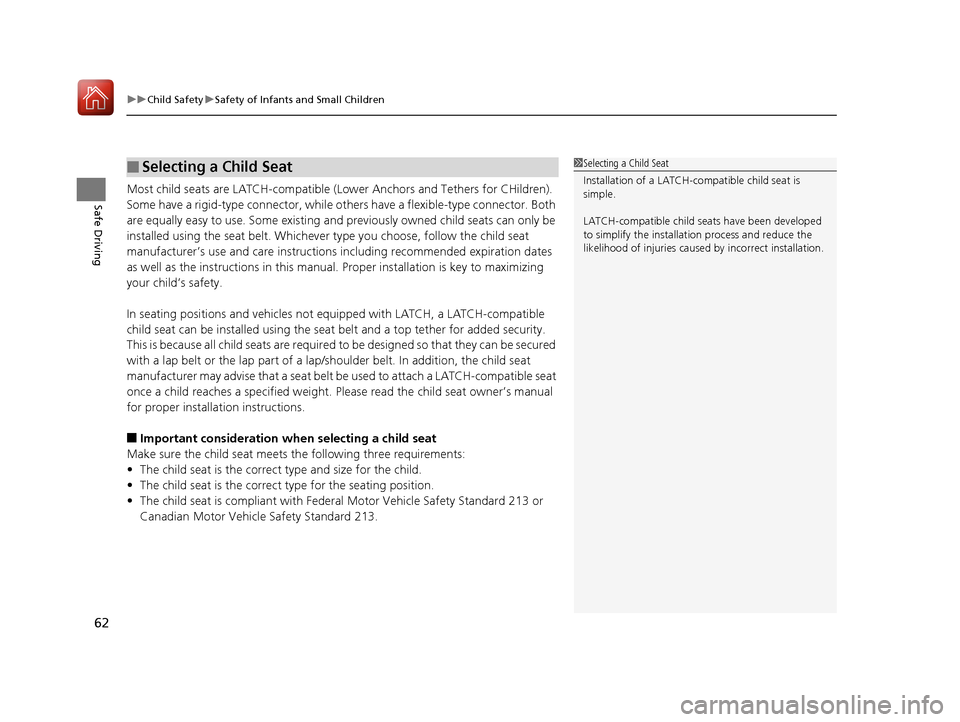
uuChild Safety uSafety of Infants and Small Children
62
Safe DrivingMost child seats are LATCH-compatible (L ower Anchors and Tethers for CHildren).
Some have a rigid-type connector, while ot hers have a flexible-type connector. Both
are equally easy to use. Some existing and previously owned child seats can only be
installed using the seat belt. Whichever type you choose, follow the child seat
manufacturer’s use and care instructions including recommended expiration dates
as well as the instructions in this manual. Proper installation is key to maximizing
your child’s safety.
In seating positions and vehicles not equipped with LATCH, a LATCH-compatible
child seat can be installed using the seat belt and a top tether for added security.
This is because all child seats are required to be designed so that they can be secured
with a lap belt or the lap part of a lap/sh oulder belt. In addition, the child seat
manufacturer may advise that a seat belt be used to attach a LATCH-compatible seat
once a child reaches a specified weight. Please read the child seat owner’s manual
for proper installation instructions.
■Important consideration wh en selecting a child seat
Make sure the child seat meets th e following three requirements:
• The child seat is the correct type and size for the child.
• The child seat is the correct type for the seating position.
• The child seat is compliant with Federa l Motor Vehicle Safety Standard 213 or
Canadian Motor Vehicle Safety Standard 213.
■Selecting a Child Seat1 Selecting a Child Seat
Installation of a LATCH-compatible child seat is
simple.
LATCH-compatible child s eats have been developed
to simplify the installati on process and reduce the
likelihood of injuries caused by incorrect installation.
20 ACURA RDX-31TJB6111.book 62 ページ 2020年2月11日 火曜日 午後2時6分
Page 169 of 657

uuOpening and Closing the Tailgate uOpening/Closing the Power Tailgate
168
Controls
If you press the outer handle of the tailgate for
no longer than one second, the tailgate opens
automatically.
u The beeper sounds.
u If you want to open the tailgate
manually, press the button for more than
one second.
2 Opening/Closing the Tailgate P. 172
If you are carrying the keyless access remote,
you do not have to unlock the tailgate before
opening it.
If you press the outer handle again while the
power tailgate is moving, it will stop.
Press the outer handle again, and the power
tailgate will reverse direction.
■Using the Tailgate Outer Handle1Opening/Closing the Power Tailgate
Do not leave the keyless access remote in the cargo
area before closing the tailgate.
Even if you are not carrying the keyless access
remote, you can lock/unl ock the tailgate while
someone else with the remote is within range.
You can change the power tailgate operation setting
on and off. 2 Customized Features P. 335
Outer Handle
20 ACURA RDX-31TJB6111.book 168 ページ 2020年2月11日 火曜日 午後2時6分
Page 181 of 657

uuPanoramic Roof u
180
Controls
■Automatic operation
To open: Pull the switch back firmly.
To open half: Push on the center of the
sunshade switch.
To close: Push the switch forward firmly.
The sunshade will automatically open or close
all the way. To stop the sunshade midway,
push the switch briefly.
■Manual operation
To open: Pull the switch back lightly, and
hold it until the desired position is reached.
To close: Push the switch fo rward lightly, and
hold it until the desired position is reached.
■Using the Sunshade Switch
1 Panoramic Roof
You can use the remote transmitter or the key to
operate the panoramic roof.
2 Opening the Windows and Panoramic
Roof with the Remote P. 177
2 Opening/Closing the Windows and
Panoramic Roof with the Key P. 178
1Using the Sunshade Switch
The sunshade can be opened or closed to adjust the
amount of light that enters the cabin.
When you use the sunshade switch to open the
sunshade, the panoramic roof does not move.
The sunshade cannot be full y closed if the panoramic
roof is open. When you close the sunshade with the
panoramic roof open, the sunshade stops slightly
before the panoramic roof. When you push the
switch forward again, the sunshade and the
panoramic roof close together.
Open
Half OpenClose
20 ACURA RDX-31TJB6111.book 180 ページ 2020年2月11日 火曜日 午後2時6分
Page 276 of 657
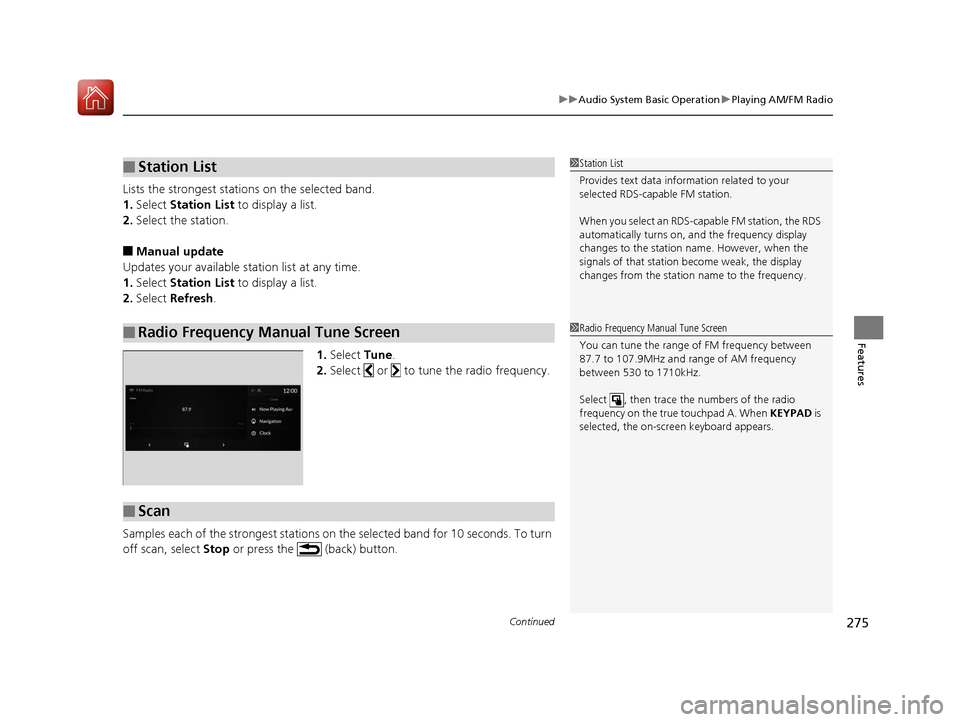
Continued275
uuAudio System Basic Operation uPlaying AM/FM Radio
Features
Lists the strongest stations on the selected band.
1. Select Station List to display a list.
2. Select the station.
■Manual update
Updates your available st ation list at any time.
1. Select Station List to display a list.
2. Select Refresh .
1.Select Tune.
2. Select or to tune the radio frequency.
Samples each of the strongest stations on th e selected band for 10 seconds. To turn
off scan, select Stop or press the (back) button.
■Station List
■Radio Frequency Manual Tune Screen
1Station List
Provides text data info rmation related to your
selected RDS-capable FM station.
When you select an RDS-capable FM station, the RDS
automatically turns on, and the frequency display
changes to the station name. However, when the
signals of that station become weak, the display
changes from the statio n name to the frequency.
1Radio Frequency Manual Tune Screen
You can tune the range of FM frequency between
87.7 to 107.9MHz and range of AM frequency
between 530 to 1710kHz.
Select , then trace the numbers of the radio
frequency on the true touchpad A. When KEYPAD is
selected, the on-scre en keyboard appears.
■Scan
20 ACURA RDX-31TJB6111.book 275 ページ 2020年2月11日 火曜日 午後2時6分
Page 353 of 657
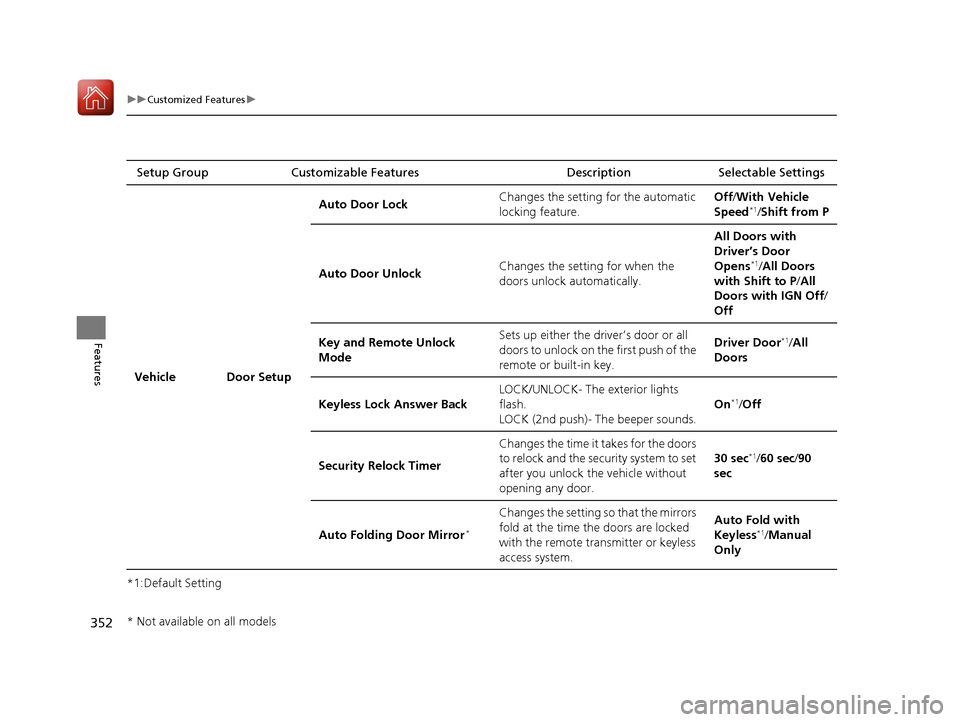
352
uuCustomized Features u
Features
*1:Default SettingSetup Group Customizable Features Description Selectable Settings
Vehicle Door Setup Auto Door Lock
Changes the setting for the automatic
locking feature. Off
/With Vehicle
Speed
*1/ Shift from P
Auto Door Unlock Changes the setting for when the
doors unlock automatically. All Doors with
Driver’s Door
Opens
*1/
All Doors
with Shift to P /All
Doors with IGN Off /
Off
Key and Remote Unlock
Mode Sets up either the driver’s door or all
doors to unlock on the first push of the
remote or built-in key. Driver Door
*1/
All
Doors
Keyless Lock Answer Back LOCK/UNLOCK- The exterior lights
flash.
LOCK (2nd push)- The beeper sounds. On
*1/
Off
Security Relock Timer Changes the time it takes for the doors
to relock and the security system to set
after you unlock the vehicle without
opening any door. 30 sec
*1/
60 sec /90
sec
Auto Folding Door Mirror
*
Changes the setting so that the mirrors
fold at the time the doors are locked
with the remote transmitter or keyless
access system. Auto Fold with
Keyless
*1/
Manual
Only
* Not available on all models
20 ACURA RDX-31TJB6111.book 352 ページ 2020年2月11日 火曜日 午後2時6分
Page 354 of 657
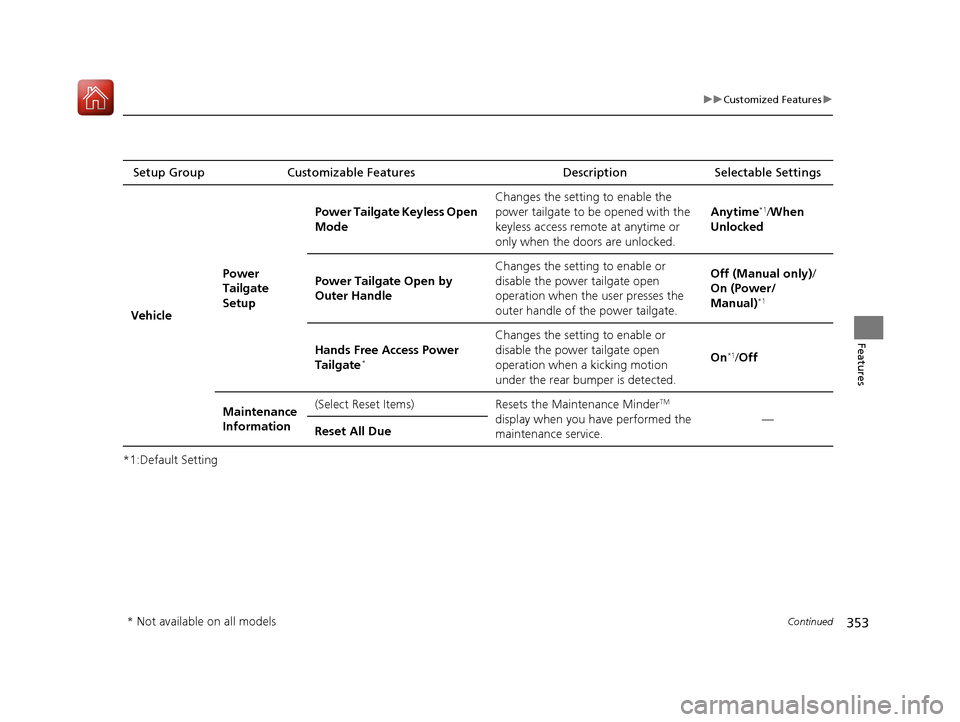
353
uuCustomized Features u
Continued
Features
*1:Default SettingSetup Group Customizable Features
Description Selectable Settings
Vehicle Power
Tailgate
SetupPower Tailgate Keyless Open
Mode
Changes the setting to enable the
power tailgate to be opened with the
keyless access remote at anytime or
only when the doors are unlocked.
Anytime
*1/
When
Unlocked
Power Tailgate Open by
Outer Handle Changes the setting to enable or
disable the power tailgate open
operation when the user presses the
outer handle of the power tailgate. Off (Manual only)
/
On (Power/
Manual)
*1
Hands Free Access Power
Tailgate*
Changes the setting to enable or
disable the power tailgate open
operation when a kicking motion
under the rear bumper is detected. On
*1/
Off
Maintenance
Information (Select Reset Items) Resets the Maintenance Minder
TM
display when you have performed the
maintenance service. —
Reset All Due
* Not available on all models
20 ACURA RDX-31TJB6111.book 353 ページ 2020年2月11日 火曜日 午後2時6分
Page 376 of 657

Continued375
uuBluetooth ® HandsFreeLink ®u HFL Menus
Features
■To make a call us ing the imported
phonebook
1. Go to the phone screen.
2 Phone screen P. 365
2.Select Contacts .
3. Select a name.
u You can sort by First Name or Last
Name. Select the icon on the upper right
of the screen.
4. Select a number.
u Dialing starts automatically.
■To make a call using a phone number
1. Go to the phone screen.
2 Phone screen P. 365
2.Select Enter Number .
3. Trace the number on tru e touchpad A, then
press it.
u You can enter the number using the on-
screen keyboard. Select KEYPAD located
to the upper right of the screen.
4. Press the true touchpad A.
u Dialing starts automatically.
u If the on screen keyboard is displayed,
select Call .
1To make a call using the imported phonebook
You can send a message or set a navigation
* route to
contact address other than making a call on this
feature.
2 Text Message P. 379
2 Refer to Navigation System Manual
* Not available on all models
20 ACURA RDX-31TJB6111.book 375 ページ 2020年2月11日 火曜日 午後2時6分
Page 418 of 657

417
uuWhen Driving uStarting the Engine
Driving
1. Depress the brake pedal and press the ENGINE START/STOP button
simultaneously.
2. Keeping your right foot on the br ake pedal, put the transmission into
(D. Select
(R when reversing.
3. With the parking brake applied, release the brake pedal and gently depress the
accelerator pedal.
u Make sure the Parking Brake and Brake System indicator (red) goes off.
2Parking Brake P. 492
2 If the Transmission System Indicator Blinks along with the Warning
Message P. 620
■Hill start assist system
Hill start assist keeps the brake engaged br iefly to help prevent the vehicle from
rolling on inclines as you move your foot from the brake pedal to the accelerator.
Put the transmission into
(D or (S when facing uphill, or (R when facing downhill,
then release the brake pedal.
■Starting to Drive1 Starting to Drive
You can also release the parking brake by pulling the
electric parking brake sw itch while depressing the
brake pedal. When facing downhill, you can start
your vehicle more smoothly by manually releasing it
with the electric parki ng brake switch than by
releasing it with th e accelerator pedal.
The engine stops when th e transmission position is
changed from
( P before the ENGINE START/STOP
button is pressed. Follow step 1 when starting to
drive.
When the engine was started using the keyless access
remote*
When the engine was started using the keyless access remote*
When the engine was started in any case
1 Hill start assist system
Hill start assist may not prevent the vehicle from
rolling downhill on a very st eep or slippery slope, and
will not operate on small inclines.
Hill start assist is not a replacement for the parking
brake.
Hill start assist will operate even when VSA ® is
switched off.
* Not available on all models
20 ACURA RDX-31TJB6111.book 417 ページ 2020年2月11日 火曜日 午後2時6分
Page 654 of 657
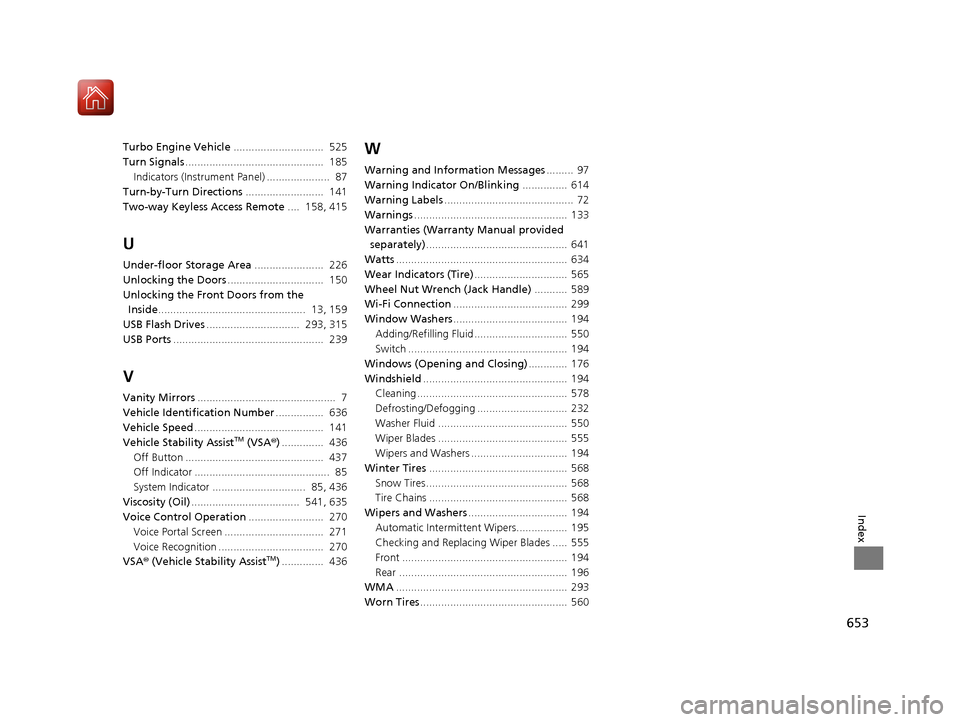
653
Index
Turbo Engine Vehicle.............................. 525
Turn Signals .............................................. 185
Indicators (Instrume nt Panel) ..................... 87
Turn-by-Turn Directions .......................... 141
Two-way Keyless Access Remote .... 158, 415
U
Under-floor Storage Area....................... 226
Unlocking the Doors ................................ 150
Unlocking the Fron t Doors from the
Inside ................................................. 13, 159
USB Flash Drives ............................... 293, 315
USB Ports .................................................. 239
V
Vanity Mirrors .............................................. 7
Vehicle Identification Number ................ 636
Vehicle Speed ........................................... 141
Vehicle Stability Assist
TM (VSA® ).............. 436
Off Button .............................................. 437
Off Indicator ............................................. 85
System Indicator ............................... 85, 436
Viscosity (Oil) .................................... 541, 635
Voice Control Operation ......................... 270
Voice Portal Screen ................................. 271
Voice Recognition ................................... 270
VSA ® (Vehicle Stability Assist
TM).............. 436
W
Warning and Information Messages ......... 97
Warning Indicator On/Blinking ............... 614
Warning Labels ........................................... 72
Warnings ................................................... 133
Warranties (Warranty Manual provided separately) ............................................... 641
Watts ......................................................... 634
Wear Indicators (Tire) ............................... 565
Wheel Nut Wrench (Jack Handle) ........... 589
Wi-Fi Connection ...................................... 299
Window Washers ...................................... 194
Adding/Refilling Fluid ............................... 550
Switch ..................................................... 194
Windows (Opening and Closing) ............. 176
Windshield ................................................ 194
Cleaning .................................................. 578
Defrosting/Defogging .............................. 232
Washer Fluid ........................................... 550
Wiper Blades ........................................... 555
Wipers and Washers ................................ 194
Winter Tires .............................................. 568
Snow Tires ............................................... 568
Tire Chains .............................................. 568
Wipers and Washers ................................. 194
Automatic Intermittent Wipers................. 195
Checking and Replacing Wiper Blades ..... 555
Front ....................................................... 194
Rear ........................................................ 196
WMA ......................................................... 293
Worn Tires ................................................. 560
20 ACURA RDX-31TJB6111.book 653 ページ 2020年2月11日 火曜日 午後2時6分