camera Acura RDX 2020 Owner's Manual
[x] Cancel search | Manufacturer: ACURA, Model Year: 2020, Model line: RDX, Model: Acura RDX 2020Pages: 657, PDF Size: 33.2 MB
Page 4 of 657
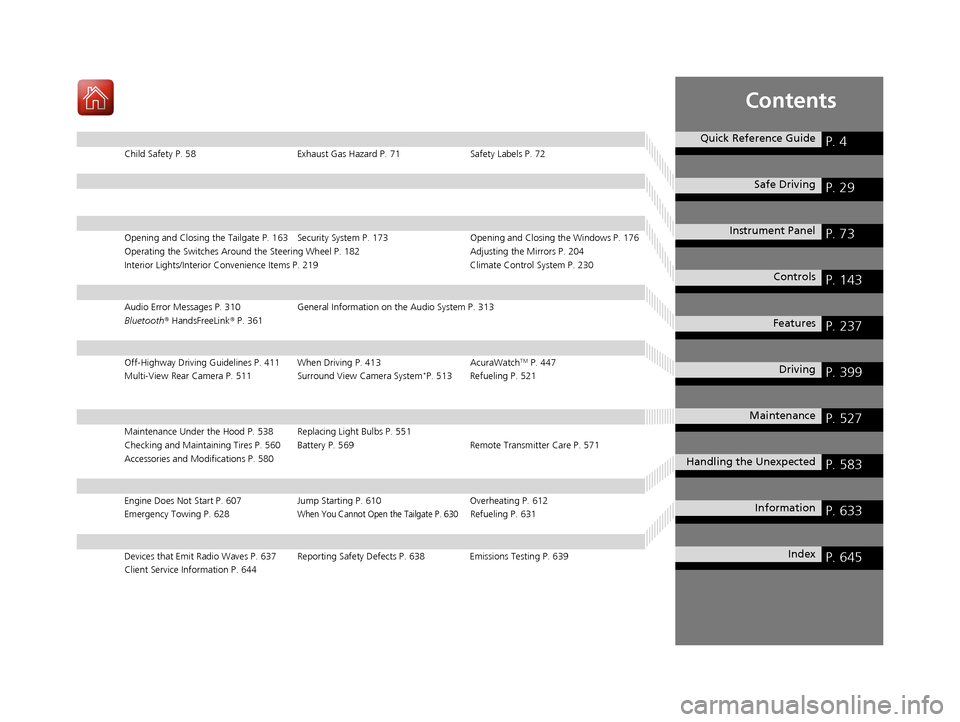
Contents
Child Safety P. 58Exhaust Gas Hazard P. 71Safety Labels P. 72
Opening and Closing the Tailgate P. 163 Security System P. 173 Opening and Closing the Windows P. 176
Operating the Switches Around the Steering Wheel P. 182 Adjusting the Mirrors P. 204
Interior Lights/Interior Convenience Items P. 219 Climate Control System P. 230
Audio Error Messages P. 310General Information on the Audio System P. 313
Bluetooth ® HandsFreeLink ® P. 361
Off-Highway Driving Guidelines P. 411 When Driving P. 413 AcuraWatchTM P. 447
Multi-View Rear Camera P. 511 Surround View Camera System*P. 513 Refueling P. 521
Maintenance Under the Hood P. 538 Replacing Light Bulbs P. 551
Checking and Maintaining Tires P. 560 Battery P. 569 Remote Transmitter Care P. 571
Accessories and Modifications P. 580
Engine Does Not Start P. 607 Jump Starting P. 610Overheating P. 612
Emergency Towing P. 628When You Cannot Open the Tailgate P. 630Refueling P. 631
Devices that Emit Radio Waves P. 637 Reporting Safety Defects P. 638 Emissions Testing P. 639
Client Service Information P. 644
Quick Reference GuideP. 4
Safe DrivingP. 29
Instrument PanelP. 73
ControlsP. 143
FeaturesP. 237
DrivingP. 399
MaintenanceP. 527
Handling the UnexpectedP. 583
InformationP. 633
IndexP. 645
20 ACURA RDX-31TJB6111.book 3 ページ 2020年2月11日 火曜日 午後2時6分
Page 6 of 657
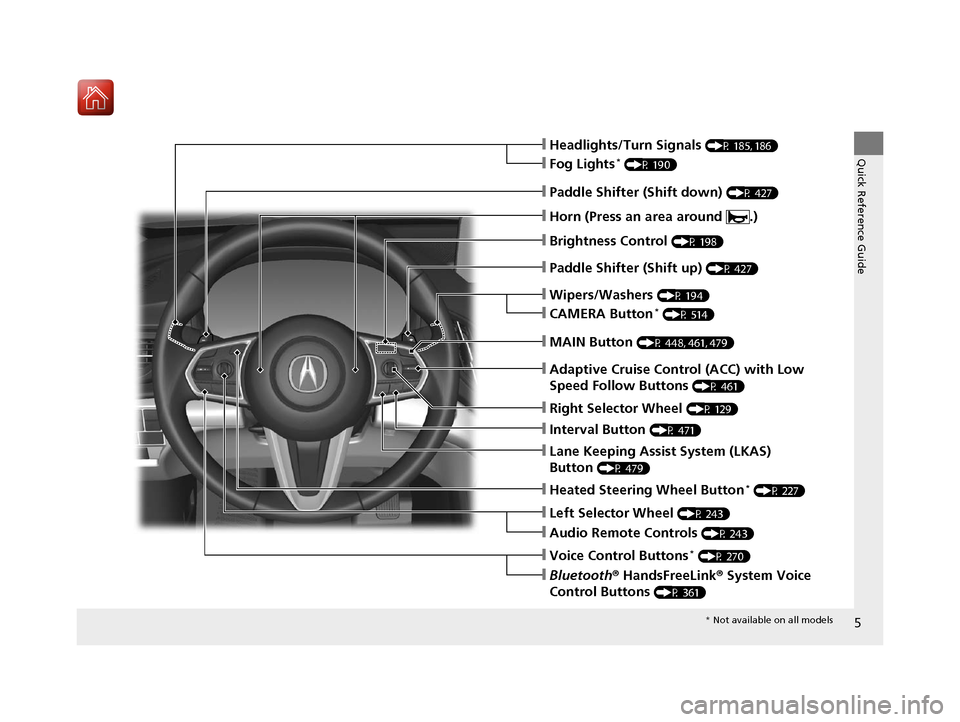
5
Quick Reference Guide❙Headlights/Turn Signals (P 185, 186)
❙Fog Lights* (P 190)
❙Brightness Control (P 198)
❙Paddle Shifter (Shift down) (P 427)
❙Paddle Shifter (Shift up) (P 427)
❙Wipers/Washers (P 194)
❙Lane Keeping Assist System (LKAS)
Button
(P 479)
❙Horn (Press an area around .)
❙CAMERA Button* (P 514)
❙Interval Button (P 471)
❙Adaptive Cruise Control (ACC) with Low
Speed Follow Buttons
(P 461)
❙Heated Steering Wheel Button* (P 227)
❙Left Selector Wheel (P 243)
❙Audio Remote Controls (P 243)
❙Voice Control Buttons* (P 270)
❙Bluetooth® HandsFreeLink ® System Voice
Control Buttons
(P 361)
❙MAIN Button (P 448, 461, 479)
❙Right Selector Wheel (P 129)
* Not available on all models
20 ACURA RDX-31TJB6111.book 5 ページ 2020年2月11日 火曜日 午後2時6分
Page 9 of 657
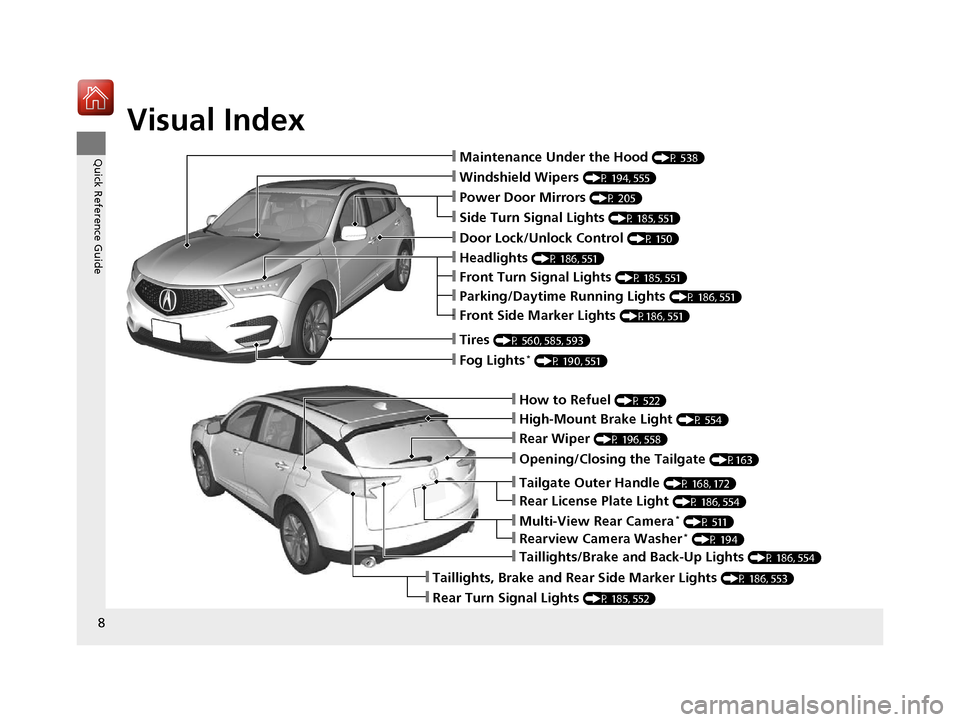
Visual Index
8
Quick Reference Guide
❙How to Refuel (P 522)
❙High-Mount Brake Light (P 554)
❙Opening/Closing the Tailgate (P163)
❙Rear Wiper (P 196, 558)
❙Taillights, Brake and Rear Side Marker Lights (P 186, 553)
❙Rear Turn Signal Lights (P 185, 552)
❙Multi-View Rear Camera* (P 511)
❙Rear License Plate Light (P 186, 554)
❙Tailgate Outer Handle (P 168, 172)
❙Rearview Camera Washer* (P 194)
❙Taillights/Brake and Back-Up Lights (P 186, 554)
❙Windshield Wipers (P 194, 555)
❙Power Door Mirrors (P 205)
❙Maintenance Under the Hood (P 538)
❙Fog Lights* (P 190, 551)
❙Tires (P 560, 585, 593)
❙Door Lock/Unlock Control (P 150)
❙Front Turn Signal Lights (P 185, 551)
❙Front Side Marker Lights (P186, 551)
❙Parking/Daytime Running Lights (P 186, 551)
❙Side Turn Signal Lights (P 185, 551)
❙Headlights (P 186, 551)
20 ACURA RDX-31TJB6111.book 8 ページ 2020年2月11日 火曜日 午後2時6分
Page 23 of 657
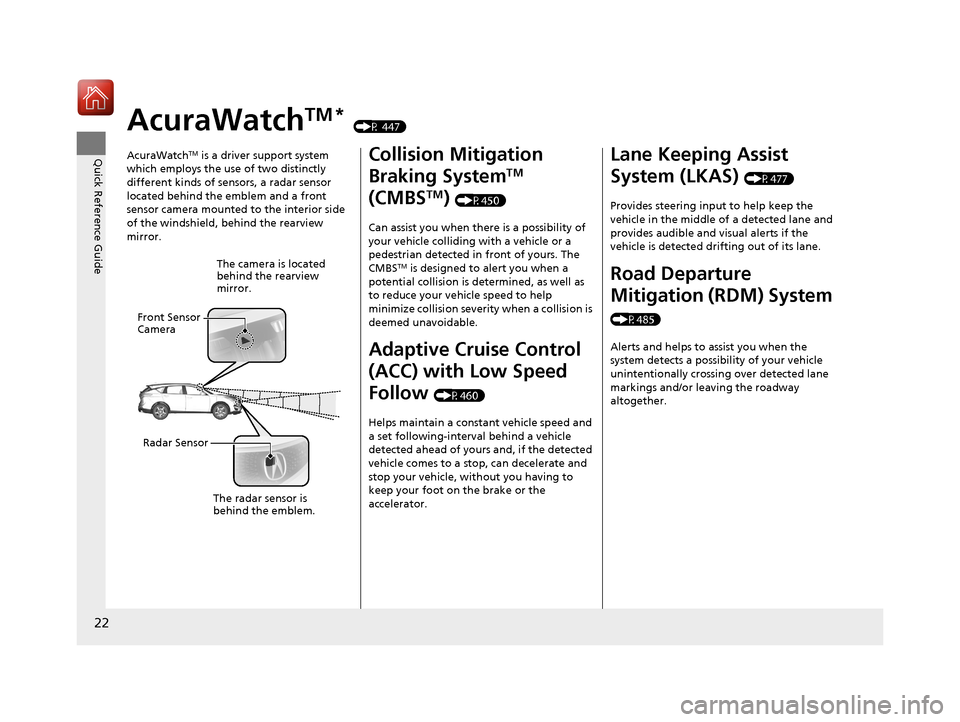
22
Quick Reference Guide
AcuraWatchTM * (P 447)
AcuraWatch
TM is a driver support system
which employs the use of two distinctly
different kinds of sensors, a radar sensor
located behind the emblem and a front
sensor camera mounted to the interior side
of the windshield, behind the rearview
mirror.
The camera is located
behind the rearview
mirror.
Front Sensor
Camera
Radar Sensor
The radar sensor is
behind the emblem.
Collision Mitigation
Braking System
TM
(CMBS
TM) (P450)
Can assist you when there is a possibility of
your vehicle colliding with a vehicle or a
pedestrian detected in front of yours. The
CMBS
TM is designed to alert you when a
potential collision is determined, as well as
to reduce your vehicle speed to help
minimize collision severity when a collision is
deemed unavoidable.
Adaptive Cruise Control
(ACC) with Low Speed
Follow
(P460)
Helps maintain a constant vehicle speed and
a set following-interval behind a vehicle
detected ahead of yours and, if the detected
vehicle comes to a stop, can decelerate and
stop your vehicle, wi thout you having to
keep your foot on the brake or the
accelerator.
Lane Keeping Assist
System (LKAS)
(P477)
Provides steering input to help keep the
vehicle in the middle of a detected lane and
provides audible and visual alerts if the
vehicle is detected drifting out of its lane.
Road Departure
Mitigation (RDM) System
(P485)
Alerts and helps to assist you when the
system detects a possibility of your vehicle
unintentionally crossing over detected lane
markings and/or leaving the roadway
altogether.
20 ACURA RDX-31TJB6111.book 22 ページ 2020年2月11日 火曜日 午後2時6分
Page 93 of 657

92
uuIndicators u
Instrument Panel
IndicatorNameOn/BlinkingExplanationMessage
Road
Departure
Mitigation
(RDM) Indicator
●Comes on if there is a problem with
RDM.●Stays on constantly - Have your vehicle
checked by a dealer.
●Indicator may come on temporarily
when the Maximum Load Limit is
exceeded.●Make sure the total load is within the
Maximum Load Limit.
2 Maximum Load Limit P. 403●Stays on constantly - Have your vehicle
checked by a dealer.
●Comes on when RDM shuts itself
off.●Indicator may come on temporarily when
passing through an enclosed space, such
as tunnel.
●The area around the radar sensor is
blocked by dirt, mud, etc. Stop your
vehicle in a safe place and wipe the debris
off with a soft cloth.
●Have your vehicle checked by a dealer if
the indicator does not go off even after
you have cleaned the radar sensor.
2 Radar Sensor P. 491
●Stays on - The temperature inside the
camera is too high.
Use the climate control system to cool
down the camera.
The system activates when the
temperature inside the camera cools
down.
2 Front Sensor Camera P. 489
20 ACURA RDX-31TJB6111.book 92 ページ 2020年2月11日 火曜日 午後2時6分
Page 94 of 657
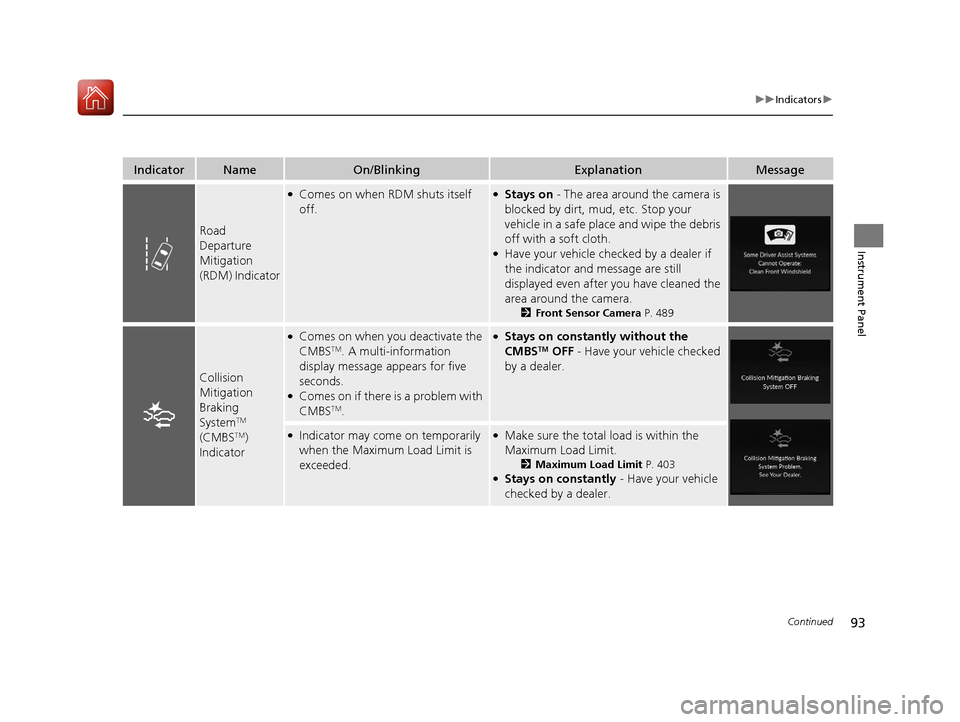
93
uuIndicators u
Continued
Instrument Panel
IndicatorNameOn/BlinkingExplanationMessage
Road
Departure
Mitigation
(RDM) Indicator
●Comes on when RDM shuts itself
off.●Stays on - The area around the camera is
blocked by dirt, mud, etc. Stop your
vehicle in a safe place and wipe the debris
off with a soft cloth.
●Have your vehicle checked by a dealer if
the indicator and message are still
displayed even after you have cleaned the
area around the camera.
2 Front Sensor Camera P. 489
Collision
Mitigation
Braking
System
TM
(CMBSTM)
Indicator
●Comes on when you deactivate the
CMBSTM. A multi-information
display message appears for five
seconds.
●Comes on if there is a problem with
CMBSTM.
●Stays on constantly without the
CMBSTM OFF - Have your vehicle checked
by a dealer.
●Indicator may come on temporarily
when the Maximum Load Limit is
exceeded.●Make sure the total load is within the
Maximum Load Limit.
2 Maximum Load Limit P. 403●Stays on constantly - Have your vehicle
checked by a dealer.
20 ACURA RDX-31TJB6111.book 93 ページ 2020年2月11日 火曜日 午後2時6分
Page 95 of 657

94
uuIndicators u
Instrument Panel
IndicatorNameOn/BlinkingExplanationMessage
Collision
Mitigation
Braking
System
TM
(CMBSTM)
Indicator
●Comes on when CMBSTM shuts itself
off.●Indicator may come on temporarily when
passing through an enclosed space, such
as tunnel.
●The area around the radar sensor is
blocked by dirt, mud, etc. Stop your
vehicle in a safe place and wipe the debris
off with a soft cloth.
●Have your vehicle checked by a dealer if
the indicator does not go off even after
you have cleaned the radar sensor.
2 Radar Sensor P. 491
●Stays on - The temperature inside the
camera is too high.
Use the climate control system to cool
down the camera.
The system activates when the
temperature inside the camera cools
down.
2 Front Sensor Camera P. 489
20 ACURA RDX-31TJB6111.book 94 ページ 2020年2月11日 火曜日 午後2時6分
Page 96 of 657
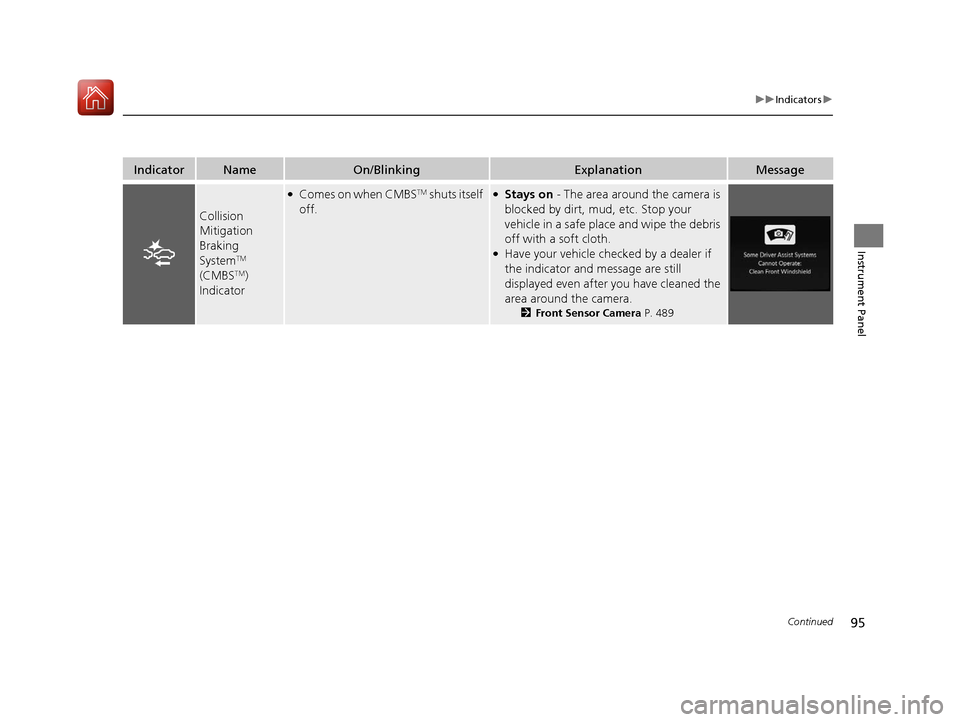
95
uuIndicators u
Continued
Instrument Panel
IndicatorNameOn/BlinkingExplanationMessage
Collision
Mitigation
Braking
System
TM
(CMBSTM)
Indicator
●Comes on when CMBSTM shuts itself
off.●Stays on - The area around the camera is
blocked by dirt, mud, etc. Stop your
vehicle in a safe place and wipe the debris
off with a soft cloth.
●Have your vehicle checked by a dealer if
the indicator and message are still
displayed even after you have cleaned the
area around the camera.
2 Front Sensor Camera P. 489
20 ACURA RDX-31TJB6111.book 95 ページ 2020年2月11日 火曜日 午後2時6分
Page 122 of 657
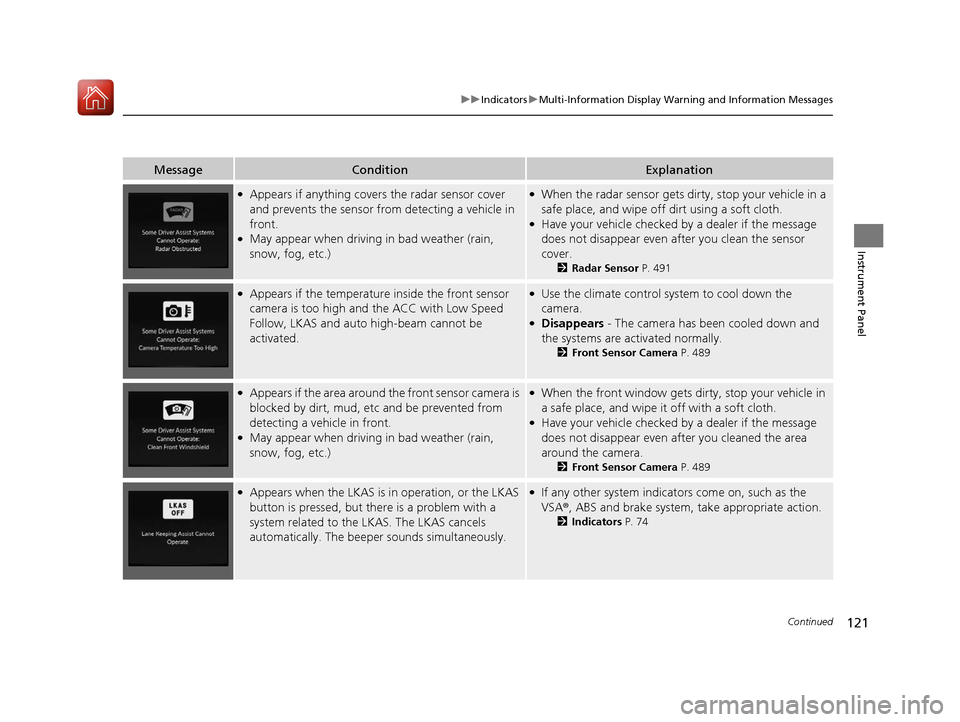
121
uuIndicators uMulti-Information Display Warning and Information Messages
Continued
Instrument Panel
MessageConditionExplanation
●Appears if anything covers the radar sensor cover
and prevents the sensor fro m detecting a vehicle in
front.
●May appear when driving in bad weather (rain,
snow, fog, etc.)
●When the radar sensor gets dirty, stop your vehicle in a
safe place, and wipe off dirt using a soft cloth.
●Have your vehicle checked by a dealer if the message
does not disappear even after you clean the sensor
cover.
2 Radar Sensor P. 491
●Appears if the temperature inside the front sensor
camera is too high and the ACC with Low Speed
Follow, LKAS and auto high-beam cannot be
activated.●Use the climate control sy stem to cool down the
camera.
●Disappears - The camera has b een cooled down and
the systems are activated normally.
2 Front Sensor Camera P. 489
●Appears if the area around the front sensor camera is
blocked by dirt, mud, etc and be prevented from
detecting a vehicle in front.
●May appear when driving in bad weather (rain,
snow, fog, etc.)
●When the front window gets dirty, stop your vehicle in
a safe place, and wipe it off with a soft cloth.
●Have your vehicle checked by a dealer if the message
does not disappear even a fter you cleaned the area
around the camera.
2 Front Sensor Camera P. 489
●Appears when the LKAS is in operation, or the LKAS
button is pressed, but there is a problem with a
system related to the LKAS. The LKAS cancels
automatically. The beeper sounds simultaneously.●If any other system indicato rs come on, such as the
VSA ®, ABS and brake system, take appropriate action.
2Indicators P. 74
20 ACURA RDX-31TJB6111.book 121 ページ 2020年2月11日 火曜日 午後2時6分
Page 192 of 657
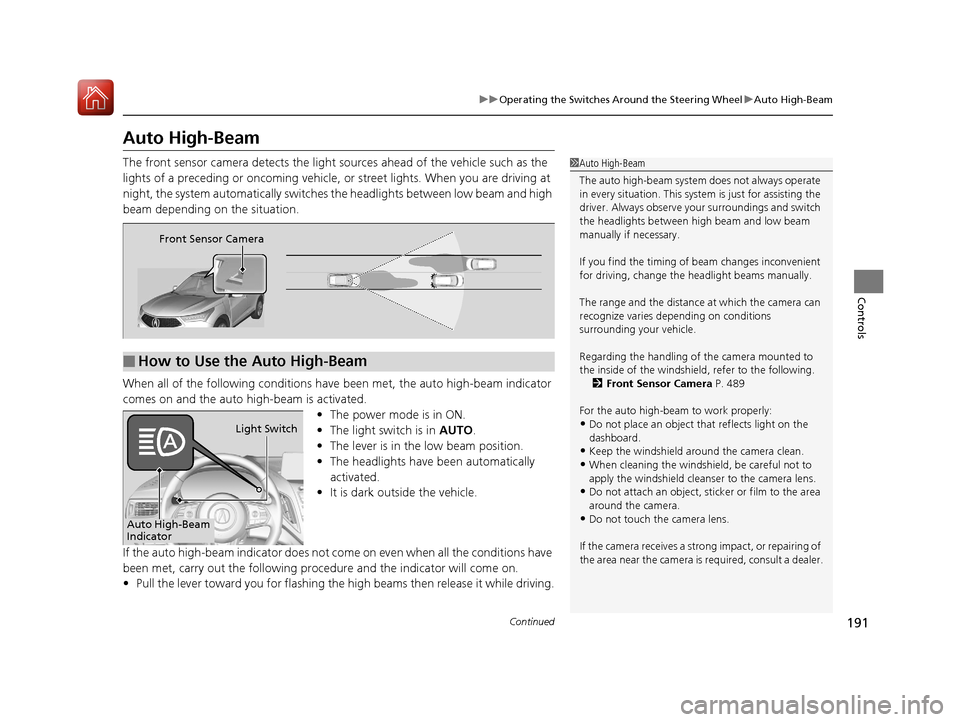
191
uuOperating the Switches Around the Steering Wheel uAuto High-Beam
Continued
Controls
Auto High-Beam
The front sensor camera detects the light sources ahead of the vehicle such as the
lights of a preceding or oncoming vehicle, or street lights. When you are driving at
night, the system automatica lly switches the headlights between low beam and high
beam depending on the situation.
When all of the following conditions have been met, the auto high-beam indicator
comes on and the auto high-beam is activated.
•The power mode is in ON.
• The light switch is in AUTO.
• The lever is in the low beam position.
• The headlights have been automatically
activated.
• It is dark outside the vehicle.
If the auto high-beam indicato r does not come on even when all the conditions have
been met, carry out the following procedure and the indicator will come on.
• Pull the lever toward you for flashing the high beams then release it while driving.1Auto High-Beam
The auto high-beam system does not always operate
in every situation. This syst em is just for assisting the
driver. Always observe your surroundings and switch
the headlights between high beam and low beam
manually if necessary.
If you find the timing of beam changes inconvenient
for driving, change the headlight beams manually.
The range and the distance at which the camera can
recognize varies de pending on conditions
surrounding your vehicle.
Regarding the handling of the camera mounted to
the inside of the windshiel d, refer to the following.
2 Front Sensor Camera P. 489
For the auto high-beam to work properly:
•Do not place an object that reflects light on the
dashboard.
•Keep the windshield around the camera clean.
•When cleaning the windshield, be careful not to
apply the windshield cleans er to the camera lens.
•Do not attach an object, sticker or film to the area
around the camera.
•Do not touch the camera lens.
If the camera receives a st rong impact, or repairing of
the area near the camera is required, consult a dealer.
■How to Use the Auto High-Beam
Front Sensor Camera
Auto High-Beam
IndicatorLight Switch
20 ACURA RDX-31TJB6111.book 191 ページ 2020年2月11日 火曜日 午後2時6分