parking sensor Acura RDX 2020 Owner's Manual
[x] Cancel search | Manufacturer: ACURA, Model Year: 2020, Model line: RDX, Model: Acura RDX 2020Pages: 657, PDF Size: 33.2 MB
Page 5 of 657
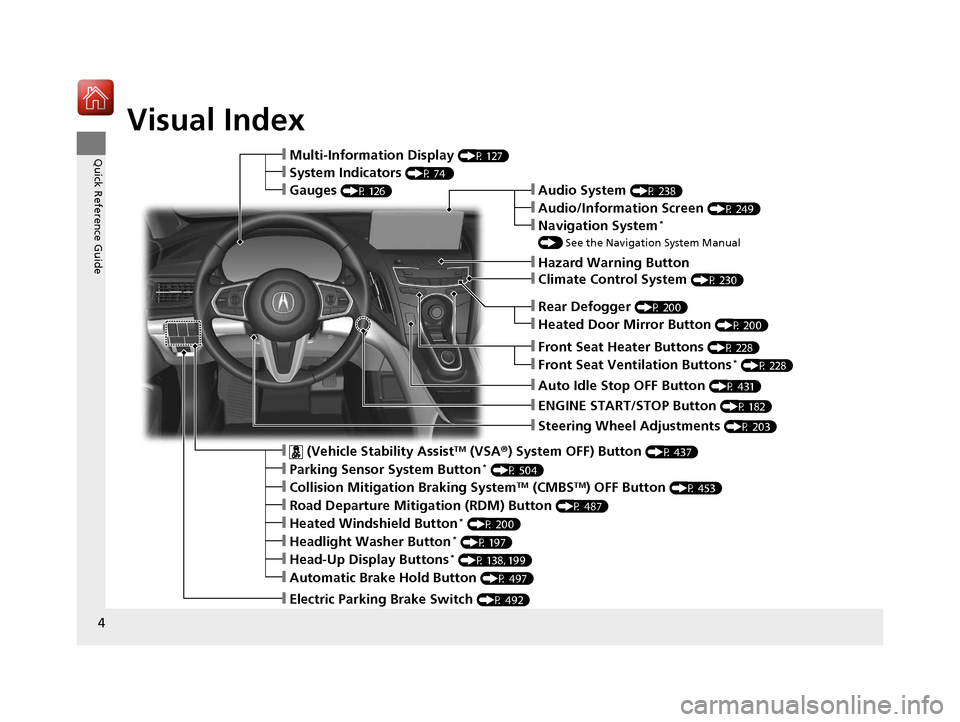
4
Quick Reference Guide
Quick Reference Guide
Visual Index
ŌØÖSteering Wheel Adjustments (P 203)
ŌØÖENGINE START/STOP Button (P 182)
ŌØÖRear Defogger (P 200)
ŌØÖHeated Door Mirror Button (P 200)
ŌØÖClimate Control System (P 230)
ŌØÖAudio System (P 238)
ŌØÖHazard Warning Button
ŌØÖAudio/Information Screen (P 249)
ŌØÖNavigation System*
() See the Navigation System Manual
ŌØÖFront Seat Heater Buttons (P 228)
ŌØÖFront Seat Ventilation Buttons* (P 228)
ŌØÖAuto Idle Stop OFF Button (P 431)
ŌØÖ (Vehicle Stability AssistTM (VSA ┬«) System OFF) Button (P 437)
ŌØÖParking Sensor System Button* (P 504)
ŌØÖCollision Mitigation Braking SystemTM (CMBSTM) OFF Button (P 453)
ŌØÖRoad Departure Mitigation (RDM) Button (P 487)
ŌØÖHeated Windshield Button* (P 200)
ŌØÖHeadlight Washer Button* (P 197)
ŌØÖHead-Up Display Buttons* (P 138, 199)
ŌØÖAutomatic Brake Hold Button (P 497)
ŌØÖElectric Parking Brake Switch (P 492)
ŌØÖMulti-Information Display (P 127)
ŌØÖSystem Indicators (P 74 )
ŌØÖGauges (P 126)
20 ACURA RDX-31TJB6111.book 4 ŃāÜŃā╝ŃéĖ ’╝Æ’╝É’╝Æ’╝ÉÕ╣┤’╝Ƶ£ł’╝æ’╝æµŚźŃĆĆńü½µø£µŚźŃĆĆÕŹłÕŠī’╝ƵÖé’╝¢Õłå
Page 77 of 657
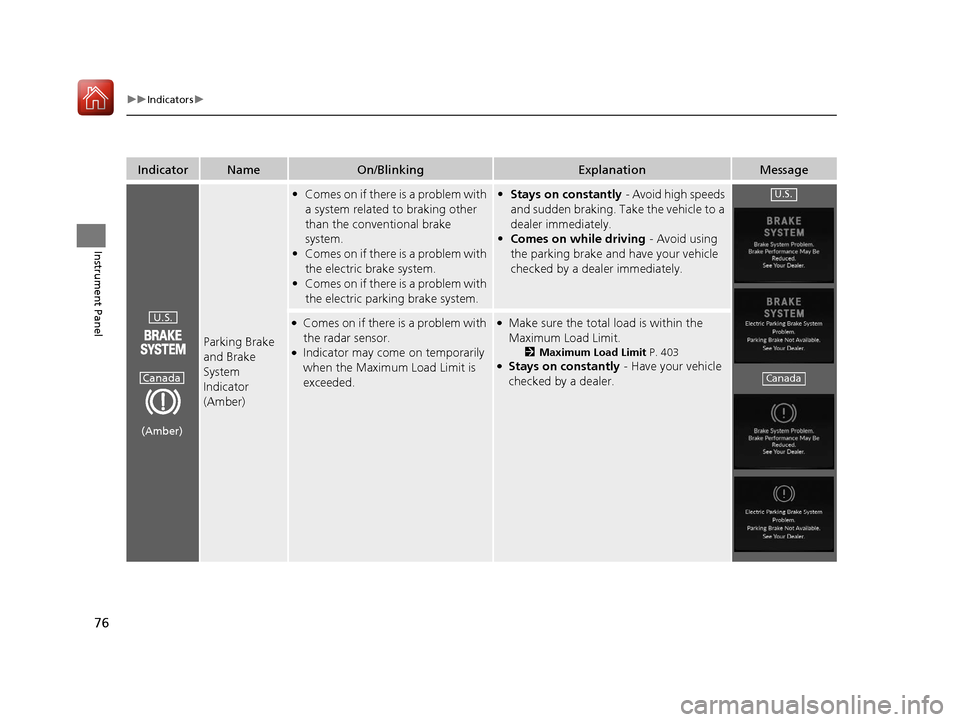
76
uuIndicators u
Instrument Panel
IndicatorNameOn/BlinkingExplanationMessage
Parking Brake
and Brake
System
Indicator
(Amber)
ŌĆóComes on if there is a problem with
a system related to braking other
than the conventional brake
system.
ŌĆó Comes on if there is a problem with
the electric brake system.
ŌĆó Comes on if there is a problem with
the electric parking brake system.ŌĆó Stays on constantly - Avoid high speeds
and sudden braking. Take the vehicle to a
dealer immediately.
ŌĆó Comes on while driving - Avoid using
the parking brake and have your vehicle
checked by a dealer immediately.
ŌŚÅComes on if there is a problem with
the radar sensor.
ŌŚÅIndicator may come on temporarily
when the Maximum Load Limit is
exceeded.
ŌŚÅMake sure the total load is within the
Maximum Load Limit.
2 Maximum Load Limit P. 403ŌŚÅStays on constantly - Have your vehicle
checked by a dealer.
U.S.
Canada
(Amber)
U.S.
Canada
20 ACURA RDX-31TJB6111.book 76 ŃāÜŃā╝ŃéĖ ’╝Æ’╝É’╝Æ’╝ÉÕ╣┤’╝Ƶ£ł’╝æ’╝æµŚźŃĆĆńü½µø£µŚźŃĆĆÕŹłÕŠī’╝ƵÖé’╝¢Õłå
Page 126 of 657

125
uuIndicators uMulti-Information Display Warning and Information Messages
Instrument Panel
MessageConditionExplanation
ŌĆó Appears if there is a problem with the parking sensor
system.ŌĆóCheck if the area around the sensor(s) is covered with
mud, ice, snow, etc. If the indicator(s) stays on or the
beeper does not stop even after you clean the area,
have the system checked by a dealer.
ŌĆó Appears if there are obstacles around the sensors.ŌĆóCheck for obstacles near your vehicle to make sure it is
safe to park.
Models with parking sensor system
20 ACURA RDX-31TJB6111.book 125 ŃāÜŃā╝ŃéĖ ’╝Æ’╝É’╝Æ’╝ÉÕ╣┤’╝Ƶ£ł’╝æ’╝æµŚźŃĆĆńü½µø£µŚźŃĆĆÕŹłÕŠī’╝ƵÖé’╝¢Õłå
Page 188 of 657
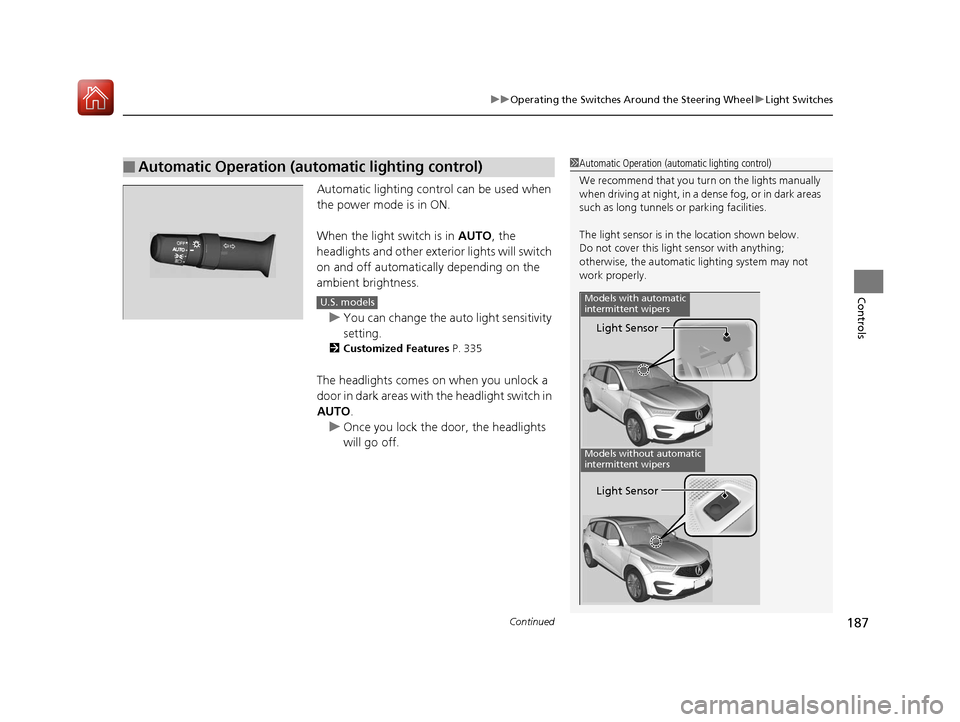
Continued187
uuOperating the Switches Around the Steering Wheel uLight Switches
Controls
Automatic lighting control can be used when
the power mode is in ON.
When the light switch is in AUTO, the
headlights and other exterior lights will switch
on and off automatically depending on the
ambient brightness.
u You can change the auto light sensitivity
setting.
2 Customized Features P. 335
The headlights comes on when you unlock a
door in dark areas with the headlight switch in
AUTO.
u Once you lock the door, the headlights
will go off.
Ō¢ĀAutomatic Operation (automatic lighting control)1Automatic Operation (aut omatic lighting control)
We recommend that you tu rn on the lights manually
when driving at night, in a dense fog, or in dark areas
such as long tunnels or parking facilities.
The light sensor is in the location shown below.
Do not cover this light sensor with anything;
otherwise, the automatic lighting system may not
work properly.
Light Sensor
Models with automatic
intermittent wipers
Models without automatic
intermittent wipers
Light Sensor
U.S. models
20 ACURA RDX-31TJB6111.book 187 ŃāÜŃā╝ŃéĖ ’╝Æ’╝É’╝Æ’╝ÉÕ╣┤’╝Ƶ£ł’╝æ’╝æµŚźŃĆĆńü½µø£µŚźŃĆĆÕŹłÕŠī’╝ƵÖé’╝¢Õłå
Page 400 of 657
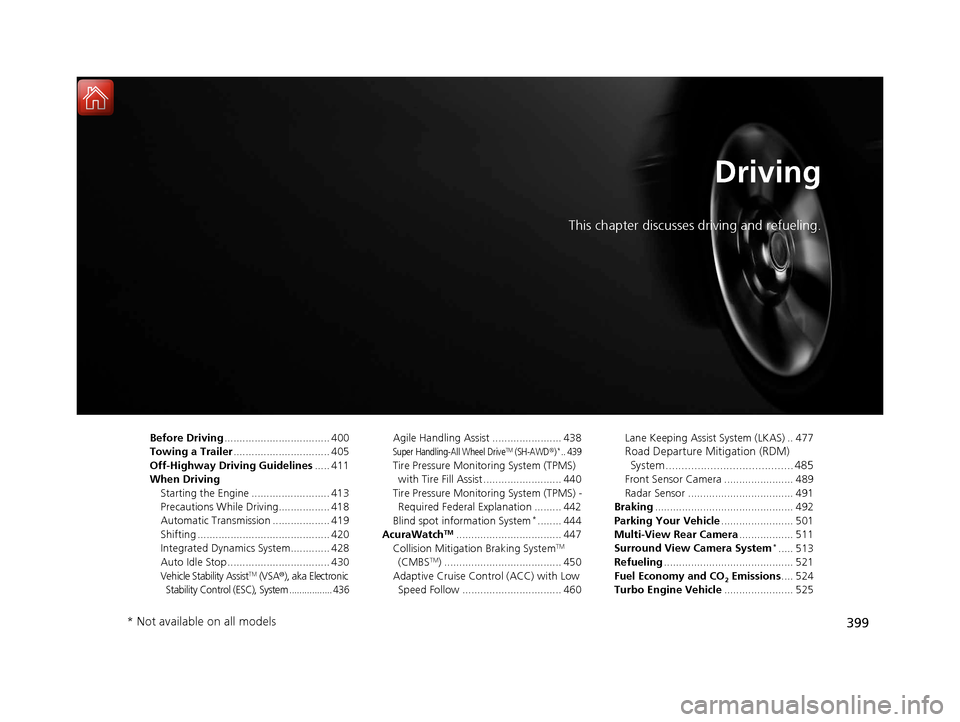
399
Driving
This chapter discusses driving and refueling.
Before Driving................................... 400
Towing a Trailer ................................ 405
Off-Highway Driving Guidelines ..... 411
When Driving Starting the Engine .......................... 413
Precautions While Driving................. 418
Automatic Transmission ................... 419
Shifting ............................................ 420
Integrated Dynamics System............. 428
Auto Idle Stop .................................. 430
Vehicle Stability AssistTM (VSA®), aka Electronic
Stability Control (ESC), System ................. 436
Agile Handling Assist ....................... 438
Super Handling-All Wheel DriveTM (SH-AWD®)*.. 439
Tire Pressure Monitoring System (TPMS) with Tire Fill Assist .......................... 440
Tire Pressure Monitoring System (TPMS) - Required Federal Explanation ......... 442
Blind spot information System
*........ 444
AcuraWatchTM................................... 447
Collision Mitigati on Braking SystemTM
(CMBSTM) ....................................... 450
Adaptive Cruise Control (ACC) with Low Speed Follow ................................. 460 Lane Keeping Assist System (LKAS) .. 477
Road Departure Mi
tigation (RDM)
System ........................................ 485
Front Sensor Camera ....................... 489
Radar Sensor ................................... 491
Braking .............................................. 492
Parking Your Vehicle ........................ 501
Multi-View Rear Camera .................. 511
Surround View Camera System
*..... 513
Refueling ........................................... 521
Fuel Economy and CO
2 Emissions .... 524
Turbo Engine Vehicle ....................... 525
* Not available on all models
20 ACURA RDX-31TJB6111.book 399 ŃāÜŃā╝ŃéĖ ’╝Æ’╝É’╝Æ’╝ÉÕ╣┤’╝Ƶ£ł’╝æ’╝æµŚźŃĆĆńü½µø£µŚźŃĆĆÕŹłÕŠī’╝ƵÖé’╝¢Õłå
Page 456 of 657
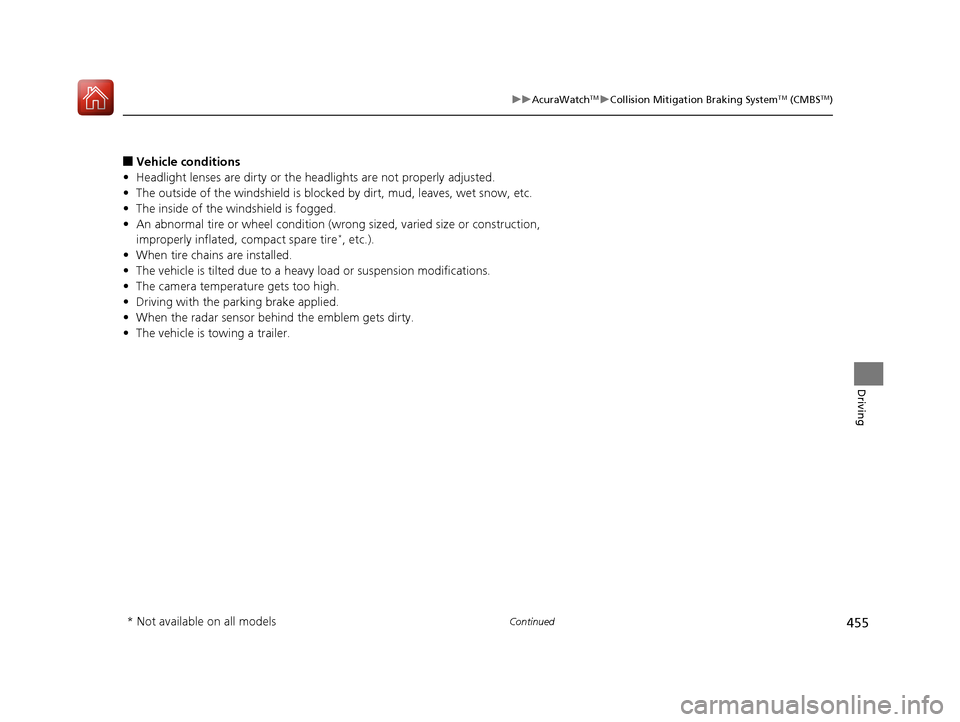
455
uuAcuraWatchTMuCollision Mitigation Braking SystemTM (CMBSTM)
Continued
Driving
Ō¢ĀVehicle conditions
ŌĆó Headlight lenses are dirty or the h eadlights are not properly adjusted.
ŌĆó The outside of the windshield is blocked by dirt, mud, leaves, wet snow, etc.
ŌĆó The inside of the windshield is fogged.
ŌĆó An abnormal tire or wheel condition (wrong sized, varied size or construction,
improperly inflated, compact spare tire
*, etc.).
ŌĆó When tire chains are installed.
ŌĆó The vehicle is tilted due to a heavy load or suspension modifications.
ŌĆó The camera temperature gets too high.
ŌĆó Driving with the parking brake applied.
ŌĆó When the radar sensor behind the emblem gets dirty.
ŌĆó The vehicle is towing a trailer.
* Not available on all models
20 ACURA RDX-31TJB6111.book 455 ŃāÜŃā╝ŃéĖ ’╝Æ’╝É’╝Æ’╝ÉÕ╣┤’╝Ƶ£ł’╝æ’╝æµŚźŃĆĆńü½µø£µŚźŃĆĆÕŹłÕŠī’╝ƵÖé’╝¢Õłå
Page 468 of 657
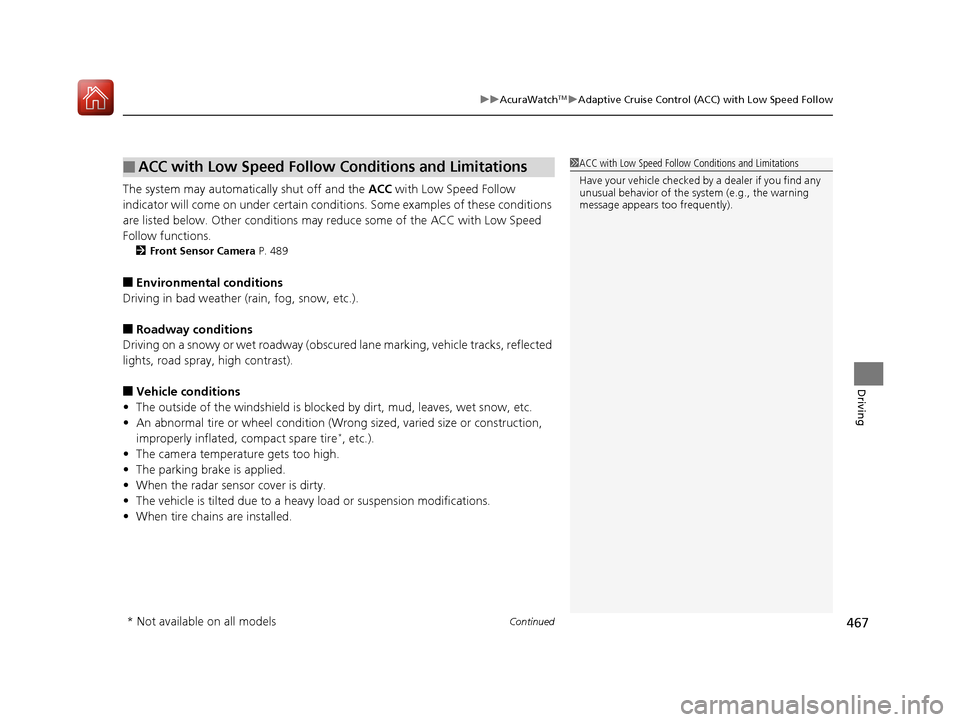
Continued467
uuAcuraWatchTMuAdaptive Cruise Control (ACC) with Low Speed Follow
Driving
The system may automatically shut off and the ACC with Low Speed Follow
indicator will come on under certain conditions. Some examples of these conditions
are listed below. Other conditions may reduce some of the ACC with Low Speed
Follow functions.
2 Front Sensor Camera P. 489
Ō¢ĀEnvironmental conditions
Driving in bad weather (r ain, fog, snow, etc.).
Ō¢ĀRoadway conditions
Driving on a snowy or wet roadway (obscure d lane marking, vehicle tracks, reflected
lights, road spra y, high contrast).
Ō¢ĀVehicle conditions
ŌĆó The outside of the windshield is blocked by dirt, mud, leaves, wet snow, etc.
ŌĆó An abnormal tire or wheel condition (Wrong sized, varied size or construction,
improperly inflated, compact spare tire
*, etc.).
ŌĆó The camera temperature gets too high.
ŌĆó The parking brake is applied.
ŌĆó When the radar sensor cover is dirty.
ŌĆó The vehicle is tilted due to a heavy load or suspension modifications.
ŌĆó When tire chains are installed.
Ō¢ĀACC with Low Speed Follow Conditions and Limitations1ACC with Low Speed Follow Conditions and Limitations
Have your vehicle checked by a dealer if you find any
unusual behavior of the system (e.g., the warning
message appears too frequently).
* Not available on all models
20 ACURA RDX-31TJB6111.book 467 ŃāÜŃā╝ŃéĖ ’╝Æ’╝É’╝Æ’╝ÉÕ╣┤’╝Ƶ£ł’╝æ’╝æµŚźŃĆĆńü½µø£µŚźŃĆĆÕŹłÕŠī’╝ƵÖé’╝¢Õłå
Page 475 of 657
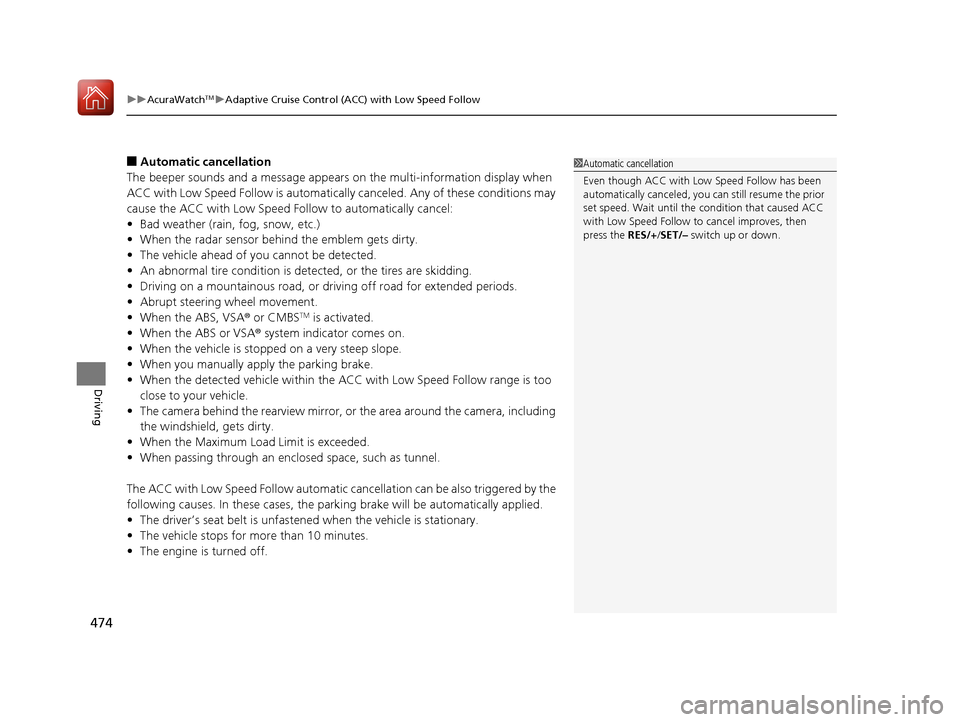
uuAcuraWatchTMuAdaptive Cruise Control (ACC) with Low Speed Follow
474
Driving
Ō¢ĀAutomatic cancellation
The beeper sounds and a me ssage appears on the multi-information display when
ACC with Low Speed Follow is automaticall y canceled. Any of these conditions may
cause the ACC with Low Speed Fo llow to automatically cancel:
ŌĆó Bad weather (rain, fog, snow, etc.)
ŌĆó When the radar sensor behind the emblem gets dirty.
ŌĆó The vehicle ahead of you cannot be detected.
ŌĆó An abnormal tire condition is detected, or the tires are skidding.
ŌĆó Driving on a mountainous road, or driving off road for extended periods.
ŌĆó Abrupt steering wheel movement.
ŌĆó When the ABS, VSA ┬« or CMBS
TM is activated.
ŌĆó When the ABS or VSA ┬« system indicator comes on.
ŌĆó When the vehicle is stopped on a very steep slope.
ŌĆó When you manually apply the parking brake.
ŌĆó When the detected vehicle within the ACC with Low Speed Follow range is too
close to your vehicle.
ŌĆó The camera behind the rearview mirror, or the area around the camera, including
the windshield, gets dirty.
ŌĆó When the Maximum Load Limit is exceeded.
ŌĆó When passing through an enclos ed space, such as tunnel.
The ACC with Low Speed Follow automatic canc ellation can be also triggered by the
following causes. In these cases, the pa rking brake will be automatically applied.
ŌĆó The driverŌĆÖs seat belt is unfasten ed when the vehicle is stationary.
ŌĆó The vehicle stops for mo re than 10 minutes.
ŌĆó The engine is turned off.
1Automatic cancellation
Even though ACC with Low Speed Follow has been
automatically canceled, you can still resume the prior
set speed. Wait until the condition that caused ACC
with Low Speed Follow to cancel improves, then
press the RES/+/SET/ŌĆō switch up or down.
20 ACURA RDX-31TJB6111.book 474 ŃāÜŃā╝ŃéĖ ’╝Æ’╝É’╝Æ’╝ÉÕ╣┤’╝Ƶ£ł’╝æ’╝æµŚźŃĆĆńü½µø£µŚźŃĆĆÕŹłÕŠī’╝ƵÖé’╝¢Õłå
Page 490 of 657
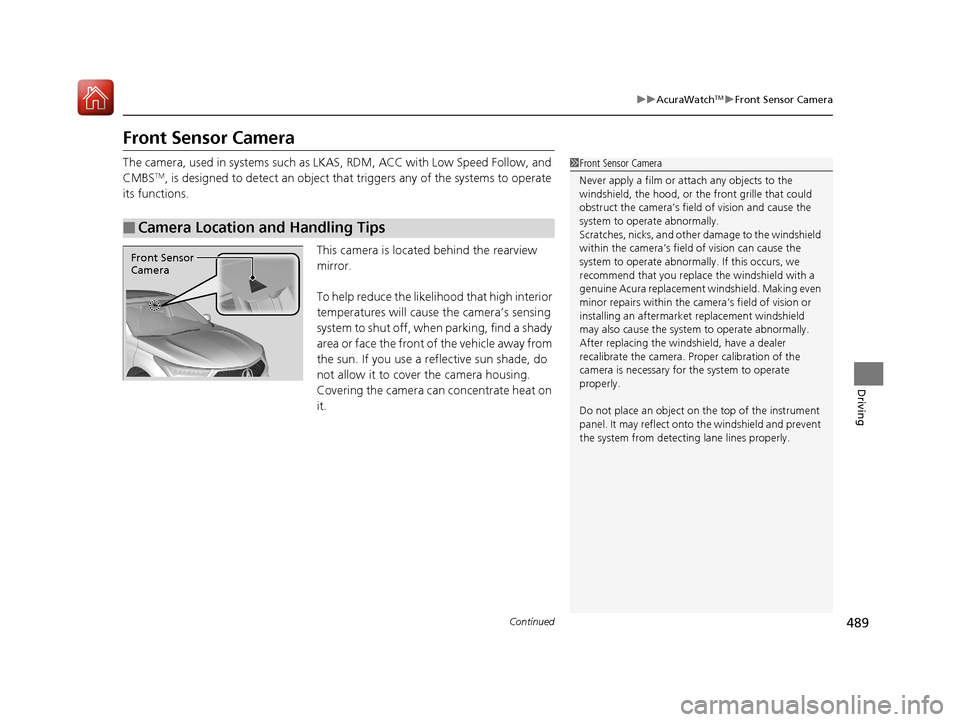
489
uuAcuraWatchTMuFront Sensor Camera
Continued
Driving
Front Sensor Camera
The camera, used in systems such as LK AS, RDM, ACC with Low Speed Follow, and
CMBSTM, is designed to detect an object that triggers any of the systems to operate
its functions.
This camera is located behind the rearview
mirror.
To help reduce the likelihood that high interior
temperatures will cause the cameraŌĆÖs sensing
system to shut off, when parking, find a shady
area or face the front of the vehicle away from
the sun. If you use a reflective sun shade, do
not allow it to cover the camera housing.
Covering the camera can concentrate heat on
it.
Ō¢ĀCamera Location and Handling Tips
1Front Sensor Camera
Never apply a film or attach any objects to the
windshield, the hood, or th e front grille that could
obstruct the cameraŌĆÖs fiel d of vision and cause the
system to operate abnormally.
Scratches, nicks, and othe r damage to the windshield
within the cameraŌĆÖs fiel d of vision can cause the
system to operate abnormall y. If this occurs, we
recommend that you replac e the windshield with a
genuine Acura replacement windshield. Making even
minor repairs within the ca meraŌĆÖs field of vision or
installing an aftermarke t replacement windshield
may also cause the system to operate abnormally.
After replacing the winds hield, have a dealer
recalibrate the camera. Pr oper calibration of the
camera is necessary for the system to operate
properly.
Do not place an object on the top of the instrument
panel. It may reflect onto the windshield and prevent
the system from detecting lane lines properly.
Front Sensor
Camera
20 ACURA RDX-31TJB6111.book 489 ŃāÜŃā╝ŃéĖ ’╝Æ’╝É’╝Æ’╝ÉÕ╣┤’╝Ƶ£ł’╝æ’╝æµŚźŃĆĆńü½µø£µŚźŃĆĆÕŹłÕŠī’╝ƵÖé’╝¢Õłå
Page 504 of 657

503
uuParking Your Vehicle uParking Sensor System*
Continued
Driving
Parking Sensor System*
The corner and center sensors monitor obstacles around your vehicle, and the
beeper and audio/information screen le t you know the approximate distance
between your vehicle and the obstacle.
Ō¢ĀThe sensor location and range
1 Parking Sensor System*
Even when the system is on, always confirm if there is
no obstacle near your ve hicle before parking.
The system may not work properly when:
ŌĆóThe sensors are covered with snow, ice, mud or
dirt.
ŌĆóThe vehicle is on uneven su rface, such as grass,
bumps, or a hill.
ŌĆóThe vehicle has been out in hot or cold weather.ŌĆóThe system is affected by devices that emit
ultrasonic waves.
ŌĆóDriving in bad weather.
The system may not sense:
ŌĆóThin or low objects.ŌĆóSonic-absorptive materials, such as snow, cotton,
or sponge.
ŌĆóObjects directly under the bumper.
Do not put any accessories on or around the sensors.Forward
Front: 24 in (60 cm) or less
Rear: 28 in (70 cm) or less
Front Corner Sensors
Rear Corner Sensors
Rear Center Sensors
Forward
Front: 30 in (75 cm) or less
Rear: 43 in (110 cm) or lessFront Center Sensors
Backward
Front: 26 in (65 cm) or less
Rear: 30 in (75 cm) or less Backward
Front: 32 in (80 cm) or less
Rear: 45 in (115 cm) or less
* Not available on all models
20 ACURA RDX-31TJB6111.book 503 ŃāÜŃā╝ŃéĖ ’╝Æ’╝É’╝Æ’╝ÉÕ╣┤’╝Ƶ£ł’╝æ’╝æµŚźŃĆĆńü½µø£µŚźŃĆĆÕŹłÕŠī’╝ƵÖé’╝¢Õłå