sensor ACURA RDX 2022 Owner's Manual
[x] Cancel search | Manufacturer: ACURA, Model Year: 2022, Model line: RDX, Model: ACURA RDX 2022Pages: 709, PDF Size: 25.22 MB
Page 140 of 709

uuGauges and Displays uMulti-Information Display
138
Instrument Panel
Shows the current traveling direction of the vehicle.
Shows the current dynamic mode.
2 Acura Integrated Dynamics System P. 459
Shows the current speed limit based on either
information compiled through the navigation
system
* or speed limit signs captured by the
front sensor camera.
Shows the current mode for ACC wi th Low Speed Follow and LKAS.
2To Switch ACC with Low Speed Follow to Cruise Control P. 518
2 Lane Keeping Assist System (LKAS) P. 522
Ō¢ĀCompass*
Ō¢ĀDynamic Mode
Ō¢ĀSpeed Limit Information1Speed Limit Information
The speed limit displayed on the screen may differ to
the actual speed limit.
The speed limit for some roads is not displayed.
You can select whether the source of the speed limit
information is the front sensor camera or the
navigation system.
You can also turn off speed limit information.
2 Customized Features P. 359
You can turn on or off th e speed limit information.
2 Customized Features P. 359
Models with navigation system
Models without navigation system
Ō¢ĀCurrent Mode for ACC with Low Speed Follow and LKAS
* Not available on all models
22 ACURA RDX-31TJB6300.book 138 ŃāÜŃā╝ŃéĖ ’╝Æ’╝É’╝Æ’╝æÕ╣┤’╝śµ£ł’╝ƵŚźŃĆƵ£łµø£µŚźŃĆĆÕŹłÕēŹ’╝æ’╝æµÖé’╝ÉÕłå
Page 148 of 709

uuGauges and Displays uMulti-Information Display
146
Instrument Panel
Indicates the status of Road Departure Mitigation system, CMBSTM, Low Speed
Braking Control* and blind spot information system, such as On, Off, or Failure, by
color and letters.
The following colors indica te the status of any of the above mentioned systems:
ŌĆó Green: The system is on.
ŌĆó Gray: The system is off.
ŌĆó Amber: There is a probl em with the system.
Ō¢ĀSafety Support1Safety Support
If a system is indicated by the color amber, have your
vehicle checked by a dealer immediately.
To turn on or off each system, first press and roll the
right selector wheel to se lect the desired item, and
then press the right selector wheel.
2 Road Departure Mitigation On and Off
P. 532
2 CMBS
TM On and Off P. 490
2 System On and Off P. 499
2 Blind Spot Information System On and Off
P. 481
You can also confirm the st atus of each function by
the color of the safe ty support indicator.
2 Safety Support Indicator (Amber) P. 103
2 Safety Support Indicator (Green/Gray)
P. 106
Even when the Low Speed Braking Control icon is
green, if the parking sensor is turned off for the rear
only, the brake assist will not operate when reversing.
2 Turning off All Rear Sensors P. 559
Models with Low Speed Braking Control
* Not available on all models
22 ACURA RDX-31TJB6300.book 146 ŃāÜŃā╝ŃéĖ ’╝Æ’╝É’╝Æ’╝æÕ╣┤’╝śµ£ł’╝ƵŚźŃĆƵ£łµø£µŚźŃĆĆÕŹłÕēŹ’╝æ’╝æµÖé’╝ÉÕłå
Page 153 of 709

151
uuGauges and Displays uHead-Up Display*
Instrument Panel
Shows your driving speed in mph or km/h.
Shows the current mode for ACC with Low Speed Follow and the LKAS.
2 Adaptive Cruise Control (ACC) with Low Speed Follow P. 502
2 Lane Keeping Assist System (LKAS) P. 522
Shows you turn-by-turn driv ing directions to your destination linked with the
navigation system or Android Auto.
2 Refer to the Navigation System Manual
2 Android Auto P. 327
Shows the current speed limit based on either information compiled through the
navigation system or speed limit signs captured by the front sensor camera.
Ō¢ĀVehicle Speed
Ō¢ĀCurrent Mode for ACC with Low Speed Follow and the LKAS
Ō¢ĀTurn-by-Turn Directions
Ō¢ĀSpeed Limit Information
1Vehicle Speed
Switch between mph and km/h by using the multi-
information display or customized features on the
audio/information screen.
2 Speed/Distance Units P. 142
2 Customized Features P. 359
1Turn-by-Turn Directions
Turn-by-turn directions may not be available for all
apps.
1Speed Limit Information
The speed limit displayed on the screen may differ to
the actual speed limit.
The speed limit for some roads is not displayed.
You can select whether the source of the speed limit
information is the front sensor camera or the
navigation system.
You can also turn off speed limit information. 2 Customized Features P. 359
22 ACURA RDX-31TJB6300.book 151 ŃāÜŃā╝ŃéĖ ’╝Æ’╝É’╝Æ’╝æÕ╣┤’╝śµ£ł’╝ƵŚźŃĆƵ£łµø£µŚźŃĆĆÕŹłÕēŹ’╝æ’╝æµÖé’╝ÉÕłå
Page 155 of 709

153
Controls
This chapter explains how to operate the various controls necessary for driving.
Clock.................................................. 154
Locking and Unlocking the Doors Key .................................................. 156
Low Keyless Remote Signal Strength ... 159
Locking/Unlocking the Doors from the Outside .......................................... 160
Locking/Unlocking the Doors from the Inside ............................................. 169
Childproof Door Locks ..................... 171
Auto Door Locking/Unlocking .......... 172
Tailgate .............................................. 173
Security System Immobilizer System .......................... 183 Security System Alarm...................... 183
Windows ........................................... 186
Panoramic Roof ................................. 189
Operating the Switches Around the Steering Wheel ENGINE START/STOP Button............. 193
Turn Signals ..................................... 196
Light Switches.................................. 197
Fog Lights
*...................................... 200
Daytime Running Lights ................... 200
Auto High-Beam .............................. 201
Wipers and Washers ........................ 204
Brightness Control ........................... 208
Rear Defogger/Heated Door Mirror Button ........................................ 207
Heated Windshield Button*............. 207
Driving Position Memory System ...... 210
Adjusting the Steering Wheel .......... 212
Mirrors Interior Rearview Mirror ................... 213
Power Door Mirrors ......................... 214
Seats .................................................. 216
Interior Convenience Items .............. 230
Climate Control System Using Automatic Climate Control .... 247
Automatic Climate Control Sensors ... 252
* Not available on all models
22 ACURA RDX-31TJB6300.book 153 ŃāÜŃā╝ŃéĖ ’╝Æ’╝É’╝Æ’╝æÕ╣┤’╝śµ£ł’╝ƵŚźŃĆƵ£łµø£µŚźŃĆĆÕŹłÕēŹ’╝æ’╝æµÖé’╝ÉÕłå
Page 162 of 709
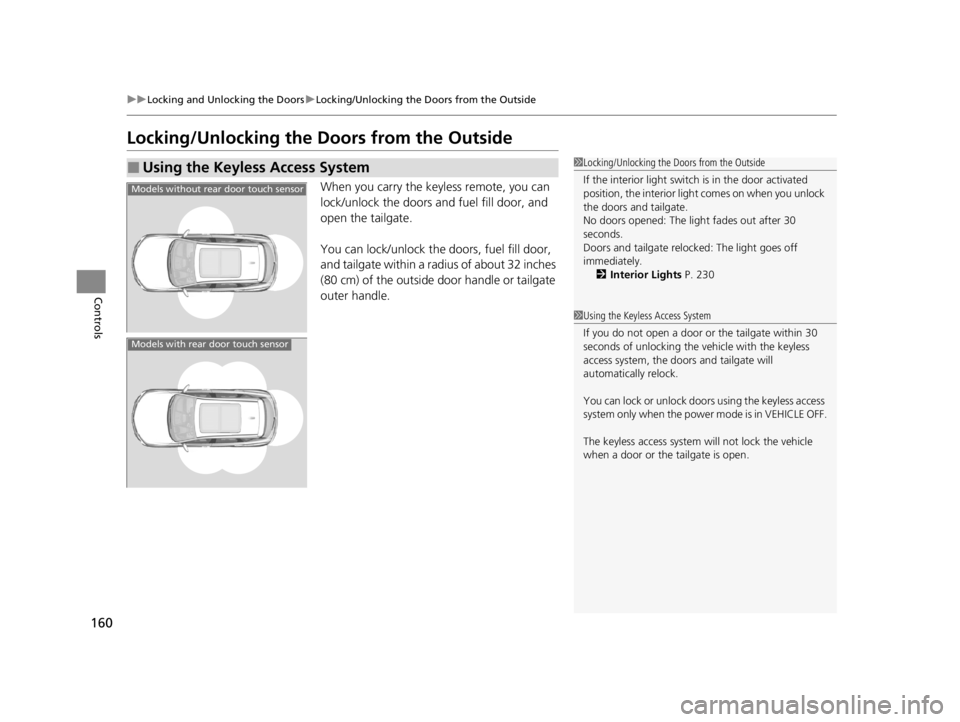
160
uuLocking and Unlocking the Doors uLocking/Unlocking the Doors from the Outside
Controls
Locking/Unlocking the Doors from the Outside
When you carry the keyless remote, you can
lock/unlock the doors and fuel fill door, and
open the tailgate.
You can lock/unlock the doors, fuel fill door,
and tailgate within a radius of about 32 inches
(80 cm) of the outside door handle or tailgate
outer handle.
Ō¢ĀUsing the Keyless Access System1Locking/Unlocking the Doors from the Outside
If the interior light switch is in the door activated
position, the interior light comes on when you unlock
the doors and tailgate.
No doors opened: The li ght fades out after 30
seconds.
Doors and tailgate relo cked: The light goes off
immediately. 2 Interior Lights P. 230
1Using the Keyless Access System
If you do not open a door or the tailgate within 30
seconds of unlocking the vehicle with the keyless
access system, the doors and tailgate will
automatically relock.
You can lock or unlock doors using the keyless access
system only when the power mode is in VEHICLE OFF.
The keyless access system will not lock the vehicle
when a door or the tailgate is open.
Models without rear door touch sensor
Models with rear door touch sensor
22 ACURA RDX-31TJB6300.book 160 ŃāÜŃā╝ŃéĖ ’╝Æ’╝É’╝Æ’╝æÕ╣┤’╝śµ£ł’╝ƵŚźŃĆƵ£łµø£µŚźŃĆĆÕŹłÕēŹ’╝æ’╝æµÖé’╝ÉÕłå
Page 163 of 709

Continued161
uuLocking and Unlocking the Doors uLocking/Unlocking the Doors from the Outside
Controls
Ō¢ĀLocking the doors and tailgate
Touch the door lock sensor on the front or
rear
* door, or press the lock button on the
tailgate. u Some exterior lights flash; the beeper
sounds; all the doors, fuel fill door, and
tailgate lock; and the security system
sets.
1Using the Keyless Access System
ŌĆóDo not leave the keyless remote in the vehicle
when you get out. Carry it with you.
ŌĆóEven if you are not carrying the keyless remote, you
can lock/unlock the doors and tailgate while
someone else with the remote is within range.
ŌĆóThe door may be unlocked if the door handle is
covered with water in heavy rain or in a car wash if
the keyless remote is within range.
ŌĆóIf you grip a door handle or touch a door lock
sensor wearing gloves, the door sensor may be
slow to respond or may not respond by unlocking
or locking the doors.
ŌĆóAfter locking the door, you have up to 2 seconds
during which you can pull the door handle to
confirm whether the door is locked. If you need to
unlock the door immediately after locking it, wait
at least 2 seconds befo re gripping the handle,
otherwise the door will not unlock.
ŌĆóThe door might not open if you pull it immediately
after gripping the door handle. Grip the handle
again and confirm that th e door is unlocked before
pulling the handle.
ŌĆóEven within the 32 inches (80 cm) radius, you may
not be able to lock/unloc k the doors and tailgate
with the keyless remote if it is above or below the
outside handle.
ŌĆóThe keyless remote may not operate if it is too close
to the door, door glass and tailgate.
Door Lock
Sensor
Lock Button
* Not available on all models
22 ACURA RDX-31TJB6300.book 161 ŃāÜŃā╝ŃéĖ ’╝Æ’╝É’╝Æ’╝æÕ╣┤’╝śµ£ł’╝ƵŚźŃĆƵ£łµø£µŚźŃĆĆÕŹłÕēŹ’╝æ’╝æµÖé’╝ÉÕłå
Page 177 of 709

175
uuTailgate uOpening/Closing the Power Tailgate
Continued
Controls
Opening/Closing the Power Tailgate
Use a forward and back kicking motion for
about 1 second under the center of the rear
bumper to open or close the power tailgate
while carrying the keyless remote. u Some exterior lights will flash and a
beeper will sound, then the tailgate
begins to move.
Ō¢ĀUsing the Hands Free Access*1Opening/Closing the Power Tailgate
During rain or in other instances when the vehicle
becomes wet, the sensor may not properly detect
your foot motion.
When performing work on or around the rear section
of the vehicle, you may in advertently open or close
the tailgate.
To prevent this from happe ning, select Customized
Features on the audio/information screen and then
select OFF for the feature. 2 Customized Features P. 359
If you hold your foot under the bumper for too long
or sweep your foot from side to side, the power
tailgate does not open or close.
This function will not opera te if you donŌĆÖt have the
keyless remote on you. Please make sure you have
the keyless remote on you.
3WARNING
Opening or closing a power tailgate while
any part of a passenger is in the tailgateŌĆÖs
operating path can cause serious injury.
Make sure all passengers or objects are
clear of the tailgate operating range
before opening or closing the tailgate.
Models with Hands Free Access
1 sec.
* Not available on all models
22 ACURA RDX-31TJB6300.book 175 ŃāÜŃā╝ŃéĖ ’╝Æ’╝É’╝Æ’╝æÕ╣┤’╝śµ£ł’╝ƵŚźŃĆƵ£łµø£µŚźŃĆĆÕŹłÕēŹ’╝æ’╝æµÖé’╝ÉÕłå
Page 179 of 709

Continued177
uuTailgate uOpening/Closing the Power Tailgate
Controls
To open or close the power tailgate, press the
power tailgate button for about one second.
u Some exterior lights flash and the beeper
sounds.
If you press the button again while the power
tailgate is moving, it will stop.
Press the button for about one second, and
the power tailgate will reverse direction.
Ō¢ĀUsing the Power Tailgate Button1 Opening/Closing the Power Tailgate
If the power tailgate meet s resistance while opening
or closing, the auto reverse feature reverses the
direction. The beeper sounds three times.
The auto reverse function stops sensing when the
tailgate is almost closed to make sure that it fully
closes.
Do not touch the sensors located on both sides of the
tailgate. The power tailga te does not close if you
touch either sensor when you are trying to close the
tailgate.
Be careful not to scratch the sensors with a sharp
object. If scratched, they can be damaged, and the
power tailgate closing feature malfunctions.
Power Tailgate Button
22 ACURA RDX-31TJB6300.book 177 ŃāÜŃā╝ŃéĖ ’╝Æ’╝É’╝Æ’╝æÕ╣┤’╝śµ£ł’╝ƵŚźŃĆƵ£łµø£µŚźŃĆĆÕŹłÕēŹ’╝æ’╝æµÖé’╝ÉÕłå
Page 200 of 709

uuOperating the Switches Around the Steering Wheel uLight Switches
198
Controls
Automatic lighting control can be used when
the power mode is in ON.
When the light switch is in AUTO, the
headlights and other exterior lights will switch
on and off automatica lly depending on the
ambient brightness.
The headlights come on when you unlock a
door in dark areas with the headlight switch in
AUTO .
u Once you lock the door, the headlights
will go off.
Ō¢ĀAutomatic Operation (automatic lighting control)1Automatic Operation (aut omatic lighting control)
We recommend that you tu rn on the lights manually
when driving at night, in a de nse fog, or in dark areas
such as long tunnels or parking facilities.
The light sensor is in the location shown below.
Do not cover this light sensor with anything;
otherwise, the automatic lighting system may not
work properly.
Light Sensor
Models with automatic
intermittent wipers
Models without automatic
intermittent wipers
Light Sensor
22 ACURA RDX-31TJB6300.book 198 ŃāÜŃā╝ŃéĖ ’╝Æ’╝É’╝Æ’╝æÕ╣┤’╝śµ£ł’╝ƵŚźŃĆƵ£łµø£µŚźŃĆĆÕŹłÕēŹ’╝æ’╝æµÖé’╝ÉÕłå
Page 203 of 709
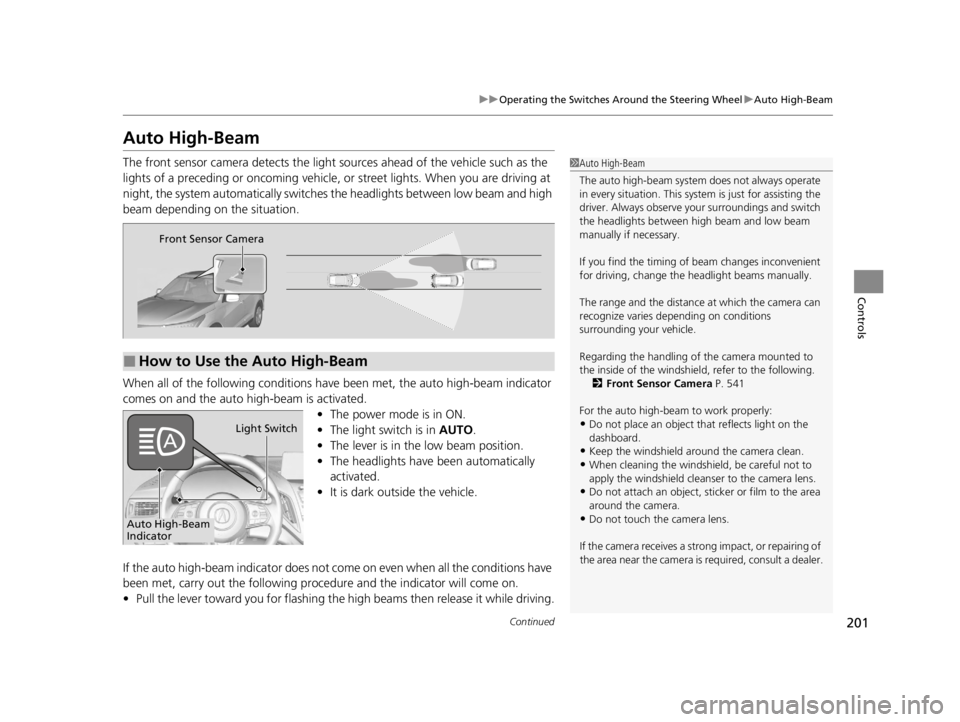
201
uuOperating the Switches Around the Steering Wheel uAuto High-Beam
Continued
Controls
Auto High-Beam
The front sensor camera detects the light sources ahead of the vehicle such as the
lights of a preceding or oncoming vehicle, or street lights. When you are driving at
night, the system automatically switches the headlights between low beam and high
beam depending on the situation.
When all of the following conditions have been met, the auto high-beam indicator
comes on and the auto high-beam is activated. ŌĆóThe power mode is in ON.
ŌĆó The light switch is in AUTO.
ŌĆó The lever is in the low beam position.
ŌĆó The headlights have been automatically
activated.
ŌĆó It is dark outside the vehicle.
If the auto high-beam indica tor does not come on even when all the conditions have
been met, carry out the following procedure and the indicator will come on.
ŌĆó Pull the lever toward you for flashing the high beams then release it while driving.1Auto High-Beam
The auto high-beam system does not always operate
in every situation. This syst em is just for assisting the
driver. Always observe your surroundings and switch
the headlights between high beam and low beam
manually if necessary.
If you find the timing of beam changes inconvenient
for driving, change the headlight beams manually.
The range and the distance at which the camera can
recognize varies de pending on conditions
surrounding your vehicle.
Regarding the handling of the camera mounted to
the inside of the windshiel d, refer to the following.
2 Front Sensor Camera P. 541
For the auto high-beam to work properly:
ŌĆóDo not place an object that reflects light on the
dashboard.
ŌĆóKeep the windshield around the camera clean.
ŌĆóWhen cleaning the windshield, be careful not to
apply the windshield cleans er to the camera lens.
ŌĆóDo not attach an object, sticker or film to the area
around the camera.
ŌĆóDo not touch the camera lens.
If the camera receives a st rong impact, or repairing of
the area near the camera is required, consult a dealer.
Ō¢ĀHow to Use the Auto High-Beam
Front Sensor Camera
Auto High-Beam
IndicatorLight Switch
22 ACURA RDX-31TJB6300.book 201 ŃāÜŃā╝ŃéĖ ’╝Æ’╝É’╝Æ’╝æÕ╣┤’╝śµ£ł’╝ƵŚźŃĆƵ£łµø£µŚźŃĆĆÕŹłÕēŹ’╝æ’╝æµÖé’╝ÉÕłå