brake sensor ACURA RDX 2022 Owners Manual
[x] Cancel search | Manufacturer: ACURA, Model Year: 2022, Model line: RDX, Model: ACURA RDX 2022Pages: 709, PDF Size: 25.22 MB
Page 8 of 709
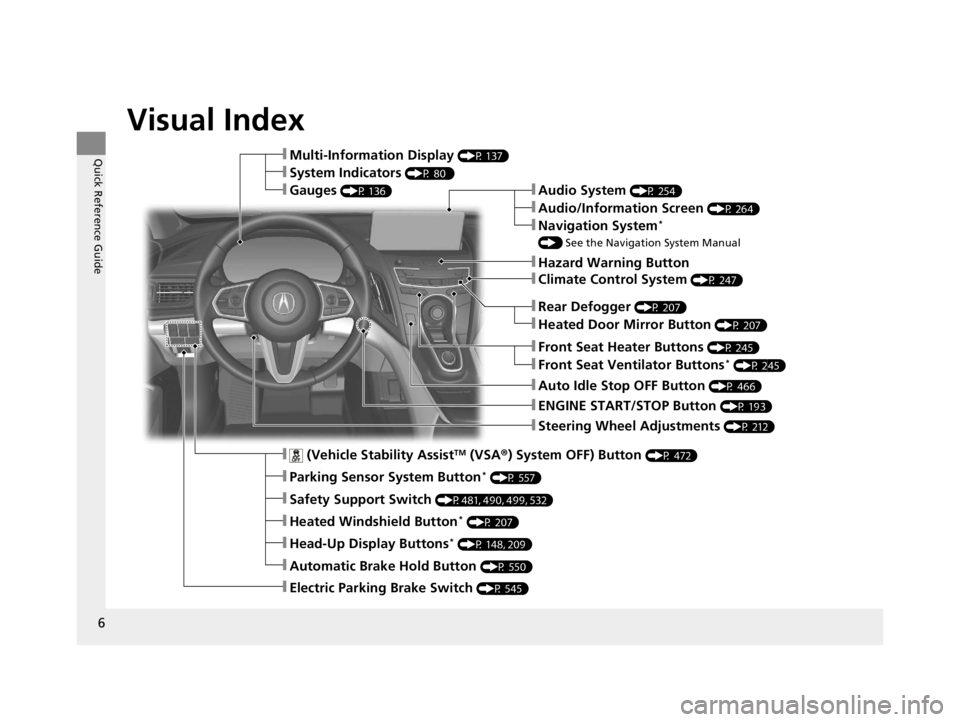
6
Quick Reference Guide
Quick Reference Guide
Visual Index
ŌØÜSteering Wheel Adjustments (P 212)
ŌØÜENGINE START/STOP Button (P 193)
ŌØÜRear Defogger (P 207)
ŌØÜHeated Door Mirror Button (P 207)
ŌØÜClimate Control System (P 247)
ŌØÜAudio System (P 254)
ŌØÜHazard Warning Button
ŌØÜAudio/Information Screen (P 264)
ŌØÜNavigation System*
() See the Navigation System Manual
ŌØÜFront Seat Heater Buttons (P 245)
ŌØÜFront Seat Ventilator Buttons* (P 245)
ŌØÜAuto Idle Stop OFF Button (P 466)
ŌØÜ (Vehicle Stability AssistTM (VSA ┬«) System OFF) Button (P 472)
ŌØÜParking Sensor System Button* (P 557)
ŌØÜSafety Support Switch (P481, 490, 499, 532)
ŌØÜHeated Windshield Button* (P 207)
ŌØÜHead-Up Display Buttons* (P 148, 209)
ŌØÜAutomatic Brake Hold Button (P 550)
ŌØÜElectric Parking Brake Switch (P 545)
ŌØÜMulti-Information Display (P 137)
ŌØÜSystem Indicators (P 80 )
ŌØÜGauges (P 136)
22 ACURA RDX-31TJB6300.book 6 ŃāÜŃā╝ŃéĖ ’╝Æ’╝É’╝Æ’╝æÕ╣┤’╝śµ£ł’╝ƵŚźŃĆƵ£łµø£µŚźŃĆĆÕŹłÕēŹ’╝æ’╝æµÖé’╝ÉÕłå
Page 87 of 709

85
uuIndicators u
Continued
Instrument Panel
IndicatorNameOn/BlinkingExplanationMessage
Parking Brake
and Brake
System
Indicator
(Amber)
ŌŚÅComes on if there is a problem with
the radar sensor.
ŌŚÅIndicator may come on temporarily
when the Maximum Load Limit is
exceeded.
ŌŚÅMake sure the total load is within the
Maximum Load Limit.
2Maximum Load Limit P. 433ŌŚÅStays on constantly - Have your vehicle
checked by a dealer.
ŌĆö
Automatic
Brake Hold
System
Indicator
ŌŚÅComes on when the automatic
brake hold system is on.
2 Automatic Brake Hold P. 550
Automatic
Brake Hold
Indicator
ŌŚÅComes on when the automatic
brake hold is activated.
2Automatic Brake Hold P. 550ŌĆö
U.S.
Canada
(Amber)
U.S.
Canada
22 ACURA RDX-31TJB6300.book 85 ŃāÜŃā╝ŃéĖ ’╝Æ’╝É’╝Æ’╝æÕ╣┤’╝śµ£ł’╝ƵŚźŃĆƵ£łµø£µŚźŃĆĆÕŹłÕēŹ’╝æ’╝æµÖé’╝ÉÕłå
Page 148 of 709

uuGauges and Displays uMulti-Information Display
146
Instrument Panel
Indicates the status of Road Departure Mitigation system, CMBSTM, Low Speed
Braking Control* and blind spot information system, such as On, Off, or Failure, by
color and letters.
The following colors indica te the status of any of the above mentioned systems:
ŌĆó Green: The system is on.
ŌĆó Gray: The system is off.
ŌĆó Amber: There is a probl em with the system.
Ō¢ĀSafety Support1Safety Support
If a system is indicated by the color amber, have your
vehicle checked by a dealer immediately.
To turn on or off each system, first press and roll the
right selector wheel to se lect the desired item, and
then press the right selector wheel.
2 Road Departure Mitigation On and Off
P. 532
2 CMBS
TM On and Off P. 490
2 System On and Off P. 499
2 Blind Spot Information System On and Off
P. 481
You can also confirm the st atus of each function by
the color of the safe ty support indicator.
2 Safety Support Indicator (Amber) P. 103
2 Safety Support Indicator (Green/Gray)
P. 106
Even when the Low Speed Braking Control icon is
green, if the parking sensor is turned off for the rear
only, the brake assist will not operate when reversing.
2 Turning off All Rear Sensors P. 559
Models with Low Speed Braking Control
* Not available on all models
22 ACURA RDX-31TJB6300.book 146 ŃāÜŃā╝ŃéĖ ’╝Æ’╝É’╝Æ’╝æÕ╣┤’╝śµ£ł’╝ƵŚźŃĆƵ£łµø£µŚźŃĆĆÕŹłÕēŹ’╝æ’╝æµÖé’╝ÉÕłå
Page 224 of 709

222
uuSeats uRear Seats
Controls
Rear Seats
Separately fold down the left and right halv es of the rear seat to make room for
cargo.
Ō¢ĀTo fold down the seat
1. Lower the head restraints to their lowest position. Put the armrest back into the
seat-back.
2.Pull the release lever.
2. Pull the release lever.
Ō¢ĀFolding Down the Rear Seats1Folding Down the Rear Seats
Make sure all items in the cargo area or items
extending to the rear seats are properly
secured. Loose items can fly forward if you have
to brake hard.
Remove any items from th e rear seat cushion and
floor before you fold down the rear seat.
The rear seat-back(s) can be folded down to
accommodate bulkier items in the cargo area.
When you fold down one side of the rear seats and
use the non-recessed part of the cargo area, make
sure to secure the cargo. Loose items can fly forward
and cause injury if you have to brake hard.
Make sure that the folded seat-back does not press
against the front passenger seat, as this can cause the
weight sensors in the front passenger seat to work
improperly.
2 Passenger Airbag Off Indicator P. 61
The front seat(s) must be far enough forward so they
do not interfere with the rear seats as they fold
down.
Release
Lever
Red TabFrom the rear door side
Lever
From the cargo area side
22 ACURA RDX-31TJB6300.book 222 ŃāÜŃā╝ŃéĖ ’╝Æ’╝É’╝Æ’╝æÕ╣┤’╝śµ£ł’╝ƵŚźŃĆƵ£łµø£µŚźŃĆĆÕŹłÕēŹ’╝æ’╝æµÖé’╝ÉÕłå
Page 441 of 709

439
uuTowing a Trailer uDriving Safely with a Trailer
Continued
Driving
Driving Safely with a Trailer
ŌĆó Have the trailer properly servic ed and keep it in good condition.
ŌĆó Make sure that all the weights and load in the vehicle and trailer are within limits.
2Towing Load Limits P. 435
ŌĆóSecurely attach the hitch, safety chains, and other necessary parts to the trailer.
ŌĆó Securely store all the items in and on the tra iler so that they do not shift while
driving.
ŌĆó Check if the lights and brakes on the trailer are working properly.
ŌĆó Check the pressures of the trailer tires.
ŌĆó Turn off the Auto Idle Stop syst em using the Auto Idle Stop OFF button. The
trailer weight can affect your vehicleŌĆÖs br ake effectiveness if Auto Idle Stop is
activated on a hill while towing a trailer.
ŌĆó Turn off the rear parking sensor system.
2 Turning off All Rear Sensors P. 559
ŌĆóTurn off the Low Speed Brakin g Control system. It may activate if it detects the
towed object as an obstacle.
2 System On and Off P. 499
Ō¢ĀThings You Need To Know Before Towing a Trailer1Driving Safely with a Trailer
Operating speed when towing a trailer must not
exceed 62 mph (100 km/h).
Parking
In addition to the normal precautions, place wheel
chocks at each of the trailerŌĆÖs tires.
Remember to unhitch the tra iler before changing a
flat tire. Ask the trailer sales or rental agency where
and how to store the trailerŌĆÖs spare tire.
Models with Parking Sensor System
Models with Low Speed Braking Control
22 ACURA RDX-31TJB6300.book 439 ŃāÜŃā╝ŃéĖ ’╝Æ’╝É’╝Æ’╝æÕ╣┤’╝śµ£ł’╝ƵŚźŃĆƵ£łµø£µŚźŃĆĆÕŹłÕēŹ’╝æ’╝æµÖé’╝ÉÕłå
Page 488 of 709

486
uuAcuraWatchTMuCollision Mitigation Braking SystemTM (CMBSTM)
Driving
Collision Mitigati on Braking SystemTM (CMBSTM)
The system can assist you when it determin es there is a possibility of your vehicle
colliding with a vehicle or a pedestrian de tected in front of your vehicle. The CMBSTM
is designed to alert you when the potential for a collision is determined, as well as to
reduce your vehicle speed to help minimize collision severity when a collision is
deemed unavoidable.
1 Collision Mitigation Braking SystemTM (CMBSTM)
Important Safety Reminder
The CMBS
TM is designed to reduce the severity of an
unavoidable collision. It does not prevent collisions
nor stop the vehicle automati cally. It is still your
responsibility to operate the brake pedal and steering
wheel appropriately acco rding to the driving
conditions.
The CMBS
TM may not activate or may not detect a
vehicle in front of y our vehicle under certain
conditions: 2 CMBS
TM Conditions and Limitations P. 491
You can read about handling information for the
camera equipped with this system. 2 Front Sensor Camera P. 541
For directions on the prop er handling of the radar
sensor, refer to the following page. 2 Radar Sensor P. 543
When the CMBS
TM activates, it may automatically
apply the brake. It will be canceled when your vehicle
stops or a potential coll ision is not determined.
22 ACURA RDX-31TJB6300.book 486 ŃāÜŃā╝ŃéĖ ’╝Æ’╝É’╝Æ’╝æÕ╣┤’╝śµ£ł’╝ƵŚźŃĆƵ£łµø£µŚźŃĆĆÕŹłÕēŹ’╝æ’╝æµÖé’╝ÉÕłå
Page 494 of 709
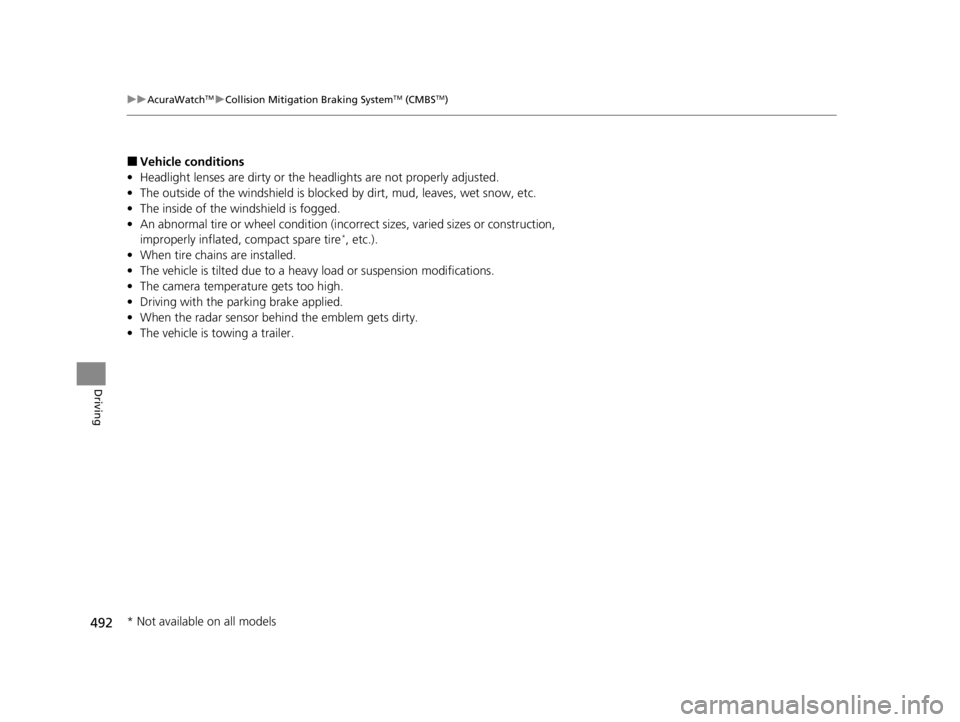
492
uuAcuraWatchTMuCollision Mitigation Braking SystemTM (CMBSTM)
Driving
Ō¢ĀVehicle conditions
ŌĆó Headlight lenses are dirty or the headlights are not properly adjusted.
ŌĆó The outside of the windshie ld is blocked by dirt, mud, leaves, wet snow, etc.
ŌĆó The inside of the windshield is fogged.
ŌĆó An abnormal tire or wheel condition (incor rect sizes, varied sizes or construction,
improperly inflated, compact spare tire
*, etc.).
ŌĆó When tire chains are installed.
ŌĆó The vehicle is tilted due to a heav y load or suspension modifications.
ŌĆó The camera temperature gets too high.
ŌĆó Driving with the parking brake applied.
ŌĆó When the radar sensor behind the emblem gets dirty.
ŌĆó The vehicle is towing a trailer.
* Not available on all models
22 ACURA RDX-31TJB6300.book 492 ŃāÜŃā╝ŃéĖ ’╝Æ’╝É’╝Æ’╝æÕ╣┤’╝śµ£ł’╝ƵŚźŃĆƵ£łµø£µŚźŃĆĆÕŹłÕēŹ’╝æ’╝æµÖé’╝ÉÕłå
Page 495 of 709

493
uuAcuraWatchTMuCollision Mitigation Braking SystemTM (CMBSTM)
Continued
Driving
Ō¢ĀDetection limitations
ŌĆó A vehicle or pedestrian suddenly crosses in front of you.
ŌĆó The distance between your vehicle and the vehicle or pedestrian ahead of you is
too short.
ŌĆó A vehicle cuts in front of you at a slow speed, and it brakes suddenly.
ŌĆó When you accelerate rapidly and approach the vehicl e or pedestrian ahead of you
at high speed.
ŌĆó The vehicle ahead of you is a motorcycle, bicycle, mobility scooter or other small
vehicle.
ŌĆó When there are animals in front of your vehicle.
ŌĆó When you drive on a curved, winding or undulating road that makes it difficult for
the sensor to properly detect a vehicle in front of you.
ŌĆó The speed difference between your vehicle an d a vehicle or pedestrian in front of
you is significantly large.
ŌĆó An oncoming vehicle suddenly comes in front of you.
ŌĆó Another vehicle suddenly comes in front of you at an intersection, etc.
ŌĆó Your vehicle abruptly crosses over in front of an oncoming vehicle.
ŌĆó When driving through a narrow iron bridge.
ŌĆó When the lead vehicl e suddenly slows down.
22 ACURA RDX-31TJB6300.book 493 ŃāÜŃā╝ŃéĖ ’╝Æ’╝É’╝Æ’╝æÕ╣┤’╝śµ£ł’╝ƵŚźŃĆƵ£łµø£µŚźŃĆĆÕŹłÕēŹ’╝æ’╝æµÖé’╝ÉÕłå
Page 499 of 709

497
uuAcuraWatchTMuLow Speed Braking Control*
Continued
Driving
Low Speed Braking Control*
Using sonar sensors located on the front an d rear bumpers, this system detects if
there is danger of a potential collision with a wall or other obstacle during normal
driving. The system then assists in avoiding collisions and reducing damage from
impact through assistive braking.1 Low Speed Braking Control*
If the Low Speed Braking Control activates in a
situation where you do not want automatic brake
application (such as when the vehicle is between two
railroad crossing gates), si mply press the brake pedal
to deactivate the system and then continue to drive
as intended.
3WARNING
The Low Speed Braking Control System
cannot avoid all collisions and may not
reduce damage in each situation where the
accelerator is mistaken ly or aggressively
pressed.
Overreliance on the system may result in a
collision with serious injury or death.
Always check your surroundings, your shift
position, and your pedal use. Driver
remains responsible for safely operating
the vehicle.
* Not available on all models
22 ACURA RDX-31TJB6300.book 497 ŃāÜŃā╝ŃéĖ ’╝Æ’╝É’╝Æ’╝æÕ╣┤’╝śµ£ł’╝ƵŚźŃĆƵ£łµø£µŚźŃĆĆÕŹłÕēŹ’╝æ’╝æµÖé’╝ÉÕłå
Page 500 of 709

uuAcuraWatchTMuLow Speed Braking Control*
498
Driving
The Low Speed Braking Control provides a visual and audible alert when the vehicle
is moving between approximately 1 and 6 mph (2 and 10 km/h) and there is the
possibility of a collision with a detected wall or other obstacle, as well as providing
assistance with braking.
If the only rear sensors are turned off usin g the parking sensor system, the assistive
braking is not working when reversing.
2 Turning off All Rear Sensors P. 559
Ō¢ĀHow the System Works1Low Speed Braking Control*
For directions on the prop er handling of the sonar
sensors, please refer to the following page.
2 Sonar Sensors
* P. 544
The vehicle will release the brake and start moving a
few seconds after the system is activated. To keep the
vehicle stopped, keep the brake pedal depressed or
put the transmission into
( P.
In order to prevent the sy stem from activating when
not needed, always turn it off during vehicle
maintenance, when loading on ships, trucks, and so
on, or when using a chas sis dynamometer or free
rollers for inspection or when washing the car in
conveyor type car wash machine.
Beep Beep
The vehicle
applies brake Driver
depresses
brake pedal Remove
brake after
maintaining
stationary
position
Stop
Audible Alert
* Not available on all models
22 ACURA RDX-31TJB6300.book 498 ŃāÜŃā╝ŃéĖ ’╝Æ’╝É’╝Æ’╝æÕ╣┤’╝śµ£ł’╝ƵŚźŃĆƵ£łµø£µŚźŃĆĆÕŹłÕēŹ’╝æ’╝æµÖé’╝ÉÕłå