sport mode ACURA RDX 2022 Owners Manual
[x] Cancel search | Manufacturer: ACURA, Model Year: 2022, Model line: RDX, Model: ACURA RDX 2022Pages: 709, PDF Size: 25.22 MB
Page 94 of 709

92
uuIndicators u
Instrument Panel
IndicatorNameOn/BlinkingExplanationMessage
Auto Idle Stop
Suspend
Indicator
-The Integrated Dynamics System
mode is in SPORT or SNOW .
2Auto Idle Stop P. 464-The battery temperature is too low.
- Auto Idle Stop does not activate for
some reason.
—
●If you press and hold the Auto Idle Stop
OFF button, you can select whether to
display the status messages or not.
22 ACURA RDX-31TJB6300.book 92 ページ 2021年8月2日 月曜日 午前11時0分
Page 141 of 709

139
uuGauges and Displays uMulti-Information Display
Continued
Instrument Panel
Roll the right selector wheel to view different types of content.
■Switching the Display1Switching the Display
If a warning initially appear s, you can - after reading
it - press the right sele ctor wheel to proceed
immediately to the cont ent or to any other
warning(s).
Right Selector Wheel Warning
Messages
Trip Computer
Speed/Distance
Units Tire Pressure
for Each TireMaintenance
Navigation
Sport Gauge
Settings SH-AWD®
*Minimal
Current Speed
Seat Belts
Integrated Safety
Switch
* Not available on all models
22 ACURA RDX-31TJB6300.book 139 ページ 2021年8月2日 月曜日 午前11時0分
Page 218 of 709

216
Controls
Seats
Front Seats
Adjust the driver’s seat as far back as possible
while allowing you to maintain full control of
the vehicle. You should be able to sit upright,
well back in the seat and be able to
adequately press the pedals without leaning
forward, and grip the steering wheel
comfortably. The passenger’s seat should be
adjusted in a similar manner, so that it is as far
back from the front airbag in the dashboard
as possible.
■Adjusting the front power seats
1Seats
Always make seat adjustments before driving.
1Front Seats
The National Highway Traffic Safety Administration
and Transport Cana da recommend that drivers allow
at least 10 inches (25 cm) between the center of the
steering wheel and the chest.
3WARNING
Sitting too close to a front airbag can result
in serious injury or death if the front
airbags inflate.
Always sit as far back from the front
airbags as possible while maintaining
control of the vehicle.
Move back.
Allow sufficient
space.
■Adjusting the Seat Positions
Horizontal Position
Adjustment
Height Adjustment Seat-back Angle
Adjustment Mode Selector
*
2 Seat Control
Interface* P. 218
* Not available on all models
22 ACURA RDX-31TJB6300.book 216 ページ 2021年8月2日 月曜日 午前11時0分
Page 311 of 709
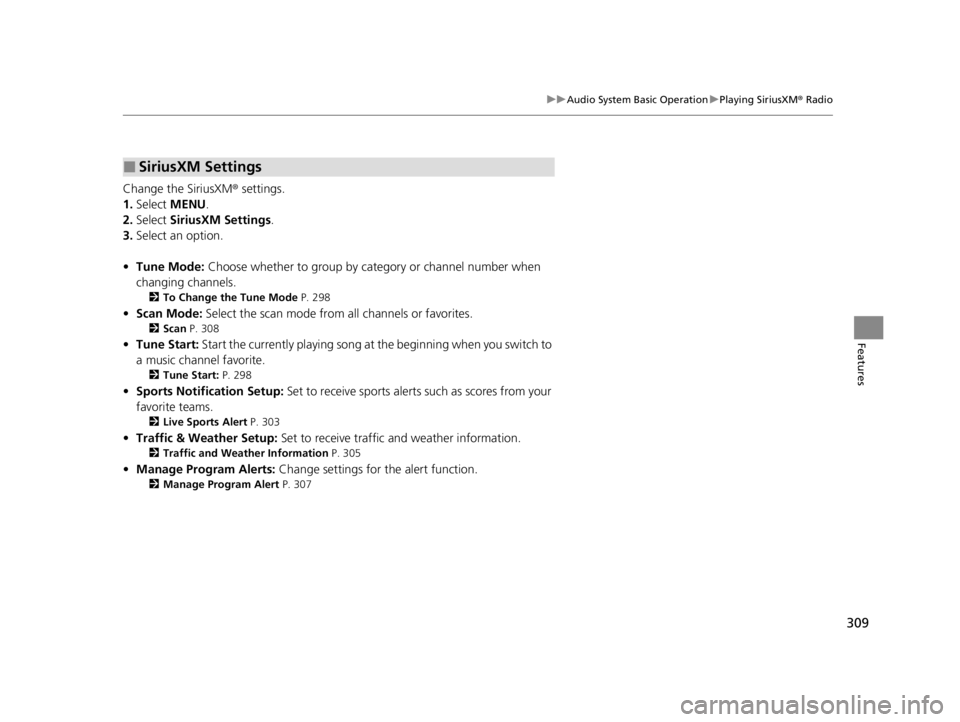
309
uuAudio System Basic Operation uPlaying SiriusXM ® Radio
Features
Change the SiriusXM ® settings.
1. Select MENU .
2. Select SiriusXM Settings.
3. Select an option.
• Tune Mode: Choose whether to group by category or channel number when
changing channels.
2 To Change the Tune Mode P. 298
•Scan Mode: Select the scan mode from all channels or favorites.
2Scan P. 308
•Tune Start: Start the currently playing song at the beginning when you switch to
a music channel favorite.
2 Tune Start: P. 298
•Sports Notification Setup: Set to receive sports alerts such as scores from your
favorite teams.
2 Live Sports Alert P. 303
•Traffic & Weather Setup: Set to receive traffic and weather information.
2Traffic and Weather Information P. 305
•Manage Program Alerts: Change settings for the alert function.
2Manage Program Alert P. 307
■SiriusXM Settings
22 ACURA RDX-31TJB6300.book 309 ページ 2021年8月2日 月曜日 午前11時0分
Page 460 of 709

uuWhen Driving uShifting
458
Driving
■Sequential Mode Operation1Sequential Mode Operation
Each paddle shif t operation makes a single or double
gear change.
To change gears continuously, release the paddle
shifter before pulling it again for the next gear.
If the sequential mode gear selection indicator blinks
when you try to shift up or down, this means your
vehicle speed is not in its allowable gear range or the
protection of transmissi on system is necessary.
Slightly accelerate to shift up and decelerate to shift
down while the indi cator is blinking.
The transmission is in
( S and Sport mode, to
prioritize the engine perf ormance enhancement, the
transmission may not allow for shifting up while the
engine speed is low.
Sequential Mode Gear
Selection Indicator
Paddle Shifter
(Shift down)
Downshifting
when pulling
the
( - paddle
shifter.
(Changes to a
lower gear.) Upshifting
when pulling
the (
+ paddle
shifter.
(Changes to a
higher gear.)
( - (+Paddle Shifter
(Shift up)
22 ACURA RDX-31TJB6300.book 458 ページ 2021年8月2日 月曜日 午前11時0分
Page 461 of 709
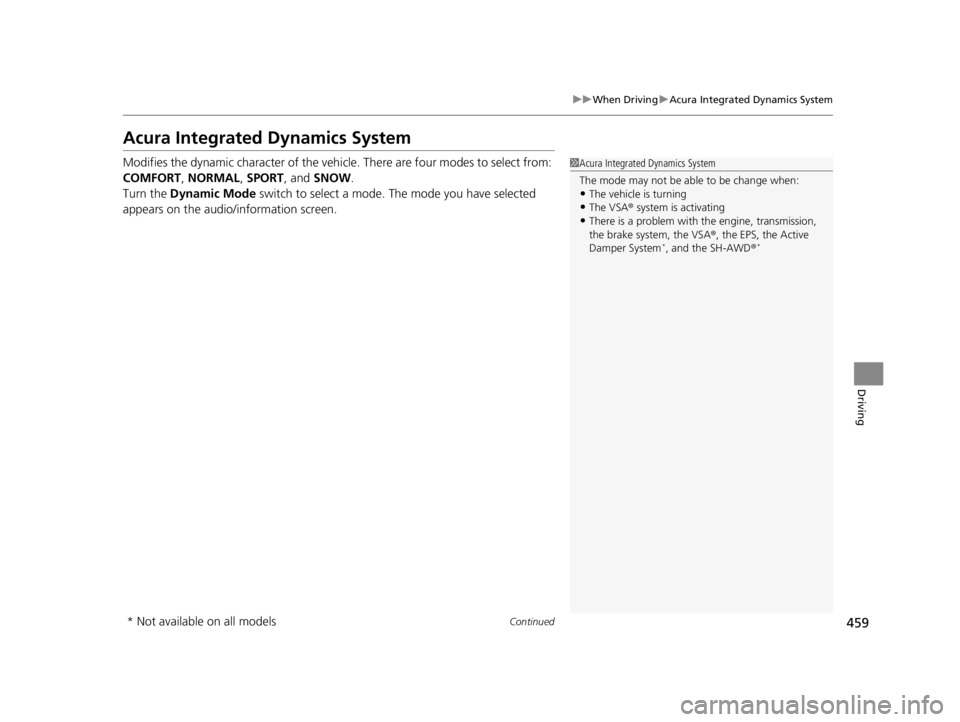
459
uuWhen Driving uAcura Integrated Dynamics System
Continued
Driving
Acura Integrated Dynamics System
Modifies the dynamic character of the vehicl e. There are four modes to select from:
COMFORT , NORMAL , SPORT, and SNOW .
Turn the Dynamic Mode switch to select a mode. The mode you have selected
appears on the audio/information screen.1 Acura Integrated Dynamics System
The mode may not be able to be change when:
•The vehicle is turning
•The VSA ® system is activating
•There is a problem with the engine, transmission,
the brake system, the VSA® , the EPS, the Active
Damper System
*, and the SH-AWD ®*
* Not available on all models
22 ACURA RDX-31TJB6300.book 459 ページ 2021年8月2日 月曜日 午前11時0分
Page 462 of 709
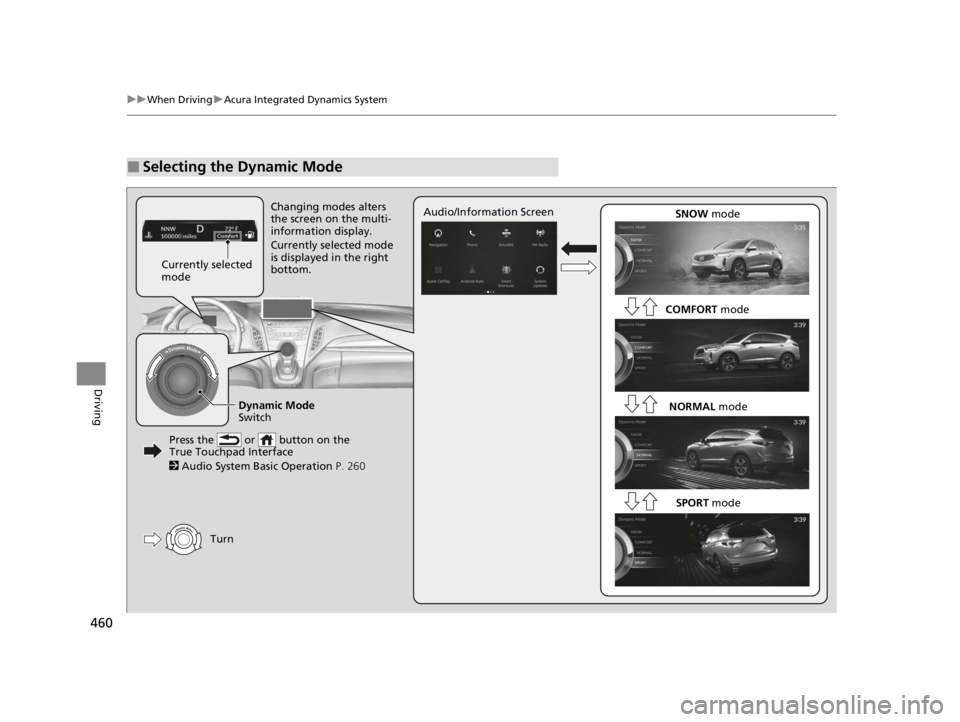
460
uuWhen Driving uAcura Integrated Dynamics System
Driving
■Selecting the Dynamic Mode
SNOW mode
COMFORT mode
NORMAL mode
Changing modes alters
the screen on the multi-
information display.
Currently selected mode
is displayed in the right
bottom.
Audio/Information Screen
Turn
Currently selected
mode
Press the or button on the
True Touchpad Interface
2 Audio System Basic Operation P. 260
SPORT mode
Dynamic Mode
Switch
22 ACURA RDX-31TJB6300.book 460 ページ 2021年8月2日 月曜日 午前11時0分
Page 463 of 709

461
uuWhen Driving uAcura Integrated Dynamics System
Continued
Driving
■Mode descriptions
Each mode has been crafted for different driv ing styles according to the following chart.
*1:Interior accent light only available if eq uipped. Interior accent light changes with Dynamic Mode only when Accent Light Theme is
set to Dynamic Mode .
2Customized Features P. 359
2 Lighting area of the accent light P. 463
ModeFunctionAccent Light Color*1
SNOWMaximizes controllability through reduced throttle response
When in SNOW, the Auto Idle Stop System will stay disabled regardless of
the Auto Idle Stop OFF button
2Auto Idle Stop P. 464
White
COMFORTMaximizes driver comfort through decrease d steering effort and reduced ride
firmness (if Active Damp er System is equipped)Blue
NORMALBalanced response for everyday useWhite
SPORTEnhances vehicle response through increased steering effort, heightened
throttle response, modified active sound control, and more responsive ride
and/or handling (if Active Da mper System and/or SH-AWD ® is equipped)
When in SPORT, the Auto Idle Stop System w ill stay disabled regardless of
the Auto Idle Stop OFF button
2Auto Idle Stop P. 464
Red
22 ACURA RDX-31TJB6300.book 461 ページ 2021年8月2日 月曜日 午前11時0分
Page 464 of 709

462
uuWhen Driving uAcura Integrated Dynamics System
Driving
■Next start-up mode
The mode for the next start-up is saved according to the following chart. Each keyless remote has its own mode saved.
*1:Interior accent light only available if equipped. Interior accent light changes with Dynamic Mode only when Accent Light Theme is
set to Dynamic Mode .
2Customized Features P. 359
2 Lighting area of the accent light P. 463
Last Dynamic ModeNext Dynamic ModeWelcome Accent Light Color*1
SNOWNORMALWhite
COMFORTCOMFORTBlue
NORMAL or SPORTNORMALWhite
22 ACURA RDX-31TJB6300.book 462 ページ 2021年8月2日 月曜日 午前11時0分
Page 469 of 709

Continued467
uuWhen Driving uAuto Idle Stop
Driving
The vehicle stops with the gear position in (D and the brake pedal depressed.
When you put the transmission into
(P, the Auto Idle Stop continues to operate,
even if the brake pedal is released. u If you depress the brake pedal, the engine may automatically restart.
■Auto Idle Stop does not activate when:
• The Auto Idle Stop OFF button is pressed.
• The driver’s seat belt is not fastened.
• The engine is not adequately warmed up or coolant temperature is high.
• The transmission fluid temperature is low or high.
• The vehicle comes to a stop again befo re the vehicle speed reaches 3 mph (5
km/h) after the engine starts.
• The vehicle is stopped on a steep incline.
• The transmission is in a position other than
(D.
• The engine is started with the hood open.
u Turn off the engine. Close the hood before you restart the engine to activate
Auto Idle Stop.
• The battery charge is low.
• The internal temperature of the ba ttery is 14°F (−10°C). or less.
• The climate control system is in use, and the outside temperature is below −4°F
(−20°C) or over 104°F (40°C).
• The climate control system is in use, and the temperature is set to Hi or Lo .
• is ON (indicator on).
• The Integrated Dynamics Sy stem mode is changed to SNOW or SPORT mode.
■Auto Idle Stop Activates When:1Auto Idle Stop Activates When:
Do not open the hood while the Auto Idle Stop
function is activated. If the hood is opened, the
engine will not re start automatically.
In this case, restart the engine with the ENGINE
START/STOP button.
2 Starting the Engine P. 443
When ACC with Low Speed Follow is in operation,
the vehicle stops without de pressing the brake pedal
and Auto Idle Stop may activate.
Pressing the ENGINE START/STOP button causes
the engine to no longer rest art automatically. Follow
the standard procedure to start the engine.
2 Starting the Engine P. 443
22 ACURA RDX-31TJB6300.book 467 ページ 2021年8月2日 月曜日 午前11時0分