stop start ACURA RDX 2022 Owners Manual
[x] Cancel search | Manufacturer: ACURA, Model Year: 2022, Model line: RDX, Model: ACURA RDX 2022Pages: 709, PDF Size: 25.22 MB
Page 8 of 709
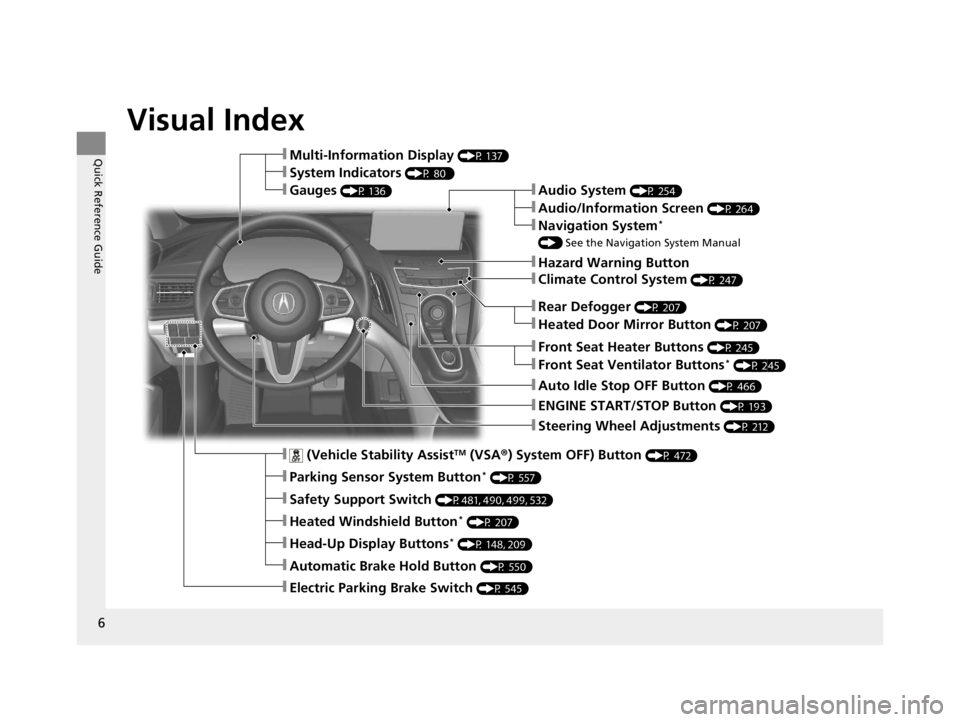
6
Quick Reference Guide
Quick Reference Guide
Visual Index
ŌØÜSteering Wheel Adjustments (P 212)
ŌØÜENGINE START/STOP Button (P 193)
ŌØÜRear Defogger (P 207)
ŌØÜHeated Door Mirror Button (P 207)
ŌØÜClimate Control System (P 247)
ŌØÜAudio System (P 254)
ŌØÜHazard Warning Button
ŌØÜAudio/Information Screen (P 264)
ŌØÜNavigation System*
() See the Navigation System Manual
ŌØÜFront Seat Heater Buttons (P 245)
ŌØÜFront Seat Ventilator Buttons* (P 245)
ŌØÜAuto Idle Stop OFF Button (P 466)
ŌØÜ (Vehicle Stability AssistTM (VSA ┬«) System OFF) Button (P 472)
ŌØÜParking Sensor System Button* (P 557)
ŌØÜSafety Support Switch (P481, 490, 499, 532)
ŌØÜHeated Windshield Button* (P 207)
ŌØÜHead-Up Display Buttons* (P 148, 209)
ŌØÜAutomatic Brake Hold Button (P 550)
ŌØÜElectric Parking Brake Switch (P 545)
ŌØÜMulti-Information Display (P 137)
ŌØÜSystem Indicators (P 80 )
ŌØÜGauges (P 136)
22 ACURA RDX-31TJB6300.book 6 ŃāÜŃā╝ŃéĖ ’╝Æ’╝É’╝Æ’╝æÕ╣┤’╝śµ£ł’╝ƵŚźŃĆƵ£łµø£µŚźŃĆĆÕŹłÕēŹ’╝æ’╝æµÖé’╝ÉÕłå
Page 13 of 709

11
Quick Reference Guide
Auto Idle Stop Function
To improve fuel economy, the engine stops and then restarts as detailed below. When Auto Idle Stop is on, the Auto Idle Stop in dicator
(green) comes on. (P464)
At Automatic transmissionEngine status
Deceleration
Stop
Start-up
Depress the brake pedal.
Automatic Brake Hold Off
(P550) Automatic Brake Hold On
(P550)
On
Keep the brake pedal
depressed. With the automatic brake hold system
activated, you can release the brake pedal
when the indicato
r (green) comes on.
U.S. Canada
Off
Release the brake pedal. With the automatic brake hold system
activated, depress the accelerator pedal.Restarting
*
Not available on all models
22 ACURA RDX-31TJB6300.book 11 ŃāÜŃā╝ŃéĖ ’╝Æ’╝É’╝Æ’╝æÕ╣┤’╝śµ£ł’╝ƵŚźŃĆƵ£łµø£µŚźŃĆĆÕŹłÕēŹ’╝æ’╝æµÖé’╝ÉÕłå
Page 16 of 709
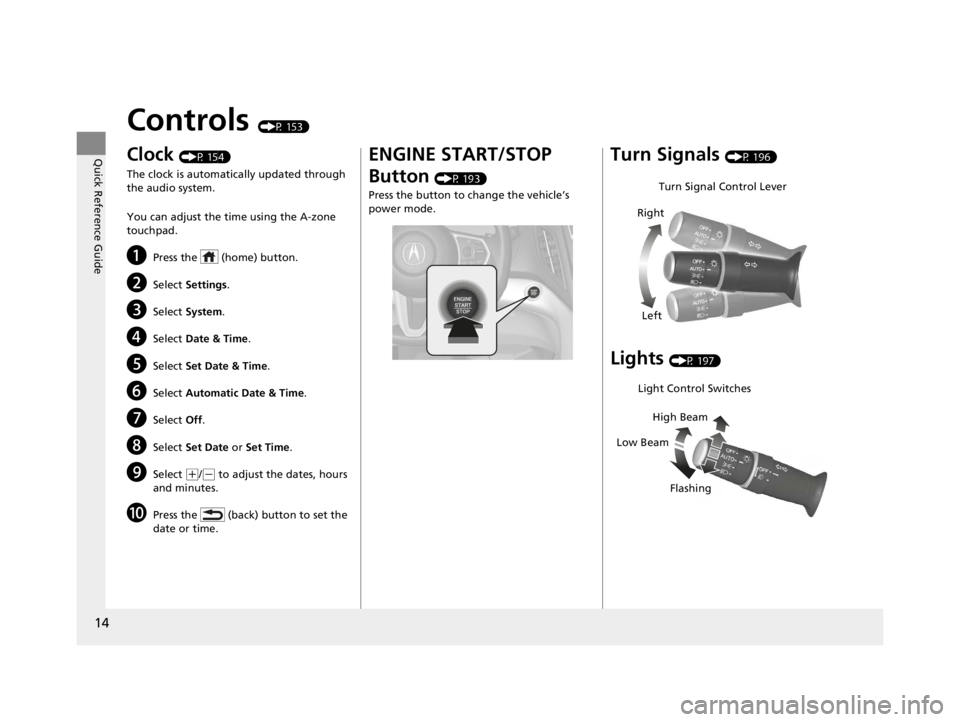
14
Quick Reference Guide
Controls (P 153)
Clock (P 154)
The clock is automatically updated through
the audio system.
You can adjust the time using the A-zone
touchpad.
aPress the (home) button.
bSelect Settings .
cSelect System .
dSelect Date & Time .
eSelect Set Date & Time .
fSelect Automatic Date & Time .
gSelect Off.
hSelect Set Date or Set Time .
iSelect (+/(- to adjust the dates, hours
and minutes.
jPress the (back) button to set the
date or time.
ENGINE START/STOP
Button
(P 193)
Press the button to change the vehicleŌĆÖs
power mode.
Turn Signals (P 196)
Lights (P 197)
Turn Signal Control Lever
Right
Left
Light Control Switches
Low Beam High Beam
Flashing
22 ACURA RDX-31TJB6300.book 14 ŃāÜŃā╝ŃéĖ ’╝Æ’╝É’╝Æ’╝æÕ╣┤’╝śµ£ł’╝ƵŚźŃĆƵ£łµø£µŚźŃĆĆÕŹłÕēŹ’╝æ’╝æµÖé’╝ÉÕłå
Page 82 of 709

80
Instrument Panel
Indicators
M (sequential mode)
Indicator/Gear
Selection Indicator’āĀ P. 87
Parking Brake and
Brake System
Indicator (Red)
Parking Brake and
Brake System
Indicator (Amber)
U.S.
Canada
U.S.
Canada Automatic Brake
Hold System Indicator
Automatic Brake Hold
IndicatorU.S.
Canada
*1 : When you set the power mode to ON, these indicators come on to indicate that system checks are being perf ormed. They go off a few seconds later or after the engine
has started. If an indicator does not come on or turn off, th ere may be a malfunction in the corresponding system. To resolve the issue, follow the instructions in the
owner's manual.
’āĀ P. 81*1
Malfunction Indicator
Lamp
Charging System
Indicator
Anti-lock Brake System
(ABS ) Indicator
Seat Belt Reminder
Indicator
Low Fuel Indicator
(Amber)
Vehicle Stability AssistTM
(VSA®) System Indicator
Vehicle Stability Assist
TM
(VSA®) OFF Indicator
Supplemental Restraint
System Indicator
Auto High-Beam
Indicator
Low Tire Pressure/TPMS
Indicator Electric Power Steering
(EPS) System Indicator
Turn Signal and Hazard
Warning Indicators
Lights On Indicator High Beam Indicator
Fog Light Indicator*
Maintenance Minder
Indicator
System Message Indicator
’āĀ
P. 83
’āĀ P. 85
’āĀ P. 85
’āĀ P. 86
’āĀ P. 87*1 *1
’āĀ
P. 97
*1
*1
Gear Position Indicator’āĀ P. 87
Transmission System
Indicator’āĀ P. 88
’āĀ P. 93
’āĀ P. 94 ’āĀ
P. 94
’āĀ P. 95
’āĀ P. 98
’āĀ
P. 96
*1
*1
*1
’āĀ P. 96
*1’āĀ P. 95
’āĀ P. 98
*1
’āĀ P. 98
’āĀ P. 98
’āĀ P. 101
’āĀ
P. 98
Immobilizer System
Indicator’āĀ P. 99
Security System Alarm
Indicator ’āĀ P. 99
’āĀ P. 100
*1
*1 *1
Super Handling-All Wheel
DriveTM ( SH-AWD ®)
System Indicator*’āĀ P. 101*1
Cruise Mode Indicator
(White/Green)’āĀ P. 101
Auto Idle Stop Suspend
Indicator
Auto Idle Stop System
Indicator (Amber)
Auto Idle Stop Indicator
(Green)’āĀ P. 90
’āĀ P. 90
’āĀ P. 90
Adaptive Cruise Control
(ACC) with Low Speed
Follow Indicator (Amber)
Auto Idle Stop OFF
Indicator ’āĀ P. 90
’āĀ P. 102
’āĀ P. 102
’āĀ P. 102
’āĀ P. 102
’āĀ P. 103
’āĀ P. 106
Adaptive Cruise Control
(ACC) with Low Speed
Follow Indicator (White/
Green)
Lane Keeping Assist System
(LKAS) Indicator (Amber)
Lane Keeping Assist System
(LKAS) Indicator (White/
Green)
Safety Support Indicator
(Amber)
Safety Support Indicator
(Green/Gray)
*1
*1
*1
* Not available on all models
22 ACURA RDX-31TJB6300.book 80 ŃāÜŃā╝ŃéĖ ’╝Æ’╝É’╝Æ’╝æÕ╣┤’╝śµ£ł’╝ƵŚźŃĆƵ£łµø£µŚźŃĆĆÕŹłÕēŹ’╝æ’╝æµÖé’╝ÉÕłå
Page 110 of 709

108
uuIndicators uMulti-Information Display Warn ing and Information Messages
Instrument Panel
MessageConditionExplanation
ŌŚÅAppears when you set the power mode to ON again
and the vehicle is able to run.
2Starting the Engine P. 443
ŌŚÅAppears when the engine stops without the
transmission in
(P, and does not restart
automatically.
ŌŚÅAppears if you open the hood while Auto Idle Stop
activates.
ŌŚÅIf you want to set the power mode to ON, put the
transmission into
(P.ŌŚÅIf you want to start the engine, follow the normal
procedure.
2 Starting the Engine P. 443
ŌŚÅAppears when the washer fluid is low.ŌŚÅRefill the washer fluid.
2Refilling Window Washer Fluid P. 602
ŌĆóAppears if there is a problem with the cooling
system.ŌĆóDrive slowly to prevent ov erheating and have your
vehicle checked by a dealer as soon as possible.
Canadian models
22 ACURA RDX-31TJB6300.book 108 ŃāÜŃā╝ŃéĖ ’╝Æ’╝É’╝Æ’╝æÕ╣┤’╝śµ£ł’╝ƵŚźŃĆƵ£łµø£µŚźŃĆĆÕŹłÕēŹ’╝æ’╝æµÖé’╝ÉÕłå
Page 111 of 709
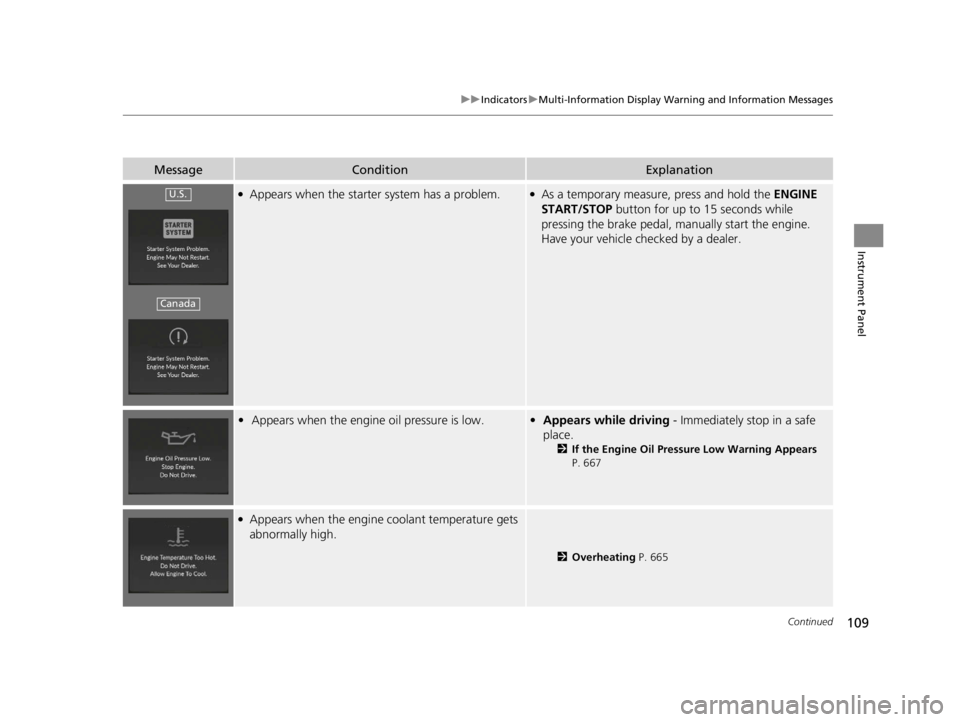
109
uuIndicators uMulti-Information Display Warning and Information Messages
Continued
Instrument Panel
MessageConditionExplanation
ŌŚÅAppears when the starter system has a problem.ŌŚÅAs a temporary measure, press and hold the ENGINE
START/STOP button for up to 15 seconds while
pressing the brake pedal, manually start the engine.
Have your vehicle checked by a dealer.
ŌĆó Appears when the engine oil pressure is low.ŌĆóAppears while driving - Immediately stop in a safe
place.
2 If the Engine Oil Pressure Low Warning Appears
P. 667
ŌŚÅAppears when the engine coolant temperature gets
abnormally high.
2 Overheating P. 665
U.S.
Canada
22 ACURA RDX-31TJB6300.book 109 ŃāÜŃā╝ŃéĖ ’╝Æ’╝É’╝Æ’╝æÕ╣┤’╝śµ£ł’╝ƵŚźŃĆƵ£łµø£µŚźŃĆĆÕŹłÕēŹ’╝æ’╝æµÖé’╝ÉÕłå
Page 116 of 709

114
uuIndicators uMulti-Information Display Warn ing and Information Messages
Instrument Panel
MessageConditionExplanation
ŌŚÅAppears when you close the door with the power
mode in ON without the key less remote inside the
vehicle.ŌŚÅDisappears when you bring the keyless remote back
inside the vehicle and close the door.
2 Keyless Remote Reminder P. 195
ŌŚÅAppears when the keyless remote battery becomes
weak.
2Replacing the Remote Battery P. 623
ŌŚÅAppears after you set the power mode to
ACCESSORY or ON.
ŌŚÅAppears after you unlock and open the driverŌĆÖs door.
2Starting the Engine P. 443
ŌĆóAppears when the engine does not restart
automatically due to the following reasons:
- The hood is open.
- There is a problem in the sy stem that disables Auto
Idle Stop.ŌŚÅFollow the normal procedure to start the engine.
2 Starting the Engine P. 443
Canadian models
22 ACURA RDX-31TJB6300.book 114 ŃāÜŃā╝ŃéĖ ’╝Æ’╝É’╝Æ’╝æÕ╣┤’╝śµ£ł’╝ƵŚźŃĆƵ£łµø£µŚźŃĆĆÕŹłÕēŹ’╝æ’╝æµÖé’╝ÉÕłå
Page 117 of 709

115
uuIndicators uMulti-Information Display Warning and Information Messages
Continued
Instrument Panel
MessageConditionExplanation
ŌŚÅAppears after the driverŌĆÖs door is opened when the
power mode is in ACCESSORY.ŌŚÅChange the power mode to VEHICLE OFF.
2 ENGINE START/STOP Button P. 193
ŌŚÅAppears when the power mode is in ACCESSORY.
ŌĆö
ŌŚÅAppears if the keyless remoteŌĆÖs battery is too weak
to start the engine or the key is not within operating
range to start the engine.
The beeper sounds six times.ŌŚÅBring the back of the keyless remote into contact with
the ENGINE START/STOP button.
2If the Keyless Remote Battery is Weak P. 661
22 ACURA RDX-31TJB6300.book 115 ŃāÜŃā╝ŃéĖ ’╝Æ’╝É’╝Æ’╝æÕ╣┤’╝śµ£ł’╝ƵŚźŃĆƵ£łµø£µŚźŃĆĆÕŹłÕēŹ’╝æ’╝æµÖé’╝ÉÕłå
Page 118 of 709

116
uuIndicators uMulti-Information Display Warn ing and Information Messages
Instrument Panel
MessageConditionExplanation
ŌĆóAppears if you press the ENGINE START/STOP
button while the vehicle is moving.
2 Emergency Engine Stop P. 662
ŌŚÅAppears after the driverŌĆÖs door is opened when the
power mode is in ACCESSORY.ŌŚÅPress and hold the ENGINE START/STOP button with
your foot off the brake pedal to change the power
mode to VEHICLE OFF.
ŌĆó Appears when you turn the Auto Idle Stop system
on.
2 Auto Idle Stop P. 464
ŌĆóAppears when the hood is opened.ŌŚÅClose the hood.
22 ACURA RDX-31TJB6300.book 116 ŃāÜŃā╝ŃéĖ ’╝Æ’╝É’╝Æ’╝æÕ╣┤’╝śµ£ł’╝ƵŚźŃĆƵ£łµø£µŚźŃĆĆÕŹłÕēŹ’╝æ’╝æµÖé’╝ÉÕłå
Page 120 of 709

118
uuIndicators uMulti-Information Display Warn ing and Information Messages
Instrument Panel
MessageConditionExplanation
ŌĆóAppears when the (P button is pressed while the
vehicle is moving.ŌĆó Make sure that the vehicl e comes to a stop before
operating the select button.
ŌŚÅAppears if you put the transmission into (R while the
vehicle is moving forward, or into
(D while the
vehicle is reversing.
ŌĆó Appears when you set the power mode to OFF while
driving.ŌĆóImmediately stop in a safe place, set the parking brake,
then restart the engine. If the message disappears,
continue driving.
ŌĆóAppears when the vehicle is stopped with the
driverŌĆÖs seat belt unfastened and there is a chance
that the vehicle may roll unintentionally.ŌĆóPress the (P button before release the brake pedal
when idling, parking or exiting the vehicle.
2 Shift Operation P. 453
ŌŚÅAppears when you attempt to change to another
gear position with the transmission in
(P and the
engine OFF.
ŌŚÅTo select another gear position while in (P, the engine
must be ON.
22 ACURA RDX-31TJB6300.book 118 ŃāÜŃā╝ŃéĖ ’╝Æ’╝É’╝Æ’╝æÕ╣┤’╝śµ£ł’╝ƵŚźŃĆƵ£łµø£µŚźŃĆĆÕŹłÕēŹ’╝æ’╝æµÖé’╝ÉÕłå