display ACURA RDX 2023 Owners Manual
[x] Cancel search | Manufacturer: ACURA, Model Year: 2023, Model line: RDX, Model: ACURA RDX 2023Pages: 713, PDF Size: 21.99 MB
Page 625 of 713

623
Maintenance
Battery
Checking the Battery
The condition of the battery is monitored by a
sensor located on the negative terminal of the
battery. If there is a problem with this sensor,
the multi-information display will display a
warning message. If this happens, have your
vehicle inspected by a dealer.
Check the battery termi nals for corrosion
monthly.
If your vehicle’s battery is disconnected or goes dead:
• The audio system is disabled.
2 Audio System Theft Protection P. 257
•The clock resets.
2 Clock P. 154
•The immobilizer system needs to be reset.
2 Immobilizer System Indicator P. 99
1Battery
WARNING: Battery post, terminals,
and related accessories contain lead
and lead compounds.
Wash your hands after handling.
When you find corrosion, cl ean the battery terminals
by applying a baking powder and water solution.
Clean the terminals with a damp towel. Cloth/towel
dry the battery. Coat the terminals with grease to
help prevent future corrosion.
When replacing the battery, the replacement must be
of the same specifications.
Consult a dealer for more information.
3WARNING
The battery gives off explosive hydrogen
gas during normal operation.
A spark or flame can cause the battery to
explode with enough force to kill or
seriously hurt you.
When conducting any battery
maintenance, wear prot ective clothing and
a face shield, or have a skilled technician do
it.
Battery
Canadian models only
23 ACURA RDX-31TJB6400.book 623 ページ 2022年8月4日 木曜日 午後1時51分
Page 650 of 713

uuIf a Tire Goes Flat uChanging a Flat Tire
648
Handling the Unexpected
If you replace a flat tire with the spare tire, the low tire pressure/TPMS indicator
comes on while you are driving. Afte r driving for a few miles (kilometers), Tire
Pressure Monitor System Problem. Check Tire Pressure. See Your Dealer will
appear on the multi-information display an d the indicator will start blinking for a
short time and then stay on; however, this is normal and is no cause for concern.
If you replace the tire with a full-size tire, the warning message on the multi-
information display and the low tire pressu re/TPMS indicator will go off after a few
miles (kilometers).
■TPMS and the Compact Spare Tire1 TPMS and the Compact Spare Tire
The system cannot monitor th e pressure of the spare
tire. Manually check the spare tire pressure to be sure
that it is correct.
Use the TPMS specific wheels. Each is equipped with
a tire pressure sensor mount ed inside the tire behind
the valve stem.
23 ACURA RDX-31TJB6400.book 648 ページ 2022年8月4日 木曜日 午後1時51分
Page 666 of 713
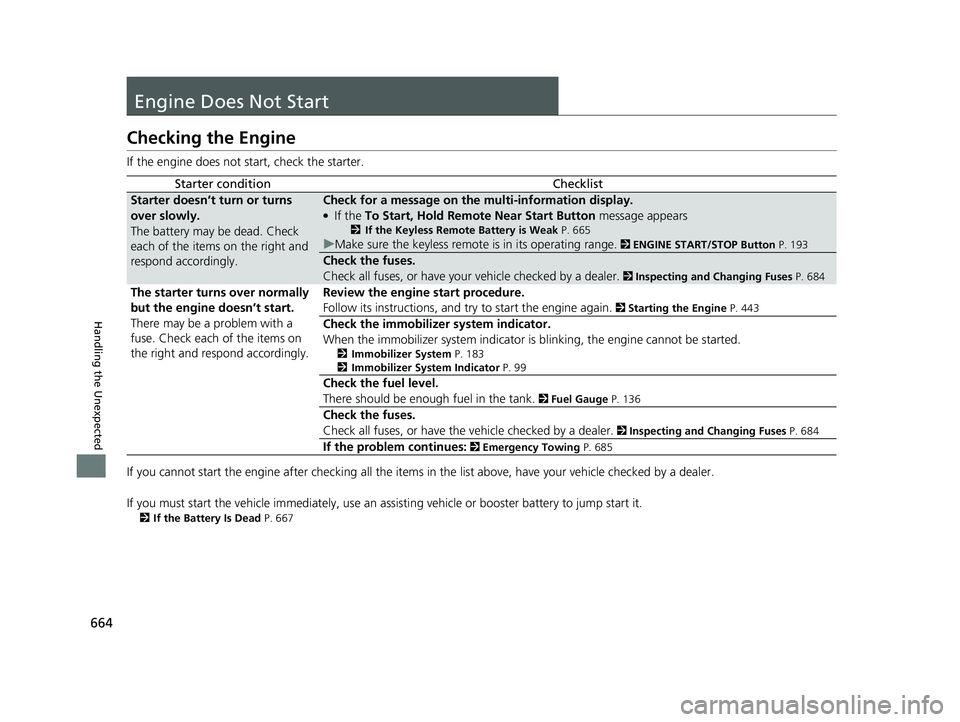
664
Handling the Unexpected
Engine Does Not Start
Checking the Engine
If the engine does not start, check the starter.
If you cannot start the engine after checking all the items in the list above, have your vehicle checked by a dealer.
If you must start the vehicle immediately, use an a ssisting vehicle or booster battery to jump start it.
2If the Battery Is Dead P. 667
Starter conditionChecklist
Starter doesn’t turn or turns
over slowly.
The battery may be dead. Check
each of the items on the right and
respond accordingly.Check for a message on the multi-information display.
●If the To Start, Hold Remote Near Start Button message appears
2If the Keyless Remote Battery is Weak P. 665
uMake sure the keyless remote is in its operating range. 2 ENGINE START/STOP Button P. 193
Check the fuses.
Check all fuses, or have your vehicle checked by a dealer.
2 Inspecting and Changing Fuses P. 684
The starter turns over normally
but the engine doesn’t start.
There may be a problem with a
fuse. Check each of the items on
the right and respond accordingly. Review the engine start procedure.
Follow its instructions, and try to start the engine again.
2
Starting the Engine P. 443
Check the immobilizer system indicator.
When the immobilizer system indicator is blinking, the engine cannot be started.
2Immobilizer System P. 183
2 Immobilizer System Indicator P. 99
Check the fuel level.
There should be enough fuel in the tank.
2 Fuel Gauge P. 136
Check the fuses.
Check all fuses, or have the vehicle checked by a dealer.
2 Inspecting and Changing Fuses P. 684
If the problem continues: 2 Emergency Towing P. 685
23 ACURA RDX-31TJB6400.book 664 ページ 2022年8月4日 木曜日 午後1時51分
Page 667 of 713

665
uuEngine Does Not Start uIf the Keyless Remote Battery is Weak
Handling the Unexpected
If the Keyless Remo te Battery is Weak
If the beeper sounds, the To Start, Hold Remote Near Start Button message
appears on the multi-information display, the ENGINE START/STOP button flashes,
and the engine won’t start, start the engine as follows:
1.Press the ENGINE START/STOP button.
u The beeper sounds and the ENGINE
START/STOP button flashes for about
30 seconds.
2. Touch the center of the ENGINE START/
STOP button with the A logo on the keyless
remote while the ENGINE START/STOP
button is flashing. The buttons on the
keyless remote should be facing you.
u The beeper sounds, and the ENGINE
START/STOP button stays on for about
10 seconds.
3. Depress the brake pedal and press the
ENGINE START/STOP button while the
ENGINE START/STOP button is on.
u The engine starts.
u If you don’t depress the pedal, the mode
will change to ACCESSORY.
23 ACURA RDX-31TJB6400.book 665 ページ 2022年8月4日 木曜日 午後1時51分
Page 671 of 713

669Continued
Handling the Unexpected
Overheating
How to Handle Overheating
Overheating symptoms are as follows:
•The temperature gauge is at the mark or the engine suddenly loses power.
• Engine Temperature Too Hot. Do No t Drive. Allow Engine To Cool.
message appears on the multi-information display.
• Steam or spray comes out of the engine compartment.
■First thing to do
1. Immediately park the vehicle in a safe place.
2. Turn off all accessories and turn on the hazard warning lights.
u No steam or spray present: Keep the engine running and open the hood.
u Steam or spray is present: Turn off the engine and wait until it subsides.
Then, open the hood.
1 How to Handle Overheating
NOTICE
Continuing to drive with the temperature gauge at
the mark may damage the engine.
3WARNING
Steam and spray from an overheated
engine can seri ously scald you.
Do not open the hood if steam is coming
out.
H
H
23 ACURA RDX-31TJB6400.book 669 ページ 2022年8月4日 木曜日 午後1時51分
Page 672 of 713

uuOverheating uHow to Handle Overheating
670
Handling the Unexpected
■Next thing to do
1.Check that the cooling fan is operating and
stop the engine once the temperature
gauge goes down.
u If the cooling fan is not operating,
immediately stop the engine.
2. Once the engine has cooled down, inspect
the coolant level an d check the cooling
system components for leaks.
u If the coolant level in the reserve tank is
low, add coolant until it reaches the
MAX mark.
u If there is no coolan t in the reserve tank,
check that the radiator is cool. Cover the
radiator cap with a heavy cloth and open
the cap. If necessary, add coolant up to
the base of the filler neck, and put the
cap back on.
■Last thing to do
Once the engine has cooled sufficiently, re start it and check the temperature gauge.
If the temperature gauge has gone down, re sume driving. If it has not gone down,
contact a dealer for repairs.
1 How to Handle Overheating
If the coolant is leaking, contact a dealer for repairs.
Use water as an emergency/temporary measure only.
Have a dealer flush the system with proper antifreeze
as soon as possible.
Continuing to drive with the Engine Temperature
Too Hot. Do Not Drive. Allow Engine To Cool.
message on the multi-in formation display may
damage the engine.
3WARNING
Removing the radiator cap while the
engine is hot can cause the coolant to spray
out, seriously scalding you.
Always let the engine and radiator cool
down before removing the radiator cap.
Reserve TankMAXMIN
23 ACURA RDX-31TJB6400.book 670 ページ 2022年8月4日 木曜日 午後1時51分
Page 676 of 713

674
uuIndicator, Coming On/Blinking uIf the Electric Power Steering (EPS) System Indicator Comes On
Handling the Unexpected
If the Electric Power Steeri ng (EPS) System Indicator
Comes On
■Reasons for the indicator to come on
Comes on when there is a problem with the EPS system.
■What to do when the indicator comes on
• Stop the vehicle in a safe place and restart the engine.
If the indicator comes on and stays on, immediately have your vehicle
inspected by a dealer.
• If Do Not Drive displays on the mult i-information display,
immediately stop in a safe place and contact a dealer.
23 ACURA RDX-31TJB6400.book 674 ページ 2022年8月4日 木曜日 午後1時51分
Page 704 of 713

Index
702
Index
Index
A
ABS (Anti-lock Brake System)................... 553
Accessories and Modifications ................. 636
Accessory Power Socket ........................... 239
Acura Integrated Dynamics System ......... 459
Dynamic Mode Switch ............................. 460
AcuraLink® ............................................... 419
AcuraWatch
TM........................................... 483
Adaptive Cruise Control (ACC) with Low Speed Follow ........................... 102, 502
Additives
Coolant ................................................... 600
Engine Oil ................................................ 595
Washer .................................................... 604
Additives, Engine Oil ................................ 595
Adjusting Armrest ................................................... 229
Front Seats .............................................. 216
Head Restraints........................................ 225
Mirrors .................................................... 213
Rear Seats................................................ 222
Steering Wheel ........................................ 212
Agile Handling Assist ................................ 473
Air Conditioning System (Climate Control System) .................................................... 247
Changing the Mode ................................ 247
Defrosting the Windshield and Windows ............................................... 249
Dust and Pollen Filter ............................... 628
Rear Temperature Control Dial................. 251
Recirculation/Fresh Air Mode ................... 247 Sensors ................................................... 252
Synchronized Mode................................. 250
Using Automatic Climate Control ............ 247
Air Pressure ....................................... 615, 691
Airbags ........................................................ 46
Advanced Airbags ..................................... 52
After a Collision ........................................ 49
Airbag Care............................................... 63
Front Airbags (SRS) .................................... 49
Indicator.............................................. 60, 95
Knee Airbags............................................. 54
Passenger Airbag Off Indicator .................. 61
Sensors ..................................................... 46
Side Airbags .............................................. 57
Side Curtain Airbags.................................. 59
AM/FM Radio ............................................ 293
Amazon Alexa .......................................... 289
Android Auto
TM........................................ 327
Anti-lock Brake System (ABS) .................. 553
Indicator.................................................... 94
Apple CarPlay ........................................... 322
Armrest ..................................................... 229
AT&T Hotspot ........................................... 321
Audio Remote Controls ........................... 258
Audio System ............................................ 254
Adjusting the Sound................................ 287
Audio/Information Screen........................ 264
Display Setup .......................................... 288
Error Messages ........................................ 332
General Information ................................ 336
Home Screen........................................... 269 How to Update Wirelessly ....................... 281
How to Update with a USB Device .......... 285
iPod ........................................................ 310
Limitations for Manual Operation ............ 288
MP3/WMA/AAC ..................................... 313
Reactivating ............................................ 257
Remote Controls ..................................... 258
Security Code ......................................... 257
Status Area ............................................. 274
System Updates ...................................... 281
Theft Protection ...................................... 257
True Touchpad Interface ......................... 261
USB Flash Drives.............................. 313, 338
USB Ports ................................................ 255
Audio/Information Screen ....................... 264
Authorized Manuals ................................ 700
Auto Door Locking/Unlocking ................ 172
Auto High-Beam ...................................... 201
Indicator ................................................... 98
Auto Idle Stop .......................................... 464
OFF Button ............................................. 466
Automatic Brake Hold ............................. 550
Indicator ........................................... 85, 550
Automatic Folding Door Mirror .............. 215
Automatic Intermittent Wipers .............. 205
Automatic Lighting .................................. 198
Automatic Transmission .......................... 450
Creeping................................................. 450
Fluid ....................................................... 602
Kickdown ............................................... 450
Operating the Shift Button ...................... 453
23 ACURA RDX-31TJB6400.book 702 ページ 2022年8月4日 木曜日 午後1時51分
Page 706 of 713

704
Index
Coolant (Engine)....................................... 600
Adding to the Radiator ............................ 601
Adding to the Reserve Tank ..................... 600
Overheating............................................. 669
Creeping (Automatic Transmission) ........ 450
Cross Traffic Monitor ................................ 561
Cup Holders ............................................... 235
Customized Features ................................ 359
D
Dead Battery............................................. 667
Defaulting All the Settings ...................... 385
Defrosting the Windshield and Windows .................................................. 249
Devices that Emit Radio Waves ................ 693
Dimming Headlights ............................................... 197
Rearview Mirror ....................................... 213
Dipstick (Engine Oil) ................................. 596
Directional Signals (Turn Signal) .............. 196
Door Mirrors ............................................. 214
Doors ......................................................... 156
Auto Door Locking .................................. 172
Auto Door Unlocking ............................... 172
Keys ........................................................ 156
Locking/Unlocking the Doors from the
Inside ..................................................... 169
Locking/Unlocking the Doors from the Outside .................................................. 160
Lockout Prevention System ...................... 167 DOT Tire Quality Grading
........................ 617
Driving ...................................................... 429
Automatic Transmission .......................... 450
Braking ................................................... 545
Off-Highway Driving Guidelines............... 441
Shifting Gear ........................................... 451
Starting the Engine.................................. 443
Driving Position Memory System ............ 210
Dust and Pollen Filter ............................... 628
Dynamic Mode Switch ............................. 460E
Electric Parking Brake
Switch ..................................................... 545
Electric Power Steering (EPS) System
Indicator............................................ 95, 674
Electronic Stability Control (ESC) ............. 471
Emergency ................................................ 685
Emissions Testing (Readiness Codes) ....... 695
Engine ....................................................... 692
Coolant ................................................... 600
If the Battery Is Dead ............................... 667
Oil ........................................................... 595
Remote Engine Start................................ 445
Starting ................................................... 443
Engine Compartment Cover .................... 594
Engine Coolant ......................................... 600
Adding to the Radiator ............................ 601
Adding to the Reserve Tank..................... 600
Overheating ............................................ 669 Temperature Gauge ................................ 136
Engine Oil ................................................. 595
Adding ................................................... 597
Checking ................................................ 596
Displaying Oil Life ................................... 586
Engine Oil Pressure Low Warning ............ 671
Recommended Engine Oil ....................... 595
ENGINE START/STOP Button .................... 193
EPS (Electric Power Steering) System ...... 674
Exhaust Gas Hazard (Carbon Monoxide) .. 77
Exterior Care (Cleaning) .......................... 632
Exterior Mirrors ........................................ 214F
Features.................................................... 253
Filters Dust and Pollen....................................... 628
Oil .......................................................... 598
Flat Tire ............................................. 641, 649
Floor Mats ................................................ 630
Fluids Automatic Transmission .......................... 602
Brake ...................................................... 603
Engine Coolant ....................................... 600
Windshield Washer ................................. 604
FM/AM Radio ........................................... 293
Fog Lights Indicator ................................................... 98
Folding Down the Rear Seats .................. 222
Foot Brake ................................................ 549
23 ACURA RDX-31TJB6400.book 704 ページ 2022年8月4日 木曜日 午後1時51分
Page 707 of 713
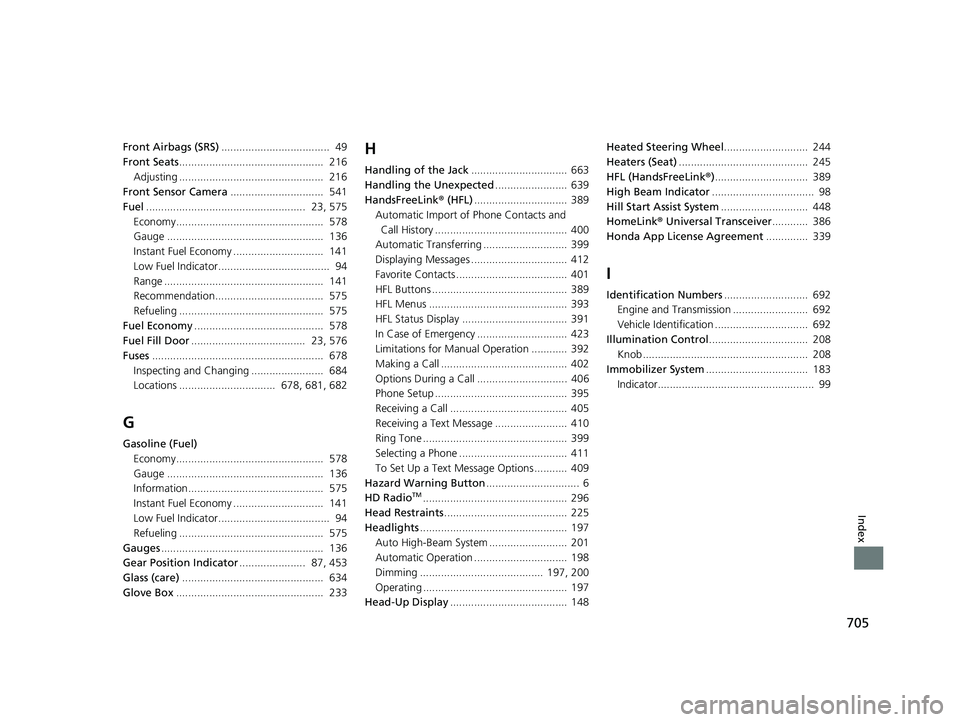
705
Index
Front Airbags (SRS).................................... 49
Front Seats ................................................ 216
Adjusting ................................................ 216
Front Sensor Camera ............................... 541
Fuel ..................................................... 23, 575
Economy................................................. 578
Gauge .................................................... 136
Instant Fuel Economy .............................. 141
Low Fuel Indicator..................................... 94
Range ..................................................... 141
Recommendation.................................... 575
Refueling ................................................ 575
Fuel Economy ........................................... 578
Fuel Fill Door ...................................... 23, 576
Fuses ......................................................... 678
Inspecting and Changing ........................ 684
Locations ................................ 678, 681, 682
G
Gasoline (Fuel)
Economy................................................. 578
Gauge .................................................... 136
Information............................................. 575
Instant Fuel Economy .............................. 141
Low Fuel Indicator..................................... 94
Refueling ................................................ 575
Gauges ...................................................... 136
Gear Position Indicator ...................... 87, 453
Glass (care) ............................................... 634
Glove Box ................................................. 233
H
Handling of the Jack ................................ 663
Handling the Unexpected ........................ 639
HandsFreeLink ® (HFL) ............................... 389
Automatic Import of Phone Contacts and
Call History ............................................ 400
Automatic Transferring ............................ 399
Displaying Messages ................................ 412
Favorite Contacts ..................................... 401
HFL Buttons ............................................. 389
HFL Menus .............................................. 393
HFL Status Display ................................... 391
In Case of Emergency .............................. 423
Limitations for Manua l Operation ............ 392
Making a Call .......................................... 402
Options During a Call .............................. 406
Phone Setup ............................................ 395
Receiving a Call ....................................... 405
Receiving a Text Message ........................ 410
Ring Tone ................................................ 399
Selecting a Phone .................................... 411
To Set Up a Text Message Options ........... 409
Hazard Warning Button ............................... 6
HD Radio
TM................................................ 296
Head Restraints ......................................... 225
Headlights ................................................. 197
Auto High-Beam System .......................... 201
Automatic Operation ............................... 198
Dimming ......................................... 197, 200
Operating ................................................ 197
Head-Up Display ....................................... 148 Heated Steering Wheel
............................ 244
Heaters (Seat) ........................................... 245
HFL (HandsFreeLink ®)............................... 389
High Beam Indicator .................................. 98
Hill Start Assist System ............................. 448
HomeLink ® Universal Transceiver ............ 386
Honda App License Agreement .............. 339
I
Identification Numbers............................ 692
Engine and Transmission ......................... 692
Vehicle Identification ............................... 692
Illumination Control ................................. 208
Knob ....................................................... 208
Immobilizer System .................................. 183
Indicator.................................................... 99
23 ACURA RDX-31TJB6400.book 705 ページ 2022年8月4日 木曜日 午後1時51分