buttons ACURA RDX 2023 Owners Manual
[x] Cancel search | Manufacturer: ACURA, Model Year: 2023, Model line: RDX, Model: ACURA RDX 2023Pages: 713, PDF Size: 21.99 MB
Page 8 of 713
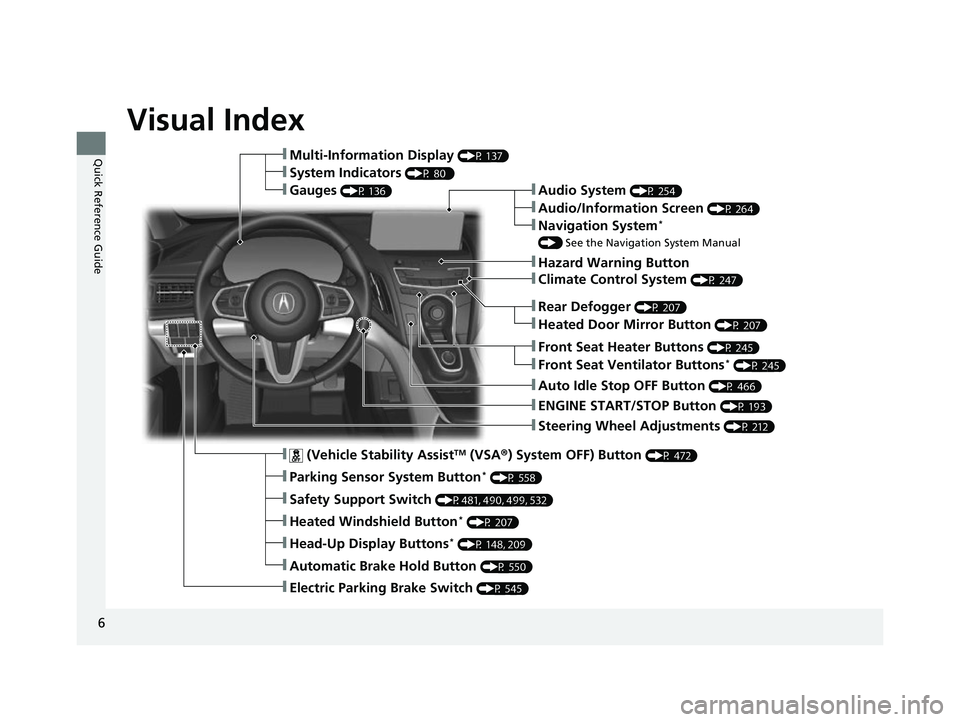
6
Quick Reference Guide
Quick Reference Guide
Visual Index
ŌØÜSteering Wheel Adjustments (P 212)
ŌØÜENGINE START/STOP Button (P 193)
ŌØÜRear Defogger (P 207)
ŌØÜHeated Door Mirror Button (P 207)
ŌØÜClimate Control System (P 247)
ŌØÜAudio System (P 254)
ŌØÜHazard Warning Button
ŌØÜAudio/Information Screen (P 264)
ŌØÜNavigation System*
() See the Navigation System Manual
ŌØÜFront Seat Heater Buttons (P 245)
ŌØÜFront Seat Ventilator Buttons* (P 245)
ŌØÜAuto Idle Stop OFF Button (P 466)
ŌØÜ (Vehicle Stability AssistTM (VSA ┬«) System OFF) Button (P 472)
ŌØÜParking Sensor System Button* (P 558)
ŌØÜSafety Support Switch (P481, 490, 499, 532)
ŌØÜHeated Windshield Button* (P 207)
ŌØÜHead-Up Display Buttons* (P 148, 209)
ŌØÜAutomatic Brake Hold Button (P 550)
ŌØÜElectric Parking Brake Switch (P 545)
ŌØÜMulti-Information Display (P 137)
ŌØÜSystem Indicators (P 80 )
ŌØÜGauges (P 136)
23 ACURA RDX-31TJB6400.book 6 ŃāÜŃā╝ŃéĖ ’╝Æ’╝É’╝Æ’╝ÆÕ╣┤’╝śµ£ł’╝öµŚźŃĆƵ£©µø£µŚźŃĆĆÕŹłÕŠī’╝æµÖé’╝Ģ’╝æÕłå
Page 9 of 713
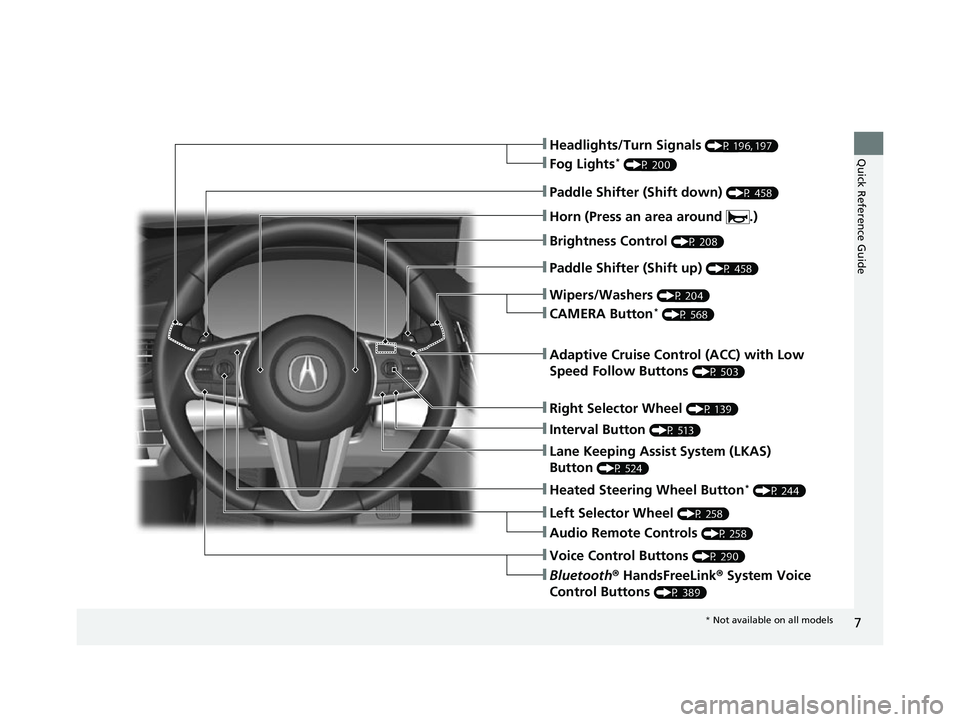
7
Quick Reference GuideŌØÜHeadlights/Turn Signals (P 196, 197)
ŌØÜFog Lights* (P 200)
ŌØÜBrightness Control (P 208)
ŌØÜPaddle Shifter (Shift down) (P 458)
ŌØÜPaddle Shifter (Shift up) (P 458)
ŌØÜWipers/Washers (P 204)
ŌØÜLane Keeping Assist System (LKAS)
Button
(P 524)
ŌØÜHorn (Press an area around .)
ŌØÜCAMERA Button* (P 568)
ŌØÜInterval Button (P 513)
ŌØÜAdaptive Cruise Control (ACC) with Low
Speed Follow Buttons
(P 503)
ŌØÜHeated Steering Wheel Button* (P 244)
ŌØÜLeft Selector Wheel (P 258)
ŌØÜAudio Remote Controls (P 258)
ŌØÜVoice Control Buttons (P 290)
ŌØÜBluetooth┬« HandsFreeLink ┬« System Voice
Control Buttons
(P 389)
ŌØÜRight Selector Wheel (P 139)
* Not available on all models
23 ACURA RDX-31TJB6400.book 7 ŃāÜŃā╝ŃéĖ ’╝Æ’╝É’╝Æ’╝ÆÕ╣┤’╝śµ£ł’╝öµŚźŃĆƵ£©µø£µŚźŃĆĆÕŹłÕŠī’╝æµÖé’╝Ģ’╝æÕłå
Page 10 of 713
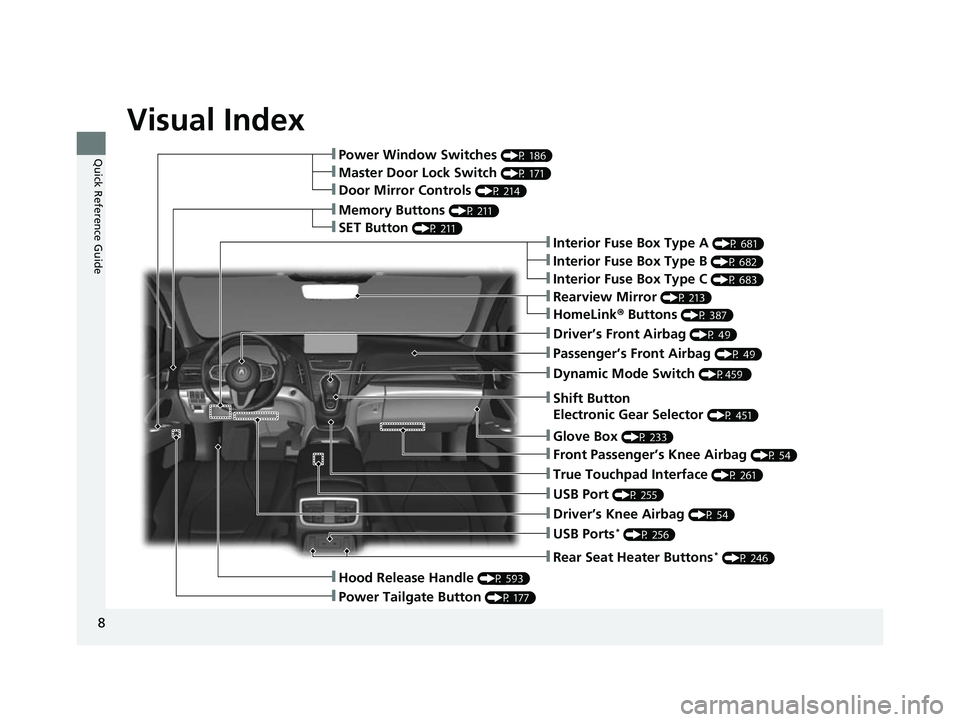
Visual Index
8
Quick Reference Guide
ŌØÜRearview Mirror (P 213)
ŌØÜShift Button
Electronic Gear Selector
(P 451)
ŌØÜDriverŌĆÖs Front Airbag (P 49)
ŌØÜGlove Box (P 233)
ŌØÜPassengerŌĆÖs Front Airbag (P 49)
ŌØÜHomeLink┬« Buttons (P 387)
ŌØÜInterior Fuse Box Type A (P 681)
ŌØÜDynamic Mode Switch (P459 )
ŌØÜFront PassengerŌĆÖs Knee Airbag (P 54)
ŌØÜTrue Touchpad Interface (P 261)
ŌØÜUSB Port (P 255)
ŌØÜDriverŌĆÖs Knee Airbag (P 54)
ŌØÜUSB Ports* (P 256)
ŌØÜPower Window Switches (P 186)
ŌØÜMemory Buttons (P 211)
ŌØÜSET Button (P 211)
ŌØÜMaster Door Lock Switch (P 171)
ŌØÜDoor Mirror Controls (P 214)
ŌØÜHood Release Handle (P 593)
ŌØÜPower Tailgate Button (P 177)
ŌØÜInterior Fuse Box Type C (P 683)
ŌØÜRear Seat Heater Buttons* (P 246)
ŌØÜInterior Fuse Box Type B (P 682)
23 ACURA RDX-31TJB6400.book 8 ŃāÜŃā╝ŃéĖ ’╝Æ’╝É’╝Æ’╝ÆÕ╣┤’╝śµ£ł’╝öµŚźŃĆƵ£©µø£µŚźŃĆĆÕŹłÕŠī’╝æµÖé’╝Ģ’╝æÕłå
Page 20 of 713

18
Quick Reference Guide
Climate Control System (P 247)
ŌŚÅPress the AUTO button to activate the climate control system.ŌŚÅPress the button to turn the system on or off.ŌŚÅPress the button to defrost the windshield.
DriverŌĆÖs Side Temperature
Control Buttons
(Windshield Defroster) Button
A/C (Air Conditioning) Button
Air flows from floor and
windshield defroster vents. Air flows from floor vents. Air flows from floor and
dashboard vents, and back
of the center console. Air flows from dashboard
vents and back of the
center console. SYNC
(Synchronization) Button
(Recirculation) Button
AUTO Button
PassengerŌĆÖs Side Temperature
Control Buttons
MODE Control Button (ON/OFF) Button
Fan Control Button
23 ACURA RDX-31TJB6400.book 18 ŃāÜŃā╝ŃéĖ ’╝Æ’╝É’╝Æ’╝ÆÕ╣┤’╝śµ£ł’╝öµŚźŃĆƵ£©µø£µŚźŃĆĆÕŹłÕŠī’╝æµÖé’╝Ģ’╝æÕłå
Page 81 of 713
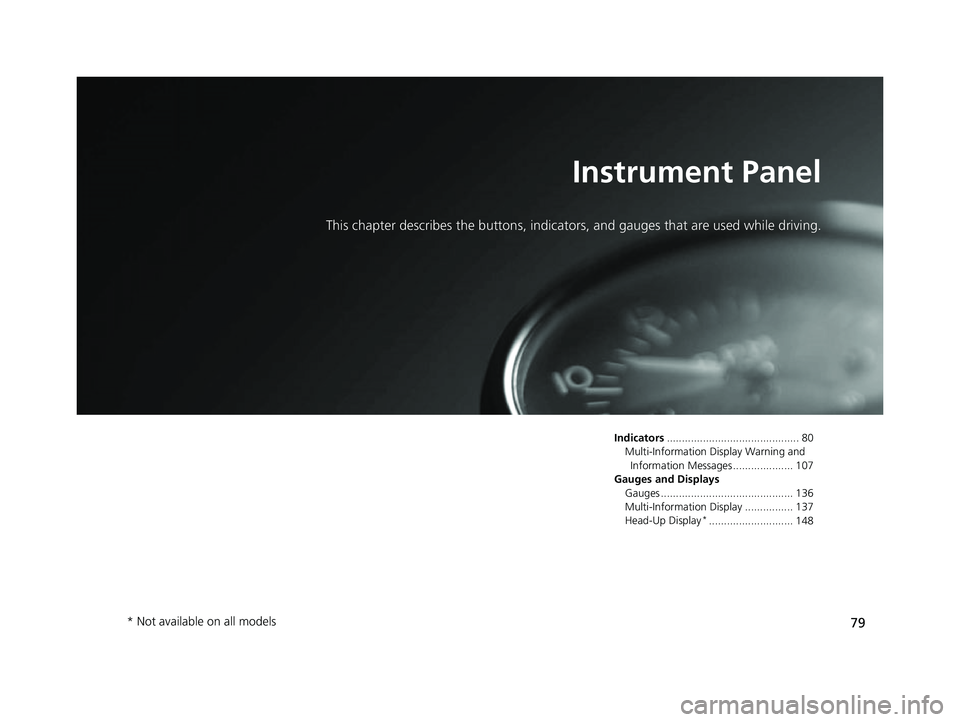
79
Instrument Panel
This chapter describes the buttons, indicators, and gauges that are used while driving.
Indicators............................................ 80
Multi-Information Display Warning and Information Messages .................... 107
Gauges and Displays Gauges ............................................ 136
Multi-Information Display ................ 137
Head-Up Display
*............................ 148
* Not available on all models
23 ACURA RDX-31TJB6400.book 79 ŃāÜŃā╝ŃéĖ ’╝Æ’╝É’╝Æ’╝ÆÕ╣┤’╝śµ£ł’╝öµŚźŃĆƵ£©µø£µŚźŃĆĆÕŹłÕŠī’╝æµÖé’╝Ģ’╝æÕłå
Page 249 of 713

247Continued
Controls
Climate Control System
Using Automatic Climate Control
The automatic climate control system maintains the interior temperature you select.
The system also selects the proper mix of heat ed or cooled air that raises or lowers
the interior temperature to your pr eference as quickly as possible.
Use the system when the engine is running.
1. Press the AUTO button.
2. Adjust the interior temperature using the driverŌĆÖs side or passengerŌĆÖs side
temperature control buttons.
3. Press the (ON/OFF) button to cancel.1Using Automatic Climate Control
If any buttons are presse d while using the climate
control system in auto, the function of the button
that was pressed will take priority.
The AUTO indicator will go off, but functions
unrelated to the button th at was pressed will be
controlled automatically.
During idle-stops, air-conditioning is suspended, and
only the blower remains active.
If you do not want air-cond itioning suspended, press
the Auto Idle Stop OFF button to cancel idle-stop.
To prevent cold air from bl owing in from outside, the
fan may not start i mmediately when the AUTO
button is pressed.
If the interior is very warm, you can cool it down
more rapidly by partial ly opening the windows,
turning the system on auto, and setting the
temperature to low. Change the fresh air mode to
recirculation mode until the temperature cools down.
When you set the temperat ure to the lower or upper
limit, Lo or Hi is displayed.
Pressing the button switches the climate
control system between on and off. When turned on,
the system returns to your last selection.
Floor and
defroster
vents
Floor
vents
Dashboard and floor
vents, and back of
the center console
Dashboard vents
and back of the
center console
AUTO Button
DriverŌĆÖs Side
Temperature
Control Buttons PassengerŌĆÖs Side
Temperature
Control Buttons
A/C (Air Conditioning) Button (ON/OFF) Button
Fan Control Button SYNC
(Synchronization) Button
(Recirculation) Button
23 ACURA RDX-31TJB6400.book 247 ŃāÜŃā╝ŃéĖ ’╝Æ’╝É’╝Æ’╝ÆÕ╣┤’╝śµ£ł’╝öµŚźŃĆƵ£©µø£µŚźŃĆĆÕŹłÕŠī’╝æµÖé’╝Ģ’╝æÕłå
Page 252 of 713
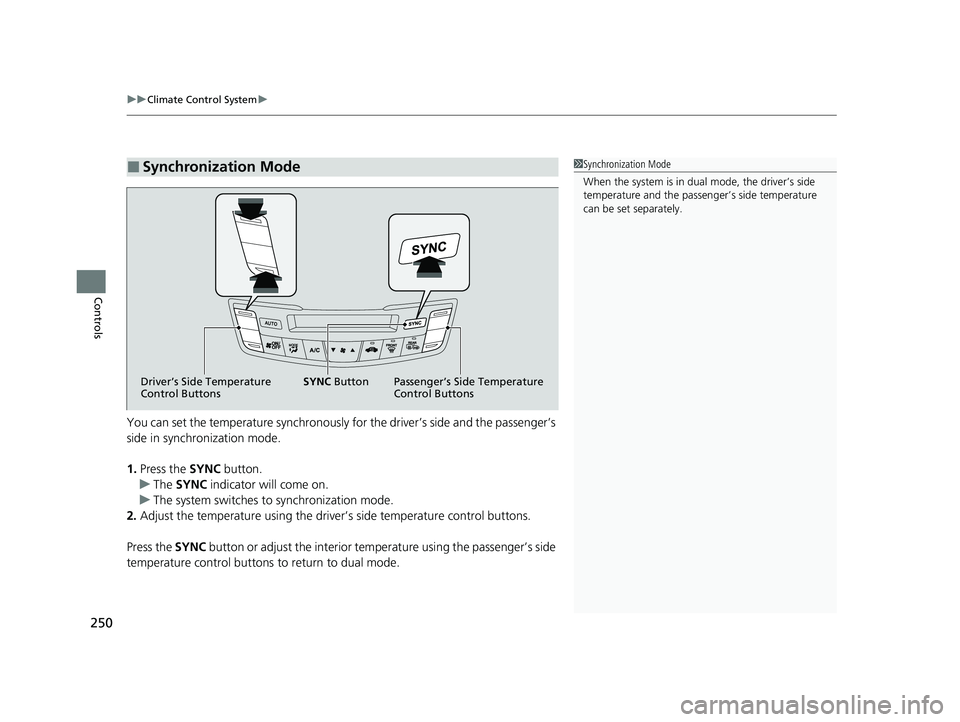
uuClimate Control System u
250
Controls
You can set the temperature synchronously fo r the driverŌĆÖs side and the passengerŌĆÖs
side in synchronization mode.
1. Press the SYNC button.
u The SYNC indicator will come on.
u The system switches to synchronization mode.
2. Adjust the temperature using the driver ŌĆÖs side temperature control buttons.
Press the SYNC button or adjust the interior temperature using the passengerŌĆÖs side
temperature control buttons to return to dual mode.
Ō¢ĀSynchronization Mode1 Synchronization Mode
When the system is in dua l mode, the driverŌĆÖs side
temperature and the passe ngerŌĆÖs side temperature
can be set separately.
DriverŌĆÖs Side Temperature
Control Buttons PassengerŌĆÖs Side Temperature
Control Buttons
SYNC
Button
23 ACURA RDX-31TJB6400.book 250 ŃāÜŃā╝ŃéĖ ’╝Æ’╝É’╝Æ’╝ÆÕ╣┤’╝śµ£ł’╝öµŚźŃĆƵ£©µø£µŚźŃĆĆÕŹłÕŠī’╝æµÖé’╝Ģ’╝æÕłå
Page 256 of 713

254
Features
Audio System
About Your Audio System
The audio system features AM/FM radio and SiriusXM® Radio service. It can also play
USB flash drives, and iPod, iPhone, iPad and Bluetooth® devices.
You can operate the audio system from the True Touchpad Interface, buttons and
knobs on the panel, or the remote controls on the steering wheel.1 About Your Audio System
State or local laws may pr ohibit the operation of
handheld electronic devices while operating a
vehicle.
SiriusXM ® Radio is available on a subscription basis
only. For more information on SiriusXM ® Radio,
contact a dealer. 2 General Information on the Audio System
P. 336
SiriusXM ® Radio is available in the United States and
Canada, except Ha waii, Alaska, and Puerto Rico.
SiriusXM ® is a registered trademark of SiriusXM
Radio, Inc.
After you turn the power mode to VEHICLE OFF
(LOCK) with the driverŌĆÖs door closed, you can use the
audio system for up to 30 minutes per driving cycle.
However, whether you can continue using the audio
system depends on the batter y condition. Repeatedly
using this feature ma y drain the battery.
The audio system turns off when you open the
driverŌĆÖs door.
Remote Controls iPod
USB Flash
Drive
23 ACURA RDX-31TJB6400.book 254 ŃāÜŃā╝ŃéĖ ’╝Æ’╝É’╝Æ’╝ÆÕ╣┤’╝śµ£ł’╝öµŚźŃĆƵ£©µø£µŚźŃĆĆÕŹłÕŠī’╝æµÖé’╝Ģ’╝æÕłå
Page 262 of 713
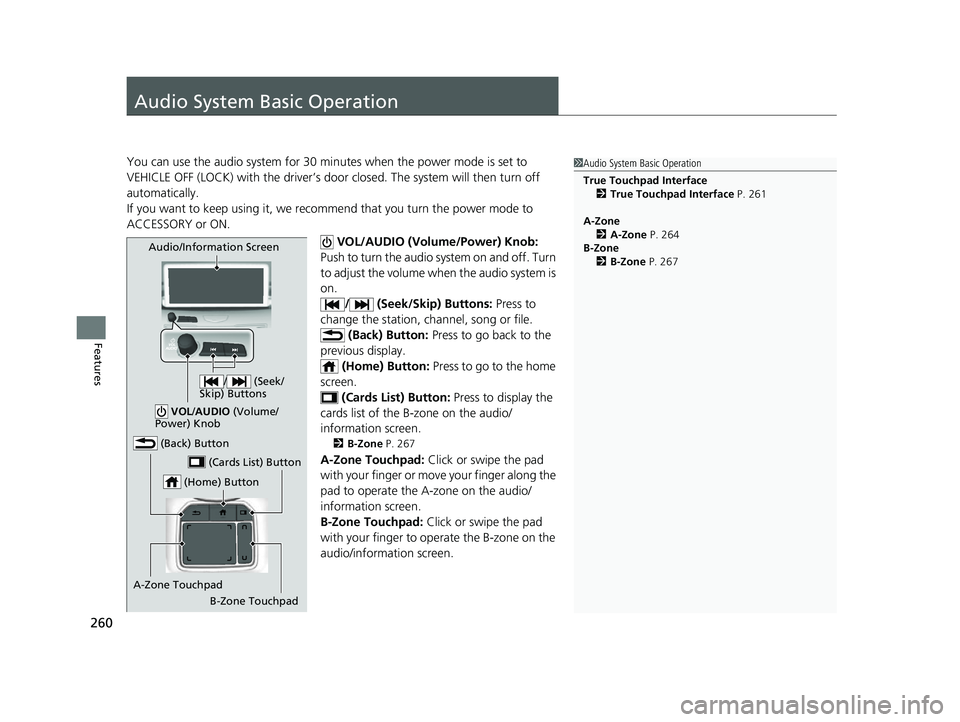
260
Features
Audio System Basic Operation
You can use the audio system for 30 minutes when the power mode is set to
VEHICLE OFF (LOCK) with the driverŌĆÖs door closed. The system will then turn off
automatically.
If you want to keep using it, we reco mmend that you turn the power mode to
ACCESSORY or ON.
VOL/AUDIO (Volume/Power) Knob:
Push to turn the audio sy stem on and off. Turn
to adjust the volume when the audio system is
on. / (Seek/Skip) Buttons: Press to
change the station, channel, song or file. (Back) Button: Press to go back to the
previous display. (Home) Button: Press to go to the home
screen.
(Cards List) Button: Press to display the
cards list of the B-zone on the audio/
information screen.
2 B-Zone P. 267
A-Zone Touchpad: Click or swipe the pad
with your finger or move your finger along the
pad to operate the A-zone on the audio/
information screen.
B-Zone Touchpad: Click or swipe the pad
with your finger to operate the B-zone on the
audio/information screen.
1 Audio System Basic Operation
True Touchpad Interface
2 True Touchpad Interface P. 261
A-Zone 2 A-Zone P. 264
B-Zone 2 B-Zone P. 267
(Home) Button
(Back) Button
A-Zone Touchpad (Cards List) Button
Audio/Information Screen
/ (Seek/
Skip) Buttons
VOL /AUDIO (Volume/
Power) Knob
B-Zone Touchpad
23 ACURA RDX-31TJB6400.book 260 ŃāÜŃā╝ŃéĖ ’╝Æ’╝É’╝Æ’╝ÆÕ╣┤’╝śµ£ł’╝öµŚźŃĆƵ£©µø£µŚźŃĆĆÕŹłÕŠī’╝æµÖé’╝Ģ’╝æÕłå
Page 292 of 713
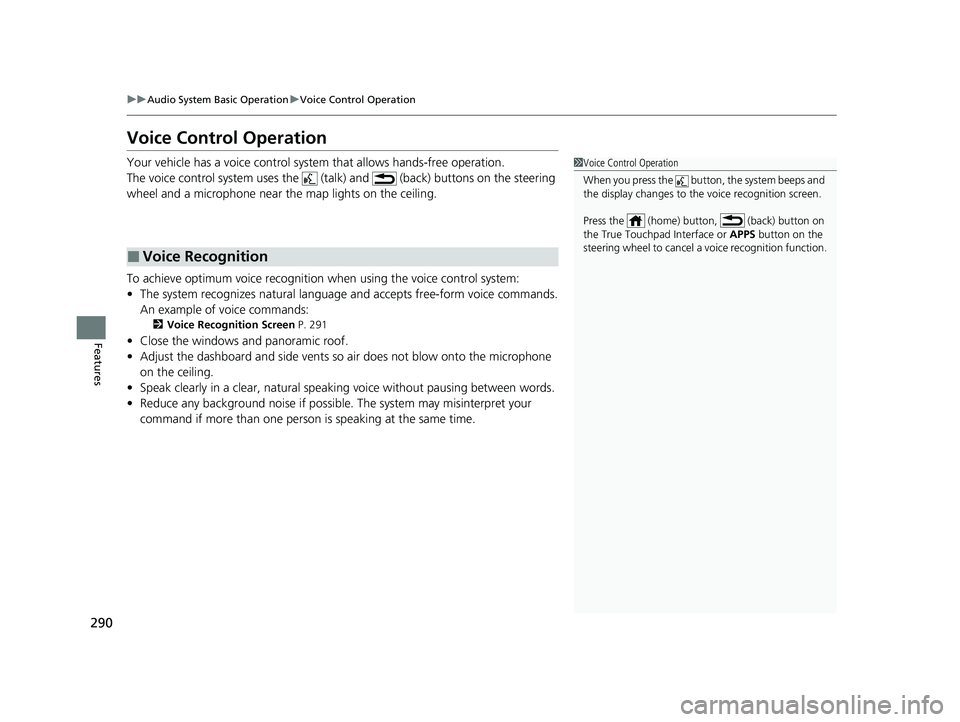
290
uuAudio System Basic Operation uVoice Control Operation
Features
Voice Control Operation
Your vehicle has a voice control system that allows hands-free operation.
The voice control system uses the (tal k) and (back) buttons on the steering
wheel and a microphone near the map lights on the ceiling.
To achieve optimum voice recognition when using the voice control system:
ŌĆó The system recognizes natural language and accepts free-form voice commands.
An example of voice commands:
2 Voice Recognition Screen P. 291
ŌĆóClose the windows and panoramic roof.
ŌĆó Adjust the dashboard and side vents so air does not blow onto the microphone
on the ceiling.
ŌĆó Speak clearly in a clear, natural speaking voice without pausing between words.
ŌĆó Reduce any background noise if possible. The system may misinterpret your
command if more than one person is speaking at the same time.
Ō¢ĀVoice Recognition
1Voice Control Operation
When you press the button, the system beeps and
the display changes to the voice recognition screen.
Press the (home) button, (back) button on
the True Touchpad Interface or APPS button on the
steering wheel to cancel a voice recognition function.
23 ACURA RDX-31TJB6400.book 290 ŃāÜŃā╝ŃéĖ ’╝Æ’╝É’╝Æ’╝ÆÕ╣┤’╝śµ£ł’╝öµŚźŃĆƵ£©µø£µŚźŃĆĆÕŹłÕŠī’╝æµÖé’╝Ģ’╝æÕłå