Immobilizer Acura RL 2000 3.5 Owner's Manual
[x] Cancel search | Manufacturer: ACURA, Model Year: 2000, Model line: RL, Model: Acura RL 2000Pages: 330, PDF Size: 4.53 MB
Page 54 of 330
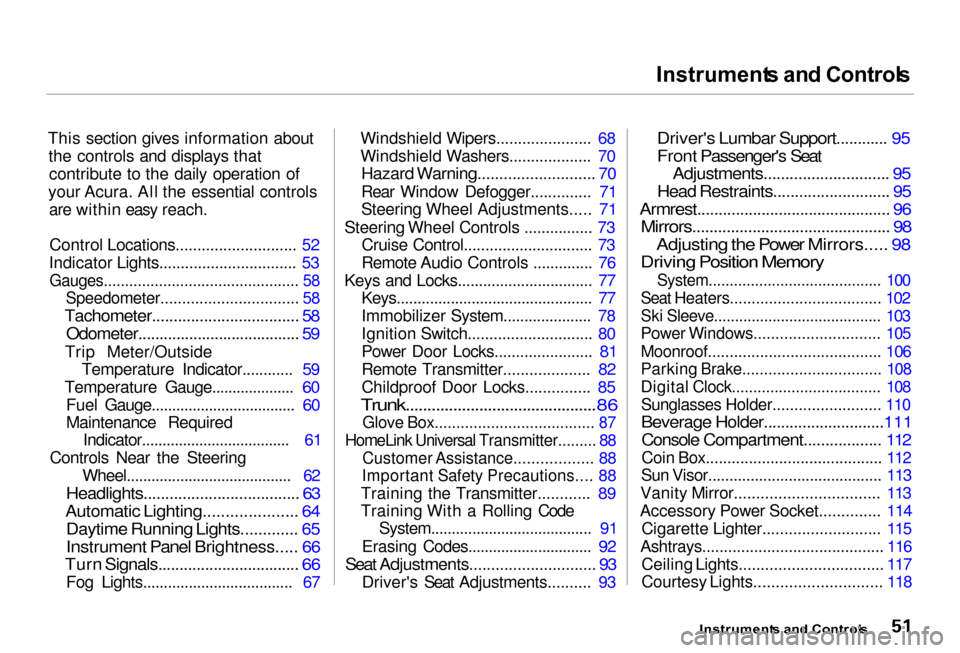
Instrument
s an d Control s
This section gives information about the controls and displays thatcontribute to the daily operation of
your Acura. All the essential controls are within easy reach.
Control Locations............................ 52
Indicator Lights................................ 53
Gauges.............................................. 58
Speedometer................................ 58
Tachometer.................................. 58
Odometer...................................... 59
Trip Meter/Outside Temperature Indicator............ 59
Temperature Gauge.................... 60 Fuel Gauge................................... 60
Maintenance Required Indicator.................................... 61
Controls Near the Steering Wheel........................................ 62
Headlights.................................... 63
Automatic Lighting..................... 64
Daytime Running Lights............. 65
Instrument Panel Brightness..... 66
Turn Signals................................. 66
Fog Lights.................................... 67 Windshield Wipers...................... 68
Windshield Washers................... 70
Hazard Warning........................... 70
Rear Window Defogger.............. 71
Steering Wheel Adjustments..... 71
Steering Wheel Controls ................ 73 Cruise Control.............................. 73
Remote Audio Controls .............. 76
Keys and Locks................................ 77 Keys............................................... 77
Immobilizer System..................... 78
Ignition Switch............................. 80
Power Door Locks....................... 81
Remote Transmitter.................... 82
Childproof Door Locks............... 85
Trunk............................................86
Glove Box..................................... 87
HomeLink Universal Transmitter......... 88
Customer Assistance.................. 88
Important Safety Precautions.... 88
Training the Transmitter............ 89
Training With a Rolling Code System....................................... 91
Erasing Codes.............................. 92
Seat Adjustments............................. 93
Driver's Seat Adjustments.......... 93
Driver's Lumbar Support............ 95
Front Passenger's Seat
Adjustments............................. 95
Head Restraints........................... 95
Armrest............................................. 96
Mirrors.............................................. 98
Adjusting the Power Mirrors..... 98
Driving Position Memory
System......................................... 100
Seat Heaters................................... 102
Ski Sleeve........................................ 103
Power Windows............................. 105
Moonroof........................................ 106
Parking Brake................................ 108
Digital Clock................................... 108
Sunglasses Holder......................... 110
Beverage Holder............................111
Console Compartment.................. 112
Coin Box......................................... 112
Sun Visor......................................... 113
Vanity Mirror................................. 113
Accessory Power Socket.............. 114 Cigarette Lighter........................... 115
Ashtrays.......................................... 116
Ceiling Lights................................. 117
Courtesy Lights............................. 118
Instrument s an d Control s
Page 80 of 330
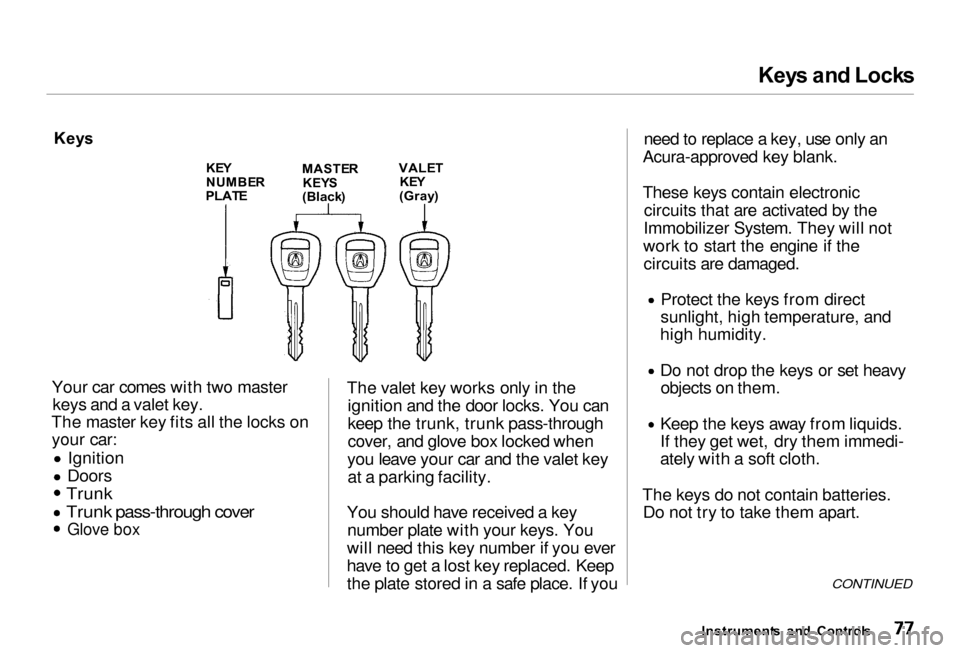
Key
s an d Lock s
Key s
KEY
NUMBE R
PLAT E
MASTE
R
KEY S
(Black )
VALE
T
KE Y
(Gray )
Your car comes with two master keys and a valet key.
The master key fits all the locks on your car: Ignition
Doors
Trunk
Trunk pass-through cover
Glove box
The valet key works only in the
ignition and the door locks. You can
keep the trunk, trunk pass-through
cover, and glove box locked when
you leave your car and the valet key at a parking facility.
You should have received a key number plate with your keys. You
will need this key number if you ever
have to get a lost key replaced. Keep
the plate stored in a safe place. If you need to replace a key, use only an
Acura-approved key blank.
These keys contain electronic circuits that are activated by the
Immobilizer System. They will not
work to start the engine if the circuits are damaged. Protect the keys from direct
sunlight, high temperature, and
high humidity. Do not drop the keys or set heavy
objects on them. Keep the keys away from liquids.
If they get wet, dry them immedi-
ately with a soft cloth.
The keys do not contain batteries. Do not try to take them apart.
CONTINUED
Instrument s an d Control s
Page 81 of 330
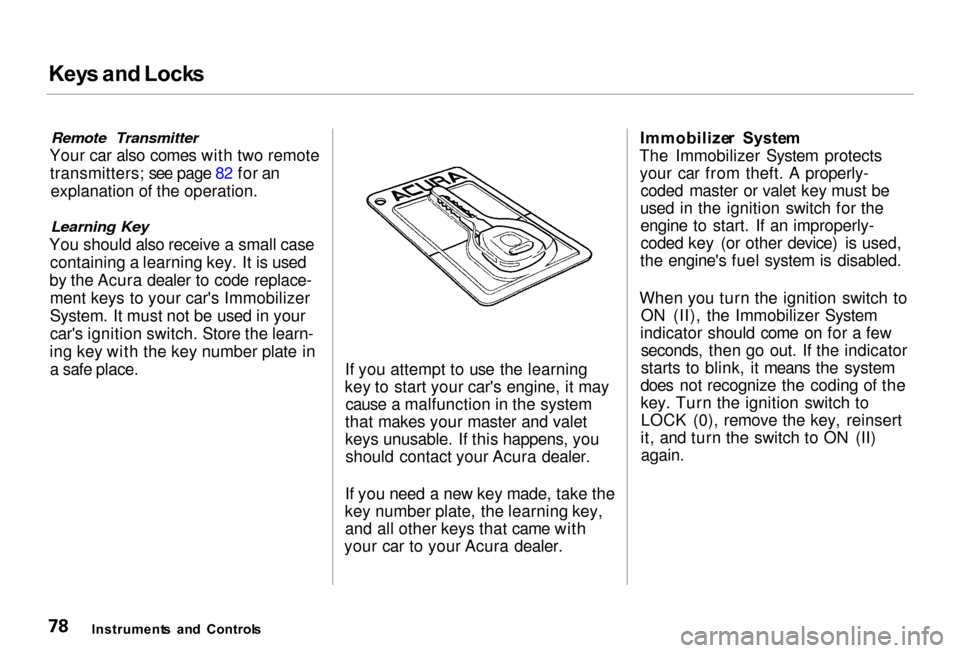
Key
s an d Lock s
Remote Transmitter
Your car also comes with two remote transmitters; see page 82 for an explanation of the operation.
Learning Key
You should also receive a small case containing a learning key. It is used
by the Acura dealer to code replace- ment keys to your car's Immobilizer
System. It must not be used in your
car's ignition switch. Store the learn-
ing key with the key number plate in a safe place. If you attempt to use the learning
key to start your car's engine, it may cause a malfunction in the system
that makes your master and valet
keys unusable. If this happens, you should contact your Acura dealer.
If you need a new key made, take the
key number plate, the learning key, and all other keys that came with
your car to your Acura dealer. Immobilize
r Syste m
The Immobilizer System protects your car from theft. A properly- coded master or valet key must be
used in the ignition switch for the engine to start. If an improperly-
coded key (or other device) is used,
the engine's fuel system is disabled.
When you turn the ignition switch to ON (II), the Immobilizer System
indicator should come on for a few seconds, then go out. If the indicator
starts to blink, it means the system
does not recognize the coding of the
key. Turn the ignition switch to LOCK (0), remove the key, reinsert
it, and turn the switch to ON (II)
again.
Instrument s an d Control s
Page 82 of 330
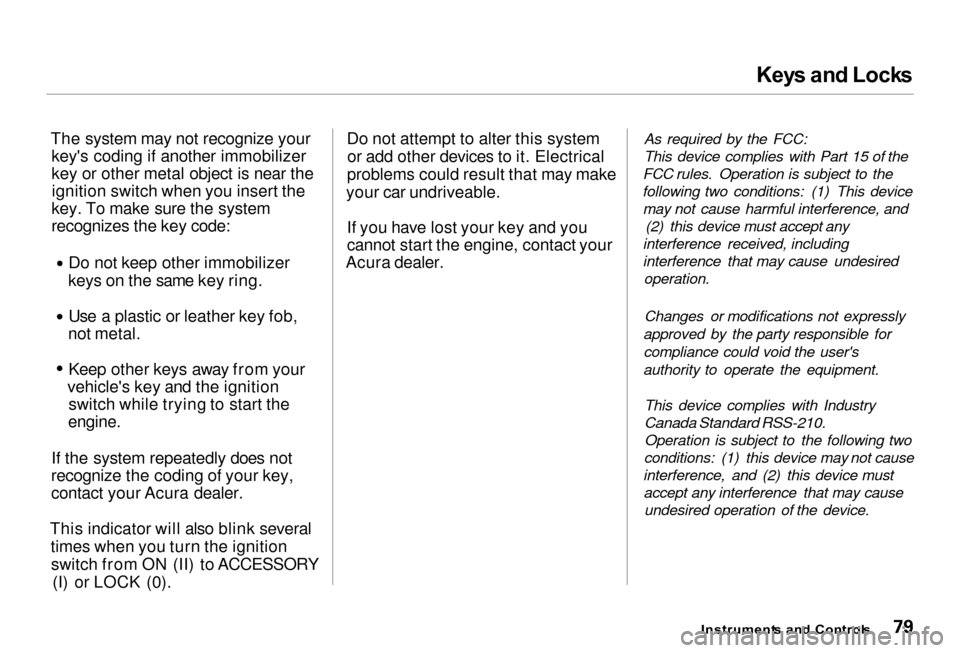
Key
s an d Lock s
The system may not recognize your key's coding if another immobilizer
key or other metal object is near theignition switch when you insert the
key. To make sure the system
recognizes the key code: Do not keep other immobilizer
keys on the same key ring. Use a plastic or leather key fob,
not metal. Keep other keys away from your
vehicle's key and the ignition switch while trying to start the
engine.
If the system repeatedly does not
recognize the coding of your key,
contact your Acura dealer.
This indicator will also blink several times when you turn the ignitionswitch from ON (II) to ACCESSORY (I) or LOCK (0). Do not attempt to alter this system
or add other devices to it. Electrical
problems could result that may make
your car undriveable.
If you have lost your key and you
cannot start the engine, contact your
Acura dealer. As required by the FCC:
This device complies with Part 15 of the
FCC rules. Operation is subject to the
following two conditions: (1) This device may not cause harmful interference, and (2) this device must accept any
interference received, including
interference that may cause undesired operation.
Changes or modifications not expressly
approved by the party responsible for compliance could void the user's
authority to operate the equipment.
This device complies with Industry
Canada Standard RSS-210.
Operation is subject to the following two
conditions: (1) this device may not cause
interference, and (2) this device must accept any interference that may cause undesired operation of the device.
Instrument s an d Control s
Page 83 of 330

Key
s an d Lock s
Ignitio n Switc h
The ignition switch is on the right side of the steering column. It has
four positions: LOCK (0)
ACCESSORY (I)
ON (II)
START (III) LOC
K (0 ) — You can insert or
remove the key only in this position.
To switch from ACCESSORY to LOCK, you must push the key inslightly as you turn it. The shift lever
must also be in Park. The anti-theft
lock will lock the steering column
when you remove the key.
If the front wheels are turned, the
anti-theft lock may sometimes make
it difficult to turn the key from
LOCK to ACCESSORY. Firmly turn
the steering wheel to the left or to
the right as you turn the key.
ACCESSOR Y (I ) — In this position,
you can operate the audio system and the cigarette lighter.
O N (II ) — This is the normal key
position when driving. All features
and accessories on the car are usable.
Several of the lights on the instru-
ment panel come on as a test when
you turn the ignition switch from ACCESSORY to ON.
STAR T (III ) — Use this position
only to start the engine. The switch
returns to ON (II) when you let go of
the key.
The engine will not start if the Immobilizer System does not
recognize the key's coding (see page 78).
You will hear a reminder beeper if you leave the key in the ignition switch in the LOCK (0) or
ACCESSORY (I) position and open the driver's door. Remove the key to
turn off the beeper.
Instrument s an d Control s
Page 279 of 330
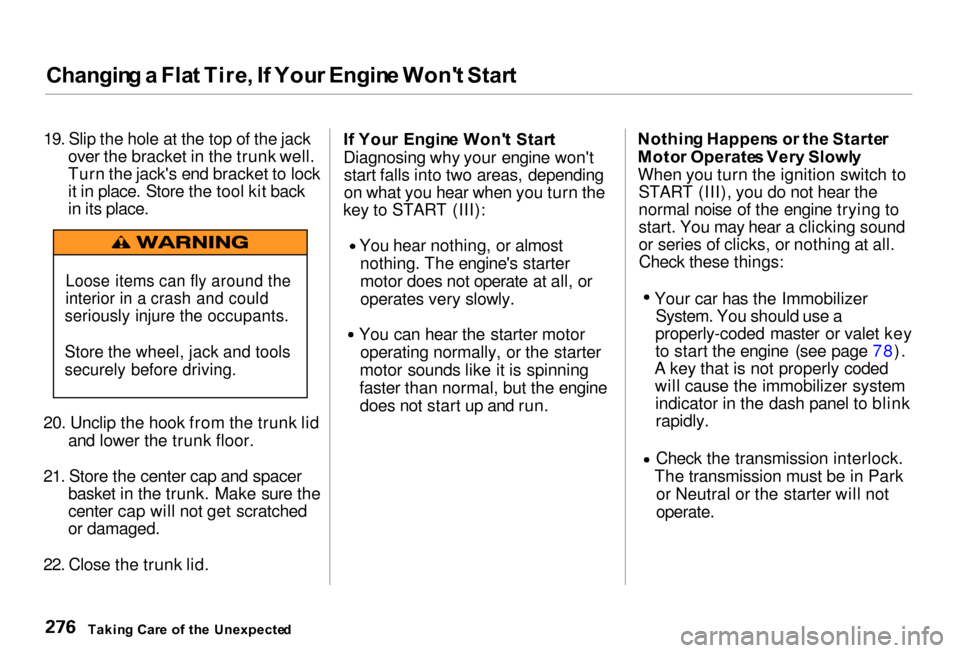
Changin
g a Fla t Tire , I f You r Engin e Won' t Star t
19. Slip the hole at the top of the jack over the bracket in the trunk well.
Turn the jack's end bracket to lock
it in place. Store the tool kit back
in its place.
20. Unclip the hook from the trunk lid and lower the trunk floor.
21. Store the center cap and spacer
basket i
n the trunk. Make sure the
center cap will
not get scratched
or damaged.
22. Close th
e trunk lid. I
f You r
Engin
e Won' t Star t
Diagnosing why your engine won't start falls into two areas, depending
on what you hear when you turn the
key to START (III): You hear nothing, or almost
nothing. The engine's starter
motor does not operate at all, or
operates very slowly. You can hear the starter motor
operating normally, or the starter
motor sounds like it is spinning
faster than normal, but the engine does not start up
and run. Nothin
g Happen s
o
r th e Starte r
Moto r Operate s Ver y Slowl y
When you turn the ignition switch to START (III), you do not hear the
normal noise of the engine trying to
start. You may hear a clicking sound
or series of clicks, or nothing at all.Check these things:
Your car has the ImmobilizerSystem. You should use a
properly-coded master or valet key
to start the engine (see page 78).
A key that is not properly coded will cause the immobilizer systemindicator in the dash panel to blinkrapidly. Check the transmission interlock.
The transmission must be in Park or Neutral or the starter will not
operate.
Takin g Car e o f th e Unexpecte d
Loose items can fly around the
interior in a crash and could
seriously injure the occupants.
Store the wheel, jack and tools
securely before driving.
Page 324 of 330
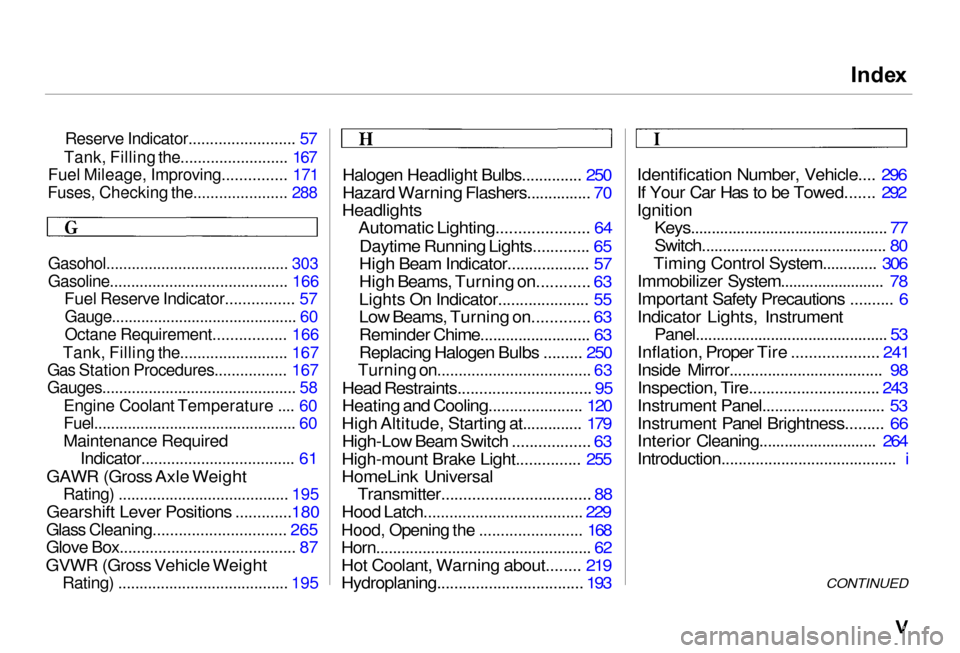
Inde
x
Reserve Indicator......................... 57
Tank, Filling the......................... 167
Fuel Mileage, Improving............... 171
Fuses, Checking the...................... 288
Gasohol........................................... 303
Gasoline.......................................... 166
Fuel Reserv
e Indicator................ 57
Gauge............................................
60
Octane Requirement................
. 166
Tank, Fillin
g the......................... 167
Gas Statio
n Procedures................. 167
Gauges..............................................
58
Engine Coolan
t Temperature .... 60
Fuel................................................
60
Maintenance Require
d
Indicator.................................... 61
GAWR (Gross Axle Weight
Rating) ........................................ 195
Gearshift Lever Positions .............180
Glass Cleaning............................... 265
Glove Box......................................... 87
GVWR (Gross Vehicle Weight
Rating) ........................................ 195
Halogen Headlight Bulbs.............. 250
Hazard Warning Flashers............... 70
Headlights
Automatic Lighting..................... 64
Daytime Running Lights............. 65
High Beam Indicator................... 57
High Beams, Turning on............ 63
Lights On Indicator..................... 55
Low Beams, Turning on............. 63
Reminder Chime.......................... 63
Replacing Halogen Bulbs ......... 250
Turning on.................................... 63
Head Restraints............................... 95
Heating and Cooling...................... 120
High Altitude, Starting at.............. 179
High-Low Beam Switch .................. 63
High-mount Brake Light............... 255
HomeLink Universal
Transmitter.................................. 88
Hood Latch..................................... 229
Hood, Opening the ........................ 168
Horn................................................... 62
Hot Coolant, Warning about........ 219
Hydroplaning.................................. 193 Identification Number, Vehicle.... 296
If Your Car Has to be Towed....... 292
Ignition
Keys............................................... 77
Switch............................................ 80
Timing Control System............. 306
Immobilizer System......................... 78
Important Safety Precautions .......... 6
Indicator Lights, Instrument Panel.............................................. 53
Inflation, Proper Tire .................... 241
Inside Mirror.................................... 98
Inspection, Tire.............................. 243
Instrument Panel............................. 53
Instrument Panel Brightness......... 66
Interior Cleaning............................ 264
Introduction......................................... i
CONTINUED