change time Acura RL 2000 3.5 Owner's Manual
[x] Cancel search | Manufacturer: ACURA, Model Year: 2000, Model line: RL, Model: Acura RL 2000Pages: 330, PDF Size: 4.53 MB
Page 2 of 330
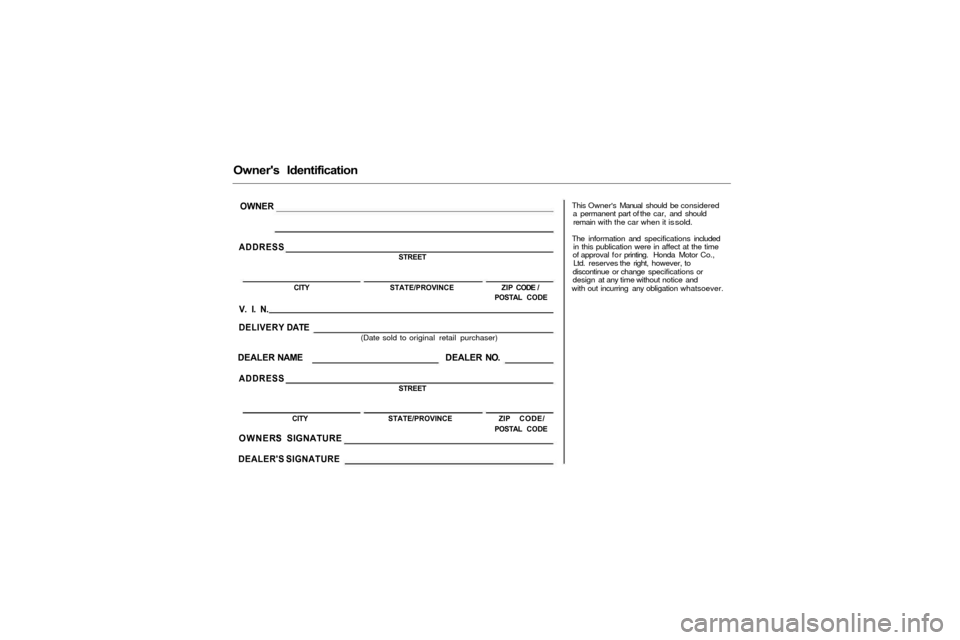
Owner's Identification
This Owner's Manual should be considereda permanent part of the car, and should
remain with the car when it i
s sold.
The information and specifications included in this publication were in affect at the time
of approval for printing. Honda Motor Co., Ltd. reserves the right, however, to
discontinue or change specifications or
design at any time without notice and
with out incurring any obligation whatsoever.
OWNER
ADDRESS
STREET
CITY STATE/PROVINCE ZIP CODE /
POSTAL CODE
V. I. N.
DELIVERY DATE
(Date sold to original retail purchaser)
DEALER NAME DEALER NO.
ADDRESS
STREET
CITY STATE/PROVINCE ZIP CODE/
POSTAL CODE
OWNER'S SIGNATURE
DEALER'S SIGNATURE
Page 60 of 330
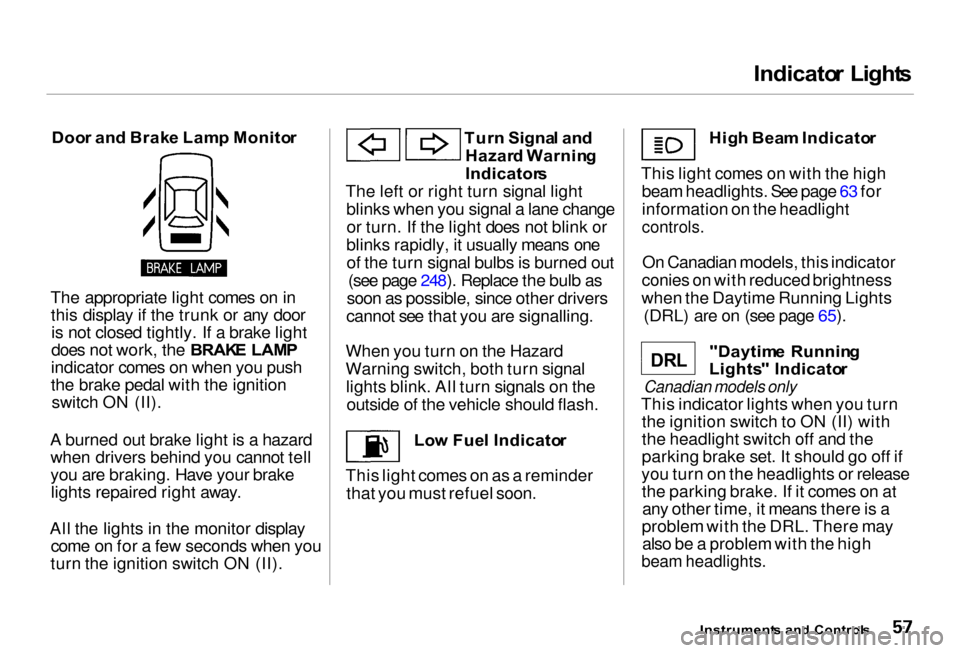
Indicato
r Light s
Doo r an d Brak e Lam p Monito r
The appropriate light comes on in this display if the trunk or any dooris not closed tightly. If a brake light
does not work, the BRAK E LAM P
indicator comes on when you push
the brake pedal with the ignition switch ON (II).
A burned out brake light is a hazard when drivers behind you cannot tell
you are braking. Have your brakelights repaired right away.
All the lights in the monitor display come on for a few seconds when you
turn the ignition switch ON (II). Tur
n Signa l an d
Hazar d Warnin g
Indicator s
The left or right turn signal light blinks when you signal a lane changeor turn. If the light does not blink or
blinks rapidly, it usually means one of the turn signal bulbs is burned out (see page 248). Replace the bulb as
soon as possible, since other drivers
cannot see that you are signalling.
When you turn on the Hazard
Warning switch, both turn signal lights blink. All turn signals on the outside of the vehicle should flash.
Low Fue l Indicato r
This light comes on as a reminder that you must refuel soon. Hig
h Bea m Indicato r
This light comes on with the high beam headlights. See page 63 for
information on the headlight
controls.
On Canadian models, this indicator
conies on with reduced brightness
when the Daytime Running Lights (DRL) are on (see page 65).
"Daytim e Runnin g
Lights " Indicato r
Canadian models only
This indicator lights when you turn the ignition switch to ON (II) with
the headlight switch off and the
parking brake set. It should go off if
you turn on the headlights or release the parking brake. If it comes on atany other time, it means there is a
problem with the DRL. There may also be a problem with the high
beam headlights.
Instrument s an d Control s
D R L
Page 71 of 330
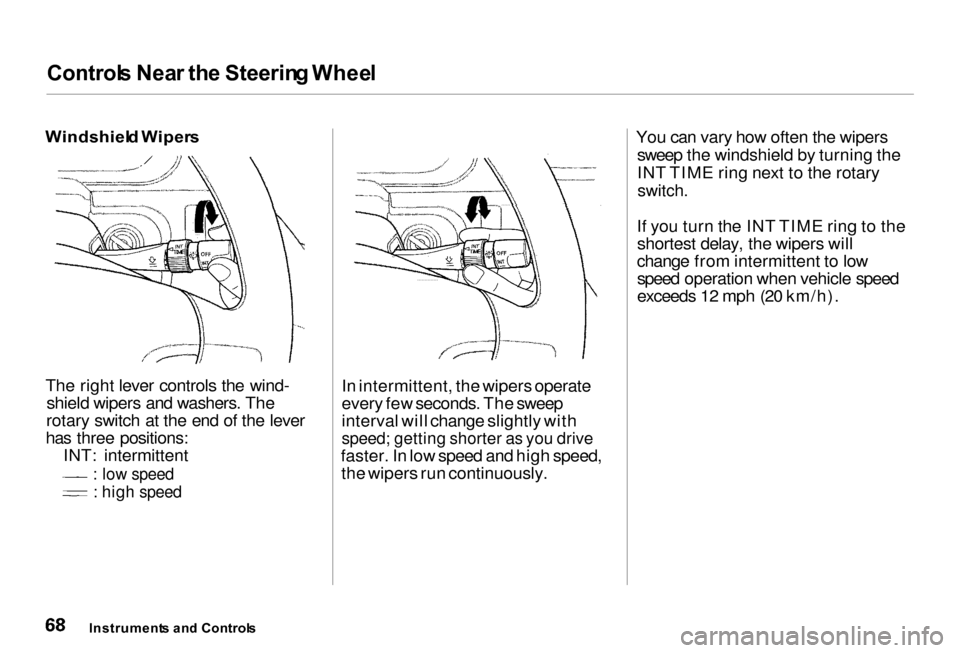
Control
s Nea r th e Steerin g Whee l
Windshiel d Wiper s
The right lever controls the wind- shield wipers and washers. The
rotary switch at the end of the lever
has three positions: INT: intermittent
: low speed
: high speed
In intermittent, the wipers operate
every few seconds. The sweep
interval will change slightly with
speed; getting shorter as you drive
faster. In low speed and high speed, the wipers run continuously. You can vary how often the wipers
sweep the windshield by turning the
INT TIME ring next to the rotary
switch.
If you turn the INT TIME ring to the shortest delay, the wipers will
change from intermittent to low speed operation when vehicle speed
exceeds 12 mph (20 km/h).
Instrument s an d Control s
Page 82 of 330
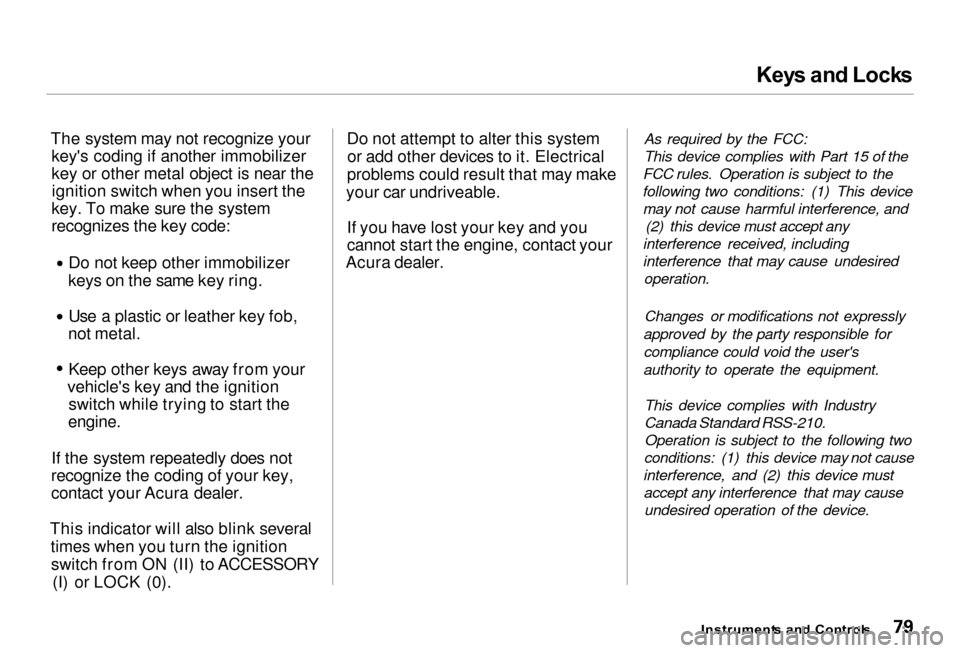
Key
s an d Lock s
The system may not recognize your key's coding if another immobilizer
key or other metal object is near theignition switch when you insert the
key. To make sure the system
recognizes the key code: Do not keep other immobilizer
keys on the same key ring. Use a plastic or leather key fob,
not metal. Keep other keys away from your
vehicle's key and the ignition switch while trying to start the
engine.
If the system repeatedly does not
recognize the coding of your key,
contact your Acura dealer.
This indicator will also blink several times when you turn the ignitionswitch from ON (II) to ACCESSORY (I) or LOCK (0). Do not attempt to alter this system
or add other devices to it. Electrical
problems could result that may make
your car undriveable.
If you have lost your key and you
cannot start the engine, contact your
Acura dealer. As required by the FCC:
This device complies with Part 15 of the
FCC rules. Operation is subject to the
following two conditions: (1) This device may not cause harmful interference, and (2) this device must accept any
interference received, including
interference that may cause undesired operation.
Changes or modifications not expressly
approved by the party responsible for compliance could void the user's
authority to operate the equipment.
This device complies with Industry
Canada Standard RSS-210.
Operation is subject to the following two
conditions: (1) this device may not cause
interference, and (2) this device must accept any interference that may cause undesired operation of the device.
Instrument s an d Control s
Page 164 of 330
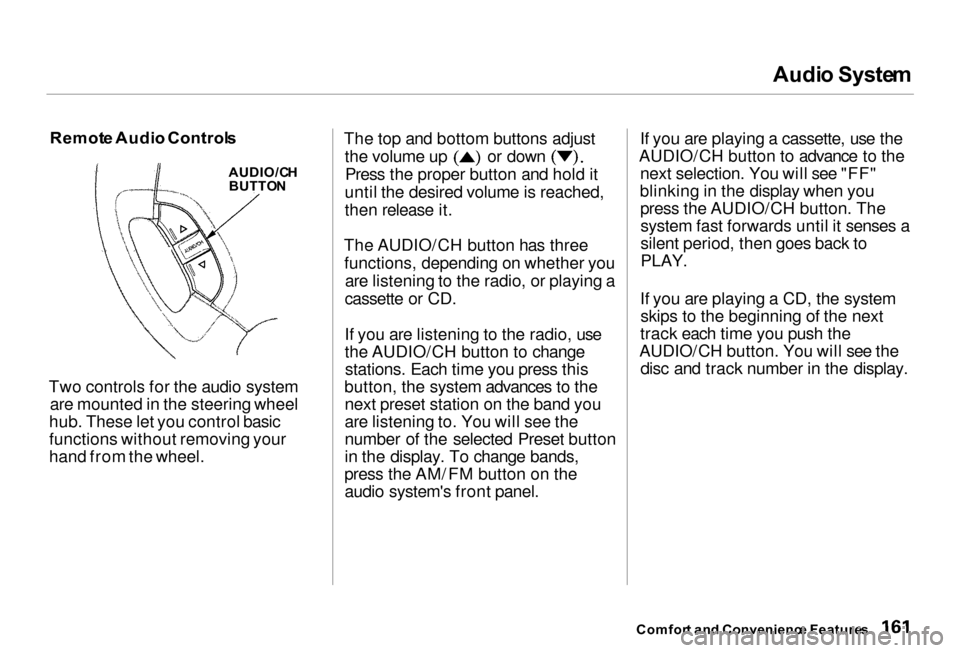
Audi
o Syste m
Remot e Audi o Control s
AUDIO/C H
BUTTO N
Two controls for the audio system are mounted in the steering wheel
hub. These let you control basic
functions without removing your
hand from the wheel. The top and bottom buttons adjust the volume up or down
Press the proper button and hold it
until the desired volume is reached,
then release it.
The AUDIO/CH button has three functions, depending on whether you are listening to the radio, or playing a
cassette or CD.
If you are listening to the radio, use
the AUDIO/CH button to change stations. Each time you press this
button, the system advances to the next preset station on the band you
are listening to. You will see the
number of the selected Preset button
in the display. To change bands,
press the AM/FM button on the audio system's front panel. If you are playing a cassette, use the
AUDIO/CH button to advance to the next selection. You will see "FF"
blinking in the display when you press the AUDIO/CH button. Thesystem fast forwards until it senses a
silent period, then goes back to
PLAY.
If you are playing a CD, the system skips to the beginning of the next
track each time you push the
AUDIO/CH button. You will see the disc and track number in the display.
Comfor t an d Convenienc e Feature s
Page 198 of 330
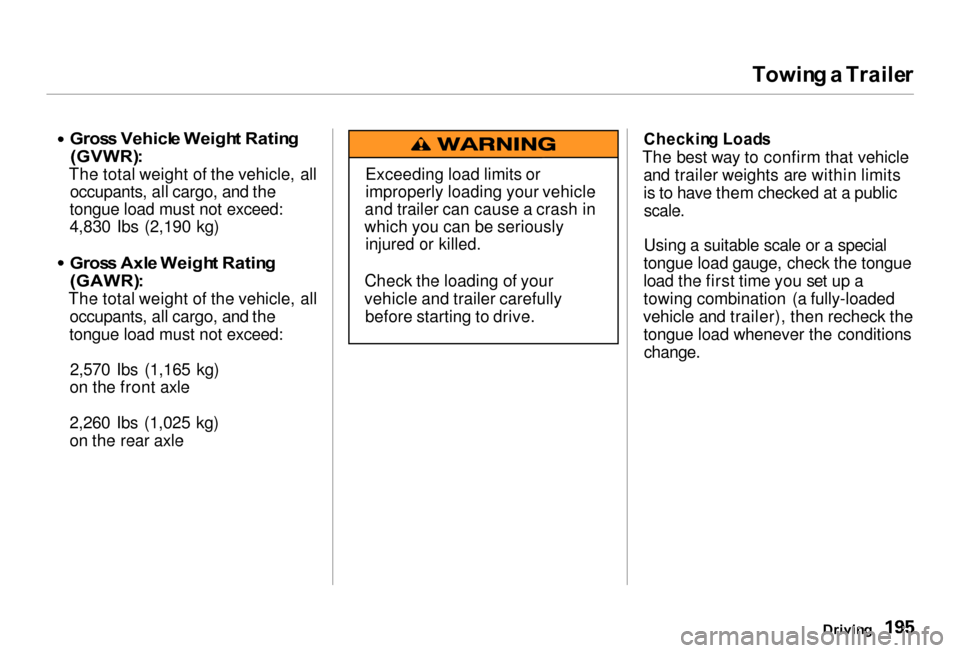
Towin
g a Traile r
Gros
s Vehicl e Weigh t Ratin g
(GVWR) :
The total weight of the vehicle, all occupants, all cargo, and the
tongue load must not exceed:
4,830 Ibs (2,190 kg)
Gros s Axl e Weigh t Ratin g
(GAWR) :
The total weight of the vehicle, all occupants, all cargo, and the
tongue load must not exceed:
2,570 Ibs (1,165 kg)
on the front axle
2,260 Ibs (1,025 kg)
on the rear axle
Checkin
g Load s
The best way to confirm that vehicle and trailer weights are within limits
is to have them checked at a public
scale.
Using a suitable scale or a special
tongue load gauge, check the tongue
load the first time you set up a
towing combination (a fully-loaded
vehicle and trailer), then recheck the tongue load whenever the conditions
change.
Driving
Exceeding load limits or
improperly loading your vehicle
and trailer can cause a crash in
which you can be seriously
injured or killed.
Check the loading of your
vehicle and trailer carefully before starting to drive.
Page 220 of 330
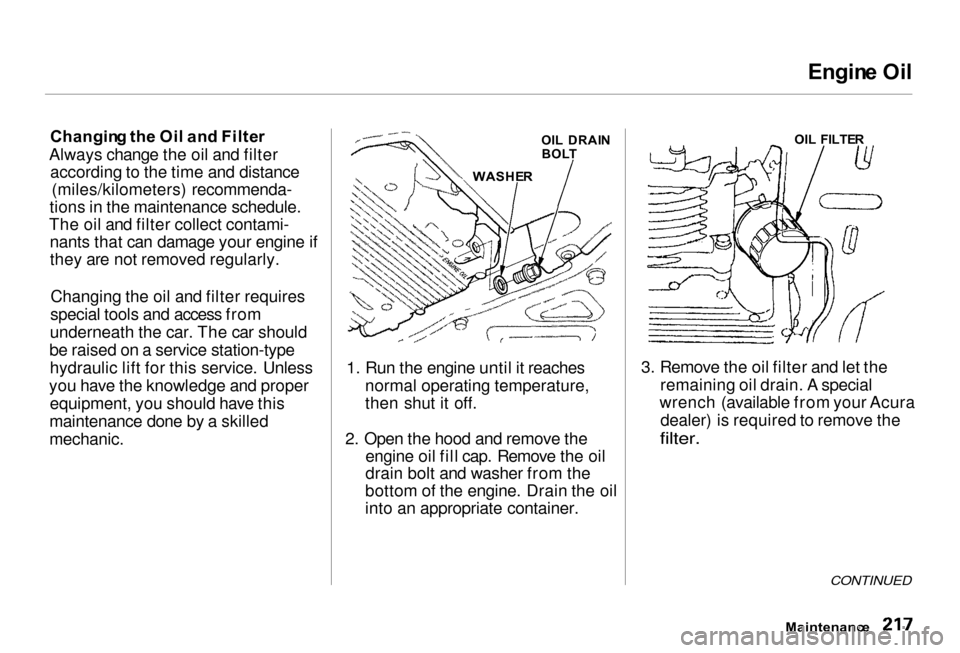
Engin
e Oi l
Changin g th e Oi l an d Filte r
Always change the oil and filter according to the time and distance (miles/kilometers) recommenda-
tions in the maintenance schedule.
The oil and filter collect contami- nants that can damage your engine if
they are not removed regularly.
Changing the oil and filter requires
special tools and access from
underneath the car. The car should
be raised on a service station-type hydraulic lift for this service. Unless
you have the knowledge and proper equipment, you should have this
maintenance done by a skilled
mechanic. 1. Run the engine until it reaches
normal operating temperature,
then shut it off.
2. Ope
n the hood and remove the
engine oil fill cap. Remove the oil
drain bolt and washer from the
bottom of the engine. Drain the oil
into an appropriate container.
3. Remov
e the oil filter and let the
remaining oil drain. A special
wrench (available from your Acura dealer) is required to remove the
filter.
CONTINUED
Maintenanc e
WASHE
R
OI
L DRAI N
BOL T OI
L
FILTE
R
Page 262 of 330
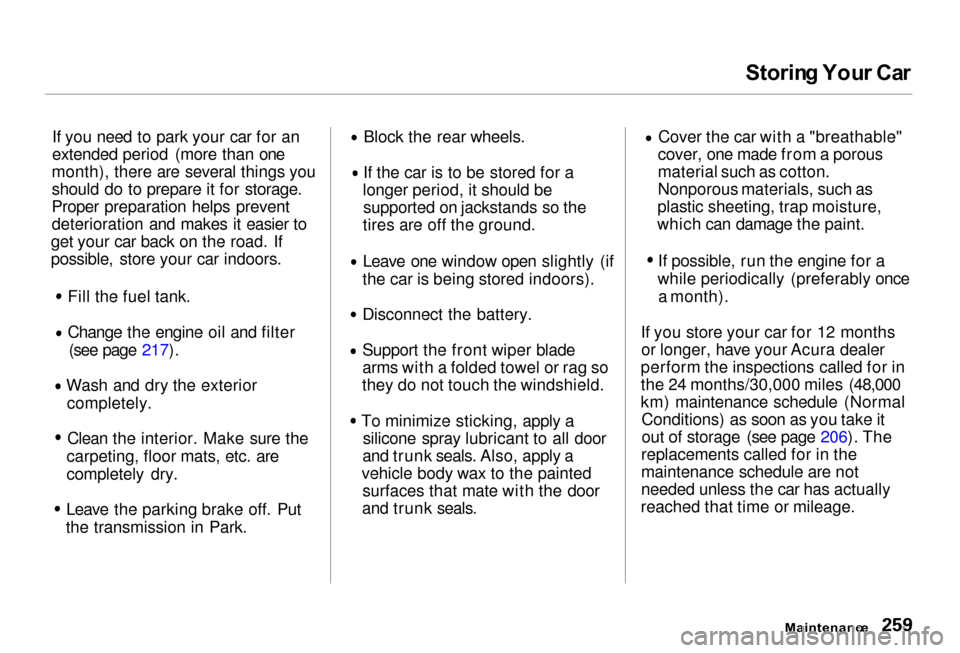
Storin
g You r Ca r
If you need to park your car for an
extended period (more than one
month), there are several things you
should do to prepare it for storage.
Proper preparation helps prevent
deterioration and makes it easier to
get your car back on the road. If
possible, store your car indoors. Fill the fuel tank.
Change the engine oil and filter
(see page 217). Wash and dry the exterior
completely.
Clean the interior. Make sure the
carpeting, floor mats, etc. are
completely dry. Leave the parking brake off. Put
the transmission in Park. Block the rear wheels.
If the car is to be stored for a
longer period, it should be supported on jackstands so the
tires are off the ground. Leave one window open slightly (if
the car is being stored indoors). Disconnect the battery.
Support the front wiper blade
arms with a folded towel or rag so
they do not touch the windshield.
To minimize sticking, apply a silicone spray lubricant to all door
and trunk seals. Also, apply a
vehicle body wax to the painted surfaces that mate with the door
and trunk seals. Cover the car with a "breathable"
cover, one made from a porous
material such as cotton.
Nonporous materials, such as
plastic sheeting, trap moisture,
which can damage the paint. If possible, run the engine for a
while periodically (preferably once a month).
If you store your car for 12 months or longer, have your Acura dealer
perform the inspections called for in
the 24 months/30,000 miles (48,000
km) maintenance schedule (Normal Conditions) as soon as you take it
out of storage (see page 206). The
replacements called for in the
maintenance schedule are not
needed unless the car has actually
reached that time or mileage.
Maintenance
Page 328 of 330
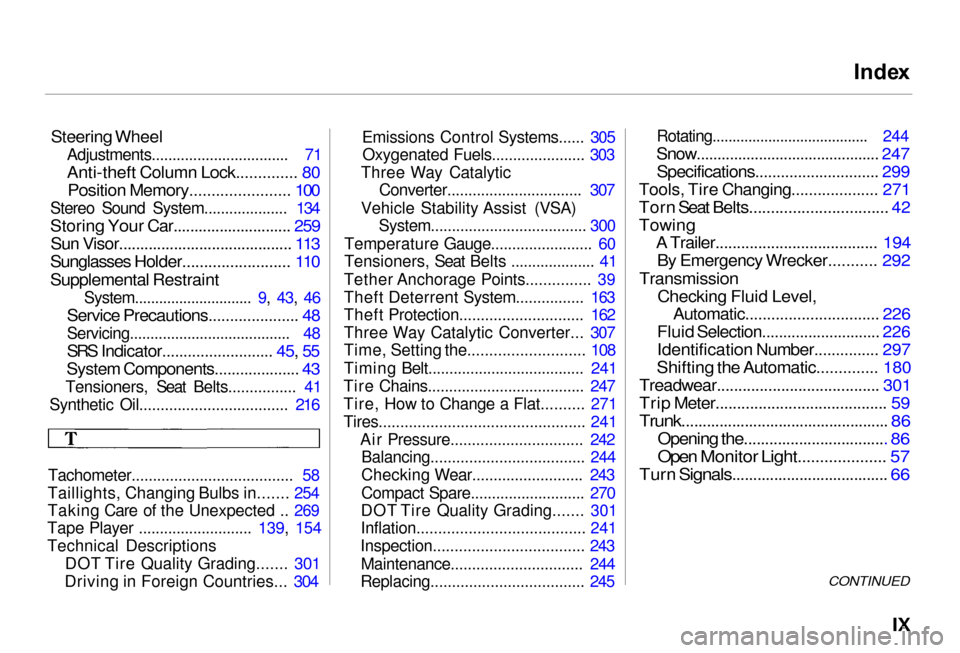
Inde
x
Steering Wheel
Adjustments................................. 71
Anti-theft Column Lock.............. 80
Position Memory....................... 100
Stereo Sound System.................... 134
Storing Your Car............................ 259
Sun Visor......................................... 113
Sunglasses Holder......................... 110
Supplemental Restraint
System............................. 9
,
43, 4
6
Service Precautions..................... 48
Servicing....................................... 48
SRS Indicator.......................... 45, 55
System Components.................... 43
Tensioners, Seat Belts................ 41
Synthetic Oil................................... 216
Tachometer...................................... 58
Taillights, Changing Bulbs in....... 254
Taking Care of the Unexpected .. 269
Tape Player ........................... 139, 154
Technical Descriptions
DOT Tire Quality Grading....... 301
Driving in Foreign Countries... 304 Emissions Control Systems...... 305
Oxygenated Fuels...................... 303
Three Way Catalytic Converter................................ 307
Vehicle Stability Assist (VSA) System..................................... 300
Temperature Gauge........................ 60
Tensioners, Seat Belts .................... 41
Tether Anchorage Points............... 39
Theft Deterrent System................ 163
Theft Protection............................. 162
Three Way Catalytic Converter... 307
Time, Setting the........................... 108
Timing Belt..................................... 241
Tire Chains..................................... 247
Tire, How to Change a Flat.......... 271
Tires................................................ 241 Air Pressure............................... 242Balancing.................................... 244
Checking Wear.......................... 243
Compact Spare........................... 270
DOT Tire Quality Grading....... 301
Inflation....................................... 241
Inspection................................... 243
Maintenance............................... 244
Replacing.................................... 245
Rotating....................................... 244
Snow............................................ 247
Specifications............................. 299
Tools, Tire Changing.................... 271
Torn Seat Belts................................ 42
Towing
A Trailer...................................... 194
By Emergency Wrecker........... 292
Transmission
Checkin g
Fluid Level,
Automatic............................... 226
Fluid Selection............................ 226
Identification Number............... 297
Shifting the Automatic.............. 180
Treadwear...................................... 301
Trip Meter........................................ 59
Trunk................................................. 86
Opening the.................................. 86
Open Monitor Light.................... 57
Turn Signals..................................... 66
CONTINUED