maintenance schedule Acura RL 2000 3.5 Owner's Manual
[x] Cancel search | Manufacturer: ACURA, Model Year: 2000, Model line: RL, Model: Acura RL 2000Pages: 330, PDF Size: 4.53 MB
Page 1 of 330
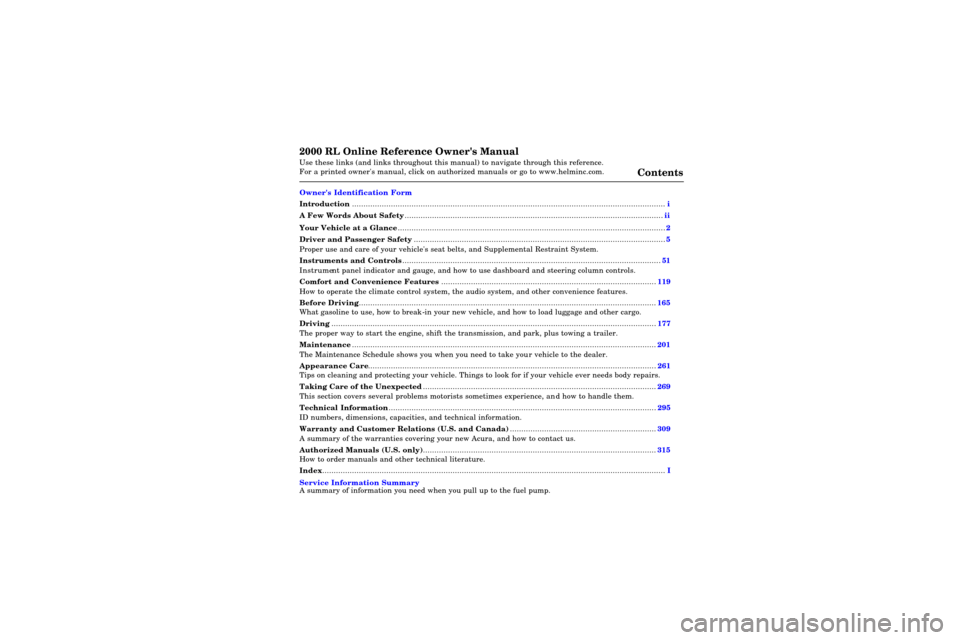
2000 RL Online Reference Owner's Manual
Use these links (and links throughout this manual) to navigate through\
this reference.
For a printed owner's manual, click on authorized manuals or go to www.h\
elminc.com.
Contents
Owner's Identification Form
Introduction ........................................................................\
................................................................. i
A Few Words About Safety........................................................................\
........................................ .ii
Your Vehicle at a Glance........................................................................\
............................................ .2
Driver and Passenger Safety ........................................................................\
..................................... .5
Proper use and care of your vehicle's seat belts, and Supplemental Restr\
aint System.
Instruments and Controls........................................................................\
........................................ .51
Instrument panel indicator and gauge, and how to use dashboard and steering colu\
mn controls.
Comfort and Convenience Features ........................................................................\
..................... .119
How to operate the climate control system, the audio system, and other c\
onvenience features.
Before Driving........................................................................\
..........................................................165
What gasoline to use, how to break-in your new vehicle, and how to load luggage and other cargo.
Driving ........................................................................\
..................................................................... .177
The proper way to start the engine, shift the transmission, and park, pl\
us towing a trailer.
Maintenance........................................................................\
.............................................................201
The Maintenance Schedule shows you when you need to take your vehicle to the dealer.
Appearance Care........................................................................\
..................................................... .261
Tips on cleaning and protecting your vehicle. Things to look for if your\
vehicle ever needs body repairs.
Taking Care of the Unexpected........................................................................\
..............................269
This section covers several problems motorists sometimes experience, a nd how to handle them.
Technical Information........................................................................\
............................................ .295
ID numbers, dimensions, capacities, and technical information.
Warranty and Customer Relations (U.S. and Canada)................................................................309
A summary of the warranties covering your new Acura, and how to contact \
us.
Authorized Manuals (U.S. only)........................................................................\
..............................315
How to order manuals and other technical literature.
Index........................................................................\
........................................................................\
...... I
Service Information Summary
A summary of information you need when you pull up to the fuel pump.
Page 3 of 330
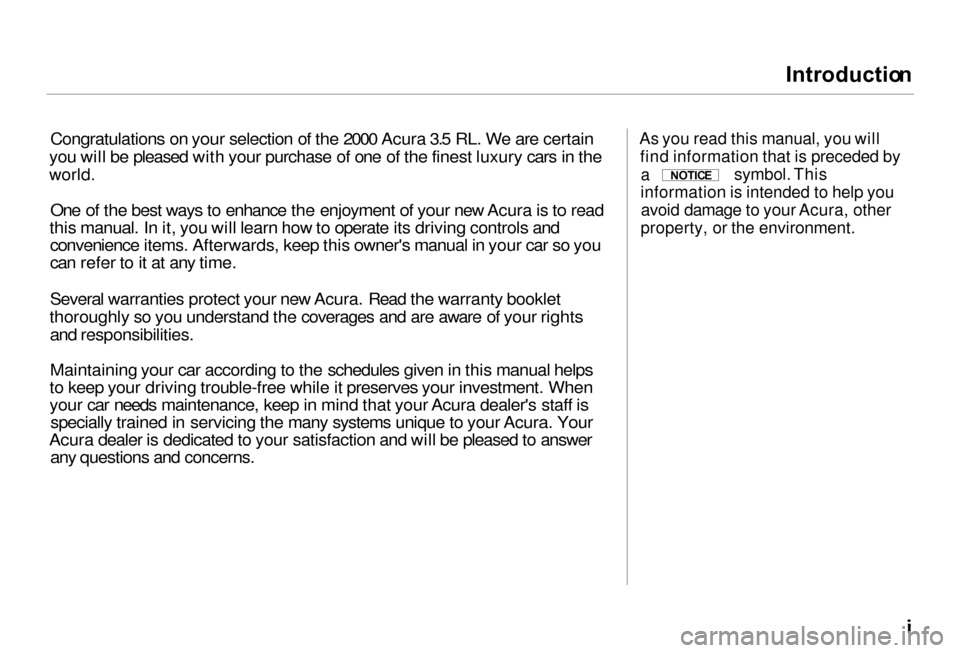
Introductio
n
Congratulations on your selection of the 2000 Acura 3.5 RL. We are certain
you will be pleased with your purchase of one of the finest luxury cars in the
world.
One of the best ways to enhance the enjoyment of your new Acura is to read
this manual. In it, you will learn how to operate its driving controls and convenience items. Afterwards, keep this owner's manual in your car so you
can refer to it at any time.
Several warranties protect your new Acura. Read the warranty booklet
thoroughly so you understand the coverages and are aware of your rights and responsibilities.
Maintaining your car according to the schedules given in this manual helps
to keep your driving trouble-free while it preserves your investment. When
your car needs maintenance, keep in mind that your Acura dealer's staff is specially trained in servicing the many systems unique to your Acura. Your
Acura dealer is dedicated to your satisfaction and will be pleased to answer any questions and concerns.
As you read this manual, you will
find information that is preceded by symbol. This
information is intended to help you avoid damage to your Acura, other
property, or the environment.
a
NOTIC
E
Page 9 of 330
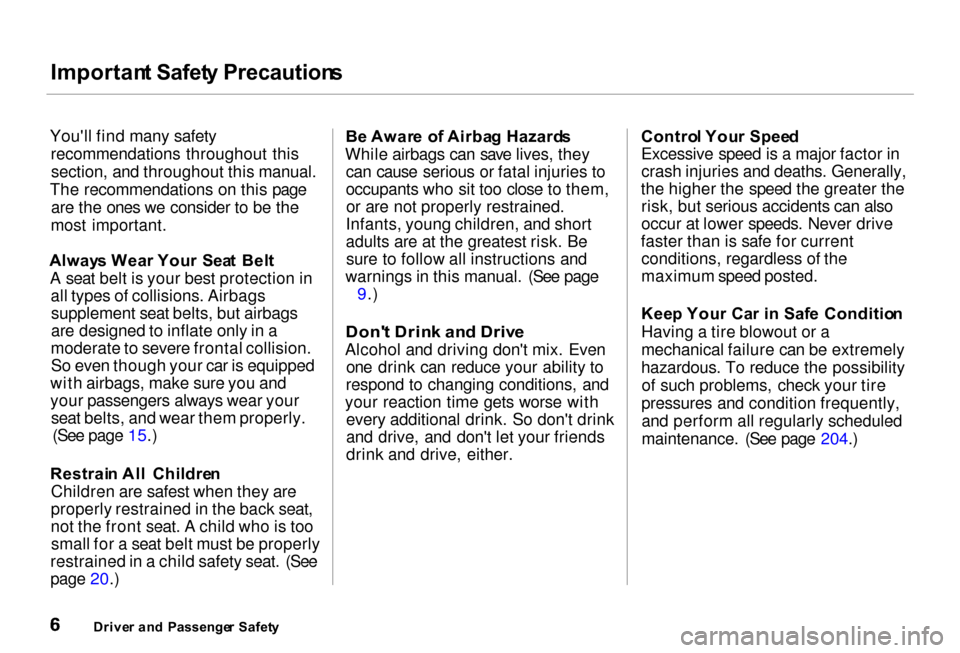
Importan
t Safet y Precaution s
You'll find many safety recommendations throughout thissection, and throughout this manual.
The recommendations on this page are the ones we consider to be the
most important.
Alway s Wea r You r Sea t Bel t
A seat belt is your best protection in all types of collisions. Airbagssupplement seat belts, but airbags
are designed to inflate only in a
moderate to severe frontal collision. So even though your car is equipped
with airbags, make sure you and
your passengers always wear your seat belts, and wear them properly. (See page 15.)
Restrai n Al l Childre n
Children are safest when they are
properly restrained in the back seat,
not the front seat. A child who is too small for a seat belt must be properly
restrained in a child safety seat. (See
page 20.) B
e Awar e o f Airba g Hazard s
While airbags can save lives, they can cause serious or fatal injuries to
occupants who sit too close to them,or are not properly restrained.
Infants, young children, and short
adults are at the greatest risk. Be sure to follow all instructions and
warnings in this manual. (See page 9.)
Don' t Drin k an d Driv e
Alcohol and driving don't mix. Even one drink can reduce your ability to
respond to changing conditions, and
your reaction time gets worse with every additional drink. So don't drink
and drive, and don't let your friends
drink and drive, either. Contro
l You r Spee d
Excessive speed is a major factor in
crash injuries and deaths. Generally,
the higher the speed the greater the risk, but serious accidents can also
occur at lower speeds. Never drive
faster than is safe for current conditions, regardless of the
maximum speed posted.
Kee p You r Ca r i n Saf e Conditio n
Having a tire blowout or a
mechanical failure can be extremely
hazardous. To reduce the possibility of such problems, check your tire
pressures and condition frequently, and perform all regularly scheduled
maintenance. (See page 204.)
Drive r an d Passenge r Safet y
Page 64 of 330
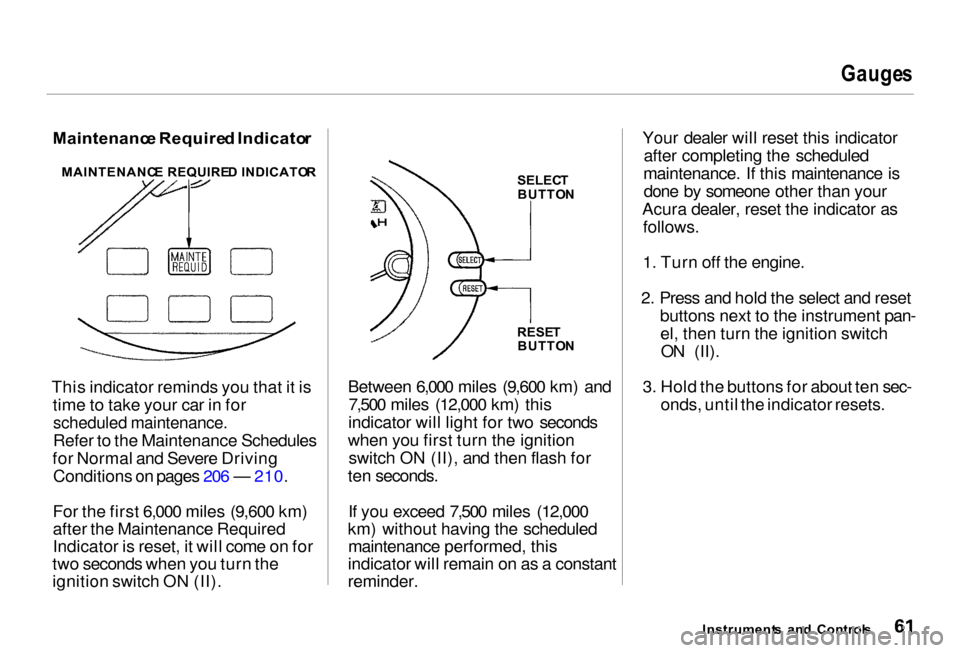
Gauge
s
Maintenanc e Require d Indicato r
This indicator reminds you that it is time to take your car in for
scheduled maintenance.
Refer to the Maintenance Schedules
for Normal and Severe Driving Conditions on pages 206 — 210.
For the first 6,000 miles (9,600 km)
after the Maintenance Required
Indicator is reset, it will come on for
two seconds when you turn the
ignition switch ON (II). Between 6,000 miles (9,600 km) and
7,500 miles (12,000 km) this
indicator will light for two seconds
when you first turn the ignition switch ON (II), and then flash for
ten seconds.
If you exceed 7,500 miles (12,000
km) without having the scheduled maintenance performed, this
indicator will remain on as a constant
reminder. Your dealer will reset this indicator
after completing the scheduled
maintenance. If this maintenance is done by someone other than your
Acura dealer, reset the indicator as follows.
1. Turn off the engine.
2. Press and hold the select and reset buttons next to the instrument pan-el, then turn the ignition switchON (II).
3. Hold the buttons for about ten sec- onds, until the indicator resets.
Instrument s an d Control s
MAINTENANC
E REQUIRE D INDICATO R
SELECT
BUTTO N
RESE T
BUTTO N
Page 174 of 330
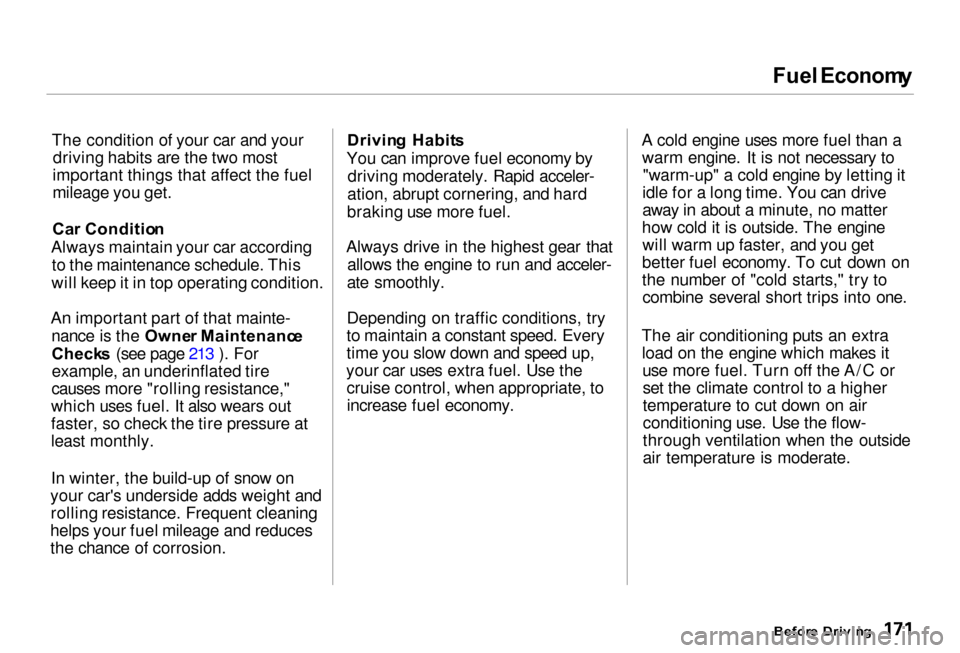
Fuel
Econom y
The condition of your car and your driving habits are the two most
important things that affect the fuel
mileage you get.
Ca r Conditio n
Always maintain your car according to the maintenance schedule. This
will keep it in top operating condition.
An important part of that mainte- nance is the Owne r Maintenanc e
Check s (see page 213 ). For
example, an underinflated tire
causes more "rolling resistance,"
which uses fuel. It also wears out
faster, so check the tire pressure at
least monthly.
In winter, the build-up of snow on
your car's underside adds weight and rolling resistance. Frequent cleaning
helps your fuel mileage and reduces
the chance of corrosion. Drivin
g Habit s
You can improve fuel economy by driving moderately. Rapid acceler-
ation, abrupt cornering, and hard
braking use more fuel.
Always drive in the highest gear that allows the engine to run and acceler-
ate smoothly.
Depending on traffic conditions, try
to maintain a constant speed. Every
time you slow down and speed up,
your car uses extra fuel. Use the cruise control, when appropriate, toincrease fuel economy. A cold engine uses more fuel than a
warm engine. It is not necessary to "warm-up" a cold engine by letting it
idle for a long time. You can drive
away in about a minute, no matter
how cold it is outside. The engine will warm up faster, and you get
better fuel economy. To cut down on
the number of "cold starts," try to combine several short trips into one.
The air conditioning puts an extra load on the engine which makes ituse more fuel. Turn off the A/C orset the climate control to a higher
temperature to cut down on air
conditioning use. Use the flow-
through ventilation when the outside
air temperature is moderate.
Before Drivin g
Page 204 of 330
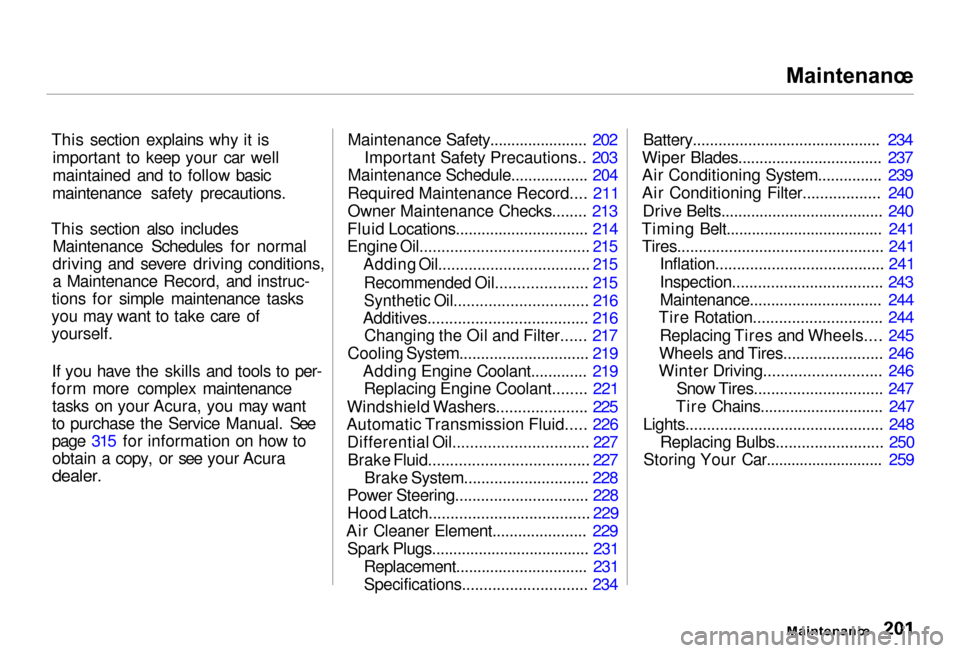
Maintenanc
e
This section explains why it is important to keep your car well
maintained and to follow basic
maintenance safety precautions.
This section also includes Maintenance Schedules for normal
driving and severe driving conditions,
a Maintenance Record, and instruc-
tions for simple maintenance tasks
you may want to take care of
yourself.
If you have the skills and tools to per-
form more complex maintenance tasks on your Acura, you may want
to purchase the Service Manual. See
page 315 for information on how to obtain a copy, or see your Acura
dealer.
Maintenance Safety....................... 202
Important Safety Precautions.. 203
Maintenance Schedule.................. 204
Required Maintenance Record.... 211
Owner Maintenance Checks........ 213
Fluid Locations............................... 214
Engine Oil....................................... 215 Adding Oil................................... 215
Recommended Oil..................... 215
Synthetic Oil............................... 216
Additives..................................... 216 Changing the Oil and Filter...... 217
Cooling System.............................. 219 Adding Engine Coolant............. 219Replacing Engine Coolant........ 221
Windshield Washers..................... 225
Automatic Transmission Fluid..... 226
Differential Oil............................... 227
Brake Fluid..................................... 227
Brake System............................. 228
Power Steering............................... 228
Hood Latch..................................... 229
Air Cleaner Element...................... 229 Spark Plugs..................................... 231 Replacement............................... 231
Specifications............................. 234 Battery............................................ 234
Wiper Blades.................................. 237
Air Conditioning System............... 239
Air Conditioning Filter.................. 240
Drive Belts...................................... 240
Timing Belt..................................... 241 Tires................................................ 241 Inflation....................................... 241
Inspection................................... 243
Maintenance............................... 244
Tire Rotation.............................. 244
Replacing Tires and Wheels.... 245
Wheels and Tires....................... 246
Winter Driving........................... 246
Snow Tires.............................. 247
Tire Chains............................. 247
Lights.............................................. 248 Replacing Bulbs......................... 250
Storing Your Car............................ 259
Maintenance
Page 205 of 330
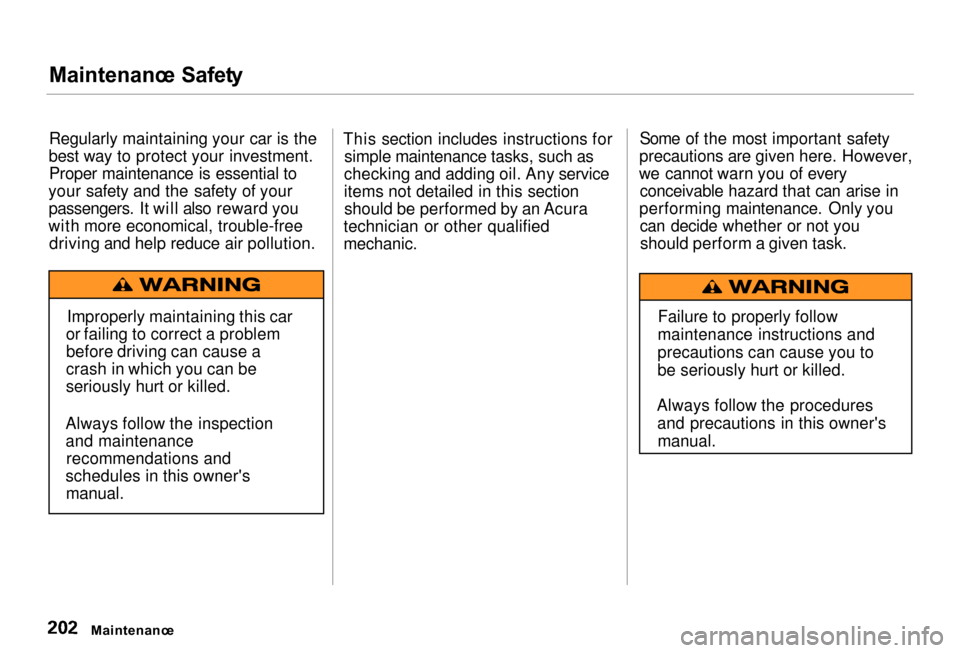
Maintenanc
e Safet y
Regularly maintaining your car is the
best way to protect your investment. Proper maintenance is essential to
your safety and the safety of your passengers. It will also reward you
with more economical, trouble-free driving and help reduce air pollution. This section includes instructions for
simple maintenance tasks, such as
checking and adding oil. Any service
items not detailed in this section should be performed by an Acura
technician or other qualified
mechanic. Some of the most important safety
precautions are given here. However,
we cannot warn you of every conceivable hazard that can arise in
performing maintenance. Only you can decide whether or not youshould perform a given task.
Maintenanc e
Improperly maintaining this car
or failing to correct a problem before driving can cause a
crash in which you can be
seriously hurt or killed.
Always follow the inspection
and maintenance recommendations and
schedules in this owner's manual. Failure to properly follow
maintenance instructions and
precautions can cause you to
be seriously hurt or killed.
Always follow the procedures and precautions in this owner'smanual.
Page 207 of 330
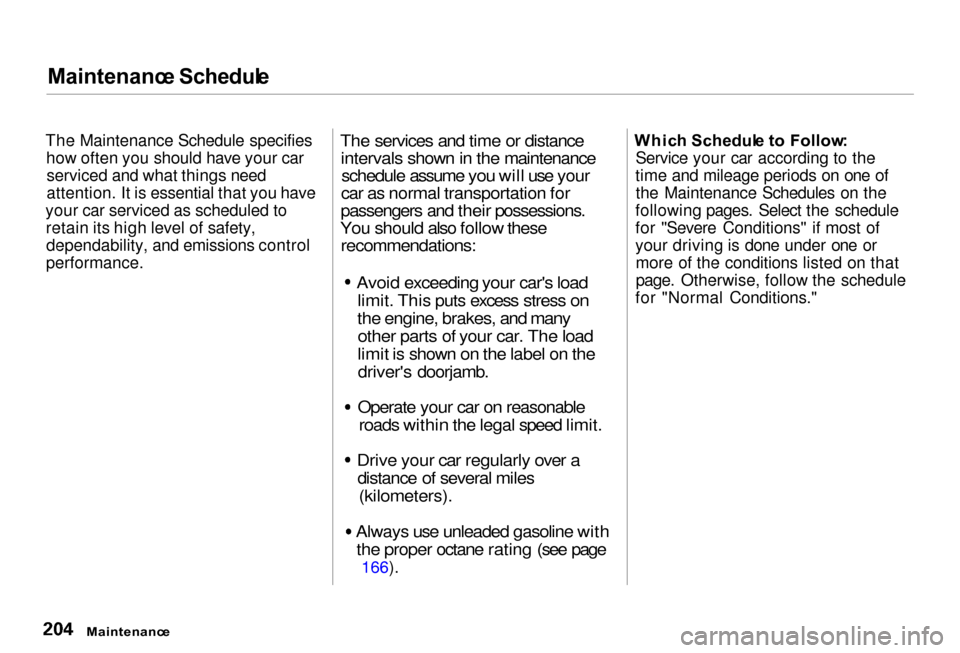
Maintenanc
e Schedul e
The Maintenance Schedule specifies how often you should have your carserviced and what things need
attention. It is essential that you have
your car serviced as scheduled to retain its high level of safety,dependability, and emissions control
performance.
The services and time or distance
intervals shown in the maintenanceschedule assume you will use your
car as normal transportation for
passengers and their possessions.
You should also follow these
recommendations:
Avoid exceeding your car's loadlimit. This puts excess stress on
the engine, brakes, and manyother parts of your car. The load
limit is shown on the label on the driver's doorjamb.
Operate your car on reasonable
roads within the legal speed limit.
Drive your car regularly over a
distance of several miles
(kilometers).
Always use unleaded gasoline with
the proper octane rating (see page
166). Whic
h Schedul e t o Follow :
Service your car according to the
time and mileage periods on one of the Maintenance Schedules on the
following pages. Select the schedule
for "Severe Conditions" if most of
your driving is done under one or more of the conditions listed on that
page. Otherwise, follow the schedule
for "Normal Conditions."
Maintenanc e
Page 209 of 330

U.S
. Owner s
Follow the Normal Conditions Maintenance Schedule if the
severe driving conditions
specified in the Severe
Conditions Maintenance
Schedule do not apply.
NOTE: If you only OCCASIONALLY drive under a
"severe" condition, you should
follow the Normal Conditions Maintenance Schedule.
Canadia n Owner s
Follow the Maintenance
Schedule for Severe Conditions.
# : See information on maintenance and emissions warranty, last column, page 205. Maintenanc e
Page 210 of 330
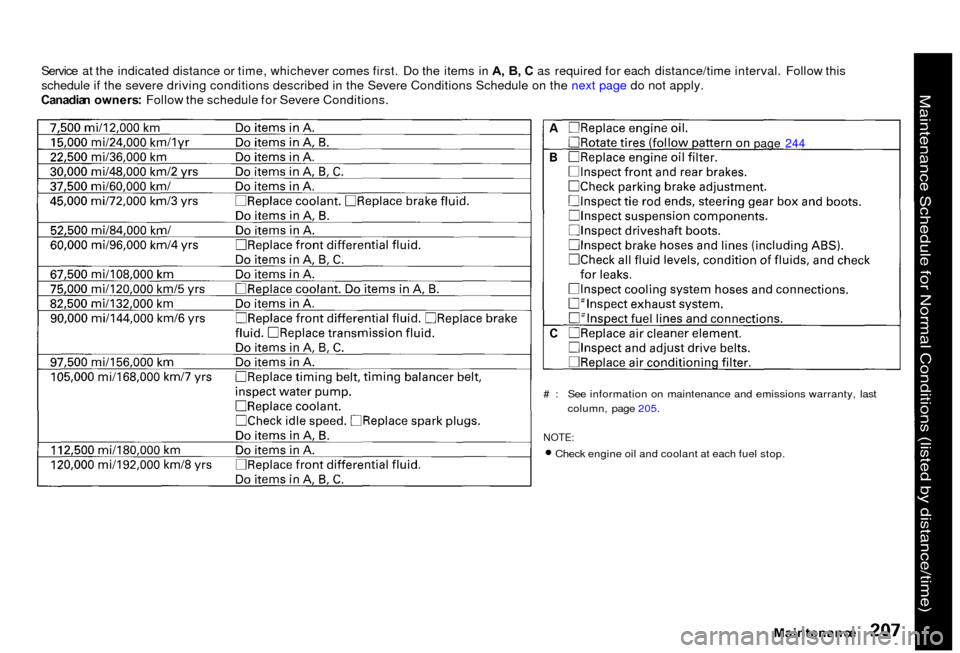
Service at the indicated distance or time, whichever comes first. Do the items in A
, B , C as required for each distance/time interval. Follow this
schedule if the severe driving conditions described in the Severe Conditions Schedule on the next page do not apply.
Canadia n owners : Follow the schedule for Severe Conditions.
Maintenance
# : See information on maintenance and emissions warranty, last
column, page 205.
NOTE:
Check engine oil and coolant at each fuel stop.
page 244