reset Acura RL 2000 3.5 Owner's Manual
[x] Cancel search | Manufacturer: ACURA, Model Year: 2000, Model line: RL, Model: Acura RL 2000Pages: 330, PDF Size: 4.53 MB
Page 62 of 330
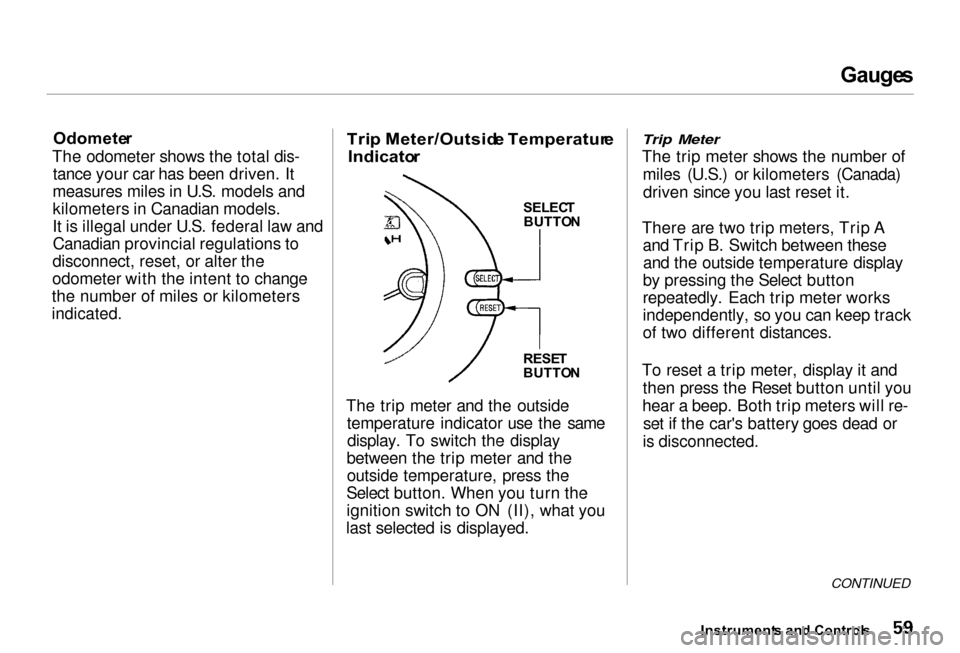
Gauge
s
Odomete r
The odometer shows the total dis- tance your car has been driven. It
measures miles in U.S. models and
kilometers in Canadian models.
It is illegal under U.S. federal law and Canadian provincial regulations to
disconnect, reset, or alter the
odometer with the intent to change
the number of miles or kilometers
indicated.
Tri
p Meter/Outsid e Temperatur e
Indicato r
SELECT
BUTTO N
RESE T
BUTTO N
The trip meter and the outside temperature indicator use the samedisplay. To switch the display
between the trip meter and the outside temperature, press the
Select button. When you turn the
ignition switch to ON (II), what you
last selected is displayed.
Trip Meter
The trip meter shows the number of
miles (U.S.) or kilometers (Canada)driven since you last reset it.
There are two trip meters, Trip A and Trip B. Switch between theseand the outside temperature display
by pressing the Select button
repeatedly. Each trip meter works
independently, so you can keep track
of two different distances.
To reset a trip meter, display it and then press the Reset button until you
hear a beep. Both trip meters will re- set if the car's battery goes dead or
is disconnected.
CONTINUED
Instrument s an d Control s
Page 64 of 330
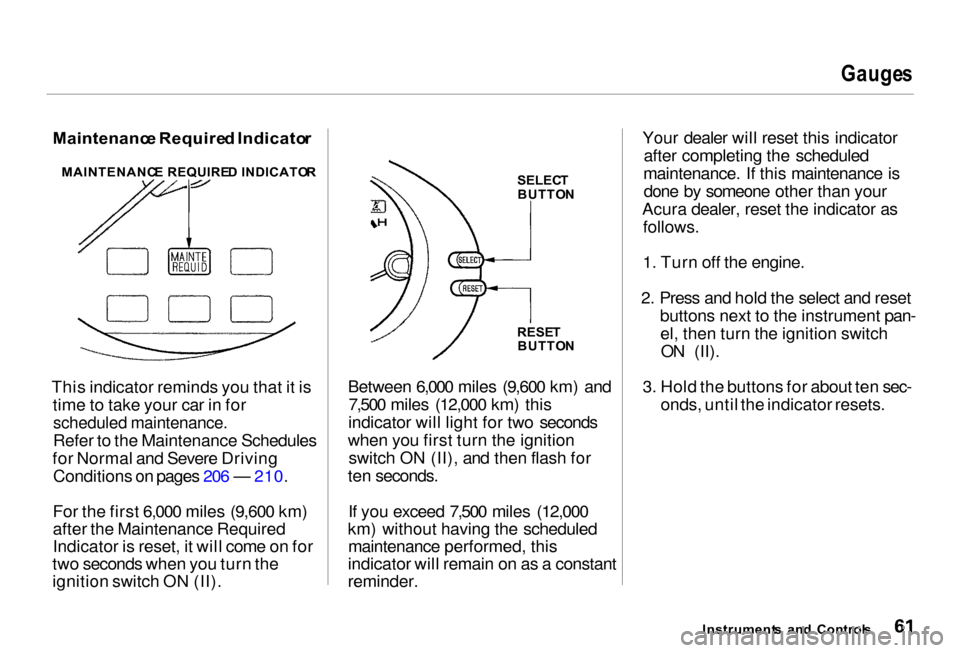
Gauge
s
Maintenanc e Require d Indicato r
This indicator reminds you that it is time to take your car in for
scheduled maintenance.
Refer to the Maintenance Schedules
for Normal and Severe Driving Conditions on pages 206 — 210.
For the first 6,000 miles (9,600 km)
after the Maintenance Required
Indicator is reset, it will come on for
two seconds when you turn the
ignition switch ON (II). Between 6,000 miles (9,600 km) and
7,500 miles (12,000 km) this
indicator will light for two seconds
when you first turn the ignition switch ON (II), and then flash for
ten seconds.
If you exceed 7,500 miles (12,000
km) without having the scheduled maintenance performed, this
indicator will remain on as a constant
reminder. Your dealer will reset this indicator
after completing the scheduled
maintenance. If this maintenance is done by someone other than your
Acura dealer, reset the indicator as follows.
1. Turn off the engine.
2. Press and hold the select and reset buttons next to the instrument pan-el, then turn the ignition switchON (II).
3. Hold the buttons for about ten sec- onds, until the indicator resets.
Instrument s an d Control s
MAINTENANC
E REQUIRE D INDICATO R
SELECT
BUTTO N
RESE T
BUTTO N
Page 112 of 330
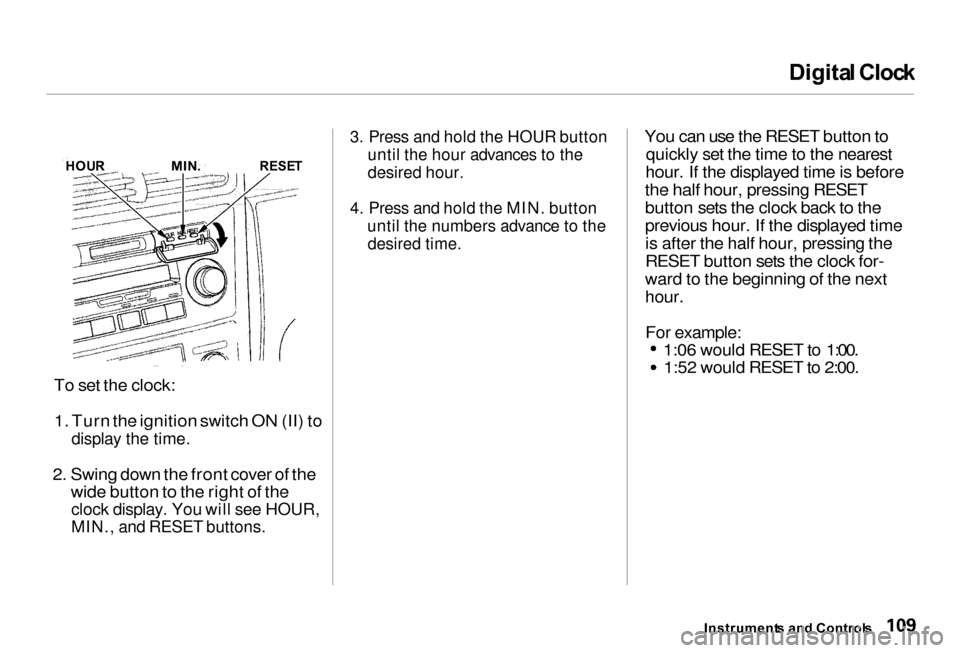
Digita
l Cloc k
To set the clock: 1. Turn the ignition switch ON (II) to
display the time.
2. Swing down the front cover of the wide button to the right of the
clock display. You will see HOUR,
MIN., and RESET buttons.
3. Press and hold the HOUR button
until the hour advances to the
desired hour.
4. Press and hold the MIN. button until the numbers advance to the
desired time.
You can use the RESET button to
quickly set the time to the nearest
hour. If the displayed time is before
the half hour, pressing RESET
button sets the clock back to the
previous hour. If the displayed time is after the half hour, pressing the
RESET button sets the clock for-
ward to the beginning of the next
hour.
For example: 1:06 would RESET to 1:00.
1:52 would RESET to 2:00.
Instrument s an d Control s
HOU
R
MIN.
RESET
Page 137 of 330
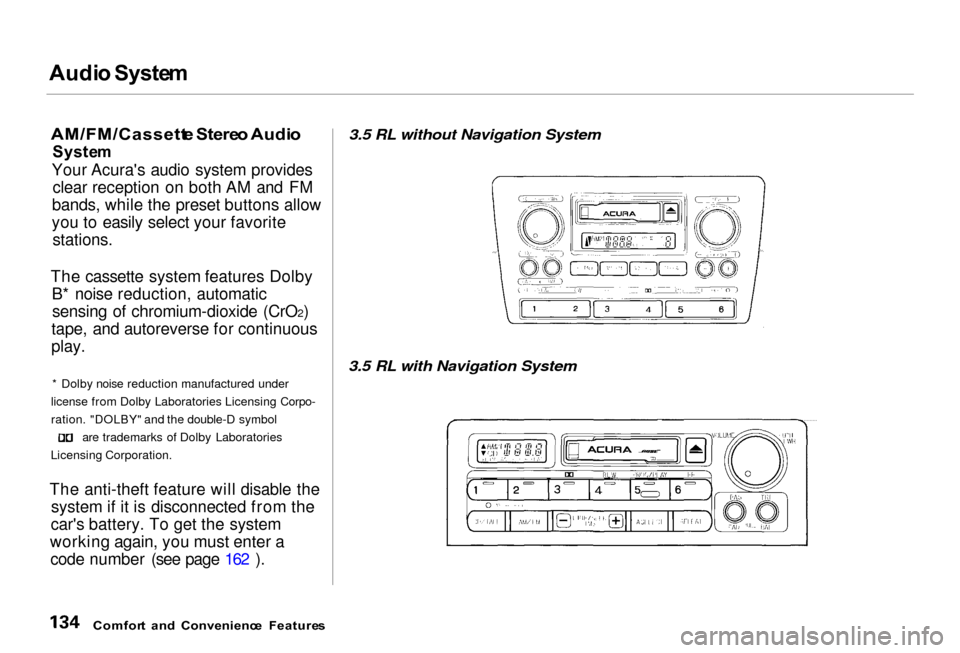
Audi
o Syste m
AM/FM/Cassett e Stere o Audi o
Syste m
Your Acura's audio system provides clear reception on both AM and FM
bands, while the preset buttons allow
you to easily select your favorite stations.
The cassette system features Dolby B* noise reduction, automatic
sensing of chromium-dioxide (CrO2)
tape, and autoreverse for continuous
play.
* Dolby noise reduction manufactured under
license from Dolby Laboratories Licensing Corpo-
ration. "DOLBY" and the double-D symbol are trademarks of Dolby Laboratories
Licensing Corporation.
The anti-theft feature will disable the system if it is disconnected from the
car's battery. To get the system
working again, you must enter a code number (see page 162 ).
3.5 RL without Navigation System
3.5 RL with Navigation System
Comfor t an d Convenienc e Feature s
Page 138 of 330
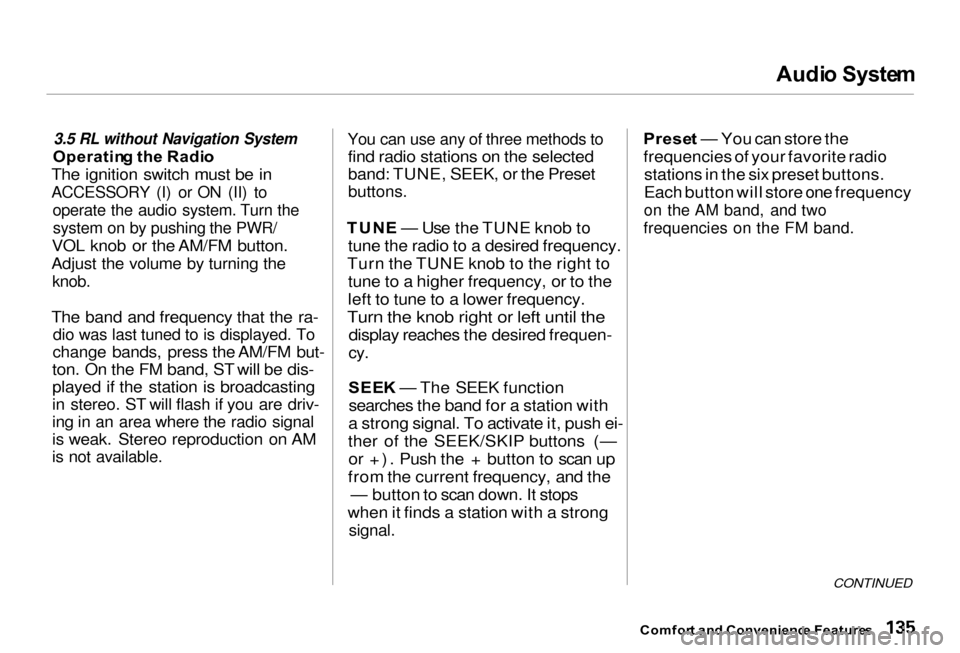
Audi
o Syste m
3.5 RL without Navigation System
Operatin g th e Radi o
The ignition switch must be inACCESSORY (I) or ON (II) to operate the audio system. Turn thesystem on by pushing the PWR/
VOL knob or the AM/FM button.
Adjust the volume by turning the
knob.
The band and frequency that the ra-
dio was last tuned to is displayed. To
change bands, press the AM/FM but-
ton. On the FM band, ST will be dis-
played if the station is broadcasting
in stereo. ST will flash if you are driv-
ing in an area where the radio signal
is weak. Stereo reproduction on AM
is not available. You can use any of three methods to
find radio stations on the selected
band: TUNE, SEEK, or the Preset
buttons.
TUN E — Use the TUNE knob to
tune the radio to a desired frequency.
Turn the TUNE knob to the right to tune to a higher frequency, or to the
left to tune to a lower frequency.
Turn the knob right or left until the
display reaches the desired frequen-
cy.
SEE K — The SEEK function
searches the band for a station with
a strong signal. To activate it, push ei-
ther of the SEEK/SKIP buttons (— or +). Push the + button to scan up
from the current frequency, and the — button to scan down. It stops
when it finds a station with a strong
signal.
Prese
t — You can store the
frequencies of your favorite radio stations in the six preset buttons.
Each button will store one frequency
on the AM band, and two
frequencies on the FM band.
CONTINUED
Comfor t an d Convenienc e Feature s
Page 139 of 330
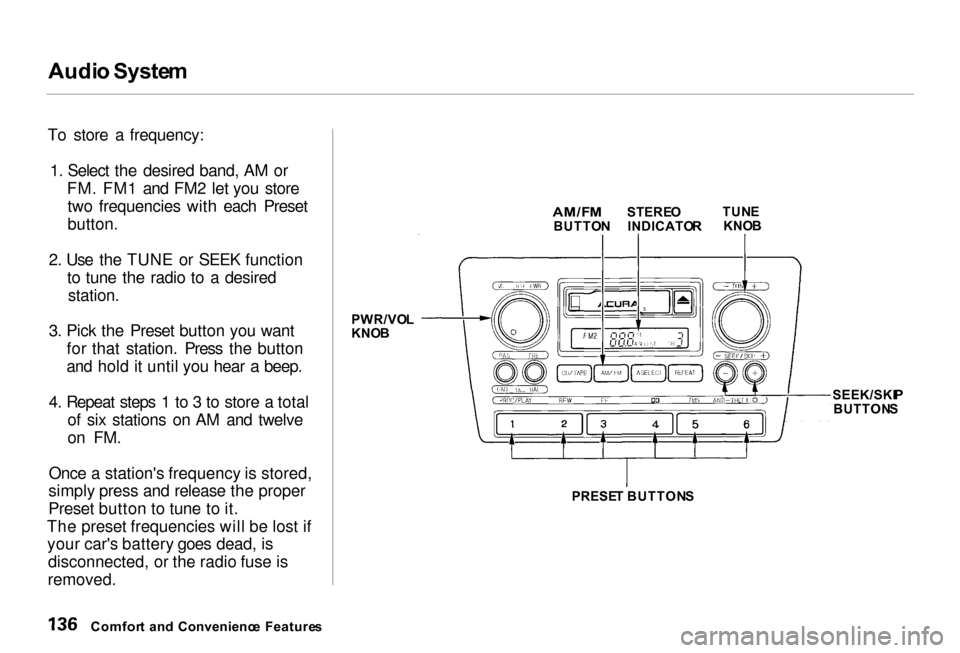
Audi
o Syste m
To store a frequency: 1. Select the desired band, AM or
FM. FM1 and FM2 let you storetwo frequencies with each Preset
button.
2. Use the TUNE or SEEK function
to tune the radio to a desired station.
3. Pick the Preset button you want
for that station. Press the button
and hold it until you hear a beep.
4. Repeat steps 1 to 3 to store a total
of six stations on AM and twelve
on FM.
Once a station's frequency is stored,
simply press and release the proper
Preset button to tune to it.
The preset frequencies will be lost if your car's battery goes dead, is
disconnected, or the radio fuse is
removed. PWR/VO
L
KNO B
SEEK/SKIP
BUTTON S
PRESE T BUTTON S
Comfor t an d Convenienc e Feature s
AM/F
M
BUTTO NSTERE
O
INDICATO RTUN
E
KNO B
Page 140 of 330
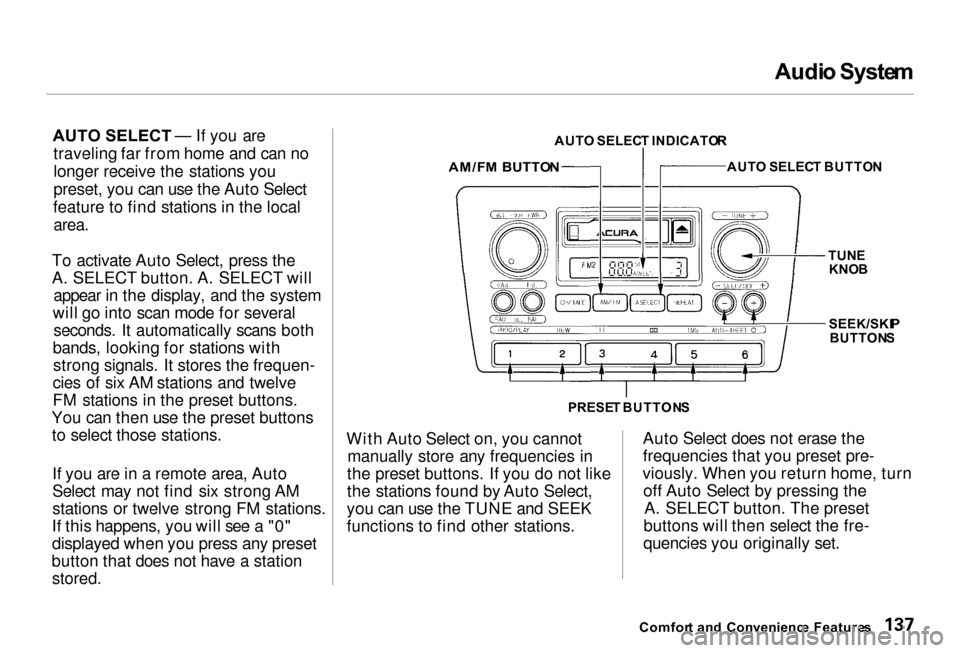
Audi
o Syste m
AUTO SELECT — If you are
traveling far from home and can no
longer receive the stations you
preset, you can use the Auto Select
feature to find stations in the local
area.
To activate Auto Select, press the
A. SELECT button. A. SELECT will appear in the display, and the system
will go into scan mode for several seconds. It automatically scans both
bands, looking for stations with strong signals. It stores the frequen-
cies of six AM stations and twelve
FM stations in the preset buttons.
You can then use the preset buttons to select those stations.
If you are in a remote area, Auto
Select may not find six strong AM
stations or twelve strong FM stations.
If this happens, you will see a "0"
displayed when you press any preset
button that does not have a station
stored.
AUT
O SELEC T INDICATO R
AM/F M BUTTO N
AUT
O SELEC T BUTTO N
SEEK/SKI P
BUTTON S
PRESE T BUTTON S
With Auto Select on, you cannot manually store any frequencies in
the preset buttons. If you do not like
the stations found by Auto Select,
you can use the TUNE and SEEK
functions to find other stations. Auto Select does not erase the
frequencies that you preset pre-
viously. When you return home, turn off Auto Select by pressing the A. SELECT button. The preset
buttons will then select the fre-
quencies you originally set.
Comfor t an d Convenienc e Feature s
TUN
E
KNO B
Page 146 of 330
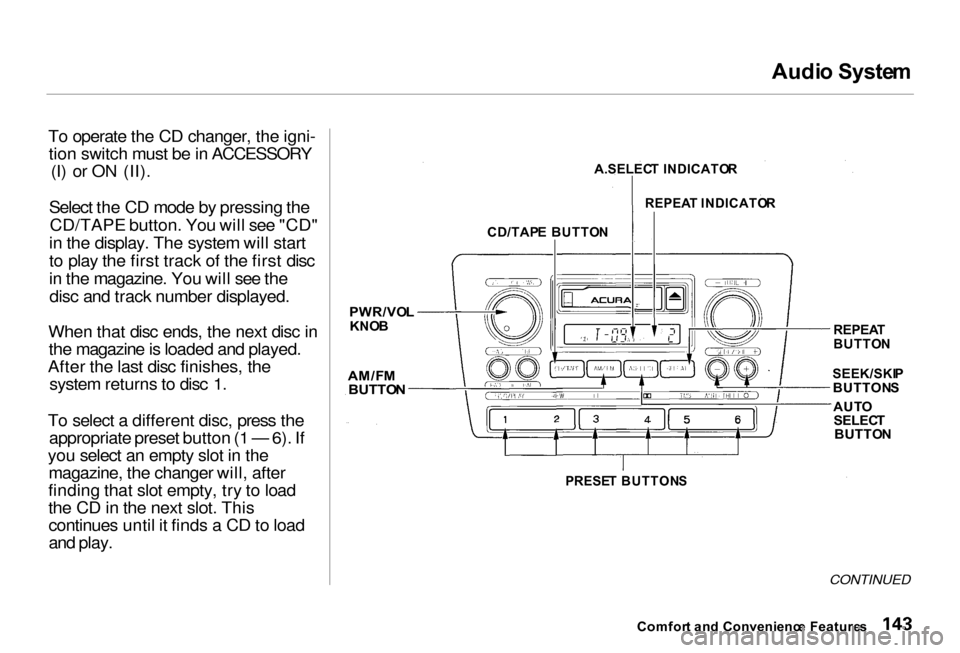
Audi
o Syste m
To operate the CD changer, the igni- tion switch must be in ACCESSORY (I) or ON (II).
Select the CD mode by pressing the CD/TAPE button. You will see "CD"
in the display. The system will start
to play the first track of the first disc
in the magazine. You will see the disc and track number displayed.
When that disc ends, the next disc in the magazine is loaded and played.
After the last disc finishes, the system returns to disc 1.
To select a different disc, press the appropriate preset button (1 — 6). If
you select an empty slot in the magazine, the changer will, after
finding that slot empty, try to load
the CD in the next slot. This continues until it finds a CD to load
and play.
CONTINUED
Comfor t an d Convenienc e Feature s
A.SELEC
T INDICATO R
REPEAT
BUTTO N
SEEK/SKI P
BUTTON S
AUT O
SELEC T
BUTTO N
PWR/VO
L
KNO B
PRESET BUTTON S
AM/F
M
BUTTO N
REPEA
T INDICATO R
CD/TAP E BUTTO N
Page 148 of 330
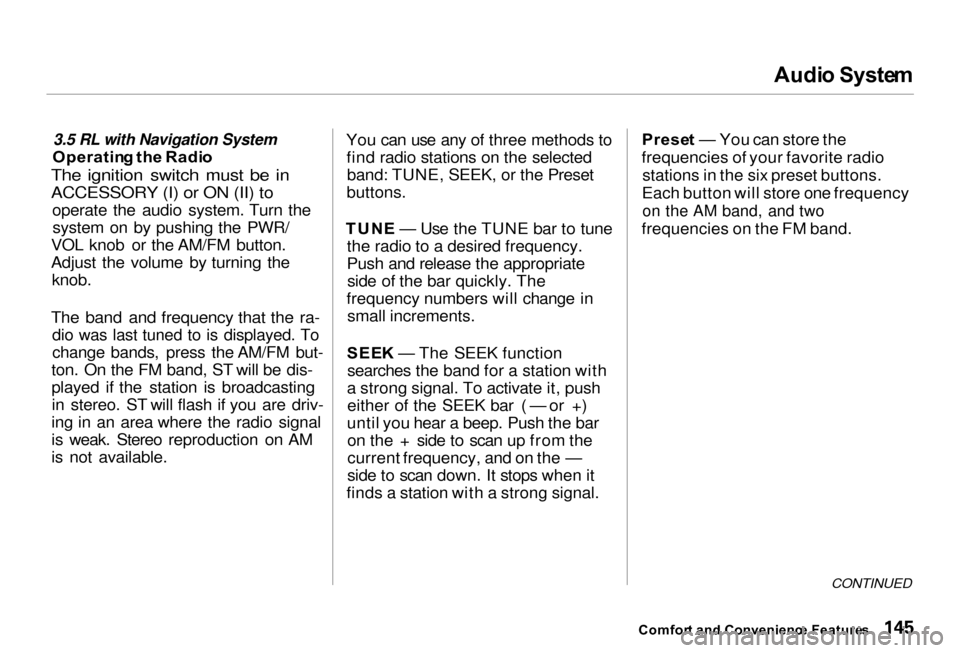
Audi
o Syste m
3.5 RL with Navigation System
Operatin g th e Radi oThe ignition switch must be in
ACCESSORY (I) or ON (II) to
operate the audio system. Turn the
system on by pushing the PWR/
VOL knob or the AM/FM button.
Adjust the volume by turning the knob.
The band and frequency that the ra-
dio was last tuned to is displayed. To
change bands, press the AM/FM but-
ton. On the FM band, ST will be dis-
played if the station is broadcastingin stereo. ST will flash if you are driv-
ing in an area where the radio signal
is weak. Stereo reproduction on AM
is not available. You can use any of three methods to
find radio stations on the selectedband: TUNE, SEEK, or the Preset
buttons.
TUN E — Use the TUNE bar to tune
the radio to a desired frequency.
Push and release the appropriate side of the bar quickly. The
frequency numbers will change in small increments.
SEE K — The SEEK function
searches the band for a station with
a strong signal. To activate it, push either of the SEEK bar ( — or +)
until you hear a beep. Push the bar on the + side to scan up from the
current frequency, and on the —
side to scan down. It stops when it
finds a station with a strong signal. Prese
t — You can store the
frequencies of your favorite radio stations in the six preset buttons.
Each button will store one frequency
on the AM band, and two
frequencies on the FM band.
CONTINUED
Comfor t an d Convenienc e Feature s
Page 149 of 330
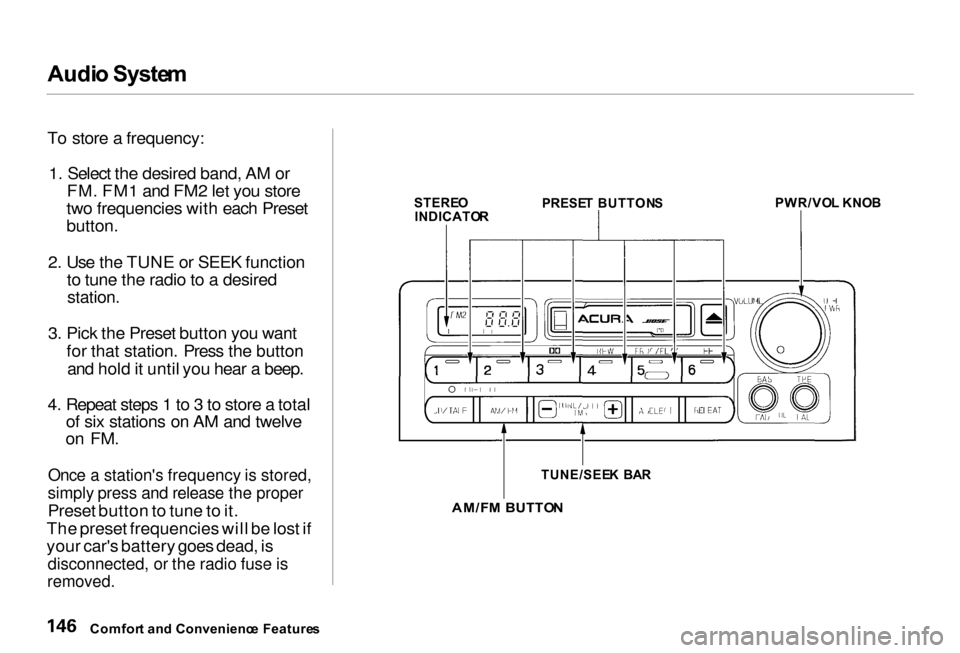
Audi
o Syste m
To store a frequency: 1. Select the desired band, AM or
FM. FM1 and FM2 let you store
two frequencies with each Preset
button.
2. Use the TUNE or SEEK function
to tune the radio to a desired
station.
3. Pick the Preset button you want
for that station. Press the button
and hold it until you hear a beep.
4. Repeat steps 1 to 3 to store a total
of six stations on AM and twelve
on FM.
Once a station's frequency is stored,
simply press and release the proper
Preset button to tune to it.
The preset frequencies will be lost if
your car's battery goes dead, is
disconnected, or the radio fuse is
removed.
Comfor t an d Convenienc e Feature s
STERE
O
INDICATO R
PRESE
T BUTTON S
PWR/VO
L KNO B
TUNE/SEE K BA R
AM/F M BUTTO N