CD player Acura RL 2001 3.5 Owner's Manual
[x] Cancel search | Manufacturer: ACURA, Model Year: 2001, Model line: RL, Model: Acura RL 2001Pages: 333, PDF Size: 4.28 MB
Page 124 of 333

Comfort and Convenience Features
The climate control system in your
Acura provides a comfortable driving environment in all weather condi-
tions.
The standard audio system has many features. This section de-scribes those features and how to
use them.
Your Acura has an anti-theft audio system that requires a code number
to enable it.
The security system helps to dis- courage vandalism and theft of your
Acura.
Climate Control System................ 122
3,5 RL without Navigation System
Fully-automatic Operation........ 124
Semi-automatic Operation........ 125
3.5 RL with Navigation System
Fully-automatic Operation........ 129
Semi-automatic Operation........ 130
Rear Ventilation......................... 134
Sunlight Sensor/ Temperature Sensor............. 135
Audio System................................. 136 AM/FM/Cassette Stereo Audio System......................... 136
3.5 RL without Navigation System
Operating the Radio.................. 137
Adjusting the Sound.................. 140
Audio System Lighting............. 141
Operating the Cassette
Player...................................... 141
Tape Search Functions............. 142
Operating the CD Changer...... 144
3.5 RL with Navigation System
Operating the Radio.................. 147
Adjusting the Sound.................. 150
Audio System Lighting............. 151 Radio Frequencies..................... 151
Radio Reception......................... 151Operating the Cassette Player...................................... 153
Tape Search Functions............. 153 Caring for the Cassette Player...................................... 156
Operating the CD Changer...... 157
Loading the CD Changer ......... 159
Protecting Compact Discs........ 161 CD Changer Error
Indications.............................. 162
Remote Audio Controls ............ 163
Theft Protection ........................ 164
Security System............................. 165
Comfort and Convenience Features
Page 144 of 333

Audio System
Audio System Lighting
You can use the instrument panel brightness control dial to adjust the il-
lumination of the audio system (see
page 66). The audio system illuminates when the parking lightsare on, even if the radio is turned off.
Radio Frequencies and Reception
For information, See page 149.
Operating the Cassette Player
The ignition switch must be in
ACCESSORY (I) or ON (II). Make sure the tape opening on the
cassette is facing to the right, then
insert the cassette most of the way
into the slot. The system will pull it
in the rest of the way, and begin to
play.
The tape direction indicator will light to show you which side of the cassette is playing. The indicates
the side you inserted facing upward is now playing. If you want to play
the other side, press the PROG/ PLAY button.
Dolby noise reduction turns on when
you insert a cassette. If the tape was not recorded with Dolby noise reduc-
tion, turn it off by pressing the
button.
When the system reaches the end of
the tape, it will automatically reversedirection and play the other side. If
you want to remove the cassette
from the drive, press the EJECT button.
If you turn the system off while a
tape is playing, either with the PWR/ VOL knob or by turning off the
ignition, the cassette will remain in
the drive. When you turn the system
back on, the tape will begin playing
where it left off.
To switch to the radio or CD changer while listening to a tape,
press the AM/FM or CD/TAPE but-
ton. To change back to the cassette
player, press the CD/TAPE button.
Comfort and Convenience Features
Page 147 of 333

Audio System
REPEAT — The Repeat functioncontinuously replays the currentsong or passage. Press the REPEAT
button to activate it; you will see RPT displayed as a reminder. When the
system reaches the end of the song
or passage currently playing, it will
automatically go into rewind.
When it senses the beginning of the same song or passage, the system
returns to PLAY mode. It will continue to repeat this same
program until you deactivate REPEAT by pressing the button
again.
Pressing the REW or FF button also
turns off REPEAT. The TMS and REPEAT functions
use silent periods on the tape to find
the end of a song or passage. These
features may not work to your satisfaction if there is almost no gap
between selections, a high noise
level between selections, or a silent period in the middle of a selection.
Caring for Cassettes
Damaged cassettes can jam inside
the drive or cause other problems.
See page 156 for information on
cassette care and protection.
Operating the CD Changer
A Compact Disc changer is standard equipment. It holds up to six discs,
providing several hours of continu- ous entertainment. You operate theCD changer with the same controls
used for the radio and cassette
player.
To load the CDs in the magazine and load the magazine into the CDchanger, refer to page 159. Play only
standard round discs. Odd-shapedCDs may jam in the drive or cause
other problems.
Do not play discs with disc
accessories such as protective seals
or rubbers. Using them may also
cause the audio system to
malfunction.
Comfort and Convenience Features
Page 149 of 333

Audio System
You can use the SEEK/SKIP buttonsto select tracks within a disc. If you
push and release cither side of theSEEK/SKIP buttons ( — or +),the
system will move to the beginning of
a track. Push the + button to move
to the beginning of the next track,
and push the — button to move to
the beginning of the current track.
If you push and hold the SEEK/
SKIP button, you will hear a beep
and the system will continue to move
across tracks. Release the button
when you think it has reached the de- sired place on the disc. REPEAT — When you activate the
Repeat feature by pressing the
REPEAT button, the system continu-
ously replays the current track. You
will see RPT in the display as a
reminder. Press the REPEAT button again to turn it off.
RANDOM PLAY — This feature,
when activated, plays the tracks on a CD in random order, rather than in
the order they are recorded on the CD. To activate Random Play, press
the A. SELECT button. You will see
A. SELECT in the display. The sys- tem will then select and play tracks
randomly on the current disc. Whenall tracks on that disc have been
played, the next disc is loaded and
played randomly. This continues un-
til you deactivate Random Play by
pressing A. SELECT again. To take the system out of CD mode,
press the AM/FM button or insert acassette in the player. If a tape is
already in the cassette player, press
the CD/TAPE button. When you return to CD mode, play will contin-
ue at the same point that it left off.
If you turn the system off while a CD
is playing, either with the PWR/VOL
knob or the ignition switch, play will continue at the same point when you
turn it back on.
Protecting Compact Discs
For information on how to handle
and protect compact discs, see page
161
.
Comfort and Convenience Features
Page 156 of 333

Audio System
Operating the Cassette Player
The ignition switch must be in
ACCESSORY (I) or ON (II). Make sure the tape opening on thecassette is facing to the right, then
insert the cassette most of the way
into the slot. The system will pull it
in the rest of the way, and begin to
play.
The tape direction indicator will light to show you which side of the cassette is playing. The indicates
the side you inserted facing upward
is now playing. If you want to play
the other side, press the PROG/ PLAY button.
Dolby B noise reduction turns on
when you insert a cassette. The indicator in the button will light.
If the tape was not recorded with
Dolby B noise reduction, turn it off by pressing the button. When the system reaches the end of
the tape, it will automatically reversedirection and play the other side. If
you want to remove the cassette from the drive, press the EJECT
button.
If you turn the system off while a
tape is playing, either with the PWR/
VOL knob or by turning off the ignition, the cassette will remain in
the drive. When you turn the system
back on, the tape will begin playing
where it left off.
To switch to the radio or CD changer while listening to a tape,
press the AM/FM or CD/TAPE but-
ton. To change back to the cassette
player, press the CD/TAPE button.
Tape Search Functions
With a cassette playing, you can use the FF, REW, TMS, or REPEAT
function to find a desired program.
FF/REW — Fast Forward and
Rewind move the tape rapidly. To
rewind the tape, push the REW
button. The indicator in this button
will light. To fast forward the tape, push the FF button. The indicator in
this button will light. Press thePROG/PLAY button to take thesystem out of rewind or fast forward.
When the system reaches the end of the tape, it reverses direction and
begins to play if in fast forward, or it
begins to play if in rewind.
CONTINUED
Comfort and Convenience Features
Page 159 of 333
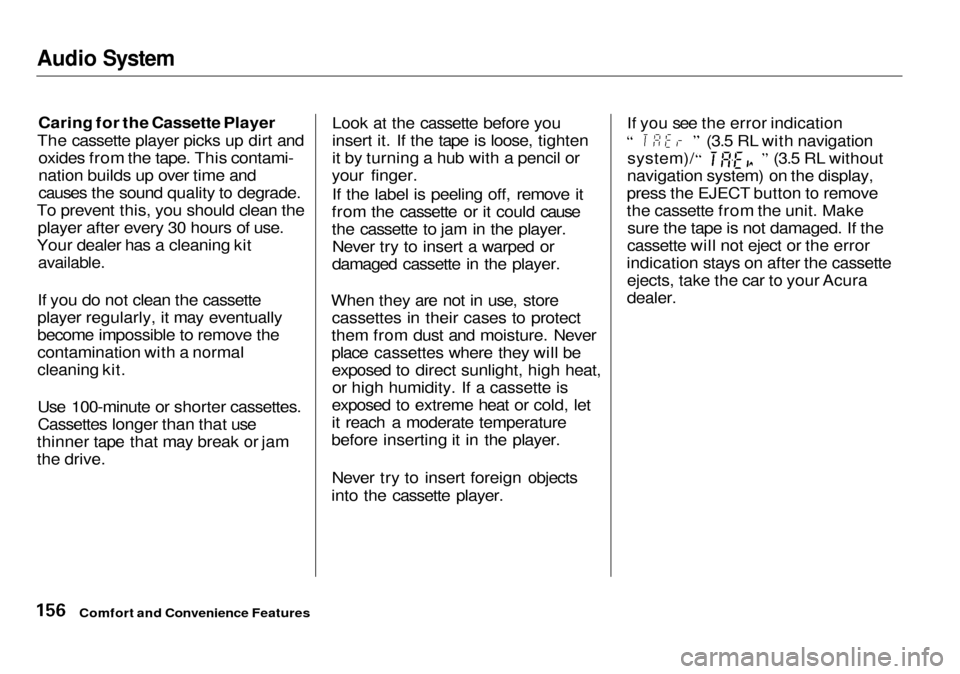
Audio System
Caring for the Cassette Player
The cassette player picks up dirt and oxides from the tape. This contami-
nation builds up over time and
causes the sound quality to degrade.
To prevent this, you should clean the player after every 30 hours of use.
Your dealer has a cleaning kit
available.
If you do not clean the cassette
player regularly, it may eventually
become impossible to remove the
contamination with a normal
cleaning kit.
Use 100-minute or shorter cassettes.
Cassettes longer than that use
thinner tape that may break or jam
the drive. Look at the cassette before you
insert it. If the tape is loose, tighten
it by turning a hub with a pencil or
your finger.
If the label is peeling off, remove it
from the cassette or it could cause
the cassette to jam in the player. Never try to insert a warped or
damaged cassette in the player.
When they are not in use, store cassettes in their cases to protect
them from dust and moisture. Never
place cassettes where they will be exposed to direct sunlight, high heat,or high humidity. If a cassette is
exposed to extreme heat or cold, let
it reach a moderate temperature
before inserting it in the player.
Never try to insert foreign objects
into the cassette player. If you see the error indication (3.5 RL with navigation
system)/ (3.5 RL without
navigation system) on the display,
press the EJECT button to remove
the cassette from the unit. Make sure the tape is not damaged. If the
cassette will not eject or the error
indication stays on after the cassette ejects, take the car to your Acura
dealer.
Comfort and Convenience Features
Page 160 of 333

Audio System
Operating the CD Changer
A Compact Disc changer is standard equipment. It holds up to six discs,
providing several hours of continu- ous entertainment. You operate the
CD changer with the same controls
used for the radio and cassette
player.
To load the CDs in the magazine and load the magazine into the CD
changer, refer to page 159. Play onlystandard round discs. Odd-shaped
CDs may jam in the drive or cause
other problems.
Do not play discs with disc
accessories such as protective seals
or rubbers. Using them may also
cause the audio system to
malfunction.
To operate the CD changer, the igni- tion switch must be in ACCESSORY (I) or ON (II).
PRESET BUTTONS
PWR/VOL KNOB
REPEAT BUTTON
CD/TAPE BUTTON AUTO SELECT BUTTON
Select the CD mode by pressing the CD/TAPE button. You will see "CD"
in the display. The system will start
to play the first track of the first disc
in the magazine. You will see the disc and track number displayed. When that disc ends, the next disc in
the magazine is loaded and played.
After the last disc finishes, the system returns to disc 1.
Comfort and Convenience Features
AM/FM BUTTON
SEEK BAR
CONTINUED
Page 161 of 333

Audio System
To select a different disc, press the appropriate preset button (1— 6). If
you select an empty slot in the
magazine, the changer will, after
finding that slot empty, try to load
the CD in the next slot. This continues until it finds a CD to load
and play.
You can use the SEEK bar to select tracks within a disc. If you push andrelease either side of the SEEK bar (— or +), the system will move to
the beginning of a track. Push the +
button to move to the beginning of
the next track, and push the — but-
ton to move to the beginning of the
current track. If you push and hold the SEEK bar
(— or +), you will hear a beep and
the system will continue to move across tracks. Release the button
when you think it has reached thedesired place on the disc.
REPEAT — When you activate the Repeat feature by pressing the
REPEAT button, the system
continuously replays the current
track. You will see REPEAT in the display as a reminder. Press the
REPEAT button again to turn it off.
RANDOM PLAY — This feature,
when activated, plays the tracks on a CD in random order, rather than in
the order they are recorded on the CD. To activate Random Play, press
the A. SELECT button. You will see
A. SELECT in the display. The sys- tem will then select and play tracks
randomly on the current disc. When
all tracks on that disc have been
played, the next disc is loaded and played randomly. This continues un-
til you deactivate Random Play by
pressing A. SELECT again.
To take the system out of CD mode, press the AM/FM button or insert acassette in the player. If a tape is
already in the cassette player, press
the CD/TAPE button. When you
return to CD mode, play will contin-
ue at the same point that it left off.
If you turn the system off while a CD
is playing, either with the PWR/VOL
knob or the ignition switch, play will
continue at the same point when you
turn it back on.
Protecting Compact Discs
For information on how to handleand protect compact discs, see page
161.
Comfort and Convenience Features
Page 164 of 333

Audio System
Protecting Compact Discs
Handle a CD by its edges; never
touch either surface. Contamination
from fingerprints, liquids, felt-tip pens, and labels can cause the CD to
not play properly, or possibly jam in
the drive. When a CD is not being played, store
it in its case to protect it from dust
and other contamination. To prevent
warpage, keep CDs out of direct sunlight and extreme heat.
To clean a disc, use a clean soft cloth. Wipe across the disc from the centerto the outside edge. A new CD may be rough on the
inner and outer edges. The small
plastic pieces causing this roughness
can flake off and fall on the re-
cording surface of the disc, causing
skipping or other problems. Remove
these pieces by rubbing the inner
and outer edges with the side of a
pencil or pen.
Never try to insert foreign objects in
the CD player or the magazine.
Comfort and Convenience Features
Page 325 of 333

Index
Bulb Replacement
Back-up Lights........................... 256
Brake Lights............................... 256
Ceiling Lights............................. 259
Courtesy Lights......................... 259
Fog Lights.................................. 253
Front Side Marker Lights......... 255
Headlights.................................. 252
High-mount Brake Light.......... 257
License Plate Lights.................. 258
Specifications............................. 303
Trunk Light................................ 260
Tum Signal Lights..................... 255
Bulbs, Halogen............................... 252
Cancel Button................................... 75
Capacities Chart............................. 302
Carbon Monoxide Hazard.............. 49
Carrying, Cargo............................. 176
Cassette Player
Care............................................. 156
Operation............................ 141, 153
CAUTION, Explanation of............... ii
CD Changer................... 144, 157, 159
Ceiling Lights................................. 118
Certification Label......................... 300
Chains............................................. 249
Changing Oil
How to......................................... 219
When to....................................... 208
Changing a Flat Tire..................... 273
Changing Engine Coolant............. 223
Charging System Indicator.... 54, 287
Checklist, Before Driving............. 180
Child Safety...................................... 20
Child Seats........................................ 24
Tether Anchorage Point............. 39
Childproof Door Locks................... 85
Cigarette Lighter........................... 116
Cleaner. Air.................................... 231
Cleaning
Aluminum Wheels..................... 265
Carpeting.................................... 266
Exterior....................................... 264
Fabric.......................................... 266
Interior........................................ 266
Leather........................................ 266
Seat Belts.................................... 266
Vinyl............................................ 266
Windows..................................... 267
Wood Trim................................. 267
Climate Control System................ 122
Clock, Setting the.......................... 109
Code, Audio System...................... 164
CO in the Exhaust......................... 308
Coin Box......................................... 113
Cold Weather, Starting in............. 181
Compact Spare............................... 272
Console Compartment.................. 113
Consumer Information*................ 314
Controls, Instruments and.............. 51Coolant Adding......................................... 221
Checking..................................... 172
Proper Solution.......................... 221
Replacing.................................... 223
Temperature Gauge.................... 60
CoiTosion Protection..................... 269 Courtesy Lights............................. 119
Crankcase Emissions Control
System......................................... 308
Cruise Control Operation............... 73
Customer Relations Office........... 314